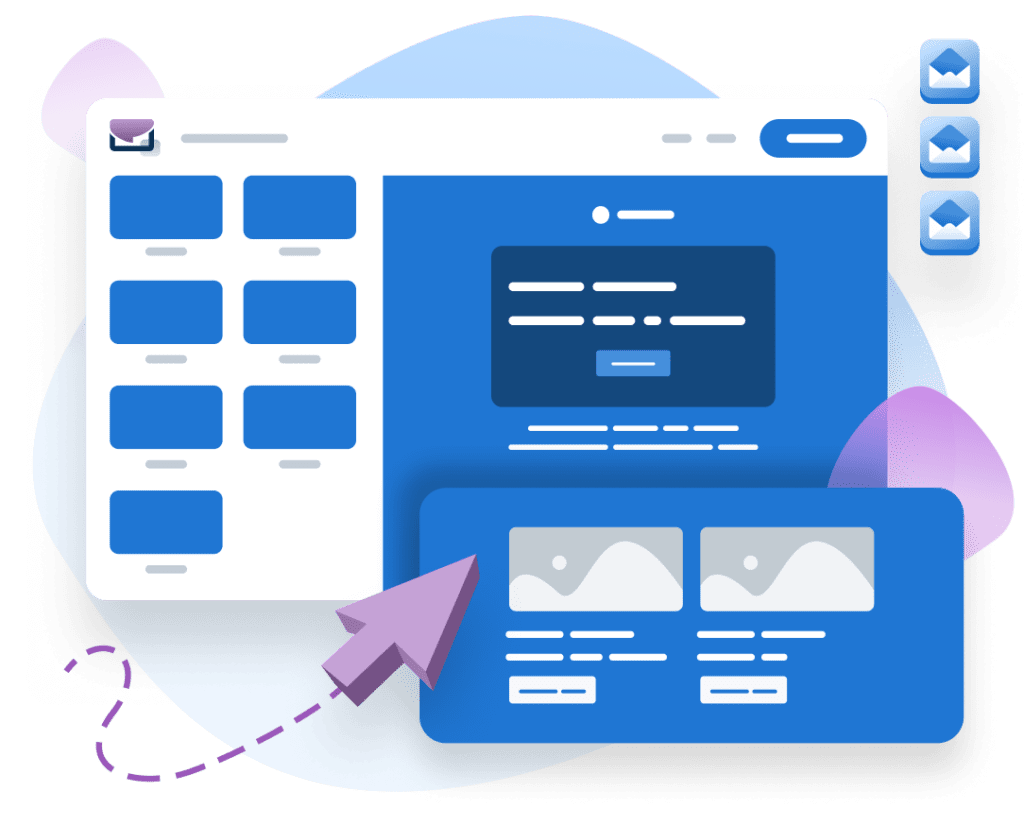What is SSO?
Single sign-on (SSO) is an account security feature that allows customers to mandate sign-in requirements and member access to their systems through a single identity provider. When configured, instead of creating a new username and password for each individual platform, your team members will use login information from your identity provider to sign in.
SSO has become the gold standard for enterprise authentication. As organizations grow in complexity and employees interact with more digital tools, SSO offers a streamlined approach to access management. Instead of managing access across the many tools in your digital stack, SSO allows you to manage only one. Onboarding a new team member? Have a team member who no longer needs access to your systems? All you have to do is enable or disable their access in your identity provider to make sure that the right people have access.
Connecting your Sendwithus account with your Security Assertion Markup Language (SAML) SSO provider (such as Okta, Google Workspace, or Entra ID) lets you manage user access to your team’s account without needing to manually invite or remove each user in Sendwithus. This can make it easier to manage user access, enforce security policies, and scale your organization’s operations.
The Benefits of Using SSO in Sendwithus
Enhanced Security
The password problem is well-documented - when employees need to remember multiple credentials, they often resort to dangerous practices like password reuse or simple passwords. SSO eliminates this problem by reducing the number of credentials needed, making it easier to enforce strong authentication policies.
With SSO, you can implement centralized security controls including:
- Multi-factor authentication (MFA) across all your digital tools
- Ensure team members adhere to your password policies
- Immediate access removal when employees leave your organization
Simplified Compliance
For organizations in regulated industries, SSO can simplify compliance efforts by providing:
- Centralized audit trails of authentication activities
- Consistent access controls across applications
- Easier reporting for regulatory requirements
This, in turn, will make compliance for internationally recognized standards like SOC 2 compliance much simpler to attain.
Better User Experience
Perhaps the most immediately noticeable benefit is the improved user experience. Your employees will appreciate not having to remember and enter different credentials for every digital tool they use in their day to day. Improved end-user experience is the most reported benefit of implementing SSO with 70% citing it as a benefit.
Though using a password manager, like 1Password or Lastpass, will also ensure that your employees are using a secure, non-repeated password, using SSO saves them time. Clicking on “log in with email” and following the steps provided by Google Workspace to login, for example, will be the same for each tool they use.
Cost Reduction
The IT cost savings from SSO implementation can be substantial:
- Fewer help desk tickets for password resets
- Reduced administrative overhead for account management
- Less downtime from access issues
Moreover, SSO does not require specific knowledge to implement or manage, meaning that even teams without dedicated IT support or oversight can benefit from its implementation.
Gartner reported the reduction of IT support tickets as the third highest benefit of using SSO at 61%.
If your organization is still managing multiple sets of credentials across different systems, now is the time to consider SSO as your authentication standard. Want to set up SSO on your Sendwithus account for increased security?