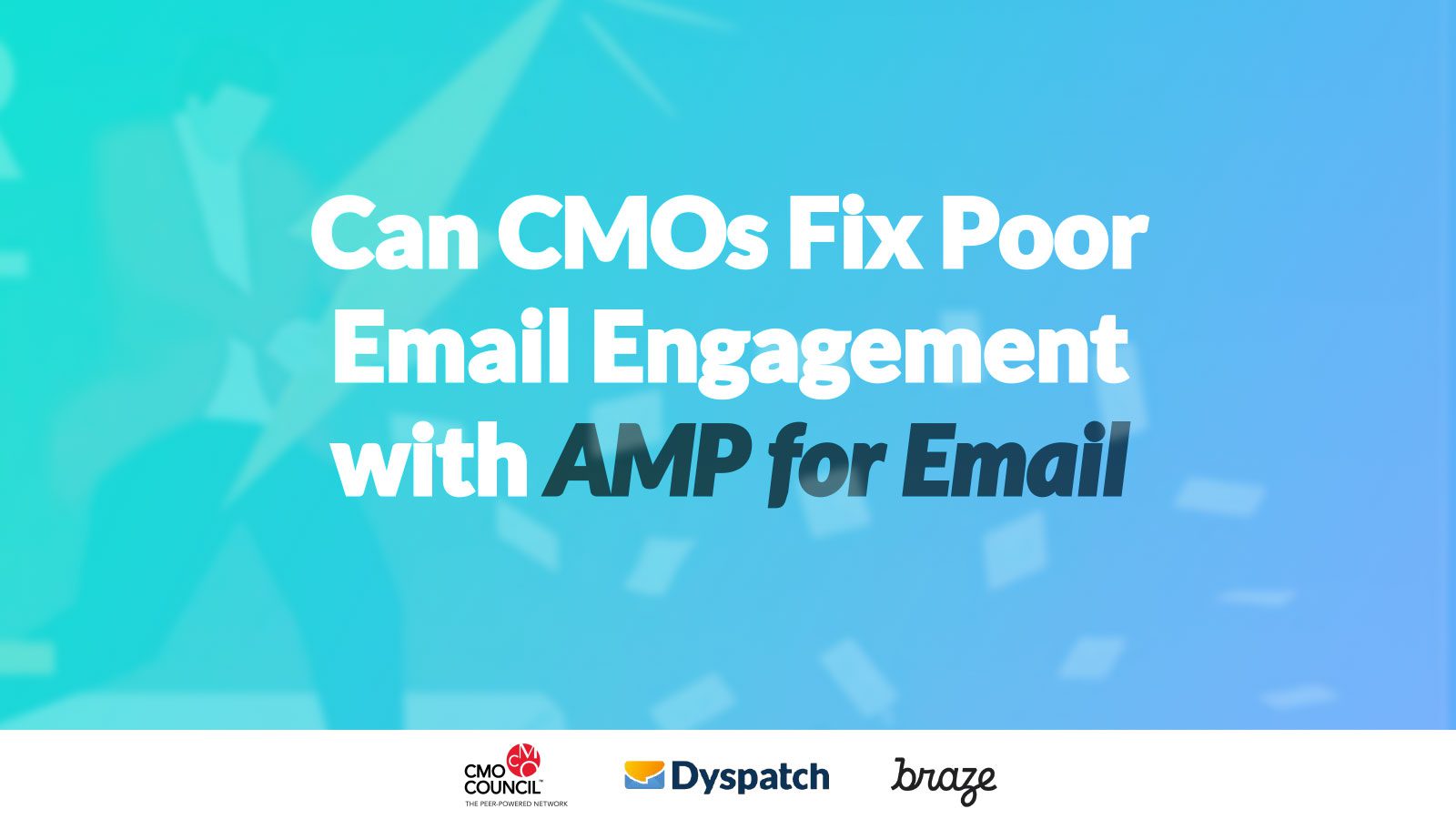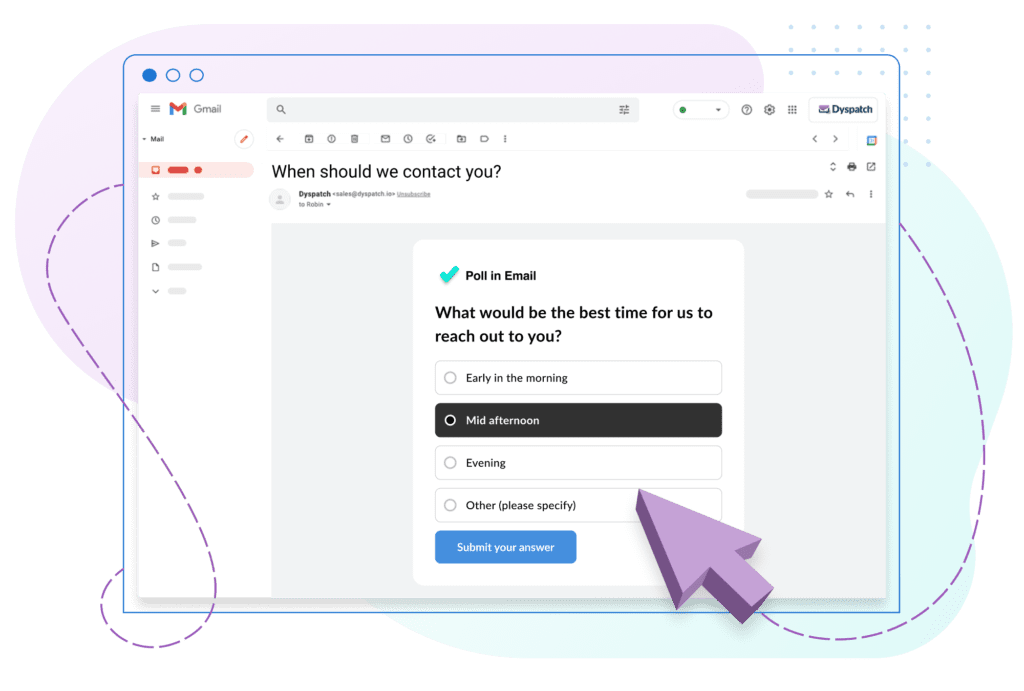Webinar Summary
Dyspatch recently partnered with CMO Council and Braze to hold a webinar on how CMOs can utilize AMP to increase email engagement. What follows is a summary outlining:
- Key points of the webinar and supporting slides
- Audience Q&A section
Marketers need to be looking at new tools, solutions and strategies to AMP up their email. Dyspatch CEO Matt Harris, VP of CMO Council’s Business & Program Development Bryan DeRose and Braze Global Evangelist Magith Noohukhan discuss:
- The current problem of declining email engagement
- What is AMP for email and how it can help
- The pros and cons of early AMP adoption
- How B2B and B2C brands are leveraging AMP for email to stand out in saturated marketplaces
- Use cases on potential engagement lift, implementation obstacles, measurement, and conversion
CMO Council: Bryan DeRose
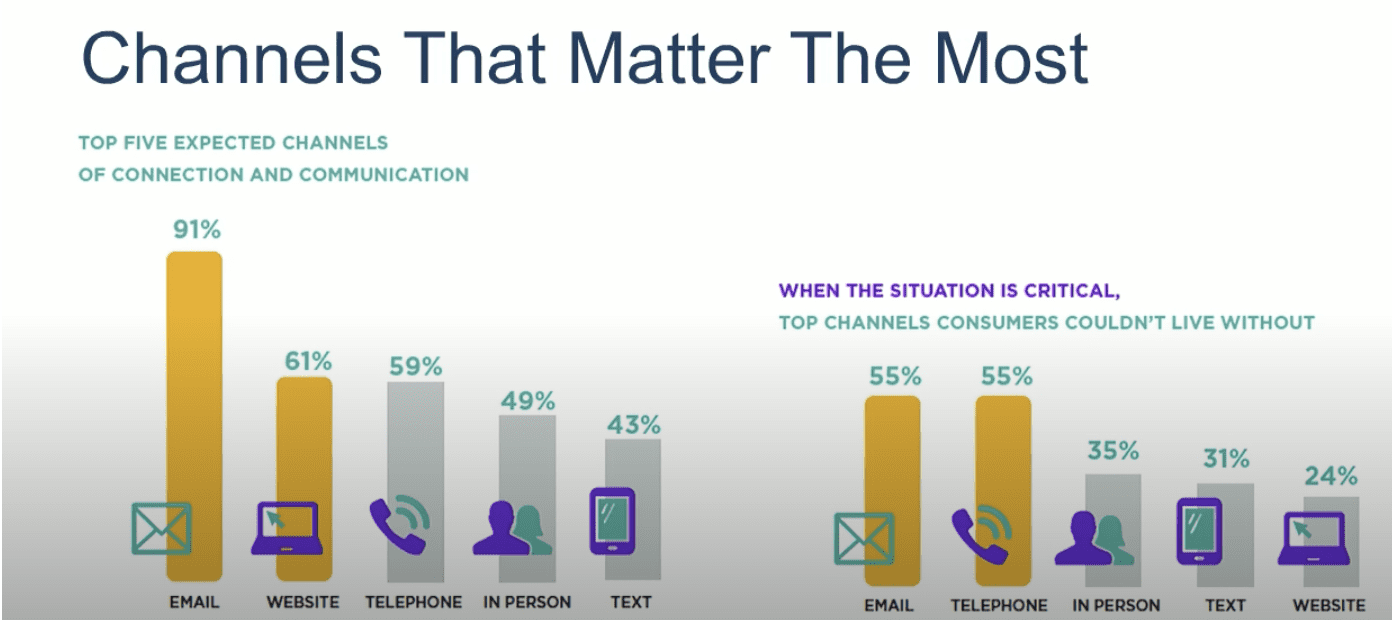
The CMO Council recently released a new study around the critical channels of choice for communicating between consumers and brands. As we can see, email is the top channel that consumers look to communicate with brands. Ninety-one percent said that email is their channel of choice, over website, telephone, in-person communication, and text.
When the situation is critical, email is still one of the top choices for consumers, along with the telephone.
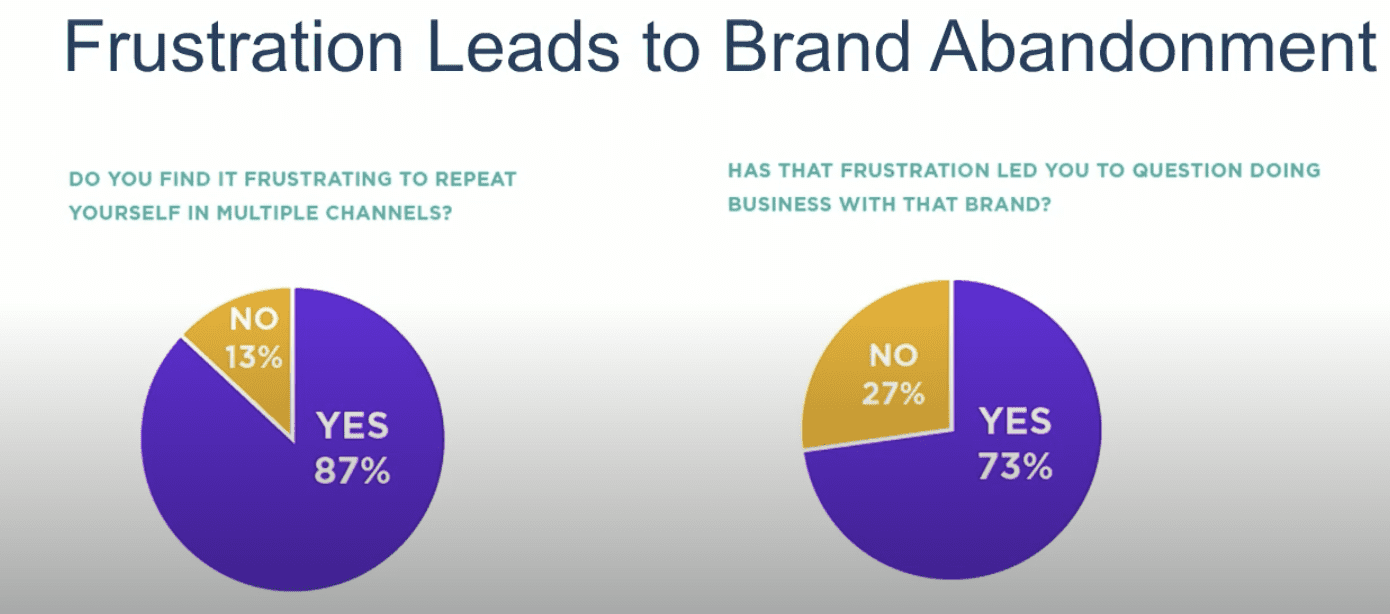
When asked if having to repeat themselves within multiple channels, an overwhelming 87% said yes. If that frustration has led them to question doing business with that brand, or not at all, 73% said yes.
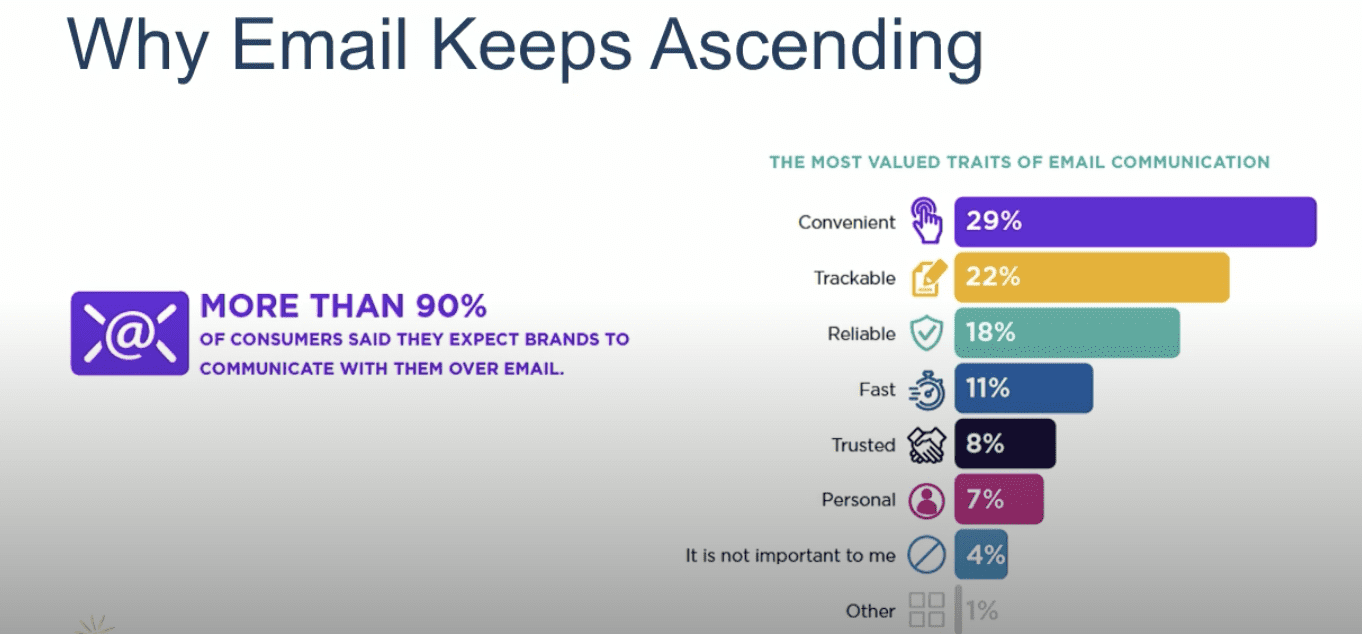
In the same survey, more than 90% of consumers said they expect brands to communicate with them over email. Convenience is considered the most valued trait of email communication, followed by its trackability and reliability.
Dyspatch: Matt Harris
The Problem
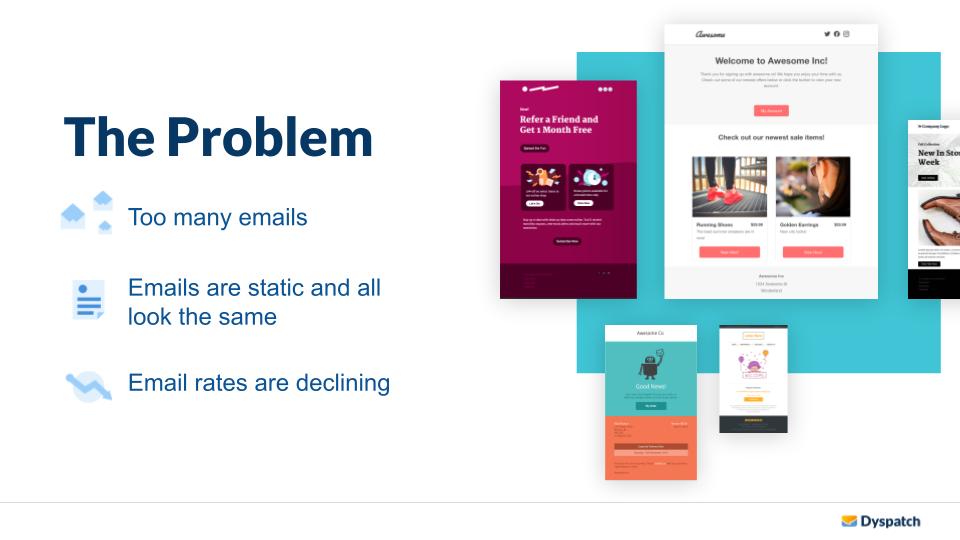
There are two major themes that impact the effectiveness of email:
- Too many emails are being sent. The law of email is that companies will send more emails than the previous year. In a US-only survey by Dyspatch, 58% of respondents think they are still getting too many emails from brands. With so much competition out there, it’s getting more challenging to maintain or increase email engagement.
- Emails are static and all look the same. Having a variety of looks and being creative with email can be challenging with the constraints of the Inbox. It needs to look good in Outlook, Gmail, and Apple Mail. As mobile engagement is trending up, those consumers are used to forms of interaction that email can’t do. This includes swiping and using gestures.
The result is that overall email rates are declining and it’s challenging to come up with effective engagement strategies. The key is less email, more quality.
What is AMP and How Does it Play Into These Themes?
Newer technologies such as AMP for email are coming to the forefront to power more engaging, interactive, and actionable experiences. As the biggest innovation in email since HTML, AMP:
- Cuts multiple steps out of your conversion funnel and embeds your conversion points directly in the email.
- Brings the modern app experience into email and changes its meaning.
- Elevates email from a static, archived state into a place for taking action. For example, replying to comments in a Google doc or browsing real estate listings updated with live, current data.
- Improves the user experience by reducing friction points, making it easier for users to engage and convert.
Nest Example of AMP
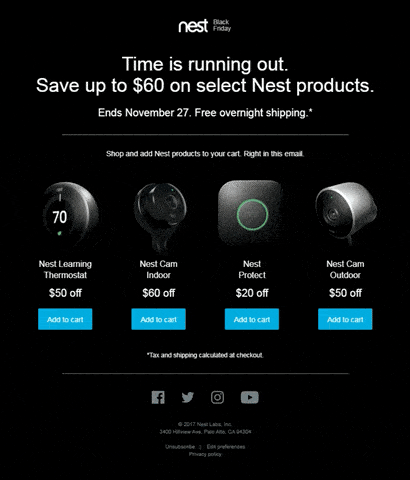
Nest’s AMP email allows users to pick customized items and add them to their cart right in the email.
AMP For Email: Pros & Cons

With every new technology, there are some pros and cons. Let’s have a quick look at each.
Pros
Massively improve conversions and customer experience — Brands no longer have to make the user click through to fill out a form. Bring that form, survey, and shopping experience directly into the email.
Live and up-to-date — If you send someone an order tracking email, they’ll get the latest information about that order each time they open it. With AMP, you’re showing live information that is current when the email is opened, instead of information that’s expired.
Improved personalization — By using data to target and segment, the user will see highly-personalized emails directed to them and their tastes.
Reduces friction and endpoints — Consumers no longer need to go to a website to fill out a form, survey, or to check out. AMP eliminates those friction points so recipients can take these actions directly within the email.
Cons
Limited client support — Inbox support today is not global. Apple Mail on the iPhone and other devices don’t support AMP and it doesn’t look like they will. One of the biggest AMP challenges is building a strategy that supports Apple and older email clients like Outlook.
Complicated technology — AMP is a complicated technology, even more so than building a traditional HTML email. You will need a partner (such as Dyspatch) that can help you build the AMP experience. Or, you’ll need to work with a development team.
Google must approve — Because AMP for email is so powerful, you can’t just go out and start sending AMP emails on your own. You need to get approval from Google first.
Inbox providers must explicitly approve you (Google, Yahoo, AOL, etc.) — You need approval from Google as well as Inbox providers to send AMP emails.
B2B and B2C Use Cases
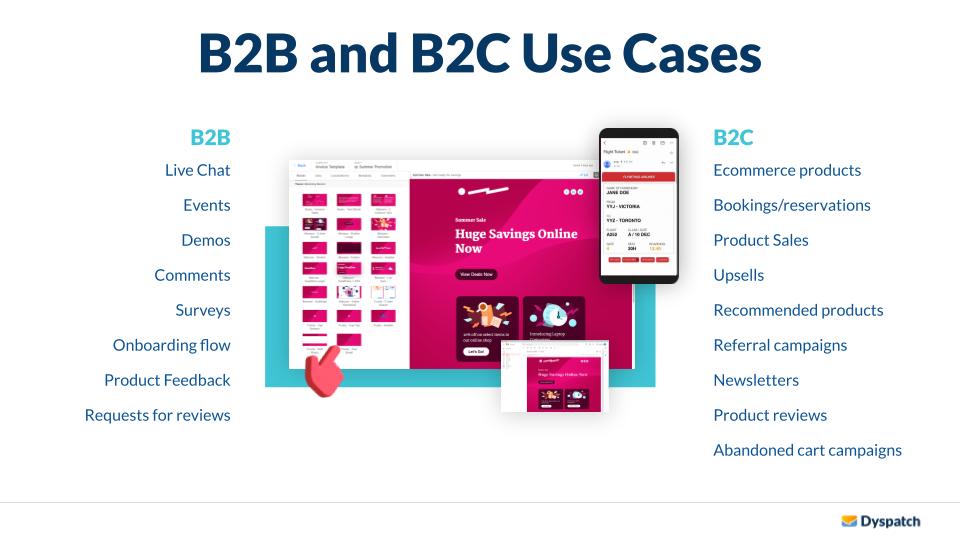
AMP transcends both business to business use cases as well as business to consumer-based businesses. Some of the cases where we’re seeing AMP used successfully today are as follows.
B2B Use Cases
Live chat — With AMP, you can connect prospects directly with a sales rep right in the email. This is especially useful if there is something critical happening. With a live chat in email, the consumer doesn’t have to wait for hours or days for a response. They can connect with an agent in seconds.
Events — AMP allows users to quickly RSVP through an email. This approach could collect 5.2 times the response amount than if the recipient had to click away.
Demos — Use an AMP list and form to make booking a demo really quick for your leads. You can then directly attribute your increase in demos and sales to AMP.
Comments — By using an AMP list and form, your users can make comments and complete other actions from inside the email.
Surveys — Skip SurveyMonkey and grab the recipient’s attention right at the start. Google Forms uses AMP surveys to allow consumers to reply in the actual email, boosting the response rate. This tactic is now available to any AMP sender.
Onboarding flow — Increase new user adoption by using an AMP onboarding email sequence. This will help new product users complete onboarding steps, such as selecting preferences or inviting team members in an email.
Product feedback — Make it easy for your users to provide product feedback by submitting it directly from the email.
Requests for reviews — Save time manually chasing customers to give you a review and increase the response rate by using an AMP form.
B2C Use Cases
Ecommerce products — Show products that are in stock. You could also show a live status of stock quantities to create urgency.
Bookings and reservations — Use calendars embedded in an email to book just like you would in an app. Users can book fitness classes, restaurants, real estate viewings, and hotels.
Product sales — Use discount codes with gamification to increase the engagement of your promotional emails.
Upsells — Include upsells in both transactional and marketing emails based on previously viewed products.
Recommended products — Use your customer purchase behavior to recommend other products.
Referral campaigns — Your email recipients can easily refer friends by allowing them to send incentivized invites such as a coupon code.
Newsletters — Include any kind of interactive content to make newsletters more engaging.
Product reviews — Request a review via a form, or show a product review pulled from a listing to increase product sales.
Abandoned cart campaigns — Include previously viewed items in the email and allow recipients to add the items to their cart.
Examples of Successful AMP Email Types
Event Surveys
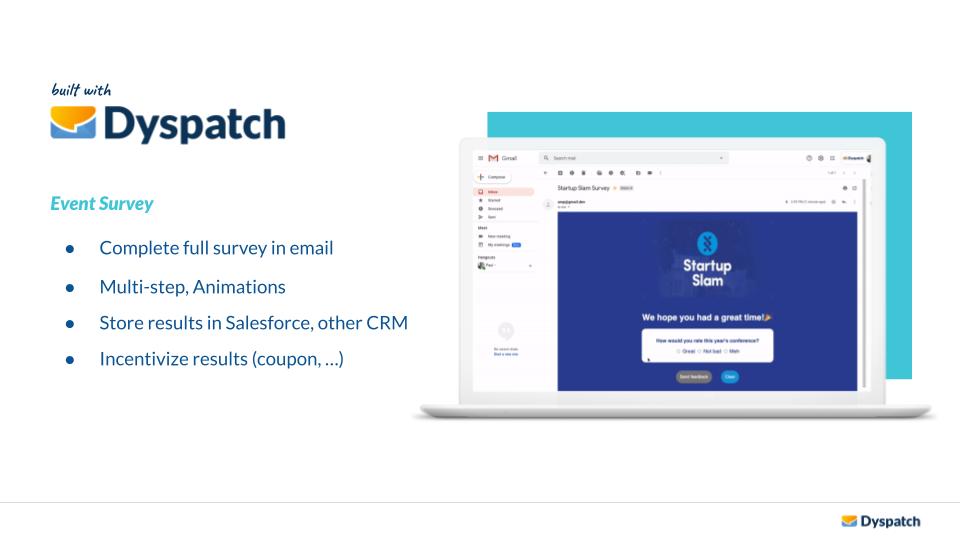
Complete full survey in email — Not having to go to a website to fill out the survey is golden. Then there are the challenges of how a survey would work on different devices such as mobile.
Multi-step, animated — Make it multi-step and animated so they don’t have to see the survey all at once.
Store results in a CRM — AMP lets you store real time info in your CRM as the survey is completed.
Incentivize results — You can incentivize the survey directly from the email with a gift card or a coupon code.
Product Reviews
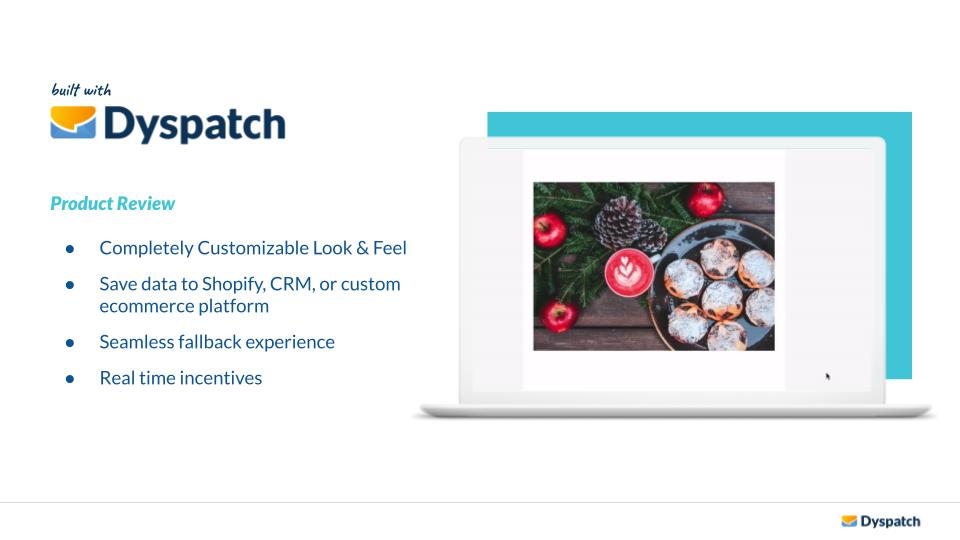
This example shows how you can embed product reviews directly into the email for post-purchase feedback. Users can give an overall star rating, a title, and their review and submit it all in the email.
Completely customizable look and feel — If you use a partner like Dyspatch, your review form will be customizable to both stand out and be on-brand.
Save data to CRM and ecommerce platform — Like the survey example, this information can get synched into your CRM or custom ecommerce platform.
Seamless fallback experience — Always ensure you have a proper fallback option. Choose a partner who can help you and make it easy without duplicating efforts while creating those fallback versions.
Live Chats
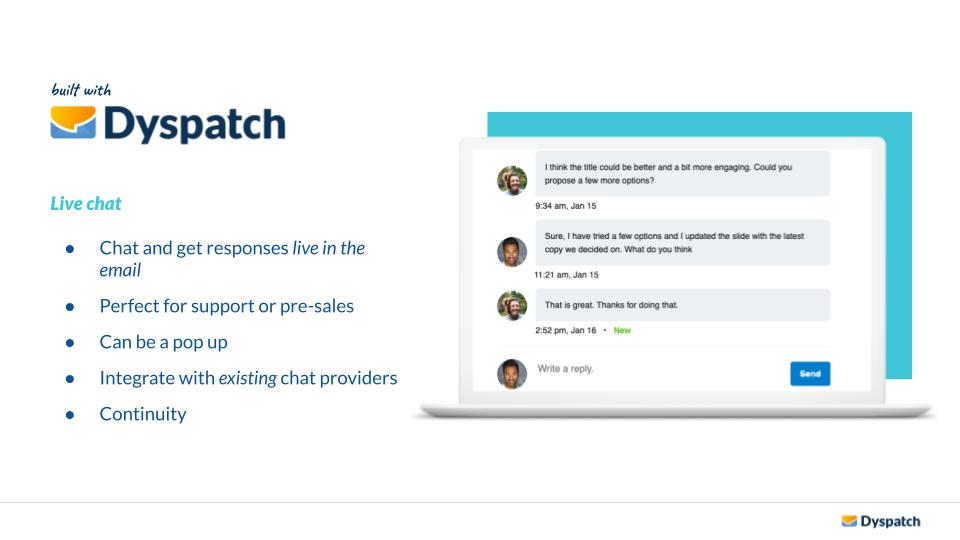
Finally, there’s a live chat module directly embedded into the email.
Perfect for support or pre-sales — Say you’re flying and have an email ticket, but it shows the wrong gate or dates. Having the ability just to click within the email for a live chat with an agent is very powerful. You wouldn’t have to jump to a website or look for a number to call. That information would all be right in the email. This results in a huge trust win with the brand.
Integration and continuity — You can integrate with existing chat providers on your website and across multiple platforms for continuity and flow.
AMP for Email Examples and Their ROI
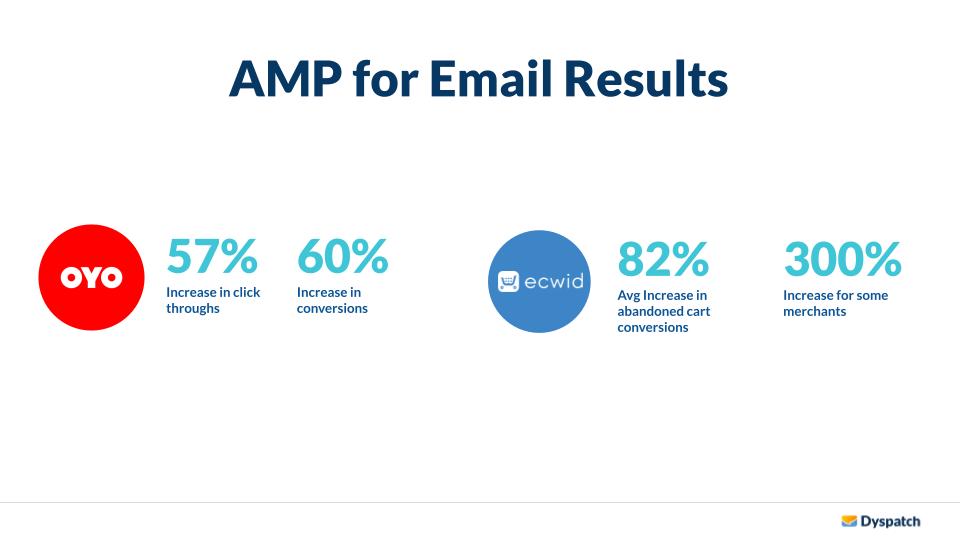
OYO
OYO is a travel booking site that sends AMP emails with travel recommendations. People can browse options, see larger photos, and view details like if there’s free wifi or breakfast is included. Using AMP, OYO experienced a 57% lift in click-throughs and a 60% increase in conversions.
Ecwid
Ecwid is an ecommerce platform that gives vendors the ability to send interactive catalogs via email. Thanks to AMP, they show an 82% average increase in abandoned cart conversions, resulting in a 300% increase in recovered sales.
Braze: Magith Noohukhan
Traditionally, the main way to view email was on a computer. Now, there are Inboxes everywhere. People can access email on many devices, such as iPads, phones, smart watches, and digital assistants. These are the changes we’re seeing today in the consumption of email.
Types of emails typically seen today:
- Promotions from businesses
- Transactions
- Receipts
- Customer experience surveys
- Work
- Personal
- Social notifications
- Recommendations from businesses
Email plays an important role in our day-to-day lives
The ultimate goal with email is to forge connections through relevant and memorable experiences between consumers and brands they love. As a brand, you should be thinking about what really matters to consumers when they engage with you. Consumers expect brands to understand what matters to them; that’s why personalization and relevance is key.
So, how are we as brands connecting with customers on an emotional level? Let’s explore some examples of effective personalization.
Careem
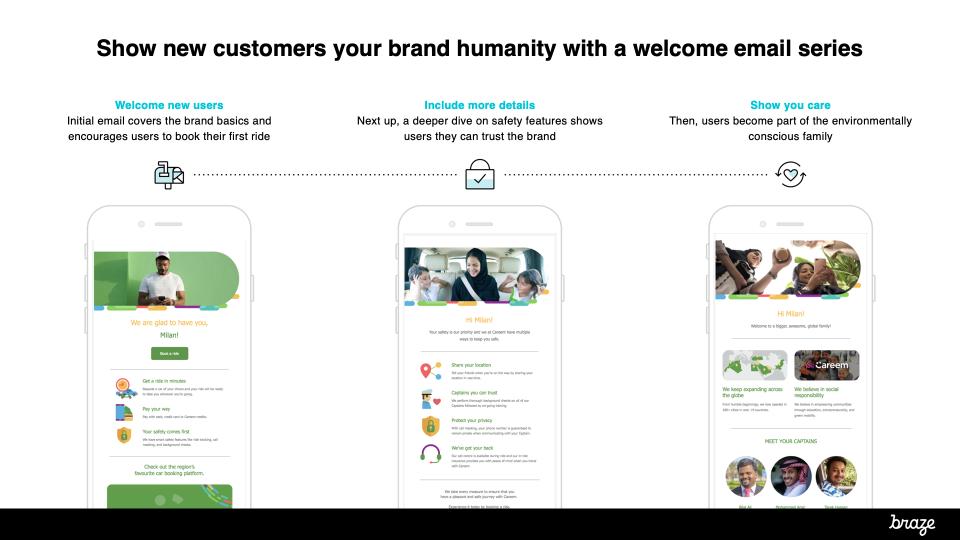
Safety is one of the first concerns a customer will have when they sign up for a ride service. Careem alleviates this concern with a welcome email explaining how it works and how they will keep you safe. Then they go into more detail in the second email, including how they will protect your privacy. Finally, the last email shows their corporate social responsibility side and how you can get involved. This series is a great example of using email as a tool to educate users and, ultimately, build trust.
Lyft, iHeart, Draft Kings, and Ibotta
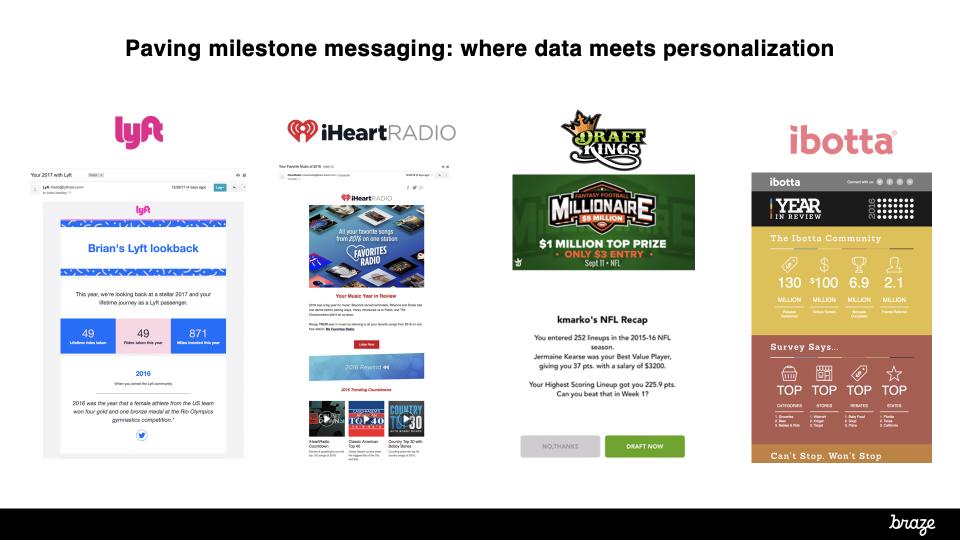
Send personalized and engaging emails based on the data you receive from your customers. This form of messaging marks the intersection between data and personalization, giving customers insights into their interactions with a brand.
Using key data from the consumer, Lyft informs riders how many Lyfts they’ve taken over the course of a year. iHeart curates a playlist with customers’ most-listened songs.
AMP For Email Case Studies
AMP supports personalization by:
- Bringing engaging experiences to email
- Fetching up-to-date information
- Allowing users to take action inside an email
With AMP, your company has the opportunity to make all the conversions you need without leaving the email. Here are some great case studies:
Canva
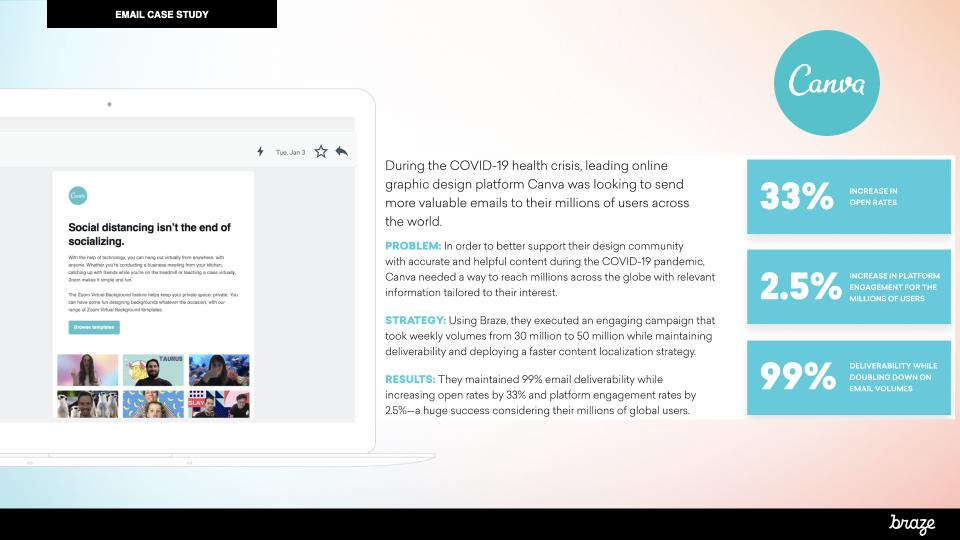
Online graphic design program Canva wanted to increase their email engagement and better support their design community during COVID-19. They understood how their users were engaging with their email, which led to a 33% increase in open rates. Canva additionally saw a 2.5% increase in platform engagement for their users while maintaining a 99% email deliverability rate.
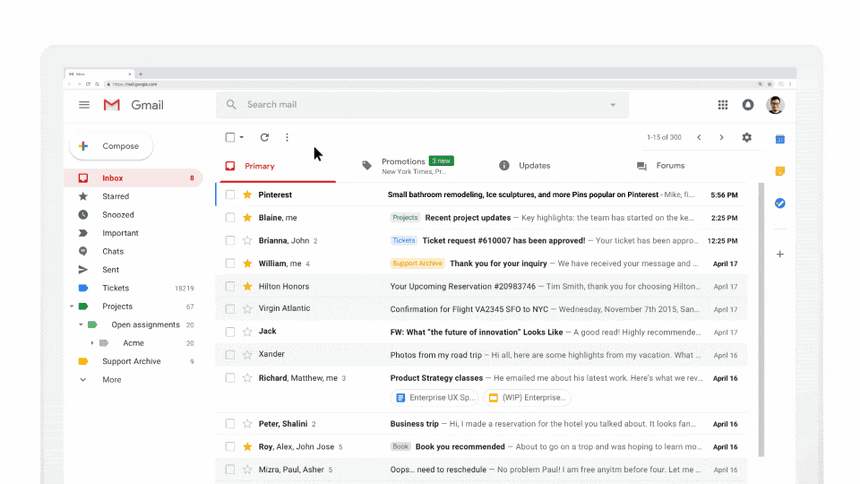
Pinterest targeted its users by providing a full experience without even leaving the Inbox. With AMP, users could add and save their pin right in the email — an amazing example of audience engagement.
Slice Pizza
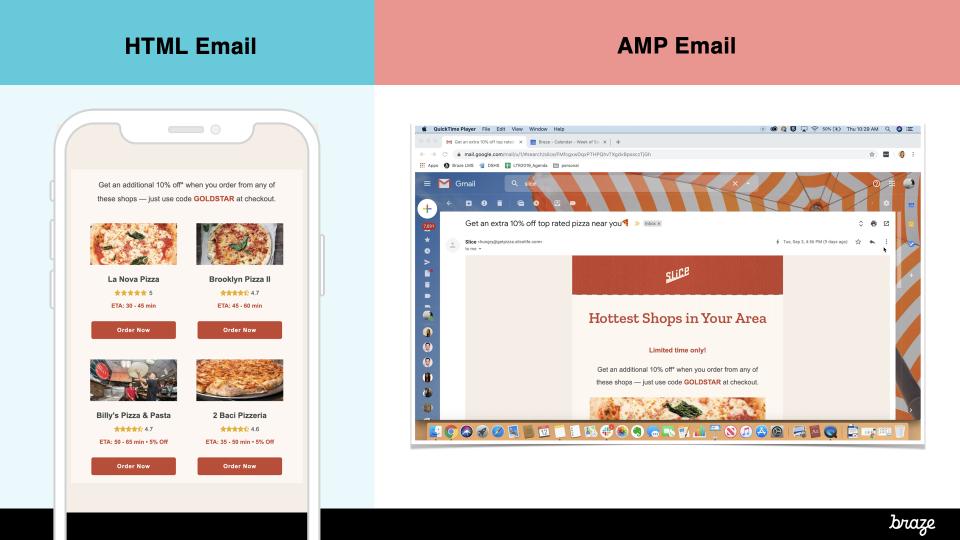
Slice Pizza’s AMP experiments involved sending a consumer an email showcasing their favorite pizzas to order right within their Inbox. If the pizzas sold out, they sent the consumer the latest information to avoid redirecting them to the website.
Babylon
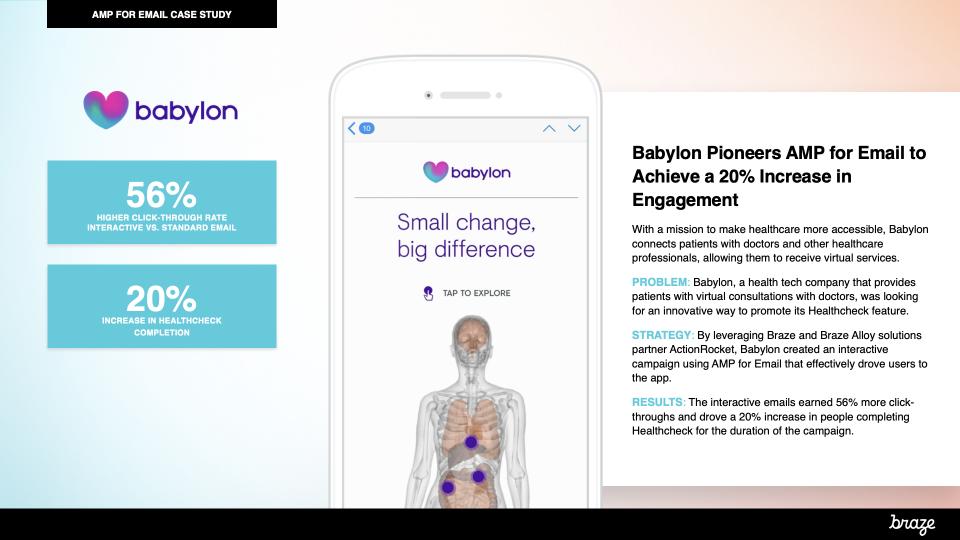
AMP can benefit the healthcare industry as well. This example from Babylon employs a “healthcheck” feature using an image of the human body. Users can click and tap on different organs to see how they function and how to take better care of them. This is something that wasn’t possible even two years ago with static email. The results: a 56% uptick in click-through rates compared to a standard email. Plus, they experienced a 20% completion increase in the healthcheck feature.
Adaptive and Iterative Messaging Strategies
Often, brands change and update their campaigns — even if they are mostly successful — to make them better. As a brand, you need to experiment and understand how your users are engaging with you to improve your strategy. Check out these examples that use an adaptive and iterative approach:
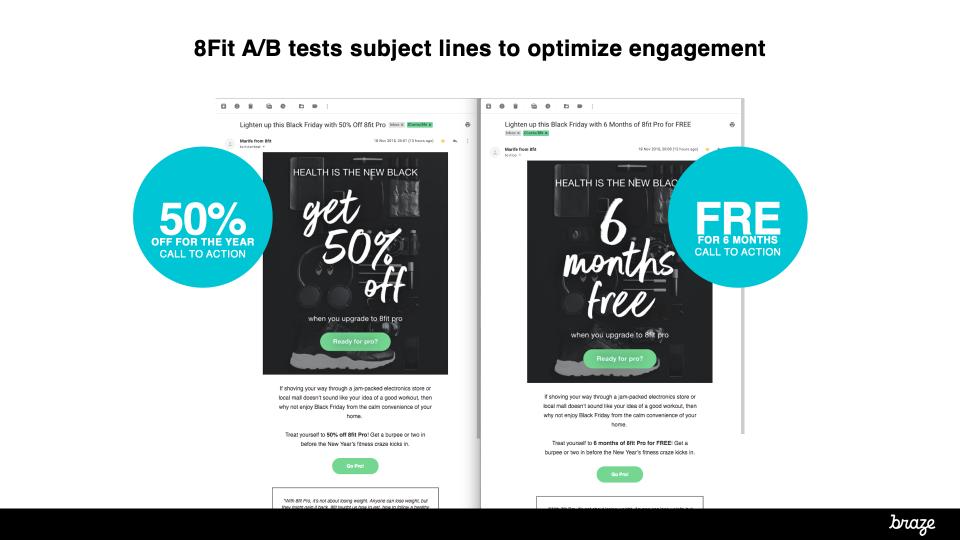
In an A/B test, 8Fit changed the subject line from “50% Off For the Year” to “Free For 6 Months”. Obviously, the latter showed a better conversion rate.
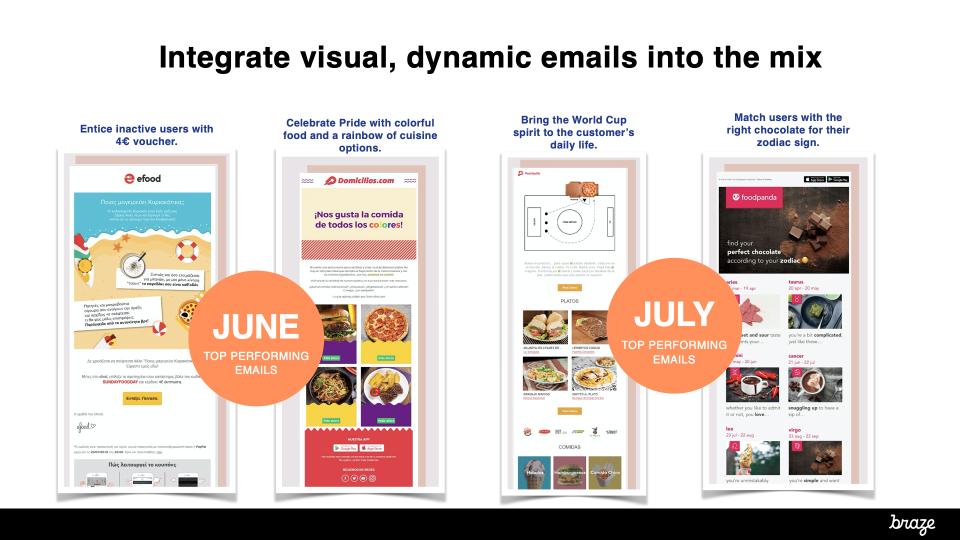
Even the time of year can make a difference. An email that would normally be a top performer in June may not perform the same way in July. Try and see what you can change — whether it’s the season you’re working in or the content you put out there. Something as simple as tweaking the subject line or content within the email itself can go a long way.
Think about how AMP can play a vitally important role in changing how consumers engage with your brand. If used to its maximum capability, AMP allows for highly visual, dynamic messages that can capture customer attention. These featured brands took their email marketing to the next level, resulting in top-performing emails.
Changing Customer Behavior & Preferences
It’s inevitable that your customer’s behavior and preferences will change, so you need to be aware and pivot as necessary. Be prepared, have the technology, and be flexible so that you can meet your consumer’s demands and create harmonized experiences.
Data is at the core of everything. Listen, understand, and act.
Getting Started With AMP For Email
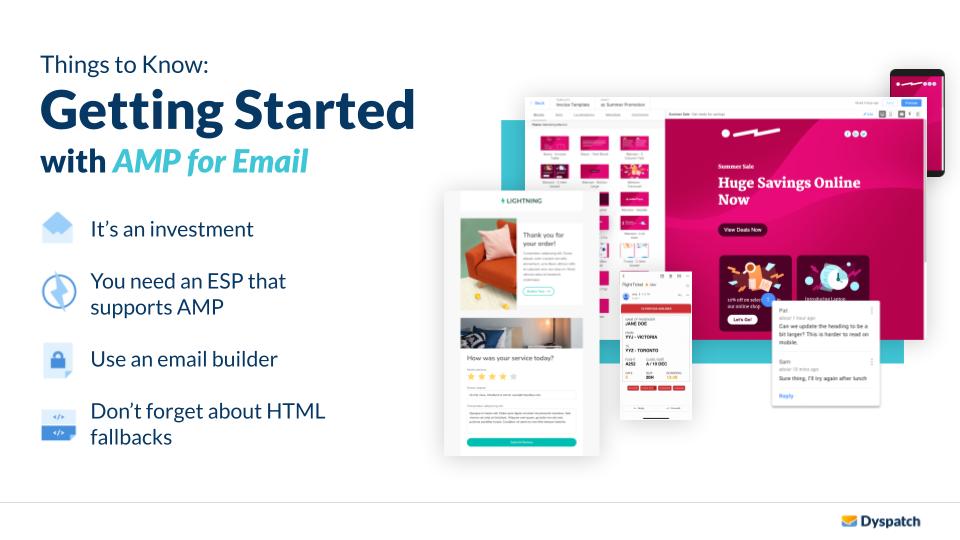
So, how do CMOs and marketers get started with AMP? What are some of the key aspects they need to look at to start this journey?
Getting started isn’t as daunting as it used to be. When AMP was first released, it sounded really cool but had some pretty high barriers to entry. Now, more companies like Salesforce Marketing Cloud and ESPs such as mail.ru, AOL, Verizon, and Yahoo have added AMP support. This is going to make AMP easier to adopt. Companies like Dyspatch can help email teams build AMP emails with a drag-and-drop interface, requiring a lot less custom code.
Tips For Getting Started:
- AMP is an investment in time and money, so strategize and test. You may not get a smash success with your first email, and that’s okay.
- You need an ESP that supports AMP — not all are created equal. Braze supports AMP emails with a great sending platform, so check to see if you are properly set up.
- Use an email builder like Dyspatch, where you can remove or alleviate your dependency on internal developers. Or, if you have a development team, they can work with an email builder to quickly achieve success with AMP.
- Don’t forget about HTML fallbacks. Ask yourself: what’s the goal of the campaign overall? What about all of the people whose Inbox doesn’t support AMP? What are they going to see? Make sure you have a great fallback experience for those cases.
Although there’s been an uptick in adoption on the provider side, it’s time for businesses to follow suit. Or, they will find themselves behind when AMP becomes the new normal. The future of email is that there will be an AMP version of every email you send. It’ll be just like every AMP email sent today has a fallback version (HTML and plaintext).
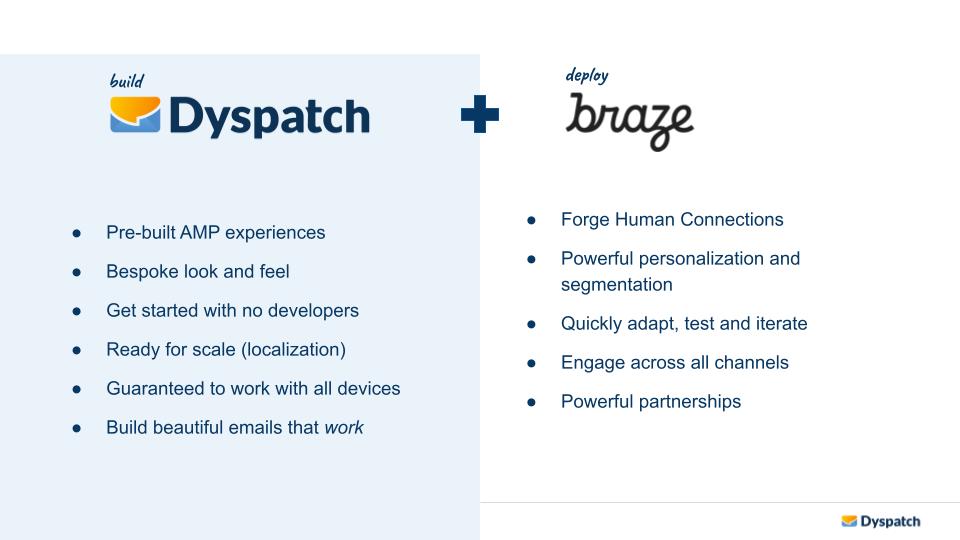
Q&A
The following are a few questions from the webinar audience answered by the speakers.
Is AMP helping with better Inbox placement or deliverability in general with Gmail?
Gmail and any Inbox provider is going to be defensive and thinking about the consumer first. Just because you’re sending an AMP email doesn’t mean they’re going to automatically give you better Inbox placement. However, if your emails provide better engagement opportunities, you may see an increase in email Inbox placement and deliverability. The people who receive those emails are going to engage with them more and Inbox providers look at that.
Can subscribers see from the Inbox that the email incorporates AMP components without opening it?
This is up to the Inbox provider. Gmail shows an AMP email lightning icon in the subject line. This indicates the email has dynamic elements. However, you have to open it to see what it is.
Email providers are tightening up a lot of their spam standards. Can AMP get past those spam filters? Or do you have to integrate core elements to make sure you’re driving deliverability?
Essentially, you need to be a good email sender, whether you’re sending HTML or AMP emails. This includes sunsetting people from your list, making sure you have opt-in or double opt-in, and providing good unsubscribe elements. AMP triggers good engagement, and email providers will look at that engagement as a positive.
From a conversion standpoint, are you seeing any trends towards specific demographics for better uptake?
Yes. The younger generation has grown up on Instagram, they’re mobile-first, and they’re using a lot of apps. With AMP, you can create all those app-like experiences right within your email. The opportunity is for consumers to swipe, click, and expand within the email. That’s where you’ll see a higher level of engagement and now you can deliver that experience directly in the email. It’s a huge opportunity and we’re seeing better engagement across the board because of that.
Are you seeing more adoption around specific industries?
Braze: As AMP is still fairly new, we’re seeing primary interest coming from travel, hospitality, and retail. Then you get the healthcare example earlier that was a bit surprising. Not many people would think the healthcare and financial industries would be innovative with this new tool. There is massive global interest in AMP across different verticals and industries because the results speak for themselves.
Dyspatch: As we’re on the build side, we look at it from the perspective of what apps are seeing the highest usage. These are surveys, live chats, and ecommerce check-out apps.
From a design perspective, what are elements that are converting better than others?
It really depends on the industry. If you’re sending pizza recommendations, obviously it should contain images so consumers can swipe or scroll through the varieties. Healthcare industries such as Babylon can enable consumers to click on different body parts and act accordingly. If it’s the retail industry, you would be sending product images to your consumers in the form of a carousel.
AMP gives you many abilities to dynamically load and show more content. It allows you to implement product menus so people can view and select different content within the email. Users can search through a knowledge base or a product catalog right in the email with AMP.
Are there some good resources available for marketers who are looking to undertake this journey?
At Dyspatch, we’re leading the charge on making AMP emails easy to build, so check out our AMP email blogs. The AMP for email website that the Google team maintains is a really great resource as well.
This concludes the webinar summary of Can CMOs Fix Poor Email Engagement With AMP Email? by Dyspatch, CMO Council, and Braze. To listen to the entire recording, click here.