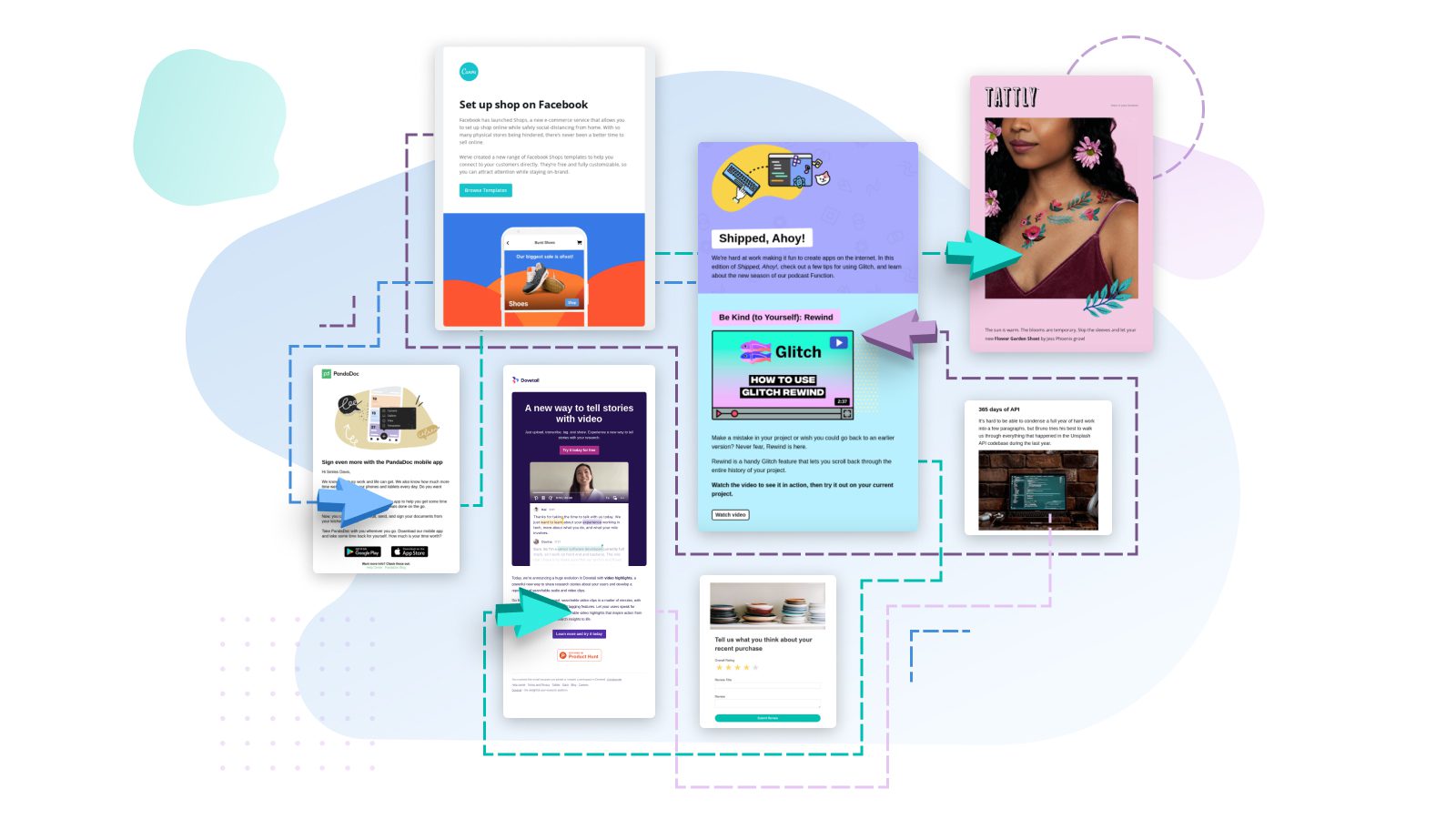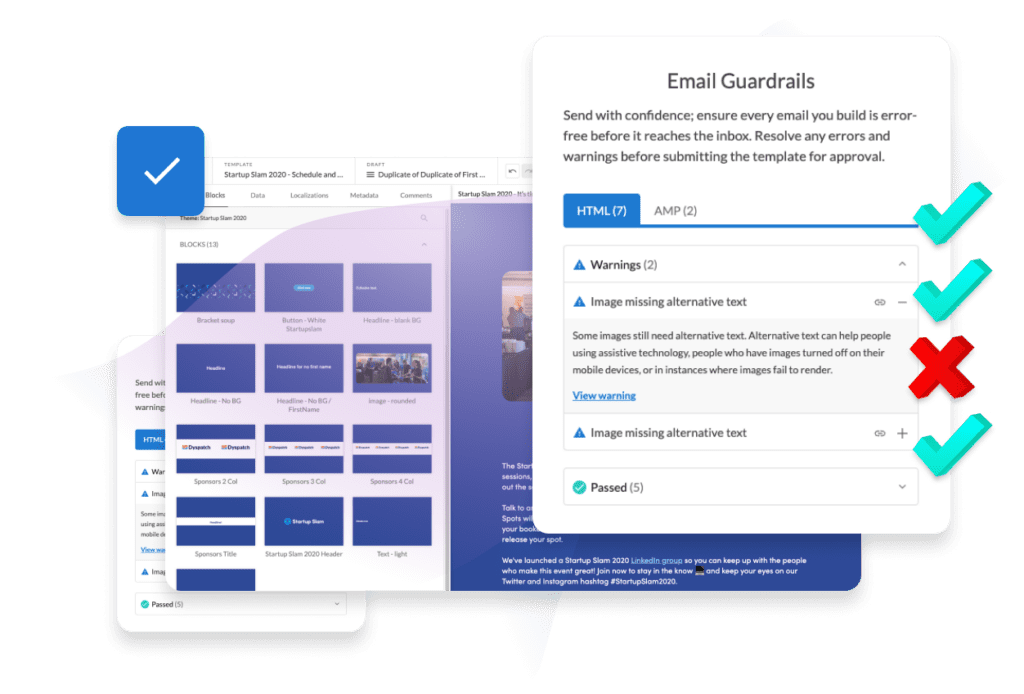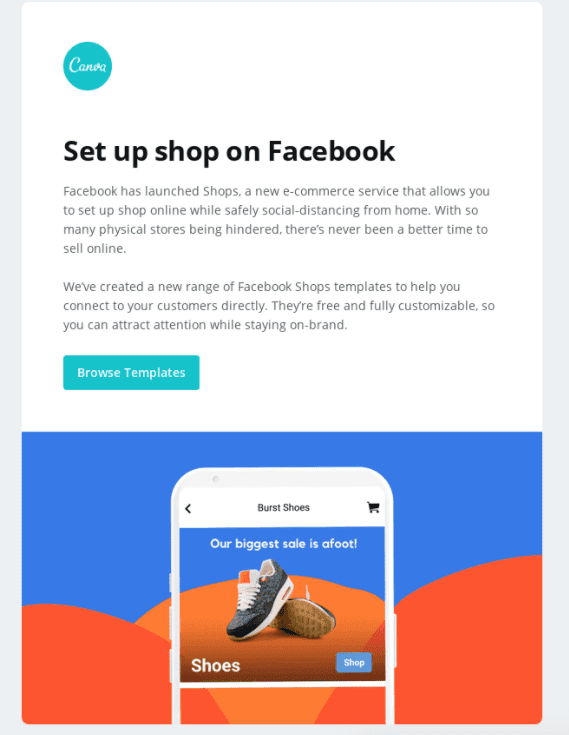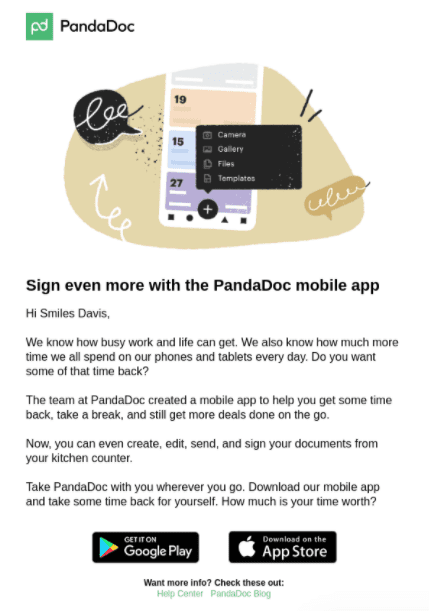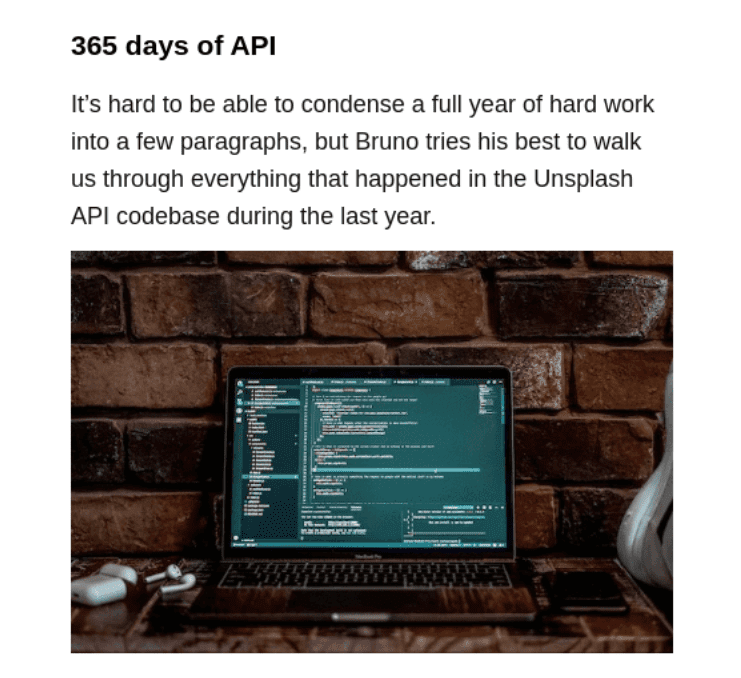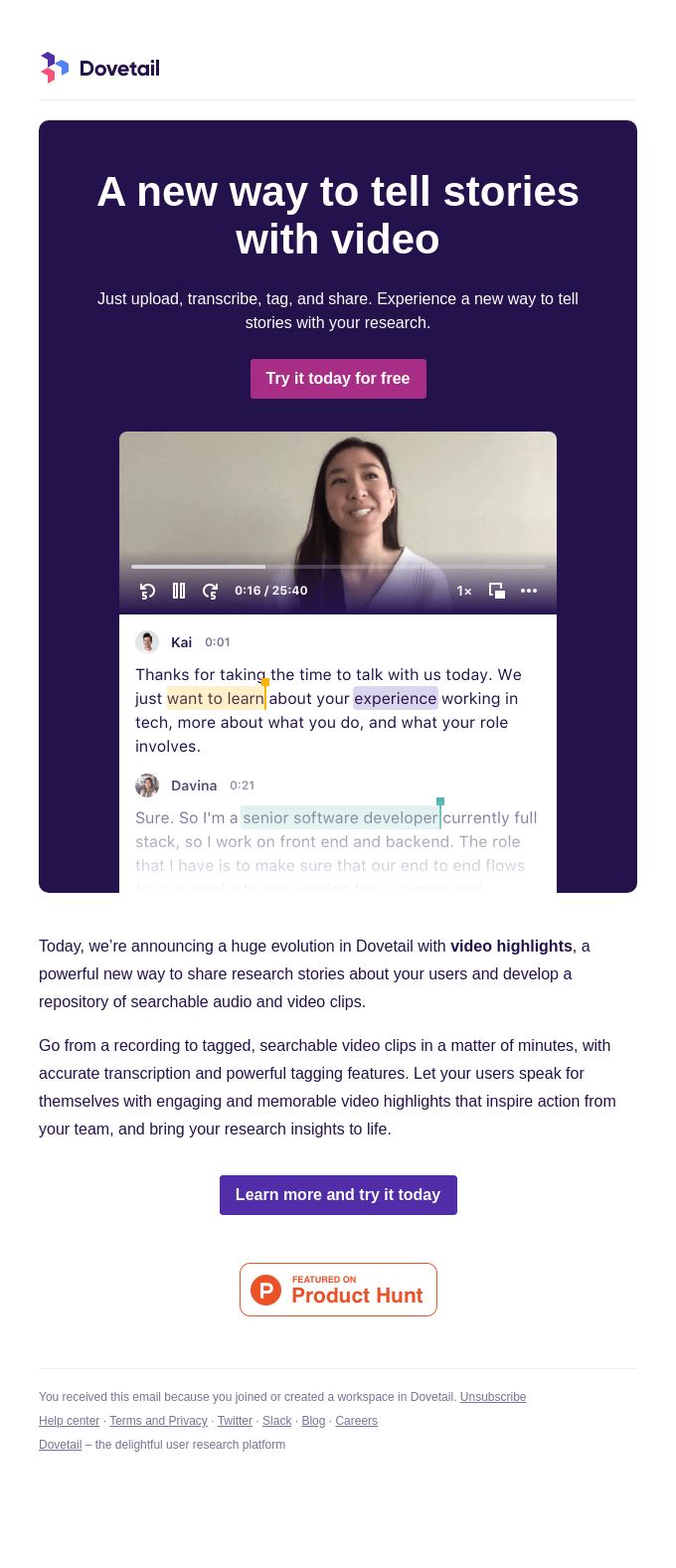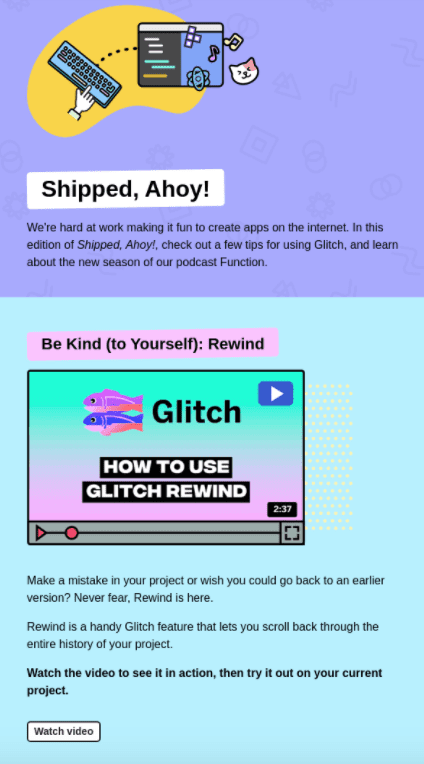Just like every journey begins with a single step (who said that? Gandhi?), great product marketing starts with a great product update email.
Communication, after all, is what every good relationship is about — including your relationship with your clients, customers, and prospects.
Which is why, when you have a product update or new feature, it’s crucial to craft a product update email that’s as clear and helpful as it is entertaining. Not only are these release emails a chance to hone your brand voice, they also help you showcase the full value of your product. (Not to mention, the hard work you put into it!)
And when the value you offer is clear, your product becomes stickier and your customers are more likely to stick around.
So in this article, you’ll find tips, examples, and resources for creating the best product update emails possible. But first, let’s get clear on a few key terms…
What is product marketing?
Product marketing is all about getting products to market — and making sure they succeed once they get there. So a key part of product marketing is enticing new users and retaining current users through great features and updates. On the other hand, content marketing is focused on education, branding, and lead generation.
A product marketer’s job is to position a product. They need to be experts in the consumer experience: understanding the state of the market, how new updates can draw customers in, and why existing users benefit from a product.
Pretty straight-forward, right?
Next question!
What is a product update email?
A product update email can be about a new feature. But really, this term covers any message sent to your email list that features a product-related announcement. This could include:
- A product launch email
- A product announcement email
- A new product feature
- A sneak peek or teaser
- A bug fix or technical update
- A big change in functionality or user experience
- Next product plans or pricing models
These types of updates are all key for a strong email marketing strategy. Importantly, though, a product update email isn’t just about the what. It’s about the why.
As Veronica Best, Dyspatch’s VP Product, puts it, “While it’s tempting to think of product updates as being a chance to share the new features and functionality in your product, it’s important to remember that our customers don’t care about features, per se. They care about how it benefits them, and the value it brings to their lives.”
Here’s a great email example: Canva sent out this update to announce its brand new Facebook Shops templates, and clearly tell the reader what they get out of this exciting news: “attract attention while staying on brand.” Yes please!
Or take a look at how PandaDoc announced its new mobile app by sharing how convenient it would be for the end user.
7 tips to create the best product update email
Of course, not all email campaigns are created equal. You don’t just want to write a product update email… you want to write a great product update email, right? Here’s how:
1. Define your target audience
Your audience will determine what information you share, and how you share it. If your recipients are developers, digging into technical details makes a lot of sense… but if they’re social media marketers, you might want to lighten up on bragging about your code.
For instance, in this product update email, Unsplash shares details about its API with an audience of developers — but this detail probably wouldn’t be relevant or interesting to its photographer community.
If you’ve got multiple user segments, it’s wise to divide and conquer. That is, use segmentation. Then, craft specific messaging that meets each group’s needs and preferred tone. Knowing who you’re talking to will also help dictate who the email should be coming from: is the CEO or Head of Marketing a more appropriate sender?
2. Focus on the benefits to your customer
I touched on this earlier, but it bears repeating: your messaging should focus on the benefits to the end user. The most important thing is to convey the value of recent product updates. “Focusing on the benefits will ensure you’re providing a customer-centric experience,” says Best.
Dovetail doesn’t just share that they now have video highlights. They share specific use cases (research stories from users), and what that’s going to do for the community (inspire action from teams and bring insights to life).
Has the update made your product easier to use? Improved your customers’ ability to be successful with your product? Will the update save them time, or money, or both? Will the update help them expand into new markets, or increase revenue somehow?
Underline the why, and you’re golden.
3. Keep it short, clear, and sweet
Cut to the chase. When it comes to product update emails, the shorter and more specific, the better.
We don’t want to see any recipe-blog-esque personal essays here — just the cold hard facts. Your audience might only have a few seconds to absorb your message, so optimize for clarity (without sacrificing your brand’s tone or personality!)
Tattly’s doing it right. Product pics and minimal email copy tell a quick story about what’s new. Enough said.
Of course, it can be tricky to create streamlined go-to-market messaging when you’re juggling the perspective of various company stakeholders: the product engineers and designers, as well as the marketing, sales, and customer success teams.
“Solid collaboration between all the teams, and keeping the customer’s needs top of mind, is the winning approach,” says Best.
4. …but also keep it fun and light
A product update is a positive thing, so keep the tone fun, light, and approachable. Visuals can be a great tool for communicating a concept or a mood at a glance… and infusing your important update with a little bit of fun at the same time.
“A screenshot, gif, or short video is a great way to drive user engagement and really showcase the value of the updates,” says Best.
How fun are the graphics and colors in this email from Glitch? So fun!
5. Make it easy to take action
A great product update email does more than just inform — it engages. You could wrap up with a compelling call to action (CTA), or better yet, build an action directly into the email itself using AMP for Email.
AMP for Email is an innovative Google technology that allows users to take action directly from their inbox, like filling out a form or submitting a product review. No need to send prospects to a landing page. AMP emails are a seamless way to eliminate extra clicks, which in turn drastically increases engagement and conversions… by up to 500%. (Really!)
Dyspatch has a whole library of pre-coded, interactive email apps to play around with. For instance, a financial institution could include a live calculator to showcase a new savings plan — pretty powerful!
6. Don’t forget to write a winning email subject line
Even the best copywriting and most compelling action item won’t get you far, if your users don’t open the email in the first place. Put some love into your subject line to entice subscribers to open it up and learn what’s new.
Focus on benefits in the subject line, or pique interest gently. As tempting as it may be to spark some FOMO, no one likes to see subject lines like: “You’ve been missing out!” (“Most folks don’t respond well to a lack,” Best points out.)
She also recommends being cautious with humor. While a snarky subject line can capture attention and deliver on vanity metrics like open rate, you might end up alienating your users if the joke misses the mark.
“We all have a different benchmark for what’s funny, and it’s hard to strike the right balance with everyone,” Best advises.
7. Keep the conversation going
Regular communication impacts customer retention, so product update emails should be employed consistently.
Not only do they keep your brand at the top of the inbox (and top of mind!), regular updates also show you’re listening to user feedback. After all, your customers want to know you’re continuing to invest in your product — and in their success.
“Sharing recent bug fixes and small improvements helps your customer base know that you continue to improve your service or platform,” says Best. “It’s not staying stagnant, it’s improving with the times.”
Ready to share your product update masterpiece? Find out how the Dyspatch email builder can help you deliver engaging, interactive product updates, no coding required.