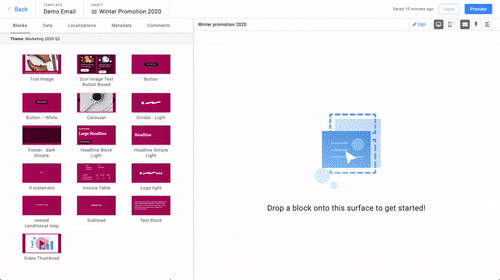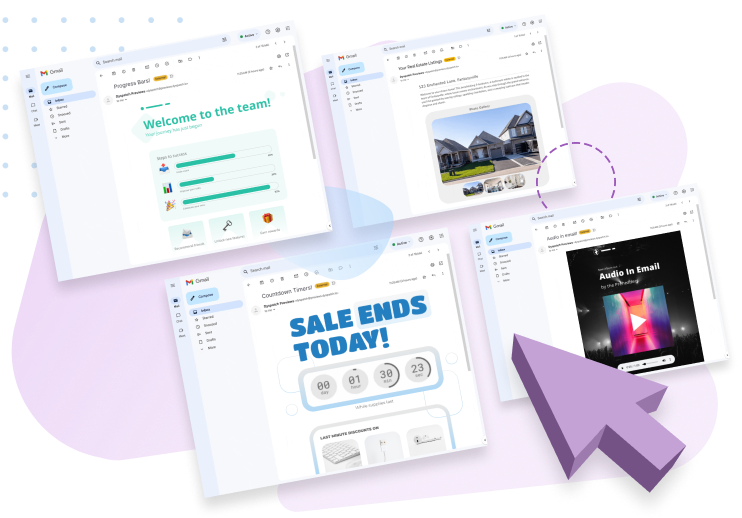The Ultimate Guide to Interactive Email
What if your inbox was as dynamic as your favorite app? That's the reality of modern email marketing. Interactive elements are bridging the gap between static messages and rich web experiences, allowing brands to deliver personalized, engaging content right to your inbox.
Read now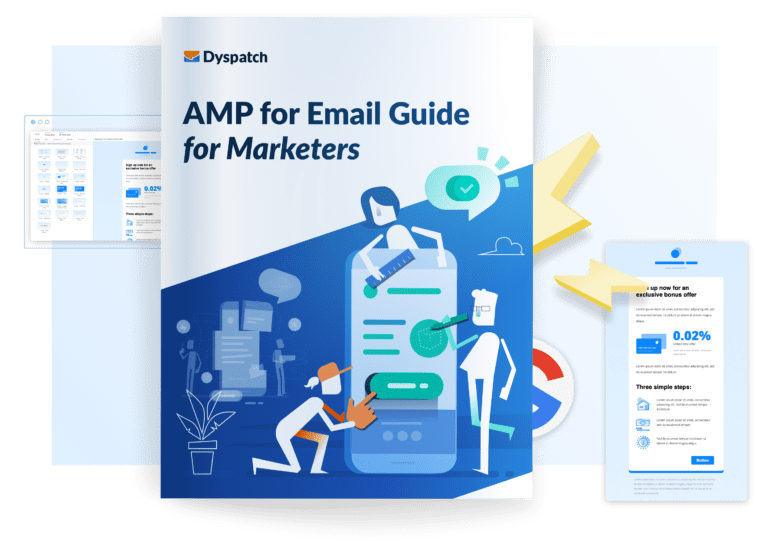
AMP for Email Guide for Marketers
Brought to you by Dyspatch
If you are new to sending AMP emails, this guide is for you. We’ll cover some important AMP considerations, then we’ll get into the fun stuff that will help you map out your first AMP email campaigns. Get ready to start producing incredible email engagement and conversion results!
First, let’s recap what AMP for Email is. AMP for Email is a Google technology that brings new, interactive possibilities to email. With AMP, recipients can interact with live content directly in an email without clicking through to a browser. Brands can use this technology to create a better email experience for their audience by removing friction. For example, embed a form into your email and allow users to submit their response right from their inbox. Or, let your users add products to cart right within the email. These innovative email features are redefining email ROI for marketers: Brands leveraging AMP for Email have seen 5X more engagement and massive increases in conversions.
To get the most value out of this guide, follow the steps below.
How to Use this Guide
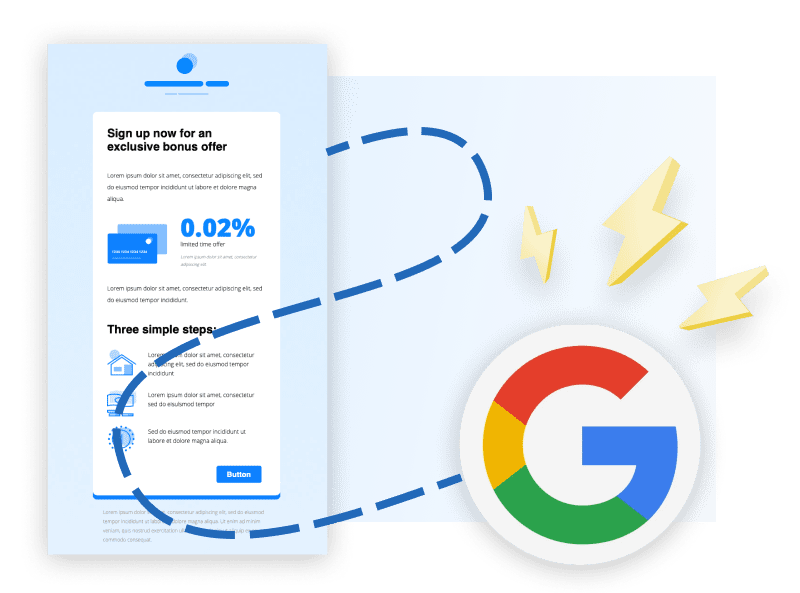
Step 1:
Read through the three important considerations for AMP for Email
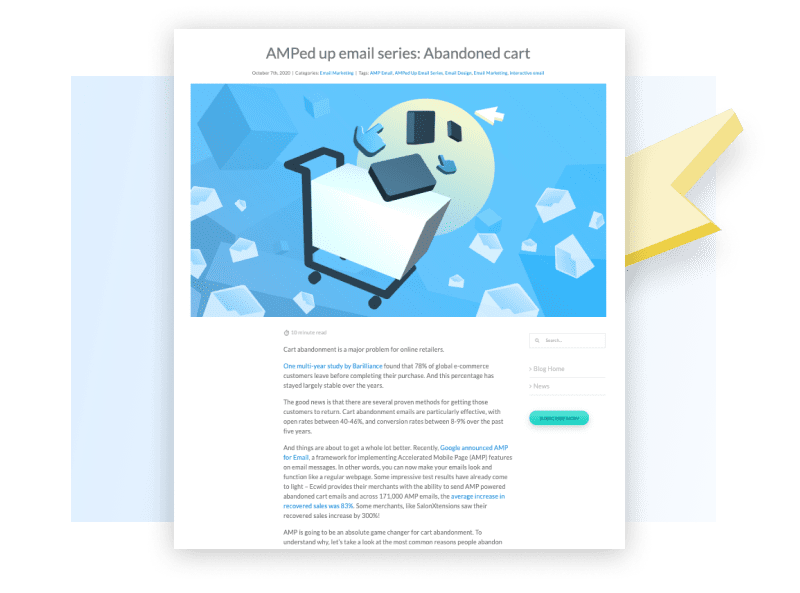
Step 2:
Read the blog posts in our AMPed up Emails series and select your top AMP emails to build
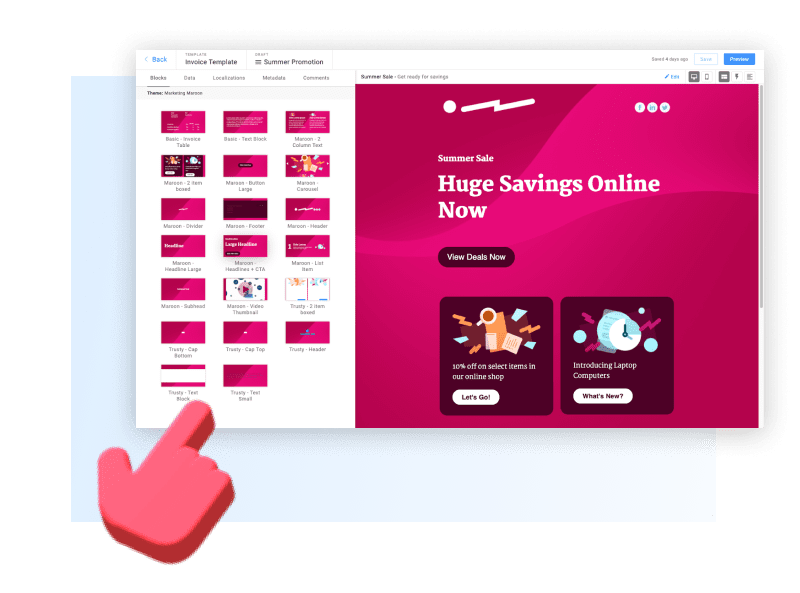
Step 3:
Sign-up for a Dyspatch free trial and build your first AMP email using our pre-coded templates
Let’s get started.
Step 1: Important Considerations
There are 3 important considerations you must know about before implementing AMP for Email.
- You must be approved by Google as an AMP email sender. Here is the process to follow
- You must use an ESP with AMP for Email support. Find the list here
- If you don’t want to write AMP code, Dyspatch offers pre-built AMP email templates that you can customize to fit your brand and campaigns. Learn more
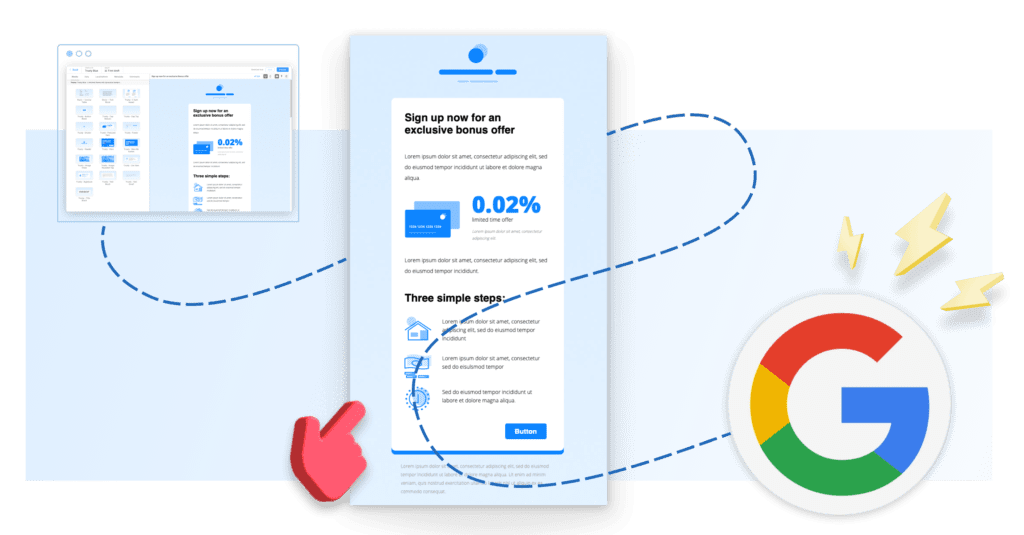
Step 2: Get Creative
Now that you know the three single most important steps for getting started with AMP for Email, it’s time to get creative. Our blog posts below dive into a ton of different types of AMP emails.
Check out the ones relevant to your business and read about how they can help increase your email engagement rates and drive conversions. Choose the email campaigns that will have the most impact on your brand and build them in Dyspatch within minutes.
AMP for Emails Series
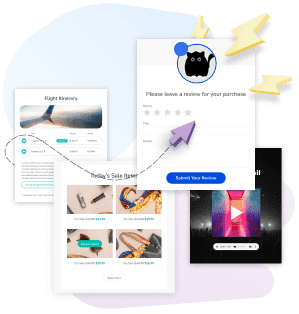 White Paper:
White Paper:
Everything You Need to Know About AMP For Email
Step 3: Sign up for your free Dyspatch trial
Build your first AMP emails in Dyspatch with our drag and drop email builder. Our Apps in email feature provides pre-coded AMP blocks so you can build AMP emails within minutes.
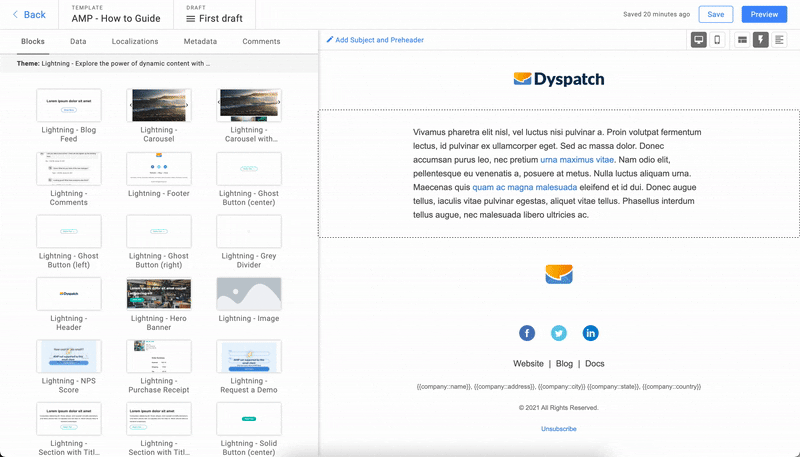
Blog Series: How to easily build AMP Emails in Dyspatch
How to get the most out of Dyspatch’s AMP-ready Themes and Templates
Dyspatch was designed to ensure that startup and enterprise teams could create great emails that drive conversion without requiring specific email expertise or in-depth coding knowledge. Included in each Dyspatch plan is access to our beautiful, responsive, and highly customizable themes. The themes can be used to create templates for endless use cases, including AMP forms for NPS or survey responses, live commenting where your users can reply to a comment without opening a browser tab, and more!
About Dyspatch