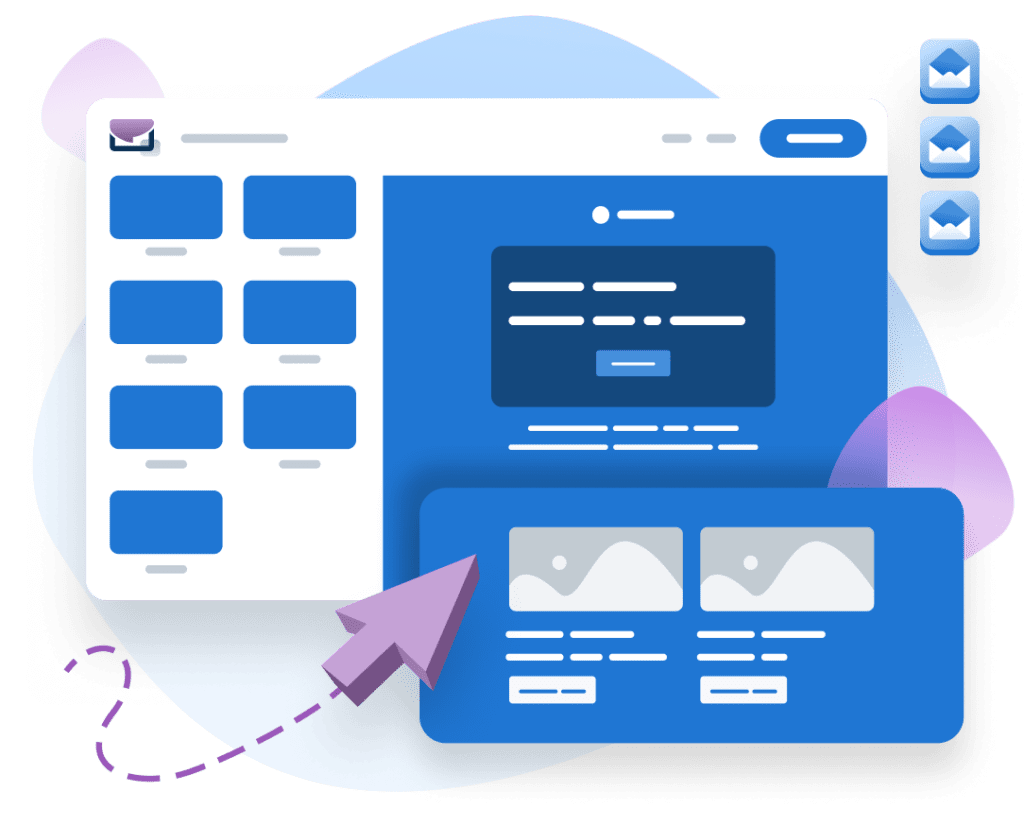Marketing and email personalization go together like PB and J. Email marketing is still the highest return on investment (ROI) marketing activity with an average 3600% ROI, or bringing in $36 for every $1 spent.
And… people want email personalization: About 75% of people expect personalized marketing when they share information about themselves with companies, and 64% expect a more personalized shopping experience when they spend more than usual with a brand.
If you’re one of the 55% of marketers who say increasing email personalization is their leading priority in 2024, here’s exactly how to do that with no-code tools. Plus, email personalization examples to inspire you.
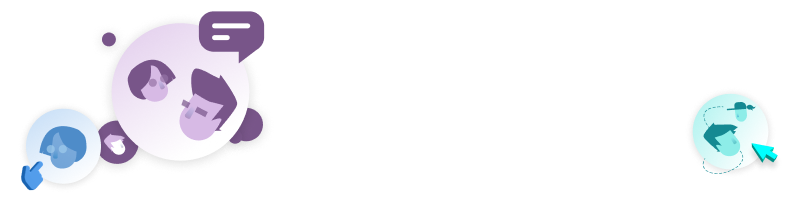
What is Email Personalization?
Email personalization is the practice of making highly relevant marketing emails by customizing them for each recipient, based on factors such as:
- Name
- Age range
- Location
- Gender identity
- Interests
- Purchase history
- Account preferences
- Shopping behaviors
- And more…
Basically, any data point you use to differentiate leads or customers, you can use to personalize an email for that type of person.
The most common example is when an email starts with, “Hi, Michelle,” — or, you know, your actual name. This is the most basic type of email personalization. This article dives much deeper into advanced email personalization methods that really move the needle.
Benefits of Email Personalization
Gets People to Open It
To paraphrase a popular quote: if an email falls into a trash bin, is anybody around to read it? Nope. The first and most important job an email has is to get opened.
It doesn’t matter how good your offer inside is if no one gets to the point of actually reading it.
Personalized emails have a 2.5X higher open rate — up to a 70% open rate! — compared to non-personalized emails. Why? Because with the flurry of emails that start piling up in our inboxes at 4am, it takes something special to catch our attention.
Deepens Customer Relationships
You know when you go out for dinner with an old friend and they talk about themselves the entire night? What about dinner with your bestie where they can’t wait to hear about your latest trip?
Which dinner do you prefer?
The one with something in it for you, right? Same goes for emails. Every time a customer opens a personalized email from you, it’s like you’ve just asked them how the food was, or their favorite vacation landmark.
And that’s exactly what your customers want you to do.
In a survey about shopping for clothes, customers said they want retailers to personalize their shopping experience by knowing preferred sizes, styles, and price points, among other attributes:
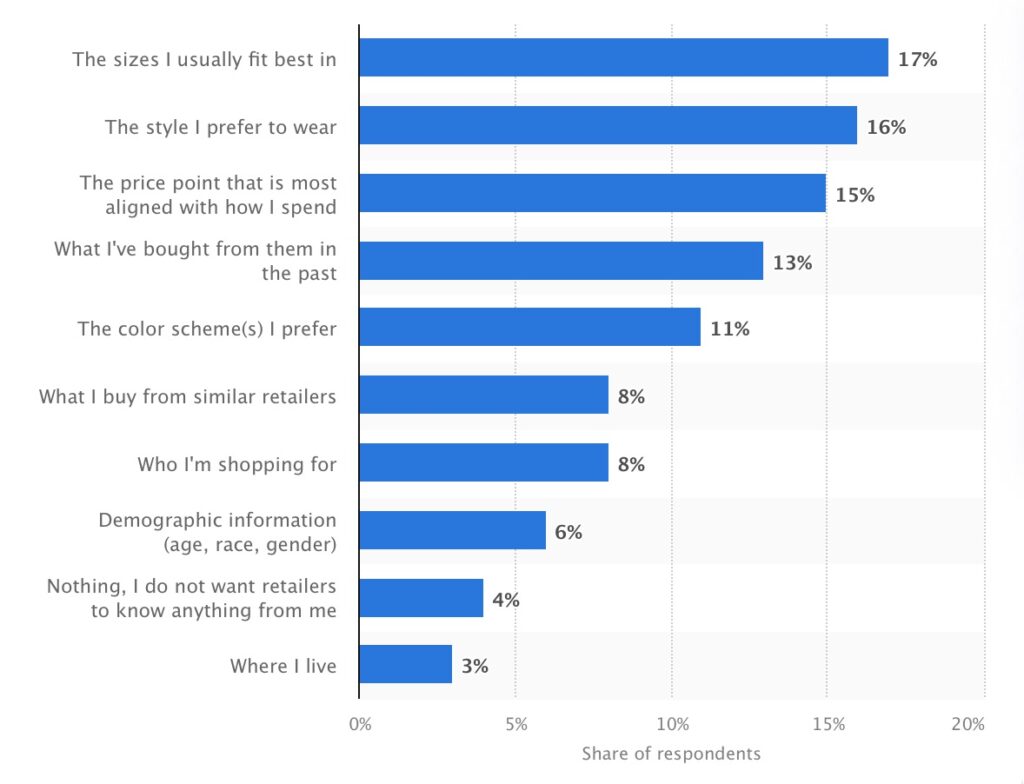
Source: Statista
Personalized emails mean truly personalized for each recipient, thanks to conditional elements that retrieve the most relevant information for each person. (More on how to create emails like this easily with Dyspatch later!)
Boosts Sales
There’s a reason why 95% of marketers say their personalized campaigns are successful… because they are. Customers want you to sell them more by being more relevant. When asked, 8 out of 10 people said they like getting new product recommendations based on past purchases.
For 88% of customers, personalized online shopping experiences make them more likely to keep buying from a brand, and personalization results in higher sales for 80% of businesses that use it.
Email Personalization Tips (That Go Beyond First Name)
Automate Email Personalization
What if personalizing emails was as easy as creating one email template with conditional elements that change depending upon the person receiving it? No more making different email templates for each offer or segmented persona group.
Just create one email for everyone — with personalized sections that change automatically based on recipient data — export it, send it with any ESP, and done.
This is where Dyspatch’s Customer Profiles come in: easily pull in the data you need to create truly personalized emails, all without touching a line of code. (More on how Customer Profiles work in a bit!)
Give Customers What They Want
What kinds of personalized content does your audience want? A lot depends on your industry, but some of the most common things people wish were more personalized in emails are:
- Special offers on their birthday
- Product recommendations that complement past purchases
- Abandoned cart emails, with the item shown in the email to remind them
- Interest-specific emails
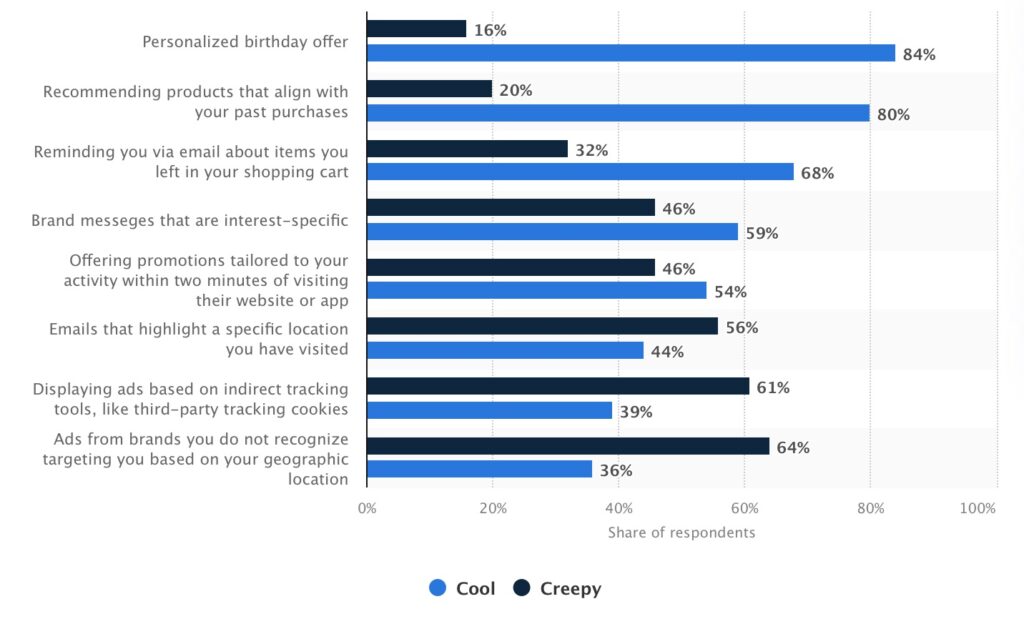
Source: Statista
Right off the bat, asking customers for their birthday is an easy thing to do. And easy to integrate into a personalized Dyspatch Email Builder template with Customer Profiles. You can create a “birthday” date variable in the visual profile builder in just a few clicks:
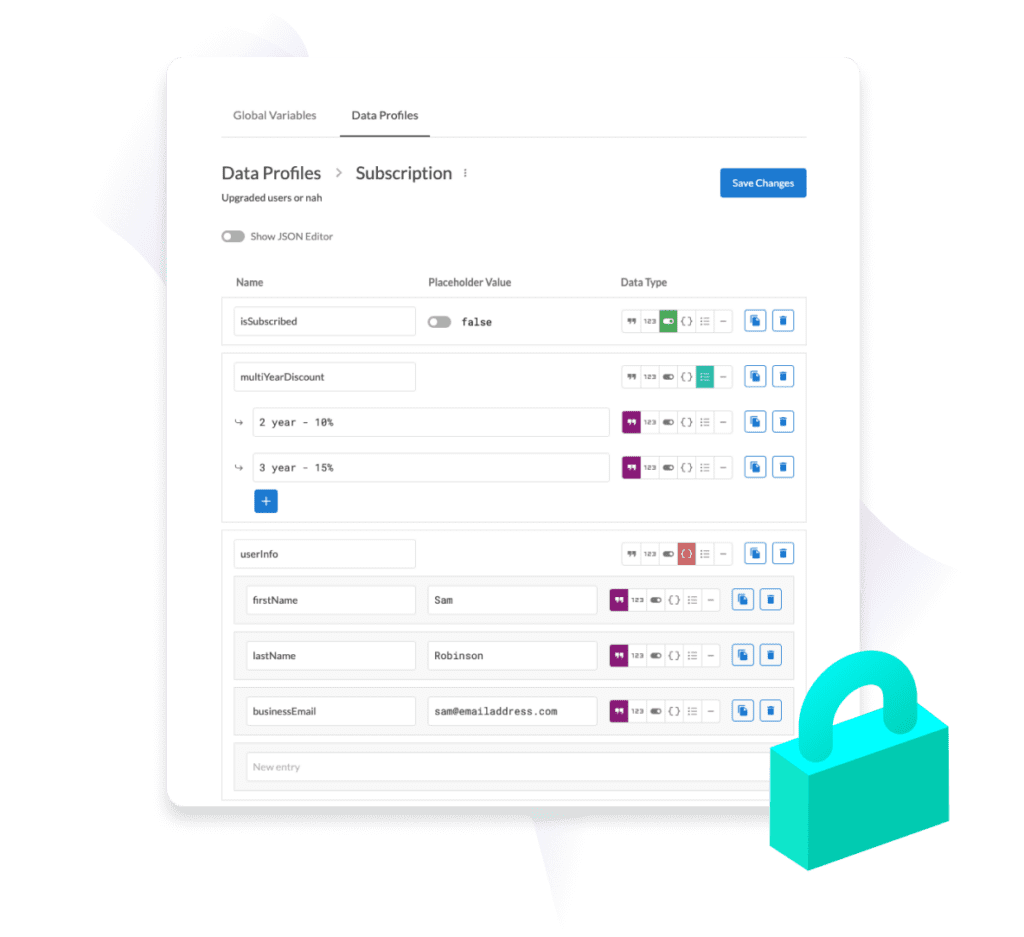
Other personalized features, like tailoring product recommendations, are possible by connecting data points to your e-commerce platform. Most offer cross-sell and related product up-sell features, which is the same logic that can be built into a personalized email campaign.
Start With the Subject Line
As mentioned earlier, getting your email opened is the first priority. Personalizing the subject line isn’t optional anymore with about 65% of marketers personalizing subject lines in more than half of their emails. Only 9% of marketers don’t ever personalize subject lines.
You can add the recipient’s name, or put the name of the product they left in their cart in the subject line for an abandoned cart email, for example.
Don’t forget about the email preheader text either: the one or two lines of copy underneath the subject line. This area is ripe for personalization.
In this email preheader, Domino’s uses my name and reminds me of my current rewards points level:
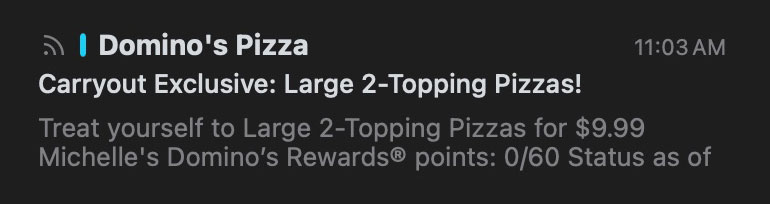
Switch Up Your Offers
Instead of relying on segmenting email subscribers into categories like repeat customers or those who haven’t bought yet, and then having to create separate emails to send to each group, use email personalization to speed this up.
Create and send one email campaign but switch up the offer inside depending on who’s opening it. Instead of segmenting customers into groups, your email personalizes itself based on who’s opening it.
One email template = infinite, automatic possibilities.
For example, send a 20% off loyalty bonus coupon to your existing customers, and a special “40% off your first order” coupon to those who haven’t purchased yet.
5 Awesome Email Personalization Examples
Personalized Travel Plans from WestJet
This is a great example of a service business’ “abandoned cart” email. Instead of showing the products in your cart, WestJet’s email reminds you of your last destination searched on their website.
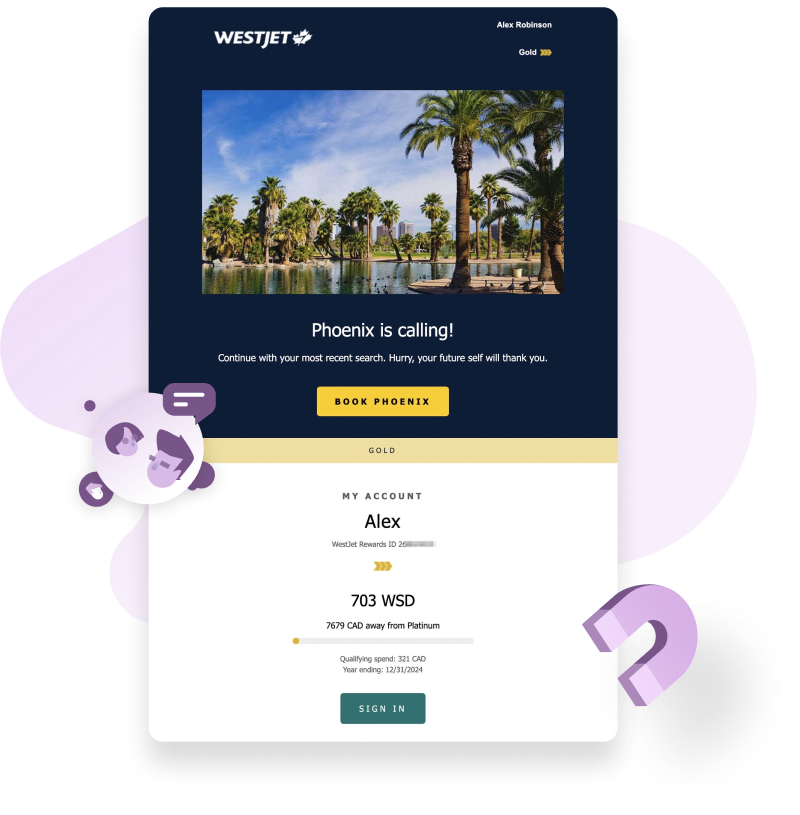
Source: WestJet
Why this personalized email works:
- Makes it easy for the recipient to pick up where they left off.
- The easier you make shopping, the more likely people are to buy.
Personalized Pup Party from PetSmart
This delightful doggo email arrived in my inbox a few days before my dog, Perry’s, tenth birthday. Color me impressed.

Source: PetSmart
Why this personalized email works:
- By sending it a few days before my dog’s birthday, it gives me time to shop at PetSmart for his gifts. Clever.
- Contains two special offers.
- PetSmart knows pet owners love to spoil them on birthdays, making this a perfect personalized offer for their audience. It makes people feel connected to the brand and drives sales.
One-Click Saved Searches from Poshmark
Clicking on either of the “saved searches” in the email links directly to the search results page to get me back to shopping on Poshmark right away.
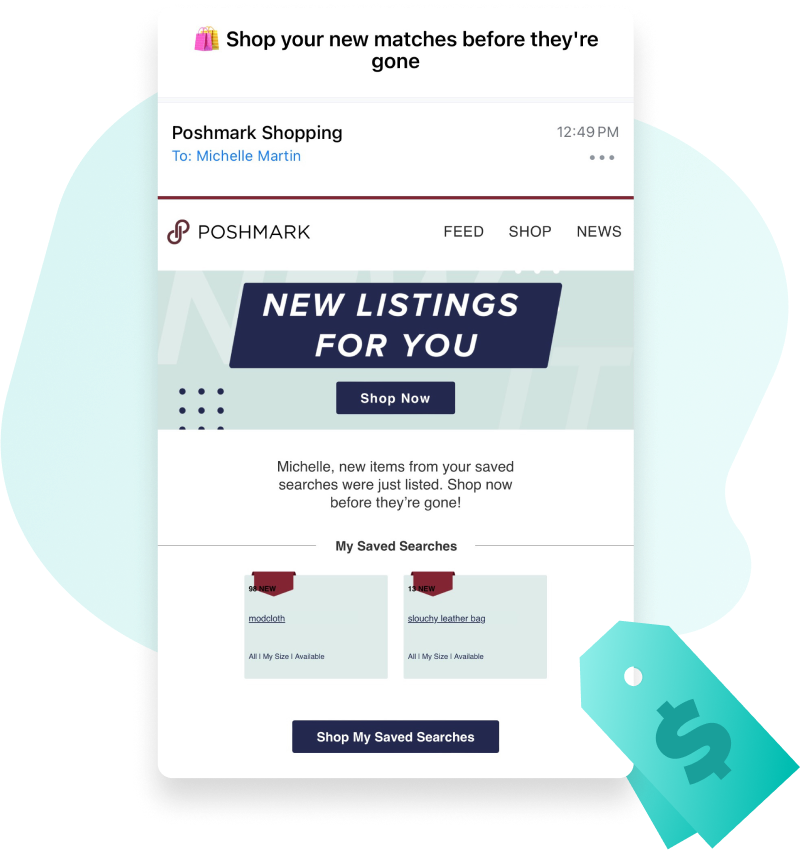
Source: Poshmark
Why this personalized email works:
- One-click access to new listings for topics I’m interested in? Yep, that’s a winning personalized e-commerce email.
- Conveys a sense of urgency by telling me to shop “before they’re gone.”
Kids’ Media Reports from Netflix
To help parents monitor their children’s media consumption, Netflix sends summary style emails of the types of shows their children watch. Every part of the email is customized, from the top streamed series, categories, and suggestions of what their child might like next.
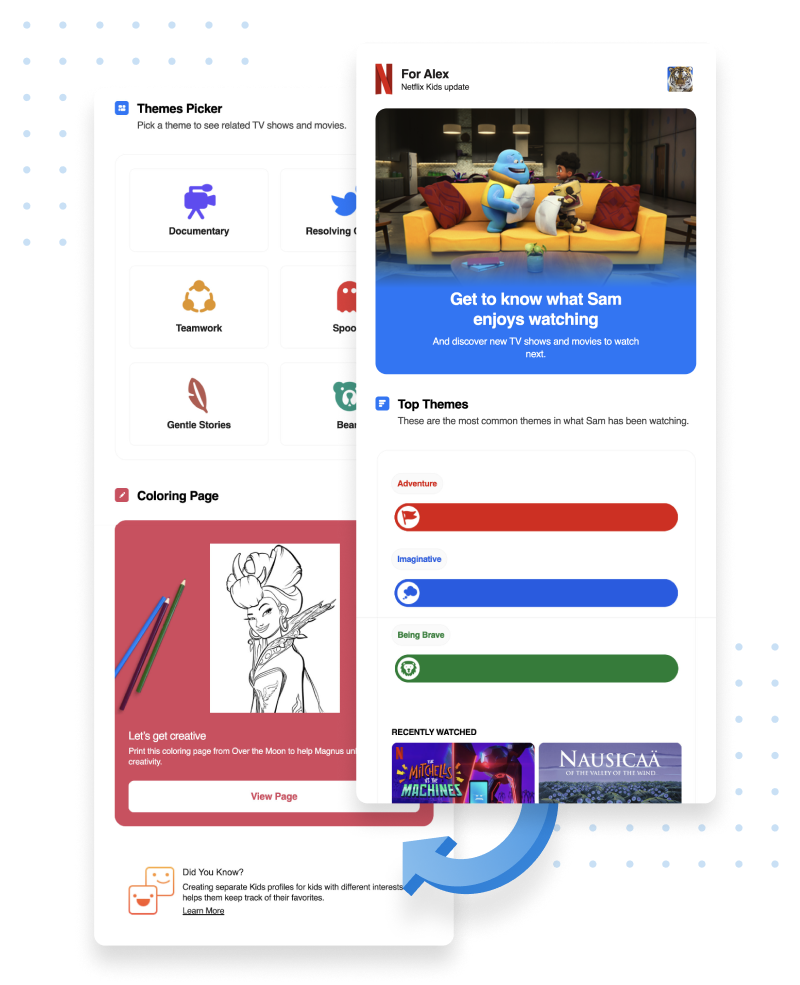
Source: Netflix
Why this personalized email works:
- Helps parents feel more comfortable with their kids using Netflix, thanks to the oversight.
- Highly tailored recommendations are more likely to convert to more watch time.
Fresh Listings from Zillow
I browsed Zillow approximately once and now I get almost daily emails with new listings. While casual browsers may unsubscribe, serious home buyers are likely to keep receiving the emails and even clicking through to the listing. I know I have clicked on at least half of the ones I’ve been sent.

Source: Zillow
Why this personalized email works:
- Highly targeted by the area, budget, and home size the user was searching for, showing new similar listings that align with their preferences.
- Gives you a taste of the listing, but you need to click through for all the details.
How to Create Easy, No-Code Email Personalization Campaigns with Dyspatch
Our Email Builder with Customer Profiles = fast and functional personalized emails that work with any ESP.
Step 1: Create Customer Profiles
Using the visual profile builder, create groups for the customers and contacts you frequently target with email marketing, such as customers within a specific country, repeat customers, those who haven’t purchased yet, or any other data point you have.
Profiles are sets of multiple variables to fine-tune targeting a group of people, such as customers in a specific geographic area, or who spend over a certain amount.
Global Variables are things that apply to everyone, such as a birthday, or single variables that can be used alone to personalize an email, such as their subscription level, rewards point balance, and more.
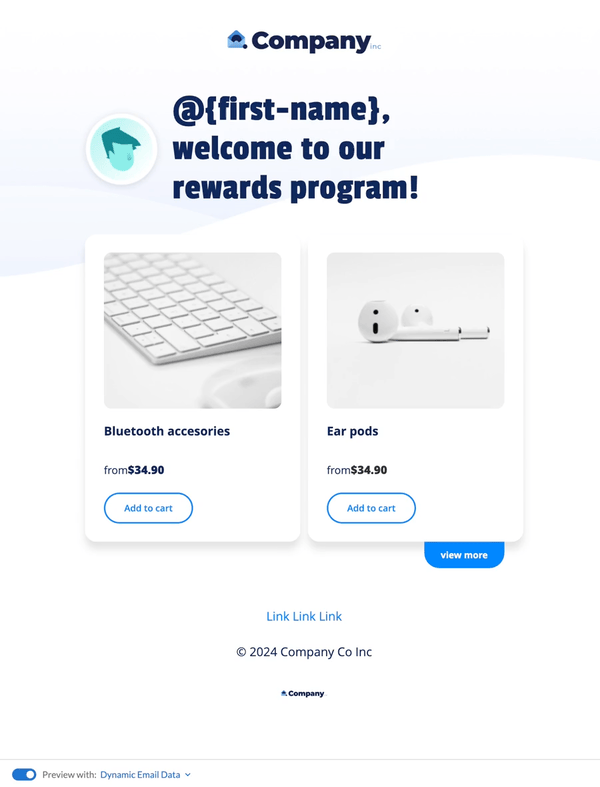
You can create profiles manually by choosing the variables you’d like to include and then filling in your data, or import from other sources in JSON format.
Step 2: Build Your No-Code Email Template
No matter what you’d like to personalize, create your email template easily with Dyspatch’s drag-and-drop Email Builder. Build beautiful, on-brand email templates with blocks for everything from image and text layouts to conditional elements and dynamic content that changes depending who receives it.
For example, the types of recommended products recipients see, or one of multiple special offers:
See a demo of Dyspatch in action for more about what makes our Email Builder unique.
Step 3: Test
Once you have your template, toggle a Customer Profile on or off to preview how the dynamic content within your email will change for each recipient.
Maria? She gets product recommendations from the handbag category, since that’s what she buys the most from you.
Drew? He sees your newest shoes because he bought seven pairs already.
User134017? Well, they haven’t bought anything from you yet, so they see a selection of your top selling items.
Watch below for a full demo of Customer Profiles, including testing emails before sending.
Step 4: Export and Send
Dyspatch’s unique Email Builder allows you to send from any ESP or sending platform, including Braze, Iterable, Salesforce Marketing Cloud, and many more.
Thanks to the Dyspatch Email Builder’s behind-the-scenes coding structure, you can build a personalized email template once and export it to send with any ESP of your choice. Dyspatch handles all the differences in how ESPs and email clients code and display emails so yours shows up properly, optimized, and perfectly personalized to each recipient.
Ready to Up Your Email Personalization Capabilities?
If you’re ready to go beyond “hi, first name” or make email personalization faster and more powerful, get a free demo of Dyspatch to see what drag-and-drop templates and cutting edge personalization tools can do for you.
Dyspatch works with any ESP or sending platform, so you can integrate us into your existing workflow with ease. Grab your free demo today!
Get a demo