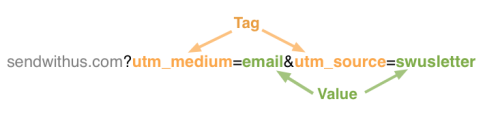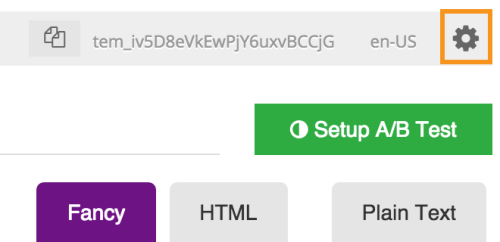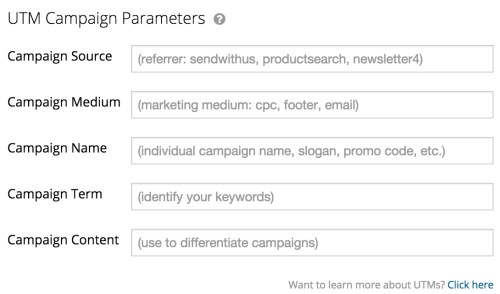We’re sending and receiving more email than ever, and it’s not only because people love email. It just works. And to understand which emails are working and how well, we’ve got a few tricks up our sleeves. What doesn’t always enter the conversation, though, is whether or not the user is comfortable with those tricks.
Recently, there’s been an uptick in the popularity of plugins and extensions that block the functionality of tracking pixels. As a marketer, it may be your instinct to panic at this thought but there are other options, perhaps even better ones, for gaining insight into the performance of your emails.
What is a Tracking Pixel?
A tracking pixel is a line of code that generates an tag, usually within your header or footer. The image it’s calling is usually sourced from a third-party domain. When the user opens the email, their email client makes a request to that third-party server with a unique identifier.
This request is similar to an HTTP request in which the browser passes the user’s domain-specific cookie. In turn, the server responds with a transparent 1×1 image that is pretty much invisible.
Open Rates
A tracking pixel in an email allows you to see how many people open your emails. Open rates can help measure the success of the subject line or preheader.
The open rate can be a bit of a vanity metric – good for a marketer’s ego but less useful than click-through rate or conversion rate. Open rates are also less aligned with business goals. Excessive focus on maximizing your open rate can also lead to a reliance on misleading subject lines.
But There’s a Problem…
Tracking pixels can provide more information than open rates, which has led to some privacy concerns. For example, when a reader opens an email containing a tracking pixel, their IP address, email address, and the time they viewed the email are all returned to the sender.
People started to wonder what other information tracking pixels could reveal? As result, readers are now able to block tracking pixels by using an email client that does it automatically or by installing a browser plugin.
Fear not, fellow marketers, hope is not lost! As the industry changes, so should our tools. In addition to using tracking pixels, you can use UTM tags in your links in order to track performance. In fact, UTM tags can provide better insight into how your effective your emails are.
UTM Tags
UTM means Urchin Tracking Module which is the format Google uses to tracks unique URLs in Google Analytics. In order to track your URLs, you need to use UTM tags which are added at the end of a URL.
When your link is clicked, all the tags in the link are sent to Google Analytics for tracking. This allows you to view the metrics for each specific link.
If you’re working with multiple links, it’s a good idea to customize your tags using relevant keywords. Thankfully, UTM tags have a standardized format you can follow, known as UTM categories.
UTM Categories
There are 5 categories of tags:
- utm_source: tells you where your traffic is coming from.
- utm_medium: tells you which element you are running a split test on.
- utm_campaign: tells you the name of the campaign you are running.
- utm_term: if you are using paid search, this is where you’d enter the keyword you’re bidding on.
- utm_content: helps you differentiate between the versions you are running a split test on.
Performance Tracking
UTM tags allow you to view traffic coming from your emails via Google Analytics or your preferred analytics platform, allowing you to measure how your readers are engaging with the content. Click rate can also indicate whether your content is interesting to readers.
Set Up
UTM tags are super helpful and super simple to set up! Google Analytics has a URL Parameter builder where you can plug in your values and generate a URL. If you’re using Sendwithus, we even do the heavy lifting for you. Just open up the Settings pane with the gear icon (highlighted in orange below).
Then add your template-wide UTM parameters to the settings:
Keep in mind, UTM tags are case sensitive so if you use lowercase in one field and then uppercase in another field, you will be creating two different campaigns.
In Summary…
The growing trend toward blocking tracking pixels can be a bit worrisome but we do have alternatives. In addition to using tracking pixels, we recommend you use UTM tags in your links. They’re not only easy, but they also track more important activity and work across multiple platforms.
We’re all for tracking pixels but as the industry changes, so should our methods. Click-tracking metrics are more important than ever and we should be utilizing all the tools available.