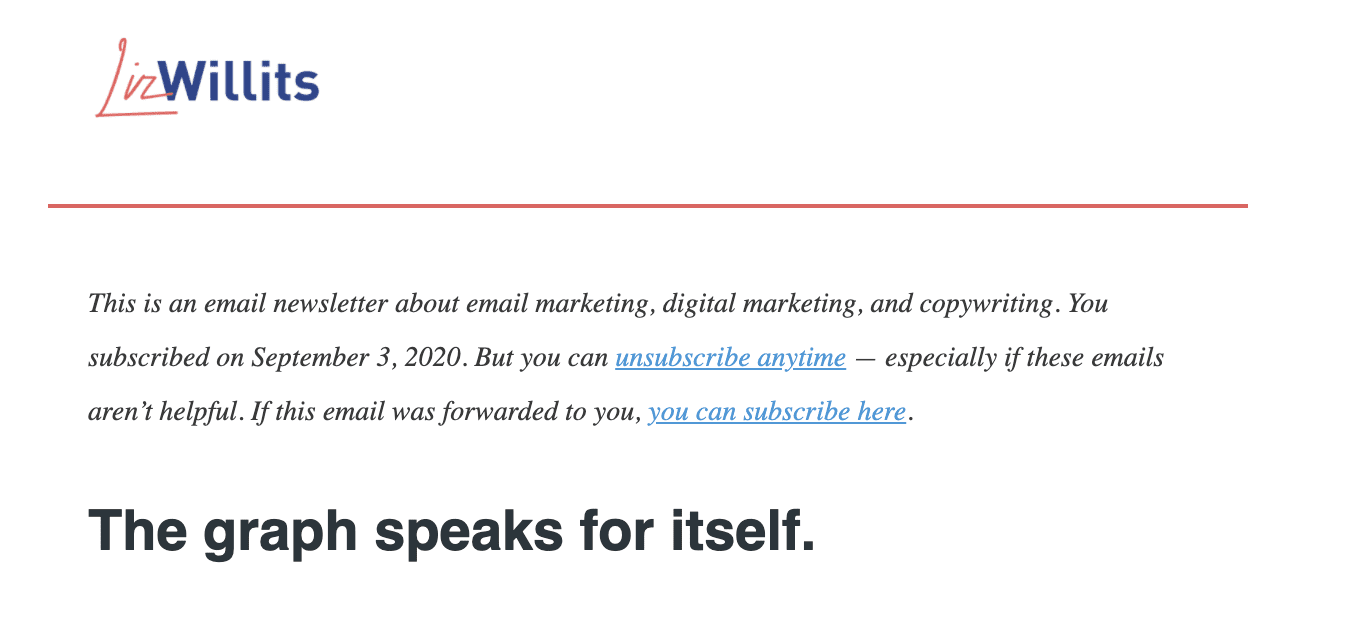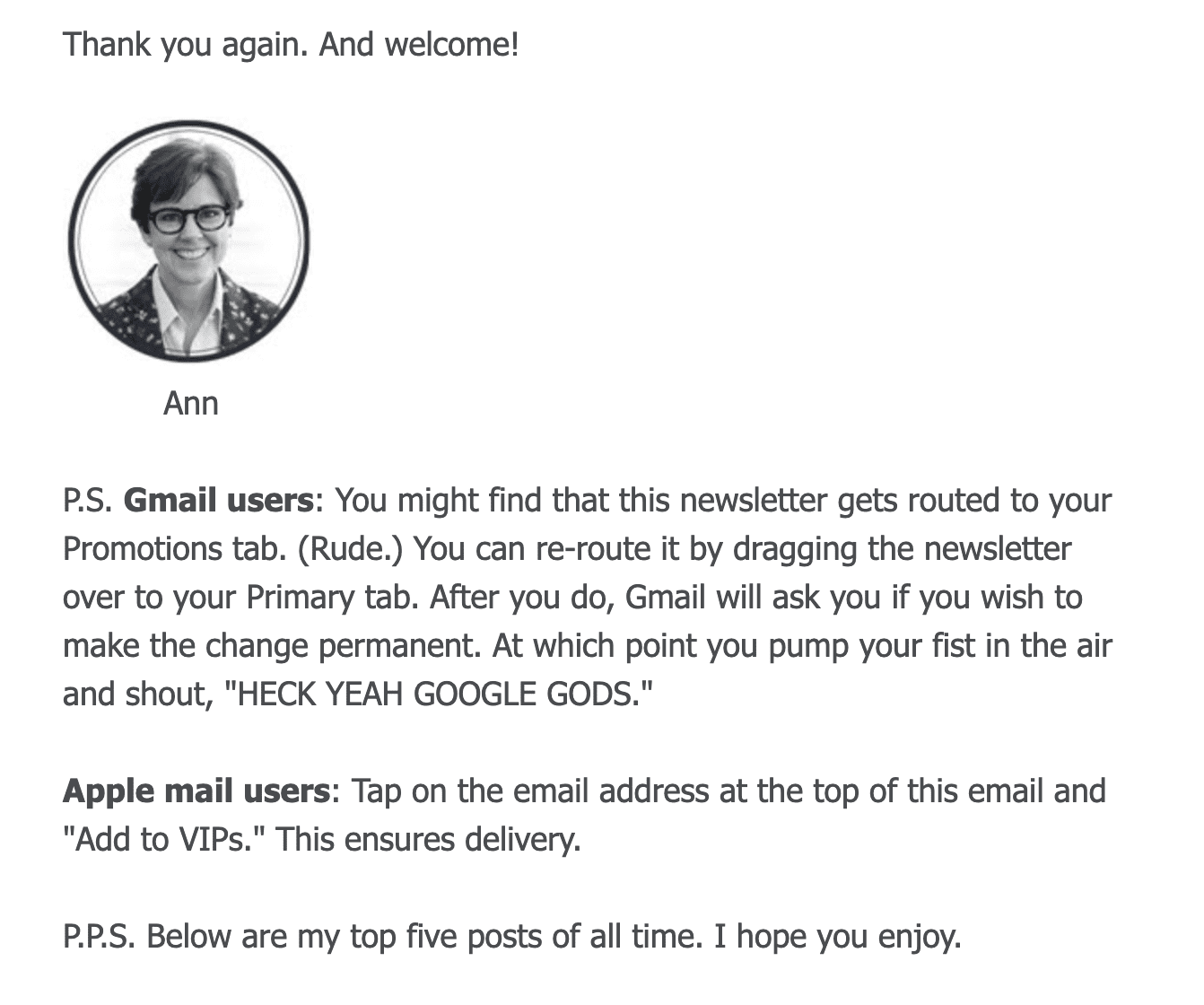Gone are the days of shady tricks to evade the spam folder.
Internet service providers (ISPs) — like Gmail and yahoo! — use intelligent algorithms that are getting smarter every day. The algorithm’s goal: To deliver emails people want to receive. If your emails aren’t wanted, they’re unlikely to reach the inbox. Full stop.
There are no sneaky loopholes to trick the algorithms. But there are rules and tips you can use to hit the inbox and avoid the spam folder.
In this article, you’ll learn…
11 quick, proven ways to send emails that always land in the inbox
1. Get permission
Your subscribers should opt in or give you permission to send them emails. This is called permission marketing. “Permission Marketing is just like dating. It turns strangers into friends and friends into lifetime customers,” says marketing expert and bestselling author Seth Godin.
By getting your subscribers’ permission before sending, you ensure subscribers actually want to receive your emails.
This means you shouldn’t buy email lists. With a purchased list, you don’t have permission, and your emails are more likely to end up in the spam folder. Email service providers (ESPs) and internet service providers have technology to detect purchased lists and not deliver emails to those lists.
Even worse, ESPs and ISPs may stop delivering even your permission-based emails if they discover you send to purchased lists. ESPs may even shut down your account with them.
“Get real permission when collecting email addresses. Tell your recipients what you’ll be sending them and give them a real choice to join or not join your mailing list. Recipients need to interact with mail in positive ways to get that mail in their inbox. Positive interactions start with permission.”
— Laura Atkins, Founder of Word to the Wise and Email Deliverability Expert
2. Set expectations and follow through on them
Think of your subscribers as a friend who hates surprise parties.
If your subscribers receive “surprise” emails, they may mark them as spam. This can hurt your overall chances of reaching the inbox.
Before ever emailing subscribers, set expectations. Let them know:
- What topics you’ll cover in your emails.
- How often you plan to send emails.
- The value they’ll get as a subscriber.
You can share this information on your email landing page or sign up form.
Then, follow through on what you promised and send expected emails to your subscribers.
3. Send valuable emails
Your emails are more likely to get delivered if subscribers engage with them by opening and clicking.
The best way to get subscribers to engage with your emails? Send them content they actually want. This is also the best way to build a strong relationship with subscribers.
Wanted email content is valuable to the subscriber. There are different ways to accomplish this. Valuable email marketing campaigns could be:
- Educational
- Entertaining
- Informative
Consider how you can help your subscribers, solve their problems, or improve their lives. Then, send legitimate email content that delivers value.
“The reason why so many emails land in spam (about 16%) is unsolicited content that’s not resonating with that audience. So, grow an opt-in list, remove bad data from it consistently and send content that serves people first. That’s how you build good inbox placement and engagement.”
— Brian Minick, Chief Operating Officer at ZeroBounce
4. Test and review your emails before sending
If your emails make a bad impression, your subscribers may be more likely to mark them as spam.
There are two common ways to make a bad impression on subscribers:
- Typos and punctuation errors. To avoid these mistakes, thoroughly review your email content before sending. You may want to ask a second person to proofread your email copy as well.
- Email rendering issues. A rendering issue happens when an email looks as expected in one email client but renders incorrectly in another. For instance, an image could display in Gmail but not display in Outlook. You can ensure emails render correctly in all email clients by reviewing your emails in different email clients (like Outlook and Gmail) before you hit send.
Pro tip: With Dyspatch, you can easily preview your emails before you send them to ensure compatibility with all email clients and devices. On top of that, the Dyspatch email builder creates responsive templates by default.
5. Use confirmed opt-in (COI)
Confirmed opt-in (COI), also called double opt-in, is one of the best ways to improve your chances of reaching the inbox.
With COI, you ensure subscribers want to join your list by sending them an email immediately after they subscribe to confirm their subscription. This email is called a confirmation email and is typically automated by your email marketing platform. Subscribers simply click a button in the confirmation email to finalize their subscription.
When you use COI, many email marketing platforms will be more likely to deliver your emails. That’s because they believe there’s a greater chance subscribers actually want those emails.
“Where you recruit your subscribers often has a profound effect on your email marketing success and your email deliverability. To maximize success, focus your efforts on your subscriber acquisition sources that generate the most valuable subscribers.
And to avoid having your emails delivered to the spam folder, either stop using acquisition sources that produce high hard bounce and complaint rates and low engagement, or protect yourself with strong safeguards like double opt-in.”
— Chad S. White, Head of Research at Oracle Marketing Consulting and author of Email Marketing Rules
6. Clean your email list
After working hard to grow a permission-based email list, this may be painful news, but you need to delete disengaged subscribers.
Disengaged email subscribers — people who haven’t opened or clicked on an email recently — hurt your chances of reaching the inbox. They lower your email open and click-through rates, and ISPs don’t like this.
But here’s the good news: Since most email platforms charge based on the size of your list, deleting disengaged subscribers will cut down on your email marketing platform bill. On top of that, it’ll increase your open rates and click-through rates and your chances of reaching the inbox.
Related: Why and How to Clean Your Email List
7. Don’t believe the myth to avoid certain words
You may have heard you should avoid using certain words in your emails (like “free”) because they trigger spam filters.
This isn’t true — at least not anymore. I asked email deliverability pro Laura Atkins to weigh in on the myth of spam trigger words. “In terms of words to avoid, there aren’t any,” says Atkins. “The folks running filters learned back in the late 90’s that keyword-based filters didn’t work and blocked wanted mail.”
So what do spam filtering algorithms actually look at? Subscriber interactions.
“Today’s consumer mail filters are built on machine learning. These tools measure recipient interactions. Messages with lots of positive interactions go into the inbox. Messages with negative interactions go to the bulk folder. The best part of this modern filtering system is it gives individual recipients the mailbox that they want,” says Atkins.
That said, if your subject line includes multiple exclamation points, all caps, or “spammy” words, a subscriber may dismiss your email as spam. So it’s still a good idea to use these elements sparingly in email subject lines and email messages.
8. Send emails regularly
If your subscribers don’t hear from you in months, they may forget your sender name or that they even opted into your email list. This isn’t good. It increases the likelihood a subscriber will see your emails as spammy.
To avoid this, send emails at least once per month. (If not more often!)
Keep in mind, a strong email marketing strategy is like a relationship. A good relationship requires regular communication.
9. Remind subscribers of their subscription date
Even if you do everything right by getting permission before sending and using COI, it’s still possible your subscribers may forget they subscribed to your email list.
If this happens, your subscriber might think: “I never subscribed to this email list. This is a spam email!”
Ugh! What’s an email marketer to do?
Remind your subscribers they did subscribe in each email. Using email personalization, you can let them know when they subscribed in the footer or header of your email.
For example, in the header of my own email newsletter, I explain:
- What kind of content email recipients can expect.
- The date a reader joined my list through email personalization.
- A link to unsubscribe.
- A link to subscribe in case the email was forwarded.
If a subscriber does forget they opted in, this header serves as a reminder of when they subscribed and what content they can expect.
Pro tip: Using Dyspatch Markup Language (DML) and subscription date data from your ESP, you can personalize your emails in Dyspatch with a subscriber’s unique subscription date.
10. Make it easy for subscribers to unsubscribe
In most countries, you’re legally required to include a link to unsubscribe in your marketing emails.
Some marketers follow this rule begrudgingly. In the very bottom of their emails, you can find their unsubscribe links. Potentially after a long search and some squinting!
I recommend the opposite approach. Boldly display your unsubscribe link. As shown in tip nine above, I include an unsubscribe link at the very top of my newsletter and invite subscribers to unsubscribe if the emails aren’t helping them.
Remember, email marketing is a relationship. A good relationship is one where both people get value. If a subscriber is no longer getting value, then it’s best they do unsubscribe.
Otherwise, they may stay on my list but not open or click on any emails. This is bad for email deliverability.
Even worse, if they can’t find the unsubscribe link, there’s a greater chance they’ll mark your email as spam instead.
“Email engagement is paramount. This means that even if your emails are legitimate, that’s not good enough anymore. They need to be wanted.”
— Melissa (Hamilton) Sargeant, CMO at Litmus
11. Ask subscribers to allowlist your email address
Sometimes, even when subscribers actually want your emails in their inbox, they’ll still land in the spam folder.
ISPs’ algorithms and recipients’ email spam filters aren’t perfect.
To counteract these overactive algorithms and filters, you can ask your subscribers to allowlist (sometimes called whitelist) your email address. Allowlisting is when your subscriber adds your email address to their address book or their approved senders list.
The best way to get subscribers to allowlist you? Give them step-by-step directions on how to do it. They’re less likely to allowlist if they’re forced to hunt down directions.
But there’s a catch. The steps to allowlist vary based on your recipient’s email client. For example, Gmail and yahoo! require a different process to allowlist. That’s why you may want to consider sharing links to articles from different ISPs on how to get this done.
Or, better yet, create a page on your own website that links to allowlist directions for different ISPs.
Pro tip: Want to get your emails out of the promotions tab and into the primary inbox in Gmail? Ask subscribers to drag your email from the promotions tab to the primary inbox.
After doing so, a pop up will appear asking if they want all future emails from this sender to go to the primary inbox. Your subscriber just needs to click “Yes.”
For inspiration, check out the example below from Ann Handley. At the end of the welcome email from her TotalAnnarchy newsletter, she invites Gmail users to drag emails out of the promotions tab.
Avoid the spam folder by sending wanted, expected emails
The bottom line: If you send subscribers spam (unwanted or unexpected emails), your emails will probably end up in the spam folder. ISPs design their algorithms to make sure this happens.
The best way to avoid being marked as a spammer? Send emails your subscribers want and expect. The 11 tips in this article will help you do that.
Dyspatch can also help you accomplish this. With the Dyspatch email builder, you can create beautiful, responsive emails that make a good impression on subscribers.
And as we’ve seen, making a good impression is key to getting emails delivered to your recipient’s inbox.