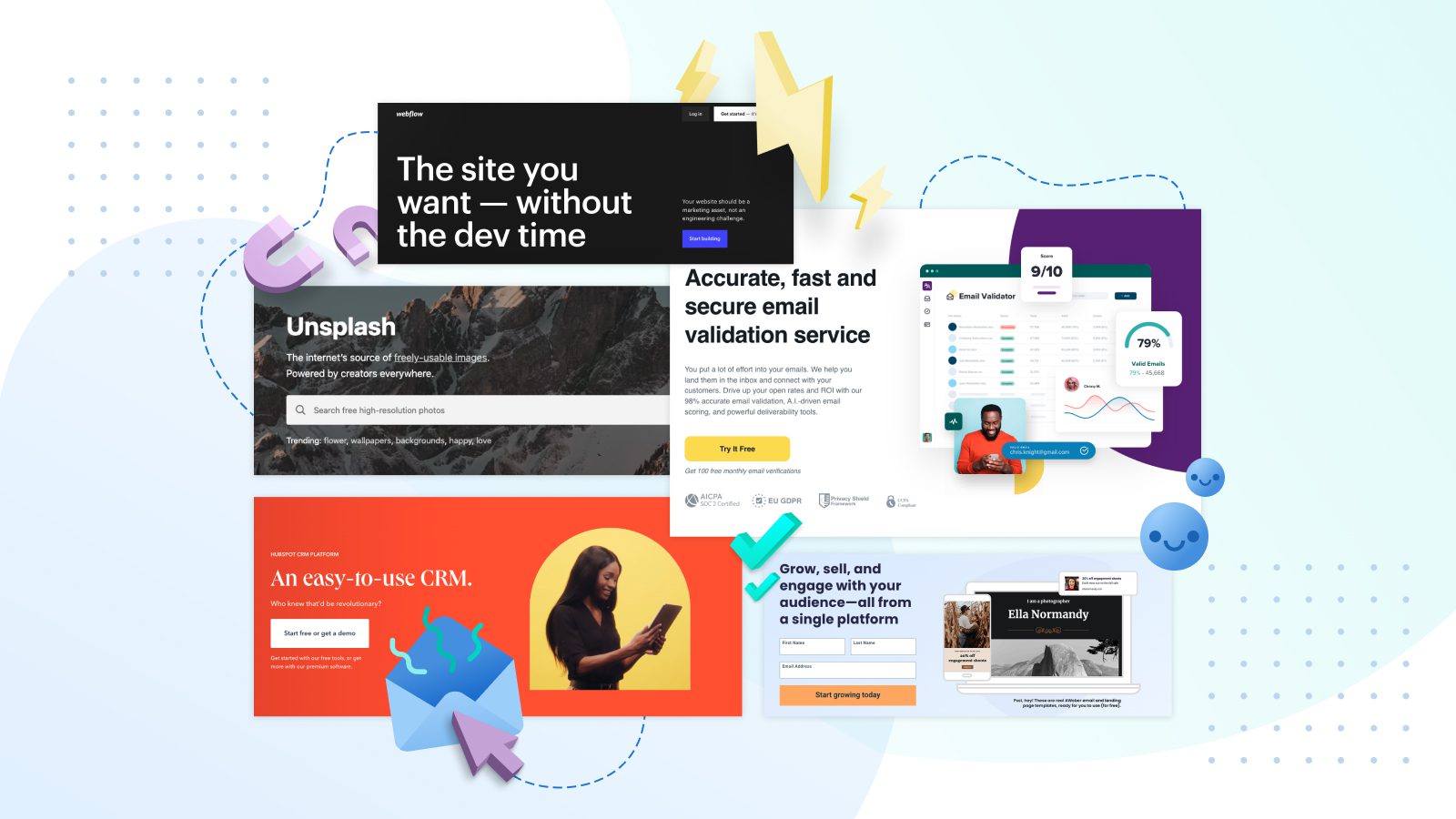I’ve sent 5,488,002+ marketing emails.
It’s actually far more by now.
Back in 2019, I began counting and gave up when I reached nearly 5.5 million emails.
Regardless of the actual number, I’ve learned a lot about email marketing after sending millions of emails — what to do, what not to do, and what tools to use while doing it.
One takeaway: The tools you use can either waste time or save it. They can hurt you or help you.
Over the years, I’ve built an arsenal of go-to tools that:
- Reduce the time it takes for me to do work — like planning email campaigns or launching them.
- Increase my email deliverability, open rates, click-through rates, and sales rates.
- Decrease unsubscribes and spam complaints.
- 10x list growth.
- Enhance my email copy.
- Help me design better looking emails.
- Inspire my email ideas.
- Automate my email sending.
And in this article, I’ll share the tools I use for my own business and for my clients’ businesses. These 20 tools are my go-tos for a successful email marketing strategy.
I’ve broken them out into 8 categories:
- Email strategy and planning tools
- Productivity and project management tools
- Email list growth tools
- Email writing tools
- Email design and production tools
- Email validation, testing, and analytics tools
- Email inspiration tools
- Email sending and automation tools
(You can click on any of these categories to jump to the section about them.)
Email strategy and planning tools
Miro
Miro is a virtual whiteboard that’s great for group collaboration and visually showing ideas.
Email marketers can use it for brainstorming campaigns, campaign planning, and my personal favorite, mapping automated email series.
Here’s an email automation map I created using Miro for a SaaS company’s email onboarding series.
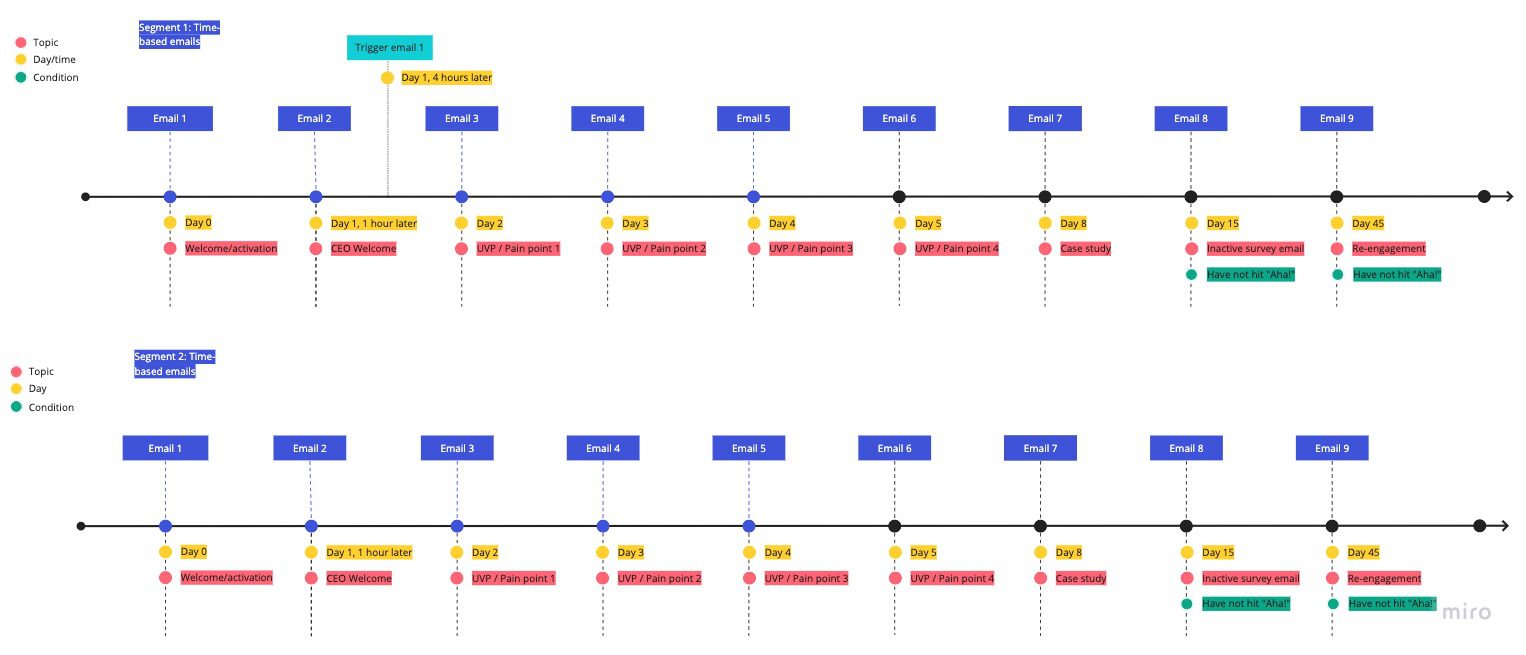
Miro allows me to easily share visual maps like this with my clients. My clients can then add comments directly to the Miro board — or even make edits if I give them editing permission.
Marketing teams can use Miro internally in the same way.
Notion
One of my primary goals for 2022 — create more systems and processes around my business and marketing campaigns. Systems allow you to more easily delegate work. They help processes run without you. And they allow you to easily repeat systems that work.
Launch an email campaign that performs well? If the system is documented, your team can rinse and repeat and re-run that campaign weeks or months later.
Notion is the primary way I’m documenting my systems and processes.
Notion is a highly-customizable and fun-to-use company wiki, a place to store all of the information about your company for internal employees — like meeting notes, email marketing strategies, and email campaign results.
You can also use Notion externally. I create Notion strategy documents and send them to my clients via a shareable Notion link. You can even build public-facing pages with Notion — like educational guides or instructions on using your product.
Notion also provides pre-built page templates — like this content calendar template.
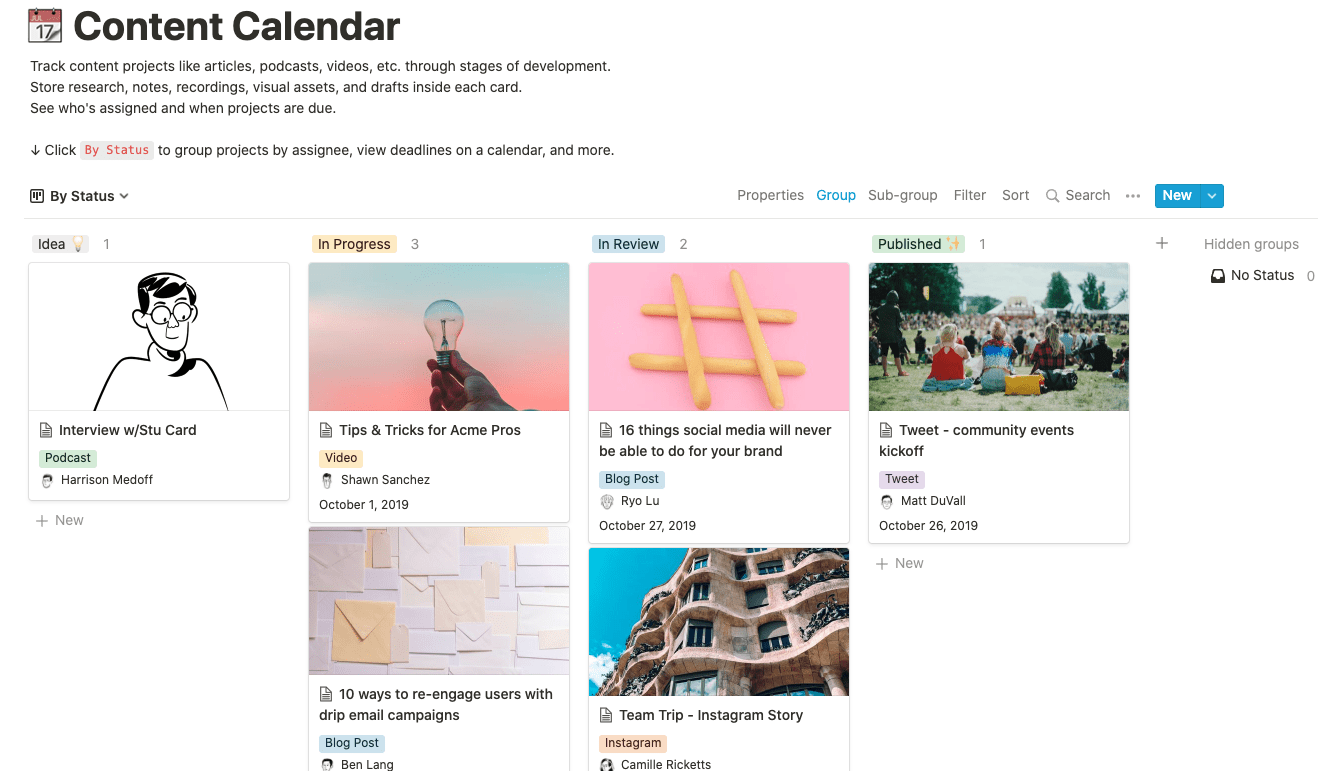
Pro tip: Miro and Notion integrate. I often add Miro boards to my Notion pages to visually display an idea or concept.
Typeform
Typeform is my go-to survey tool for learning more about my email subscribers.
I can get email content ideas, general content marketing ideas, and voice-of-customer (VoC) data that helps me write better email copy.
If you’re struggling with low click-through rates and open rates, you may not understand enough about your subscribers’ needs and how you can solve them. A Typeform survey can help solve this.
Related: 9 Ways to Get More Email Survey Responses
One of the major pros of Typeform? It’s so easy to make gorgeous, branded surveys — like this one I created to survey attendees who went to one of my workshops.
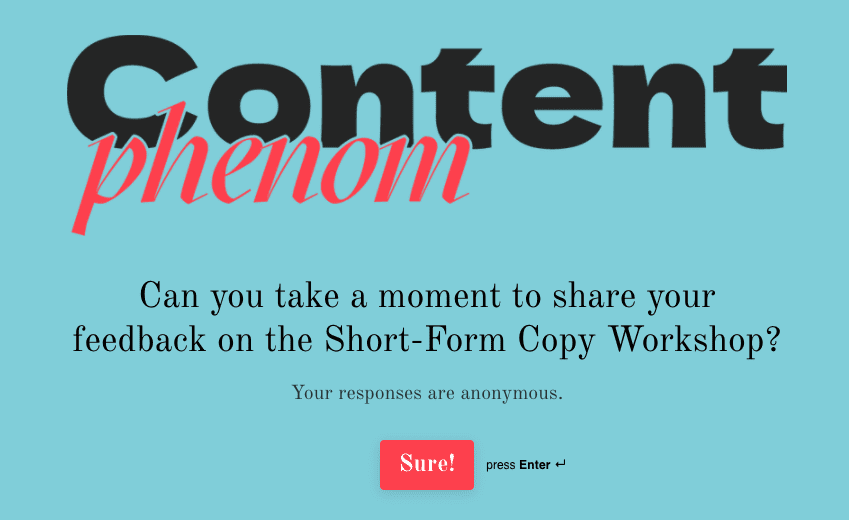
Pro tip: You can also use AMP for Email to create an interactive email survey. Your subscribers never need to leave the inbox to complete the survey. This is ideal for shorter surveys and increasing subscriber participation.
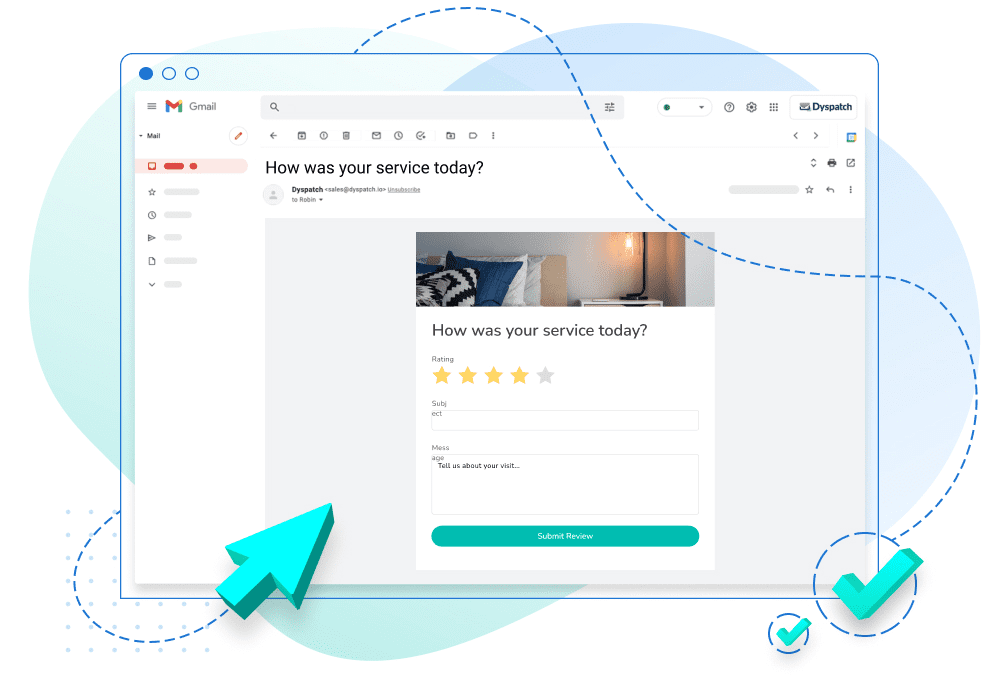
Zoom
If you want to create great email content and copy, you need to deeply understand your audience.
I love surveys, but there’s a downside to them. It’s very easy for survey respondents to polish their answers. You don’t always get the real, raw honest answers. And it’s more challenging to dive deep in a survey.
Live, virtual interviews, on the other hand, encourage people to share unscripted, honest answers, because they don’t have time to perfect what they’re going to say. Additionally, you can dive deeper by asking off-the-cuff follow-up questions based on the insightful things your interviewee says.
Zoom is my platform of choice for virtual interviews. But I also like Google Meet.
Pro tip: Always ask for permission to record these calls and then record them. You and your entire team can replay them later to get ideas.
Descript
As soon as you start regularly running customer and subscriber interviews, you’ll encounter a problem. Listening to an entire interview recording to find the 2 minutes where your interviewee shares what kind of email content they’d like to receive from you is time consuming.
Descript solves this problem. It can transcribe your entire interview, and you can then search your interview by keywords.
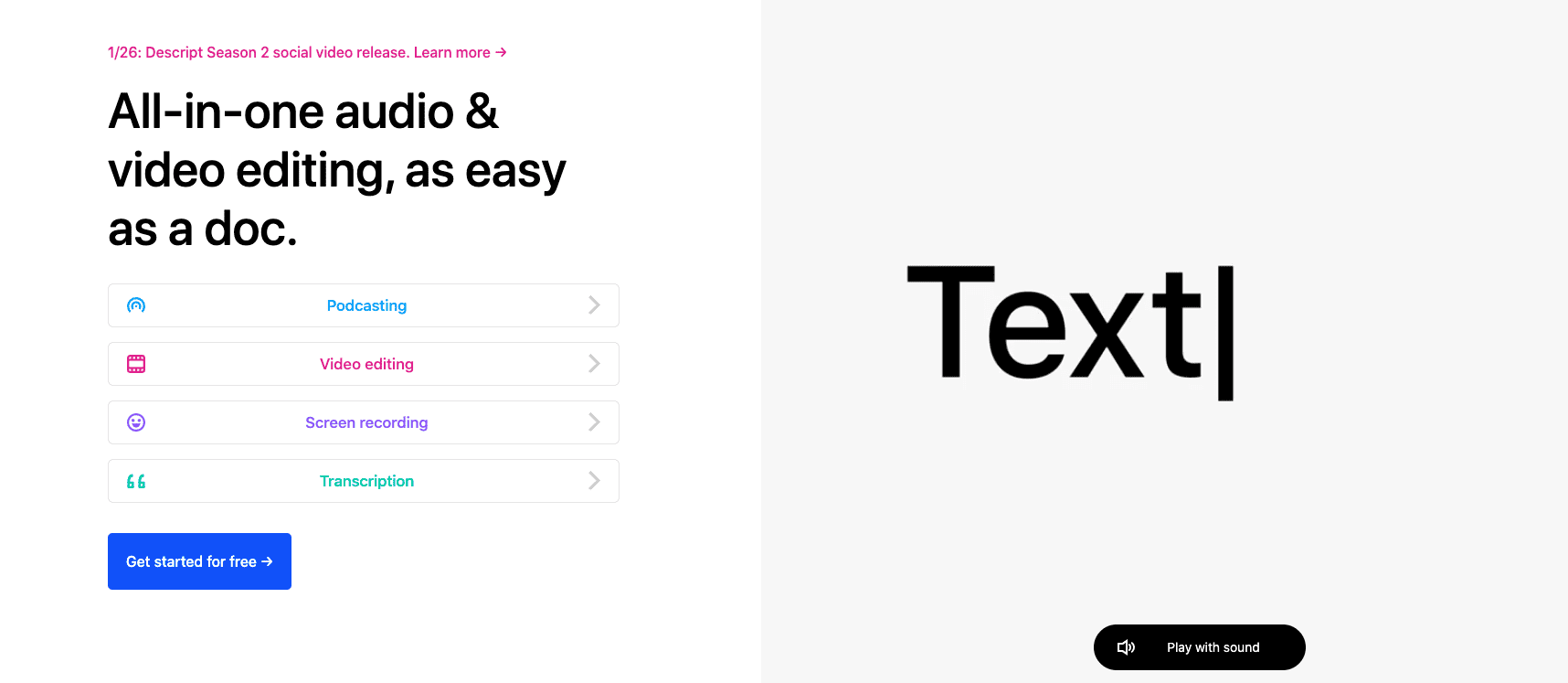
Productivity and project management tools
Motion
I can’t rave enough about Motion. It changed the way I work and how much I get done each day.
At its core, it’s a task manager and meeting scheduler. But unlike every other tool I’ve used, it actually creates a daily schedule for you using automation.
We email marketers know the power of email automation. This is the same concept but for tasks, meetings, and your entire schedule.
As a marketer, I use Motion to create all of my tasks for different marketing campaigns with their associated deadlines. Motion then schedules those tasks on my calendar on the right days and times to make sure I get everything done by deadline.
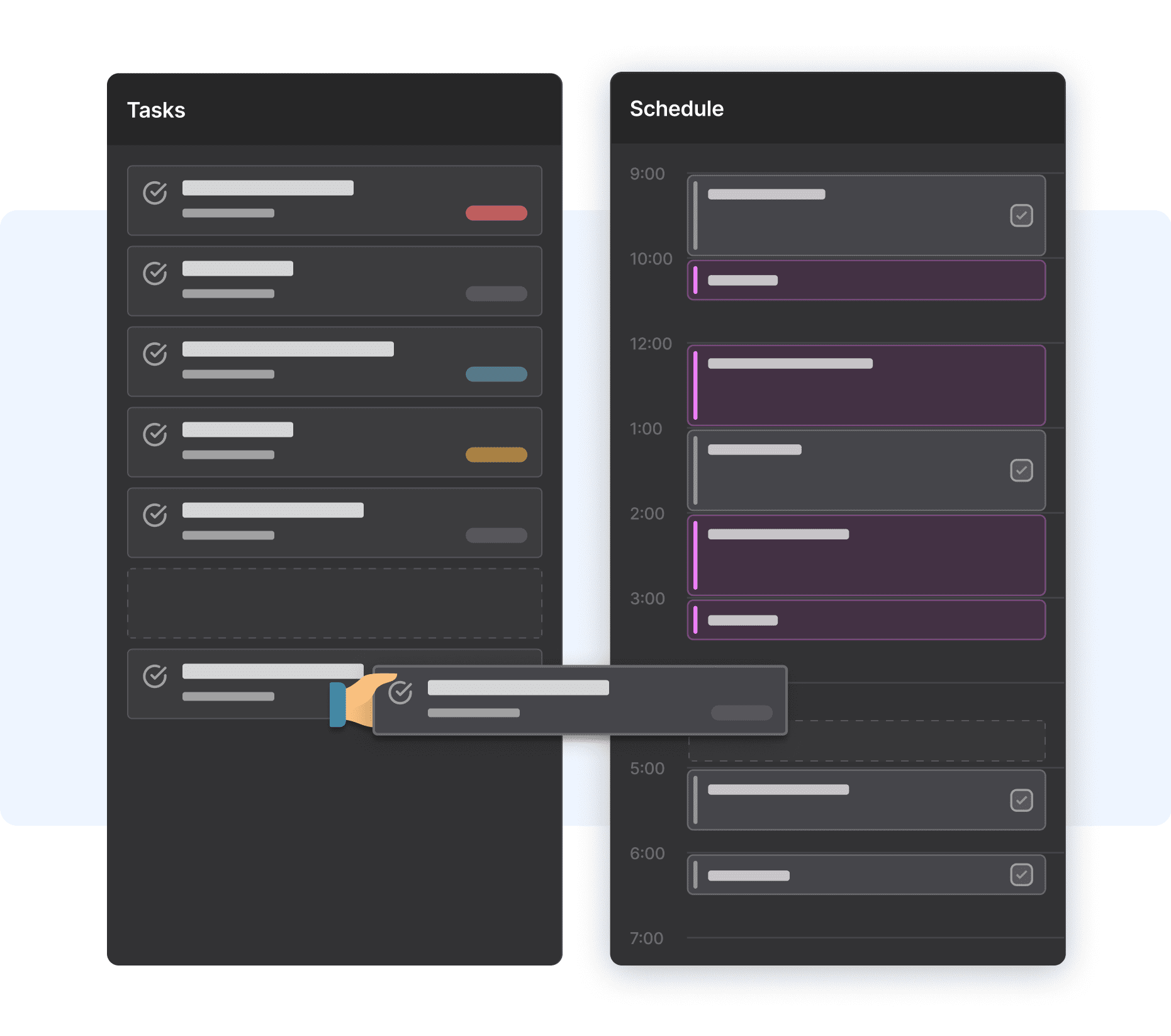
Asana
If you have a marketing team of three or more, Asana is a great platform for tracking all of the work your team needs to get done.
Asana is ideal for content and email marketing teams, because you can see the status of every project at a glance.
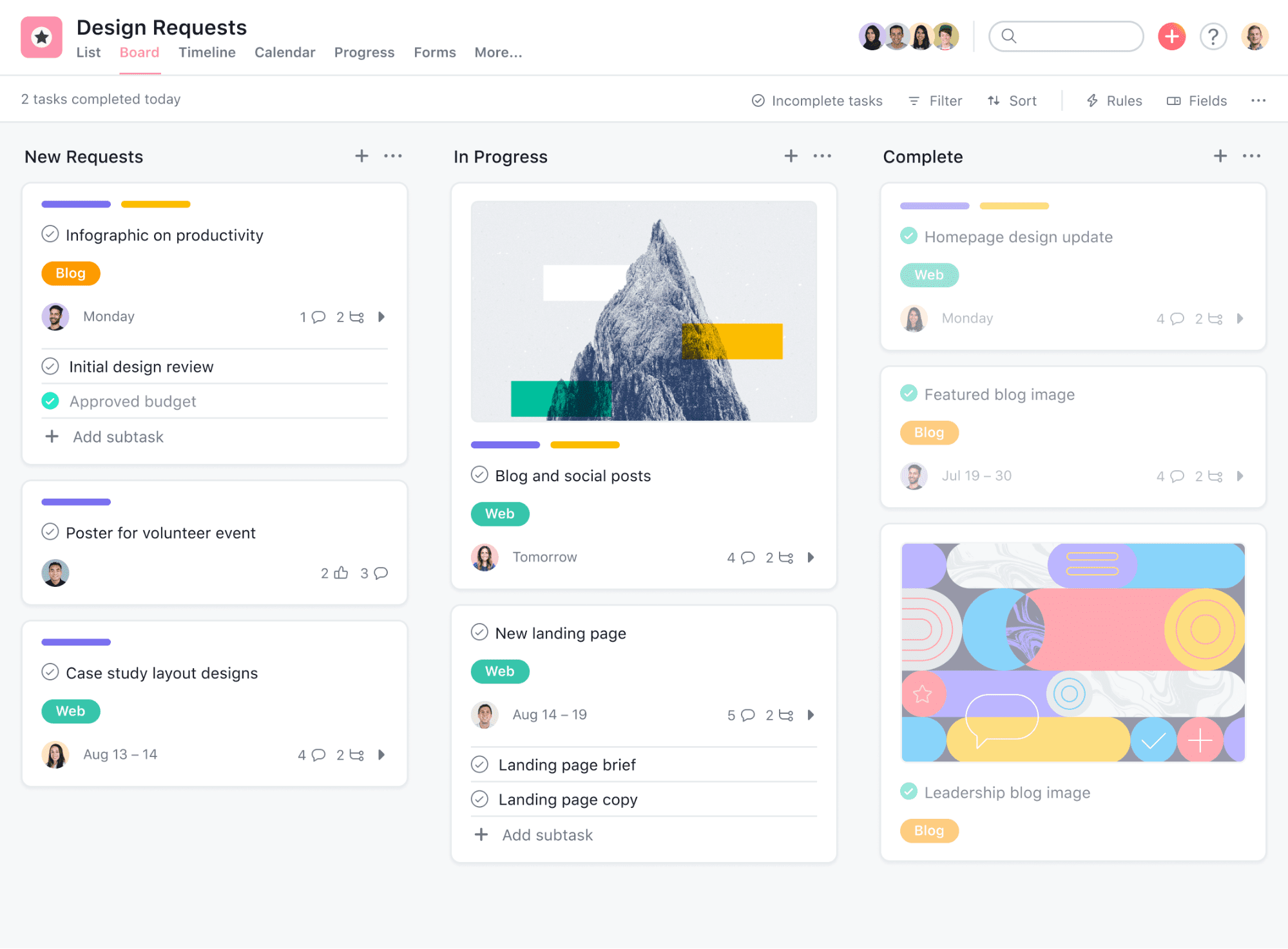
Email list growth tools
ConvertFlow
I was floored when I first used ConvertFlow. There are a lot of no-code sign up form and landing page builders out there. But I’d never seen one like this.
The targeting and form segmentation features are amazing. You can display entirely unique forms, surveys, and onsite messages to website visitors based on their prior interactions with your brand.
For example, if someone is already an email subscriber, you don’t need to display your email sign up form when they visit your site. Instead, you can display a form to sign up for a demo, or other calls to action lower down in the funnel.
Webflow
Webflow is a website building tool that marketers, designers, and engineers all like, which isn’t often the case.
It’s highly customizable yet easy to update without coding. That means your marketing team can make quick updates, but your design and engineering teams can still customize however they’d like.
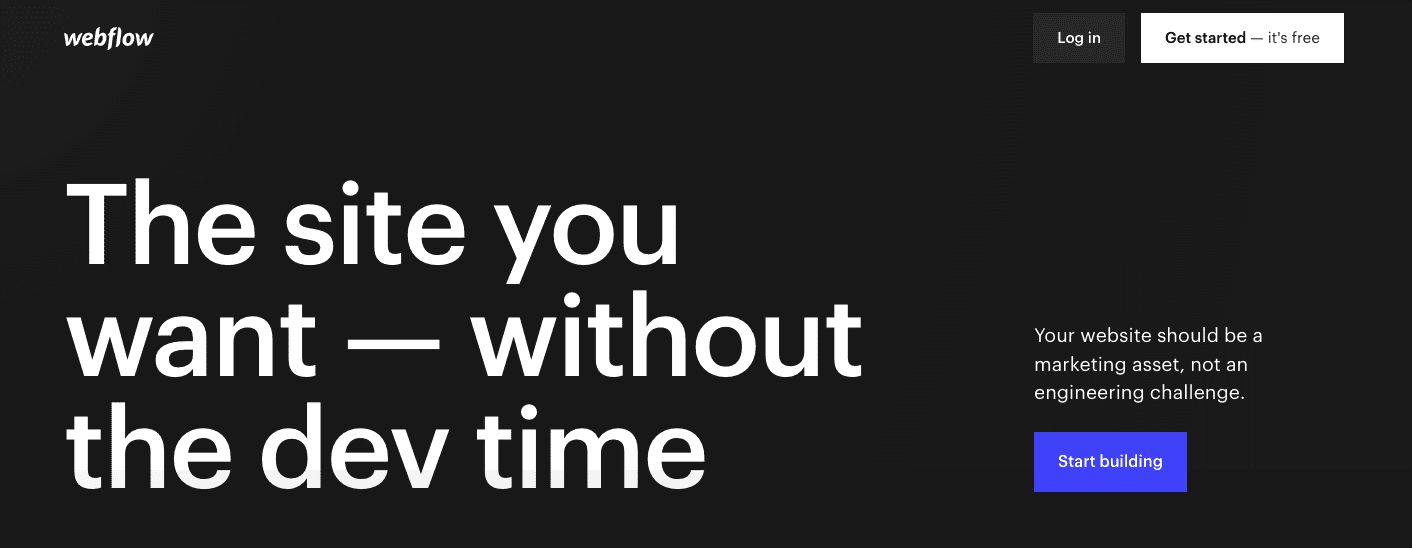
Email writing tools
Hemingway App
The Hemingway App is a browser and desktop app that gives you feedback to improve your writing.
Just paste your content or copy into the editor, and you’ll get feedback on how to make your writing simpler and stronger.
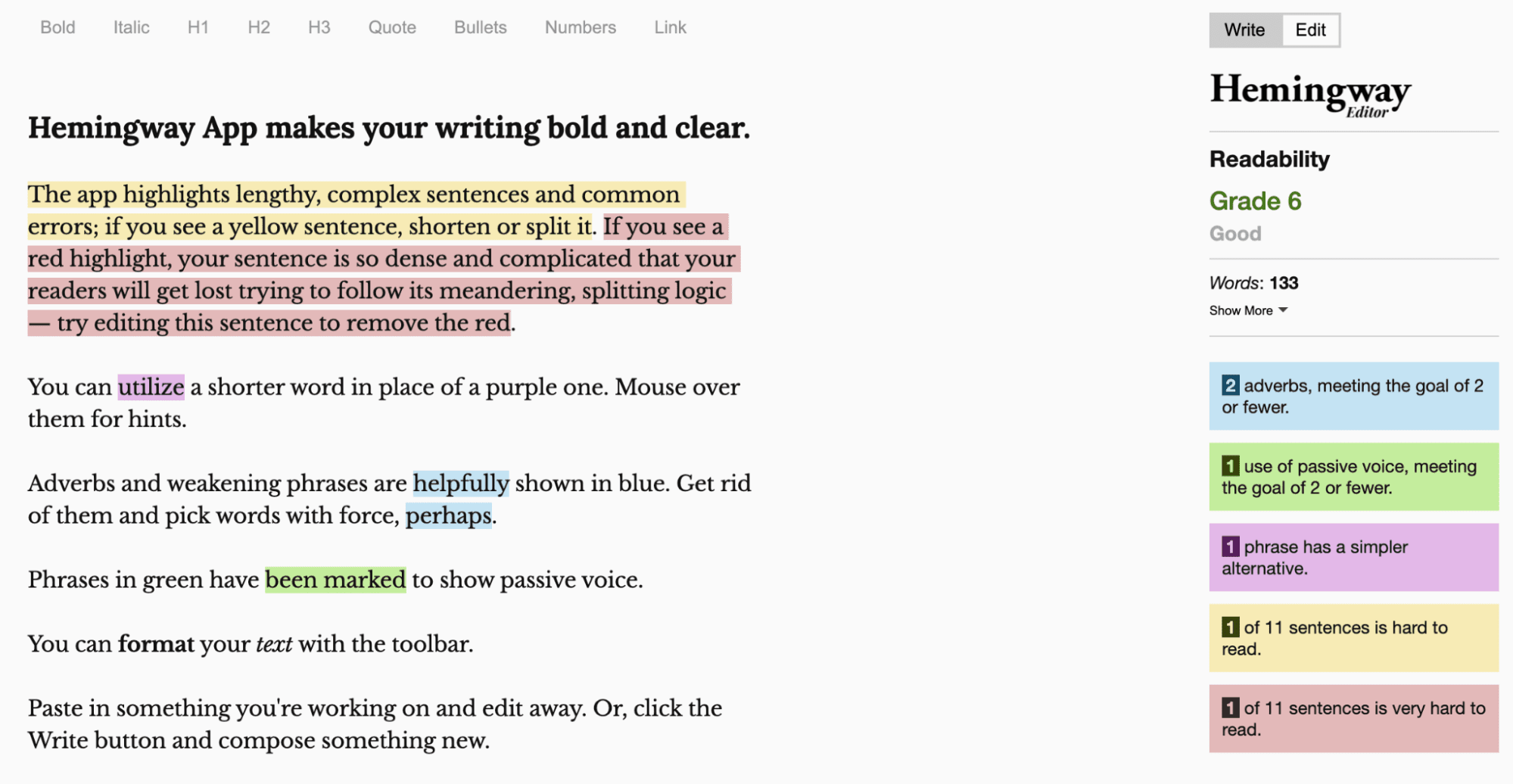
Another option: Grammarly. I personally prefer the Hemingway Editor, because you don’t need to create an account to use it. But I know many people who love Grammarly.
The PAS Copywriting Formula
I use copywriting formulas nearly every time I write any email. They give you a proven framework for writing copy, and they’re insanely customizable.
And there’s one formula I use again and again — PAS:
- Problem — Open your email with a problem your subscribers face.
- Agitation — Explain why the problem is such a big deal. Be detailed, specific, and descriptive here.
- Solution — Present the solution to the problem. This could be your product, a new feature, or a piece of content.
Here’s an example of PAS in action from a recent LinkedIn post I wrote:
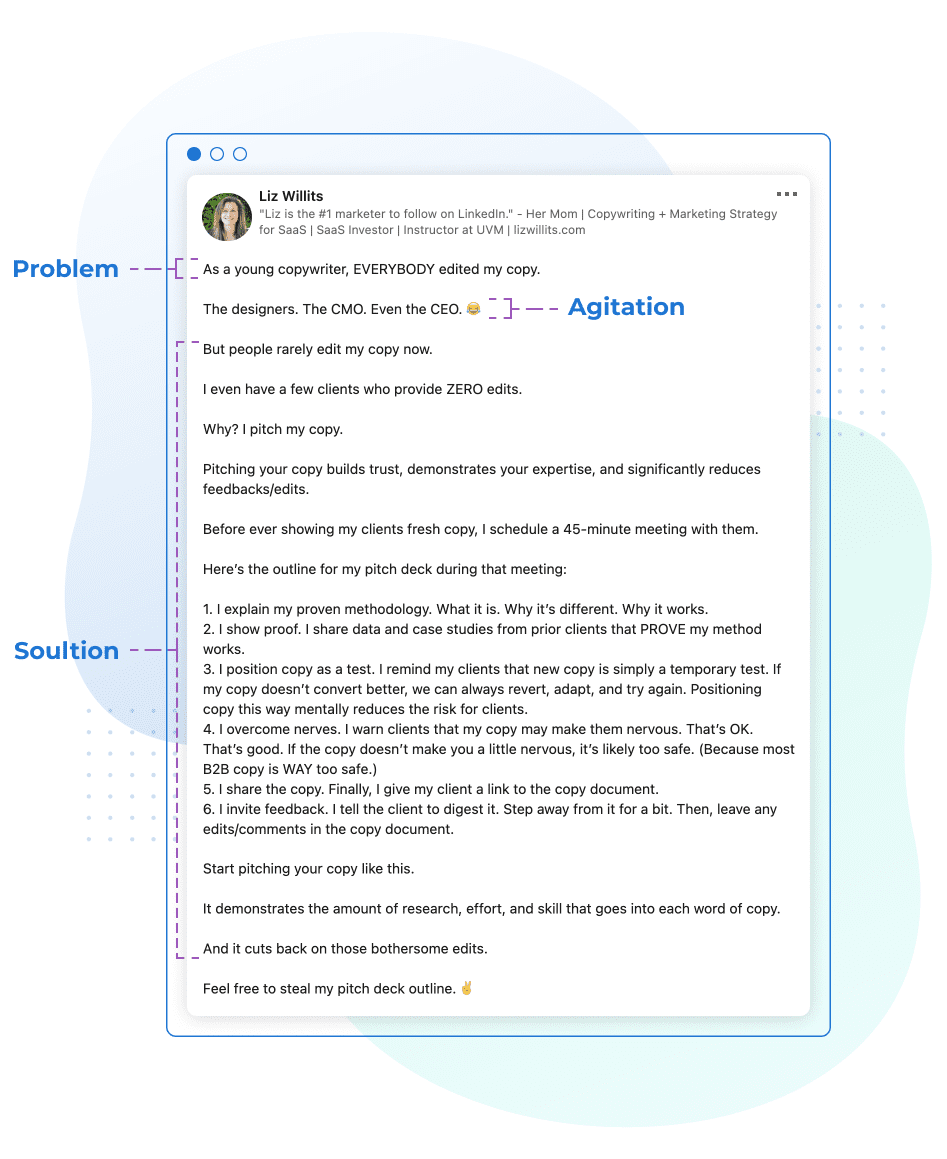
Email design and production tools
Canva
Canva makes it easy for people to create custom images and icons without extensive design skills or experience. That means you don’t need to be a pro with Adobe Illustrator or Photoshop.
For email marketers, Canva gives you an easy way to create:
- Custom email header images
- Custom email body images
- And custom landing page images
Pro tip: Canva integrates with many email platforms (like Dyspatch!), so you can easily design using Canva, right in your platform of choice.
Dyspatch
Dyspatch is a drag-and-drop email builder — but it offers far more than just a visual editor. The platform includes a full suite of features to streamline your email production — from creation and collaboration to testing and iterating. And it doesn’t just help you build static emails. It helps you build dynamic, interactive AMP emails.
Related: 5 AMP for Email Case Studies That Prove It’s Worth the Effort
AMP for Email transforms the entire email marketing industry. But there’s a challenge. It can be difficult to implement. It typically requires an experienced email coder to add AMP elements to an email.
Dyspatch solves that problem. They’ve created drag-and-drop, dynamic, interactive AMP for Email elements (which they call “Apps in Email”) that you can place within your emails — without coding.
For instance, you can add a live comment feed to your emails. Cool, huh?
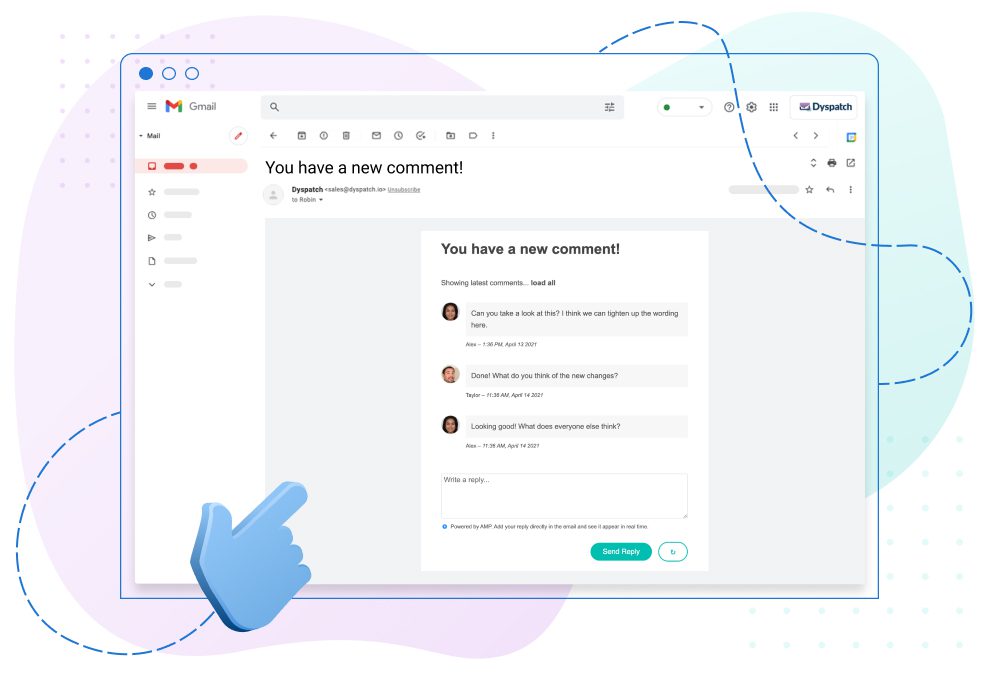
Unsplash
My team and I used to struggle to find affordable stock images for emails — until we discovered Unsplash. It’s a database of royalty-free stock images that you can add to your emails.
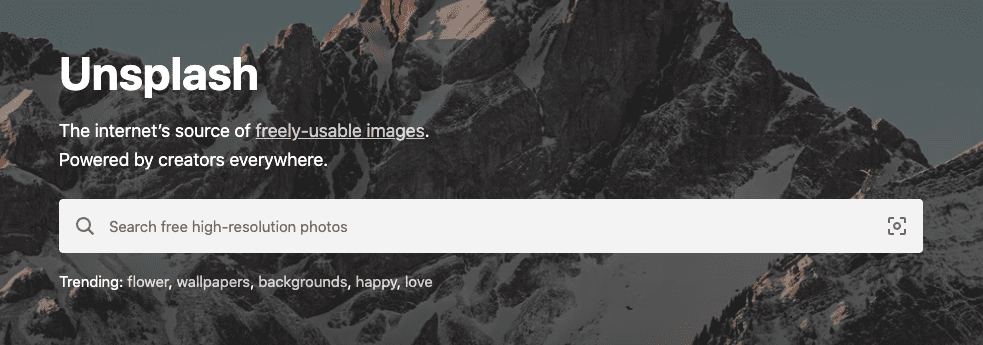
Pexels
If Unsplash doesn’t have the image I’m looking for, I check Pexels. It’s another royalty-free, cost-free source for stock images.
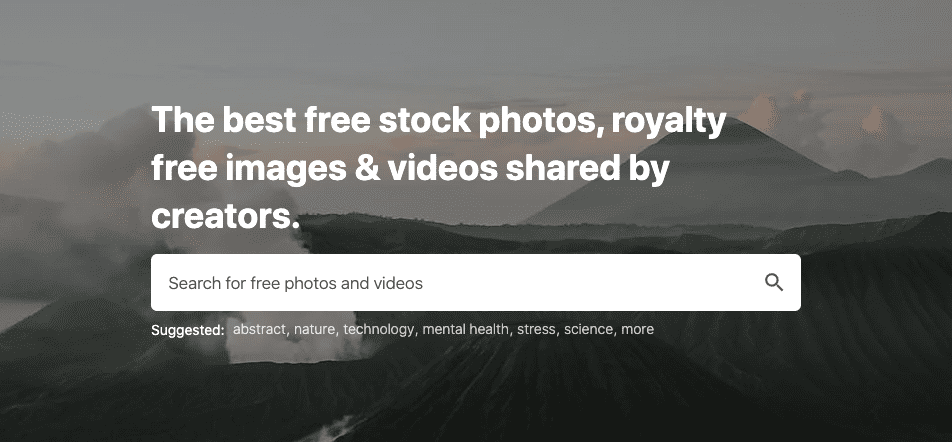
Email validation, testing, and analytics tools
Litmus
One of the major challenges in email marketing is rendering — an email can look entirely different depending on where it’s opened.
It might look great on a desktop, but terrible on a mobile device. It might be gorgeous in Gmail, but ugly in Outlook.
You could send a test email to every possible place a subscriber might open an email — a difficult task considering how many possibilities there are — or you could use Litmus.
It gives you a preview of how your email will render at a glance in different inboxes and from different devices.
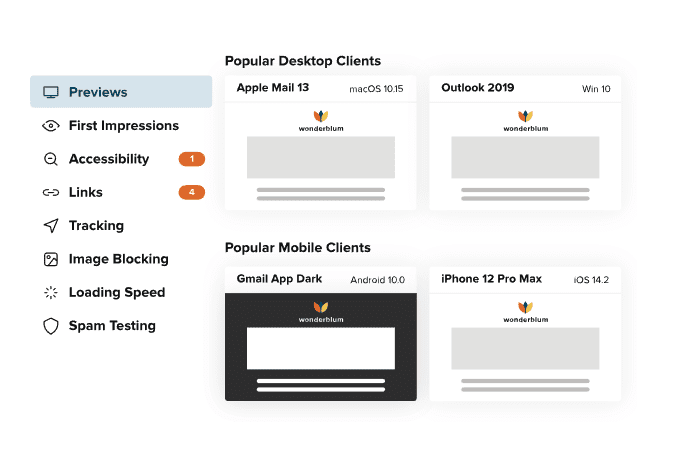
ZeroBounce
A few years ago when I was working at another company, I spent weeks creating an email course lead magnet. People would subscribe to the company email list, and in exchange, they’d get an email course for free.
I launched the course, and things were going well. Then, one day I logged into my company’s email marketing platform, and I noticed something crazy. Thousands of new subscribers joined the list overnight. I was thrilled.
But my excitement quickly turned to alarm as I looked at the email addresses. The thousands of new email addresses looked fake and many used the same domain or similar domains.
And then I realized … they were bot email addresses — not real people. Beyond the disappointment I felt, bot email addresses cause other issues — like a damaged sender reputation.
I’d happened to discover these bots, but most companies will never find them on their own. That’s where ZeroBounce comes in. It’s an email validation service that detects bot email addresses, spam traps, and email addresses that will bounce.
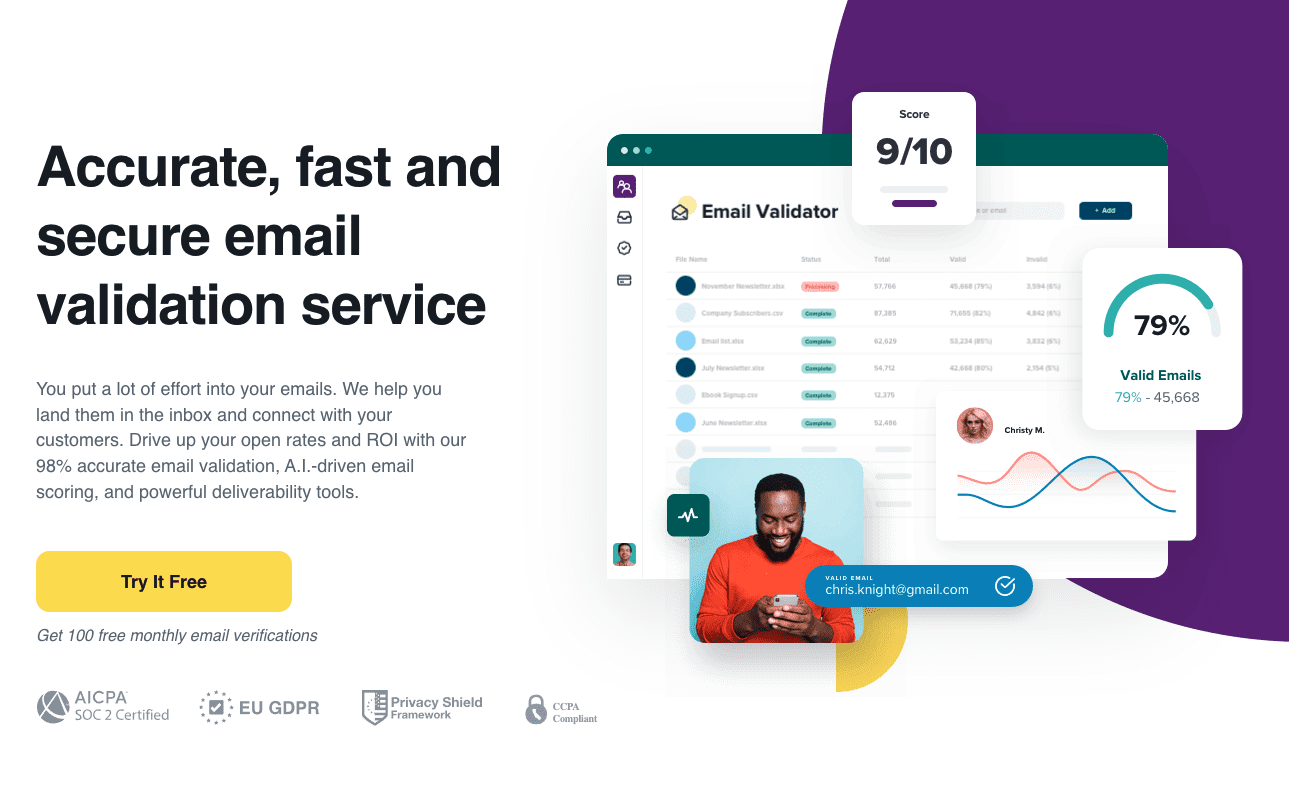
It can be a huge help with improving your sender reputation and email deliverability.
Email inspiration tools
Really Good Emails
If you need to create a new email campaign and you’re not sure where to start, email inspiration is a huge help. You can see what other marketers have done and get ideas for your own email campaign.
Really Good Emails is the ultimate source of this inspiration. It’s a visual database of well … really good emails.
I use it often — for email campaign ideas and for content examples for blog posts like this.
Email sending and automation tools
AWeber
If you’re an SMB (small-or-medium-sized business) on a budget, AWeber is a reliable email marketing tool. And the customer support is exceptional. It offers the simple essentials all in one package:
- Email building
- Email sending
- Email automation
- Sign up forms
- Landing pages
While it doesn’t have many of the more sophisticated features of a customer relationship management (CRM) platform, it’s great for SMBs who don’t need all of the bells and whistles. (You pay more to get those bells and whistles. So if you don’t need them, don’t pay for them.)
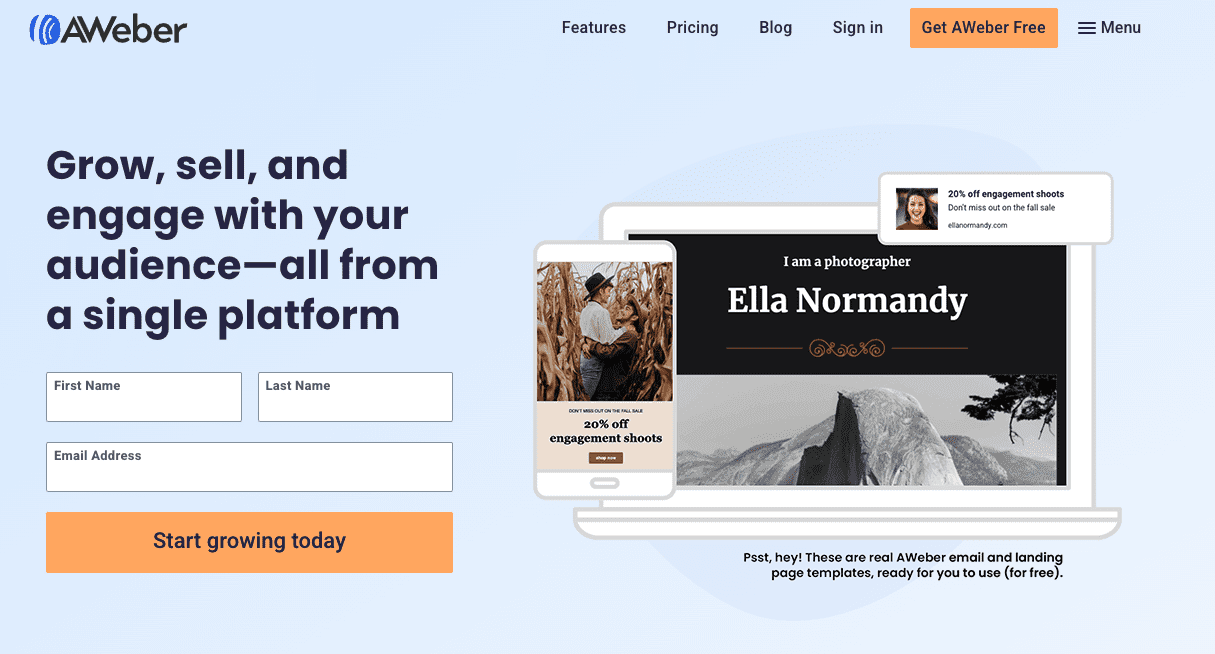
I also like ConvertKit, and I have a friend who won’t stop talking about Mailerlite email marketing software. So check out those alternatives if AWeber doesn’t seem like the right fit for your SMB.
HubSpot
If you need the sophistication of a CRM, HubSpot is a great choice. It’s easy to use, and HubSpot provides a ton of support to their customers.
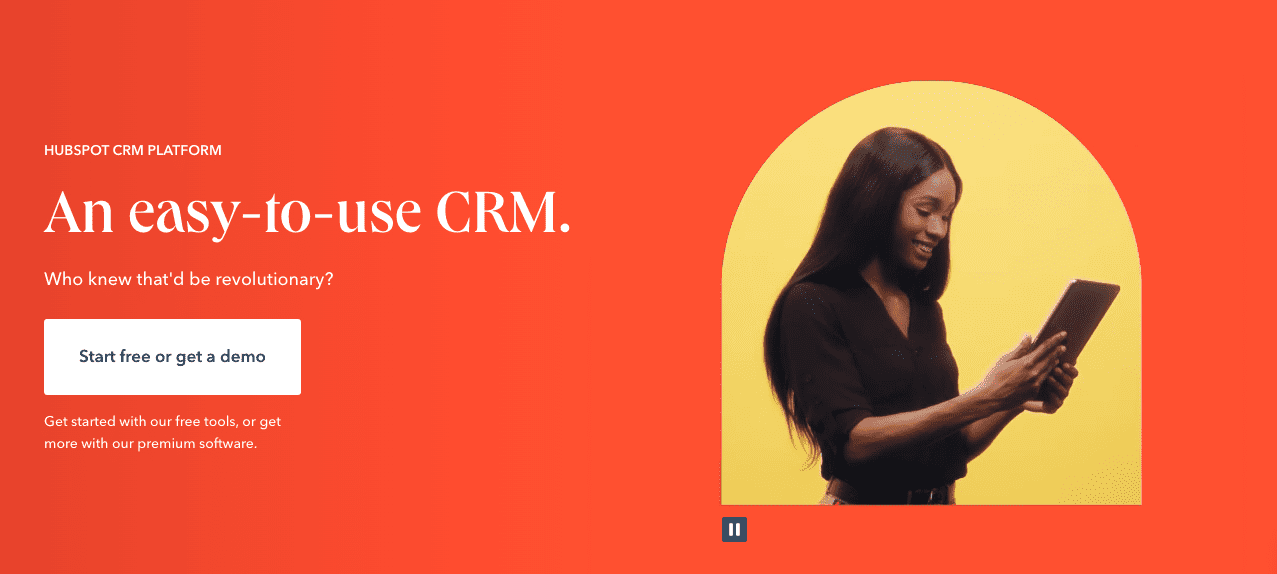
Pro tip: There are a lot of email service providers (ESPs) and CRMs out there. This isn’t an all-encompassing list. So I recommend checking out other options too and asking your fellow marketers for recommendations.
Saw a tool you’re interested in? Give it a try!
Take some time this weekend — or today if you’re feeling ambitious — to try one or two of the tools I mentioned above. Most offer free trials, freemium versions, or they’re entirely free.
And If you’d like to learn more about Dyspatch and AMP for Email templates, you can book a demo or sign up for a free trial here.