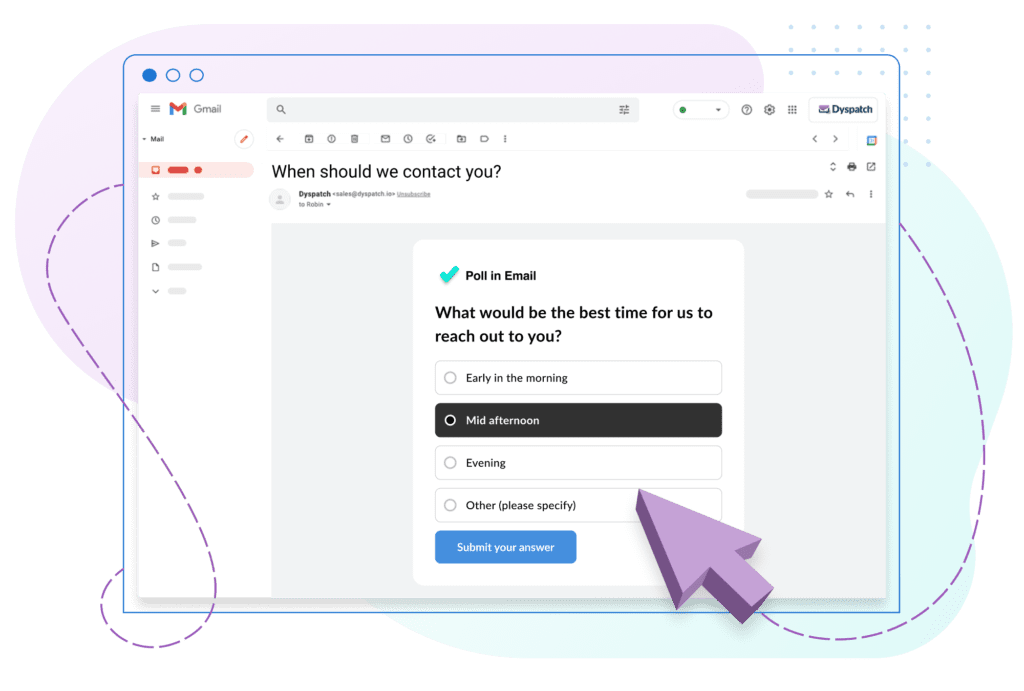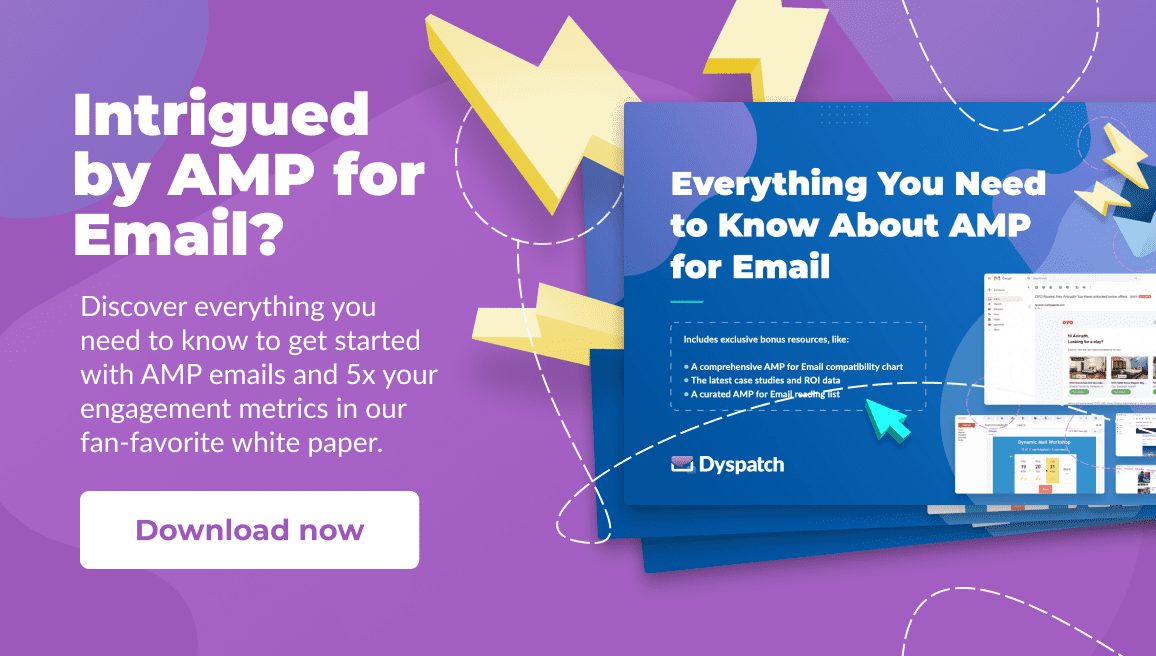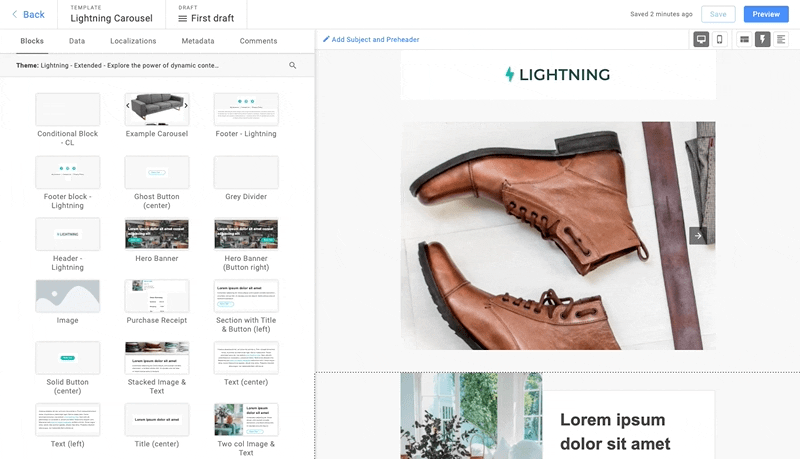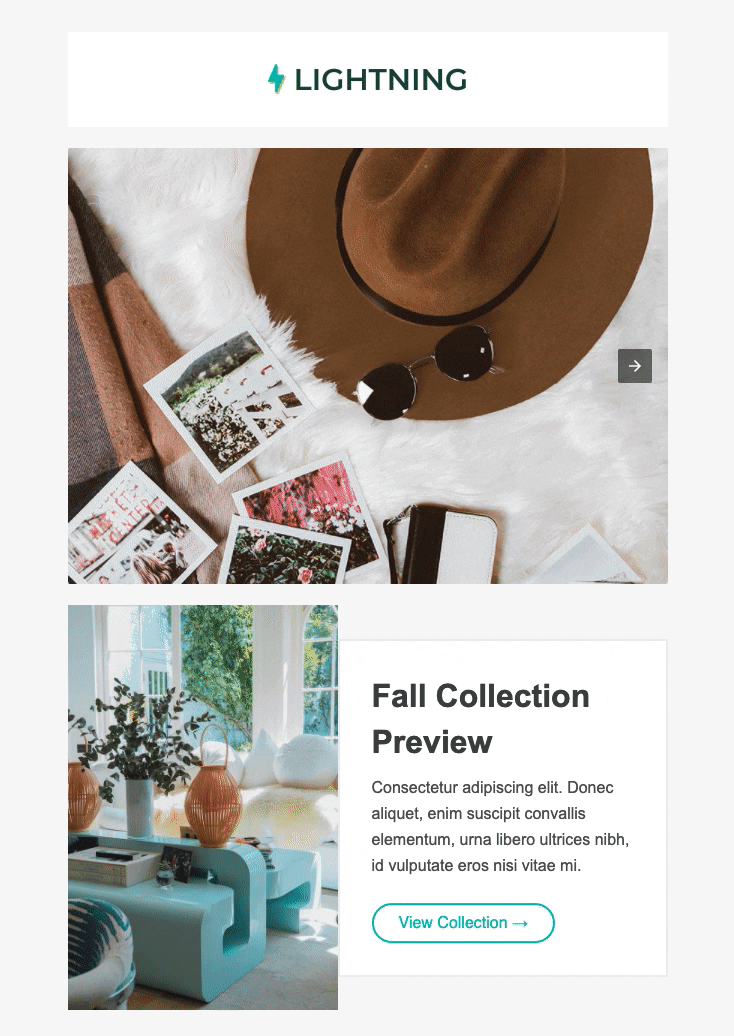Google released AMP for Email in 2019.
Some of us — myself included — were excited.
Interactive and dynamic emails? Heck yes.
Emails that could update and change after they hit the inbox? So cool.
Others thought it was a terrible idea. That’s still true in 2021.
Despite increased adoption of AMP for Email, many still have concerns. The skeptics wonder:
- Will AMP for Email pass the test of time?
- Do email clients (like Yahoo!) even support it?
- Doesn’t AMP for Email present security risks?
These are legitimate fears.
New tech sometimes doesn’t last. Getting widespread email client support is a challenge. And AMP radically changes the way email has always worked.
But these fears are myths — fueled by partial truths, illogical conclusions, and outdated info.
I know. Bold statement. But I can back it up.
In this post — with the help of other email marketing pros — I’ll debunk the most common myths and concerns about AMP for Email.
(If you’re not entirely sure what AMP for Email is and how it can help you create more engaging emails, read this AMP for Email guide before continuing with this post.)
Now, let’s jump into the myths.
7 AMP for Email Myths
Myth 1: AMP is a Google technology. Google drops projects unexpectedly.
First, let’s discuss the ownership of the AMP Project.
Initially, the AMP Project was a Google technology. Google built the first version of AMP, announced the AMP Project, and was a primary contributor.
But this is no longer true. To make the project more collaborative and open to anyone, Google gave up control. AMP for Email isn’t a Google project. It’s an open-source HTML framework, meaning the code is freely available and may be modified by users.
It’s now part of an incubation program called the OpenJS Foundation. Alongside Google, there are over 700 contributors involved in the project and a governance committee of many companies who collectively make decisions about the AMP Project.
Google is involved. They are not the only ones running the show.
Now, let’s talk about the second part of this rumor: Google drops projects unexpectedly.
Google has done this in the past. (Looking at you, Google+.) However, this isn’t a Google-owned technology.
On top of that, AMP for Email is heavily used by major companies — Google included.
“I know Google has a track record of getting rid of the things we like,” says Vero Best, VP Product at Dyspatch. “But now, they’ve reached a point where even Google wouldn’t be able to operate without AMP. And from talking to our connections at Google, there’s a huge, continued investment in AMP.”
Besides Google, other massive companies continue to adopt and support AMP for Email — like Salesforce who recently announced their support of AMP for Email within their popular sales and marketing platform.
Myth 2: AMP isn’t widely supported by email clients. Most subscribers won’t even see the AMP version of emails.
As with many myths, there’s an element of truth to this statement. The first part is true. The second part isn’t.
For email recipients to see AMP components within emails, they must open the email in a supported email client.
If they open a message with AMP components in an email client that doesn’t support AMP for Email, they’ll see a fallback, static HTML version of the email — not the AMP version. (Subscribers will also see a fallback HTML version if they receive a forwarded version of the email or open it after 30 days.)
AMP for Email is currently supported in just a few email clients — Gmail, Mail.ru, and Yahoo Mail.
For many people, this brings up an issue.
If AMP for Email is currently only supported in a few places, won’t the majority of people see the HTML fallback version? And if that’s the case, why even bother using AMP for Email until it’s more widely supported?
These are thoughtful and good questions. But they’re based on faulty logic.
Email clients aren’t used equally. Some email clients are far more popular than others.
One of the most popular email clients by far? Gmail.
- 34% of all emails worldwide are opened in Gmail, as of July 2021.
- 44% of people in the U.S. most frequently use Gmail.
- 61% of 18-to-29-year-olds use Gmail.
- There are more than 1.5 billion Gmail users worldwide, as of 2018.
Gmail supporting AMP for Email is a big deal.
Yahoo Mail, while less popular than Gmail, still owns significant market share:
- 26% of people in the U.S. most frequently use Yahoo Mail.
- 4% of all emails worldwide are opened in Yahoo Mail, as of July 2021.
Since both Gmail and Yahoo Mail support AMP for Email, this means that:
- 38% of all emails opened support AMP for Email.
- 60% of people in the U.S. most frequently use an email client that supports AMP for Email.
These are not small percentages. As of this very moment, a significant portion of the email market can receive AMP emails.
Now, I’m not going to say that everything’s rainbows and unicorns. I wish Apple supported AMP for Email:
With the addition of Apple, AMP for Email would be supported for 84% of opens. So fingers crossed Apple starts to support it soon.
But even though Apple doesn’t currently support AMP for Email, there are workarounds to get AMP to function. It’s also possible Apple will launch their own project, similar to AMP for Email, that brings dynamic and interactive content to email. Which would be great for email marketers and email recipients alike.
A final note on this. For email recipients, there are only positives to using AMP for Email. There are zero negative consequences.
When a recipient receives the AMP version of an email, they get an interactive, dynamic, engaging experience. Where AMP for Email isn’t supported, email subscribers will see the fallback, static HTML version of the email.
What does this mean? AMP for Email will only enhance the experience for the subscribers who do see it. Subscribers who don’t see the AMP components will have a normal email experience.
Myth 3: AMP for Email requires professional coders and designers.
“AMP elements? HTML fallbacks? Sounds complicated,” you might say.
I asked Alice Li, a staff engineer at Squarespace with over a decade of experience coding in the email marketing industry at companies like Litmus, for her thoughts on the HTML fallback version of AMP Emails.
“Having an HTML fallback is absolutely necessary. It’s an entirely separate document, so it literally can be anything you want it to be — even a completely different email all together. But it would make the most sense for the HTML fallback version to mirror the AMP version as closely as possible for a cohesive experience.”
Your HTML fallback can be nearly identical to your AMP Email — minus the interactive and dynamic elements.
Let’s take a form for example. Your AMP version can have an interactive form subscribers can complete right inside the inbox. Your HMTL version can simply link to an online form.
Now, this does require building two versions of the email, but Li shared a way for email developers and engineers to simplify the process.
“If you have time to invest, building out a design system where you have mirroring AMP and HTML modules to insert into your emails can be an efficient way to achieve parity.”
This is a great option if you have engineering resources.
But if you don’t, you’re likely thinking, “This is way too complicated.”
Nowadays, it’s really simple actually.
For those of us who aren’t engineers or email designers (*raising my own hand*), there’s an easy way to build your AMP Emails and your HTML fallback version: Use an email marketing platform with drag-and-drop AMP for Email modules — like Dyspatch.
With Dyspatch, you can create AMP for Email templates without writing code. And Dyspatch automatically generates a mirroring HTML fallback version of AMP Emails.
No tech degree required.
Myth 4: AMP for Email is a security threat. Emails should be static to protect users.
“When AMP broke onto the scene, security was the first concern I had,” says Anne Tomlin, a professional responsive email developer and founder of Emails Y’all.
“Recipients depend on an email’s content to be the same every time it’s opened. Furthermore, emails can be admitted as evidence in court if their authenticity is confirmed. The possibility of email content being changed after being sent could have legal, professional, and personal repercussions. If brands have the ability to change content, what stops them from using it for ill-gotten gains?”
I’ve heard numerous email experts mention this concern. AMP for Email does change how email has historically functioned.
But Tomlin, a proponent of AMP for Email, went on to explain why AMP for Email security isn’t a concern:
“I’m no longer worried about the security of AMP. When you send an AMP email, it must be accompanied by a standard HTML version for email clients that don’t support AMP. The HTML cannot be changed, so it serves as a sort of carbon copy that preserves the email content as it was originally sent. Additionally, AMP email versions expire after 30 days, leaving only the HTML version to be rendered.”
Myth 5: AMP for Email is confusing for subscribers. They won’t know how to use dynamic and interactive content in email.
This myth doesn’t do our subscribers’ intelligence justice.
AMP for Email brings website and app functionality to email. Most people have visited a website or used an app before. Which means they’ve interacted with the same website elements that AMP for Email provides — perhaps hundreds of thousands of times.
It’s a bit unbelievable to think they’d see those same elements in an email and suddenly have no idea how to interact with them.
Data backs this up. “We’ve surveyed thousands of people about AMP,” says Best. “It turns out the majority of subscribers have seen dynamic emails, understand them, and want more of them.”
I can back it up too. When AMP for Email first launched, I worked at AWeber, an international email marketing platform. Over the course of many months, my team and I tested different AMP for Email components in our weekly email newsletter — like this interactive poll.
Subscribers intuitively knew what to do. Of course, a handful of subscribers were surprised — and even impressed.
In fact, one subscriber filled out our AMP email form with this submission: “I have a question about this form in the email… Does it submit? What wizardry is this?” But while the subscriber was surprised to see a data-collecting form in an email, he still knew exactly how to use it.
Myth 6: AMP for Email costs too much to implement.
With the right email marketing platform, AMP for Email costs very little.
For example, Dyspatch offers AMP email templates in their platform. You don’t need to pay extra to create an AMP email. This is true of other AMP-supporting email marketing platforms too.
Now, of course, there is a small time investment. AMP emails take extra build time. Email marketers will need to test and review two versions of every email — the HTML and AMP email versions. As we know, time has a cost associated with it.
That said, all marketing decisions have a time cost associated with them. Yet, marketers know it’s not the cost that matters in the end. It’s the return on investment (ROI) or lack of ROI. If a marketing campaign costs $500 to implement and launch, but yields $1,500, it’s a good return on investment.
When deciding whether or not to use AMP for Email longterm, you can measure if there’s a worthwhile return on investment.
You can also turn to real-life results when considering AMP for Email’s potential ROI:
- Like this case study where AMP for Email increased sales by 82% in cart abandonment messages.
- Or this one where email survey responses increased by 257% thanks to AMP for Email.
- Or even this one where quote-to-cash speed increased by 80% with AMP-powered emails.
These early results show that AMP for Email can yield impressive results and ROI.
Related: 5 AMP for Email Case Studies That Prove It’s Worth the Effort
Myth 7: It’s too difficult to track the results of AMP Emails
This myth is easily debunked.
“With AMP, you don’t have less tracking,” says Best. “You still have all those traditional metrics that you’re looking at with email.”
Like open rate, click-through rate, and most importantly, sales.
So where did this rumor come from? A partial truth.
It can be more challenging to track certain interactions in AMP email components.
For instance, let’s say you add an image carousel to your email, similar to the carousel below.
Each image in the carousel is a different picture of the same product. If a subscriber clicks on any of the images, they’re redirected to the cart page selling that product.
In this scenario, you’ll likely want to track how many subscribers click on each image in the carousel. That way, you’ll know which image was most effective in getting clicks.
But while this is more challenging to track than the typical email click, it’s not impossible nor that difficult. You can simply add a unique parameter to the end of each image link, like so:
- WEBSITE-LINK?image1
- WEBSITE-LINK?image2
- WEBSITE-LINK?image3
Want to try AMP for Email? Here are 45+ AMP for Email ideas and a platform to create AMP emails.
There are a lot of rumors and fears out there about AMP for Email. Many of them aren’t true. I believe AMP for Email is the future of email. Those who start using it now will have a competitive edge and a way to easily stand out in the inbox.
If you want to try AMP for Email and can’t think of ways to use it, Dyspatch put together 45+ ideas in this post: AMP for Email Use Cases for Every Vertical.
And once you’ve got an idea for how you’ll use AMP, you can create a Dyspatch account and easily build an AMP email with their no-code templates.