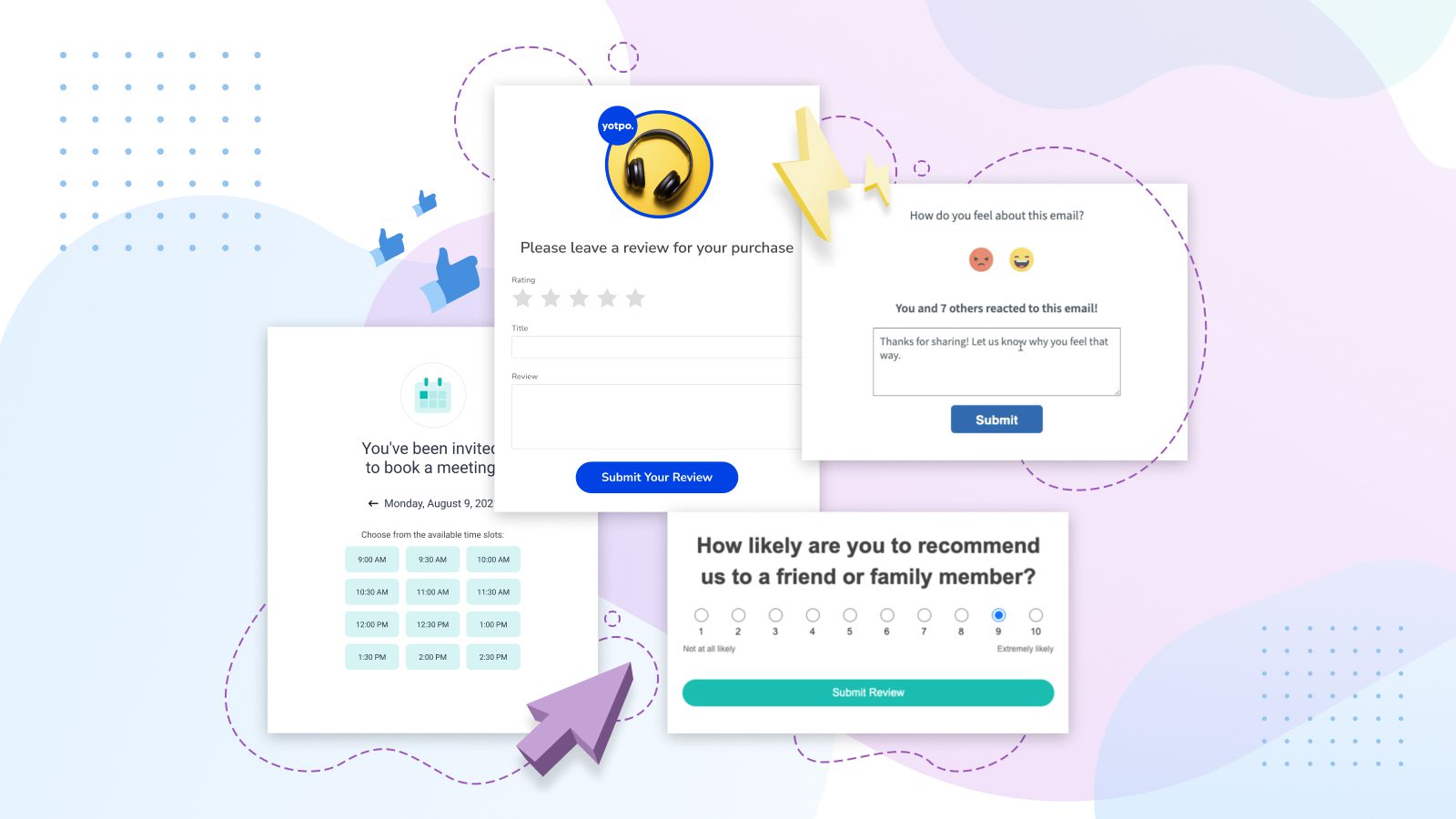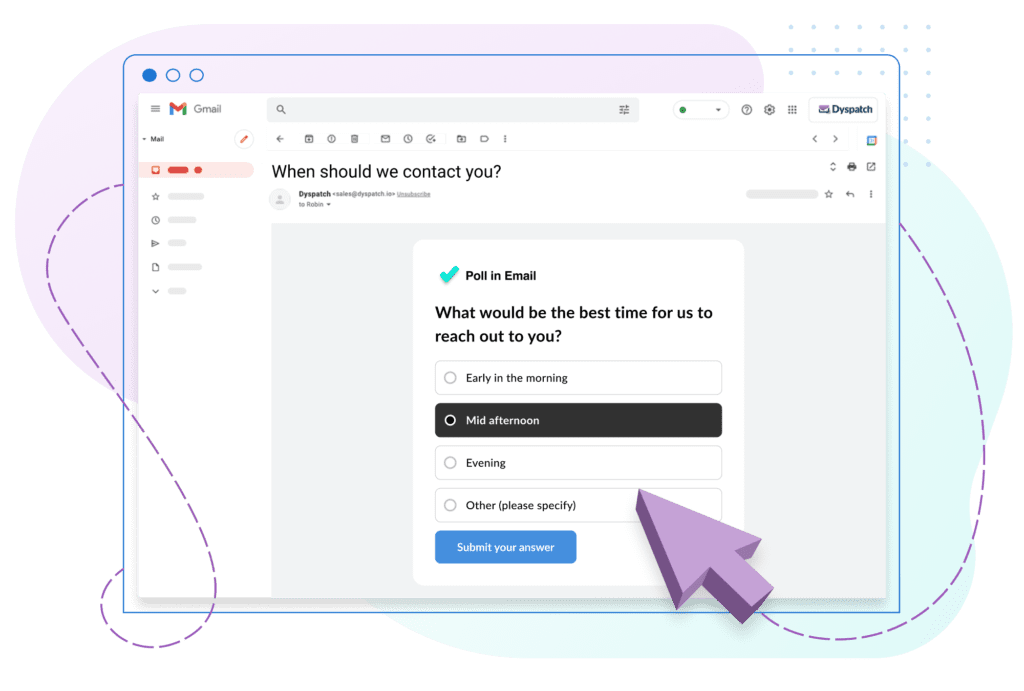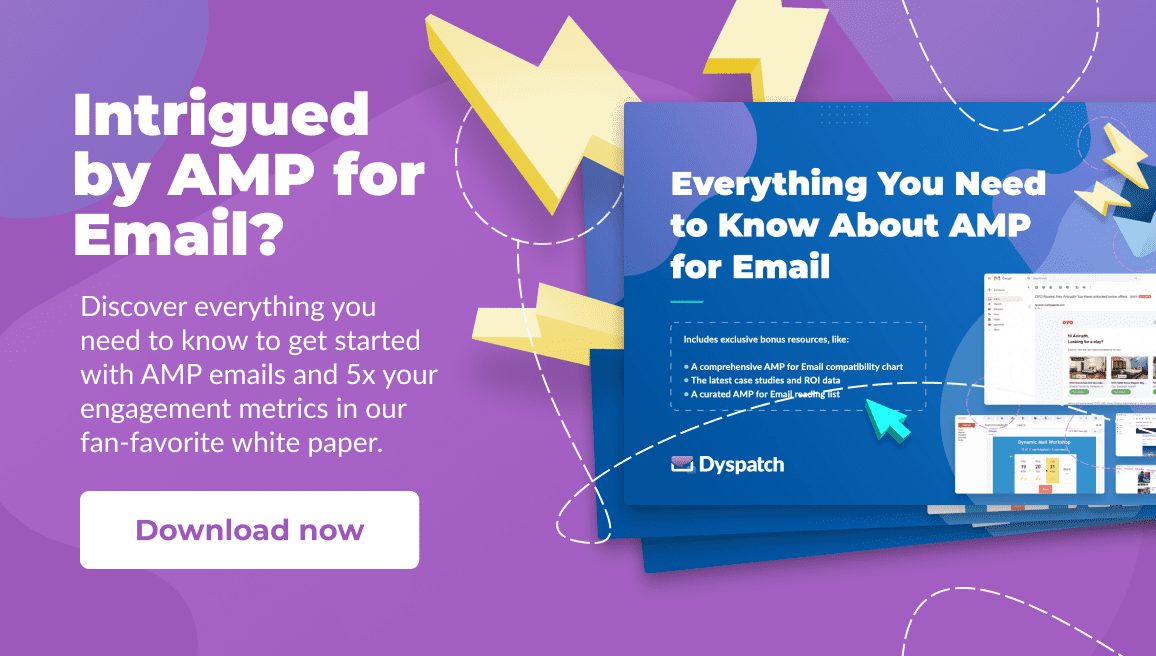Most companies know testimonials and reviews are important.
Their impact on the buying decision is undeniable:
- About 95% of customers read reviews before making a purchase. (Powerreviews)
- 72% of customers won’t take any buying actions until they’ve read reviews. (Testimonial Engine)
- 92% of B2B buyers are more likely to purchase after reading a trusted review. (G2 and Heinz Marketing)
So just toss a few reviews on your website and call it a day? Not exactly.
Not all reviews are created equal. Studies show consumers trust and are more likely to purchase when reviews meet three criteria:
- They’re recent. 65.7% of B2B buyers find reviews very valuable when they were written within the past three months or less. The number drops by 20% if reviews are three-to-six months old, according to research from G2 and Heinz Marketing.
- They’re numerous. G2 and Heinz Marketing also found quantity matters to consumers. They want more than a handful. 61% would like to see 11 to 50 reviews.
- They’re real. 80% of consumers believe they’ve read a fake review in the last year, and 67% of U.S. consumers question the authenticity of reviews.
In this post, I’ll show you how to gather reviews that meet all three criteria.
Better yet, you’ll learn how to automate review collection, and make it ridiculously easy for your customers to provide reviews too. You just need six interactive, automated emails.
1. Onboarding or welcome email series NPS survey
The Net Promoter Score (NPS) may be the most popular customer engagement metric of all time.
Fortune writer Geoff Colvin agrees. “At least two-thirds of the Fortune 1000 use the Net Promoter Score. Quietly, steadily, without anyone much noticing, NPS has moved into the C-suites of most big companies and the owners’ offices of thousands of small ones — extending its reach deeply and broadly through the global economy.”
“It’s more than a metric. One could use the word ‘religion.’” says Michelle Peluso, an executive at IBM.
The NPS survey measures the loyalty of customers. It contains one question that takes seconds to answer:
How likely is it that you would recommend [Organization X/Product Y/Service Z] to a friend or colleague?
Respondents answer by clicking on a number between zero and ten. Zero means they’re not at all likely to recommend it. Ten they’re extremely likely.
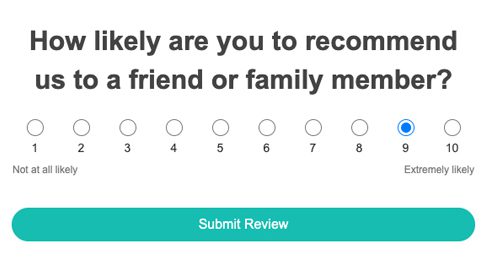
Respondents are then categorized by their score:
- Promoters are those who provide a score of nine or ten. They’re considered loyal customers who are likely to publicly recommend your company.
- Passives provide a score of seven or eight. They’re satisfied but unlikely to promote or recommend your company.
- Detractors give a score of six or less. They’re unlikely to buy from you again, and may actually tell others not to use your products.
Many companies send NPS surveys to customers every quarter to evaluate customer engagement and happiness.
But you can take this even further. You can also send NPS surveys specifically to new customers by adding an email to your automated new customer onboarding or welcome series.
Related: How to Create the Best Onboarding Email Sequence
To increase your response rates, make it ridiculously easy for customers to complete the survey. Allow them to complete the entire process in two clicks with an interactive AMP for Email survey.
Click. They open the email. Click. They choose their response.
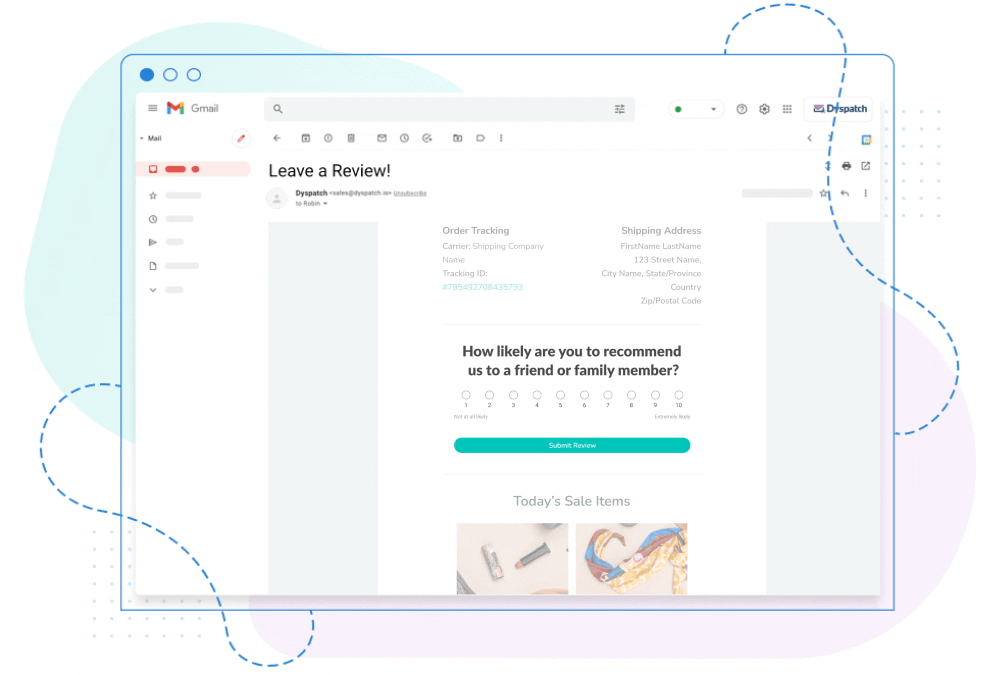
By adding an NPS email to your automated onboarding or welcome series, you snag two benefits:
- You get regular feedback from your newest customers.
- You can build email segments of detractors, passives, and promoters.
So what do you do with those segments? You collect even more granular and useful feedback and positive, public reviews. Take this next email for example.
2. Public review or testimonial email for promoters
Let’s take this NPS survey concept even further.
Once you’ve added an NPS survey email to your customer onboarding series, you can automatically begin building a segment of promoters — the subscribers who select nine or ten on the NPS survey — by tagging subscribers based on their NPS selection.
That way, you can send personalized emails to promoters exclusively.
You already know these subscribers like your product or service. Which means they’ll be more likely to give you a positive review.
For example, you could email your promoters a few days after they receive the NPS survey email. This time, ask them to leave a public review of your product or service.
For ecommerce companies, this could be on your website or Amazon, but Amazon is a better bet. 78% of consumers trust reviews on Amazon, compared to 60% who trust reviews on the company website.
For SaaS companies, you could ask customers to share reviews on G2, Capterra, or the Apple app store — if you have an app.
3. Internal feedback email for detractors
It’s probably best not to ask your detractors to leave a public review. However, their feedback is still vital.
Your entire company can learn a lot from negative, constructive feedback and better understand where the customer experience may be falling short.
So send your segment of detractors an email too. I recommend an interactive AMP email, because again, it’ll make it easy for them to share their feedback directly in the email (less friction = a better chance they’ll take action).
In this email, ask your detractors how you could improve your product or service.
Pro-tip: With an AMP email, you could also include this as a second question in your original NPS survey that only appears when a subscriber selects a score of six or lower.
4. Post-purchase product/feature rating and review email
Your new customers shouldn’t be your only focus. Long-term and returning customers are a great source for insights, feedback, and reviews too.
To automatically gather reviews from these customers, create an automated email that triggers and sends when a customer buys additional products. In this email, ask customers to rate or review the specific product they just purchased.
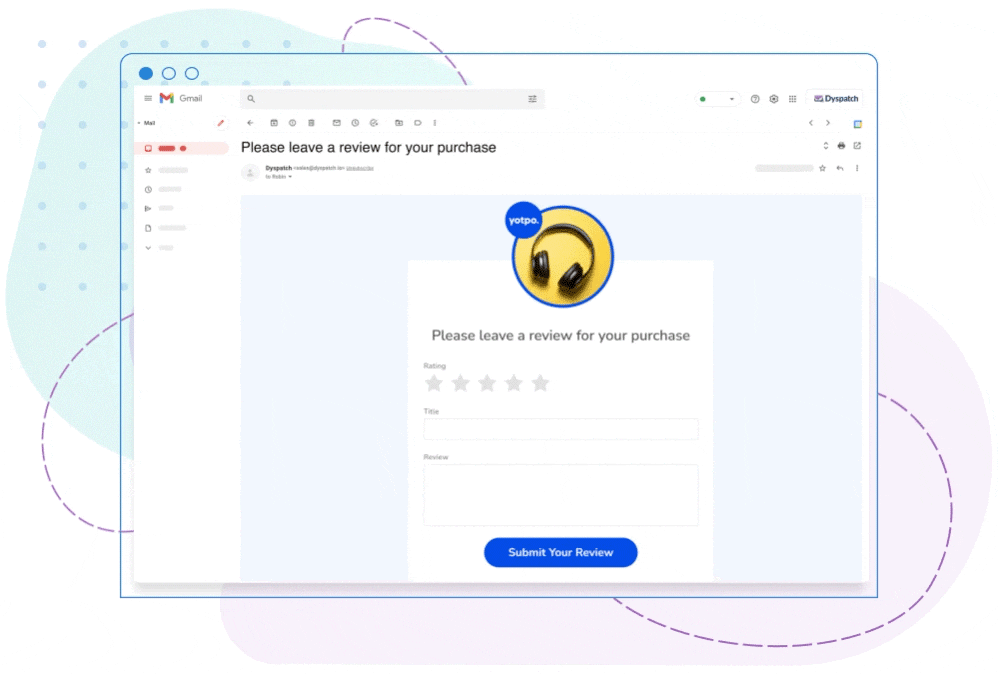
Pro-tip: If you’re a SaaS company and you can send emails to customers based on their platform usage, create an automated email that triggers when a customer tries a new feature. You can ask for feedback on that feature, which your product team can use to validate or iterate.
Related: 8 Post Purchase Emails to Boost Sales and Customer Loyalty
5. Customer interview request email
Think your customers will be unwilling to spare time for an interview? Not true. In my experience, customers enjoy hopping on virtual calls to share their feedback.
I’ve conducted hundreds of 30-to-45-minute interviews like this with my client’s customers. The benefits are endless:
- Collect real, unscripted, natural-sounding reviews and testimonials.
- Get customer case studies.
- Understand why your customers buy and what led them to a purchase decision.
- Stockpile voice-of-customer data (what your customers say and how they say it), and use it to develop messaging.
- Find out what objections and doubts buyers needed to overcome before they felt confident making a purchase.
- Develop customer personas.
I could go on. And you can automate this process too.
Just identify customers who will likely be more willing to do an interview — typically these are your loyal, long-term customers — and set up an automated email that asks them for a review.
For example, if a customer purchases three or more products within a six-month period, automatically send them an email.
In this email, ask them one Yes/No question: “Would you be willing to do a live video interview with our team, so we can learn more about your experience with our product/service?”
If they say yes, you can use an AMP email component to then display a meeting scheduling widget directly in the email.
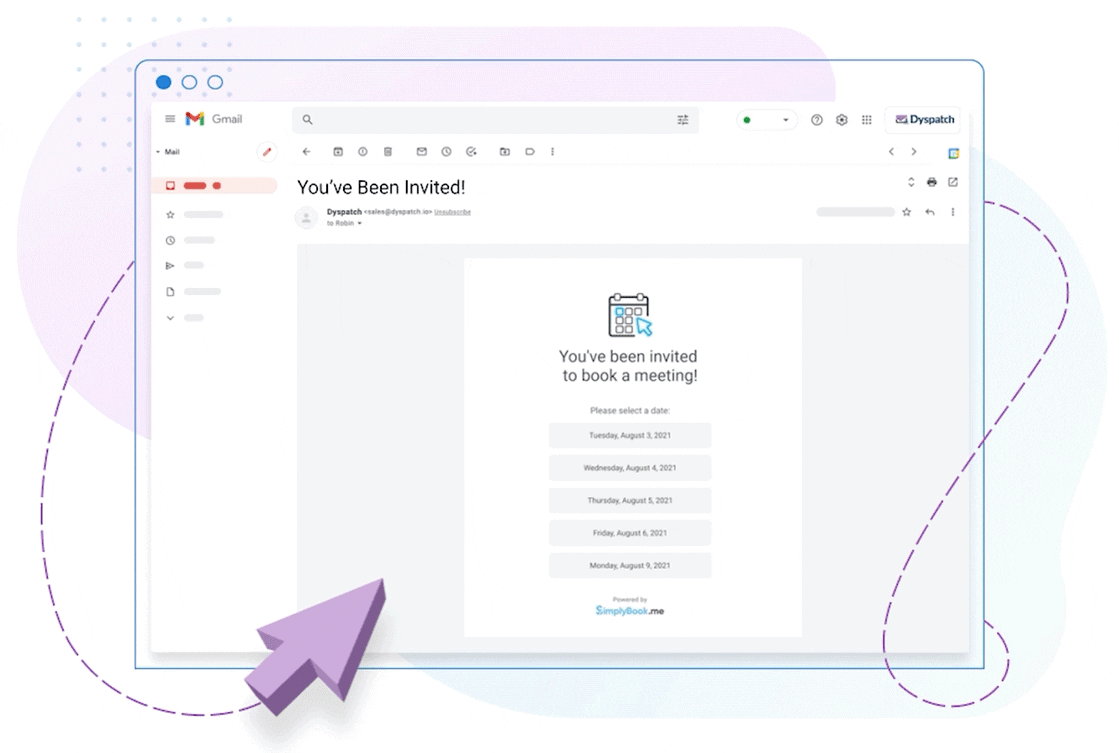
Pro-tip: To incentivize customers to do the interview, you can offer a gift card or product discount.
6. Sentiment email
Why stop at product feedback? You can even use AMP for Email to easily collect feedback on your email content.
Take this example from AWeber. At the bottom of every email, they ask subscribers, “How do you feel about this email?”
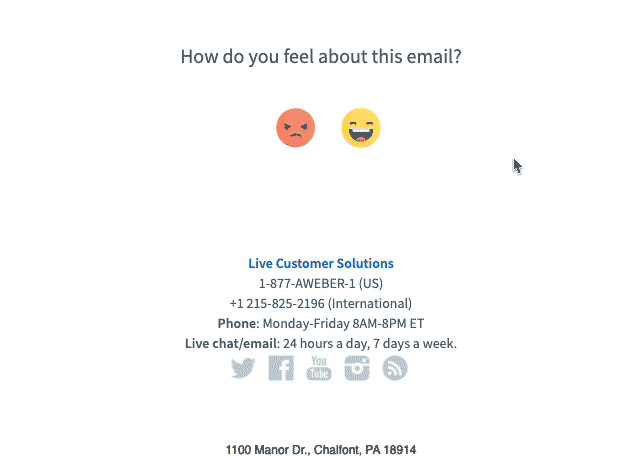
Subscribers can then click on either the smiling emoji or frowning emoji to share their feelings. When they click on either, a text field expands and asks for more details on their reaction.
This is a great way to regularly check how subscribers feel about your email content.
Email automation ensures you actually collect reviews
It’s rare that companies have too many reviews. It’s far too common that they don’t have enough.
In part, that’s because it’s easy to forget to ask customers for feedback. That’s the beauty of automating the process. Once it’s automated, you can be confident it’ll happen.
The other way to collect more reviews? Make it super easy for customers to provide them. And that’s where AMP for Email comes in.
In one click, customers can share exactly how they feel about your product — without ever leaving the inbox.
Dyspatch offers pre-coded AMP email apps that you can use to create interactive messages in minutes. Explore their interactive email templates and learn more here.