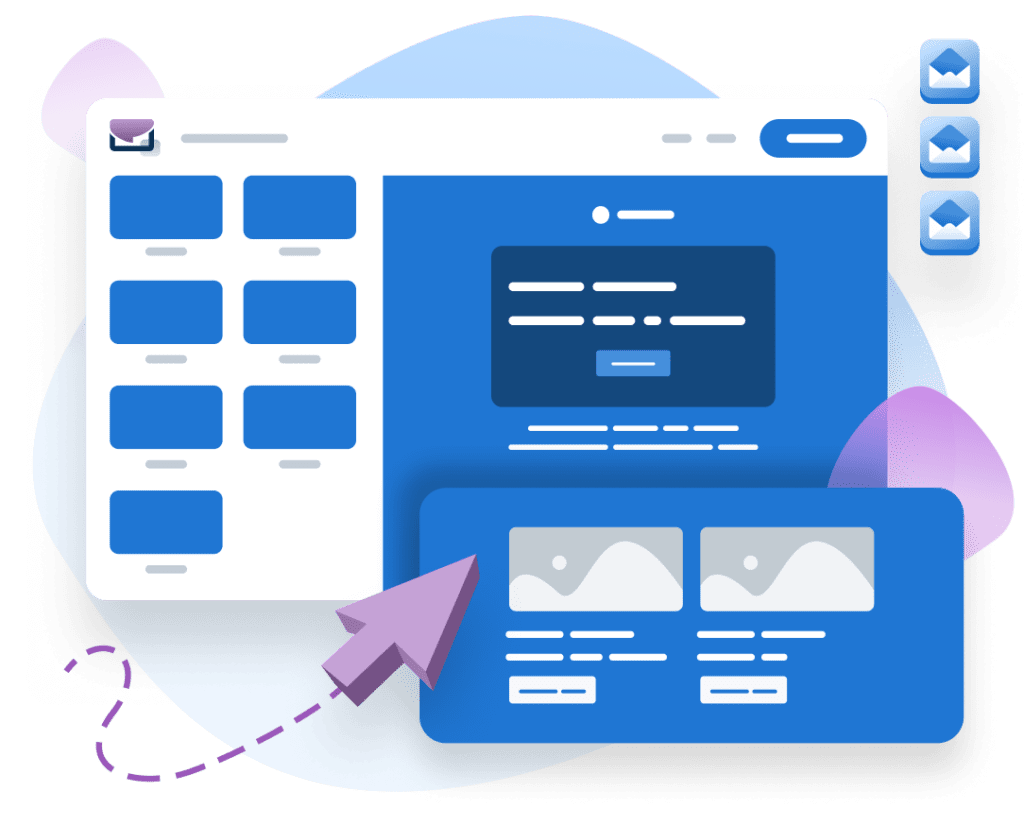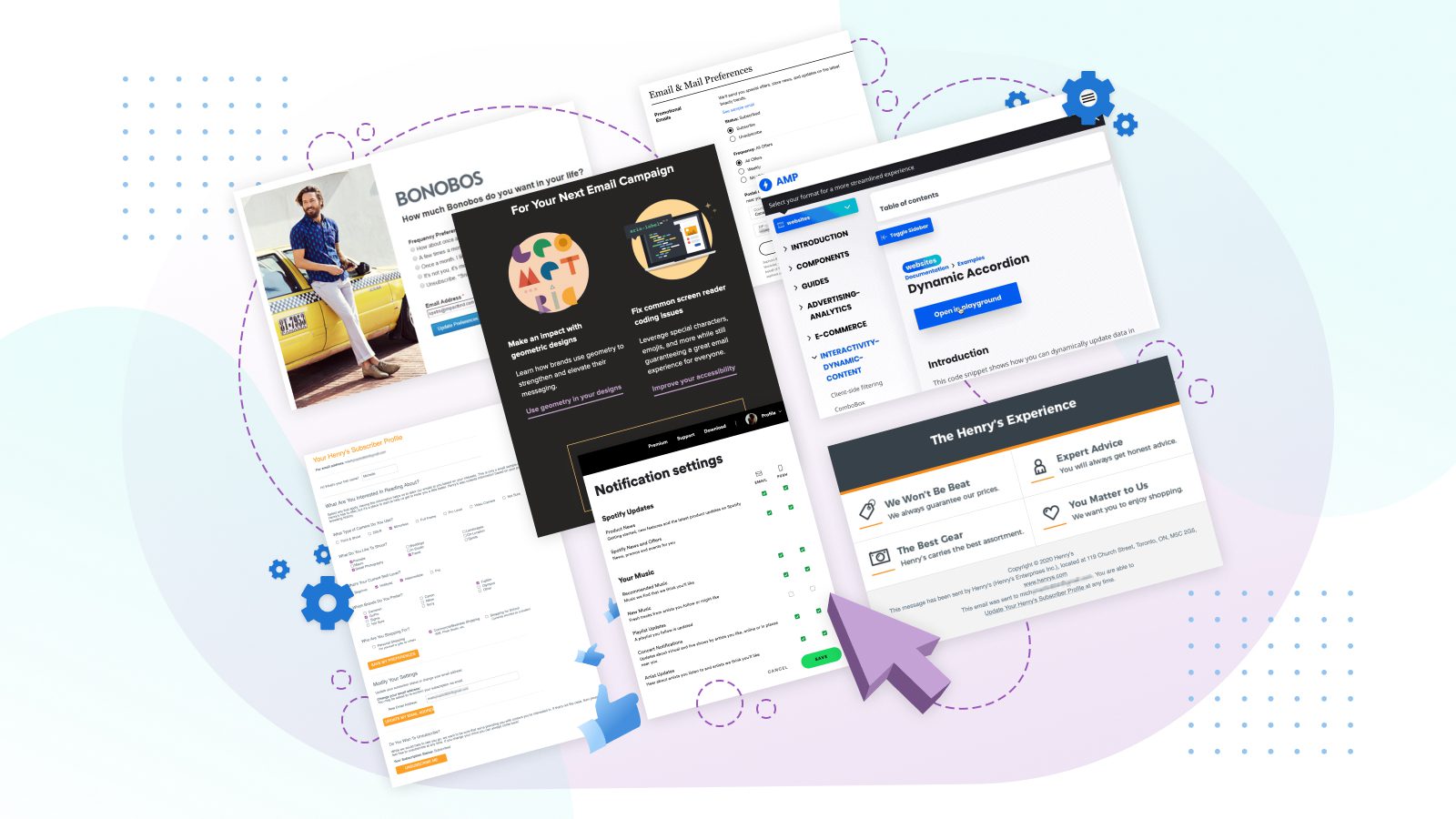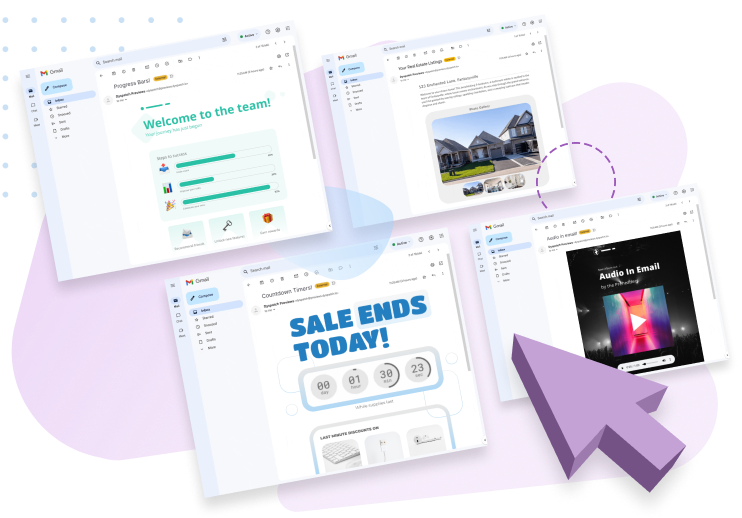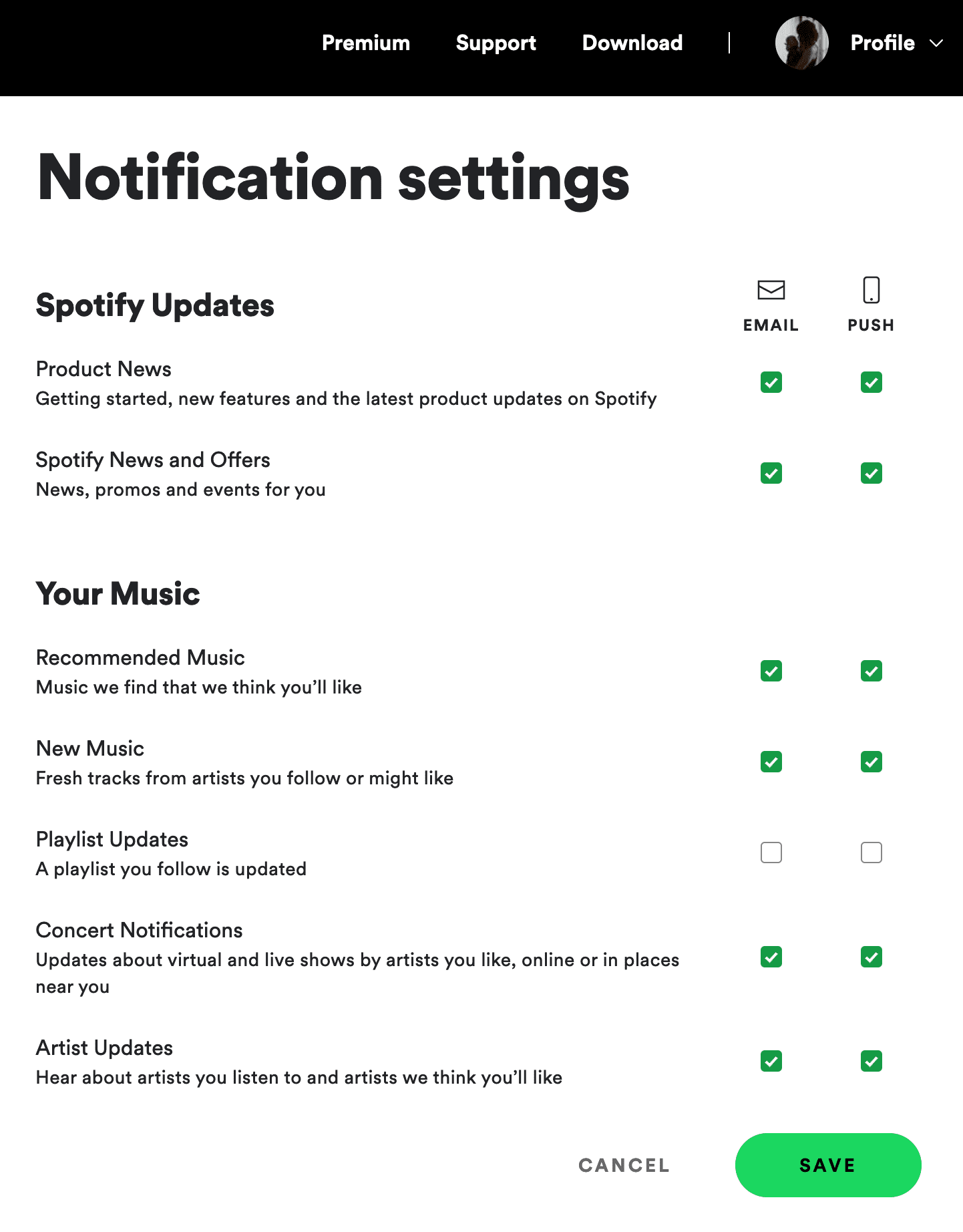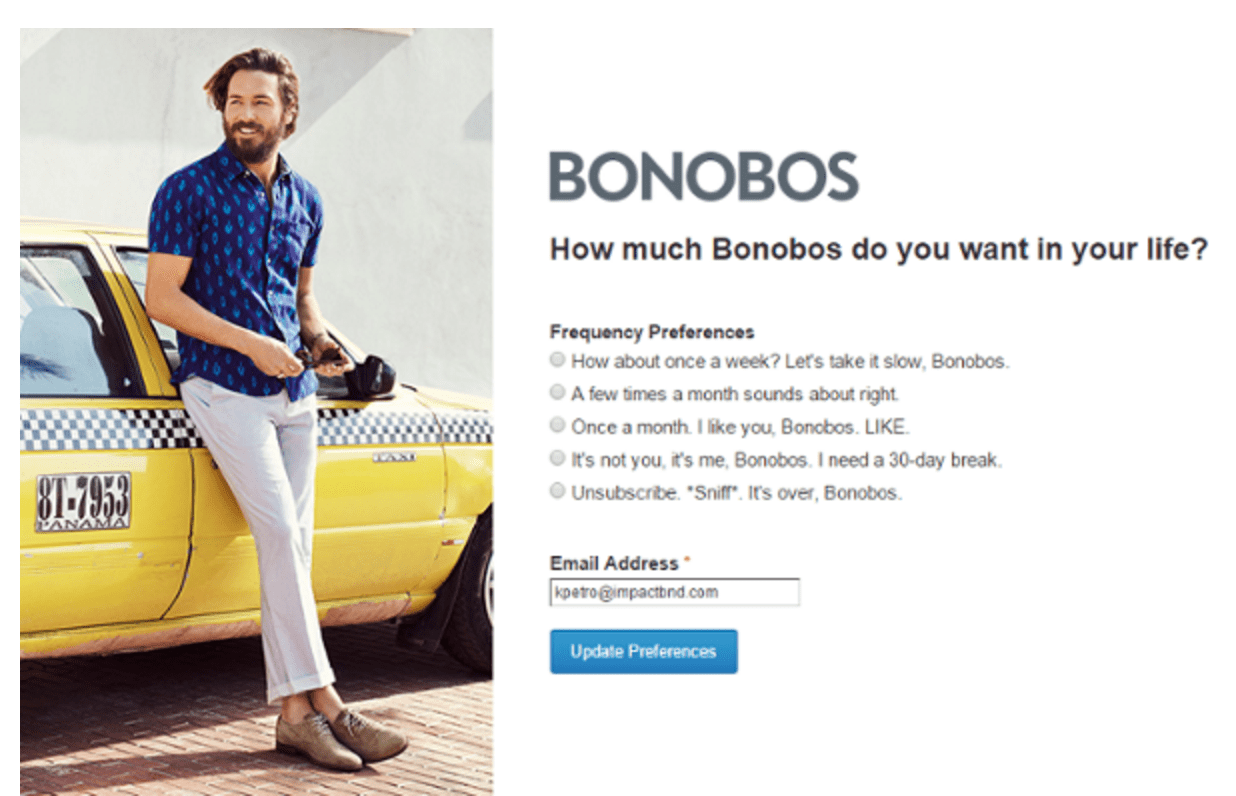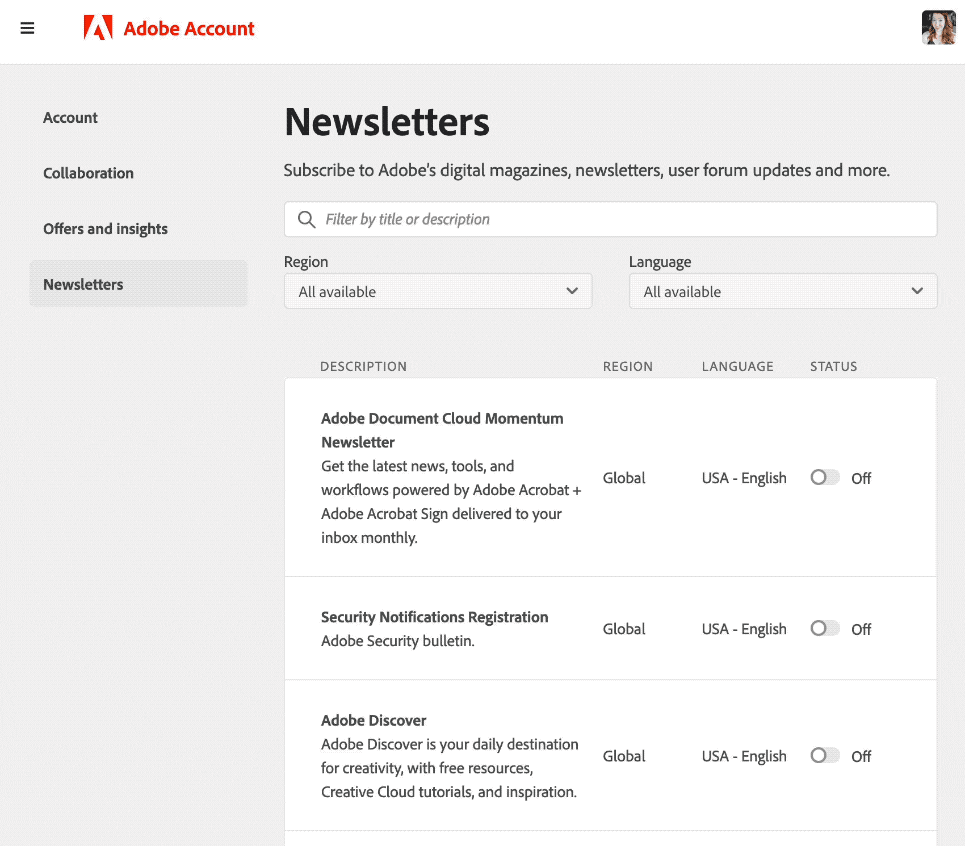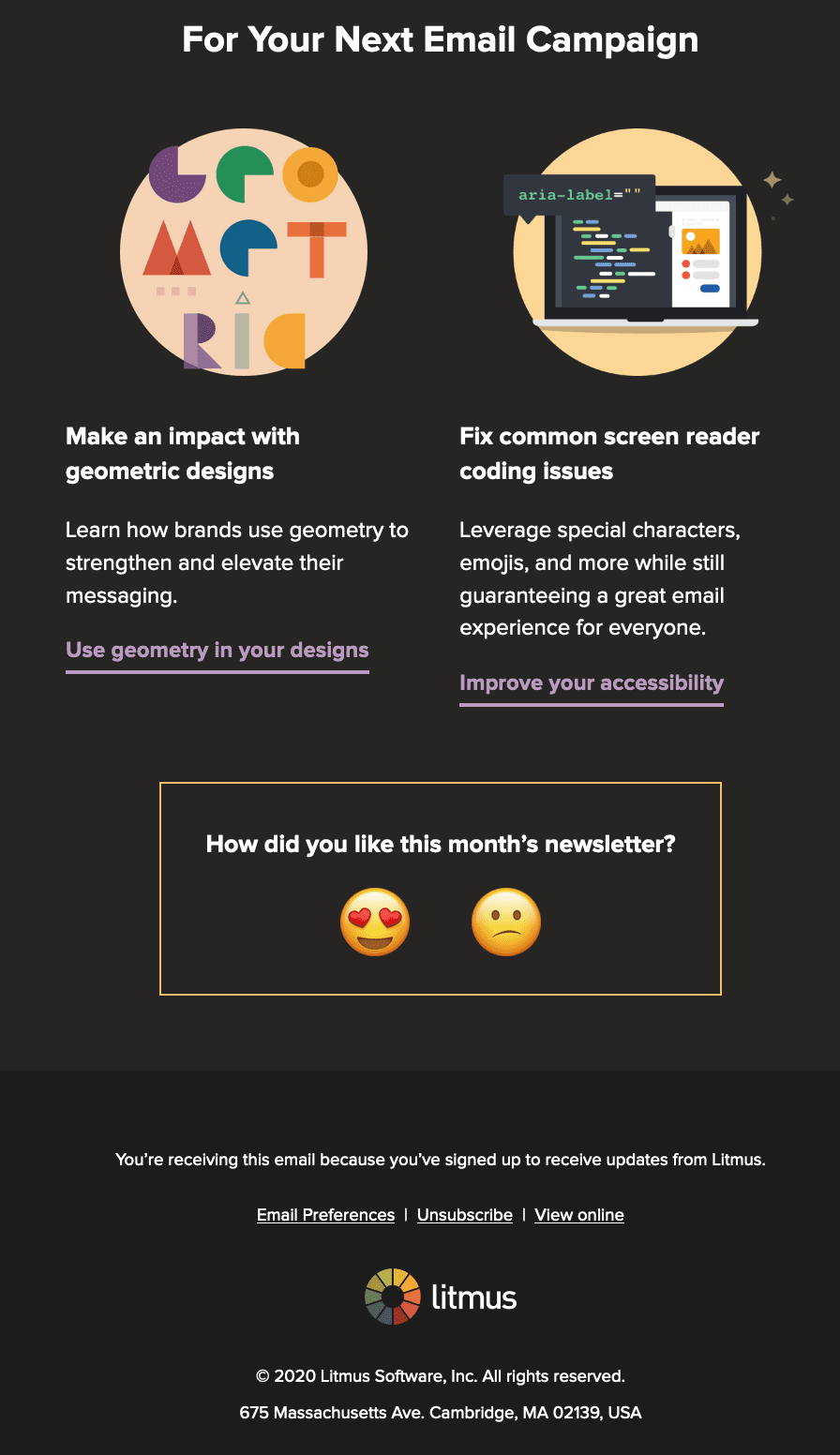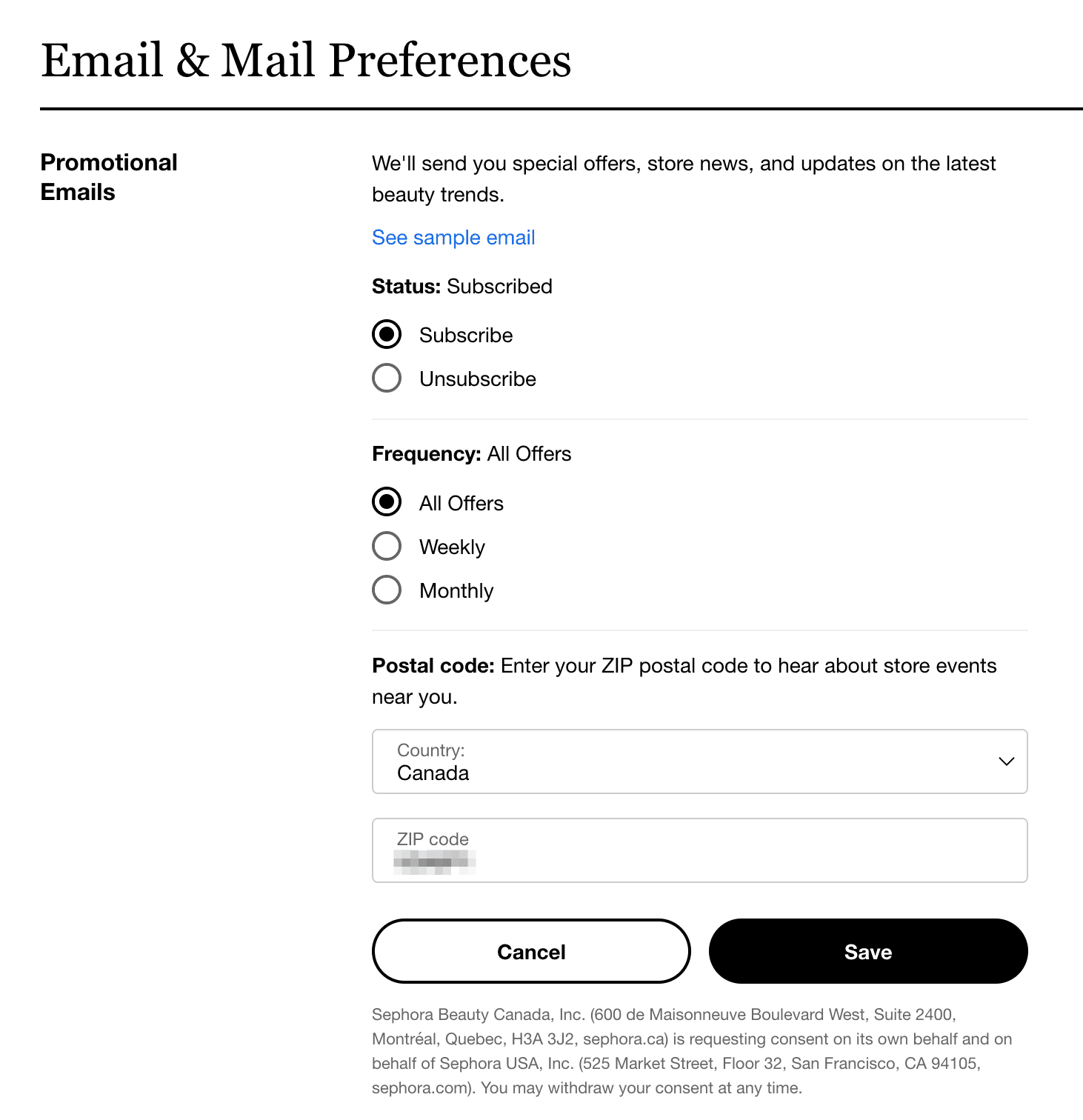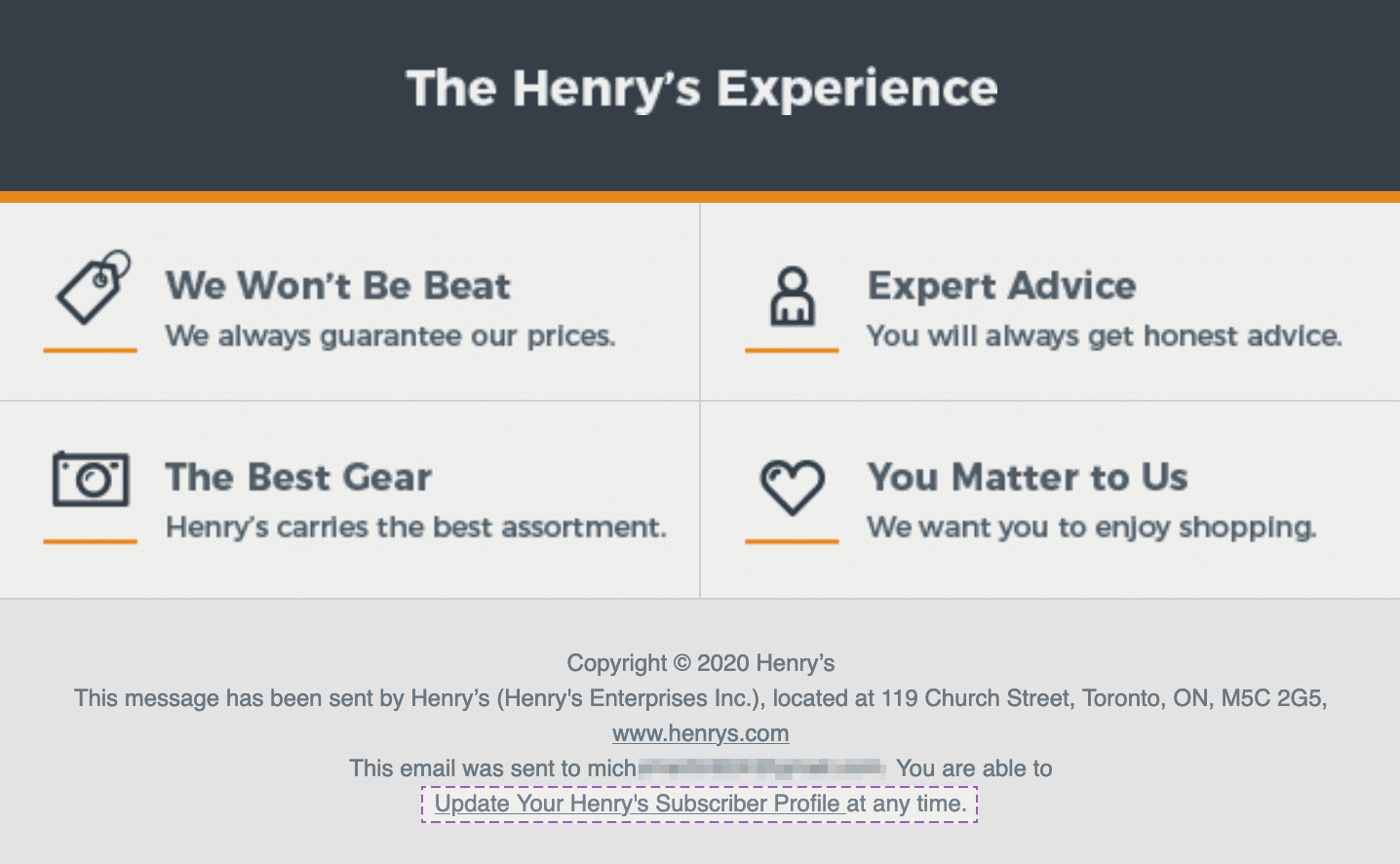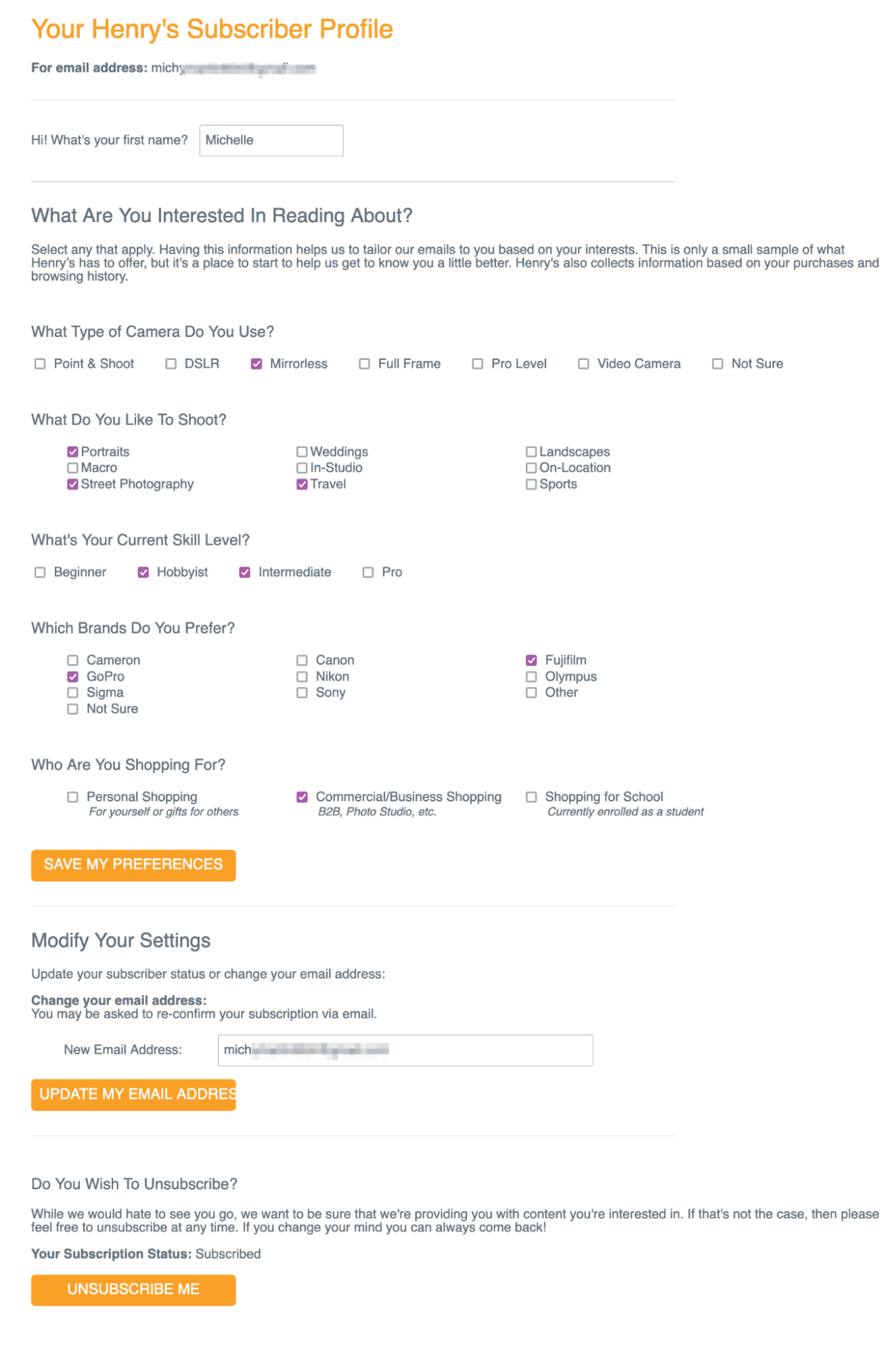The Ultimate Guide to Interactive Email
What if your inbox was as dynamic as your favorite app? That's the reality of modern email marketing. Interactive elements are bridging the gap between static messages and rich web experiences, allowing brands to deliver personalized, engaging content right to your inbox.
Read nowHave you ever been out of office for a few days only to get overwhelmed by 400 new emails when you get back? If so, your instinct may have been to unsubscribe from 50% of those emails, so you don't have to wade through an overflowing inbox again.
This situation and ones like it happen all the time.
So to prevent a poor inbox experience, it’s essential to make email subscription management easy for your audience.
Enter AMP for Email. With interactive subscription management emails, you can retain more of your audience by ensuring the right messages are reaching the right people. Specifically, AMP emails can help you:
- Lower your unsubscribe rates.
- Gather valuable insights about your audience.
- Leave a lasting impression when a subscriber is least expecting it.
Let’s get into it…
Send yourself a sample AMP email:
Poll in Email
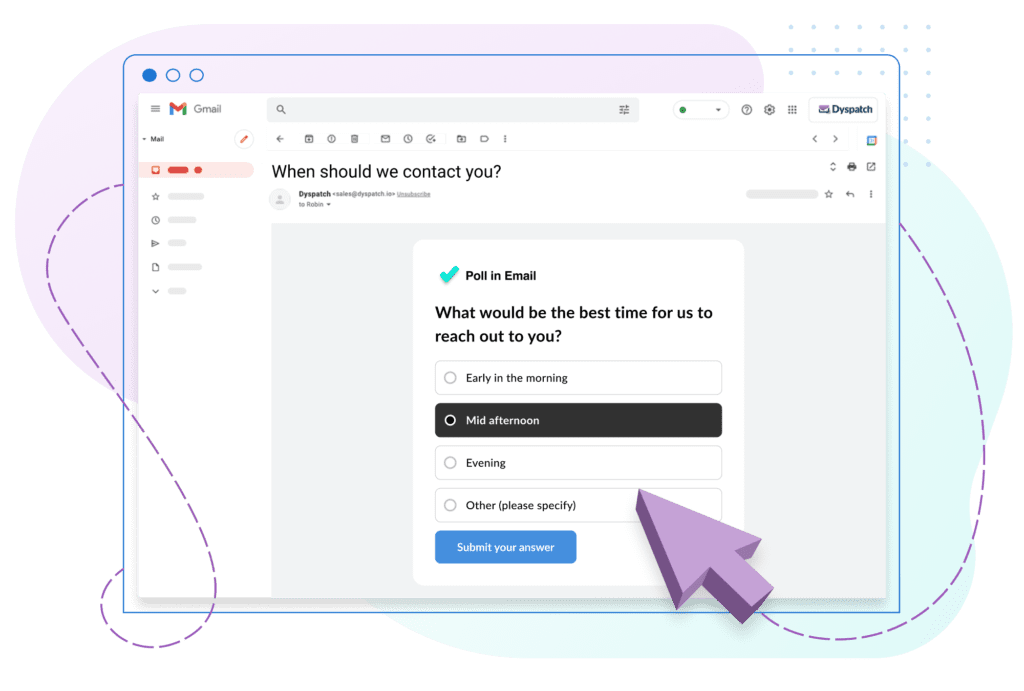
Increase response rates and serve up engaging inbox experiences with polls in email. Submit your email below to send yourself a sample AMP email.
What is permission-based email marketing?
Permission-based email marketing means subscribers are always in charge. You asked to email them in the first place, and they always have a choice to unsubscribe.
This usually works in the form of a double opt-in process (also called “confirmed opt-in”):
- You offer something — a report, a free trial, a newsletter — in exchange for their email address.
- They receive an email asking them to confirm their subscription by clicking a link.
- Once they confirm, they’re added as an active subscriber.
Simple, easy, and most people expect this by now. So what’s the problem?
… Nothin’. Double opt-ins are great. You should do that.
It only becomes a problem later on when your subscriber has a change of heart. Maybe all your content isn’t resonating, or your subscriber is getting too many emails and wants to receive less frequent communications from you.
These scenarios are why permission-based marketing shouldn’t be limited to that initial yes or no answer. You should also ask your subscribers questions, like “How often do you want to receive emails?” and “What type of email content do you want to receive?”
Why permission-based email marketing needs to be ongoing
By allowing users to manage their email preferences in more ways than only “subscribe vs. unsubscribe,” you’re accomplishing two things:
1. Retaining more subscribers.
In a recent survey on why people unsubscribe from emails, almost 60% said it’s because the subject isn’t interesting. But they signed up at some point, so they must be interested in something you talk about.
Yet, they still unsubscribe because they don’t have another option. If you allow people to reduce the frequency of emails or limit topics to what interests them, they may choose to modify their subscription instead of unsubscribing.
2. Learning more about your subscribers.
With a simple unsubscribe link, you’re not learning why people leave your list. By adding preference options, or even a quick survey asking why someone is unsubscribing, you can gather valuable data about what your audience really wants to see in your emails.
And that’s key data for your overall content marketing strategy, too.
How to use AMP for Email to manage subscription preferences
Not sure what AMP for Email is? Basically, it’s tech that allows you to make your emails live, dynamic, and interactive. It’s like you’re including a mini-website inside an email.
Here are five examples of how you can use AMP emails to retain more subscribers and provide a stellar inbox experience.
1. Manage content preferences
Maybe a subscriber wants to hear about product news for the app they own, but not all your other ones. Or, they want to see sales and promotions, but not company news.
AMP for Email can help.
Since AMP emails are interactive, and respond to a user like a website would in many ways, recipients can fill out an interactive form without leaving their inbox.
As an example, take Spotify’s email preference page from their website. This exact functionality is possible inside an AMP email.
When your subscriber ticks or unticks a box, the email could sync that data with your ESP, automatically updating the user’s profile. After they submit their preferences, the email could switch over to a “thank you” page, just like a website would.
Most ESPs allow for custom segmentation, so create one for each of the topics you cover, such as:
- Product updates
- Company news
- Productivity tips
- Tech reviews
- Industry news
And give people the power to update their preferences right inside the emails you send.
Your subscribers get only the content they want, which provides a better user experience, and you keep more of your subscribers. Win-win.
2. Manage frequency to prevent unsubscribes
The same logic applies for adjusting the frequency of emails. In fact, the most common reason given for unsubscribing — 26% of the time — is, “I get too many emails.”
How can you avoid this? Just ask!
Include a question like this in your welcome email, and/or use this on your unsubscribe page to lure people away from unsubscribing entirely.
Maybe you’re worried about bombarding people with too many preference options all at once. For instance, here’s Adobe’s preferences page. Eek! Way too many options to include inside an email.
These options — types of content and frequency — don’t need to be part of only one email, or preferences page. Break them up into separate emails, include them as part of your onboarding email sequence, or present them in a less intimidating way with accordions.
Imagine if updating email preferences was as simple as something like this, embedded directly in the footer of your emails:
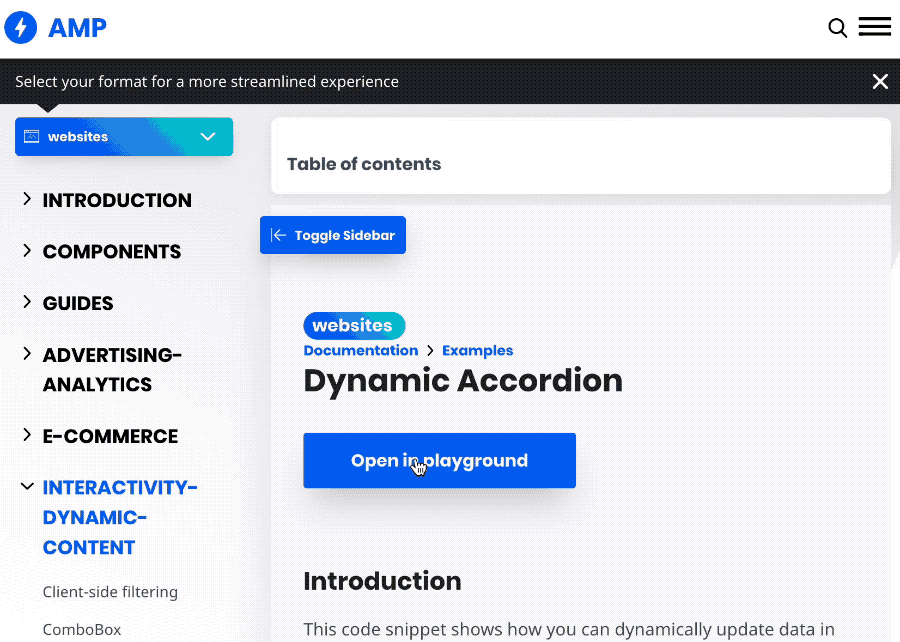
The continents above could be headings for types of content or frequency, and the countries within the options to choose from. All selectable without having to leave the email thanks to show/hide accordions.
(As with all AMP functions, you can style them to match your branding. This example is simply to give you an idea of the functionality that’s possible.)
3. Gather data to send more personalized emails
Allowing subscribers to easily set their preferences also allows you to gather useful data to inform your marketing strategy.
Are 90% of your subscribers choosing the same content preferences? Is no one choosing “productivity tips?” Time to cut that category from your content calendar…
Analyzing trends gives you data, but you can also sneak feedback questions into your emails. That way you get a sense of what your audience prefers, even if they don’t update their preferences.
By switching to in-email customer surveys with AMP for Email, Razorpay’s response rate increased by 257%. Not having to click through to an external survey makes it much more likely people will fill it out.
Consider a quick, “What did you think of this email?” rating question. It could be as simple as clicking an icon that represents liking or disliking an email, or even providing a small text box for leaving a comment. All of this data can be integrated with or exported to the platform of your choice.
This is an example of a pre-coded, interactive surveys block — part of Dyspatch’s Apps in Email. With Dyspatch’s drag-and-drop email builder, you can add this block to your templates and customize the functionality for your quick subscription email surveys.
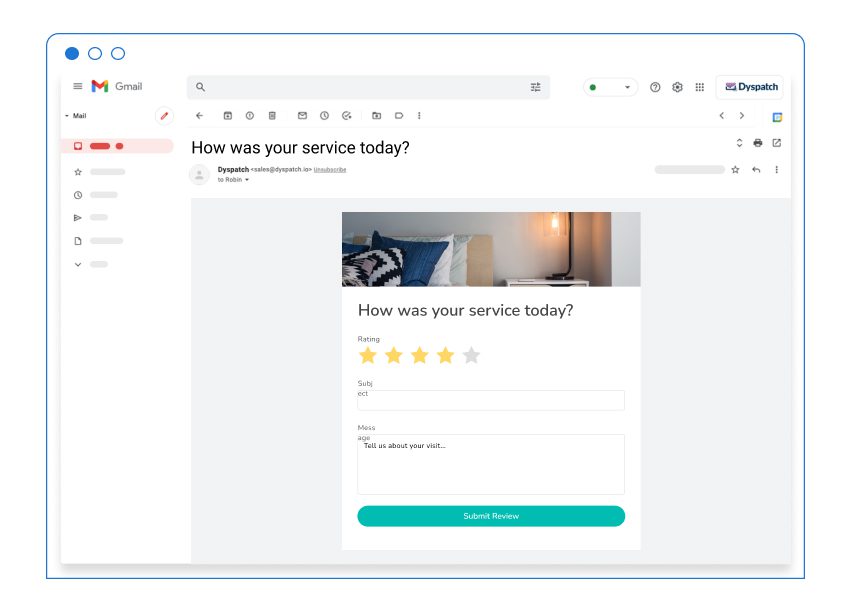
Or, ask questions regularly in emails to build out your subscribers’ profiles and learn more about them.
For instance, start with simple details, like their full name and location. Then a few weeks later, ask what their job title is. A few weeks after that, where they work, or what other tools they use at work.
You get the idea. Anything that can be a field in a database can become a question in an AMP email. And the answers can be automatically populated to your CRM, e-commerce platform, or spreadsheet of choice.
4. Encourage updating preferences vs. unsubscribing
Single-option unsubscribes are on their way out.
When someone clicks “unsubscribe” in your footer, an interactive form could appear with the option to select which topics they want to receive emails about, or adjust email frequency. This gives your audience way more options than just unsubscribing.
As an example, clicking “unsubscribe” could bring up a form like this inside the email. There’s a clear option to unsubscribe from everything, but users also have the ability to cut down the frequency instead, along with some useful personalization data.
You don’t need to worry about this method abiding by the law, either. It’s a common misconception that Canada’s Anti-Spam Law (CASL) mandates a “one-click unsubscribe” within all emails sent to Canadians or by Canadian companies. In fact, the law only requires the unsubscribe process to be “readily performed.” It allows you to present recipients with a choice of which communications to receive.
So, an AMP email-based, interactive unsubscribe experience is both compliant with the law and an easier process — since subscribers never have to leave the email.
By providing alternative options, you’ve saved a subscriber instead of losing them to a one-click unsubscribe, never to be seen again.
5. Add an email preferences page
Some email service providers don’t let you customize where the unsubscribe link goes. But there are still ways you can “AMP-ify” your emails to encourage retention.
Beside your unsubscribe link, add in an “Update Email Preferences” link.
If you can’t replace your unsubscribe link with an in-email “preference center” like we’ve been talking about, this is the next best option. Someone wanting to unsubscribe will see both options. If they like some of your content, they may decide to click the preference link versus unsubscribing.
Same as the example above, the preferences link could open up an interactive form inside the email.
This is a quick and easy change that can save you thousands of subscribers per year. Plus, every time someone sets their preferences, you can more accurately segment your campaigns and target the right people with each offer.
A great preferences or unsubscribe page should include the ability for users to update their information as well, including:
- Name
- Email address
- Language preference (if applicable)
- Any other personal information you collect related to subscriptions
Henry’s has a great email preference center. Since photographers are usually specific about the brands and types of gear they buy, Henry’s allows a lot of content customization here.
They also get a lot of data about their subscribers, like whether they’re a business, student, or consumer shopper, as well as skill level, allowing them to send highly personalized emails.
Keep subscribers happy and get valuable insights
If email marketers had a wish list, it would be:
- High open rate
- High click rates
- Low unsubscribe rates
Right?
Highly relevant content is, and always has been, the secret to effective email marketing. So by allowing subscribers to easily update their content and cadence preferences, your email marketing KPIs — and conversions — will improve.
And, thanks to AMP for Email, it’s easy to get your audience to actually fill those preferences out.
Ready to add AMP functionality to your email marketing? First, check out our complete guide to AMP for Email. Then, line up a free Dyspatch demo: The no-code email builder that offers a library of pre-coded AMP email blocks, so you can get started in minutes.