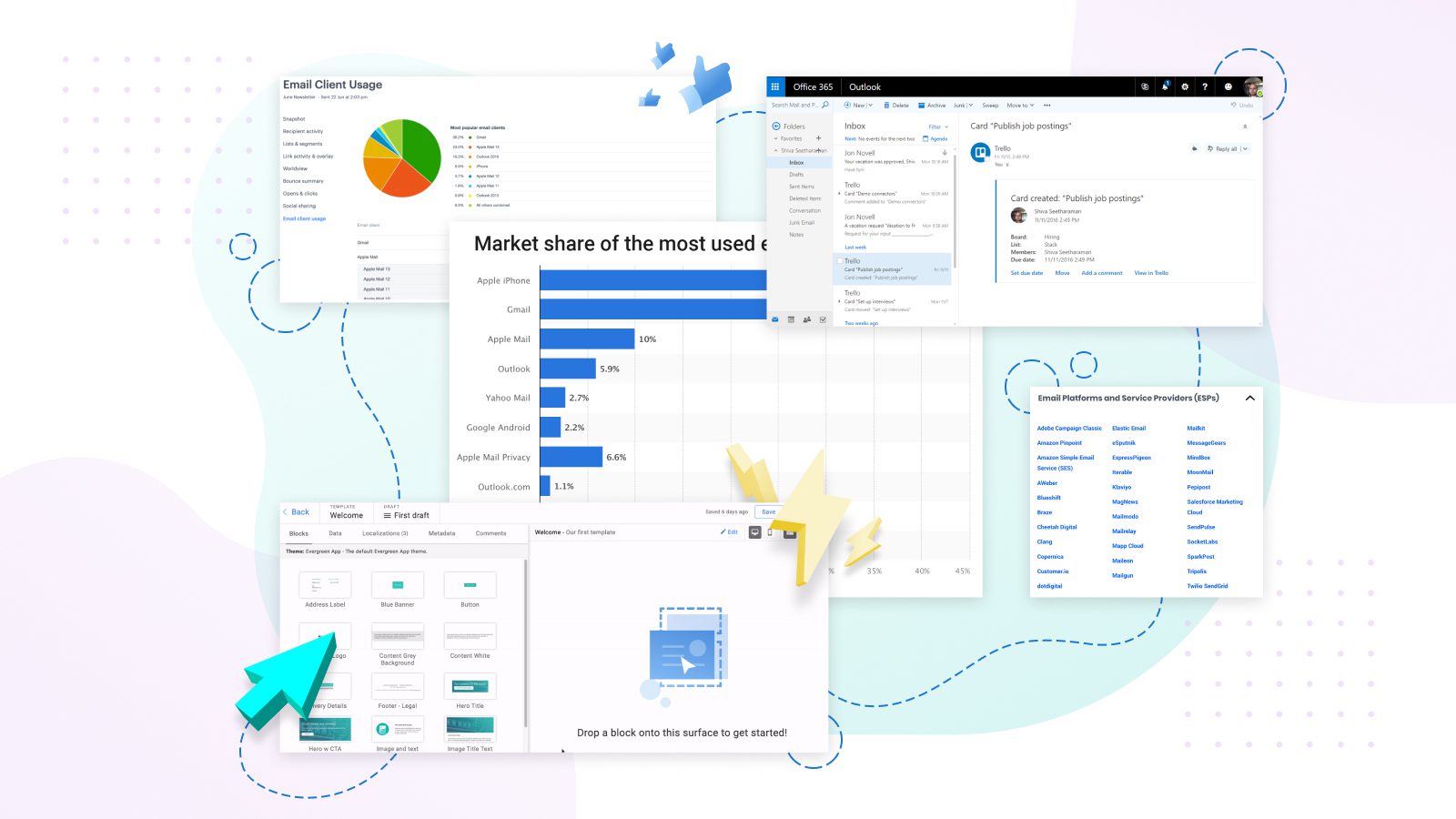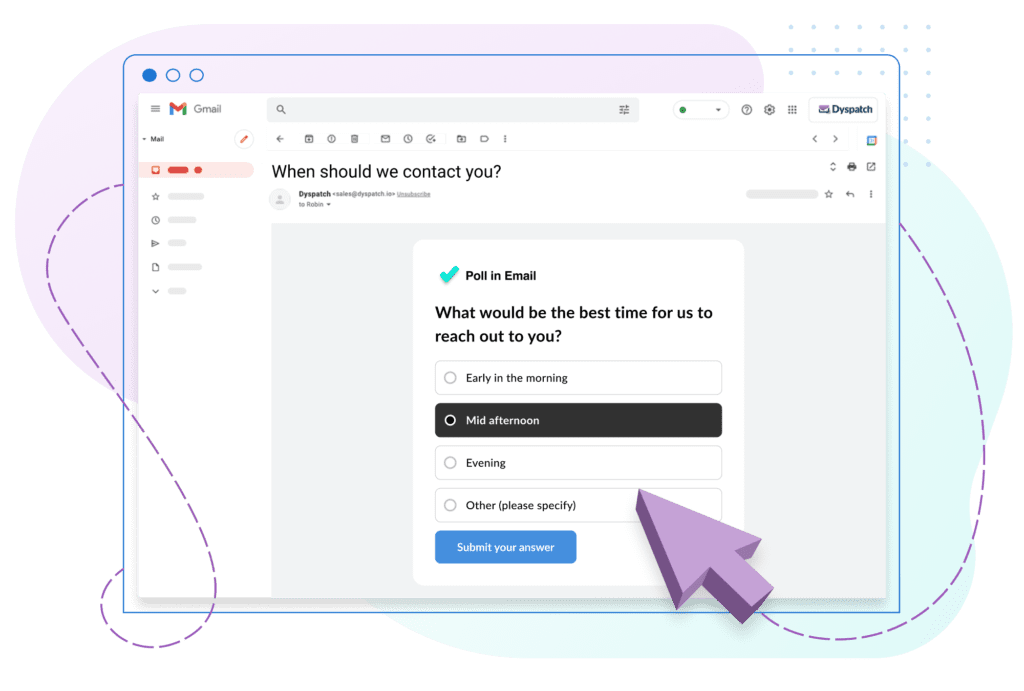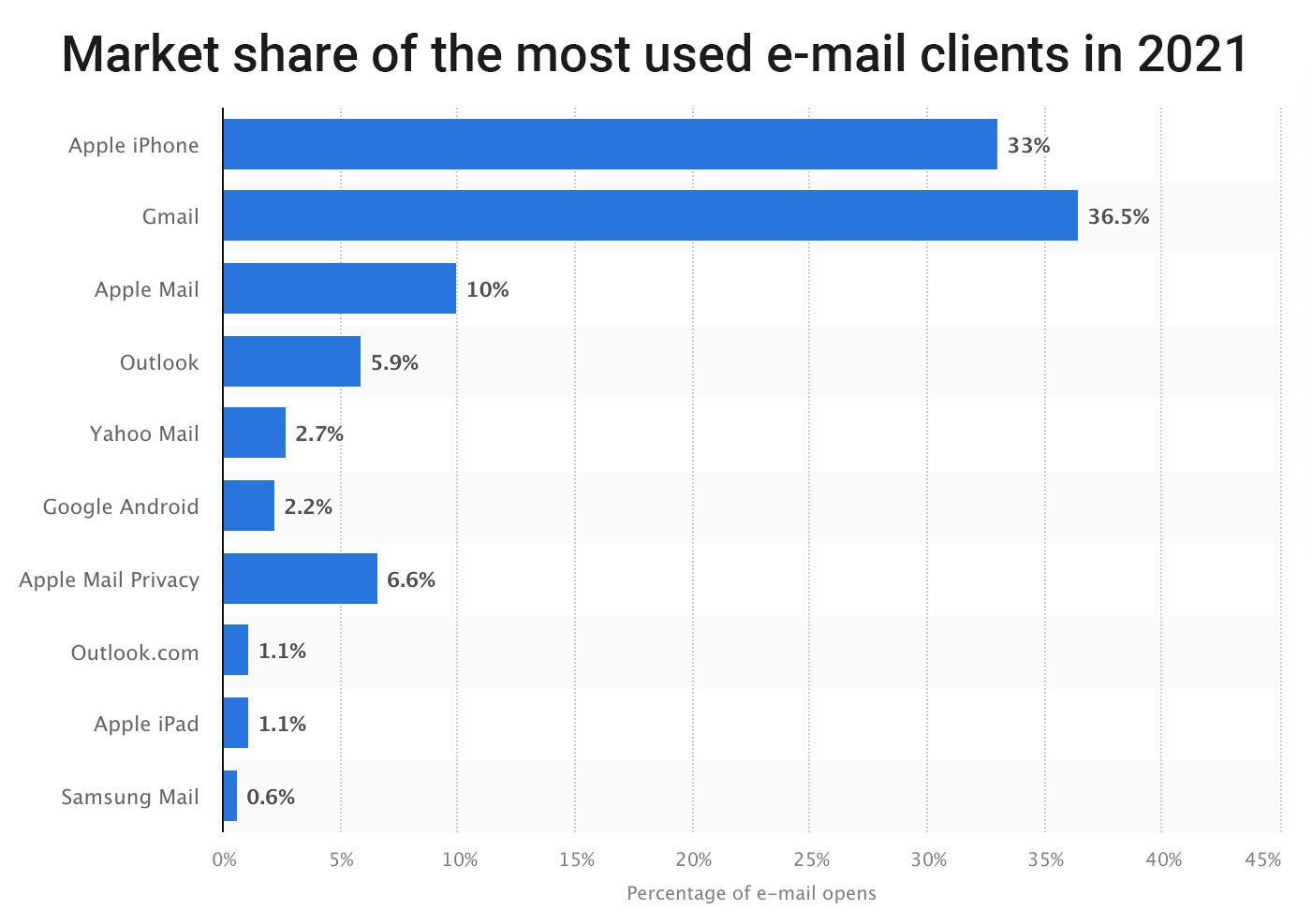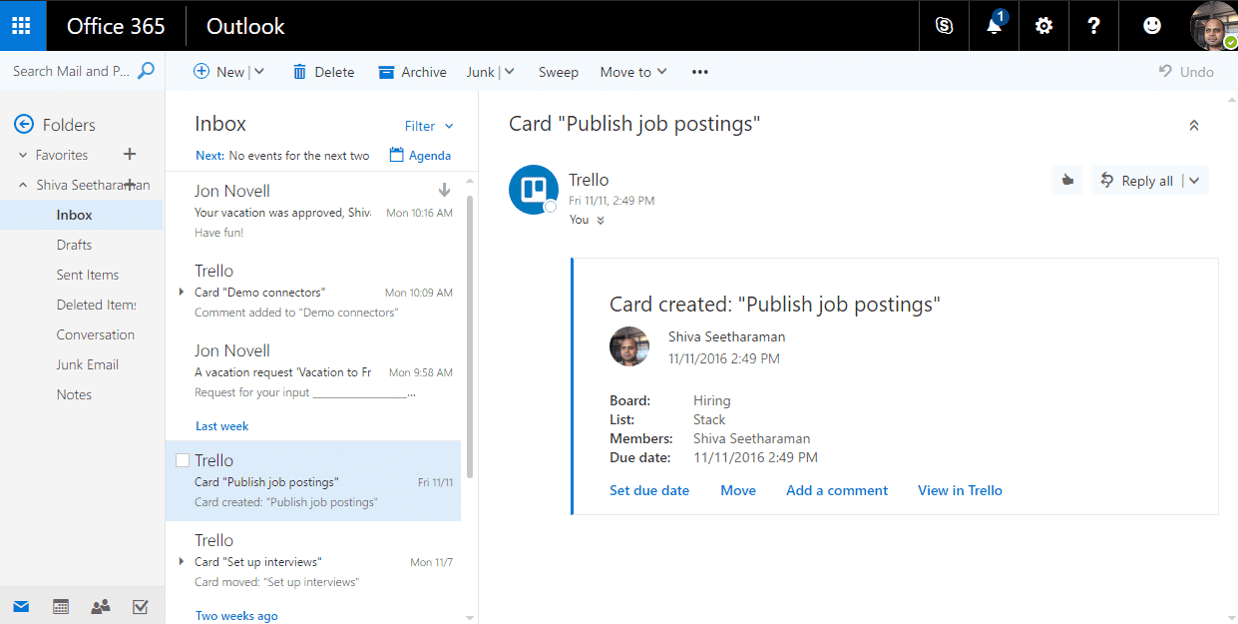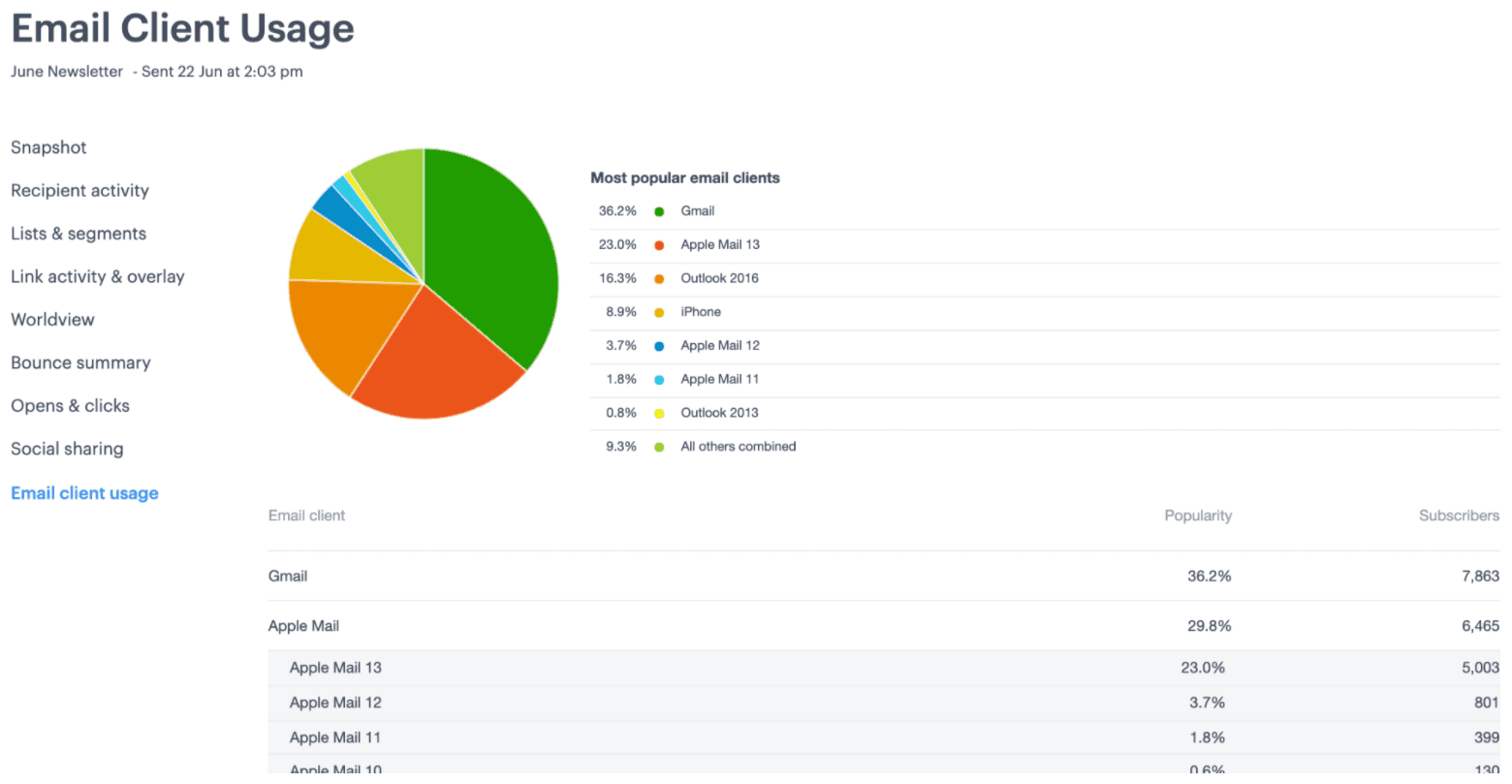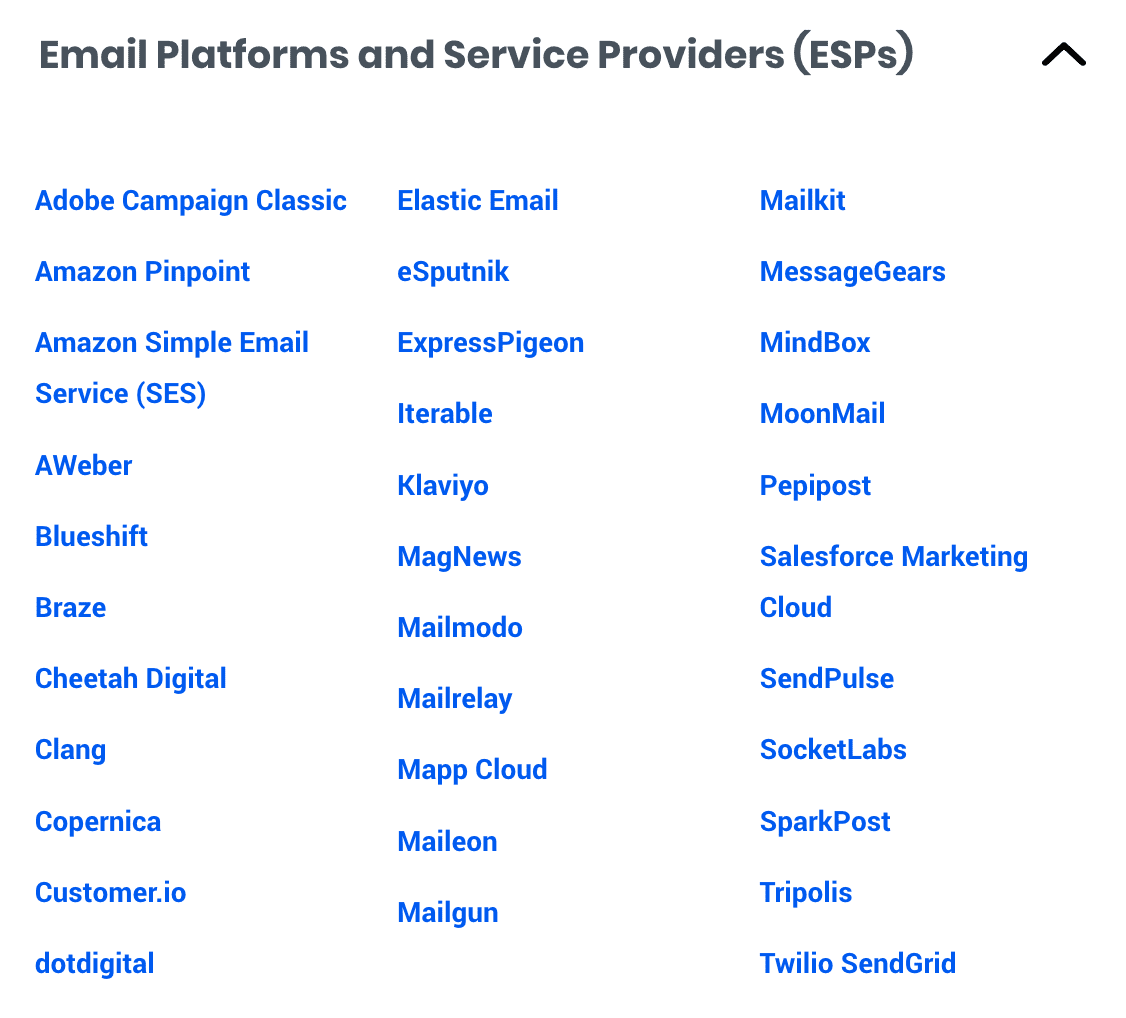Let’s address the elephant in the inbox: Not all email clients support AMP for Email.
Sure, Gmail supports it, which accounts for over a third of email users worldwide, and 53% of American email users. And Yahoo, Mail.ru, and FairEmail support AMP emails, too.
But I hear ya. People commonly ask:
- Why should I add AMP to my email marketing if not everyone will see it?
- What will my customers see if they don’t use a supported mail client?
- What’s the point if it doesn’t work on iPhone? (Psst: AMP for Email is fully supported in Gmail for iOS!)
The truth is, maybe you shouldn’t be using AMP for Email. It isn’t a good fit for every company.
But when it’s a fit? Well, the results speak for themselves.
A 300% increase in conversions sounds almost too good to be true, right? And it is true, that was an exceptionally successful case. But a 60-80% conversion increase is common, among other key metrics.
So today, I’m answering your frequently asked questions about AMP for Email compatibility, so you can decide whether to give it a go.
I’ll cover which email clients and email service providers (ESPs) support it, which ones don’t, when using AMP for Email is worth it… and when it isn’t.
Which email clients support AMP for Email?
First, the basics. These email clients support AMP for Email:
- Gmail (including in mobile apps for Android and iOS)
- Yahoo Mail
- Mail.ru
- FairEmail
How does that translate to your customer base? Here are the stats:
Email clients that support AMP for Email – Global market share 2021
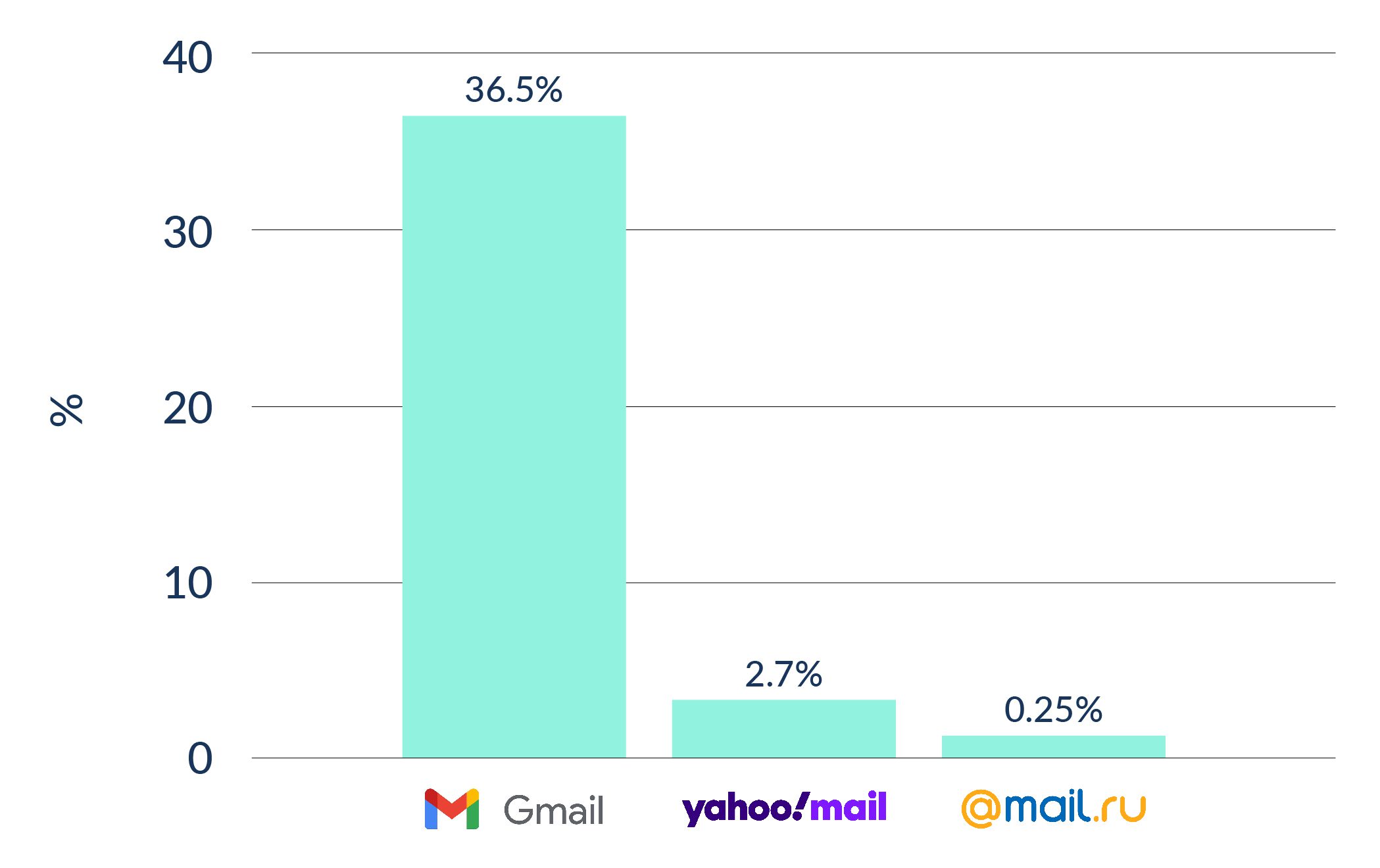
*Mail.ru is primarily focused within Russia. While their global market share is only 0.25%, they reach 91% of Russia’s 112 million internet users through their email and social media network services. As an email client, Mail.ru has a 48% market share compared to Gmail’s 13% within Russia.
So what do these stats mean for deciding whether or not to try out AMP emails?
Well, 40% of emails opened every day already support AMP for Email.
Globally, 36.5% of those are in Gmail. And, since Americans are much more likely to use Gmail, 60% of Americans regularly use an email client that supports AMP emails.
That’s already a big chunk of people you can reach today, but what about the future? Industry support for AMP email is growing, but let’s address the two biggest issues right now: Apple and Outlook.
Apple is at the core of AMP for Email hesitancy
Alright, a pun already, sorry.
In 2022, Apple Mail across all Mac platforms (iPhone, iPad, and MacOS) accounts for 57% of all email opens.
Apple’s current lack of support for AMP is one of the main things that’s keeping marketers from flocking to AMP for Email en masse. But as more and more companies try it out with huge success, and consumers demand ever-faster, more convenient service from their digital devices, won’t Apple one day be forced to support AMP emails, too?
What if they added AMP support to only the iPhone version of Mail, which accounts for 33% of email opens? Suddenly, the 40% of people worldwide who can already view AMP emails would jump to 73% — almost three quarters of your entire customer base.
Or 93% if your target market is North America.
I’m no mathematician, nor am I clairvoyant. Apple may choose never to support AMP emails. But if they did, the question of whether to use AMP for Email would become a no-brainer.
The AMP email outlook on Outlook
Outlook supported AMP for Email as a developer preview in 2019. They withdrew that support in September 2020. Why?
Well, some developers talk about the potential security risks AMP emails could pose. It’s true that AMP blocks transfer information to and from external servers. However, in order to use AMP, companies need to apply to Google as an approved sender (a process covered in our AMP for Email white paper). That, along with other policies like not allowing ad tracking and a 30-day expiry period, ensure user data remains safe.
But, security is often touted as a top concern for many companies who use Microsoft Exchange and Outlook for email. Perhaps this is why Outlook decided to withdraw support.
Or, could it be an old-fashioned case of competition?
Hear me out. I have a theory.
In the same press release about ending AMP email support, Microsoft also announced a new Office365 function: Actionable Messages. It uses Schema to “embed actions within emails” in order to “increase organizational productivity.”
Sounds familiar, eh?
I mean, it sounds less exciting than AMP for Email. Microsoft describes Actionable Messages with phrases like, “end-to-end actionable message solution,” “exchange UI content,” and my personal favorite, “inspect the card payload.”
Right now, Actionable Messages seems to be for companies’ internal use since it’s only supported within Outlook and Office365. But perhaps Microsoft intends to make this into an email marketing version of the Betamax vs. VHS battle?
(Sorry, I’m showing my age. I mean like Uber vs. Lyft.)
AMP for Email can also increase efficiency within your company using dynamic emails — in addition to being a powerful marketing tool.
What about B2B AMP for Email support?
It’s a common assumption that most business emails are opened on desktop clients like Outlook that don’t support AMP for Email.
But actually, 59% of companies use Gmail through Google Workspace (formerly G Suite).
That’s significant. Still, industry matters.
For example, if your primary target market is healthcare administration and hospitals, then AMP for Email may not be worthwhile for you. American hospitals primarily use Windows (82%) or Linux (six percent).
While some may use Gmail through HIPAA-compliant Google Workspace accounts, chances are most health networks will use built-in Microsoft services, like Outlook. So sending AMP emails to these particular users won’t help you reach your marketing goals.
Should your company use AMP for Email?
If your email subscribers mostly use Gmail, Yahoo, or Mail.ru to read their email, great! AMP for Email is a fit for your business.
But what if they don’t?
Or, what if only 50% of your audience uses a client that supports AMP emails?
Thirty percent? Twenty?
I can’t tell you what percentage of subscribers would make AMP for Email “worth it” to your business. But it’s not an all-or-nothing way to market.
Obviously, if 90% of your email list are desktop Outlook subscribers, like the healthcare example above, trying out AMP for Email isn’t the best use of your time. But if even half of your subscribers are capable of viewing AMP emails, it may be worth testing.
For your company, that figure may be 30% of subscribers. Only you know what a subscriber is worth to your business and what increasing conversions by even a few percent would mean to you.
Most ESPs provide statistics about your subscribers, including which email client they use to open your emails. Check out the breakdown of your subscribers and see if it makes sense to try AMP for Email marketing.
What about email service provider (ESP) support?
There is one more compatibility consideration: Not all ESPs currently support sending AMP emails — although adoption is increasing. (Visit the official AMP site for the most up-to-date list.)
If you already use one of these ESPs, perfect. You can start experimenting with AMP for Email now.
If not, you could create an account with one of the more affordable ESPs from this list. Use it to test out several AMP email campaigns and see what kind of results you get. Then, you can decide whether you want to commit to AMP email marketing long-term and make a move to an AMP-compatible ESP.
Need inspiration for your industry?
- 5 Ways Fitness Companies Can Benefit From AMP Emails
- How SaaS Companies Can Benefit From AMP Emails
- How Travel Companies Can Benefit From AMP Emails
- How Fintech Companies Can Benefit From AMP Emails
- How On-Demand Services Can Benefit From AMP Emails
If you get great results — I’m biased but I think you will — then the pain of switching ESPs will be well worth it.
(Like how e-commerce platform Ecwid recovered 82% more abandoned carts after switching to AMP emails. One of many success stories!)
What will subscribers see if their email client doesn’t support AMP for Email?
Good news: They won’t know they’re missing out.
Users without AMP email support will receive a standard HTML fallback email, exactly like the HTML emails you’re already sending them.
Better news: Relax! You won’t have to create two entirely different emails for every campaign.
That is, if you use an AMP email builder like Dyspatch. It features an easy drag-and-drop UI, and a library of pre-coded, interactive AMP email apps. It also automatically generates the HTML fallback email for you.
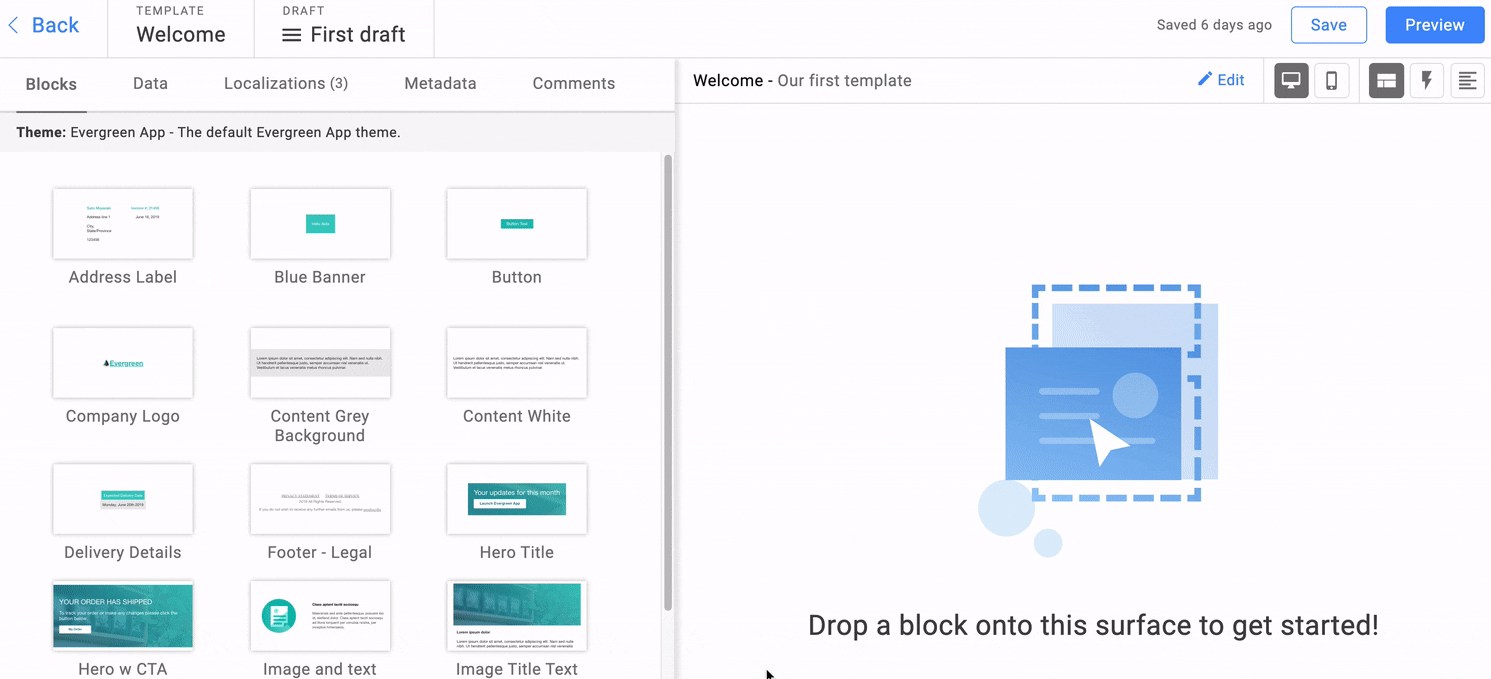
So you can focus on building AMP-powered campaigns that get exceptional results, like 500% more engagement, 300% more conversions, and 86% more click-throughs.
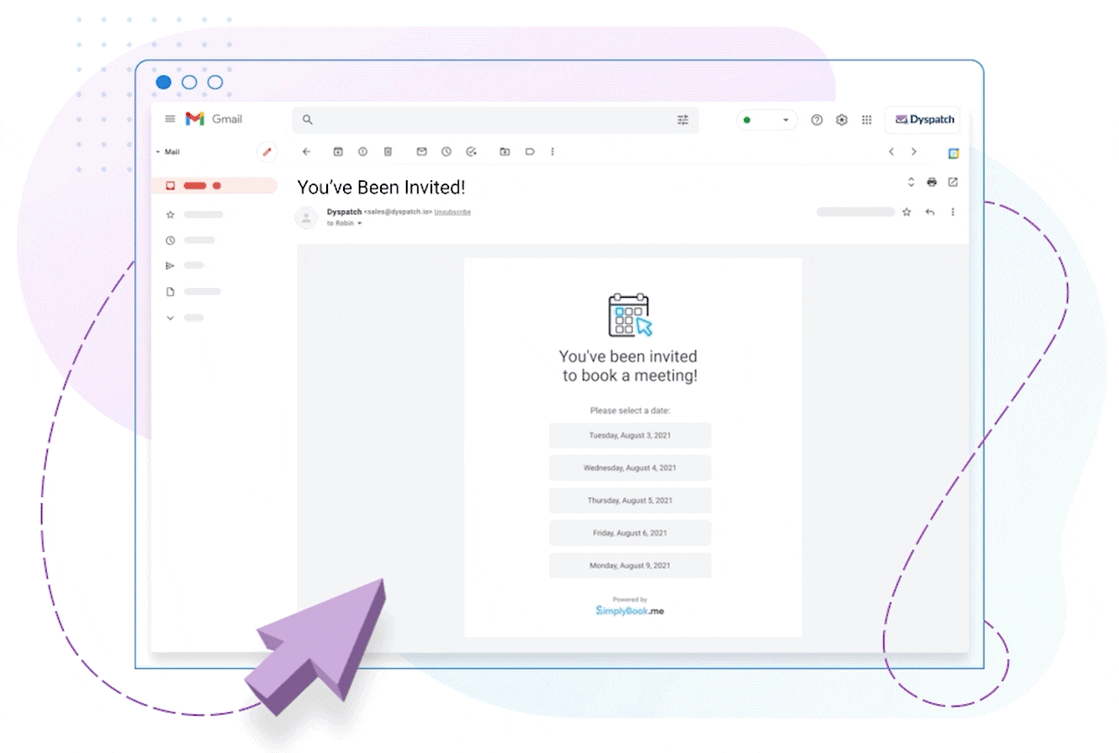
For example, this is an AMP email where your recipient can book a meeting without leaving their inbox. The automatically generated HTML fallback will use the same template style, fonts, colors, etc. — all created for you — and you can customize the content as needed.
Plus, Dyspatch stores all your email templates in one place. That means, you can use any ESP to send campaigns and even have multiple ESPs to serve different business needs. Switching is super easy too, since you won’t have to move over any templates.
Dyspatch becomes the home base for your email templates without tying you down to a single ESP.
So, is AMP for Email right for you?
My answer: If 50% of your subscribers use a supported email client, then absolutely yes. If it’s less than 50%, I’d still advise testing some AMP email campaigns and seeing where the results take you.
With a little experimentation, you can:
- Dramatically improve customer service with in-email tools for onboarding and demo or event sign-ups. (You can get five times as many sign-ups this way.)
- Surprise your customers with seamless experiences, such as up-to-date flight information or order tracking in a single, auto-updating email.
- Gather up to 257% more survey responses for actionable customer insights.
- Get five times more product reviews or testimonials to feature on your site.
Anything’s possible with AMP for Email.
Ready to give it a go? Check out how Dyspatch makes it easy with drag-and-drop, interactive AMP blocks and sign up for a demo today.