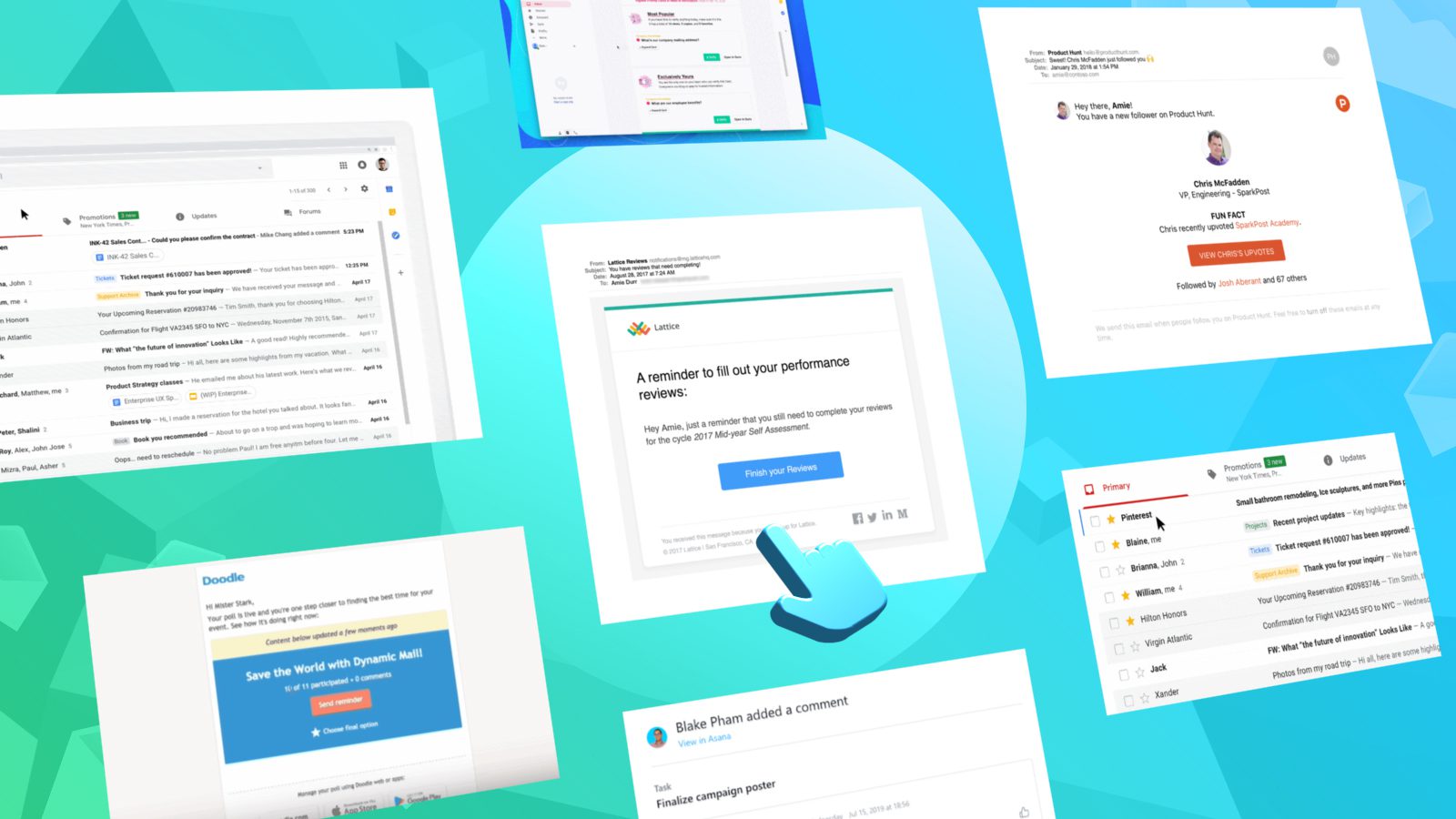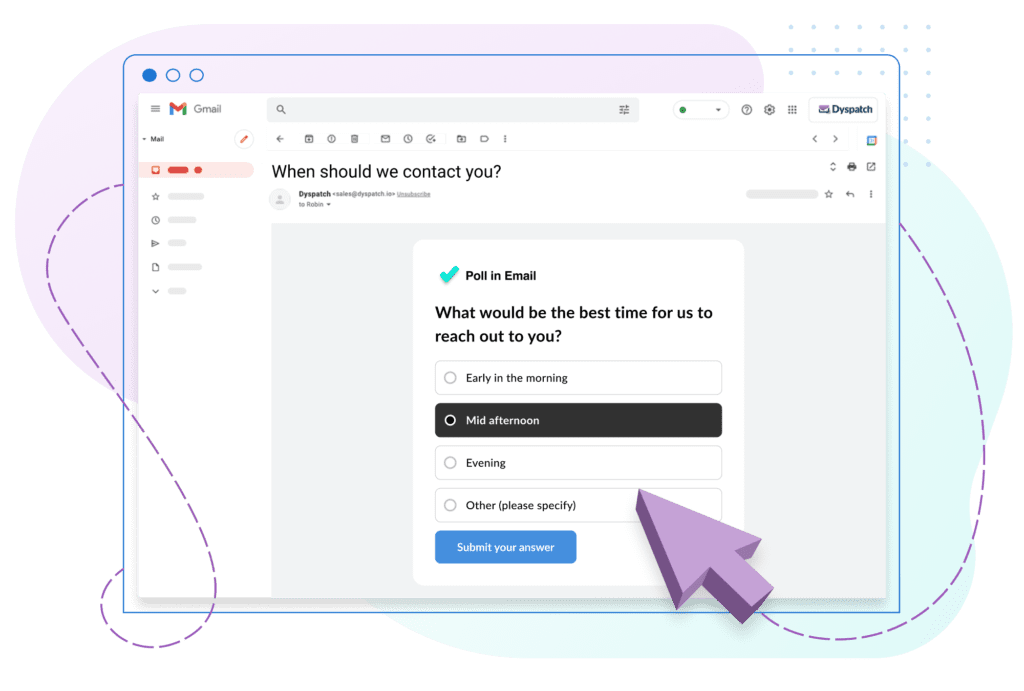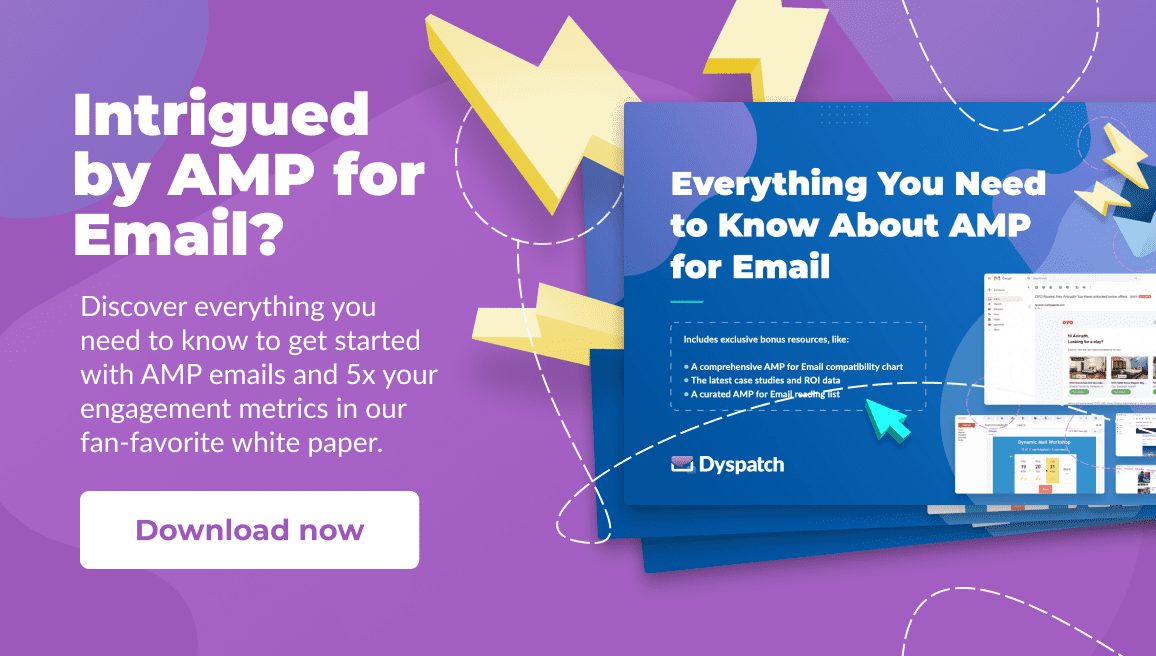Productivity emails are a critical component of the SaaS user experience. They are the emails that help your customers use your product more effectively, turning them into long term customers. Think of notification emails from Google that show you comments made by a coworker on a google doc, or an email notification to inform you that the project you submitted has been approved or received feedback.
Since few users will leave your app open all day, these timely emails prompt them to check in when required. Whether it’s reviewing project updates, approving an important expense, or contributing to a team discussion, productivity emails keep users engaged on a regular basis.
This means that for many users, your productivity emails are an extension of your SaaS user interface. Unfortunately, while your actual SaaS app might be rich, dynamic, and interactive, traditional emails are static and limited. And if your users have to click through to your app to do anything, the workflow is disrupted and things are likely to take longer.
That’s why AMP for Email is going to revolutionize the SaaS user experience. By embedding your app’s functionality within your productivity emails, you empower users to engage without leaving their inbox.
Here are six ideas to make your productivity emails better with AMP:
Activity Update Email
Many B2B SaaS solutions exist to improve team efficiency through better coordination.
Team members are not expected to be actively using the app for most of the day. Instead, a well-designed app nudges them to re-engage only when their attention is required. And in a team, even these disruptions are minimized, freeing up team members to focus on their critical tasks.
Activity update emails come in two main goals: to-dos and communication prompts. To-do emails notify users of newly assigned tasks, or remind them about existing tasks that are due soon. They can take the form of individual notifications, or a summary list for the day, week or month.
Here’s an example to-do email from Lattice:
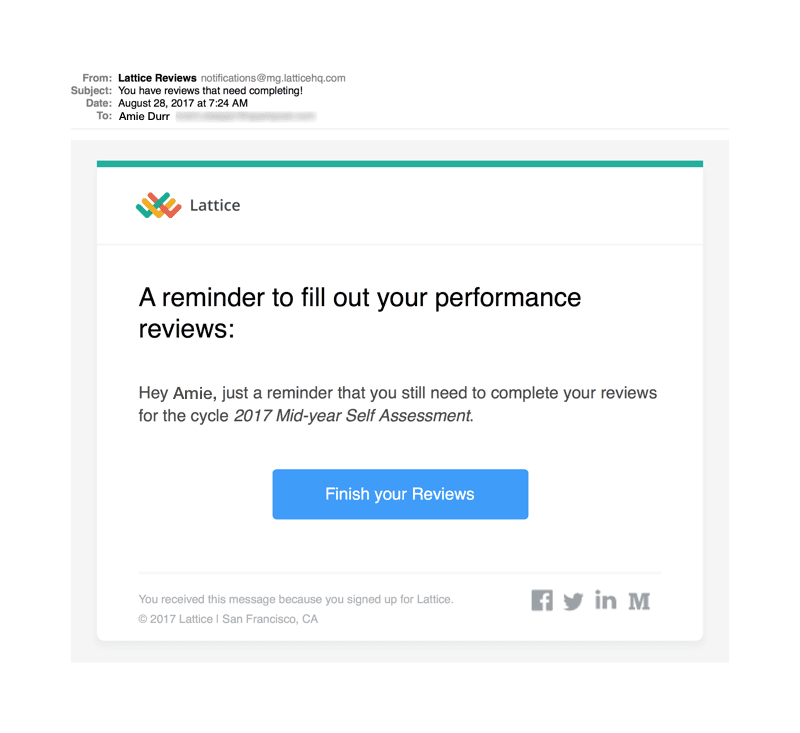
Communication prompts require users to respond to a question or comment from their teammates. These are typically more urgent, as others may need the user’s input to progress on a project. Delayed responses can have a ripple effect that reduces the productivity of the team as a whole.
Here’s a communication email from Asana:
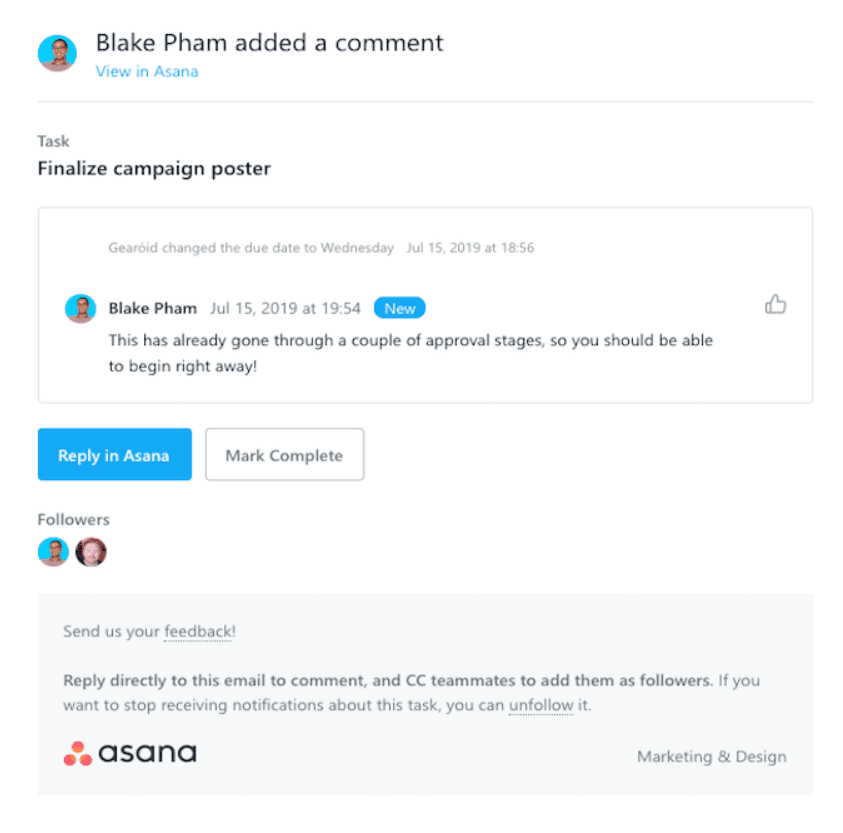
The Problem
While these two examples are functional and well-designed, they also illustrate a few inherent issues with traditional activity update emails. For one, users are not given much information on the task, which makes it hard to schedule an appropriate amount of time for it. For another, simple actions like checking off a to-do or responding to a teammate’s query require clicking through to the app and re-orienting to a new interface, which can add up over the course of a workday.
The AMP for Email Solution
AMP solves these issues by giving users access to core update functionality within the email itself. For example, here’s an AMP communication prompt email from Copper CRM:
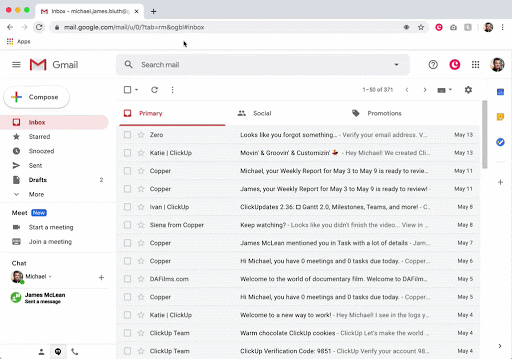
Instead of clicking through to the app, the customer success rep can confirm the handover directly within the email. The rep has just saved some time, and sales is able to get a faster reply to a time-sensitive query.
This is especially valuable given that the number one challenge with any CRM is user adoption. Many sales and customer success reps may be too busy to use a cumbersome app that slows them down. So a streamlined user experience is likely to significantly increase engagement rates for Copper – or any other SaaS that needs to send frequent activity updates.
Scheduling Email
Manual appointment scheduling is a very inefficient process, requiring lots of back-and-forth. Scheduling solutions aim to solve this problem by providing up-to-date participant availability and automated booking in a single app.
This tends to work pretty well when there are only two participants. The organizer simply emails a link to their scheduling app, and the invitee selects one of the available time slots.
But things can get a lot more complicated when there are more than two attendees. Since the chosen time has to work for everyone, the organizer will typically propose multiple time slots and allow attendees to vote for their preferred options.
Here’s an example from Microsoft FindTime:
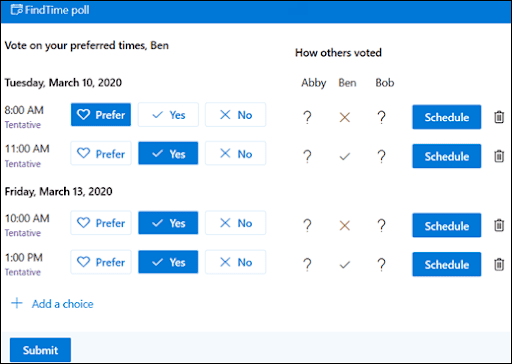
The Problem
While this approach is better than manual coordination, it’s still far from ideal. Users have to open the app to vote, change their availability or check which times others have voted for. In most cases, a calendar invite won’t be sent until voting has finished, and since there’s no immediate feedback on voting progress, it’s easy for attendees to forget about the meeting and schedule other commitments before the event is locked in. And if none of the proposed times work, another vote has to be conducted, through a very similar-looking email that is easily overlooked.
The AMP for Email Solution
AMP has an elegant solution to this problem: let users perform all scheduling tasks in a single email. Here’s a great example from Doodle:
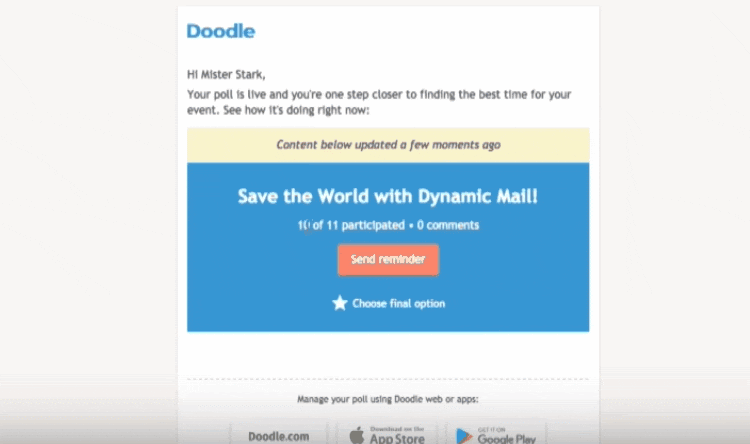
In this one AMP email, Doodle users can vote for their preferred time slot, get real-time updates on how many attendees have voted, and even send reminders to people who haven’t voted. Apart from the increased convenience, this also showcases how AMP’s social features can transform the functionality of a SaaS solution. Since everyone can participate in the scheduling process through their inbox, AMP has turned a traditionally top-down process with one organizer into a collaborative one with all attendees holding each other accountable.
Approval Email
Many SaaS solutions involve some kind of approval process. Common examples include:
- Expense approvals
- Vacation time approvals
- Contract approvals
- Project request approvals
While these solutions strive to make approvals as seamless as possible, the inherent nature of the approval process can pose significant obstacles to a smooth workflow.
First, the signoff of the approving authority is mandatory for the process to move forward. This means that even a slight delay in the approval forces everyone else to wait, which may result in a significant lost productivity.
These requests are often sent to busy decision makers with other responsibilities, and approvals may not be a personal priority for them. This can result in further delays, or team members seeking ways to bypass the normal approval workflow in the software, like reaching the decision maker through email or face-to-face requests. Over time, this can lead to lower engagement with the solution and thus, less value derived from it.
Second, these problems are amplified in workflows that require approvals from multiple decision makers, or that overload one key decision maker with a high volume of requests.
The upshot of all this? Small improvements to approval efficiency can lead to large gains in productivity.
The Problem
To encourage prompt approvals, many SaaS solutions send automated approval emails to decision makers the moment a request is submitted.
Unfortunately, this approach can often backfire by overwhelming the approver’s inbox. Since each new request is sent in a separate static email, the approver is actually incentivized to let them pile up and deal with them all at once – or worse, opt out of email reminders entirely. On the other hand, daily or weekly approval summaries are a poor compromise that increase lead times on truly urgent requests.
The AMP for Email Solution
AMP’s real-time updates offer the best of both worlds. A single approval email can be sent to the decision maker for the first request of the day, and that same email can be updated with new requests as they come in. Approvals can be made within the email itself, reducing the need for context-switching and encouraging faster responses. And each completed approval can be marked as “done”, visually incentivizing approvers to clear the list as soon as possible.
Here’s an example from knowledge base software Guru:
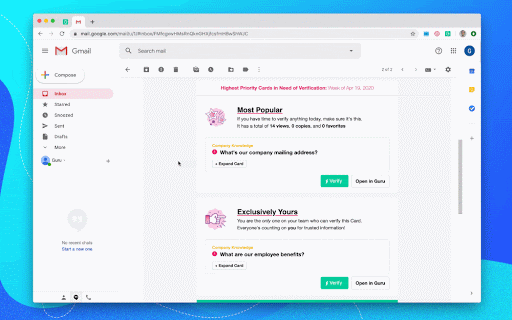
Knowledge base software requires users to verify a large volume of facts about their company and its products, and Guru sends tens of thousands of approval emails every single day. By allowing users to verify knowledge cards directly through these emails, Guru has significantly improved engagement rates. Since implementing AMP, the company has seen a 2.5x increase in card comment actions, and a 75% increase in card verifications – all without forcing users to leave their inbox.
Collaboration Email
Document collaboration is the quintessential SaaS use case. By allowing multiple users to work on the same document in real-time, collaboration apps have been pivotal enablers of the remote work revolution.
Since Google Docs was launched in 2006, these apps have become increasingly user-friendly and feature-rich. But the same cannot be said of their email functionality, which has remained largely static (no pun intended).
With document collaboration, responsiveness is key. Since multiple people are working on one document, timely input from everyone is essential for smooth progress. And due to the nature of the creative process, delayed responses can really disrupt the team’s workflow and affect the quality of the end product.
The Problem
Thanks to these constraints, static collaboration emails present the same problems as activity update and approval emails, writ large.
Anyone who has collaborated on a busy document has had the experience of multiple email updates clogging up their inbox. Deal with them as they come in, and you’ll be clearing emails all day. Let them pile up, and you’ll be holding up the rest of the team.
To make things worse, each of these emails only includes a few of the total updates since you last checked in, so you get a very disjointed view of the latest status. And that status might be outdated by the time you check in on the document itself anyway.
Ultimately, static collaboration emails are nothing more than a band-aid solution to the problem of user-re-engagement. The one thing they do well is interrupt the user’s attention and get them to open the live document – hardly an ideal workflow.
The AMP for Email Solution
AMP lets you sidestep these issues by extending your app’s collaboration functionality into the user inbox.
Here’s a great example from Google Drive:
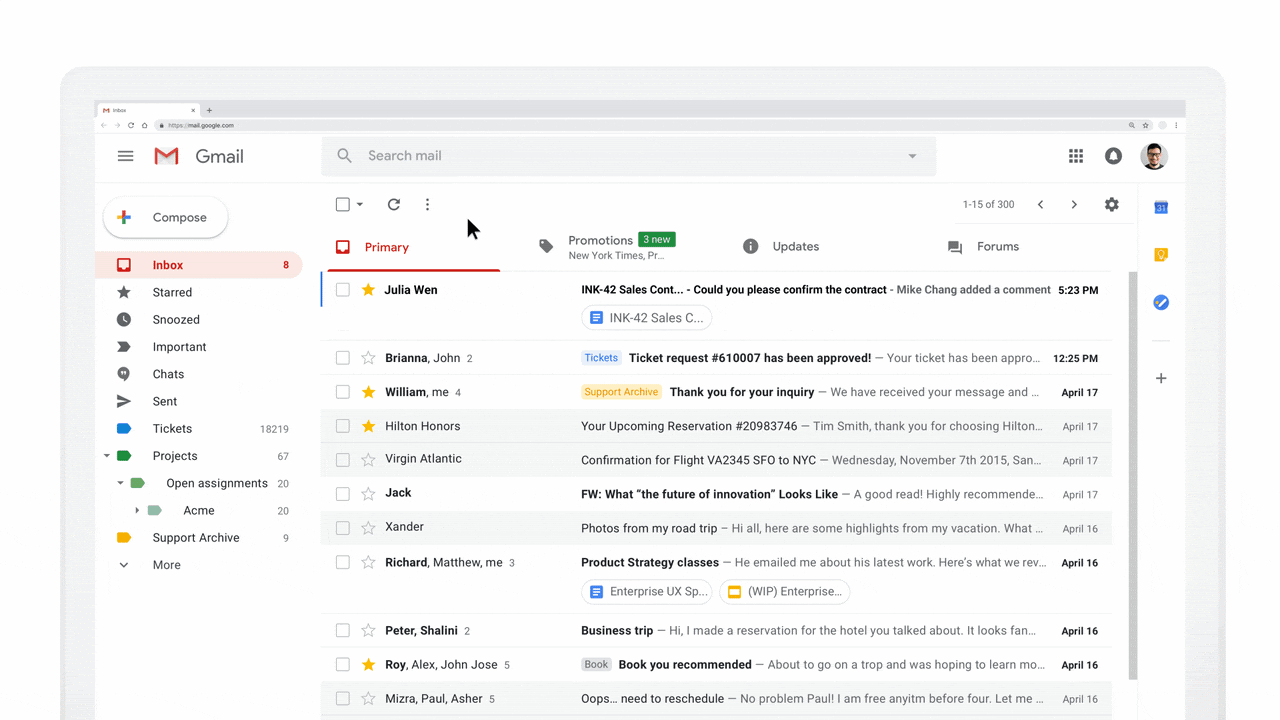
Users can simply open the email and perform many actions without even seeing the live document. This includes reviewing the latest updates, responding to questions, and resolving comments.
All of these actions will be also reflected in real-time for everyone else collaborating on the same document. So other users will never find themselves responding to a question that has already been answered, or that has been rendered irrelevant by other updates.
In other words, AMP emails deliver on the implicit promise of document collaboration – remote work that feels like a live, in-person creative session.
Social Notification Email
Social notification emails are a core re-engagement tool for any social platform. These emails cover a wide range of events, but the commonality is that someone else on the platform has initiated some kind of social contact with the user.
Social notification emails are commonly sent out when:
- Someone the user knows signs up to the network
- Someone follows the user or makes a connection request
- The user is invited to an event
- The user is added to a group
The best of these emails include a call to action (CTA) related to the triggering event. Here’s a good example from Product Hunt:
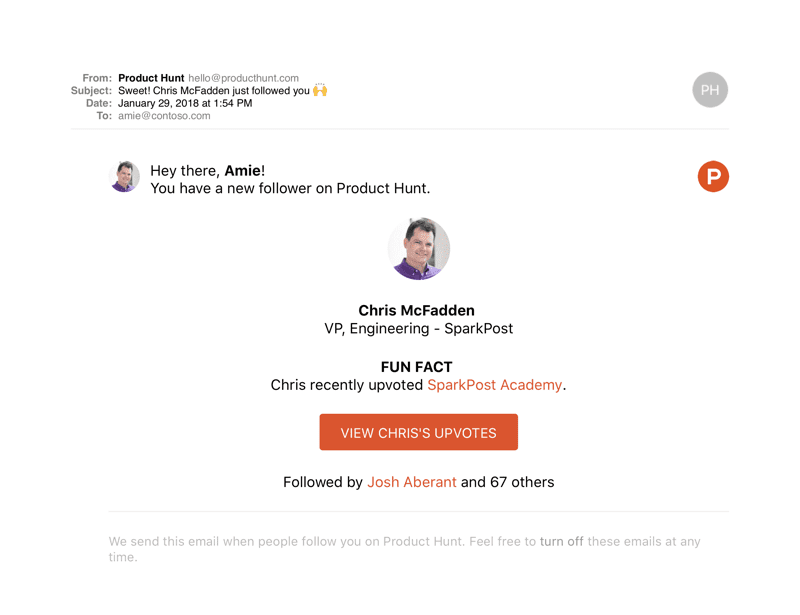
Clearly, Product Hunt understands that social emails are driven by novelty and social proof. By including a “fun fact” about Chris and highlighting mutual contacts that have followed him, this email sparks curiosity and encourages the user to learn more. And instead of a generic CTA to “view Chris’s profile”, the user is pointed directly to Chris’s upvotes, which is specific and immediately relevant.
The Problem
Despite its compelling design, this email is still limited by its static nature.
Users receive many social notification posts in any given day, which can greatly reduce the novelty factor of a new social update. Also, since most social engagement is purely discretionary, there is rarely an urgent need to respond right away. So users will often skim the email but decline to click through to the app.
The AMP for Email Solution
Instead of optimizing for clickthrough rate, AMP allows social platforms to remove the engagement barrier entirely.
For example, an AMP social update can allow users to check out a new follower’s entire profile in the email itself, clicking to expand any specific points they find interesting. Users can also like posts, accept connection requests, and reply to conversations without leaving their inbox.
Some platforms might even be able to include most of their core functionality within their emails. For example, check out this AMP email from Pinterest:
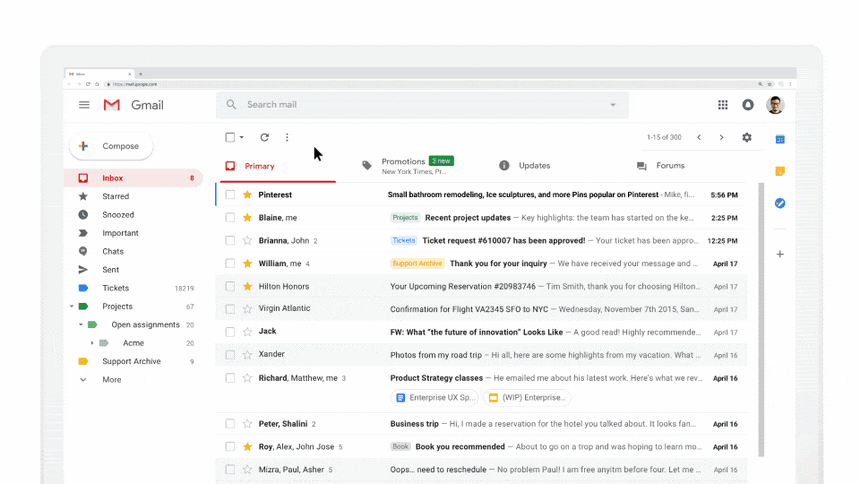
Users are able to view trending pins and add them to their boards – no clickthrough required. Instead of having to entice users back to your app every time there’s an excuse to do so, why not extend your app directly into their inbox?
Upgrade Your SaaS With AMP for Email
AMP emails are for more than just marketing. The savviest SaaS companies will also leverage AMP to improve engagement for their core products, and deliver a more seamless, engaging user experience.
The best way to do that is with Dyspatch’s modular AMP email builder, which lets you design AMP emails in minutes without a single line of code. Contact us for a demo today.