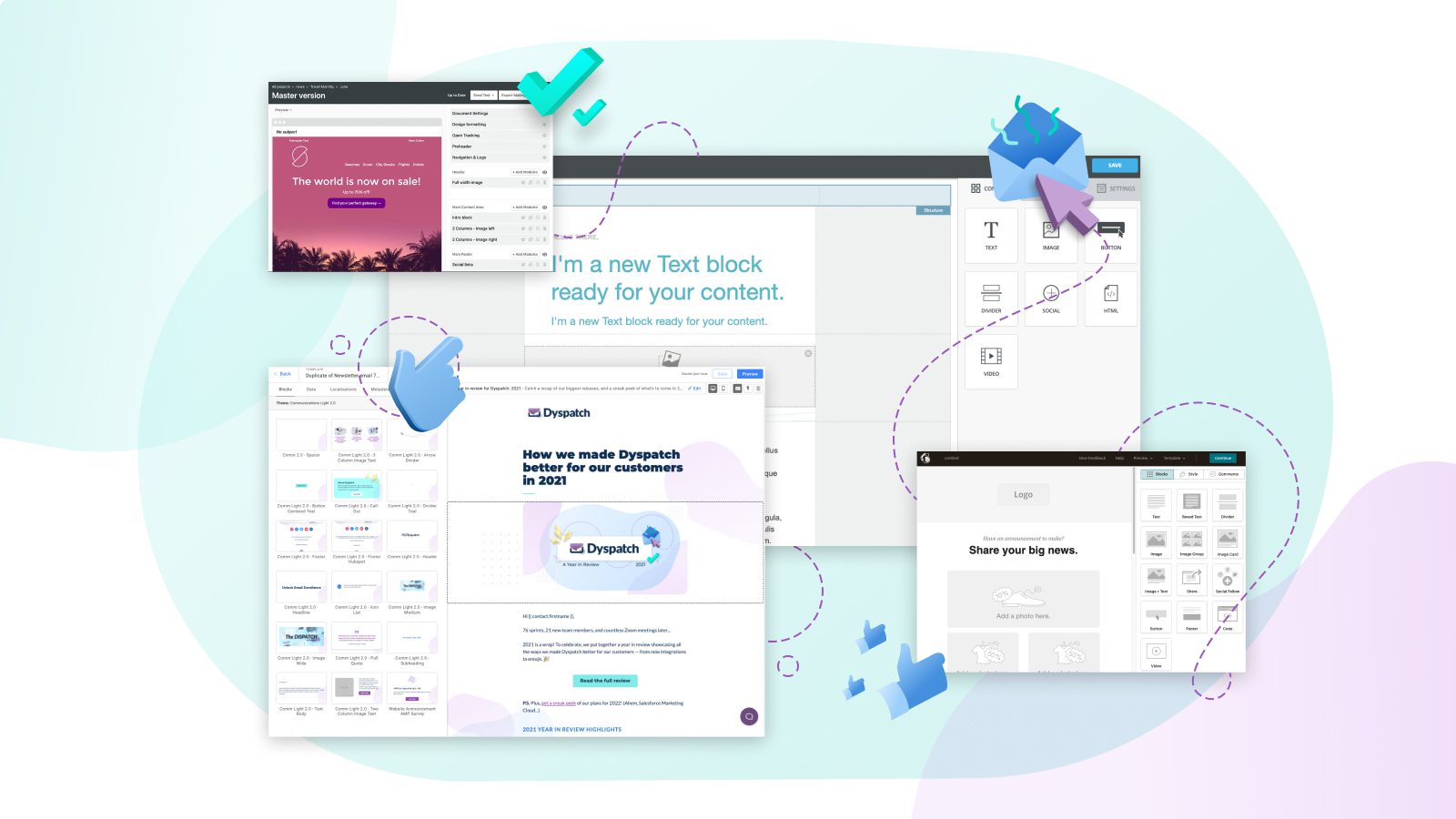Table of Contents
- What to look for in an email builder, according to the experts
- Best of breed email template builders
- – What are the best options in this category?
- Free email template builders
- – What are the best options in this category
- ESP email template builders
- – What are the best options in this category?
- Which email builder is right for you?
- Email template builder FAQ
Finding the best email template builder is like striking gold. Marketing gold.
But like panning for gold, the search for an email builder requires tremendous patience and a keen eye.
Or, you can search ‘best email template builders’ in Google.
Chose option two, didn’t you?
Good call. You’ll find exactly what you’re looking for in this article.
Not only do I live and breathe email, I’ve done my homework and polled the experts to bring you advice on how to choose the best email builder and a list of top options. The gold, if you will.
From unique perspectives to nitty-gritty details, like pricing and features, this breakdown will help you evaluate your options, so you can choose the platform that best supports your business.
(All set on advice and just looking for options? Skip right to the top 15 best template email builders.)
How to evaluate the best email template builders, according to the experts
From a design perspective
Jeni McGuigan, Email Designer at AWeber
Q: What should you look for in an email builder?
There are three main things your email builder should excel at: Simplicity, consistency, and integration.
Simplicity: An email builder should be easy enough for anyone to use the first time they try (not just coders).
Consistency: It may seem obvious, but the email you build should look the same for anyone who opens it — in Gmail, Yahoo, Apple Mail, Outlook, or any other platform. Find an email builder that takes care of this for you.
Integration: Email builders should be able to connect to other services you love to use. For example, designing with Canva inside your email builder (like AWeber or Dyspatch) can make the process of creating beautiful emails easy and fun.
From a technical perspective

Emily McGuire, Email Marketing Consultant and Founder of Flourish & Grit
Q: What should you look for in an email builder?
When an email service provider's native email builder isn't doing the trick, a third-party email builder will get it done beautifully.
The first thing I look for in an email builder is one that has flexibility in its ability to easily build rows, columns, and sections. Not every email service provider has this functionality in its native email builder, so choosing an outside tool can help your emails look beautiful and user-friendly.
The next thing I look for is the ability to template modules to be able to plug and play across multiple campaigns. If you can set up global sync for these modules, you've hit the jackpot.
If those two features are present, the next thing to look for that’s icing on the cake, is the ability to easily customize the email's code. Yes, the purpose of an email builder is to avoid code, but every once in a while, you need some custom code to make your emails hyper-responsive, dynamic, or dark mode compatible. That's when the rubber hits the road. If your email builder will let you inject custom code, you've just found a remarkable tool.
Q: What sets an exceptional email builder apart?
An exceptional email builder includes ways to get started with AMP and Gmail annotations. If most of your contacts are in Gmail, this is a must-have to make full use of the inbox real estate you take up.
From a product perspective

Veronica Best, VP Product at Dyspatch
Q: What should you look for in an email builder?
At the very minimum, ensure your email builder saves you time as compared to your current email creation process.
- It should make testing the email a breeze, so that you don't have to send it to various people with different providers and devices to check that it's beautiful and responsive for all your recipients.
- It shouldn't require you to start from scratch — from coding to design — every time you need to spin up a new campaign, so it should offer a quick way to reuse the winning elements from previous emails.
- And it should make it a cinch to work with the rest of your email team all in one place, so that you avoid those long email approval chains and Slack threads.
Finally, you should look for an email builder that will not even allow you to send a broken email. It should catch all those pesky little errors for you, so that every email you send makes your brand look professional and innovative.
Q: What sets an exceptional email builder apart?
An exceptional email builder is one that feels like it was made for your team; it fits your email creation process perfectly, and makes it a dream to deliver on those nifty new email tactics you've been wanting to try.
Also, an exceptional email builder is one that won't force you to compromise on outstanding email content: From dynamic elements like form submission with AMP for Email, to granular personalization for users around the world, it should make it simple to send best-in-class emails, so that you leave your competition in the dust.
From a marketing perspective

Liz Willits, Conversion Copywriter for SaaS companies
Q: What should you look for in an email builder?
Look for a platform that’s easy to use and gives you the features your team needs. I see many companies go after email platforms with all the features, the bells, and whistles. They often don’t need many of these fancy features. But they’re paying extra for them.
At the same time, you should pick a platform you can grow into. Migrating your email marketing to a new platform isn’t fun. And it’s time consuming.
So create a Google Sheet and write down what features you need now and what features you’ll need in the next five years. That will give you an idea of what to look for.
Q: What sets an exceptional email builder apart?
An exceptional email builder saves your most valuable resource — time.
It has features that save your time — like easy-to-use templates, modular email design, and reusable content blocks.
It has resources that save your time — like good customer support and well-written knowledge base articles.
And it has an intuitive user interface.
Nobody wants to spend hours in their email builder troubleshooting or doing repetitive tasks. A great email builder will make sure you never do.
Q: Any other thoughts on choosing an email builder?
Marketers want a one-size-fits-all recommendation on email builders. But there isn’t one. Your company has unique needs. Find an email builder that meets those needs.
To recap…
Excellent advice, right?
These experts all touched on unique points, but there were also some common themes, including:
- Simplicity: Is the email builder easy to use (even for non-coders)?
- Consistency: Will the email builder help you create on-brand emails that look the same in every inbox?
- Integrations: Does the email builder integrate with the services you use, like Canva or your email service provider?
- Flexibility: Does the email builder give you flexibility in the way you build templates, including the ability to customize code?
- Reusability: Does the email builder allow you to reuse content modules across templates, so you don’t have to start from scratch and save time creating campaigns?
- Testing: Does the email builder include built-in testing capabilities to make sure every campaign you send is flawless?
- Collaboration: Can you collaborate in the email builder instead of using external communication channels, like Slack threads or long email chains?
- AMP for Email: Does the email builder include support for technologies that will help set you apart, like dynamic content and AMP for Email?
- Scalability: Is the email builder a platform you can grow into, as you scale your email channel?
These themes and questions will be helpful to keep in mind as we dig into the heart of this article…
The top 15 email template builders, broken down into three categories:
Best of breed email template builders
Why choose a best of breed email builder?
Gartner defines ‘best of breed’ like this:
“Enterprises often purchase software from different vendors to obtain the best-of-breed offering for each application area. For example, enterprises may purchase a human-resource package from one vendor and an accounting package from another. Although enterprise resource planning (ERP) vendors offer numerous enterprise applications and claim that their integrated system is a superior solution, all modules in an ERP system are rarely best-of-breed.”
Translation: A best of breed solution is the best tool for the task at hand.
This type of solution is hyper-focused on solving for one core workflow, like email creation. That means, you’re getting a highly specialized tool with features designed to optimize every aspect of that specific workflow.
The ‘why’ here is pretty clear. Choosing a best-of-breed solution will lead to a better experience for your team, and ultimately, better results. But who should choose a best of breed email builder?
If any of the following resonates, this type of email builder is for you:
- Your business is growing rapidly, and you’re looking for a scalable email solution.
- You want to improve the operational efficiency of your email workflow, so you can focus on strategy and generate better ROI.
- You manage a global email strategy and want to achieve greater transparency and brand consistency across the board.
- You use multiple email service providers (ESPs) to send, but you want to centralize your email template creation.
- You want to position yourself as a leading brand and increase engagement by implementing innovative email techniques, like interactivity.
What are the best options in this category?
1. Dyspatch
“Exceed expectations with every email”
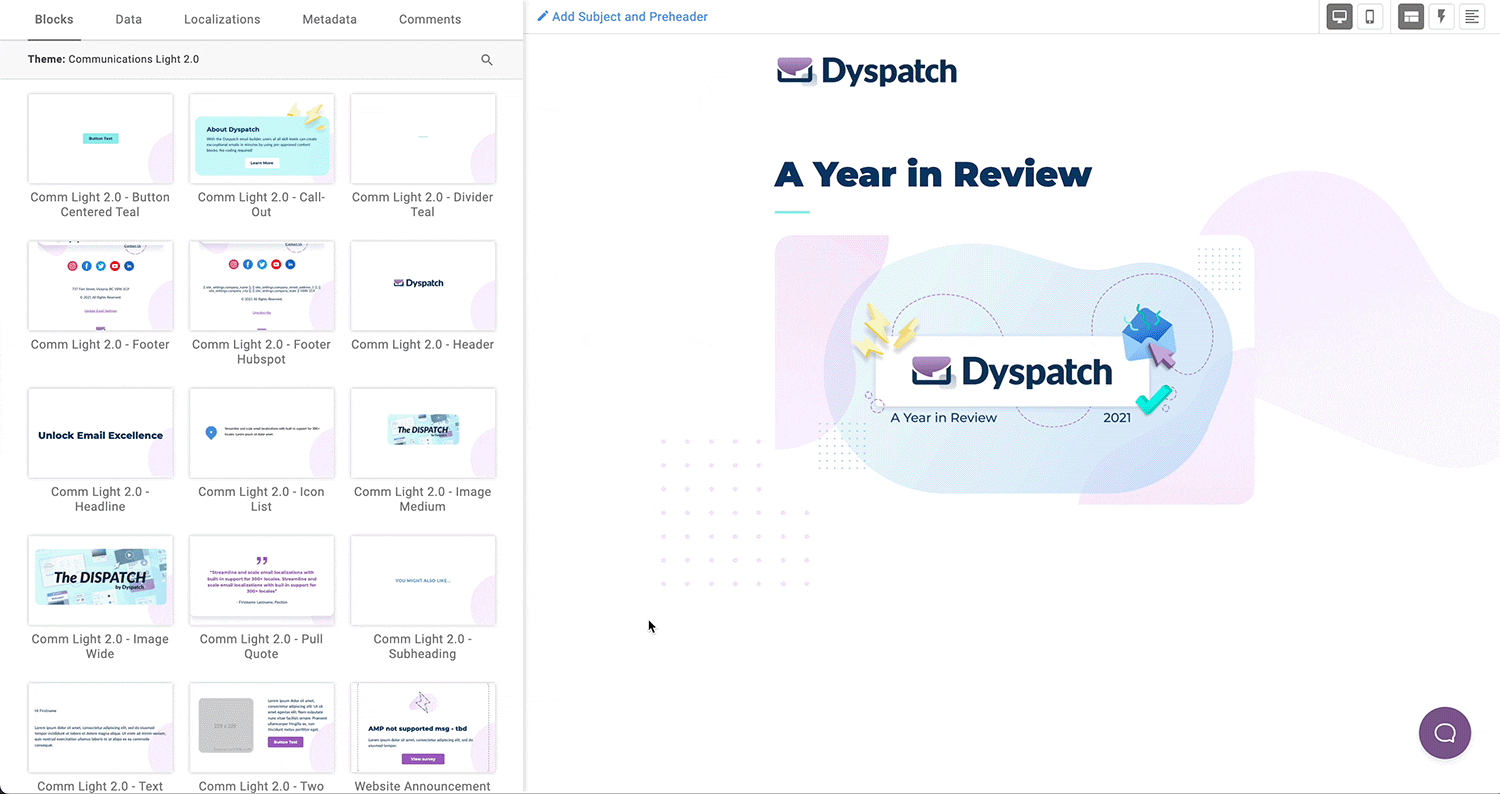
Saw this one coming didn’t you?
Here’s why this choice isn’t just “email family nepotism”...
When it comes to best of breed solutions, Dyspatch has it all. It streamlines your entire email creation process. You can manage your email templates using dedicated workspaces in the platform. You also get a custom modular email design system with built-in guardrails to ensure brand consistency. By leveraging pre-coded, reusable modules (or “blocks”), non-technical users can build beautiful, on-brand emails in minutes.
Pretty standard so far, right? Here’s where things get exceptional. Dyspatch is designed to help your team excel. With annotated comments and approval workflows, you can have in-context conversations, right in an email template itself (and not in a long email chain).
In terms of quality assurance, Dyspatch includes integrated Litmus testing. You can preview your templates across 90+ email clients, devices, and even in dark mode — without leaving the app or paying for an external service.
You can also rest-assured your templates are responsive by default, thanks to Dyspatch’s proprietary underlying email code, the Dyspatch Markup Language (DML). For those looking for even more flexibility, DML is easy to customize — without having to worry about templates breaking or complicated HTML.
If you’re a global brand (or aspire to be), you’ll find no better solution for localization. Dyspatch simplifies email template localization from end-to-end. With built-in support for 300+ locales, this platform gives you the time and resources you need to truly scale your localizations.
If your goal is to increase email engagement, you have so many options. You can create highly personalized templates with dynamic content, right in Dyspatch. And Dyspatch comes with access to a library of pre-coded, interactive email apps. You can drag-and-drop these apps, right into your email templates, and wow your subscribers with live, actionable experiences.
But that was a lot of “tell not show”. So I’ll leave you with a quote from Canva, a long-time Dyspatch customer:

"Dyspatch has massively reduced the hours our team spends on creating emails, which has allowed us to really scale our content production. We're producing over 20 emails a week, and the platform ensures every single one is on-brand, localized, and responsive, without any engineering effort. It's also allowed us to implement interactivity with AMP comment reply emails. The Dyspatch team was so supportive and collaborative on that project, and it's been a huge success with our users."
— Megan Walsh, Global Head of Lifecycle Marketing at Canva
At-a-glance features:
★ feature: A library of pre-coded interactive email apps — powered by AMP for Email
- Annotated commenting and approval workflows
- Built-in support for email template localization (300+ locales)
- Custom modular email design system (pre-coded themes and reusable blocks)
- Desktop, mobile, and AMP email preview functionality
- Flexible integrations with your ESP of choice
- Guaranteed responsive email templates
- Guardrails and permission levels for different roles
- Integrated Litmus testing and previews
- No-code, drag-and-drop visual editor
- Support for dynamic content
- A team of passionate email experts at your service for onboarding, ongoing support, design assistance, and more
Best for: Enterprise and mid-market businesses
Pricing:
- Starter: $149 / month or 1,609.20 / year (10% off)
- Teams: $499 / month or $5,389.20 / year (10% off)
- Teams+: Custom pricing (get a quote here)
Free trial: Yes, Dyspatch offers a 7-day free trial. Sign up here.
2. Taxi for Email
“Make great email campaigns”
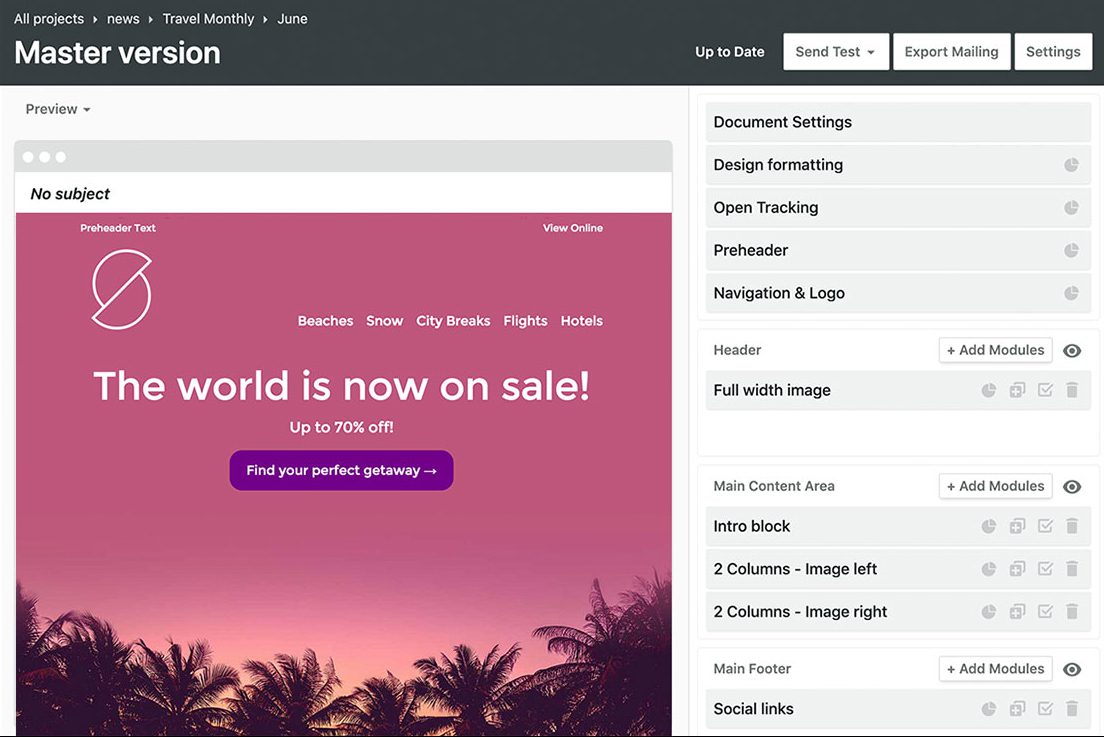 Source: Taxi for Email
Source: Taxi for Email
Taxi for Email is all about scalable email production. They highlight the productivity factor, as well as what they call “email design systems”. This last refers to turning your templates and brand guidelines into a modular system. (Think themes and blocks.)
As an enterprise solution, they also emphasize the ability to build in guardrails and set permissions. They don’t offer free Litmus testing, but you can connect Taxi to a Litmus account to preview your emails.
It’s unclear whether Taxi supports AMP for Email at this time. However, they do call-out the ability to add live imagery through a third-party product, as well as support for kinetic email content, like carousels and menus.
At-a-glance features:
★ feature: Support for third-party live imagery and kinetic content
- An email design system (modules and templates)
- Annotated comments and approval workflows
- Built-in support for email template localization
- Desktop and mobile email preview functionality
- Flexible integrations with ESPs
- Guardrails and permission levels for different roles
- No-code, drag-and-drop visual editor
- Onboarding and design support
AMP for Email support: Undetermined
Best for: Enterprise businesses
Pricing: Not available
Free trial: No
3. Chamaileon
“Email creation platform for teams”
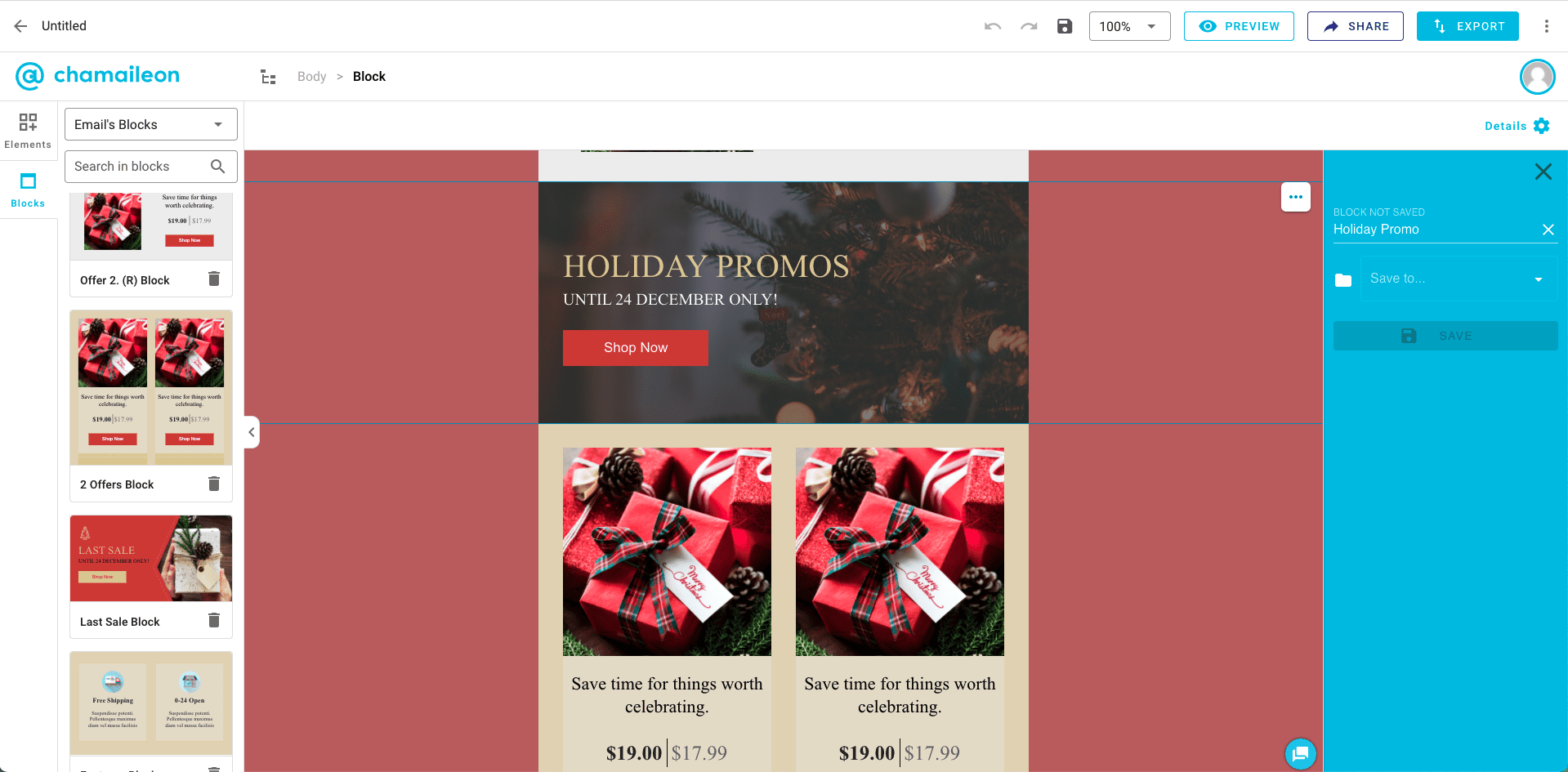 Source: Chamaileon
Source: Chamaileon
Chamaileon style themselves as a “collaborative email design platform”. Their collaboration features include the ability to work on an email template at the same time as your teammates. For smaller teams who want to get emails out the door faster, this is an especially handy feature.
Chamaileon includes all your core email builder features — from an easy-to-use, no-code visual editor to in-app comments and approvals. You can also personalize your templates with dynamic content in the platform.
At-a-glance features:
★ feature: Live collaboration on email creation — work on templates simultaneously
- Desktop and mobile email preview functionality
- Flexible integrations with ESPs
- In-app reviews, comments, and approvals
- No-code, drag-and-drop visual editor
- Permission levels for different roles
- Support for dynamic content (i.e. merge tags)
- Onboarding services (available for enterprise plans)
AMP for Email support: No
Best for: Small and medium-sized businesses (SMBs)
Pricing:
- Starter: $125 / month or $1,500 / year (save $300)
- Premium: $208 / month or $2,500 / year (save $500)
- Enterprise: Custom pricing
Free trial: Yes, Chamaileon offers a 14-day free trial.
4. Stensul
“The platform for collaborative email creation”
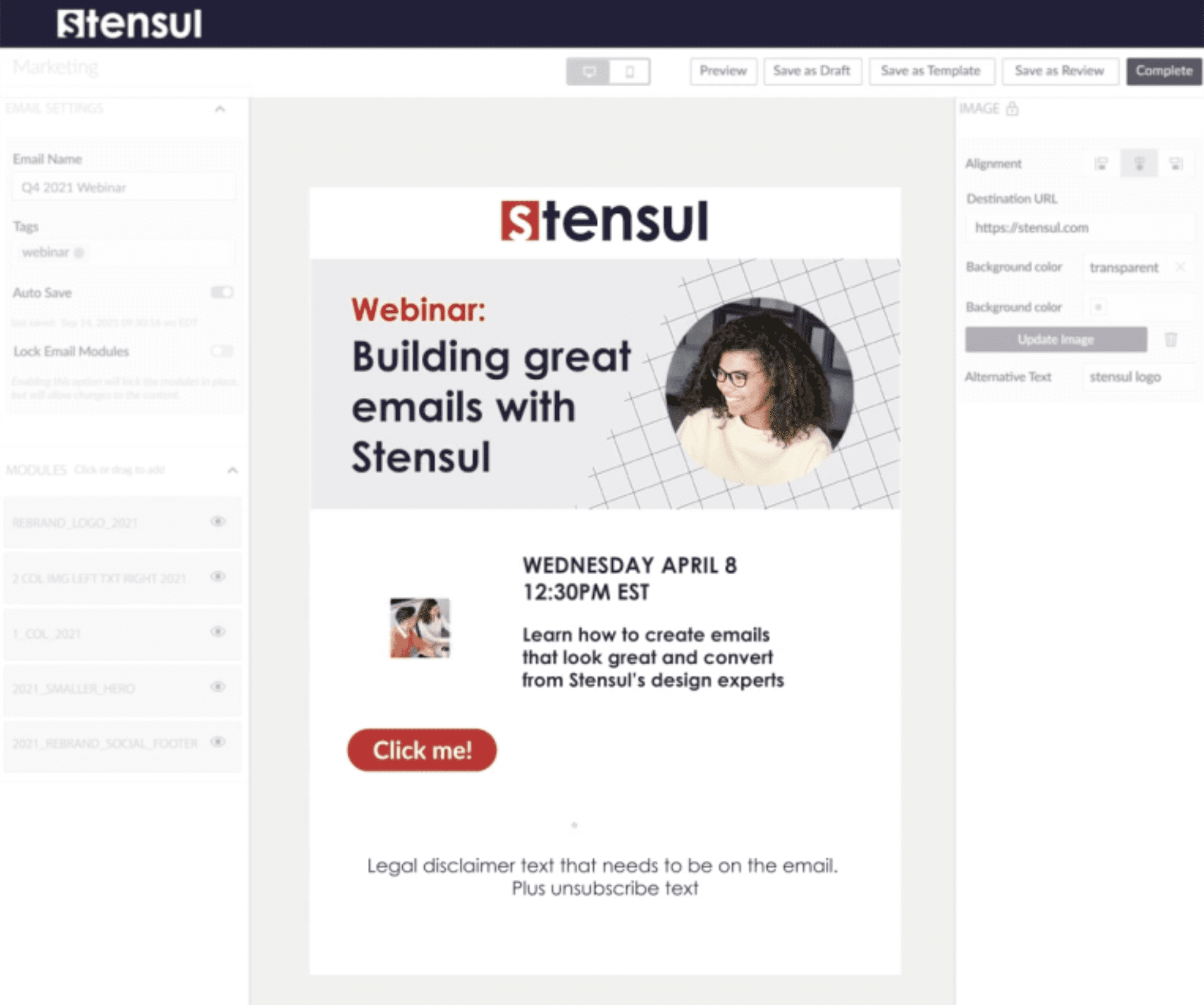 Source: Stensul
Source: Stensul
Stensul calls themselves a “collaborative email creation platform”. They cater primarily to enterprise clients. As such, they place a lot of emphasis on their brand compliance features, including guardrails and permission levels.
They also offer “multi-stage or agile workflows”. For large teams with complex email creation processes, these workflows can simplify reviews and approvals. Notably, they have a few integrations with project management tools as well.
At-a-glance features:
★ feature: Integrations with other workflow tools, like Asana and Workfront.
- Annotated comments and approval workflows
- Flexible integrations with ESPs
- Guardrails and permission levels for different roles
- No-code, drag-and-drop visual editor
- Onboarding services (extra fee)
AMP for Email support: No
Best for: Enterprise businesses
Pricing: Not available
Free trial: No
5. Knak
“Codeless email and landing page creation for enterprise marketing teams”
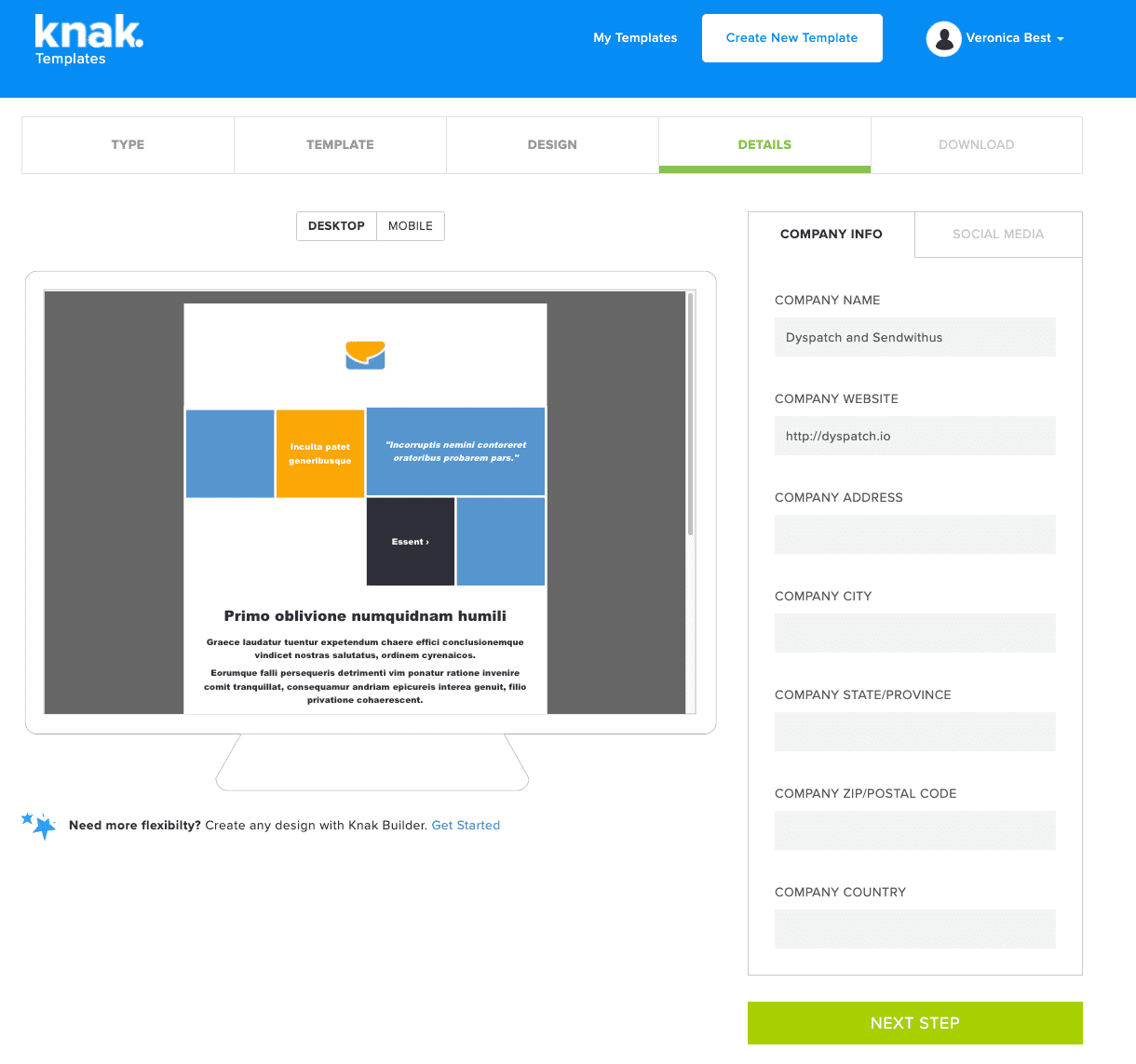 *Note, this is the basic version of the Knak email builder.
*Note, this is the basic version of the Knak email builder.
Source: Knak
Knak focuses on serving enterprise clients. Like Stensul, they highlight the ability to set permissions and guardrails to maintain brand consistency at scale. They also offer collaboration features, like approval workflows and annotated comments.
Along with your core email builder features, Knak includes a landing page builder. Both their email builder and landing page builder come with templates and themes you can use out of the box.
At-a-glance features:
★ feature: Includes a landing page builder
- Annotated comments and approval workflows
- Flexible integrations with ESPs
- Guardrails and permission levels for different roles
- No-code, drag-and-drop visual editor
- Support (available for enterprise plans)
AMP for Email support: No
Best for: Enterprise businesses
Pricing:
- Solo: 10,000 / year
- Starter: $15,000 / year
- Enterprise: Custom pricing
Free trial: No
Best of breed email builder comparison chart
| Email builders | ★ feature | AMP for Email support | Best for | Pricing | Free trial |
| Dyspatch | A library of pre-coded interactive email apps — powered by AMP for Email | Yes | Enterprise and mid-market businesses | Starts at $149 / month | 14-day free trial |
| Taxi for Email | Support for third-party live imagery and kinetic content | Undetermined | Enterprise businesses | Not available | No |
| Chamaileon | Live collaboration on email creation | No | SMBs | Starts at $125 / month | 14-day free trial |
| Stensul | Integrations with other workflow tools | No | Enterprise businesses | Not available | No |
| Knak | Includes a landing page builder | No | Enterprise businesses | Starts at $10,000 a year | No |
*Please note, I researched each platform to the best of my ability. But for platforms without a free trial, I was unable to confirm certain features, so there may be some discrepancies between this chart and each product’s offerings.
Free email template builders
Why choose a free email builder?
Budget is the obvious reason here.
If this is the case for you, a free email template builder may be a good fit. There are some excellent solutions in this category, and many offer paid plans with additional features should your needs evolve. If you’re new to email builders and want to do a lengthier test run to gauge whether they’re the right option for you and your team, a free platform may be a good fit too.
If any of the following resonates, this type of email builder is for you:
- You’re a small-scale contractor creating email templates for clients.
- You’re a freelancer who's just looking to create the occasional HTML email.
- You run a small business and want to keep your email marketing costs low.
- You’re part of a small team and want to start improving your email workflow in preparation for growth.
- You want to experiment with an email builder before committing to a paid solution.
What are the best options in this category?
1. BEE Free
“Create beautiful emails and landing pages, fast”
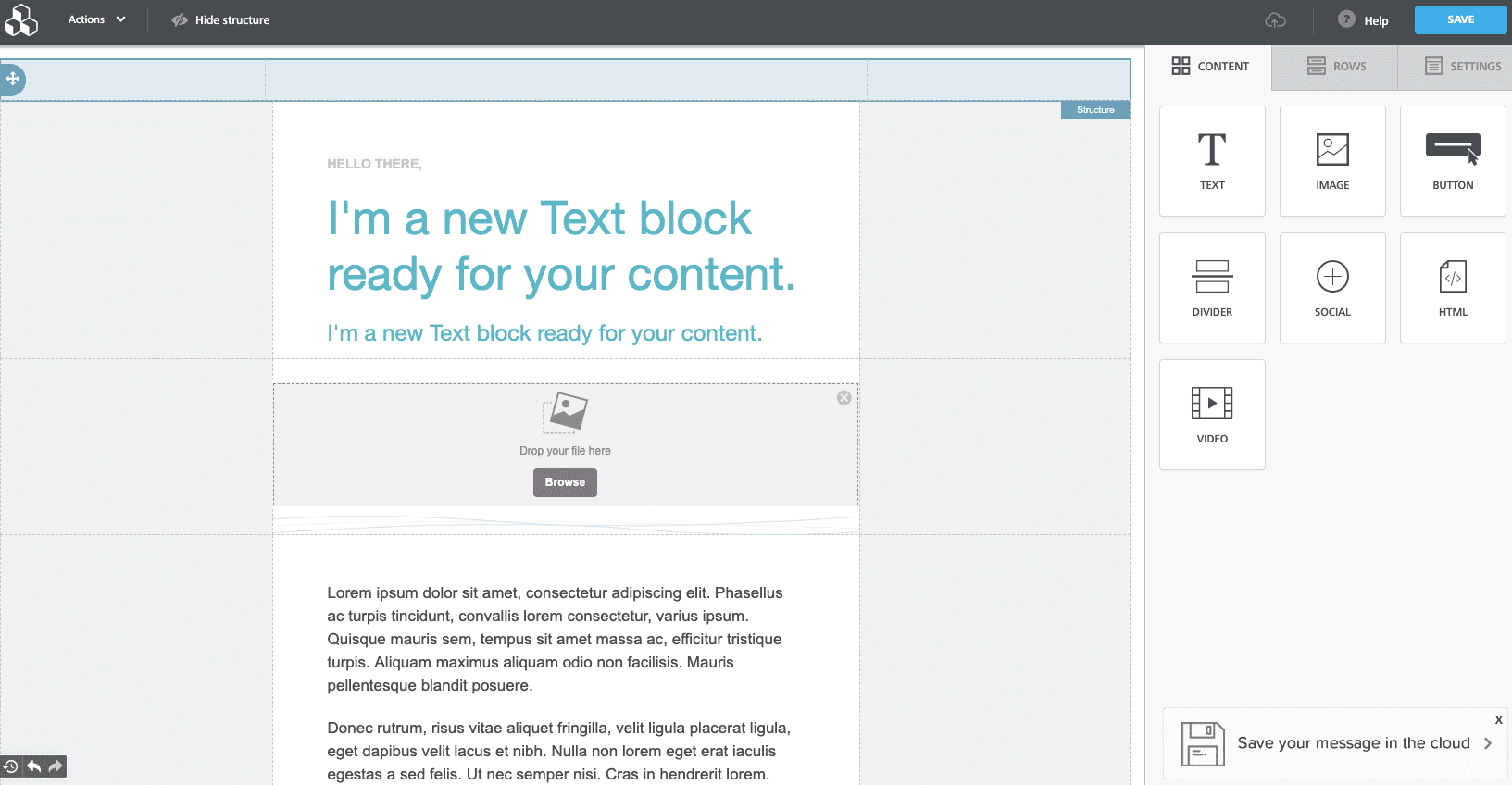 Source: BEE Free
Source: BEE Free
BEE Free is my favorite non-paid option. Their product is simple and functional. Any non-technical user can hop in and create a responsive email from scratch or by leveraging one of their pre-made templates.
Of course, their free plan does have limitations. It includes a ‘lite’ version of their visual editor and the ability to export HTML templates and images. To unlock additional features, like integrations and image hosting, you need to invest in a paid plan — though these are still very reasonably priced!
Excitingly, BEE is starting to offer support for interactive AMP email content. Specifically, they have an AMP carousel content block that you can add to your templates.
At-a-glance features:
★ feature: Support for AMP email carousels (paid)
- A lite version of their no-code, drag-and-drop visual editor
- Support for exporting HTML email templates
- Projects to organize your email templates (paid)
- Integrations with email service providers (paid)
- Feedback and approvals (paid)
- Brand guardrails and permission levels (paid)
- Support for dynamic content (paid)
AMP for Email support: Yes, BEE is starting to offer support for AMP email components.
Best for: Freelancers, small businesses, and agencies
Pricing:
- BEE Free: Free forever
- BEE Pro — Freelancer: $15 / month
- BEE Pro — Team: $30 / month
- BEE Pro — Agency: $120 / month
Free trial: Yes, get your first 15 days free for any paid plan.
2. Stripo
“Email design platform”
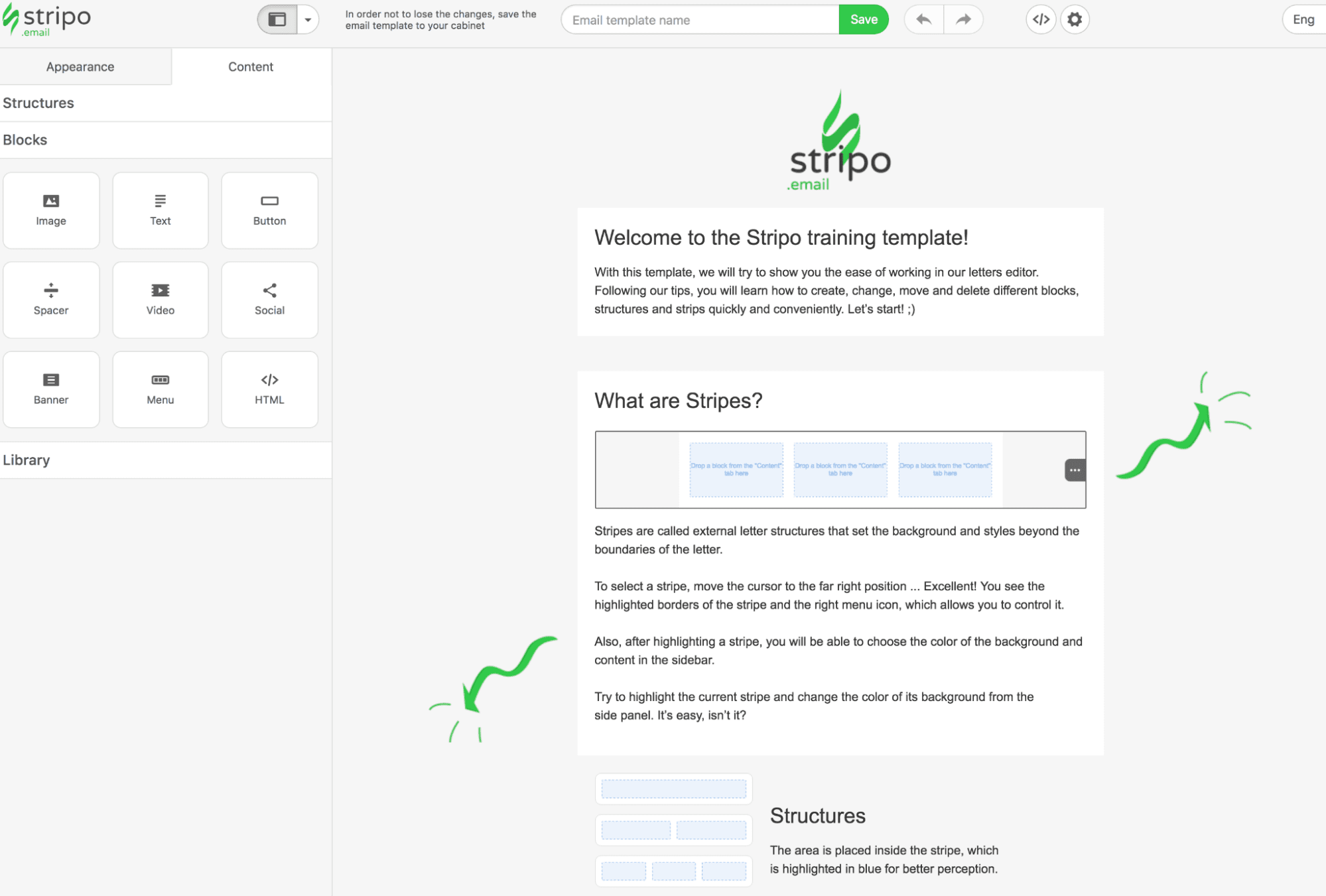 Source: Stripo
Source: Stripo
Stripo is a good option, if you want to experiment with interactive content. Along with all the basics, like a drag-and-drop visual editor, pre-made templates, and reusable blocks, Stripo comes with the ability to add AMP email content (like carousels and games) to your templates.
This platform has also developed it’s own email testing tool, which you can get access to with a paid plan. The paid plans are definitely more robust and include the ability to set user permission levels, which is useful for small businesses and agencies.
At-a-glance features:
★ feature: Interactive AMP email carousels and games
- A no-code, drag-and-drop visual editor
- Email client testing (paid)
- HTML & CSS code editor
- Limited email template localization support
- Integrations with email service providers (paid)
- User permission levels (paid)
- Support for exporting HTML email templates
- Reusable content blocks
AMP for Email support: Yes
Best for: Freelancers, small businesses, and agencies
Pricing:
- Free
- Business: $10.42 / month or $125 / year
- Agency: $33.33 / month or $400 / year
Free trial: No free trial of the paid versions.
3. Designmodo Postcards
“An intuitive email builder for teams and individuals amps up email marketing ideas”
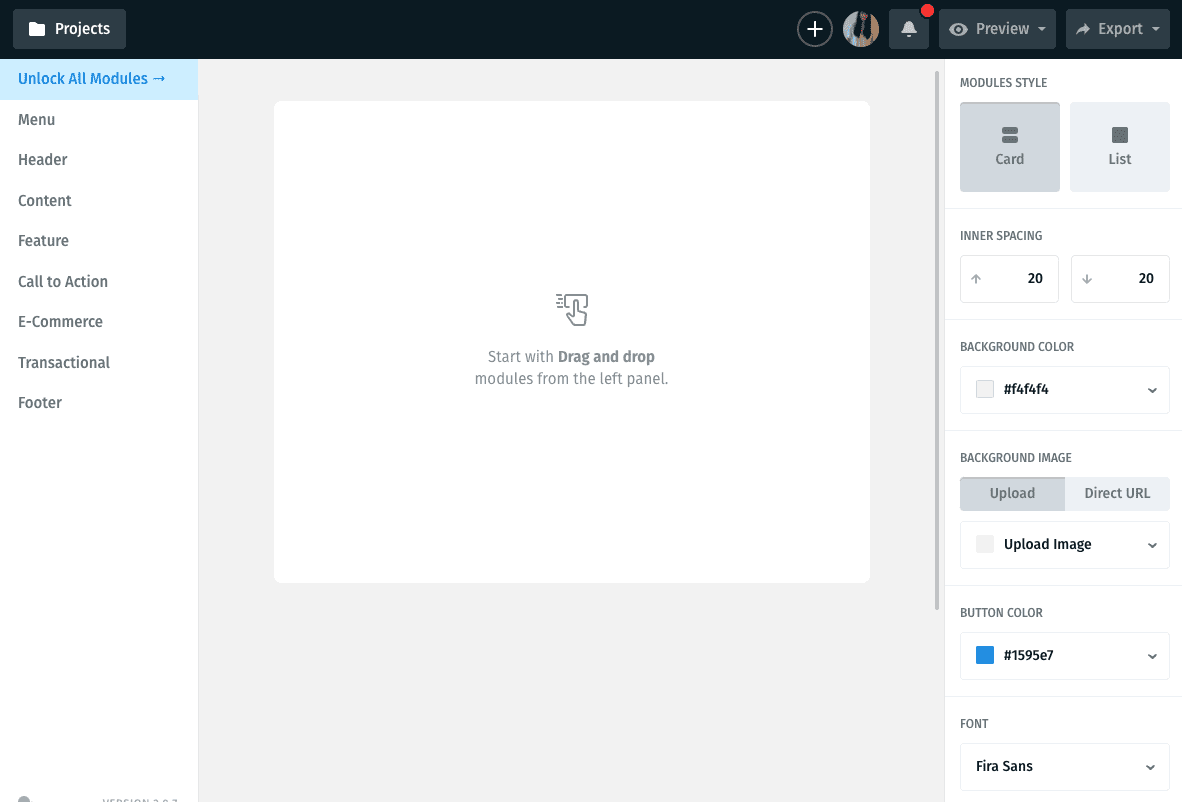 Source: Designmodo Postcards
Source: Designmodo Postcards
Designmodo Postcards is a solid, simple email builder option. You can easily edit templates using their drag-and-drop email builder, and export the HTML for sending with your ESP of choice. You can also see a version history of your templates, which is handy.
Postcards mentions how it brings teams together. This applies to the agency version of the platform, as the free and business versions include just one user. With the agency option, you get five users and the ability to create multiple projects.
Note, Postcards doesn’t support AMP for Email at this time.
At-a-glance features:
★ feature: A version history of your email templates
- A no-code, drag-and-drop visual editor
- Support for exporting HTML email templates
- Projects to organize your email templates (paid)
- Integrations with email service providers (paid)
Best for: Freelancers, small businesses, and agencies
AMP for Email support: No
Pricing:
- Free version
- Business: $18 / month
- Agency: $29 / month
Free trial: No free trial of the paid versions.
4. Unlayer
“Create beautiful emails, easily”
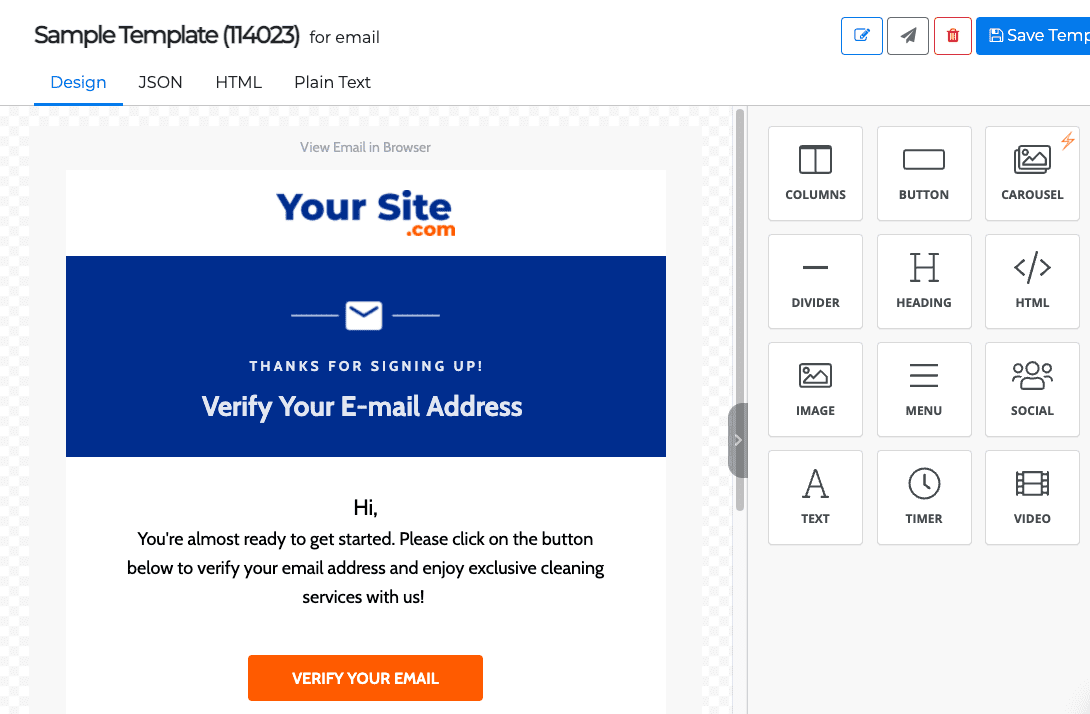 Source: Unlayer
Source: Unlayer
Unlayer is a no-fuss, no-code email builder. If you’re not worried about collaboration or brand guidelines and you just need to create a simple HTML email, this one's for you. There’s just one free version and it offers a drag-and-drop builder, pre-made templates, and reusable blocks.
The neat thing about Unlayer is that it does support dynamic content. If you’re more technically minded, you can also customize the HTML behind your emails. Another neat facet of this product: You can embed Unlayer in an application, like Gmail or Amazon SES.
At-a-glance features:
★ feature: Support for dynamic content
- A no-code, drag-and-drop visual editor
- Support for exporting HTML email templates
- Reusable content blocks
AMP for Email support: No
Best for: Freelancers
Pricing:
- Free
Free trial: N/A
5. TOPOL
“Beautiful emails, made easy”
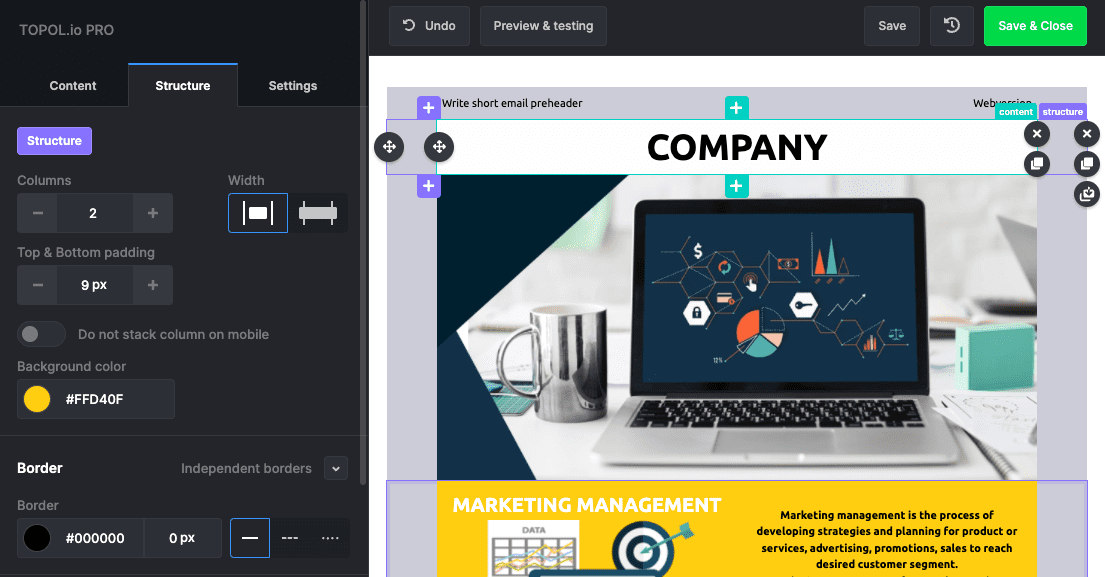 Source: TOPOL
Source: TOPOL
TOPOL is very similar to Unlayer. It offers a simple, drag-and-drop visual editor, pre-made templates, and reusable blocks. The difference between these two platforms is that TOPOL offers a paid version. (Very affordable, but still!)
Their paid version includes support for dynamic content. You also get unlimited test emails with this plan. And again, like Unlayer you have the option to embed this tool as a plug-in for your existing platforms.
At-a-glance features:
★ feature: Support for dynamic content (paid)
- A no-code, drag-and-drop visual editor
- Support for exporting HTML email templates
- Reusable content blocks
AMP for Email support: No
Best for: Freelancers and small businesses
Pricing:
- Free
- Pro: $10 / month
Free trial: Yes, TOPOL offers a 14-day free trial for their pro plan.
Free email builder comparison chart
| Email builders | ★ feature | At-a-glance features | Best for | Pricing | Free trial |
| BEE Free | Support for AMP email carousels | (starting) | Freelancers, small businesses, and agencies | Free or starting at $15 / month | First 15 days free on any paid plan |
| Stripo | Interactive AMP email carousels and games | Yes | Freelancers, small businesses, and agencies | Free or starting at $10.42 / month | No free trial of paid versions |
| Designmodo Postcards | A version history of your email templates | No | Freelancers, small businesses, and agencies | Free or starting at $18 / month | No free trial of paid versions |
| Unlayer | Support for dynamic content | No | Freelancers | Free | N/A |
| TOPOL | Support for dynamic content (paid) | No | Freelancers and small businesses | Free or $10 / month | 14-day free trial for paid plan |
ESP email template builders
Why choose an ESP's email builder?
Before I answer this question, I should clarify what I mean by an “ESP's email builder”.
Since an email service provider (ESP) is what you use to send emails, it makes sense that many of these platforms include an email builder. So what I’m looking at here are the best email builders offered by ESPs.
Why might you go with this option? In a word, simplicity.
With this type of solution, email creation and sending takes place in the same platform. You don’t need to import your templates or integrate with an external email builder. The trade-off is specialization. With a best-of-breed solution you get more specialization. With an ESP email builder you get greater simplicity.
That’s why, best-of-breed solutions are suited to larger businesses with complex, multi-layered email workflows. If that doesn’t sound like your business, you might want to stick to using an ESP for email creation.
If any of the following resonates, this type of email builder is for you:
- You’re a one-person team sending basic emails, so a barebones builder is all you need right now.
- You’re just starting out with email marketing, so you want to keep things simple.
- You run a small business, and you want a straightforward solution for your email marketing.
- You run a medium-sized business, and you want to keep things simple with one solution.
- You run an agency, and you want one email marketing solution to serve your clients.
Note: For the purposes of this article, I’m assessing the following platforms on the strength of their email builders alone. That means, I won’t be discussing sending-related features, like marketing automation and email list segmentation.
What are the best options in this category?
1. AWeber
“Grow, sell, and engage with your audience — all from a single platform”
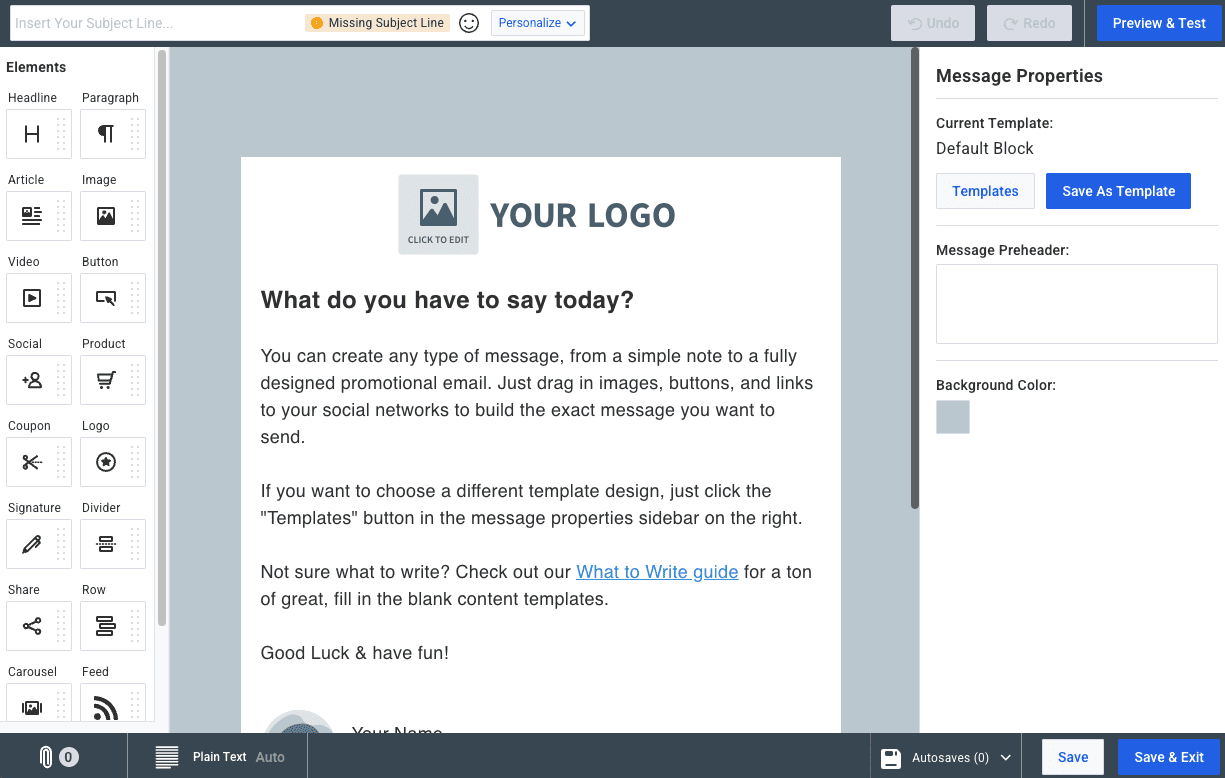 Source: AWeber
Source: AWeber
AWeber is my top pick here for a few reasons. One, their email builder is simple and easy to use. Two, they offer support for interactive AMP email content, including pre-made carousels you can drag-and-drop into your templates. Three, they have email design options for all skill levels.
What do I mean by that? Well, if you enjoy coding your own emails, you can take that route. Or, if you’re just starting out, you can leverage their library of free templates and pull in your Canva assets with a few clicks. And this part’s really cool: They offer a “Smart Designer” — an AI tool that whips up an email template for you based on your website branding.
AWeber can also be a great option if your existing ESP doesn’t support AMP, and you’re looking for an additional one to experiment with sending AMP emails. This platform is easy on the wallet, and you can integrate it with a best-of-breed tool.
At-a-glance features:
★ feature: An integrated Canva button — design in Canva without leaving AWeber
- Access to free stock images
- A no-code, drag-and-drop visual editor
- Plain-text and HTML options
- Previewing and testing
AMP for Email support: Yes
Best for: Freelancers and small to medium-sized businesses (SMBs)
Pricing:
- Free
- Pro: $19.99 / month or $48.99 / quarter or $193.80 / year
Free trial: No free trial of the paid version.
2. Campaign Monitor
“Drive results with unforgettable email marketing”
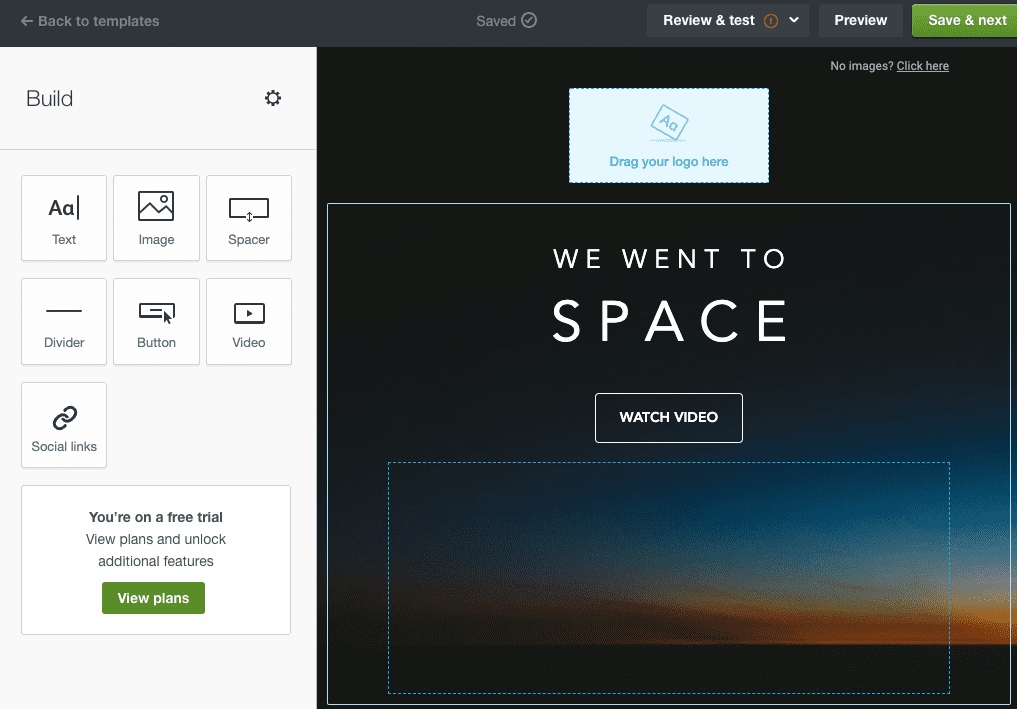 Source: Campaign Monitor
Source: Campaign Monitor
Campaign Monitor focuses on email marketing for ecommerce businesses, so they provide a lot of free templates geared towards this vertical. Their email builder includes all your core functions, as well as some team management features, like the ability to lock templates.
They also offer a dynamic countdown timer element you can add to your email templates. This is available at higher pricing tiers. But that makes sense, since it’s primarily useful for businesses that run a lot of sales.
At-a-glance features:
★ feature: A dynamic countdown timer that updates with each open
- Access to free stock images
- A no-code, drag-and-drop visual editor
- HTML email coding options
- Template locking
AMP for Email support: No
Best for: Agencies and small to medium-sized businesses (SMBs)
Pricing:
- Pay per campaign: $5 / campaign x 1c / recipient
- Basic: $9 / month
- Unlimited: $29 / month
- Premier: $149 / month
Free trial: Yes, Campaign Monitor offers a free trial.
3. Sendinblue
“Prepare for takeoff”
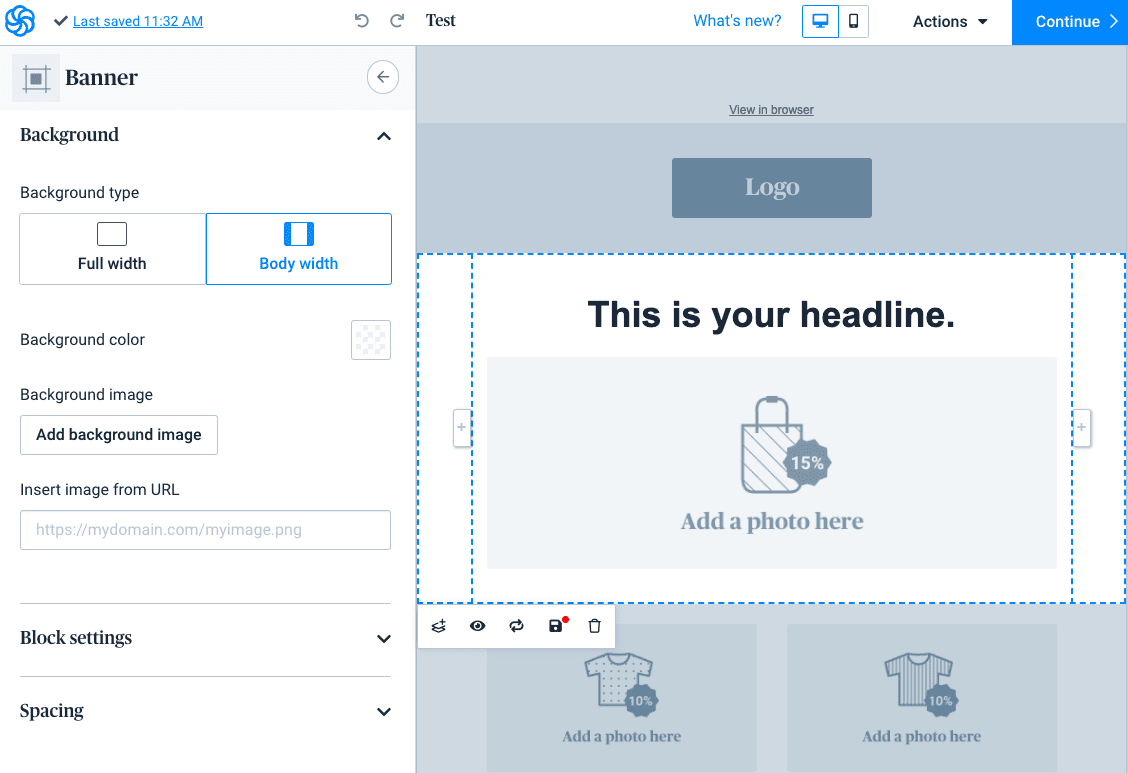 Source: Sendinblue
Source: Sendinblue
Sendinblue is an interesting option as it caters to a very wide audience: From teams of one to enterprise marketing teams. This is purposeful too — one of their goals is to offer small businesses the same tools as big ones.
When it comes to their email builder, it has all your core features. A drag-and-drop visual editor, pre-made templates, and reusable content blocks. You can also create highly personalized templates using conditional logic and dynamic content.
At-a-glance features: Support for conditional logic to personalize your email content
★ feature: Support for conditional logic to display different email content based on the recipient
- A no-code, drag-and-drop visual editor
- HTML email coding options
- Reusable content blocks
- Support for dynamic content
AMP for Email support: No
Best for: Freelancers, SMBs, and enterprise businesses
Pricing:
- Free
- Lite: Starts at $27.90 / month (based on email volume)
- Premium: $72.03 / month (based on email volume)
- Enterprise: Custom pricing
Free trial: No free trial of the paid versions.
4. Klaviyo
“Build strong relationships based on customer data”
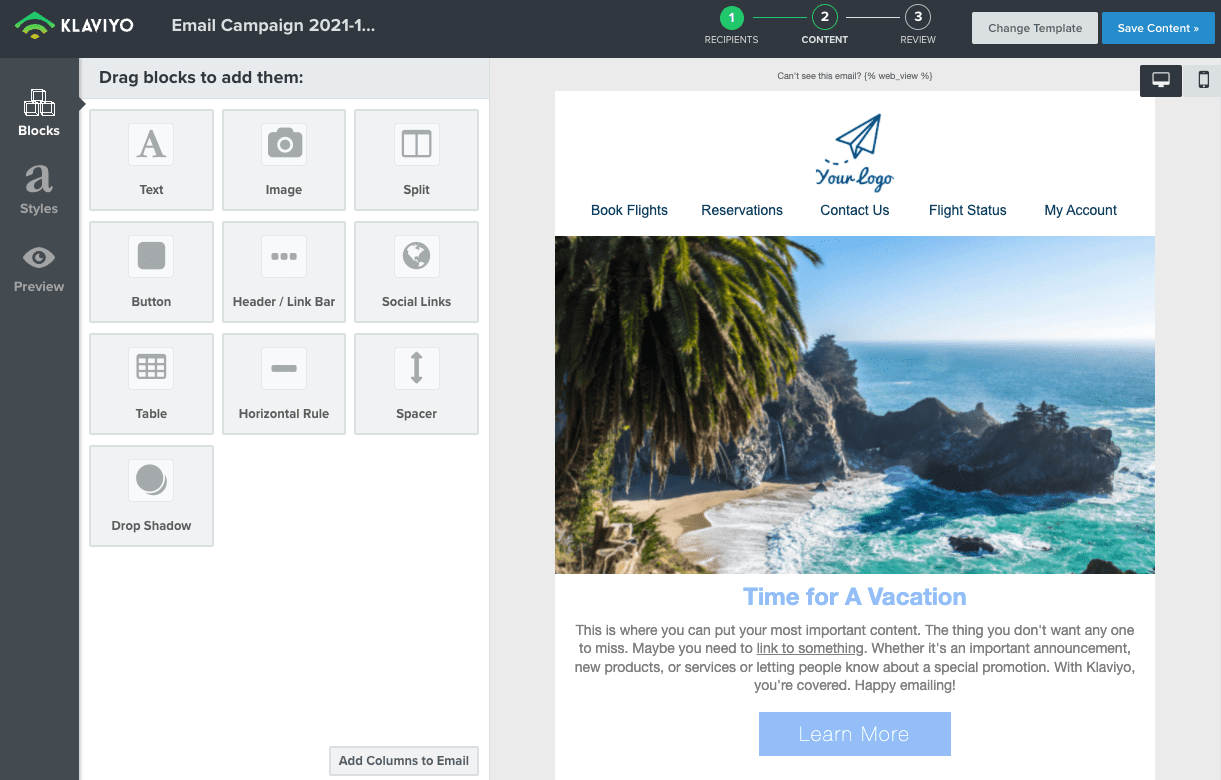 Source: Klaviyo
Source: Klaviyo
Klaviyo is another platform with a focus on ecommerce. Like Campaign Monitor, they offer many pre-made email templates that you can customize for your business. What stands out about Klaviyo is that you can save content blocks for reuse across other templates.
They also focus heavily on dynamic content, which is smart considering their target vertical: Ecommerce. You can personalize your templates with dynamic data blocks and custom activity fields. In plain English, you can add product recommendations and other personal details with ease.
At-a-glance features:
★ feature: Support for dynamic data blocks to personalize content
- A no-code, drag-and-drop visual editor
- HTML email coding option
- Reusable content blocks
AMP for Email support: Yes
Best for: Freelancers, agencies, and small to medium-sized businesses (SMBs)
Pricing:
- Free (up to 250 email contacts)
- $20 / month and up (depending on # of email contacts)
Free trial: No, but you can access all of Klaviyo’s email builder features on a free plan.
5. Mailchimp
“Get down to business and grow sales”
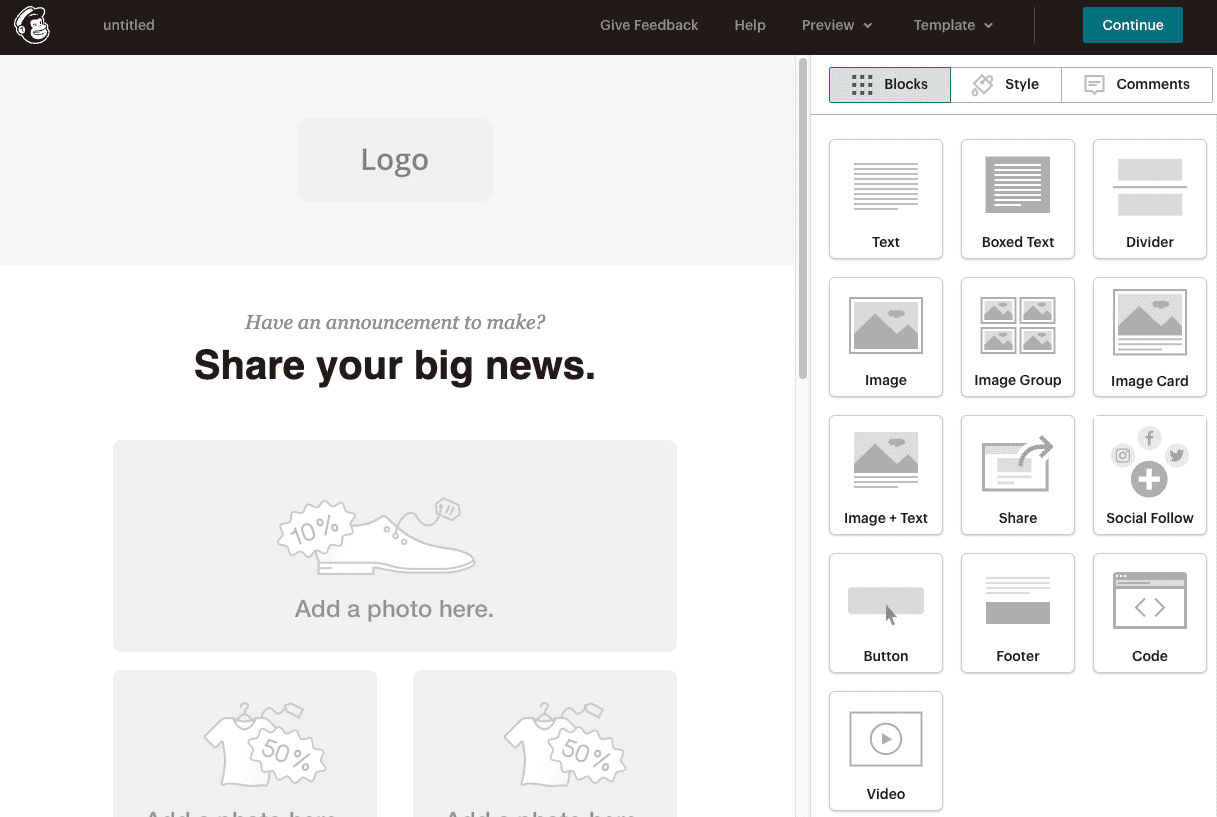 Source: Mailchimp
Source: Mailchimp
Mailchimp is undoubtedly a big name in email marketing. Part of its success stems from the simplicity of the platform. Anyone can use Mailchimp’s email builder with little to no instruction. And they offer a wealth of pre-made templates to get started.
If you’re a small business just dipping your toe in email marketing, Mailchimp could be a good option for you. Although you might want to compare it with MailChimp alternatives before coming to a conclusion as this platform doesn’t include more advanced features, like template management or in-platform collaboration.
At-a-glance features:
★ feature: An AI “Creative Assistant” that will design emails based on your brand
- A no-code, drag-and-drop visual editor
- HTML email coding option at higher pricing tiers
AMP for Email support: No
Best for: Small businesses
Pricing:
- Free (up to 2,000 email contacts)
- Essentials: Starts at $9.99 / month (up to 500 contacts)
- Standard: Starts at $14.99 / month (up to 500 contacts)
- Premium: Starts at $299 / month (up to 10,000 contacts)
Free trial: No free trial of the paid versions.
ESP email builder comparison chart
| Email builders | ★ feature | AMP for Email support | Best for | Pricing | Free trial |
| AWeber | An integrated Canva button | Yes | Freelancers and SMBs | Free or starting at $19.99 a month | No free trial of paid versions |
| Campaign Monitor | A dynamic countdown timer | No | Agencies and SMBs | Starting at $9 / month or pay per campaign: $5 / campaign x 1c / recipient | Yes |
| Sendinblue | Support for conditional logic | No | Freelancers, SMBs, and enterprise businesses | Free or starting at $27.90 / month | No free trial of paid versions |
| Klaviyo | Support for dynamic data blocks | Yes | Freelancers, agencies, and SMBs | Free or starting at $20 / month | No, but you can access all of Klaviyo’s features on a free plan |
| Mailchimp | AI Creative Assistant | No | Small businesses | Free or starting at $9.99 / month | No free trial of the paid versions |
So, which email template builder is right for you?
Deep breaths! That was a lot of info.
If you’re feeling a little overwhelmed, here are a few quick rules of thumb:
- If you’re a freelancer or small business, use a free email builder or an ESP's email builder.
- If you’re a medium-sized business, use a best of breed email builder or an ESP's email builder.
- If you’re an enterprise business, use a best of breed email builder.
Still torn and want to talk it out with an email expert? Shoot us an email or hit the chat box in the bottom left corner of your screen to get some live advice.
Email template builder FAQ
Simply put, an email builder is a platform that helps you create email templates with ease. Email builders are usually no-code solutions, though the best platforms will also give you the flexibility to customize code to suit your needs. At a minimum, an email builder includes a drag-and-drop visual editor and a modular or templated system. Best of breed email builders are designed to solve for the entire email workflow, so they offer much more, like in-platform collaborative features, guardrails and permission levels, and built-in testing capabilities.
Dyspatch is the best email builder overall. This best of breed solution solves for every step of the email workflow, from creation and collaboration to testing and approvals. With Dyspatch, you get a custom modular email design system, so you can build beautiful, responsive emails in minutes. You can also collaborate in the platform with annotated comments and approval workflows. In terms of quality assurance, Dyspatch comes with built-in Litmus testing, so you can preview your templates across 90+ email client and device combinations (and even in dark mode!). Plus, this platform provides comprehensive support for localizations, dynamic content, and interactive AMP email content.
Just what it says on the box: An HTML email builder is a platform that helps you build HTML email templates. This applies to basically all email builders. Most platforms will allow you to export your email templates in HTML, or in a format that’s compatible with your email service provider (ESP) of choice as many ESPs have their own templating language. A platform doesn’t need to use HTML as it’s templating language to qualify as an HTML email builder. (In fact, the best email builders have their own proprietary templating language to ensure mobile-responsiveness and prevent templates from breaking!) Rather, the term “HTML email builder” just refers to the ability to create rich, multi-media emails in the platform.
With Dyspatch, you can build an exceptional email template in just 10 minutes. Dyspatch email templates are responsive by default, so you don’t have to worry about different screen sizes. That said, you can also test your email template in Dyspatch to make sure it looks great across all email clients and devices. Dyspatch also gives you the ability to drag-and-drop dynamic, interactive elements right into your email templates, so you can wow your subscribers with highly engaging experiences.
Start by asking yourself, “Is the email builder easy to use, even for non-coders?” If you can check that box, you can move on to other considerations, like whether it integrates with your email service provider (ESP) and whether it gives you enough flexibility. Of course, the list of what to look for depends on your unique needs. But a few more items you might find useful include collaborative features, like annotated comments, testing capabilities (preferably built into the platform), and support for dynamic and interactive email content.