Get agile with click to edit
Editing your email content is more intuitive with our added click to edit functionality. Now clicking on elements within a block will automatically focus on the rich text editor in the left bar, allowing you to quickly and easily update your content without having to scroll the left pane to locate the text box. This is especially useful in multi column blocks with multiple dys elements within them.
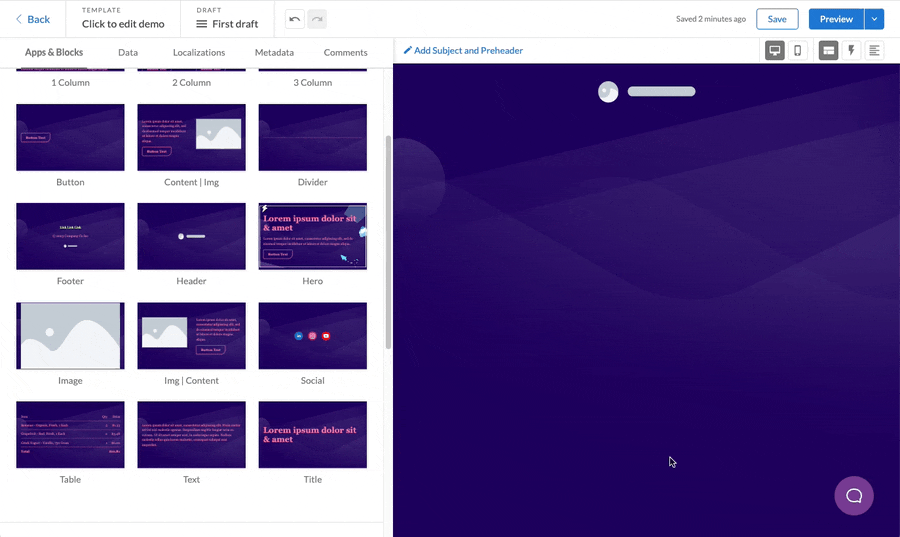
Set your default metadata for each ESP integration
If you’re like us and you create a lot of emails, you’ve probably noticed that it can be time consuming to set the metadata on a per email basis. Well, now you’re in luck! Dyspatch admins can set global metadata specific to each ESP integration that will apply to every email created and exported by Dyspatch.
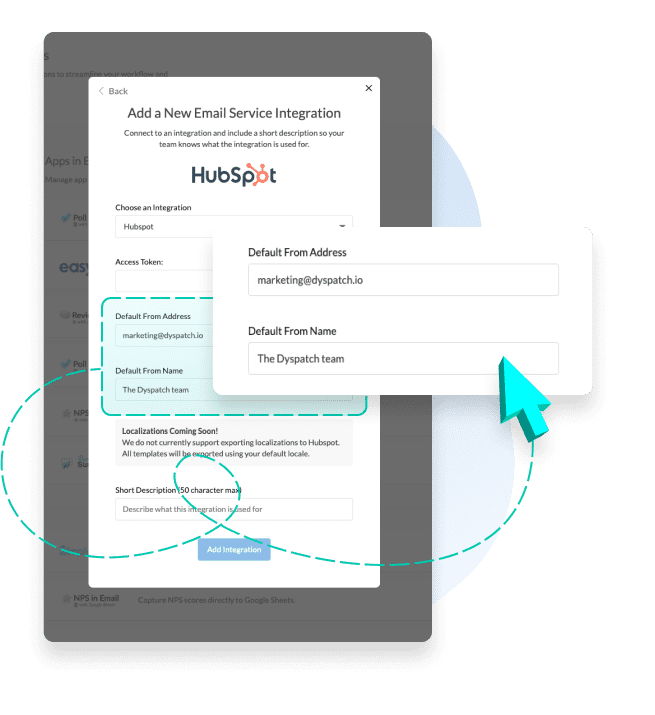
Find blocks faster with block folders
Spring is here and it’s the season of cleaning! And what better way to start than by organizing and categorizing your Dyspatch blocks. With block folders you’ll be able to sort and organize your blocks the same way you would with your templates.
Double your fun with double click to add a block
Dragging and dropping is part of the core functionality of Dyspatch, but what if your trackpad is broken, or you just want to add a bunch of blocks without having to move your mouse around? Well now you can also double click a block to add it to the bottom of your template, it’s as simple as 1, 2!
Team removal updates
As part of our ongoing permissions updates Admins can now delete teams. When a team is removed, its members will be removed from all workspaces they were assigned to.
