We’re excited to announce that we’ve released a major improvement to commenting in Dyspatch to make collaboration easier than ever. Now, you can add a comment directly on an element in the template and have threaded discussions. Annotated comments are a completely new way to provide feedback, share ideas, and get templates to your customers faster.
Annotated comments help get your templates to customers faster
Leaving a comment directly on any element, section, or feature of a template reduces back-and-forth communication during the template’s creation, and makes the approval process a cinch. Now, you can peg your comment directly on a CTA button to suggest new copy, below a hero image to assign a new placement for it, or on any of the template’s modules.
Streamlining email notifications
The annotated comments also make it easier to manage your workflow in Dyspatch. Now, you can subscribe or unsubscribe to any comment thread within a template. This ensures that you only get the email annotations that are most meaningful to you in your email inbox.
Creating an annotated comment
You can add an annotated comment simply by entering comment mode in the Dyspatch visual editor and clicking anywhere in your template. A blue dot will appear and your comment will be visually appended to the element for added context.
You can use Dyspatch’s rich text editor to add context and clarity to your comment. Type your comment, then click “Post”. With the comment in your email collaboration has never been easier.
All users in Dyspatch can create and reply to comments, regardless of their permission levels.
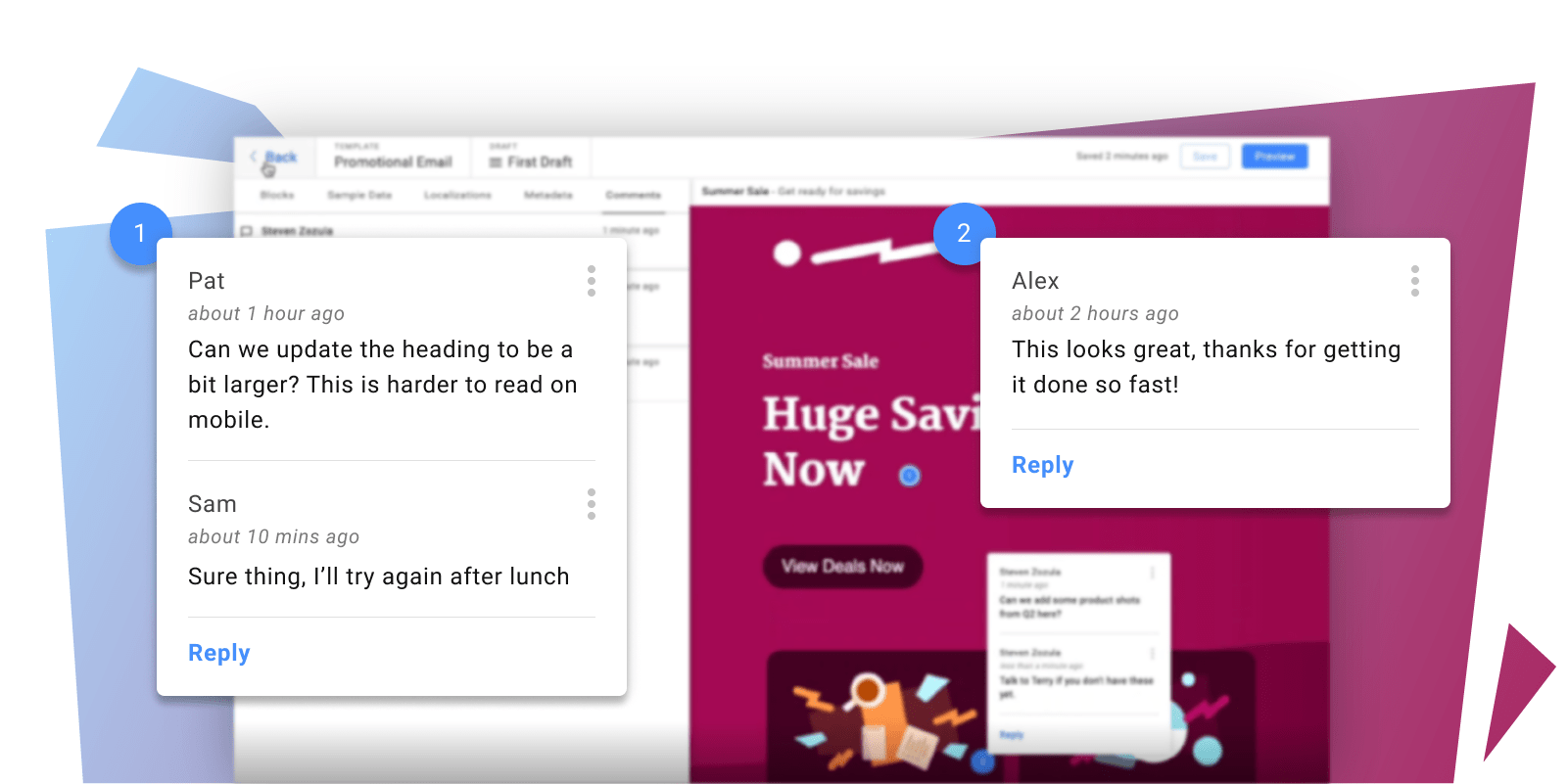
Save time, reduce errors
Reduce your review time and have more focused discussions with your stakeholders by writing in context comments!
Now that your comments in Dyspatch are more contextual to the contents, you’ll save time during the creation process.
Your team will also save time during approvals, as it’s quicker to see what’s changed and provide specific, actionable feedback.
It’s one more way that we’re making it easy to streamline your workflow and keep everything in Dyspatch! No more following up with stakeholders over Slack or email to make sure a button has the right CTA or a footer has the latest social icon.
Let us show you how annotated comments can help your team work better together in Dyspatch!