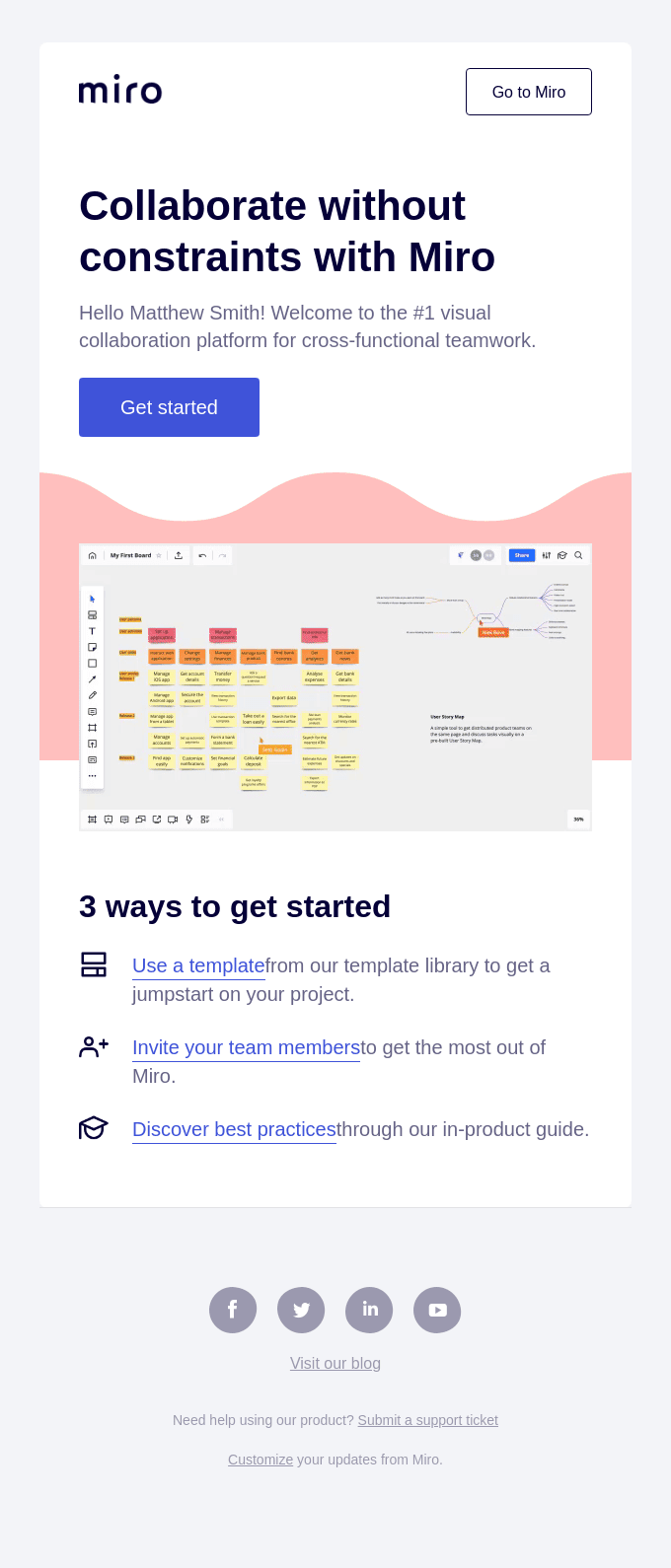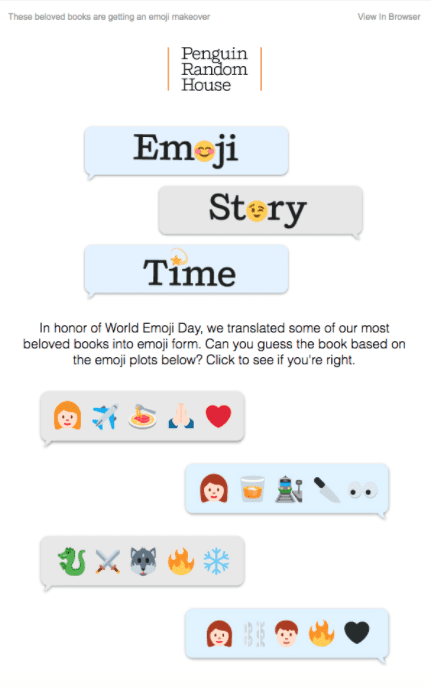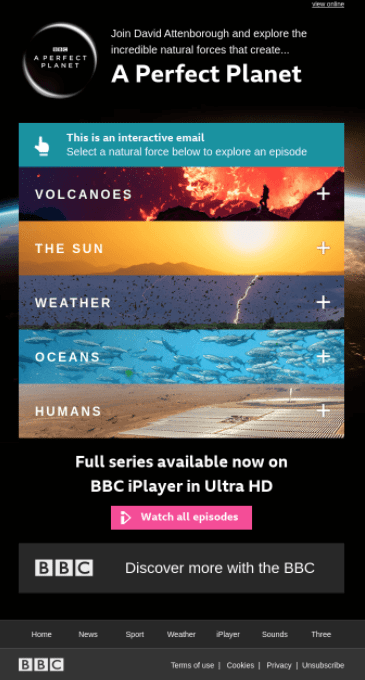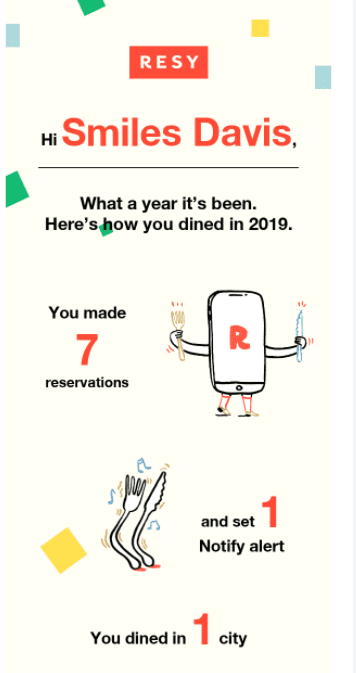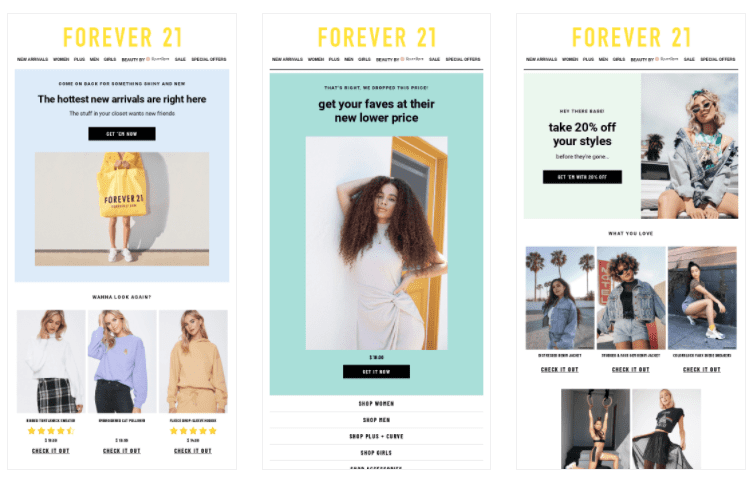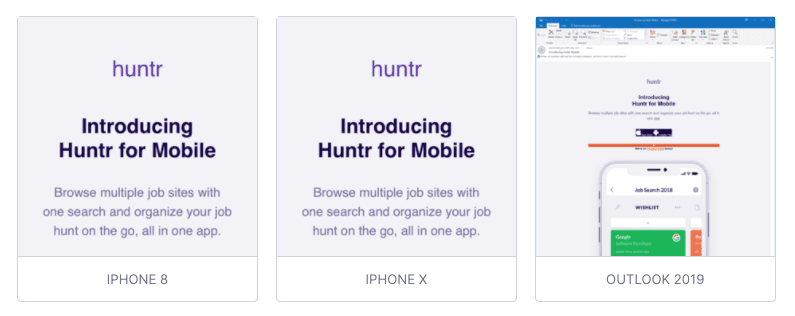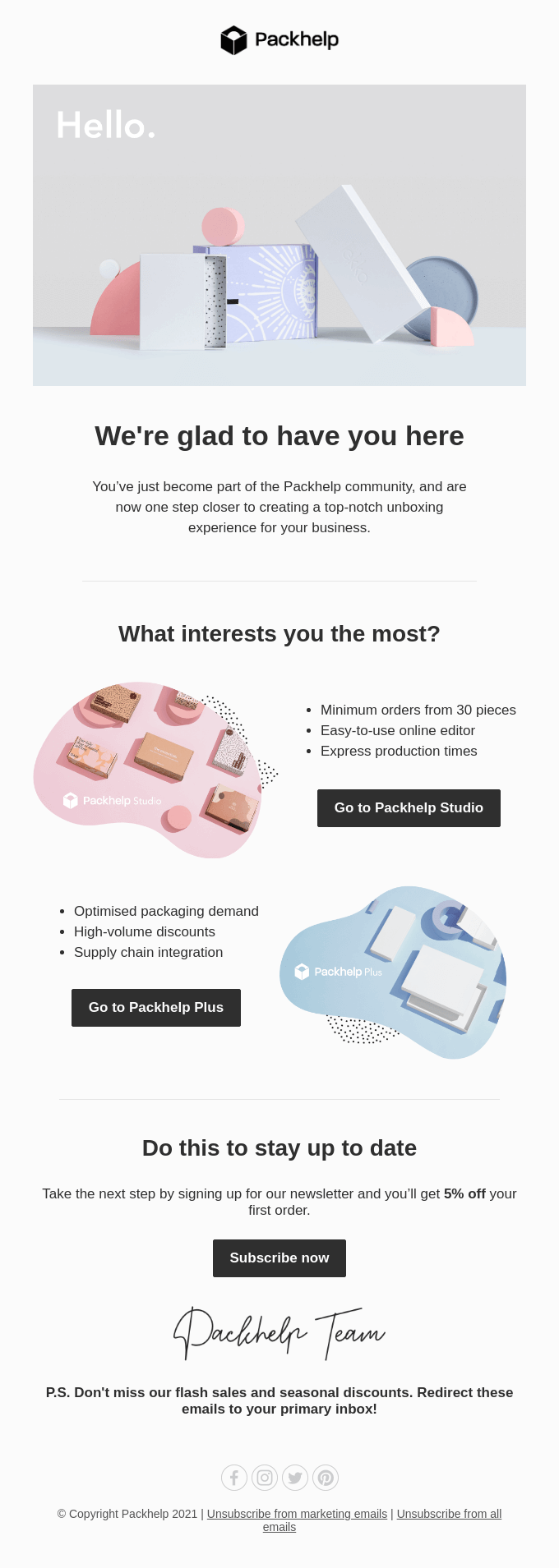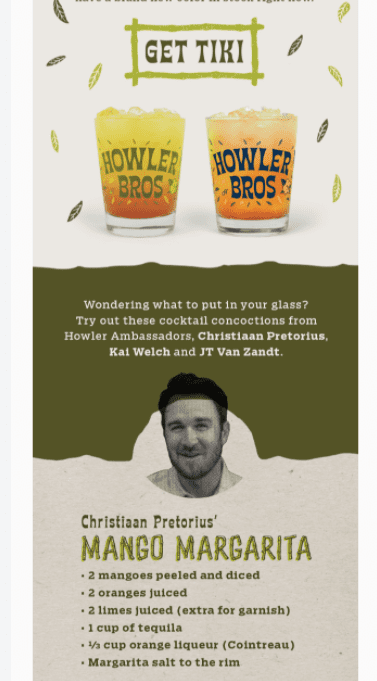Have you seen a dip in email engagement in recent years? Or maybe your emails aren’t driving much engagement to begin with? You’re not alone.
In today’s marketing landscape, with opportunities for in-person communication becoming rarer and rarer, digital marketers of all stripes have turned to email to engage clients and potential consumers. Unfortunately, so has everyone else… and it’s getting a little crowded in the average person’s inbox.
“They’re overflowing,” says Alison Fisher, our Director of Marketing here at Dyspatch. “Companies are sending more emails, and the inbox is even more competitive than it was before.” No wonder, then, that it’s become increasingly challenging to stand out — let alone engage or drive action.
In addition, most emails are (sorry!) kind of bland and don’t take advantage of the fact they’re being received on an interactive, multimedia mobile device.
On mobile devices, users are accustomed to interacting with apps, using gestures like swiping, clicking, expanding, and zooming in: Active, engaging experiences. And we’re at a point where people use their phones more than a desktop computer — over half of all emails are opened on a phone, and that stat gets bigger every year.
Yet email remains a largely static medium that hasn’t evolved much since HTML. No wonder we’ve seen a decline in email engagement since 2018.
But don’t worry, we’re here to help. In this guide, we’ll go over everything you need to know to increase engagement and enjoy more conversions, sales, and growth, including:
- How to refine your transactional and email marketing strategy
- 8 best practices and innovative ideas to increase email engagement
- How to measure the success of your email engagement techniques
How to Refine Your Transactional and Email Marketing Strategy
Boosting email engagement starts with being intentional about your email marketing strategy.
It’s not enough to just send emails to clients and leads: Success comes through focus, specificity, and analysis. Read on for seven key ways to refine your process and goals — and build maximum engagement with your next campaign.
1. Be relentlessly focused on your audience
The first rule of writing: Know your audience. The same is true for your emails, or any marketing efforts for that matter!
Create a persona doc for your team to refer to, do persona exercises with new team members, and leverage customer-facing teams (like sales and customer success) to continually refine your personas. Then, make sure to analyze every email through your target audience’s eyes.
Kids’ body care brand Gro-To stays focused on its youthful audience with peppy language and visuals: It doesn’t forget for a second who its end user is.
2. Set meaningful goals and establish regular reporting
It’s hard to measure engagement, if you haven’t decided what engagement means to you. Is success driving traffic to your website? Collecting more leads? A spike in downloads?
Establish your most important campaign metrics, and then (this part’s important!) choose someone to own the reporting of those metrics. That way, the data isn’t just lost in the sands of time.
Try setting monthly email performance review meetings — these can be a helpful tool for analyzing data and making sure you’re on track (or figuring out where to tweak, so you can get on track).
3. Analyze automated campaigns for missed opportunities
Don’t fall into the “set it and forget it” trap. Automated and transactional emails (like welcome messages, abandoned carts series, order confirmations, and shipping notifications) are crucial for building trust and keeping your customers informed.
And if engagement rates are anything to go by, these messages are very much wanted. One source reports transactional emails are 69% more likely to be opened and 165% more likely to be clicked than marketing emails.
So optimizing these messages can boost your ROI. Approach this process strategically: Conduct A/B and multivariate tests to find the highest converting creative, and make sure to revisit these campaigns every year or so.
For instance: Miro welcomes new users with an automated email that offers a simple CTA to ‘get started’. For those who want options, they also highlight a few features and additional actions a person could take — like inviting team members, exploring the product guide, or digging into templates. All these links, just begging to be clicked!
4. Perfect your email cadence, or better yet, let subscribers choose
You don’t want to spam your subscribers, but you don’t want them to forget about you, either. Finding that email-frequency sweet spot can be a challenge, but get the timing right, and you’ll be rewarded with higher engagement.
Can’t quite nail down the right number of dispatches? Why not ask your subscribers directly what their preference is?
When customers set their own subscription preferences, you can’t go wrong. It’s a quick ask too. In fact, you can do this in your subscription confirmation email. You can even use an interactive AMP form, so they can set their preferences, right in the email. (Not familiar with AMP for Email? Not to worry, we’ll dig into this a little later on!)
5. Make sure your email stack is cost-effective
The right tools make everything smoother. Choosing the right combination of email service provider, marketing automation system, and production platform (like Dyspatch) saves you time and money.
For an in-depth look at how to build an effective stack, check out this post. If you just want the ‘Coles Notes’, keep reading…
An email production platform is the key piece of the puzzle here. It takes a traditionally time-consuming, expensive process and speeds it up — drastically. Take Dyspatch for example.
With Dyspatch, teams get a custom modular email design system. Combined with advanced collaboration and localization features, this system can speed up email creation by 92%.
Not to mention, Dyspatch templates are responsive by default, so you never have to worry about (or spend time troubleshooting) broken emails. In other words, investing in a production platform will save you money in the long run and set you up for scale.
Hot tip: Look for ESPs that support AMP for Email, like Braze, SendGrid, Iterable, Amazon SES, and Aweber. See a list of AMP-compatible ESPs here.
Related: How Email Production Fits Into the Martech Stack
6. Foster a collaborative team environment
Centralizing email production is the best thing you can for your team. By creating a frictionless environment for collaboration, you’ll avoid back-and-forth and compiling feedback from multiple channels — win-win-win-win!
In addition to centralization, how can you help your team thrive, together? These five tips to improve your email team collaboration are a good place to start.
Back to centralization for a sec. A tool like Dyspatch brings copy, design, and feedback cycles, all into one, fully transparent place. This system saves a ton of time… which (ta-da!) frees up time for innovation.
Because when your team isn’t struggling to just get an email out the door, they’ll be able to start innovating and experimenting. Who knows what’s possible?! An emoji-based guessing game, perhaps?
7. Explore new campaign ideas and stay up to date on the latest techniques
Not to be bossy but… when’s the last time you did an audit of your marketing campaigns? If you can’t remember, it’s been too long.
In fact, for marketing campaigns, you’ll want to look at your performance metrics quarterly, or even monthly. After all, looking back is the best way to help teams decide how to move forward.
Review your previous email campaigns frequently to see what’s missing. Do you have all 12 of these campaigns for customer retention? You’ll want to compare your email program with what’s going on in the market too…
Join email groups, follow influencers on LinkedIn and Twitter, and attend conferences like Martech and Litmus Live to make sure you’re in the loop about new marketing strategies, email engagement tactics, and interactive technology.
8 Best Practices and Innovative Ideas to Increase Email Engagement
Once you’ve narrowed in on the ‘who, where, when, and how’ of your email campaign, it’s time to dig into creating engaging email content…
1. Incorporate dynamic and interactive content
The majority of emails we get are text- and image-based. But the technology exists to go so much further than that with dynamic and interactive content that captures audience attention and cries out for engagement.
Just to clarify quickly, dynamic content refers to any part of an email that’s personalized and changes based on data you have on your subscribers. The simplest example of this is your classic first name field. So dynamic content equals personalized content, which as we all know, is a big factor for boosting engagement.
Interactive content refers to, well, any element of an email you can interact with. Photo carousels, gifs, videos… these are all examples of interactivity. And interactivity is inherently engaging. In fact, Litmus found it can improve click-through rates by 200%.
For example, how fun is this BBC email promoting the new A Perfect Planet series? Recipients were able to click on any of the “natural forces”, which would expand with video previews and change the email backdrop.
But interactivity can go far beyond imagery these days. Yup, I’m referring to AMP for Email. Which brings us to our next point…
2. Experiment with AMP for Email
OK, the time has come: Let’s talk AMP!
Just like HTML elevated the email experience decades ago, AMP for Email has been a game-changer. Forget about static email experiences: With AMP, you can serve up live, interactive content embedded directly in an email.
Here’s what Fisher has to say, “With interactive email, recipients can do things like submit a product review, complete a survey, add to cart, or even book a meeting or demo right from within an email. The list of actions someone can take in the email is endless. This functionality reduces the path to conversion, increasing conversions by up to 500%.”
Grooming company Harry’s, for instance, sent out this interactive quiz that users could complete in the email to find their perfect shower scent.
Now, this type of interactivity wouldn’t necessarily have to be an AMP email. But if users could, say, submit their quiz results from the email, then we’re talking about AMP functionality.
With AMP for Email, users can submit information right from their inbox, without having to click-through or sign-in to an account. Plus, the latest data is pulled into the email when it’s opened — no more stale messages.
In a nutshell, AMP for Email redefines transactional and marketing email campaigns by creating an app-like experience, in your customer’s inbox. No wonder AMP emails increase engagement by 500%.
And the best part? It’s not complicated to implement AMP for Email anymore. With Dyspatch, you get access to a library of pre-coded AMP email apps, like product review and appointment booking forms. Oh and Dyspatch automatically creates an HTML fallback version of your template, so you don’t have to worry about email client support either.
3. Implement localization for new and existing markets
Rather than positioning new audiences as an afterthought or secondary market, consider localizing your email campaigns. This approach puts an audience’s specific language, needs, and cultural requirements first — which ensures a seamless experience for new and existing markets.
Now, it’s true, email localization is notoriously time-consuming. It involves creating a whole new workflow and pulling in new stakeholders. But if you’re entering a new market, it’s well worth it. Case in point: The Localization Industry Standards Association (LISA) reports a typical business achieves an ROI of $25 for every $1 spent on localization.
Thankfully, there are tools that can help streamline email localization. (With built-in support for 300+ locales, Dyspatch is the leading one!)
Related: How to Prioritize Localization in 7 Steps
4. Personalize and personalize some more
While segmentation is the act of sending campaigns to specific audience groups, personalization is the process of tailoring content to address a specific user — and it’s incredibly powerful at driving engagement.
The simple act of personalizing a subject line can increase open rates by 26%! (It turns out, our brains light up at the sight of our own names.) Throw personalization into the actual content itself (with specific shopping recommendations, for example), and you’ve got a darn engaging email campaign on your hands. How engaging? One study found a 760% increase in revenue for personalized campaigns.
Hot on the heels of Spotify Wrapped, dining reservation platform Resy sends out customized end-of-year reports that share fun stats about users’ individual behaviors.
Just imagine the possibilities for email engagement if a brand combined personalization and AMP for Email: A potential 1,260% increase in conversions. This combination is easy to achieve, given that AMP emails are targeted and segmented to the user. In plain English, the recipient is always going to see info personalized to them.
But if personalization is so great, why do we see so much generic email flooding our inboxes? Well, personalized emails can be hard to pull off, if you’re coding emails from scratch and your email team is stretched thin… you can probably tell where I’m going with…
Yes, Dyspatch can help! In addition to speeding up the email creation process, you can easily pull dynamic content into your templates using the Dyspatch Markup Language (DML) and data from your ESP. Personalization at scale? Consider it done.
5. Maintain brand consistency across all campaigns
As much as people love a little delight and surprise in their lives, we also crave consistency. Seeing a familiar color or a logo reassures us, helps us identify the brands we love, and builds an emotional bond. (There’s a reason Coca-Cola has barely changed its logo since 1885.)
Brands need to make an average of five to seven impressions to be recognizable to customers. So stay consistent with design elements like fonts, logos, and palette. (A signature color alone can increase brand recognition by 80%.)
But it’s not just about creating pleasing aesthetics: Delivering a consistent brand experience can actually increase revenue by 33%.
Forever 21 does a great job with consistency in their email marketing. They stick to the same hero and pastel color palette that acts as a steady-as-she-goes backdrop for new fashion picks.
Create a style guide and apply it to a modular email design system, so all your collaborators can stay on the same page about the look and feel of your messages. And check out this article for five more tips on keeping consistent branding across all emails.
(Helpfully, Dyspatch comes with guardrails to ensure brand consistency: Users can lock content blocks, like legal footers and logos, so branding elements aren’t accidentally deleted, moved, or altered.)
Related: Top 5 Tips for Keeping Consistent Branding Across All Emails
6. Make sure your emails are responsive, without fail
No matter what kind of email you’re sending, testing is a must. Today, mobile users account for anywhere from 41.9% to 62% of email opens, and a whopping 62% of people will delete an email if it’s hard to read.
That means, if you’re not previewing and testing your emails, you risk delivering a negative user experience that could cost you. So making sure your emails are mobile-friendly, email client friendly, and look good in all possible circumstances, like dark mode, is key.
With Dyspatch, you can check all these boxes thanks to built-in Litmus testing. This integration allows you to preview what your fully rendered email will look like in every inbox, on every device.
Importantly, testing for responsiveness isn’t just about making sure emails look good at a glance on a variety of screen sizes. Make sure links open to mobile-friendly sites, buttons are sized for viewing on handheld screens, and avoid image-heavy messages that may be slow to load.
Just take a look at how different an email from job-seeking app Huntr is when viewed across different apps. For reasons we’ve covered, it’s important to make sure all recipients are getting a message that looks good and is enticing. So I can’t stress this enough: Check before you hit send!
Related: How to Design Email for Mobile-First
7. Create darn good content
All your efforts will fall flat if your content doesn’t sing, so keeping your team up-to-date on best practices for design and copywriting is crucial.
That means designing with purpose, incorporating white space, following visual hierarchies, optimizing CTAs, and all of the core design principles we dig into in this blog post.
And writing enticing subject lines, addressing pain points, adding a little flair with pop culture references, optimizing for scannability, and all of the copywriting techniques we dig into in this blog post.
Custom packaging company Packhelp is a great example of so many of these essentials. The visuals are bright, airy, and welcoming, and the text is warm and personable — with clear calls to action peppered throughout.
That being said: It’s important to allow space for innovation, too. The best subject lines, the ideal balance of promotions versus editorial content, the most alluring interactive elements… and more… may only be discovered through experimentation.
This ties back to fostering a collaborative relationship across departments. Diversity is key to innovation, so incubate an environment where all teams (from designers to product marketers) can work together seamlessly.
8. Keep deliverability top of mind
Did you know engagement also affects deliverability? Truly. The more people open your emails and engage with them, the more internet service providers (ISPs) will identify your content as legitimate… which means better delivery rates.
Here’s a deep-dive into 11 ways to avoid the spam folder in the first place. But it all boils down to delivering content people actually want to read… like jamming your email full of cool tiki cocktail recipes, for example.
Even if your content is less party-friendly, there are still plenty of ways to encourage opens and clicks. Set expectations in your welcome email by telling subscribers what kind of emails you’ll be sending and how often; deliver content that’s educational, informative, or entertaining; and (don’t forget!) test your emails for quality.
How to Measure the Success of Your Email Engagement Techniques
Determining the success of your email engagement techniques will really come down to your original goals: What were you trying to achieve with your campaigns?
But generally speaking, there are several metrics brands use to analyze engagement. All of which you should be able to pull from your cross-channel marketing platform or email service provider (ESP). Some of the most popular include…
Open rate. How many people actually bothered to open your email in the first place? This is a key indicator of how intriguing or appealing your subject line was. It’s hard (read: impossible) to engage with an email you didn’t ever read, so hitting a high open rate is important — no matter what your specific engagement goals may be.
A note on Apple’s iOS 15 Mail Privacy Protection update: With this update, marketers won’t be able to track opens for Apple mail users anymore. (That is, if they choose to ‘protect mail activity’, which, let’s be honest, most people will.) But all is not lost! Clicks will still be valid data, and your team can keep tracking opens for other email clients too.
Click rate. Speaking of clicks… this metric measures how many times links within your email were clicked. It’s an extremely useful measure to see how effective your email really is! But there’s one caveat: If you’ve built interactive AMP elements right into your email content, the number of people clicking through on a URL may not be as meaningful. Again, your goals will determine which metrics you pay attention to.
Unsubscribe rate. Ouch! The number of people who decided to leave your email subscription list. Though it may sting to see, if this number is regularly high or jumped to abnormal amounts after a particular message went out, that’s a good clue you need to re-evaluate your content. Was your subject line accidentally offensive? Or maybe your email isn’t delivering what your subscribers were expecting when they signed up… so perhaps your subscription messaging needs to change.
Bounce rate. The number of email addresses on your list that didn’t receive your email. Bummer. It’s hard to build engagement if half your mailing list isn’t actually getting anything. If you have a high bounce rate, you may need to implement email address validation for new subscribers.
Conversion rate. The percentage of your subscribers who were inspired to take action in or from your email — whether that’s completing a form or making a purchase. This is the ultimate goal, and can help you determine the ROI of your campaigns.
Whatever metrics you’re measuring, sharing those numbers with your team can be powerfully informative. Giving insight to co-workers in all silos has been proven to increase overall marketing effectiveness, so don’t be shy about passing around your learnings, challenges and wins. Information is power!
Related: Email Marketing Metrics: Which Ones Really Matter?
The Bottom Line: You Have the Power to Improve Your Email Engagement
Inboxes may be busy, but there are tried-and-true practices and innovative techniques you can implement to win your subscribers’ attention.
Such as…
- Incorporating dynamic and interactive content
- Experimenting with AMP for Email
- Implementing localization for new and existing markets
- Personalizing and personalizing some more
- Maintaining brand consistency across all campaigns
- Making sure your emails are responsive, without fail
- Creating darn good content
- Keeping deliverability top of mind
If you need a hand, we’re here for that too! Request a demo to see how Dyspatch can help you create engaging, interactive email campaigns with ease.