Email Guardrails
With Email Guardrails, Dyspatch will tell you about mistakes you’ve made or opportunities you’ve forgotten about, before you even start testing your email. While you’re still in email creation mode, we’ll show you how to avoid having a message clipped in Gmail, remind you to add alt text to your images, hint at options to make your subject line and preheader perform better, and even help you with your localizations. And that is just the beginning.
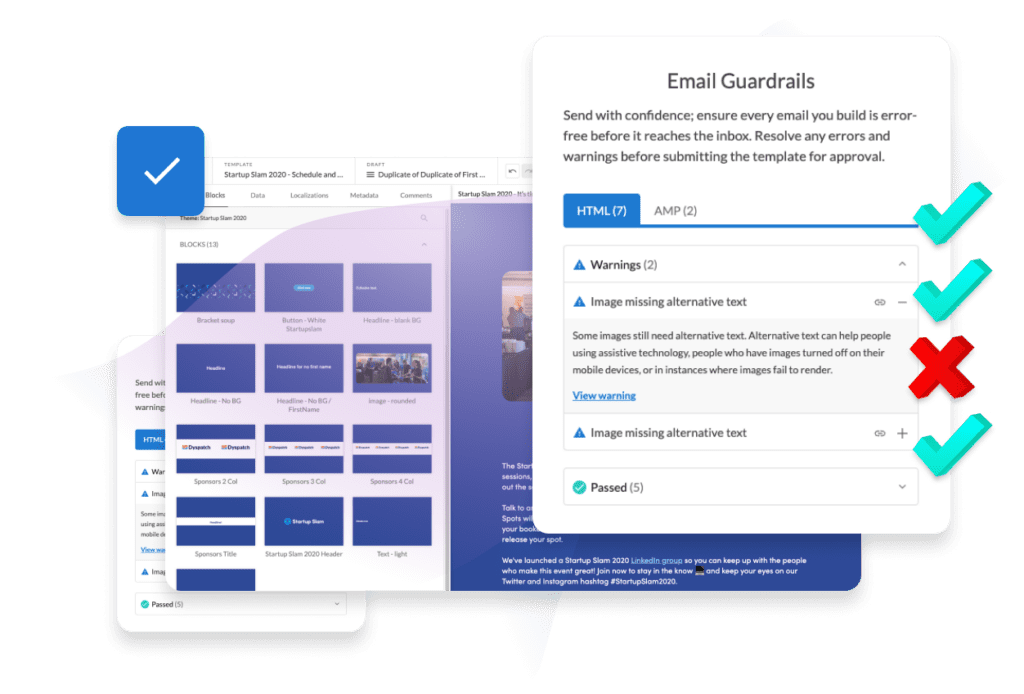
Email Guardrails is your co-pilot in email creation. This comprehensive scanner will automatically report on formatting issues, ranging from:
- Broken links
- Badly sized images
- Incorrect syntax and personalization errors
- Accessibility issues
- And more!
Data Profiles
Personalization and testing just got better in Dyspatch. With Data Profiles you can create account level profiles for specific personas or customer cohorts you cater towards in your email marketing campaigns. Ensure that your emails are accurate, and people are seeing the right dynamic data every time.
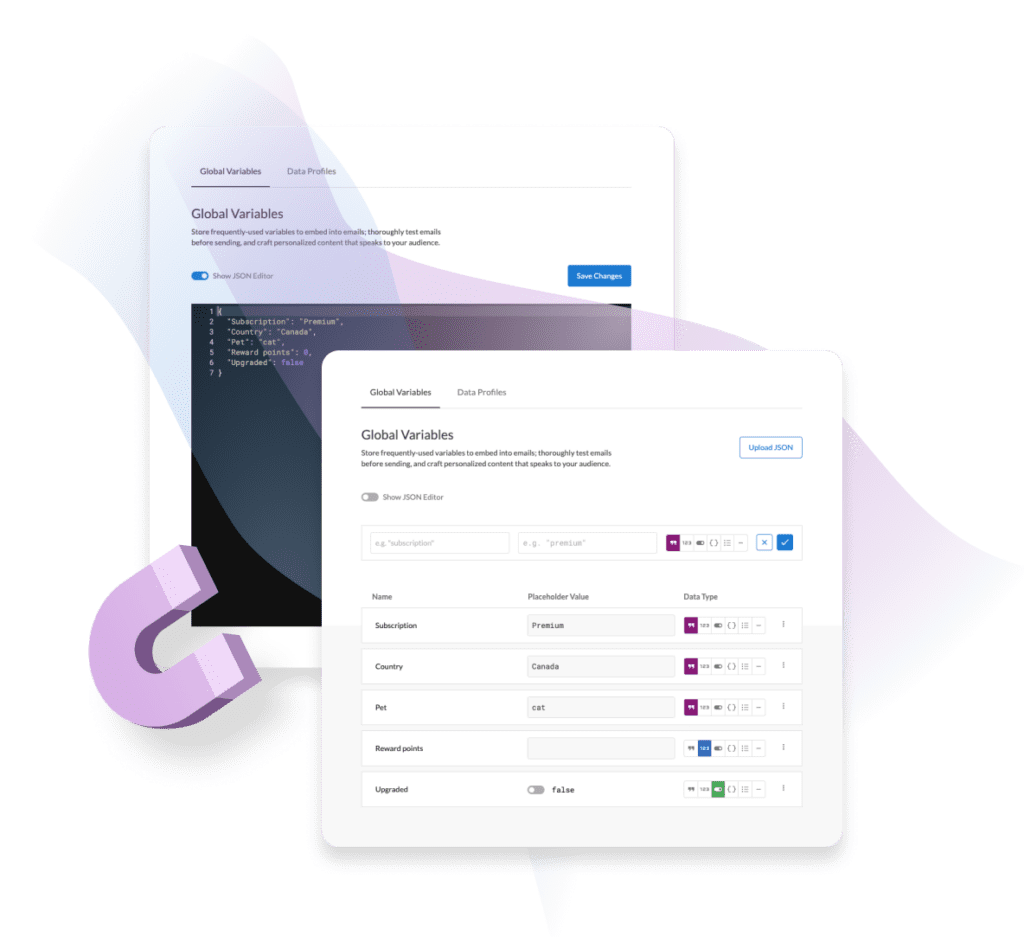
With the visual profile builder, you can easily create Data Profiles without having to worry about code formatting and syntax. Simply choose the type of data you will be setting, and add your data. For advanced users, or if you’re migrating your profiles from an external source, you can switch to the JSON input and just type or paste away.
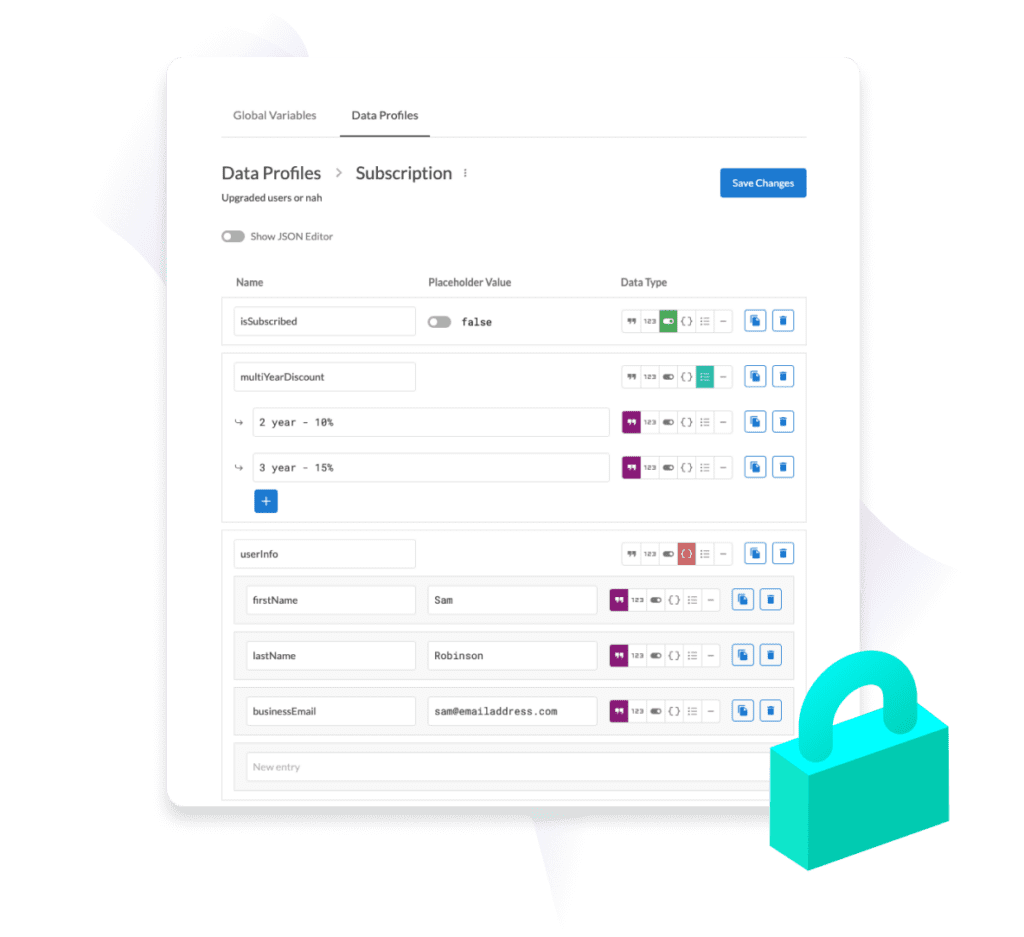
Once your chosen profiles are set in the Dyspatch admin dashboard, they’re simple to toggle on and off while creating email campaigns using the Dyspatch Email Builder. With Data Profiles, you can easily preview what dynamic blocks and information your paid customers receive. Then with a click you can see how that email would look to a free trial, or unengaged account. It’s that easy.
Multi-PDF Export
When downloading PDF proofs of your Dyspatch email, you’ll now have the option to select multiple localized versions of your email for download. Making it easier than ever to integrate Dyspatch into your email approval workflow.
