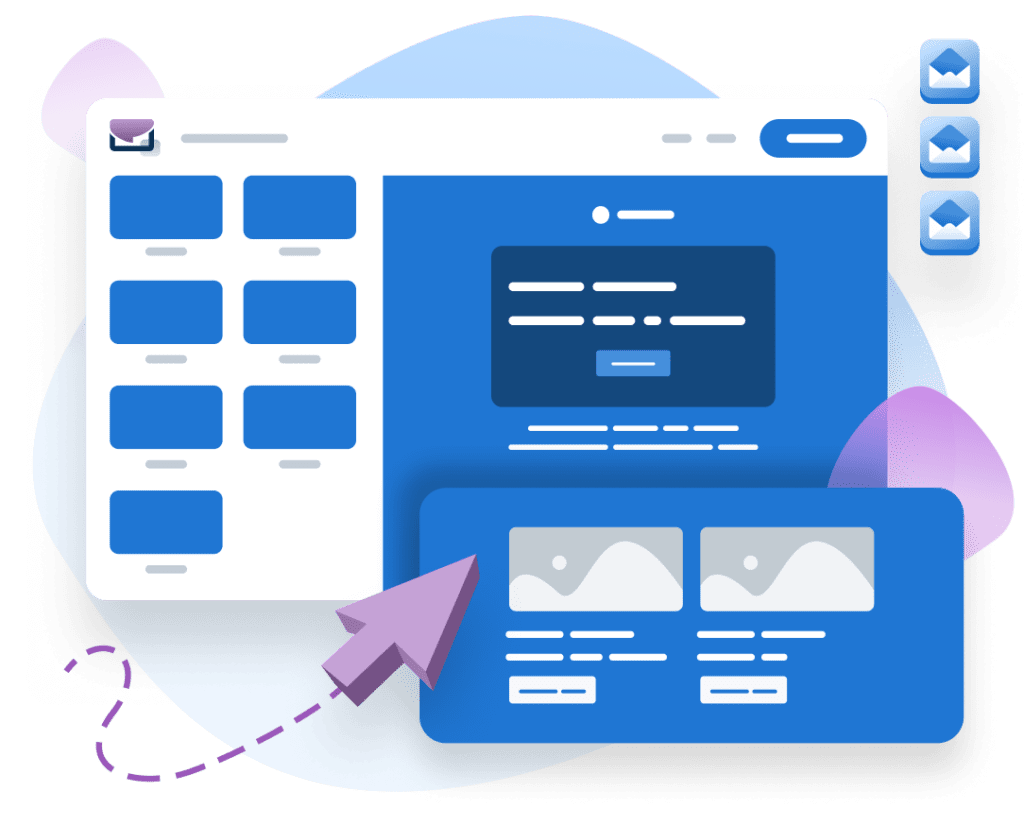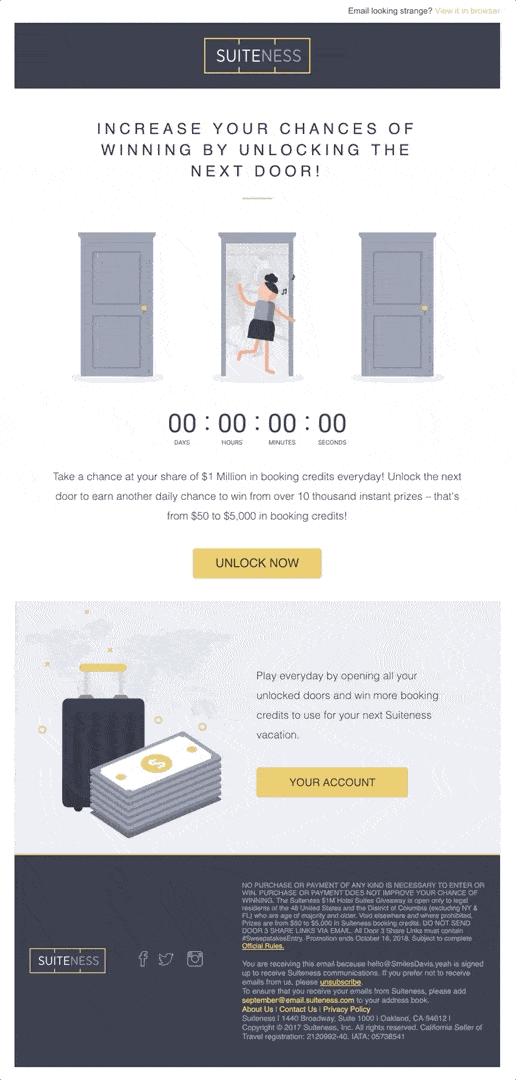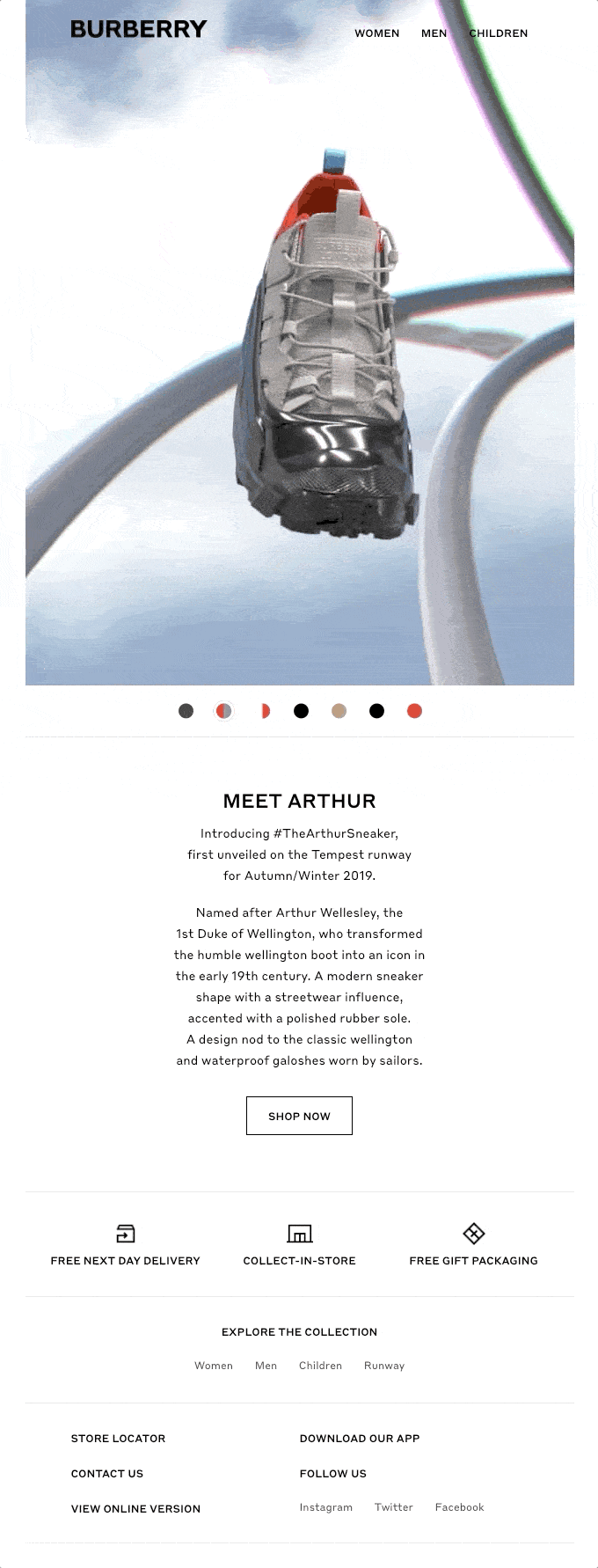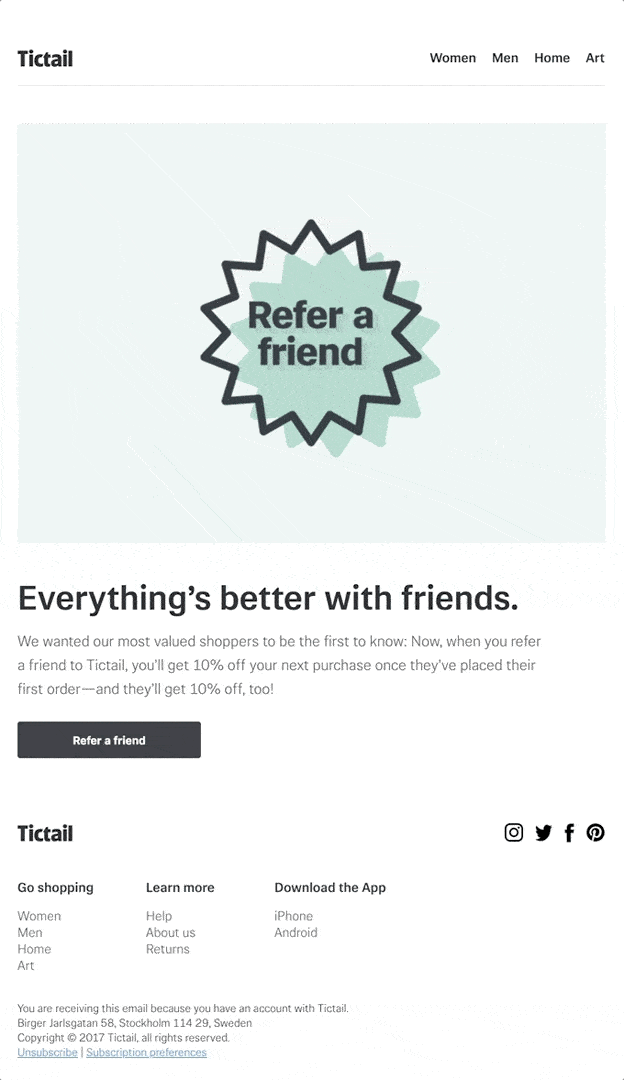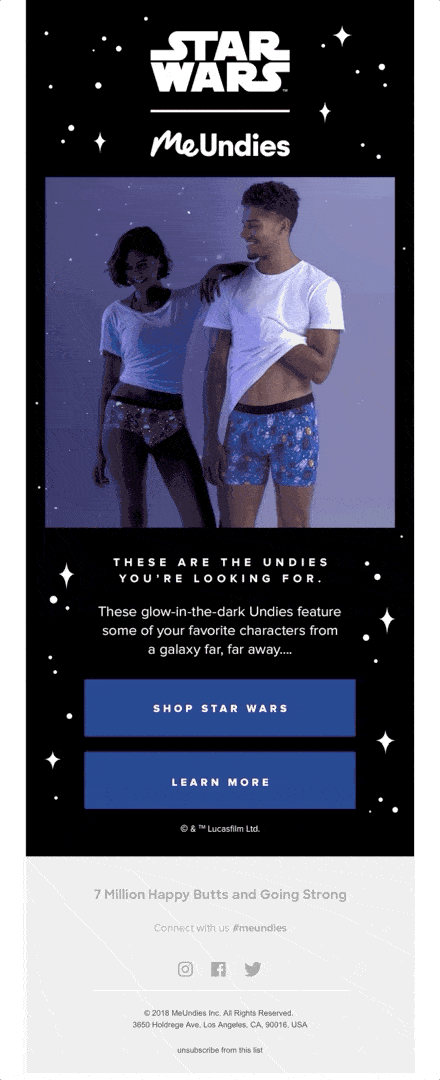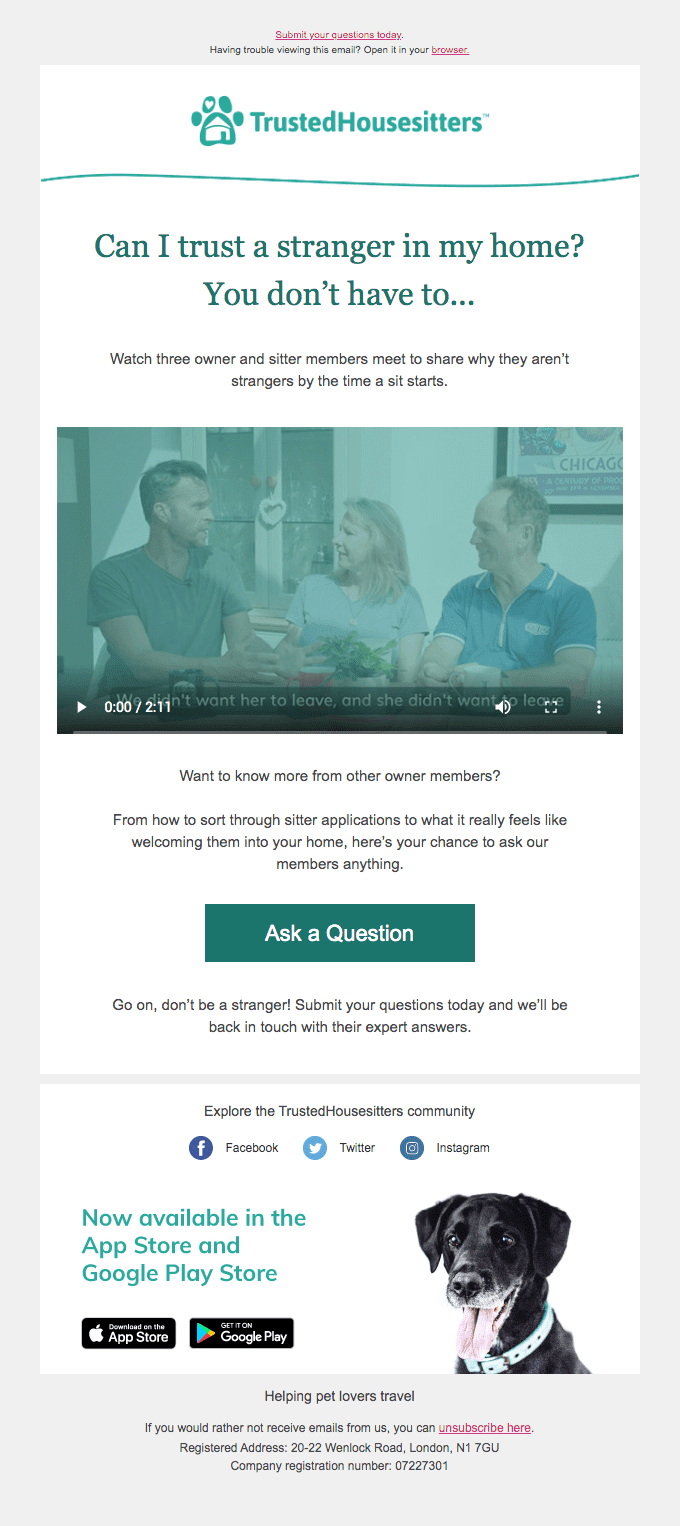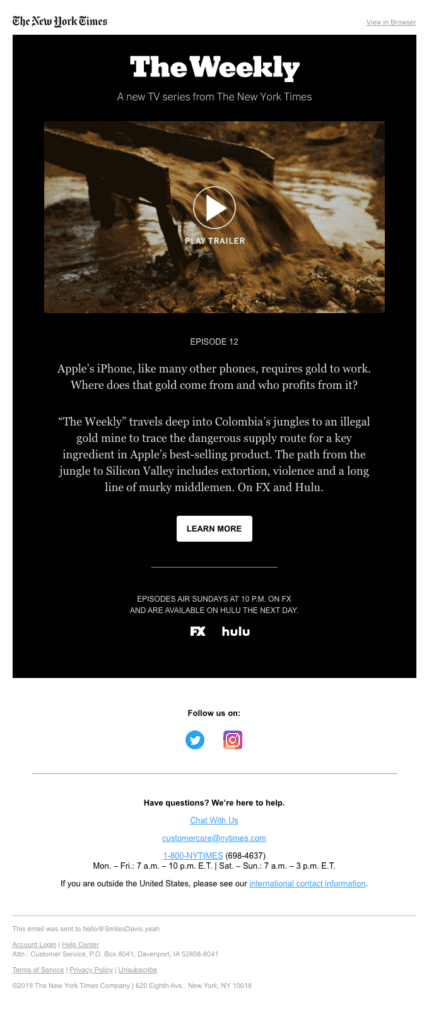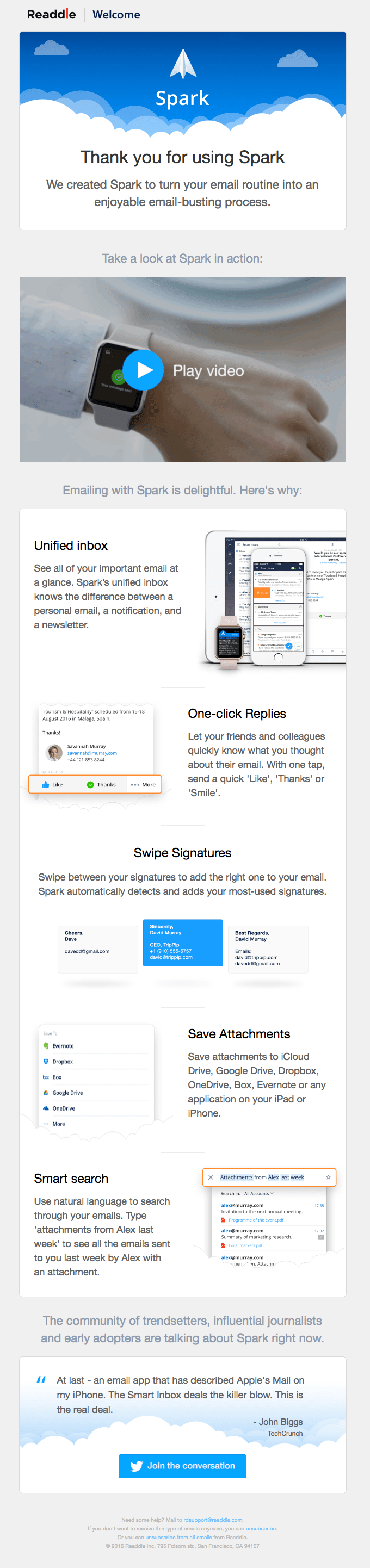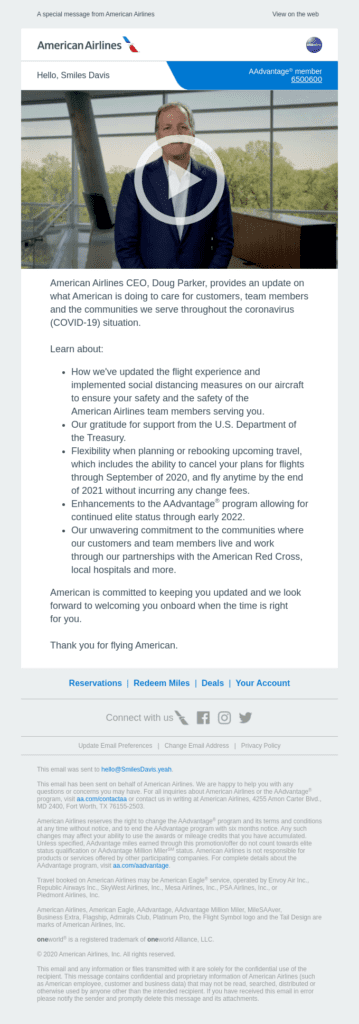According to one investigation, the optimal length for an email is only 50 to 125 words. That’s not much! But you can convey so much more if you include interactive visual content.
High-quality visual content makes your emails more memorable and appealing, as most people prefer visuals to text.
And dynamic visuals can help you create even more engaging emails. In fact, interactive elements like embedded videos in email and use of GIFs in email can increase engagement by as much as 73%, according to Martech Advisor.
Both of these formats are increasingly popular among marketers. So which one is right for your email engagement strategy?
GIFS or Videos: What’s the difference?
The two formats have a lot in common. GIFs are graphic file formats that combine multiple images to make a looping animation. They’re essentially digital versions of those flipbooks you had as a kid. Since they’re just a series of static images, there is no audio component.
Typically, GIFs are just a few seconds in length, though they can be much longer. Because they’re usually short and funny, GIFs are frequently turned into memes or cultural shorthand. If you’ve spent even five minutes on social media, you’ve probably encountered Kermit sipping tea or Rihanna rolling up her window. Or this guy:
Videos encode a series of moving images, but can also include audio. The frame rate is typically far higher than a GIF, which translates to smoother motion and higher quality. Unlike GIFs, videos aren’t usually intended to loop. Length varies, but shorter is better for videos in email. Vidyard recommends 45 seconds or less.
How GIFs and videos improve email engagement
Embedding video in email or putting a GIF in an email often results in higher engagement among email audiences.
Adding video can increase engagement by 300%. Just including the word “video” in your email subject line actually increases your open rates.
Sending customers an initial email with a video increases click-throughs by 96%, according to statistics collated by Wordstream. And including videos in emails can significantly reduce subscriber opt-outs, as the email content is considered to be more engaging.
Those numbers are pretty compelling. There’s less data on GIFs, but one case study from Marketing Sherpa found they can increase conversion rates by 103%. Among Millennial customers, two-thirds feel like GIFs express emotions better than words.
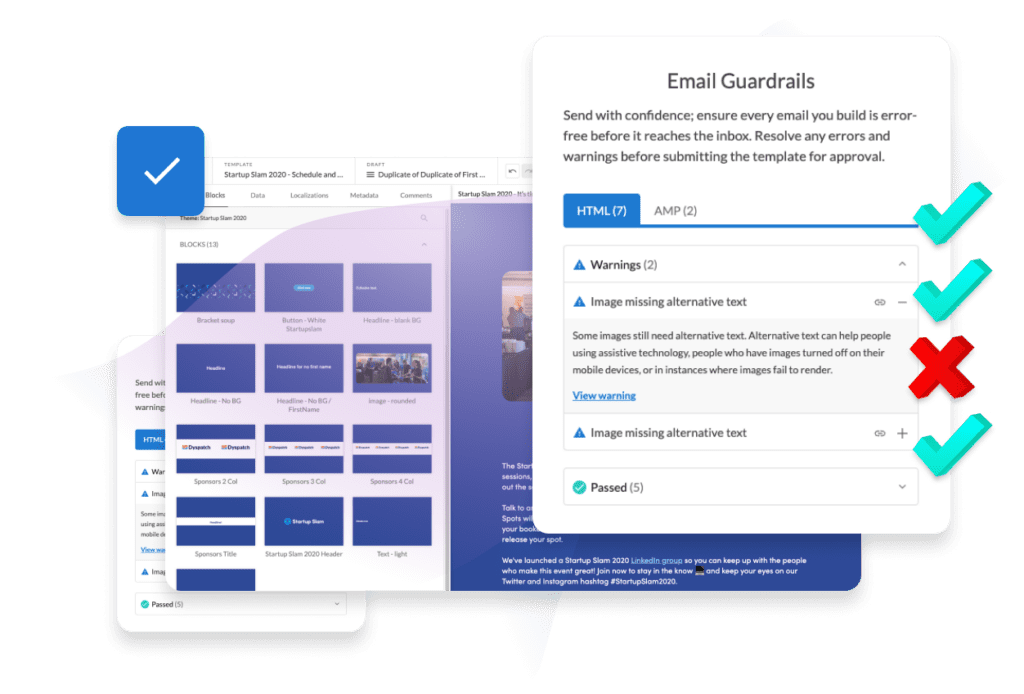
Never worry about Gmail clipping again!
Email Guardrails is an automated checklist that tests your email against best-practices for deliverability and accessibility, that runs behind the scenes for every email you create.
Get a demo
Considerations for using videos and GIFs in email
When deciding between GIFs and videos in email, consider how much you’re willing to invest in creating them.
GIFs are easier to make: you can whip them up in minutes using a design tool like Adobe Photoshop or Canva. You can also find GIFs for almost any occasion in a directory like GIPHY.
Videos are more of an investment: concept, production and editing all take significant time and skill. As a result, you probably wouldn’t make a video just for email marketing. But you may want to use existing video assets across your marketing channels— including in your emails.
Another consideration is that not all email clients can display dynamic media. Pre-2016 versions of Outlook, for example, won’t play GIFs. Only Apple Mail, Outlook on Mac, iOS Mail and Samsung Mail can play video.
That means you should plan fallbacks or alternate templates for customers using other email clients. And always test your email using Device Preview to see how your email will look in every email client.
Examples of GIFs in email
If GIFs and videos both improve engagement, which one should you use in your emails?
That depends on your audience, brand, and the purpose of your email. We’ve rounded up some examples to illustrate how they can punch up your emails. Let’s start with GIFs:
Add impact to a CTA. When you want to persuade your customers to take action, a GIF can help. Here, Suiteness added animated doors to underscore their CTA, but you could also make the CTA button itself animated!
Feature a product. GIFs work well to showcase a product, sharing more details and features than you can in a single image.
Enhance a promotion. Tictail used a GIF effectively in this email: it keeps your attention right on the offer, like a big flashing sign right in your inbox.
Share a product demo. Quick demos are an excellent use of GIFs, like this product email from Me Undies featuring a cool glow-in-the-dark reveal:
As these examples show, GIFs are ideal for focusing customer attention, showing off product details, and enhancing your marketing emails. They’re perfect for setting a mood, effectively adding a celebratory or funny tone to your content.
Examples of videos in email
In comparison to GIFs, where does video shine?
Tell a story. Videos are incredible for sharing your brand story and making a compelling case for your product or service. TrustedHousesitters used a video in this introductory email to build trust among potential customers. The authenticity of using real people in a video has so much more impact than if the information was just included in text:
Tease a longer video. You don’t want to put a full 30-minute webinar or TV episode in your email. For one thing, it would take way too long to load! More importantly, it wouldn’t be a comfortable way to watch. But you can definitely tease full-length content, sharing just enough in a short video to pique viewer interest.
For example, NY Times “The Weekly” shared a preview of an investigative video documentary with subscribers in this email:
Go deeper on product features. GIFs are great for sharing quick demos, but if you have more to show off, a video can help. This demo video from Spark provides a snapshot of the product’s best features. Below the video are highlights in text and images, to ensure viewers who skip the video still get the gist:
Share memorable information. Did you know viewers retain 95% of a message when they get it from a video, versus only only 10% from reading it? If you’re sharing complex or important information with your subscribers, a video can help you do it more effectively.
For example, American Airlines used a video to inform their customers on COVID-19 protocols. They also included key points in the text below (always a good idea!), but the video helps customers retain the important details.
Note that these emails don’t rely solely on the video content to communicate with their subscribers. Some email clients won’t play the video, and some subscribers won’t watch it even if they can. You always need to ensure the high-level details can be found in the body of your email as well.
How to add gifs or videos in emails: Best practices
Inspired by these examples to start adding GIFs and videos into your own email? Great! Just make sure to follow these tips for using them effectively:
- Don’t overdo it. There can be too much of a good thing. Be selective and aim for impact. If every single email you send includes GIFs and videos, they’re going to get old, fast.
- Context matters. Don’t undermine a serious message about a data breach with a cringing Jennifer Lawrence GIF. Consider the tone and intent of your message, and add complementary visual content.
- Include fall-backs. Not all email clients can display GIFs or videos. Consider sending a second version of your email to subscribers who can’t view your interactive visual content. Put the most important information on the first frame of your GIF, for subscribers who won’t see the animation. For videos, include a link to watch the video in a browser.
- Always consider accessibility. Visual content is inaccessible to some users, whether it’s a static image or a GIF. Visually-impaired subscribers rely on screen readers or voice assistants to read their emails. Some of these, like Amazon Alexa, do not recognize alt-text. Put key information in the text of the email as well.
- Keep file sizes under control. The larger your email is, the slower it will load time— and the greater the risk of losing your audience. Your whole email should be no bigger than 120kb, or part of your message may be cut off. Use our email size tester to see how your emails are stacking up.
- Track your engagement. There are many strong cases to be made for the benefits of videos and GIFs, but each audience is unique. A/B testing two versions of your emails— one with a video or GIF, and one without— can help you hone in on how dynamic visual content supports your goals and KPIs.
Adding GIFS, videos, and other dynamic content to your emails can be easy as well as engaging, with a tool like Dyspatch. Our modular email builder is code-free, so you can drag-and-drop content blocks to create an interactive email in minutes! Sign up for a free trial today.
For further reading be sure to read our in-depth breakdown of email accessibility requirements with our post: Email Accessibility 101: The Ultimate Guide.