Email is complicated enough to get right. Email at scale? Times those complications ten fold.
From cadence and collaboration to design and personalization, there are so many moving pieces to keep track of. What’s more, subscriber expectations are higher than ever — serve un-personalized experiences, underwhelming designs, or unresponsive emails and they’ll hit unsubscribe.
So the question becomes: How can you set your email marketing strategy up for success at scale? More specifically, how can you deliver finely tuned experiences, while also maintaining growth and email quality?
Dyspatch’s Founder and CEO Matt Harris, Really Good Email’s Founder Matthew Smith, and Oracle’s Sr. Creative Director Jason Witt teamed up to answer these questions in our latest webinar. Drawing on a half-century of combined email marketing experience, they shared what it takes to get the most R for your I at scale.
Read on for a recap of the key concepts covered during the event, including answers to attendee questions.
How to scale your email marketing strategy for maximum ROI
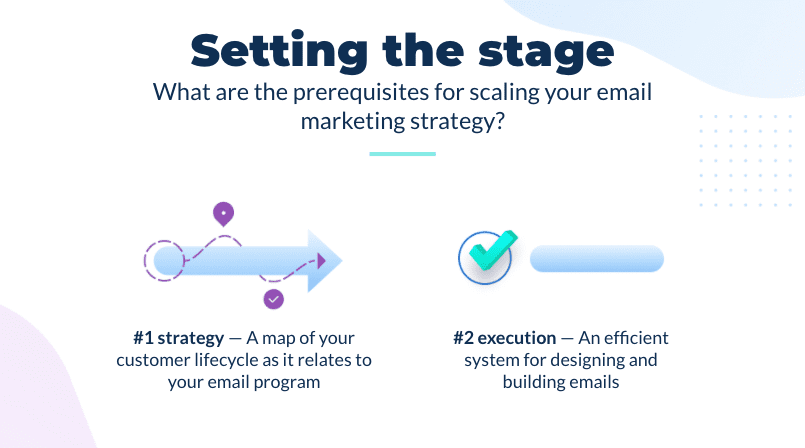
What are the prerequisites for scaling your email marketing strategy?
Scale starts with strategy. In order to be effective with your email marketing and maximize your ROI, you need to start by understanding your customer lifecycle. With a clear picture of your lifecycle, you can map out where email is going to be involved.
Once you have this strategic piece in place, you can focus on execution and implementing a design system for building emails quickly and efficiently. But more than that, you’ll need a system that helps you build different types of emails, fast. (More on this a little later on!)
Strategy: A three-step process for mapping email touch points to your customer lifecycle
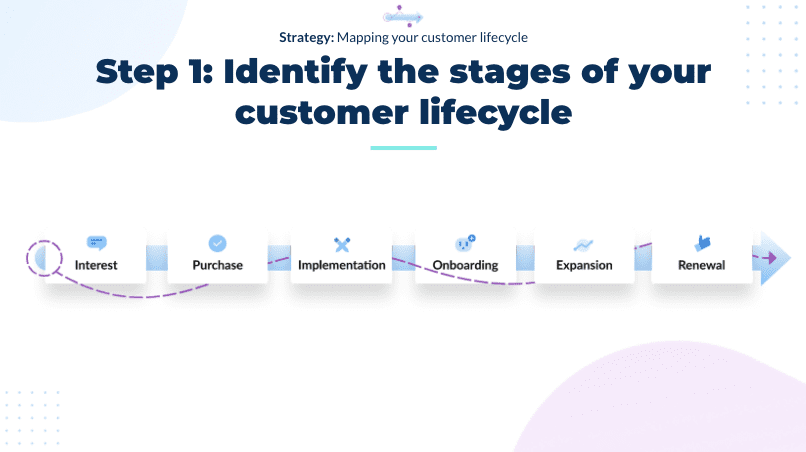
Step 1: Identify the stages of your customer lifecycle
First thing’s first, you need to think through the process your customer goes through. Mapping this out will help you understand how to influence each stage with different types of email content.
It’s important to note, every customer lifecycle is different. So take some time to dig through your customer process and customize a map to your business model. But for our purposes, we’ll use six standard steps as an example.
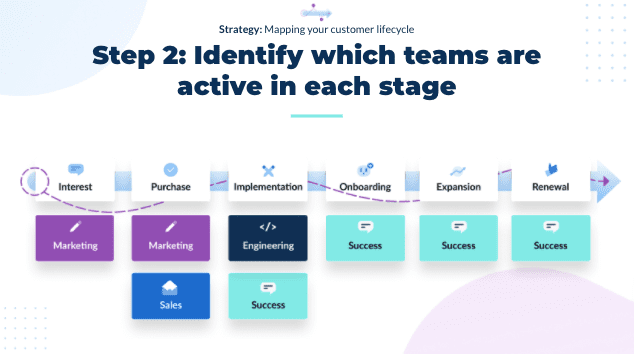
Step 2: Identify which teams are active in each stage
Once you’ve built out your lifecycle, the next step is to look at it from a team-based perspective. Again, this is highly dependent on your business.
But as an example, even if your business is a small startup, there are likely two co-founders. One might be technical and one might be more sales-oriented. So the next step is to unpeel that layer of the lifecycle onion and determine who should be talking at each stage.
In other words, it’s important to understand personas and where they fit into the lifecycle.
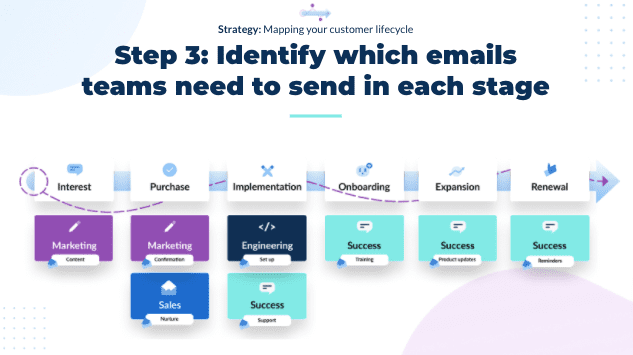
Step 3: Identify which emails teams need to send at each stage
Next, you’ll want to get even more granular. Ask yourself, “What information needs to be conveyed at each stage.”
During the interest stage, that’s likely going to be content. Informational pieces about your product and the problems it solves. At purchase, you’ll want to reinforce that decision. Just like a good retail sales rep will tell you how great the boots you chose are at checkout, you want to reinforce good vibes in new customers.
(For two bonus tips on mapping your customer lifecycle, watch the recording for yourself here.)
Execution: How to implement an effective email design system
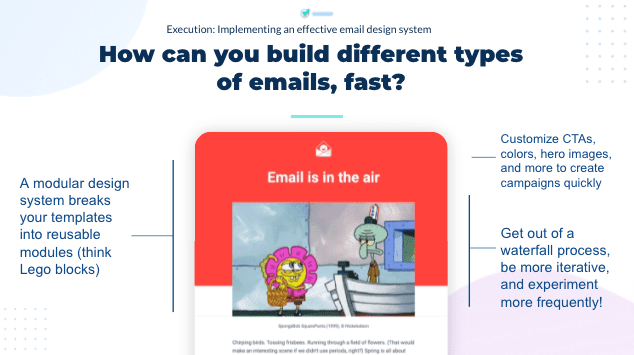
How can you build different types of emails, fast?
By making use of design system thinking. For example, Really Good Emails use consistent colors across their email templates, and they create variables for those colors. This means, they can change a color variable and make everything that’s red in an email black, or blue, or green — depending on a holiday or some other fun event.
The benefits here are versatility and speed. Instead of finding and replacing a color in code or in a million templates, you can just flip a variable and make a change quickly. With a modular email design system, you can also change a global element once, like a footer or header, and have that reflected across all your templates, which is very powerful as you scale email.
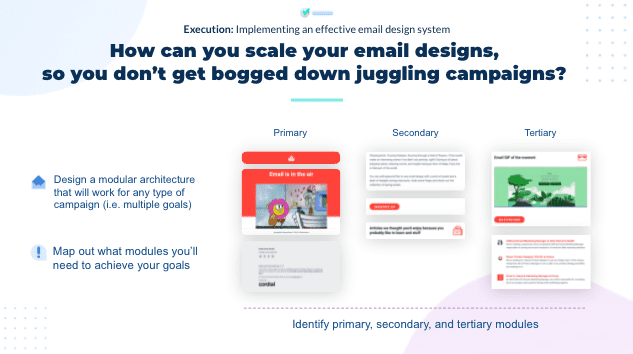
How can you scale your email designs, so you don’t get bogged down juggling campaigns?
The biggest thing to think about as you start trying to scale email with a modular system is: What do I need in every single email?
In this primary section, that might be a header and a footer. For Really Good Emails, they have two headers: One for transactional emails and one for marketing emails. They also have a footer that’s consistent between both types of emails.
Then, you can establish the components that make up the guts of the email. What does the typography look like? What do the buttons look like? How do the icons work? By establishing these components, you’re setting a foundation for scale. You don’t have to make another decision about an element like this in the next email. It’s done.
Of course, you can revisit your components or modules quarterly. It’s true, as a designer or marketer this might feel a bit frustrating, as we always want to make changes. It’s exciting. But run into that frustration a bit. Own it. Because if you’re not constantly making these little decisions and changes, it frees you up to be creative in other ways.
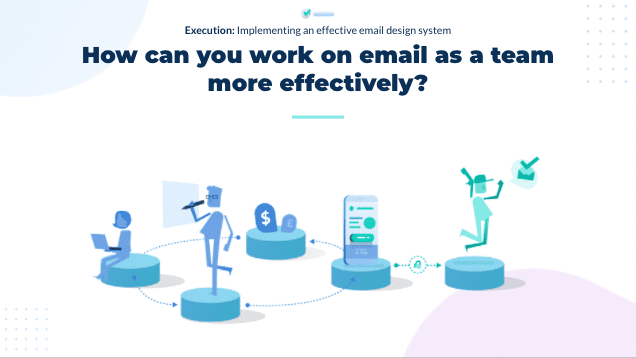
How can you work on email as a team more effectively?
The basis for an email team is often a designer and a coder. This might be one person or two people depending on how your business is structured, but having those two skill sets is really important.
When you put them together in an agile system where you’re working on different stages of email concurrently, you’re getting the best of both worlds, and you’ll be able to move quickly and efficiently.
On more of a strategic note, if you’re a smaller company (and even if you’re a larger company!), don’t try to reinvent the wheel. Do your planning, establish your strategy, and when you get to execution, don’t be afraid to leverage systems others have built and make them your own.
Start simple and build complexity over time. Which brings us to our next point…
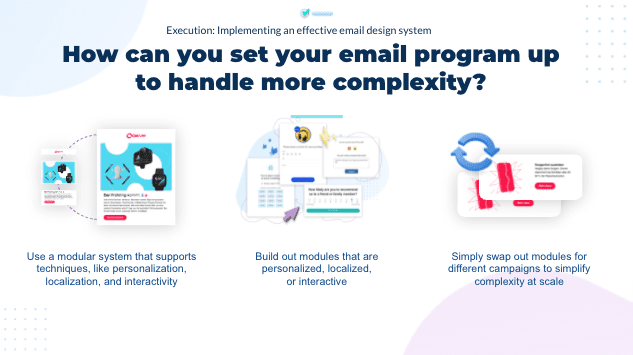
How can you set your email program up to handle more complexity?
With a modular system, you can snap in more complex components, like personalization, localization, and interactivity.
You don’t have to be a huge company with a massive data pool to implement these techniques either. A modular system helps you dip your toe in. You can build out modules that are pre-baked with data, personalization, custom logic, dynamic content, or what you have.
Then, it becomes easy to pull different modules into a campaign. You don’t have to worry about getting a developer to help. You can experiment with these techniques yourself and reuse high-performing modules across campaigns.
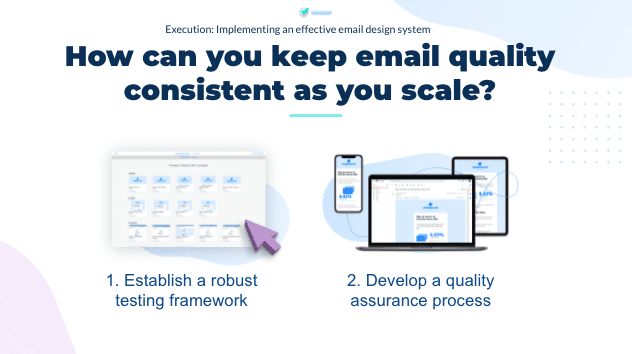
How can you keep email quality consistent as you scale?
Again, having a modular system is going to allow you to maintain rigor and discipline around email performance.
As you develop each module, you run it through a QA process, so you can be confident it’s responsive and mobile-friendly. It’s not set it and forget it, but there is a benefit to knowing that these things are done. It helps you create efficiency and cut down on QA time.
Here at Dyspatch, we often refer to our email modules as “pre-approved”. What that means is, they’ve been thoroughly tested. And what that means is, our customers can feel confident every email they make with these modules is going to look great across devices and providers.
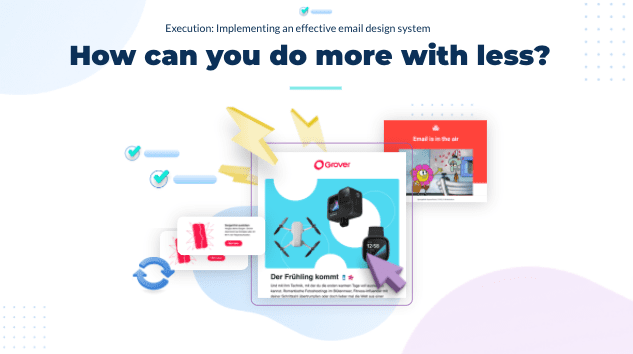
How can you do more with less?
Try applying the “Jobs-to-be-Done” framework when you’re thinking about email.
This framework is all about defining and delivering on your customers’ needs. Applied to email, this involves thinking about what your subscriber is “hiring you” to do with an email. What is the job of the subject line and preheader? It might be showing a person what’s inside or creating enough curiosity that they want to open it.
Even if the answer is no, they don’t want to open your email, you’re still doing them a service. You helped them make a curated decision. All this to say, being concise and keeping your customers needs top of mind will help you deliver positive experiences.
You don’t need to overcomplicate things either. You can maintain quality on an email and change scope. For example, one person playing Led Zeppelin covers can create an awesome evening. At the same time, an orchestra playing Led Zeppelin can deliver an amazing experience. But the scope is totally different.
In the same way, you can use something simple like an email with a great header, headline, paragraph text, and a button, and just spend more time on your copy and content. By focusing more on the actual content, you can create exceptional experiences at any scale.
Key takeaways
- Map out your customer lifecycle to understand:
(1) Who is sending what
(2) What needs to be sent
(3) When is the right time to send it - Develop a modular system to build emails faster — but more than that, adopt a modular approach to give your team more freedom to iterate and experiment.
- Leverage a design system that will help you automate your email creation and do more with less.
Q&A
Matthew Smith recommends checking out a book called The Challenger Sale. It talks about understanding the nature of your customers' problems as well or even better than they do. Then, you’re able to enter into an advisor role.
In other words, once you understand their problems, you’re able to speak to your audience in a way that makes them feel heard. If you’re just trying to sell to people all day, that’s just noise. Instead, try whispering solutions.
But in terms of the question at hand, there’s not that much that changes whether you’re in a B2B or B2C space. You need a design system, great storytelling, great content, etc. At the end of the day, you just need to know how to speak to a business slightly differently than to an individual customer.
We view ourselves as an email production platform. Just like Figma is for designing apps, Dyspatch is for designing emails, from building and collaboration to testing and approvals. And we partner up with great sending platforms like Salesforce, Iterable, Braze, and SendGrid to deploy all your emails seamlessly through them.
For the full rundown on how to scale your email marketing strategy for maximum ROI, watch the webinar for yourself!
