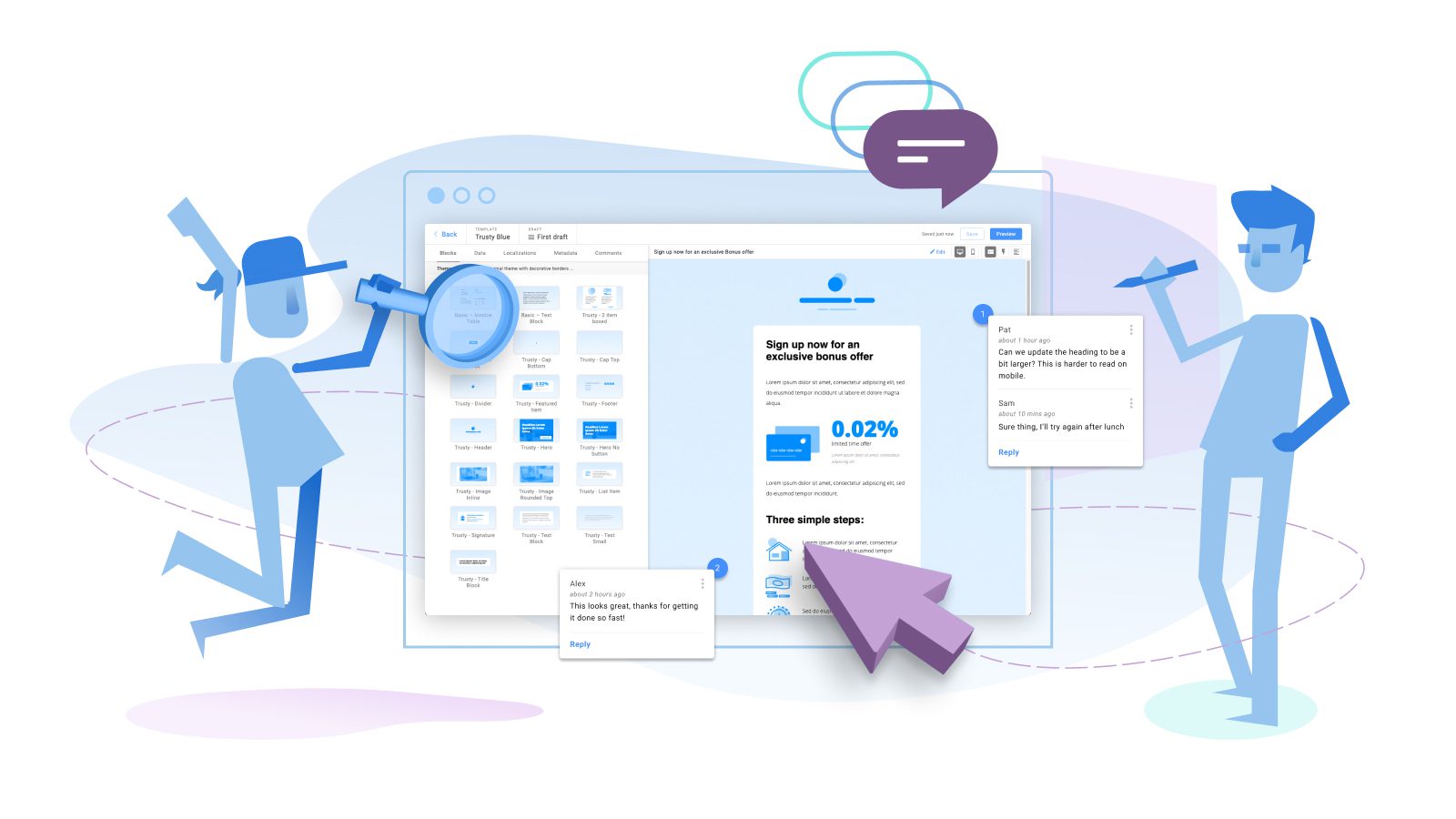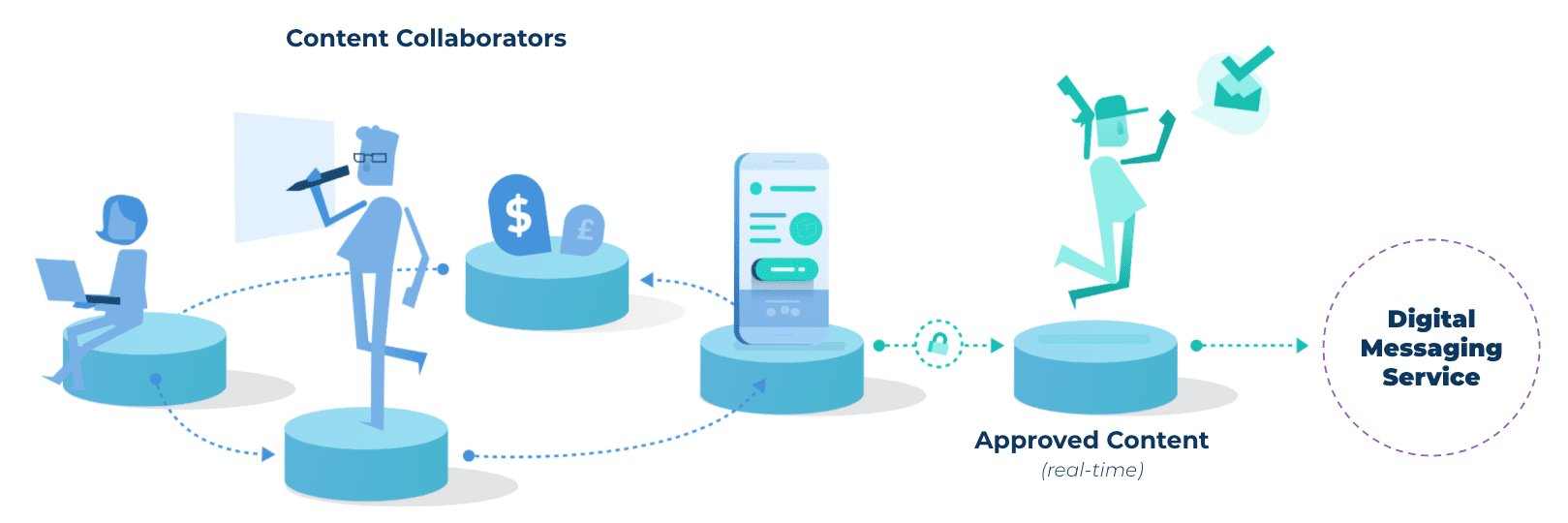Team collaboration is the foundation behind the world’s greatest successes. From Neil Armstrong and Buzz Aldrin walking on the moon to Michael Jordan and Scottie Pippen sweeping the NBA for nearly a decade — teamwork is the backbone behind history-making achievements.
The same is true for your email campaigns. While your emails might not live on in history books or the hall of fame, they make an impact on your customers’ lives and your business’s bottom line.
Nail the team collaboration aspect of your email program, and you’ll unlock greater efficiency, higher ROI, and an overall healthier process.
However, building effective team collaboration is easier said than done. Getting different teams to collaborate on a single email with disjointed tools, talents, and workflows can become a time-consuming headache. Instead of fixing the issue, many companies push on with their outdated processes and email-creation mechanisms — and their campaigns, customers, and ultimately ROI suffer because of it.
Fortunately, improving your email team collaboration doesn’t require a major overhaul. I’ll show you a few quick and easy tips to forever improve your email team collaboration (starting now!).
But first, let’s cover why this should be a top priority for your business.
Why Email Team Collaboration? Why Now?
Collaboration has always been essential. But it’s more important now than ever thanks to COVID-19 and the growing remote workforce. Siloed teams and disorganized processes lead to costly mistakes, lackluster campaigns, and painful inefficiencies.
It doesn’t have to be this way.
Here’s a taste of how your email program will benefit from making team collaboration a priority:
![]()
Reduce Avoidable Errors
Mistakes happen from time to time. However, with a bit of collaboration, your team can avoid a handful of blunders.
Here’s a stat for you: 86% of employees and executives blame a lack of collaboration and communication as the reason for workplace failures. And more than 97% believe a lack of alignment directly impacts the outcome of any project.
Collaboration helps get (and keep) everyone on the same page. When it comes to your email campaigns, it’ll help you nix everything from inaccurate information to typos to low-quality designs.
![]()
Speed Up Processes
Improve your team collaboration to accelerate your time to top-notch emails. We’ve found teams that collaborate in Dyspatch speed up email creation by as much as 92% — that’s a whole lot of time saved.
Time is money. The faster you create high-quality emails, the more frequently you’ll engage your customers. You don’t always need a bigger team to increase your output — sometimes, all you need is a bit more efficiency.
![]()
Boost Innovation
Innovation rarely happens in a bubble. It happens when great minds come together and bounce ideas off each other in a conducive environment.
Research by Nielsen shows that innovative ideas built by teams of three or more people generate 156% more appeal with consumers than those developed by solo workers or groups of two.
The bottom line: Teams that experiment with modern-day solutions find new strategies for improving customer experiences and ROI.
Take AMP for Email, for example. AMP for Email empowers users to take action directly from the inbox, and it’s been proven to increase engagement by up to 500% — that’s a big advantage in today’s saturated inboxes (more on implementing AMP for Email in just a second).
Top 5 Tips to Improve Your Email Team Collaboration
1. Foster Transparency
Cultivate full transparency through every stage of email creation. Stakeholders and contributors should be able to track feedback, drafts, approvals, and changes in a single location to ensure content stays in sync.
Conversations and key decisions need to happen in plain view — rather than behind closed doors. Documenting the why behind changes to an email campaign or a template is essential. That way, your team can track ‘change and effect’. And teams won’t keep making the same mistakes, which will reduce errors and accelerate your time to market.
With Dyspatch, teams collaborate, create, and compile feedback all within a single source of truth — no more bouncing between Figma, Slack, email threads, and Google Docs to gain a holistic view. This centralized hub for email creation and management gives every team up-to-date intel on the progress of any campaign.
2. Enable Co-Creation
Have you ever played the game ‘Telephone’? It’s where you whisper a message to a single person, and they whisper it to another, and so on down the line. By the end of the chain, you usually end up with a barely coherent message… one that’s far from how it began.
That’s what it’s like when teams create in silos. Stakeholders come together with a game plan, but the end product changes as it’s passed from team to team.
Effective team collaboration isn’t playing ‘Telephone’ between teams and departments. Important details get lost when one team creates in isolation, hands a project off, and continues on with the next project.
Rather, collaboration happens when you enable co-creation. Everyone from your email marketers to copywriters to designers should be able to contribute directly to an email campaign, whether they’re technically savvy or not. Collaboration is back-and-forth, give-and-take — not one and done.
So how can you enable co-creation? By giving every member of your team the power to build. Dyspatch’s collaborative email builder does just this. With a library of pre-tested, on-brand modules, your teams can create everything from AMP email templates to highly personalized campaigns — without ever writing a line of code.
And you don’t need to worry about someone making a change that breaks the email or affects your legal compliance. Dyspatch comes with built-in guardrails and permissions, ensuring every campaign is high-quality and on-brand.
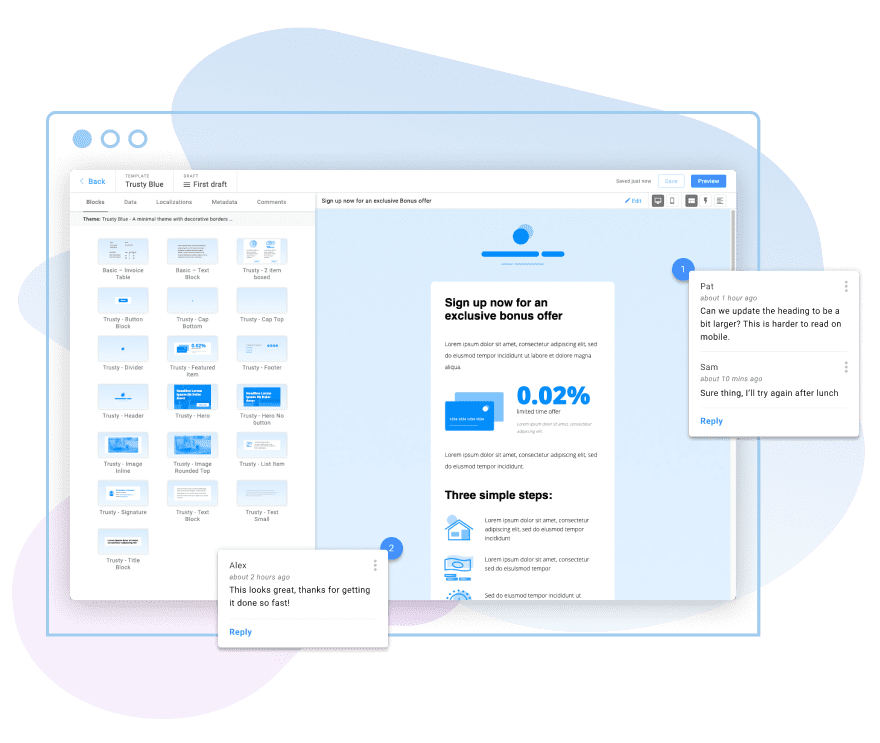
3. Invest in Collaborative Email Tools
Co-creation can’t happen if your outdated toolset restricts collaboration. You need collaborative email tools that allow, encourage, and (to some extent) require teamwork.
Again, I’ll use Dyspatch as an example. Dyspatch gives your team a consolidated location to brainstorm campaigns, build templates, provide feedback, edit on the fly, and ship at scale. Here are a few ways a tool like Dyspatch can support collaboration:
- Consolidate Every Element: You don’t need design files in Figma, copy edits in Google Docs, and back-and-forth decision-making in Slack threads. Dyspatch gives you a single location to manage every aspect of your email campaign from start to ship.
- Share Feedback: Annotated comments let you place your thoughts and feedback directly on a template in progress. Notice an image you want to replace, copy you wish to edit, or a hyperlink that needs adding? Add a comment. This gives your requests and opinions direct context while eliminating confusing conversations like, “Can you please take the comma out of paragraph 3, and can you replace the image of the ice cream cone (the second one) with a piece of cake instead?”
- Build Approval Workflows: Gain feedback from the right people, at the right time with built-in approval workflows. Streamlined workflows eliminate friction by reducing last-minute changes. This also helps maintain the overall email quality — regardless of how many different hands touch it.
4. Invite Cross-Team Feedback
Get the right people to provide feedback — at the right time. Everyone from your sales to product to design teams can have a say. But they need a collaborative space for back-and-forth conversations.
Cross-team feedback isn’t going to happen all on its own. You’re going to need to prompt it, whether that’s through workflows, tagging, or intentional sharing.
By building real-time feedback into your email creation workflow, you can ensure your team gathers input at the right stages in the process. That way, they’re not waiting to finish a campaign in order to collect feedback — evaluations and critiques at this stage could send your team back to square one. And that’s not good for your productivity or your bottom line.
5. Spark Innovation
The best way to keep your email program fresh and up-to-date is to constantly innovate. Don’t settle for industry benchmark opens rates or engagement — keep pushing the envelope with new techniques and email strategies.
Think about adding AMP for Email to your campaigns, switching out your year-old templates for new ones, or enhancing your email personalization.
But I know, it’s difficult to innovate when you’re just trying to keep your head above water. Many teams, unfortunately, fall into the rapid cycle of plan, ship, repeat — with no time to review campaign performance, iterate, or experiment with new ideas.
You need a tool to help take your team from ‘stretched too thin’ to ‘eager to experiment’. Dyspatch can help here too. With streamlined collaboration, your team will be able to send better emails, in less time. In turn, they’ll have additional bandwidth to explore new ideas, rather than grind out campaign after campaign.
Streamline Your Email Team Collaboration With Dyspatch
Collaboration leads to better, faster email campaigns, which ultimately improves customer engagement and your bottom line. Who doesn’t want that, right?
Ready to forever improve your email team collaboration? A few minutes learning about Dyspatch now could save your team hours, days, and weeks moving forward.
Book a demo to see how Dyspatch can streamline your email collaboration and unlock new opportunities.