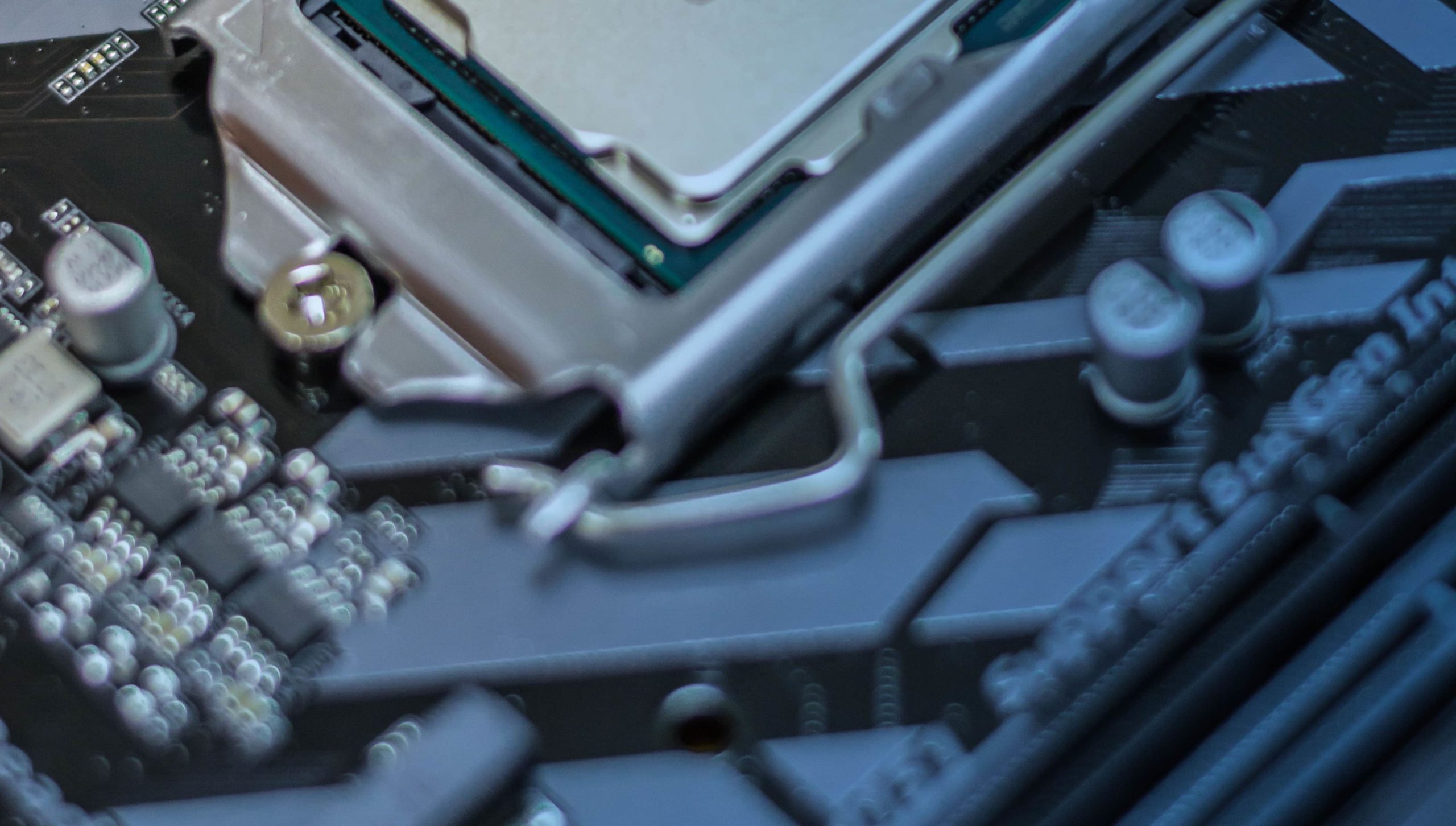We’re proud to announce the launch of our new and improved drip campaigns. We’ve completely redesigned them to give you a more flexible and intuitive experience that we’re really excited to roll out to everyone.
Here’s what’s new in 2.0:
1. See a bird’s eye view of all your campaigns at once
You can see an overview of all your drip campaigns separated by campaign names and triggers and filter by search. Always find the right drip for the right segment of your audience.
We’ve also updated our Drip Campaign API, so you can get a full list of campaigns using an API call.
GET /drip_campaigns
2. Easily create & modify drip campaigns
With a few clicks you can create a multi-step drip campaign that’s either triggered by an email or through an API call, and edit it in your browser.
3. Deactivate individual users from drip campaigns
Surgically remove users from receiving specific drip campaigns using our Drip API 2.0. Simply enter a recipient email address to deactivate a campaign for a customer.
POST /drip_campaigns/(drip_campaign_id)/deactivate
4. A whole new set of API endpoints
Using the Drip Campaigns 2.0 API you can now:
- Activate a campaign for a customer
- Deactivate a campaign for a customer
- Get a list of all your campaigns
- Get the details on a specific drip campaign
For a list of commands, sample requests, and sample responses, visit our API docs.
Get more in-depth information in our at our knowledge base or jump right in and try it out.