To help you manage user access in a more granular way across your organization, we have released two new organization roles that can be assigned to users in in the admin/users page: Editor & Developer
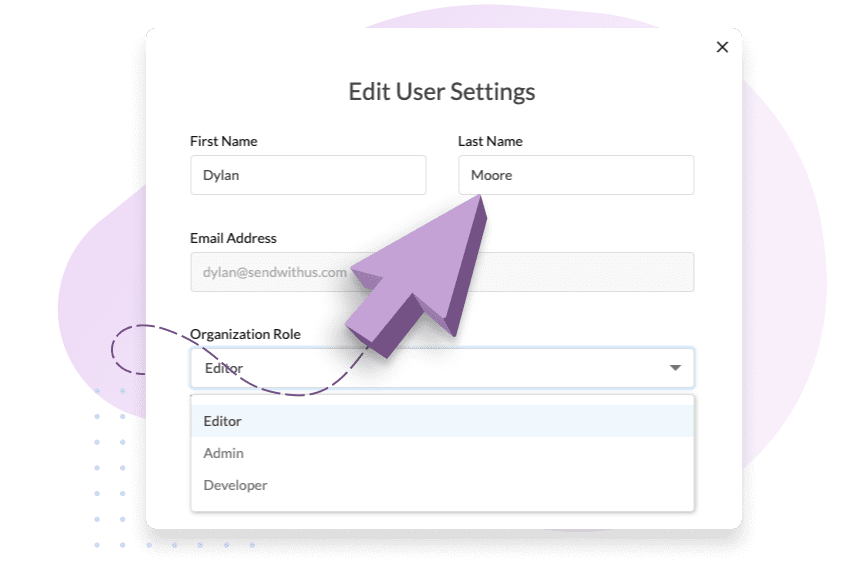
Editor
The editor role has always unofficially existed; they were everyone who was not an admin. We've now solidified that into an official role. Editor permissions have not changed from what they've always been; they can create and edit templates, but cannot edit blocks or themes.
Developer
The developer role is brand new, and provides a more granular "editor" experience in Dyspatch. In addition to creating/editing templates, the developer can also create blocks and themes, and manage API keys and integrations.
Admin
The admin role has always existed (often called "org admin"). Their permissions have not changed from what they've always been; they have full access to manage and edit everything in their organization. We have added some features to improve the user management, including:
- Admins can manage the organization role level for each user in Dyspatch. A user needs to edit blocks, but you don't want them to access administrative things? Excellent — change their role to "Developer"
- On the users page, we show the Last Login Date for a user, so you can audit who is actively using Dyspatch, and remove anyone that no longer needs access.
You can read more in our docs for a full breakdown on what each role can do in Dyspatch
Need help? Have questions?
We’re always here to help! Whether it’s regarding permissions or anything else, our support team is always here for you. Contact them using the chat bubble in app, or by emailing support@dyspatch.io.
