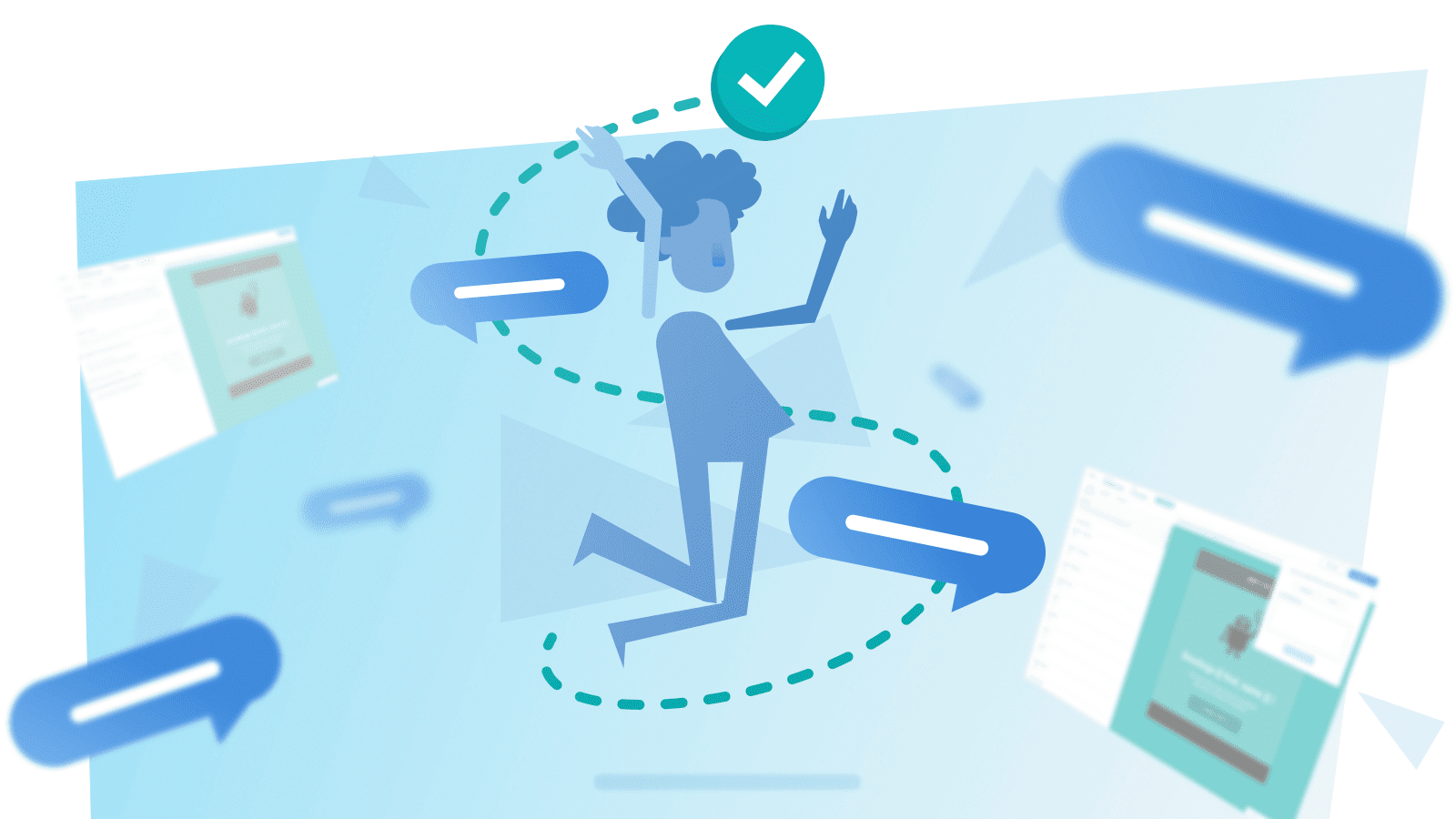One of the challenges when developing email content is knowing who has the latest iteration of the project, what stage it’s in, and confirming who is trying to make changes on the fly. Today, we are excited to let you know that we are introducing Commenting, a new Dyspatch Visual Editor feature designed to spur real-time collaboration enabling content creators, reviewers, and workspace owners to literally get on the same page and discuss projects collaboratively.
Commenting enables conversations during the project workflow to help speed up the process and deliver results faster than ever before. As designers know, when working on a project, feedback from stakeholders about how to improve a template can eat up valuable time because of the potential for a communication lag or the need to discuss the suggestion. Now, the entire team can get answers to questions, and get resolution immediately versus hours or in some cases even days.
Real-time Collaboration Now
With Dyspatch Visual Editor Commenting, users can quickly grasp what stage a draft is in, and weigh in during each step of the process without long email chains or Slack communications. The system assigns various stages to drafts, including “submitted for review,” “rejected,” and “approved.”
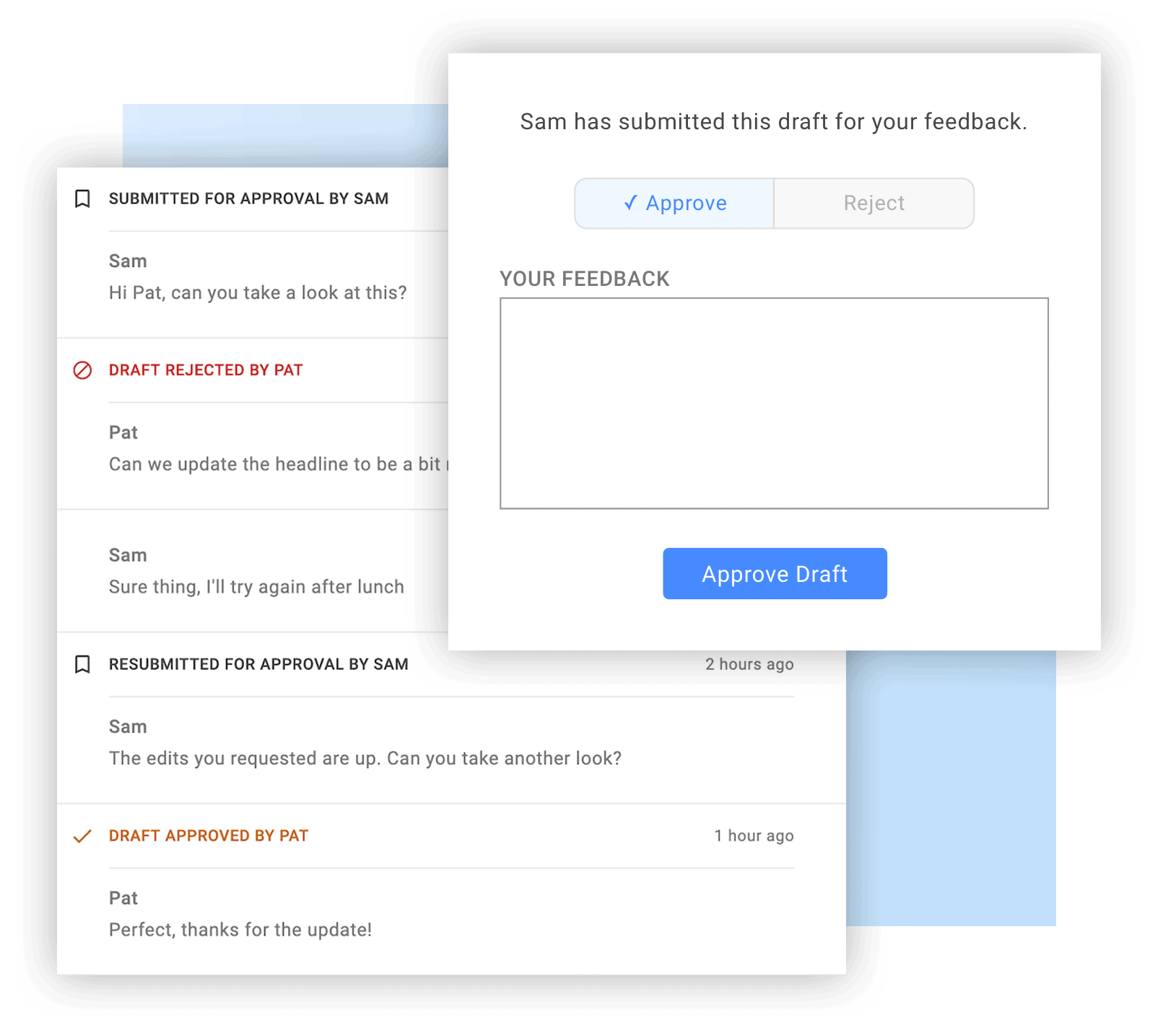 Commenting also provides a record of everyone who has touched the template and their input into it. Visual Editor Commenting also lets users view and review the history of all comments for additional clarity and there’s a centralized area for feedback where all comments and communications around a draft can take place. Published Visual Template drafts display the entire comment history pre-approval and can be accessed all the way until the template goes live and is sent to customers.
Commenting also provides a record of everyone who has touched the template and their input into it. Visual Editor Commenting also lets users view and review the history of all comments for additional clarity and there’s a centralized area for feedback where all comments and communications around a draft can take place. Published Visual Template drafts display the entire comment history pre-approval and can be accessed all the way until the template goes live and is sent to customers.
Now there’s less time between submission and review and writers can work in concert with an editor on the fly. Commenting decreases time from submission to approval and gets templates to customers faster.
Real-time Conversations Now
For everyone from content creators to editors, Commenting offers the possibility of real-time collaboration from remote locales. If a draft gets rejected, the writer can react right away to change that perception. What once took days can now be settled in hours. And it’s as simple to use as Google Docs commenting.
And the good news is…
Commenting is a Dyspatch Visual Editor feature that is accessible to everyone from marketers, to developers to product managers. It’s for any user who needs to collaboratively create, communicate and change transactional emails quickly. The capability is in every version of Dyspatch Visual Editor. It’s included in every Dyspatch plan, and ensures that everyone in the process gets a fair hearing of their ideas. No separate product required.
So what are you waiting for? Sign up to get your demo today.