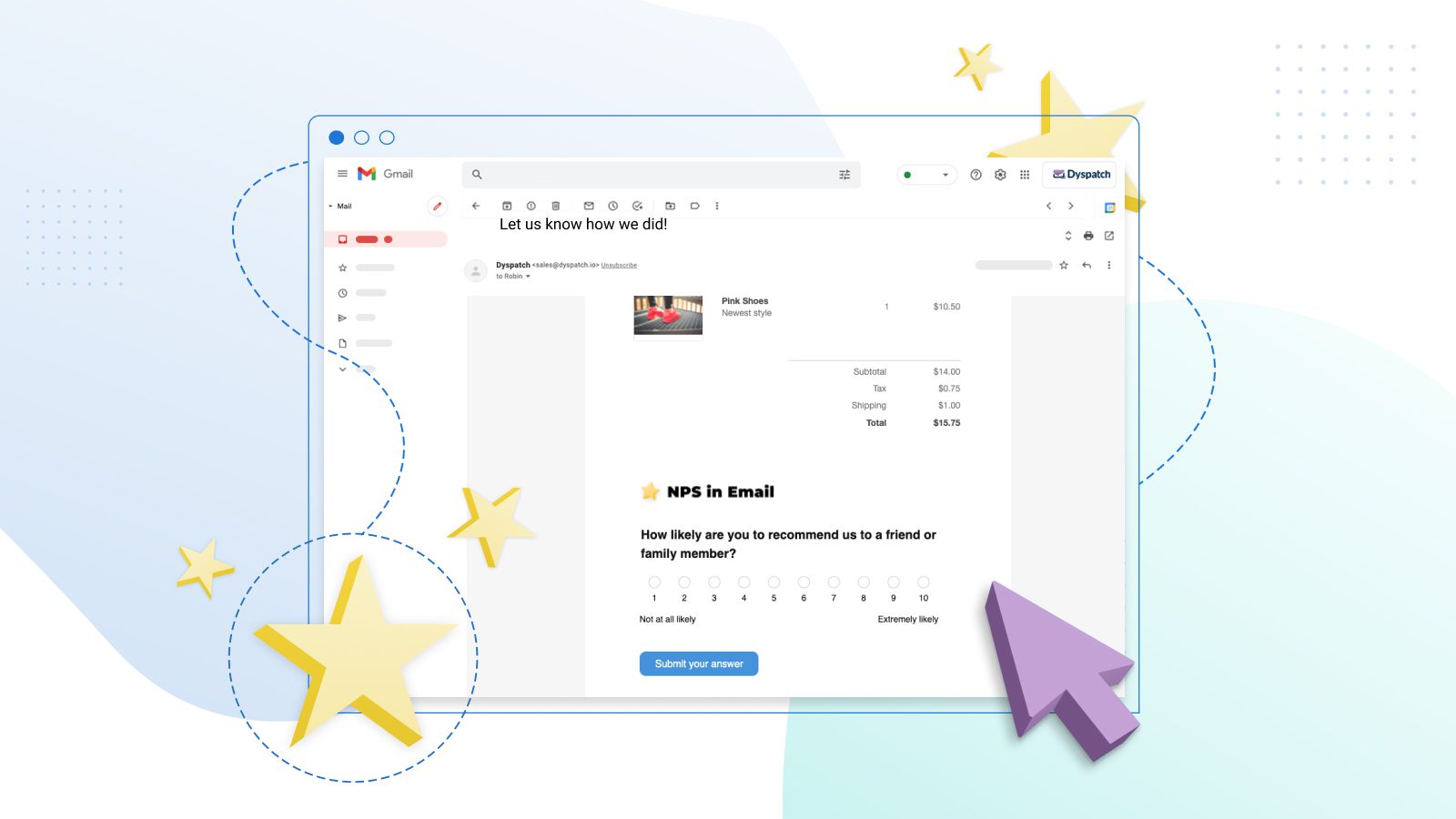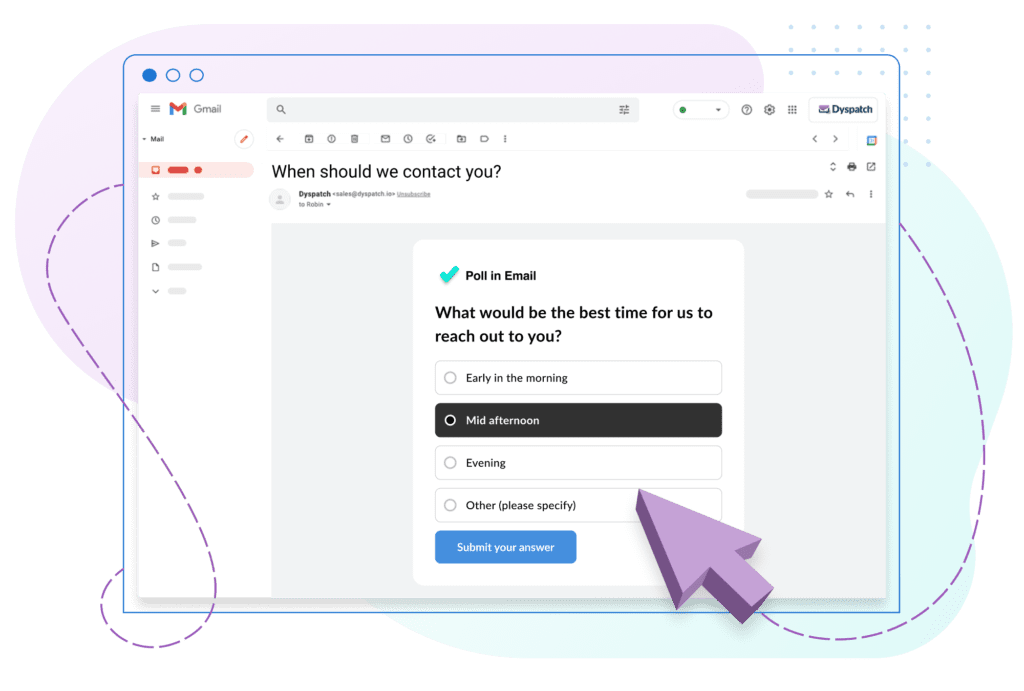Do you send NPS surveys?
Short for Net Promoter Score, this metric is key for gauging the quality of customer service and pinpointing areas in need of improvement. But even with a quick one question NPS survey, it can be a challenge to gather responses.
This is where Dyspatch’s new NPS in Email app comes into play. With this innovative app, you can empower recipients to respond to an NPS survey, directly in an email.
By eliminating the extra step of opening up a browser tab to complete a survey, your chances of getting a response increase ten-fold. In fact, brands using interactive email surveys have seen response rates increase by as much as 257%.
By nature, NPS surveys are quick and easy to complete. Our NPS in Email app amplifies this strength and removes every barrier to getting a response — like slow load times and on-page distractions — except for one click!
How does Dyspatch’s interactive NPS in Email app work?
With this app, you can add interactive NPS surveys to your email templates in Dyspatch. You can customize the question you ask in Dyspatch and specify a Google sheet where the answers will be tabulated.
If you’re unfamiliar with NPS surveys, they include one question along the lines of, “How likely are you to recommend us to a friend or family member?” Respondents can choose a number between one and ten — one meaning it’s not at all likely they’d recommend your product or service and ten meaning it’s extremely likely they’d do so.
Here’s what our NPS in Email app looks like in an inbox:
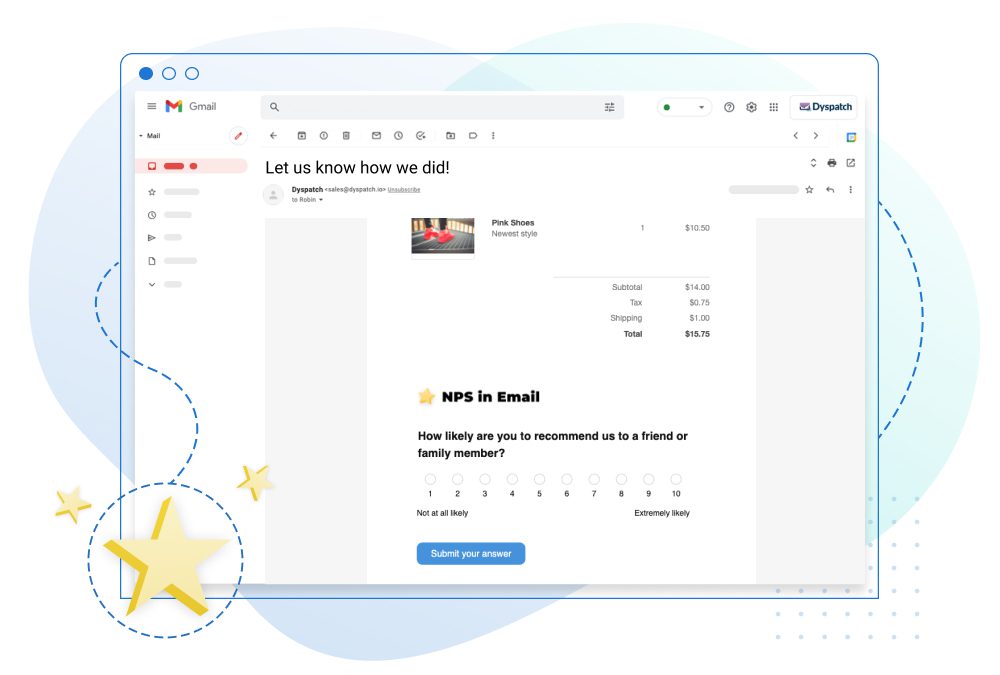
How can I set up the NPS in Email app in Dyspatch?
The NPS in Email app is available to all Dyspatch customers. If you’re on a free trial, get in touch with us for options to access the app.
For customers, org admins can install the app by navigating to the administration panel and selecting the “Apps & Integrations” tab. Once there, you’ll see a list of available apps, including NPS in Email.
Next, you’ll be able to customize the app at the block level by visiting the newly minted “Apps & Blocks” tab. Then, the app will appear in the visual editor where you can drag-and-drop it into your templates. You can view the AMP version of your template and the automatically generated HTML fallback layer using the toggle in the top right menu.
When it comes time for testing, you’ll be able to send yourself and your team members an AMP and an HTML version of your template to ensure email quality.
Gather more data with Dyspatch’s interactive NPS in Email app
In reference to NPS surveys, IBM executive Michelle Peluso said, “It’s more than a metric. One could use the word ‘religion.’”
Peluso’s not the only executive devoted to this metric. In the same article, Fortune reports businesses around the world, in industries from financial services to healthcare, rely on this key customer experience metric.
The reason is simple: It’s a powerful tool for monitoring and ensuring customer loyalty. And now, it’s simpler than ever to gather more, powerful NPS data via email.
If you’d like to see NPS in Email in action and talk through what this app can do for your business, book a demo with us here.