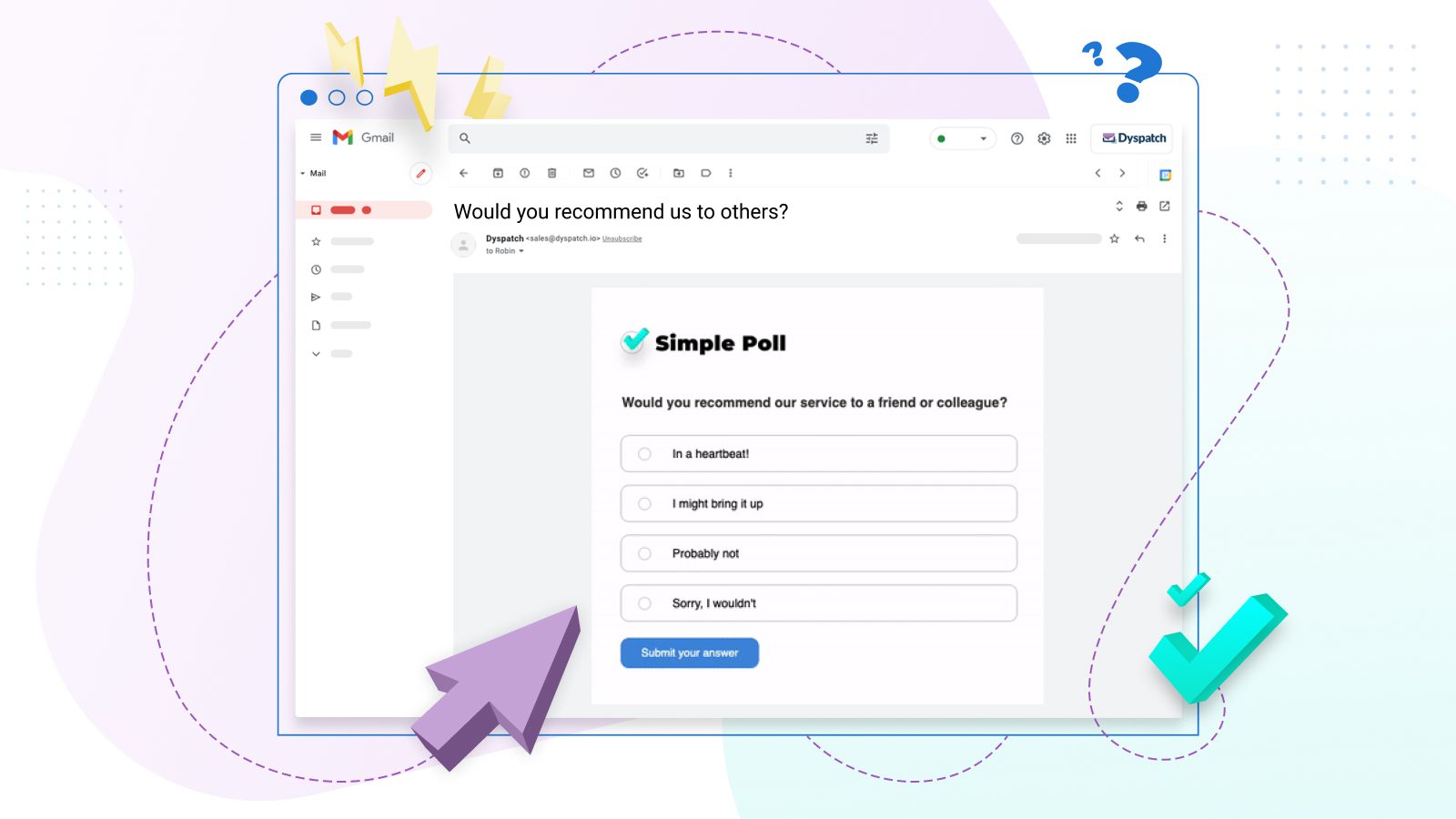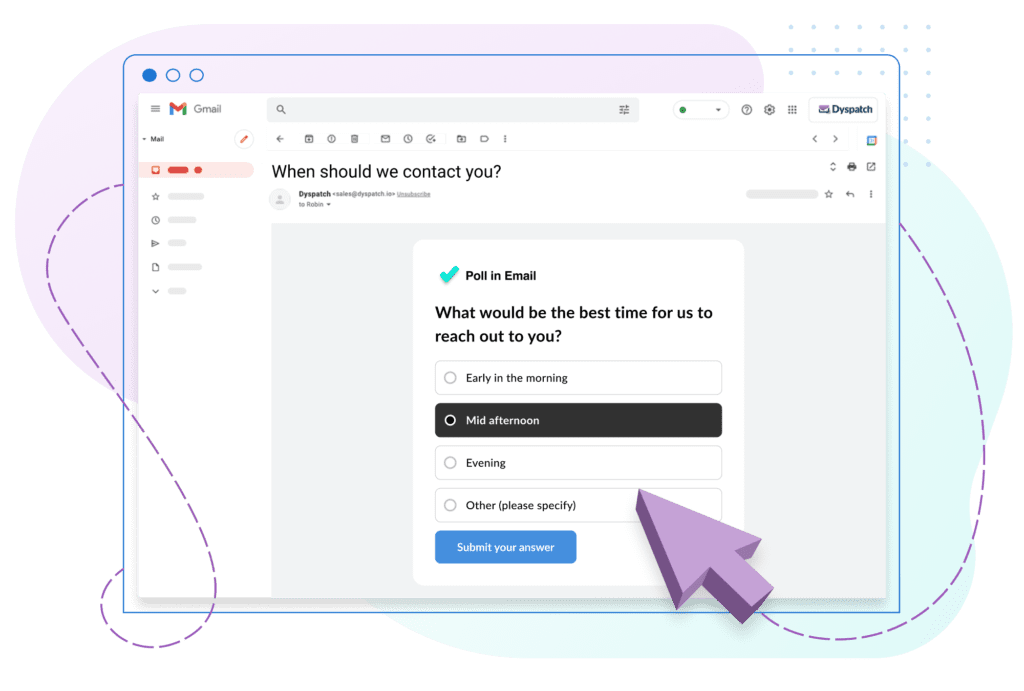Polls are a popular way to gather quick feedback — just look at LinkedIn and Slack. And now, you can leverage the power of polls via interactive email, too!
With Dyspatch’s new Poll in Email app, you can add live questionnaires to your templates and serve engaging, interactive inbox experiences — all with little to no engineering effort required. Instead of opening a browser tab and waiting for it to load, subscribers can respond to a poll, right from an email.
In addition to being just plain fun, these types of in-email surveys have been shown to increase response rates by as much as 257%. Impressive results, right?
Here’s why: When subscribers are focused on clearing their inbox, they don’t want to click away to do something else, like participate in a poll. But if your question is directly in front of them and they can take action on it with a click, your chances of getting an answer are much higher.
In other words, by eliminating extra steps and letting subscribers know they can respond in the moment, you’re reducing friction — making it more likely they’ll follow through.
How does Dyspatch’s interactive Poll in Email app work?
With this app, you can include an actionable poll with one question and four possible answers in your emails. You can customize the question you ask and the answers subscribers can choose from. The results will be tabulated in a Google Sheet of your choice.
Simple as that!
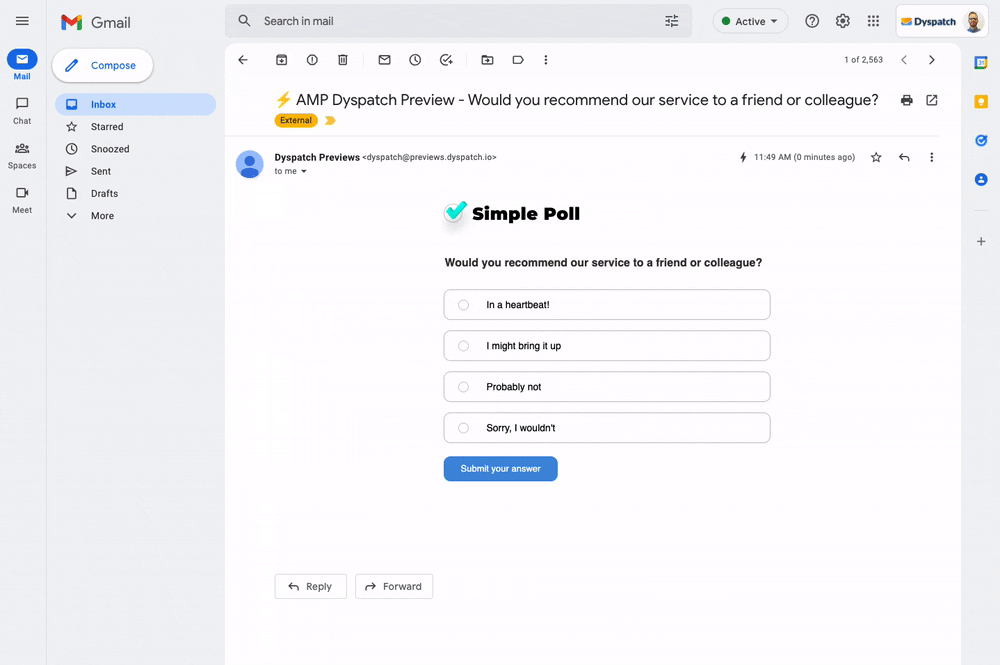
Our Poll in Email app is also built to prevent multiple submissions to prevent your results from being skewed. That way you can trust that your results will always be authentic and up to date.
Have more than four answers to a question in mind? Want to customize what question a subscriber sees next based on their answer to the first question?
Our team is working on these customization options as we speak! Reach out to us for a timeline or subscribe to our newsletter to get an update in your inbox.
How can I set up the Poll in Email app in Dyspatch?
The Poll in Email app is available to all Dyspatch customers. If you’re on a free trial, get in touch with us for options to access the app.
For Dyspatch customers, org admins can download the app by navigating to the administration panel and selecting the “Apps & Integrations” tab. Once there, you’ll see a list of available apps, and you’ll be able to install Poll in Email. The next step is to customize the app through the “Blocks & Apps” tab in your Dyspatch workspace.
Your customized app will show up as a block that you can drag-and-drop into your templates in the visual editor. Use the top right menu to toggle between the AMP version of your template and the HTML fallback layer (which is pre-built for you!).
Here’s a quick five minute video that explains the setup process:
Increase engagement with Dyspatch’s interactive Poll in Email app
Quick poll…
Are you excited to try our interactive Poll in Email app?
a) Yes, can’t wait!
b) Yes, but I’d like some help setting it up.
c) Maybe, I need to think about how we would use it.
d) Maybe, I’d like to see how it works live first.
Chose option b? We’d love to help. Get in touch with us here.
In camp c? We have a great piece featuring 9 interactive email poll use cases to help get your creative juices flowing.
Leaning towards d? We’d be happy to walk you through it. Book a quick demo here.