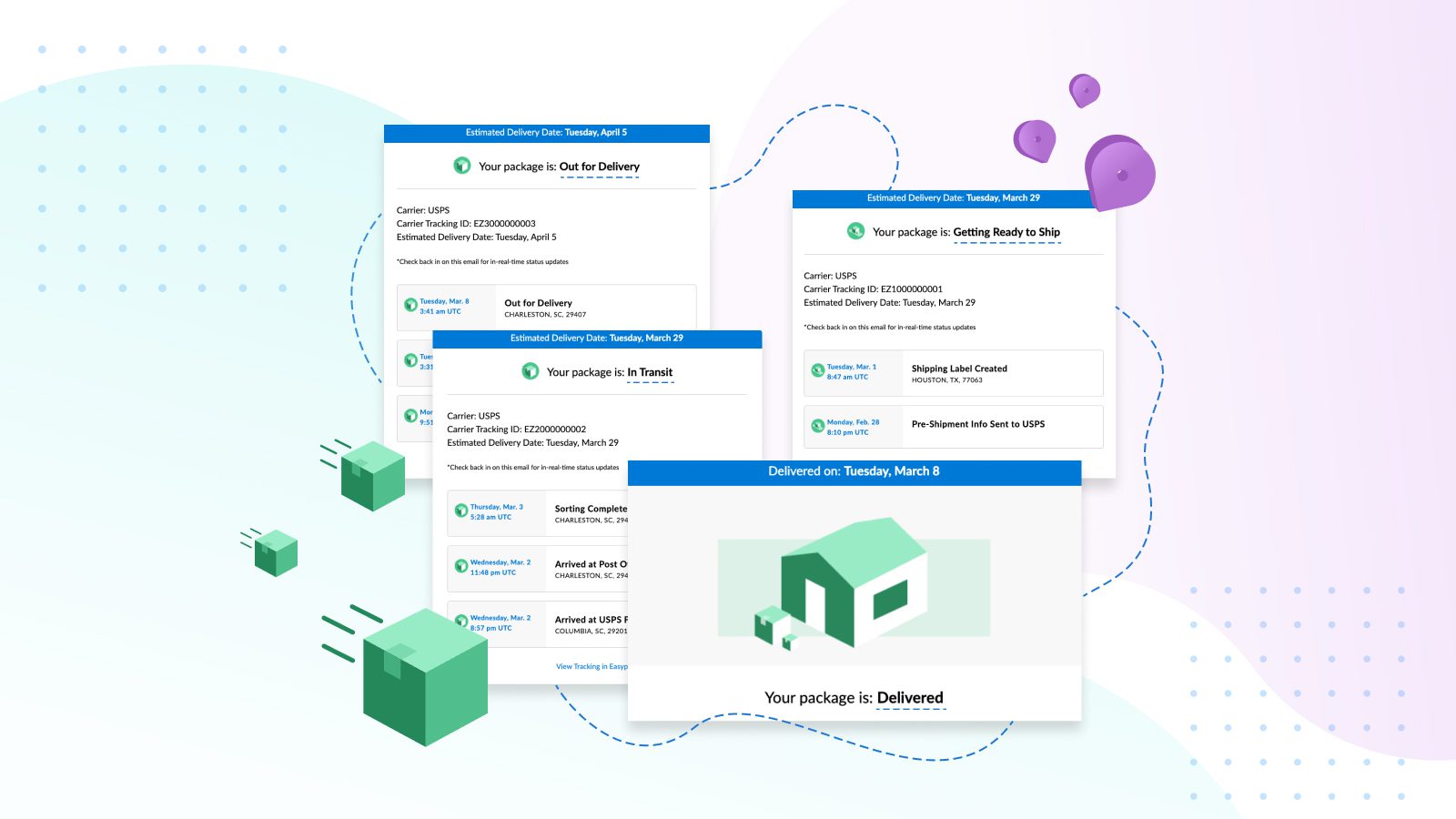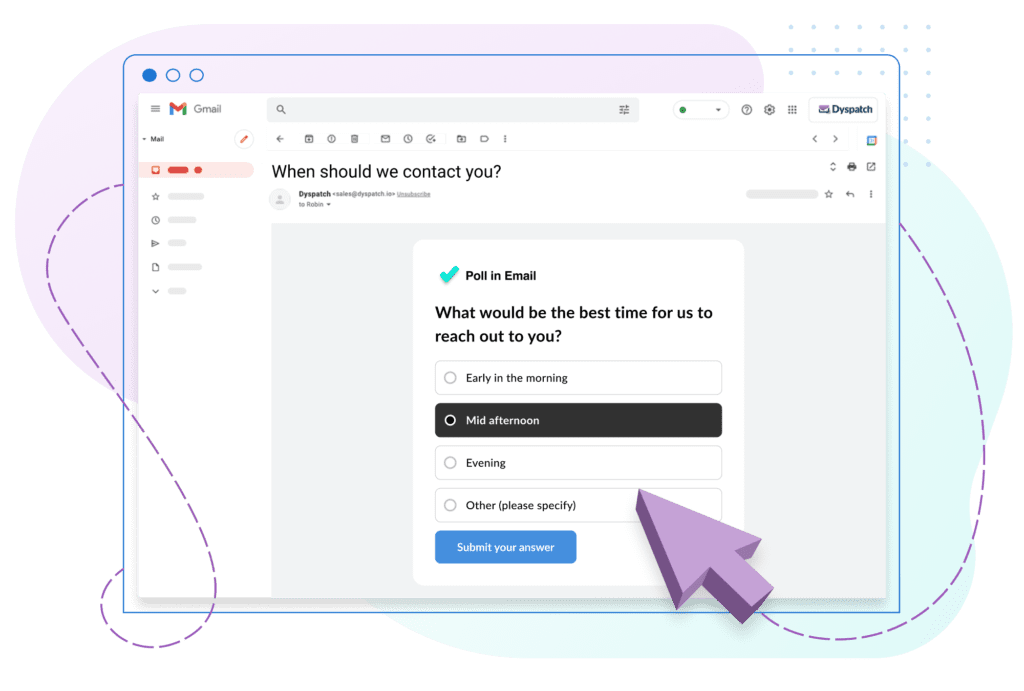Have you ever opened up a parcel tracking email, only to have to click through to a third-party website and enter a long code to access the details? Or worse, looked forward to the wrong delivery date because of a stale email?
With static emails, these types of experiences are the norm. But today, there’s no need to settle for frustrating or disappointing tracking emails anymore…
For the first time ever, Dyspatch’s new EasyPost app brings live parcel tracking into email! With this app, you can ensure emails display up-to-date tracking information, pulled the moment a recipient opens your message.
That means, you can send one confirmation email — tracking info included — instead of multiple order updates. It also means your customers can get the information they need at a glance, right in an email. No need to copy paste a code or remember a password.
When you consider the critical role transactional emails like tracking updates play in the overall customer experience, this is a massive upgrade.
How does Dyspatch’s EasyPost email app work?
With this interactive email app, you can hook up your EasyPost and Dyspatch accounts and add a live tracking block to your templates. You’ll be able to customize the copy for the tracking block and it will pull in information dynamically, based on customer accounts.
Here’s what the EasyPost email app looks like in action:
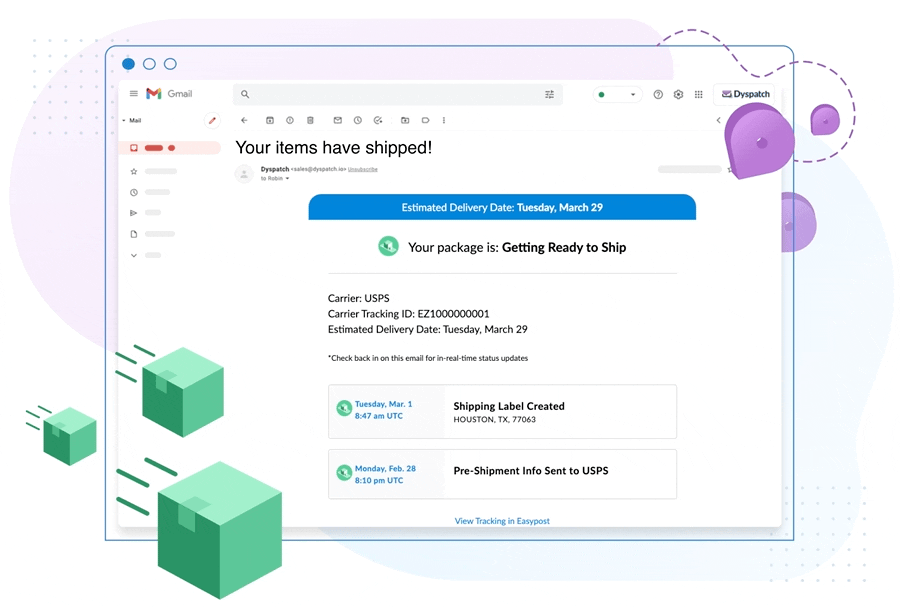
How can I set up the EasyPost email app in Dyspatch?
The EasyPost email app is available to all Dyspatch customers. If you’re on a free trial, get in touch with us for options to access the app.
For customers, simply navigate to the administration panel and select the “Apps & Integrations” tab. Once there, you’ll see a list of available email apps, and you’ll be able to install and configure the EasyPost app.
All done? Return to your workspace and visit the “Apps & Blocks” tab to customize the EasyPost app to suit your needs. The next time you create an email template, you’ll have the option to drag-and-drop the EasyPost app from the panel on the left-hand side of the visual editor. Simple as that!
Testing is a breeze, too. While building your email, you can view the AMP version of your template and the automatically generated HTML fallback layer using the toggle in the top right menu. And once you’ve reached the previews screen, you can send yourself and your team members an AMP and an HTML test email.
If everything looks good, you’re all set to export to your sending platform of choice!
Upgrade your tracking emails with Dyspatch’s EasyPost app
The benefits of the EasyPost email app are far-reaching.
As a result of improving the user experience of your tracking emails, you’ll build trust with your customers, and they’ll have less questions about the status of their order. In other words, your customer success team will have less mundane tracking inquiries to sort through, and more time to focus on super-serving your customers every day.
Everyone wins.
Has this app piqued your interest? Book a live demo or send us your questions here!