Email marketing is an essential tool for businesses to connect with their customers and establish relationships with them. As your business expands and reaches a global scale, it’s crucial to consider how to effectively communicate with a multilingual audience. In this article, we’ll explore how leveraging tools such as Dyspatch and Crowdin can assist you in localizing the content of your emails. By doing so, you can effectively expand your audience, enhance relationships with existing customers, and foster new connections.
About Dyspatch and Crowdin localization platform
Dyspatch is a leading email creation platform helping teams deliver exceptional email experiences.
Crowdin is a localization management platform that helps businesses translate their content into multiple languages and automate most of the processes.
By integrating Dyspatch with Crowdin, you can streamline the localization process and deliver personalized and relevant content to your audiences through email. Importance of localization in email marketing.
Localization is the process of adapting content to meet the cultural, linguistic, and other specific requirements of a target audience. In email marketing, localization helps businesses communicate effectively with their audience, build trust, and increase engagement.
By delivering content that is relevant and personalized, businesses can:
- increase conversions
- reduce churn
- strengthen customer loyalty
Localization Strategies for Dyspatch Users
Understanding the target audience
Before creating localized content, it’s important to understand the target audience. This includes their language, cultural norms, and preferences. By conducting research and gathering feedback from the target audience, businesses can create content that resonates with them.
Suppose a company that sells beauty products is planning to expand its business to a new country, say Japan. Before launching their products in Japan, they need to understand their target audience there. They can conduct market research to gather insights on the following factors:
- Language: Japanese is the official language in Japan, so the company needs to ensure that their product names, descriptions, and promotional materials are translated accurately.
- Cultural norms: Japan has a unique culture, and it’s important to understand their values, beliefs, and traditions. For instance, Japanese culture puts a high emphasis on cleanliness and personal hygiene, so the company should highlight how their beauty products can help their customers maintain good hygiene.
- Preferences: The company can gather feedback from Japanese customers to understand their preferences, such as the types of beauty products they prefer, their preferred scents, and the packaging designs that appeal to them.
By understanding the target audience in Japan, the company can create localized content that resonates with them, which can help them build a loyal customer base and grow their business in the country.
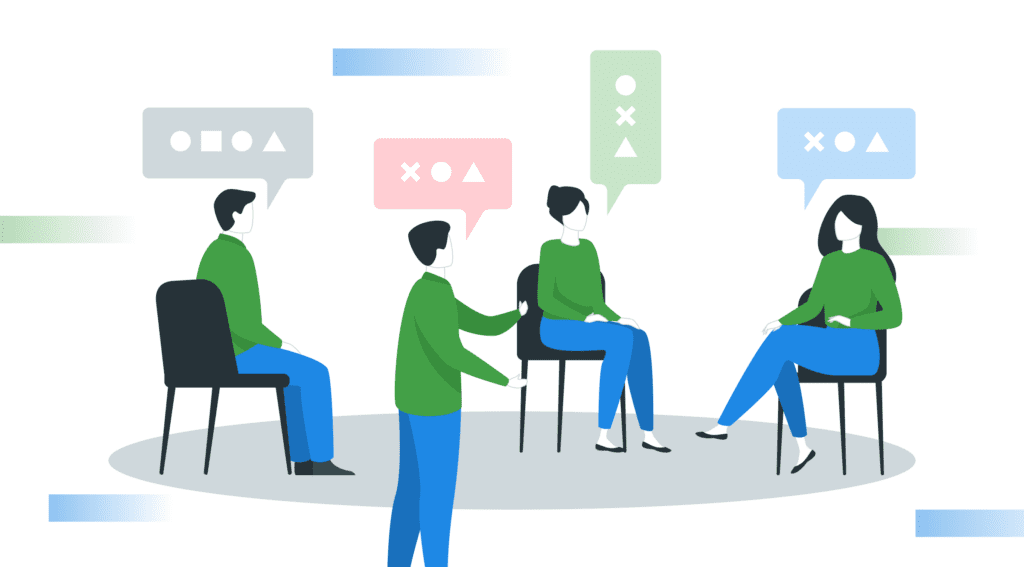
Creating culturally appropriate content
Once the target audience is identified, businesses can create culturally appropriate content that reflects their values and interests. This includes using appropriate language, tone, and imagery. By using localized content, businesses can establish a strong connection with their audience and build brand loyalty.
To ensure that all of your content is culturally appropriate, we recommend working with native speakers. For a business that’s planning on working with a more global presence, it’s recommended that they not only adjust their written copy around cultural norms, but imagery as well. What’s appropriate in some cultures might be considered inappropriate or offensive in others.
Test and review content
Before sending out localized content, it’s important to test and review it for accuracy and relevance. This includes reviewing translations for errors, ensuring that localized content is consistent with the original content, and testing for usability and functionality. The last one is especially important when talking about dramatically different languages, where word and sentence lengths differ a lot. By conducting thorough testing and review, you can ensure that their localized content is of high quality and meets the needs of the target audience.
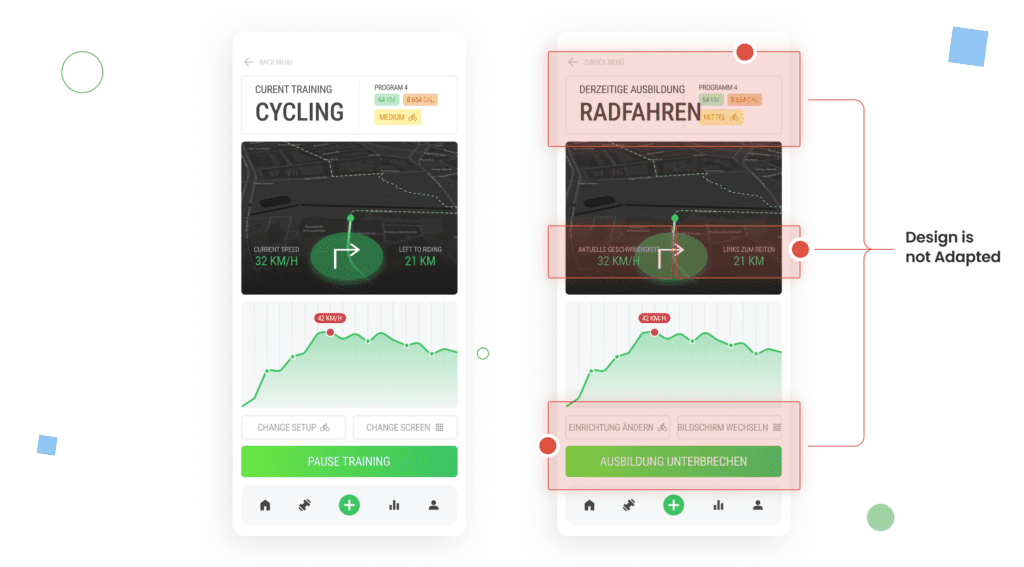
Lessons and Tips Learned from Crowdin
Advantages of a collaborative translation process
What intimidates teams the most before starting the localization process? Quite often it’s having to manage large quantities of original and translated copy. One of the main questions is also how you will ensure great collaboration between all participants (translators, developers, designers, managers, and more) and avoid miscommunication or missed deadlines.
This is where localization platforms like Crowdin can help. Invite your teammates and translators to work with you. Create tasks, leave comments, generate reports, and watch your workflow advance in real time. No need to exchange tons of files, comments and messages in different tools. Everything in one place. The results are advantages like faster translation times, improved quality, and increased consistency.
Utilizing translation memory and glossaries
Translation memory and glossaries are powerful tools that can help businesses streamline the localization process. Translation memory is a database that stores previously translated content and suggests translations for similar content. Glossaries are collections of terms and phrases that are specific to a business or industry. By using translation memory and glossaries, you can not only reduce translation costs, improve consistency, but significantly speed up the localization process.
Providing context and reference materials to translators
Providing context and reference materials to translators can help them better understand the content and its intended meaning. This includes providing background information about the business, the industry, and the target audience, as well as any relevant style guides or terminology lists. By providing context and reference materials, businesses can ensure that their localized content accurately reflects their brand values and resonates with their target audience.
In Crowdin you can provide context by:
- Leaving comments
- Providing screenshots
- WYSIWYG view for almost all file formats
- Context field for separate strings in the Crowdin Editor
- Connecting your design tools like Figma, Sketch and Adobe XD
- Using Crowdin In-context tool
Automating the localization process
Automating the localization process can help you save time for all team participants and reduce costs. This includes using tools like translation memory and glossaries, as well as automating the content import and export process through integrations with tools where your content lives. By automating the localization process, your team can focus on creating high-quality content and delivering it to their audience in a timely manner.
Using the Crowdin Dyspatch app will help you further automate by automatically syncing content between these two tools.
Step-by-step guide on using Crowdin Dyspatch app
- First, log in to your Crowdin account or create an account and localization project. Then, navigate to the Dyspatch page on the Crowdin Store.
- On the right-hand side, click on the “Install” button. Choose the projects and users that will have access to the app.
- You will be directed to a new page where you will be prompted to enter your Dyspatch API Key. You can generate one by logging in to your Dyspatch account and navigating to Administration > API Keys > Generate API Key.
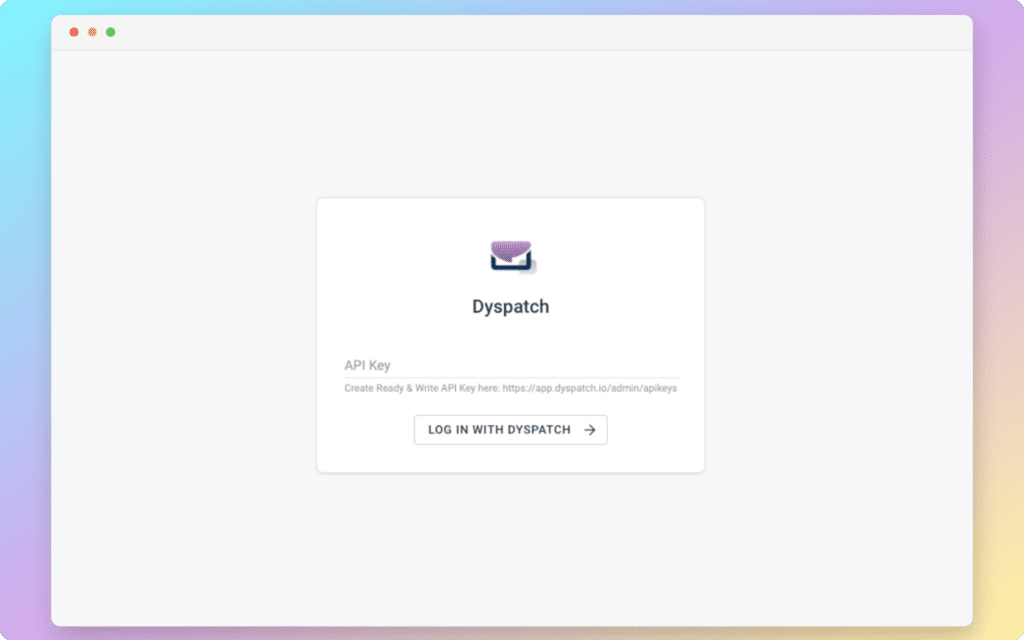
- Once you have entered your API key, click on the “Log in with Dyspatch” button to authorize the integration. You should now see the ButterCMS app listed under the “Integrations” tab.
- To sync your content, click on the “Sync Now” button. You can also set up automatic syncing by selecting the “Automatically sync content updates” option.
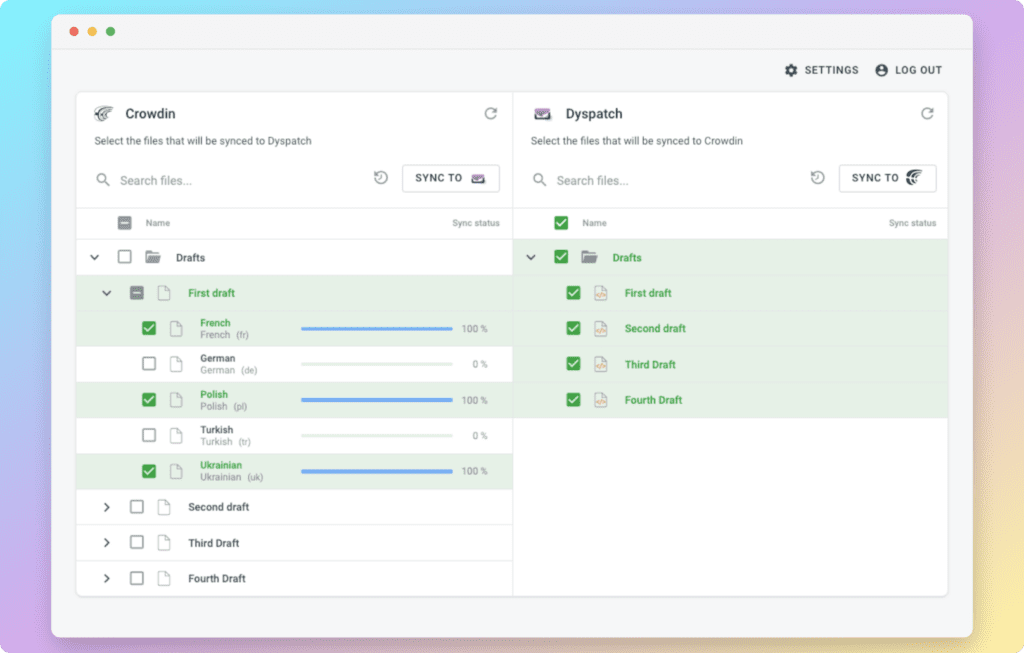
- Once your content has been synced, you can begin translating your Dyspatch content directly within Crowdin. You can do it with MT (machine translation engine), vendor agencies, your in-house team, or even volunteers.
Here is a short video demonstrating how to translate Dyspatch content with Crowdin and how the integration works. Overall, the Dyspatch and Crowdin integration makes content localization more efficient and streamlined, allowing you to easily manage translations and content to provide a better user experience for your global audiences.
Using Dyspatch and Crowdin, you can localize your content at scale, saving time and money while increasing engagement and conversion rates.
Reach a global audience with Crowdin & Dyspatch
Localizing email content is essential for businesses that want to reach a multilingual audience. By understanding the target audience, creating culturally appropriate content, and testing and reviewing content, businesses can deliver personalized and relevant content that resonates with their audience.
Integrating Dyspatch with Crowdin can help businesses streamline the localization process and deliver high-quality localized content. By following these tips for successful localization, businesses can build strong relationships with their audience and drive business growth.
