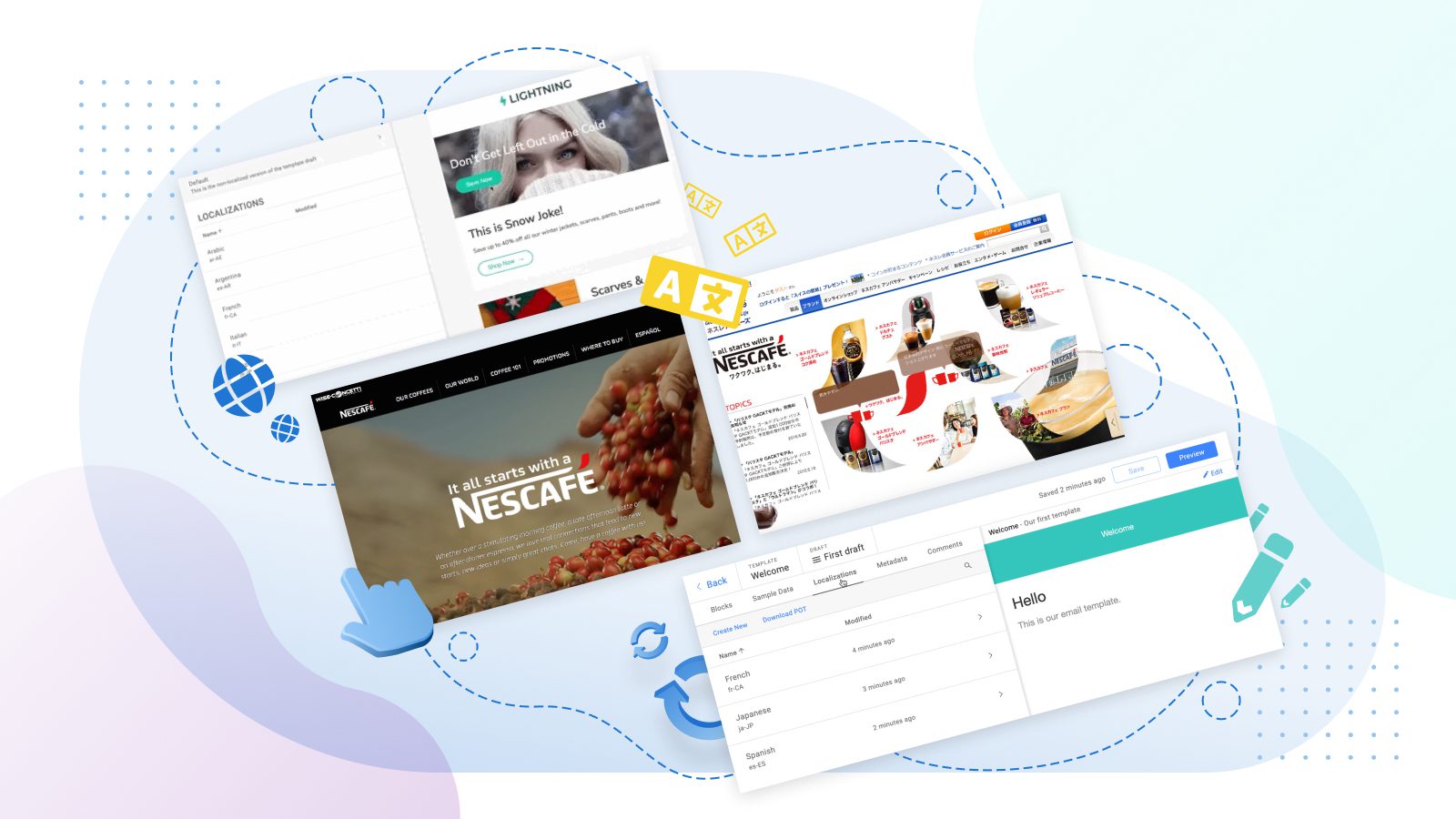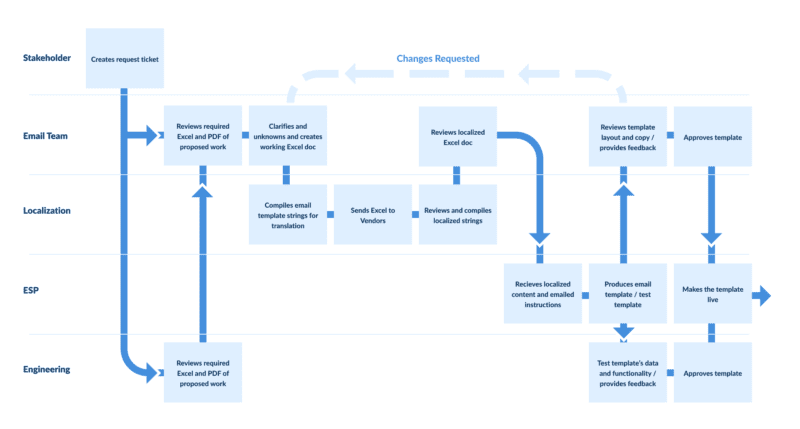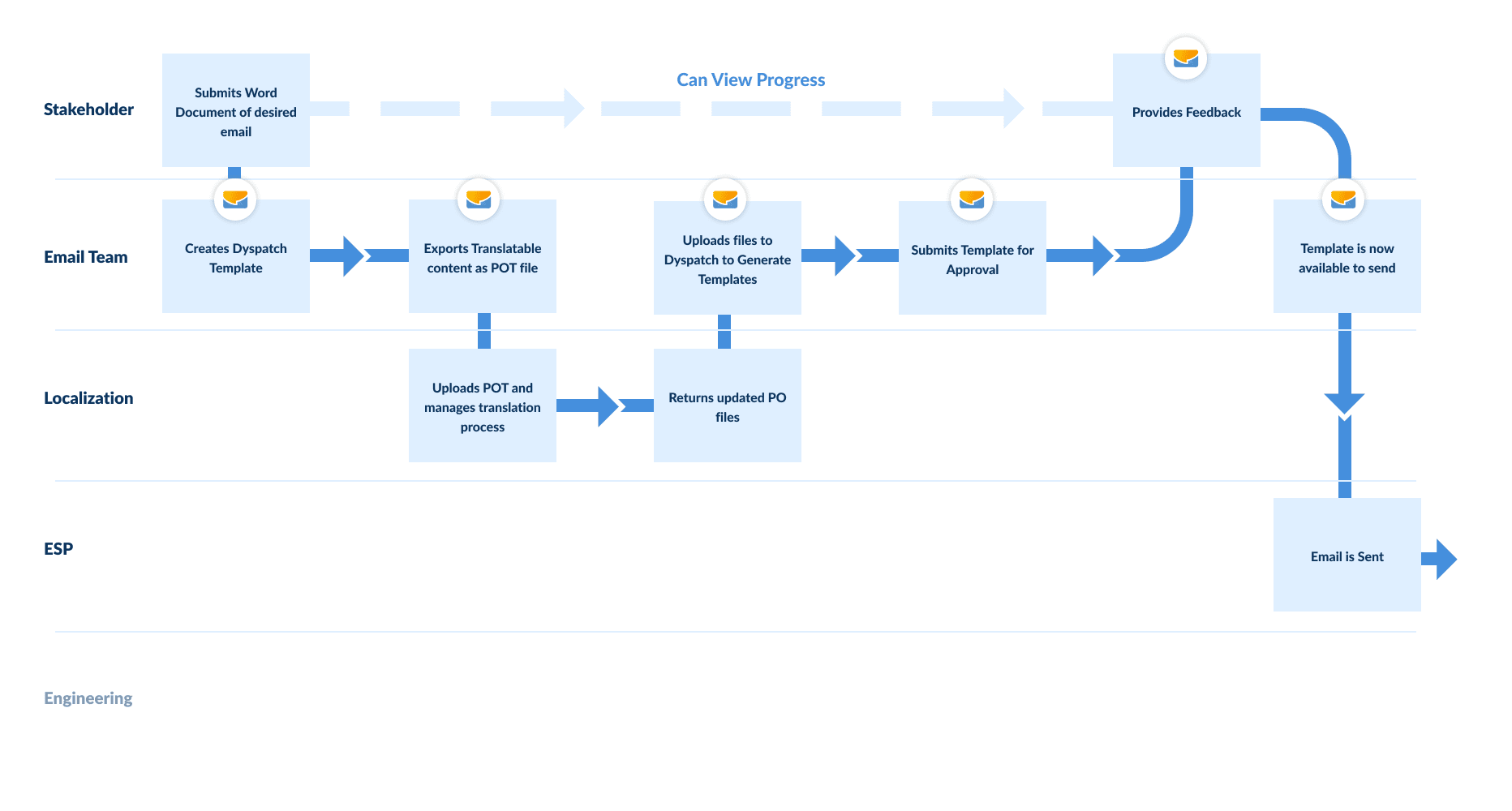In today’s global marketplace, opportunities lie everywhere. That’s why localizing your email campaigns and translating your email templates is key to getting ahead the world over.
With only 25% of global internet users speaking English, along with the fact 72% of global consumers prefer to shop in their first language (with another 55% basing purchasing decisions on this), you risk missing the proverbial boat if you don’t invest in communicating with international customers.
But here’s the thing: If email template localization was easy, everyone would do it — especially since $25 is generated for every $1 invested. Turns out appealing to new markets successfully is no simple task, which explains why 63% of marketers are unsatisfied with their efforts.
And unfortunately for us email geeks, localizing email templates is notoriously difficult, time-consuming, and expensive.
Luckily, there’s a fix. By optimizing your email tech stack with internationalized solutions (more on this later), you’ll get the most out of your global outreach efforts.
So in this blog, I’ll cover how you can simplify your email localization workflow with the solution I know best (one that really works!): Dyspatch.io.
By the end, you’ll discover…
- The importance of email template localization, and how it differs from internationalization and translation
- How to localize email templates using Dyspatch (a step-by-step guide)
- How POT and POT files are used for translations and localizations
- The benefits of using these systems
- How to find a translation service provider that’s right for you
Let’s get started.
Email template localization
Email template localization refers to the way your products, services, and marketing messages resonate with a target audience (or locale). It takes things like language, culture, and customs into consideration. In other words, your content isn’t just translated properly — it’s relevant. It accounts for nuances, particularities, attitudes and values, and most importantly, it shows international audiences you’re serious about them.
Think about it: If you’re targeting folks in South America with an ad urging them to flock to a hot destination this winter, and your sale price is listed in euros, you’ve all but guaranteed their lack of interest.
Not only are you ignoring their perspective, but the frame of reference you’ve proposed – the price – just doesn’t work. They won’t know if you’re offering a good deal, because they don’t shop in that currency. And they won’t feel motivated to buy based on temperature alone, since those south of the equator are in their summer.
So email template localization exists at the intersection of personalization and accessibility. On the one hand, you’re meeting customers where they are and offering experiences that matter to them. But more seriously, localization is essential for getting customers involved at all.
Take these two localized websites from Nestle: While the US version is straightforward and minimalist, featuring a Nescafe branded logo in the corner, the Japanese version follows popular design conventions, and sports the more recognizable brand name instead.
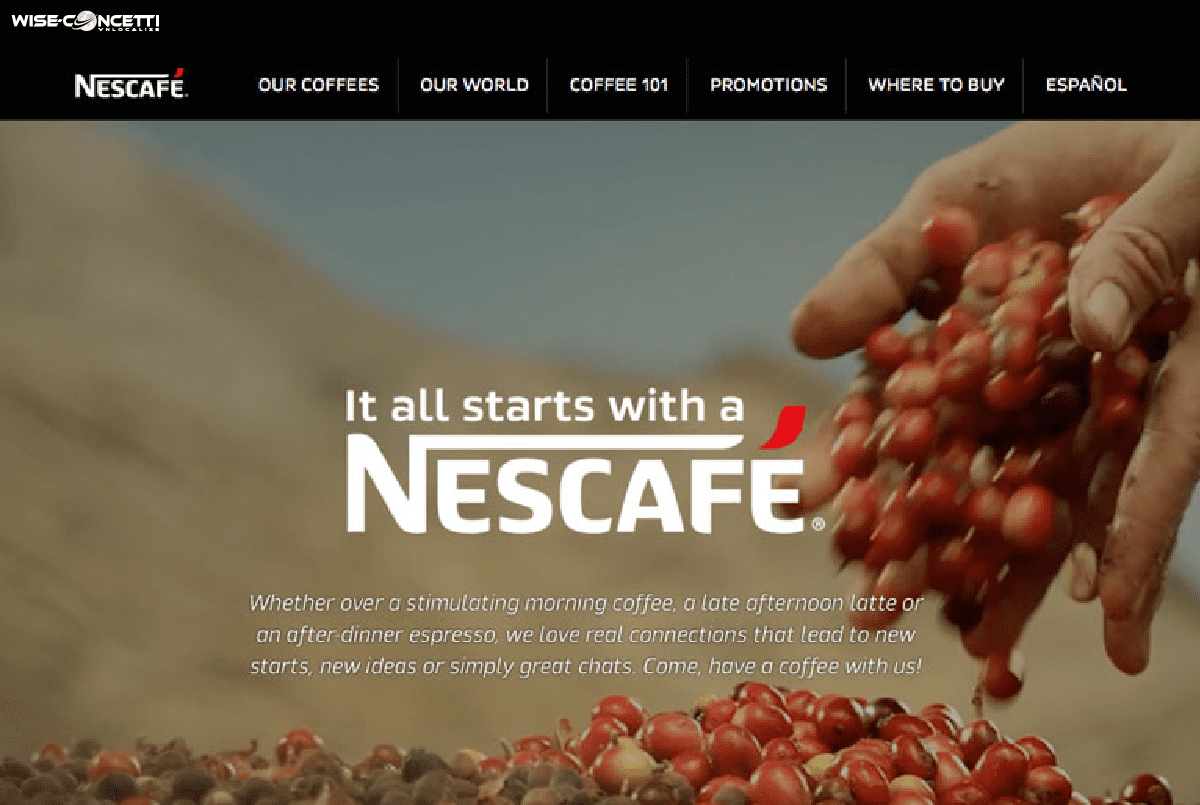

Simply put, rather than treating new markets like an afterthought, email template localization puts customers’ specific needs, culture, and language requirements first.
Internationalization
Internationalization means making sure your content and processes are adaptable, in order to facilitate expansions into different markets. In other words, internationalization differs because it determines your capacity to localize in the first place.
A common example of this is software that is designed to cater to different locales, languages, and customs easily, without requiring additional engineering tweaks. So when choosing from vendors, ask yourself: Do I have the option to personalize content depending on the recipient’s language, culture, and location? Can [X] easily handle different locales and the segmented approaches they’ll require?
When it comes to internationalization done right, look no further than Dyspatch. Our step-by-step guide below goes into more detail, but Dyspatch’s modular email design system has localizing functionality built right in, so your email production process is internationalized by default.
You’ll never have to worry about whether expanding into new markets will impede your email creation workflow — instead, you can just do it.
Translation
Translation is the act of converting one language into another. So if you’re trying to tell a French beau that email marketing is your passion, the translation “Je me passionne pour l’email marketing” would be a good place to start.
But be warned: Translation ≠ localization. Though necessary to get your message across, failing to go beyond copy rewrites means you’re not taking a comprehensive approach to new audiences.
Again, consider how blanket travel-sale messaging urging folks to “escape the cold weather” would spark excitement in some, and confusion/disinterest in others. When translated text is all you have to offer, the other components essential to growing your relationship with subscribers get, well…lost in translation.
So go beyond, and dig deep into the people, places, and particularities of each locale. Your customer base — and bottom line — will thank you for it.
(For a more in-depth explanation of these concepts, check out our white paper: Localizing Your Email Templates at Scale.)
Now that we’re clear on the “what”, let’s cover the “how”…
How to localize your email templates: A step-by-step guide
As we’ve seen, localizing your emails shows customers you care deeply about meeting their needs, understanding their wants, and acknowledging their perspectives.
Beyond keeping components like time zones and translated text in mind, localized emails also account for the values and vernacular of each locale. From choosing the right image to being cognizant of color meanings across cultures, email template localization involves a lot of moving pieces!
So how can you keep them all in order and create a scalable email workflow? You guessed it: Dyspatch can help.
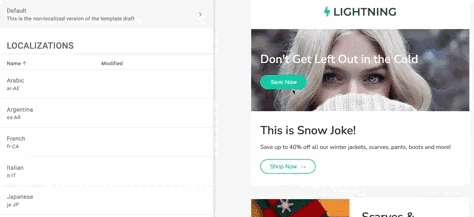
Next up, I’ll take you through how to get to this point. Because once you’ve created an email template in Dyspatch, you’re all set to localize it…
1. First things first: Create a localization
Select the Localization tab in the visual editor, and then click “Create a Localization” (or “Create New” if you’ve already made one).
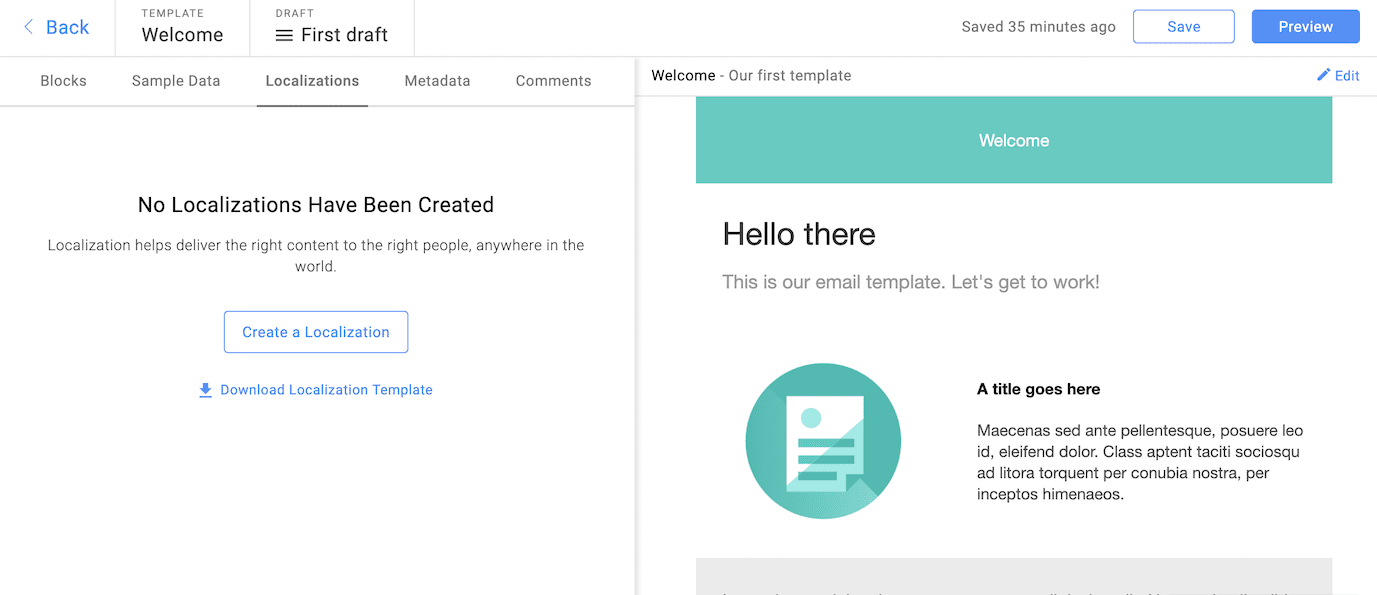
You’ll see a pop-up prompting you to name your localization. Feel free to use any naming conventions you like. Then, scroll through a list of supported locales until you find your preferred option.
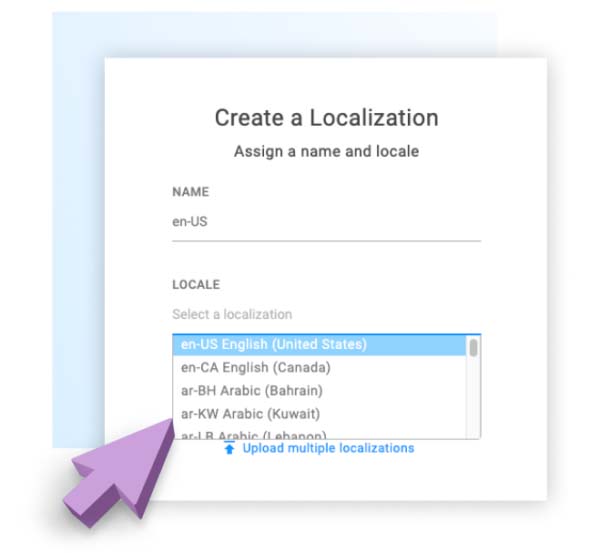
Pro tip: If you plan on using an API for your translations, we recommend creating a locale for your original template. That way, all desired localizations are present when accessed via the API, including the language in which the template was originally built.
Once you’ve created and named your locale, it’s time to get loca. And by that I mean, start localizing.
Translation is probably numero uno on your agenda. But it pays to…
2) Take the broader picture into consideration
Ask yourself:
- Will customers in the locale I’m targeting care about this campaign? If not, don’t bother.
- Does pursuing this angle make sense for this locale? I.E. The travel email example! Consider factors like: Time of year, seasonality, weather, holidays (official or not), religious events, cultural influences, current affairs…
- Do my visual components align with my locale? If you’re featuring cars, for example, make sure they’re driving on the correct side of the road!
- Have I fully taken time zones into account for time-sensitive promotions or content? This is important to remember on both micro and macro levels, as missteps can have negative effects.
- Are my localized emails still on-brand? Always remember, email is an extension of your business.
I won’t cover every consideration here since email marketing campaigns vary so much! But no matter the circumstances, be sure to look at every part of your email through the lens of localization and with your end user’s perspective in mind.
3. Translate your template content
Localizing a Dyspatch template is super easy, since you can use an API for direct integrations, or translate strings of text with POT and PO files.
Confused? Ok, a brief sidebar…
What are POT and PO files?
POT and PO files make up a text-based file system that’s recognized near-universally by translation service providers.
In both file types, a message ID (the original text provided) is present along with a space where a message ‘string’ can be entered. These two elements can then be swapped out according to localizations, since the files preserve formatting by separating content from layout.
POT files — short for portable object template — are your outputs; these files extract a list of message IDs (based on the original text of your templates) that you can send to your translation service in order to receive correctly translated “strings” in return.
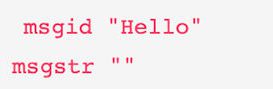
PO files — shorthand for the same, sans ‘template’ — are your inputs; these files contain both the message IDs and the translated/localized “strings” that are sent back from a translation provider and swapped into existing content easily.
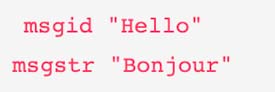
Translation: Dyspatch generates a POT file of your email template. You submit that file to your translation service of choice. They send you a PO file back that you can upload to Dyspatch to generate the translated version of your email templates. Simple as that!
Now, back to localizing templates…
3) Translations, continued
Next, I’ll go into more detail unpacking the benefits of the PO(T) file method below, but for now let’s get back to the templating process.
When you’re ready to download a POT file, simply select “Download Localization Template” on the localization tab.
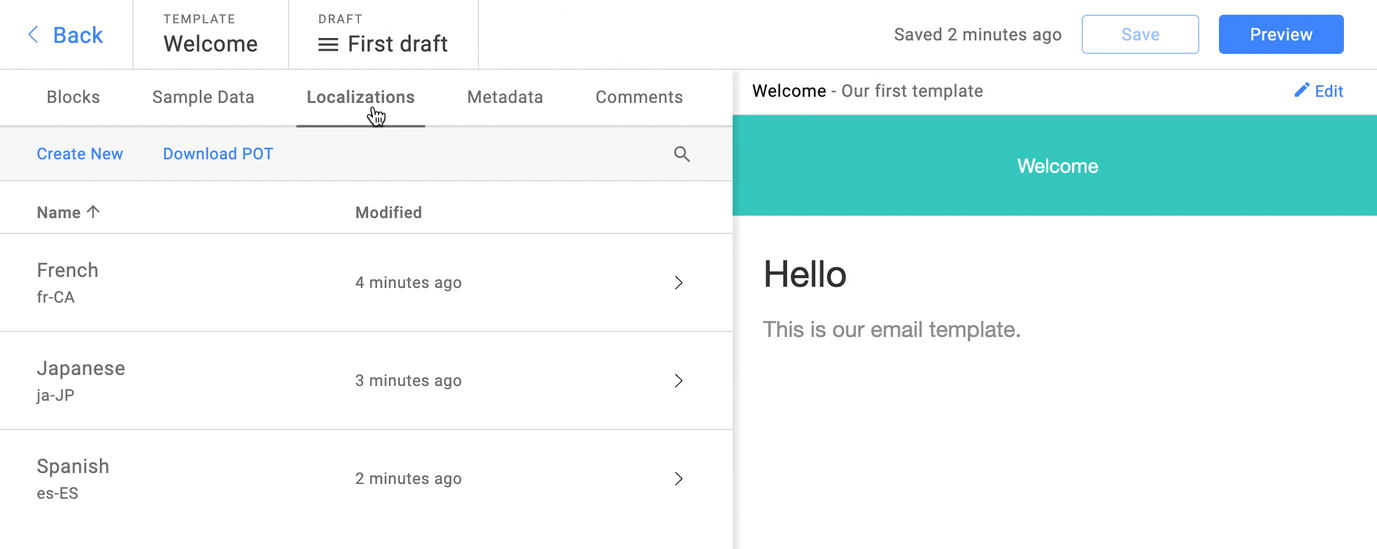
Once you’ve received a PO file back from your translation service provider, you can upload them in bulk using the “Upload multiple localizations” option. Your original message content will be automatically swapped out for the corresponding localized version, and from there, it’s as easy as toggling through.
That’s all it takes — one click, no matter how many locales you have.
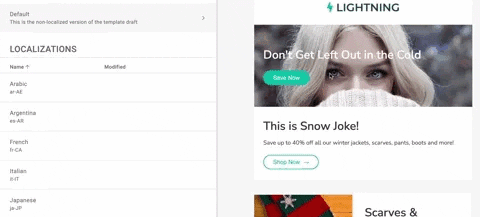
4) Localization at the block level
Now I do want to mention that everything in your templates— and I mean everything — is localizable in Dyspatch.
From text, to links, to images, to entire blocks, AMP email content and more, you are the one who gets to decide what to change. And that’s just the kind of comprehensive approach needed to succeed in a global marketplace!
Speaking of which, let’s talk about how blocks contribute to making localizations in Dyspatch a cinch. A great feature in Dyspatch is the ability to store localizations at the block level for easy access and future use. Plus, saving them means any non-technical team members can simply drag-and-drop pre-coded blocks into a template, with its accompanying translation.
This is particularly suited to headers and footers containing legal info (since they seldom change and are critical to get right) but storing high-performing content blocks is another option that makes sense.
To do this, you must first mark files with a “localizable” attribute to start translating and saving content within blocks. You can find more details here.
5) Preview and test for success
So you’ve crossed your T’s and dotted your I’s as far as localizations go. You’ve been sure to update time zones, text, images, and subject lines. What’s next?
Previewing and testing!
With integrated Litmus testing in Dyspatch, you can easily preview localized campaigns across 100+ email clients, devices, and settings (e.g. dark mode). Though you’ll never have to worry about mobile responsiveness, since Dyspatch’s DML guarantees that content is responsive by default, taking the time to check over your work is essential: All the localization love in the world won’t boost email engagement if your content doesn’t render properly.
And if you need more convincing, Litmus found that brands who previewed and tested email content increased their average ROI by 13.5%. Go figure.
6) Export to your ESP
*Cue Chariots of Fire theme song*
You’ve made it — the finish line! (Well, nearly anyway).
With your localized campaigns previewed and good-to-go, the last step is to push your campaigns directly to your ESP with Dyspatch’s direct integrations. Or, download them as zipped files so you can manually import into an ESP of your choice.
Rest assured, Dyspatch will automatically export your email templates in a format that works for your existing ESP, and even adds language tags so screen readers can relay messages with the correct accent.
And with that, you’re done.
Viva La Localizations!
What are the benefits of this approach to email localization?
Wondering why Dyspatch uses POT and PO files for email template localization? It’s because this system offers some pretty amazing benefits.
For one, localizing templates with PO(T) files give you more flexibility. Since these files are common practice among all translation service providers, you’ll never feel locked into one specific vendor, platform, or workflow. Your exports are accepted everywhere.
What’s more, this approach means translating only the content you need translated, which in turn saves you a ton of time and money. In fact, one of our Fortune 500 customers improved their time-to-market on localized campaigns by 250%.
How did they get such good results?
Well, you’re familiar with how long the standard email production cycle takes, right? Especially considering all the last-minute edits that arise when different stakeholders review. It’s a major reason why catering to new markets seems implausible for so many. There’s already not enough hours in the day to make changes to native content — let alone that intended for other audiences!
So with Dyspatch’s localization process, instead of exporting the whole shebang each time a new edit – however small – is made to the template, the PO(T) file system ensures you only need to send the newly-altered strings off for translation.
(And that’s in addition to the already-dramatic improvements in time-to-market that a modular design system like Dyspatch offers, along with streamlined email creation and collaboration.)
Plus, since content stays separate from layout, all formatting instructions are preserved with ease.
And as mentioned, localizations at the block level save you even more on resources. Any email content that stays consistent across campaigns can be saved as blocks for future use, no need to retranslate, get the content re-approved, or re-test it. Simply drag-and-drop them in, and you’re good to go.
Easy-peasy, email-squeezy.
What services do you recommend for translation?
I get it. There are a TON of services claiming to offer the best translations out there. (So many that I think I’ll write a dedicated blog post on it…stay tuned!)
To help you narrow things down for now, here’s a series of questions that’ll guide you towards some solid contenders, based on your preferences:
Is speed your top concern?
When it comes to speed, look no further than SaaS localization platforms, since they’re able to centralize and translate your “linguistic assets” efficiently via AI and human-assisted means.
First on my list is Smartling. We discussed how Smartling helps you automate, populate, and manage translations seamlessly in our webinar: Localizing Your Email Templates at Scale. So check out the summary for a more extensive overview.
Others like LionBridge, Phrase, TransPerfect, and Lokalise offer similar platform-based solutions for streamlining the localization process. With plug-in options and automatic recognition features, SaaS-based solutions are a surefire way to speed up time-to-market.
Is cost-efficiency a priority?
If you’re on a budget, a pay-per-use SaaS platform like Locize starts at just $5/month, with all costs variable and dependent on your usage. All features are included in the base price too, so you don’t have to upgrade your service plan just to get access.
Downsides include the absence of a built-in glossary and integration with machine translation engines. But if that’s okay with you, the low prices are hard to beat.
Are you against using AI?
So robots scare you, huh? I hope you like Excel sheets.
Just kidding. But it’s worth mentioning that all the translation service providers above use a trusted, well-established combination of machine and human translation.
If that’s really not your thing, Go Transcript and GMR transcription are two services touting a “100% human” touch.
Dyspatch makes template translation and email localization easy
There you have it! A step-by-step guide to translating your email templates and localizing your campaigns, using Dyspatch’s internationalization expertise.
My hope is that, by optimizing your martech stack and digging deeper into your target locales, you’ll be able to capitalize on the opportunities that go unexplored by so many.
And the best part is, with an email builder like Dyspatch, you can avoid all the headaches and hassles that come with it.
So happy localizing, my dear friends.
Or should I say, mes chers amis.