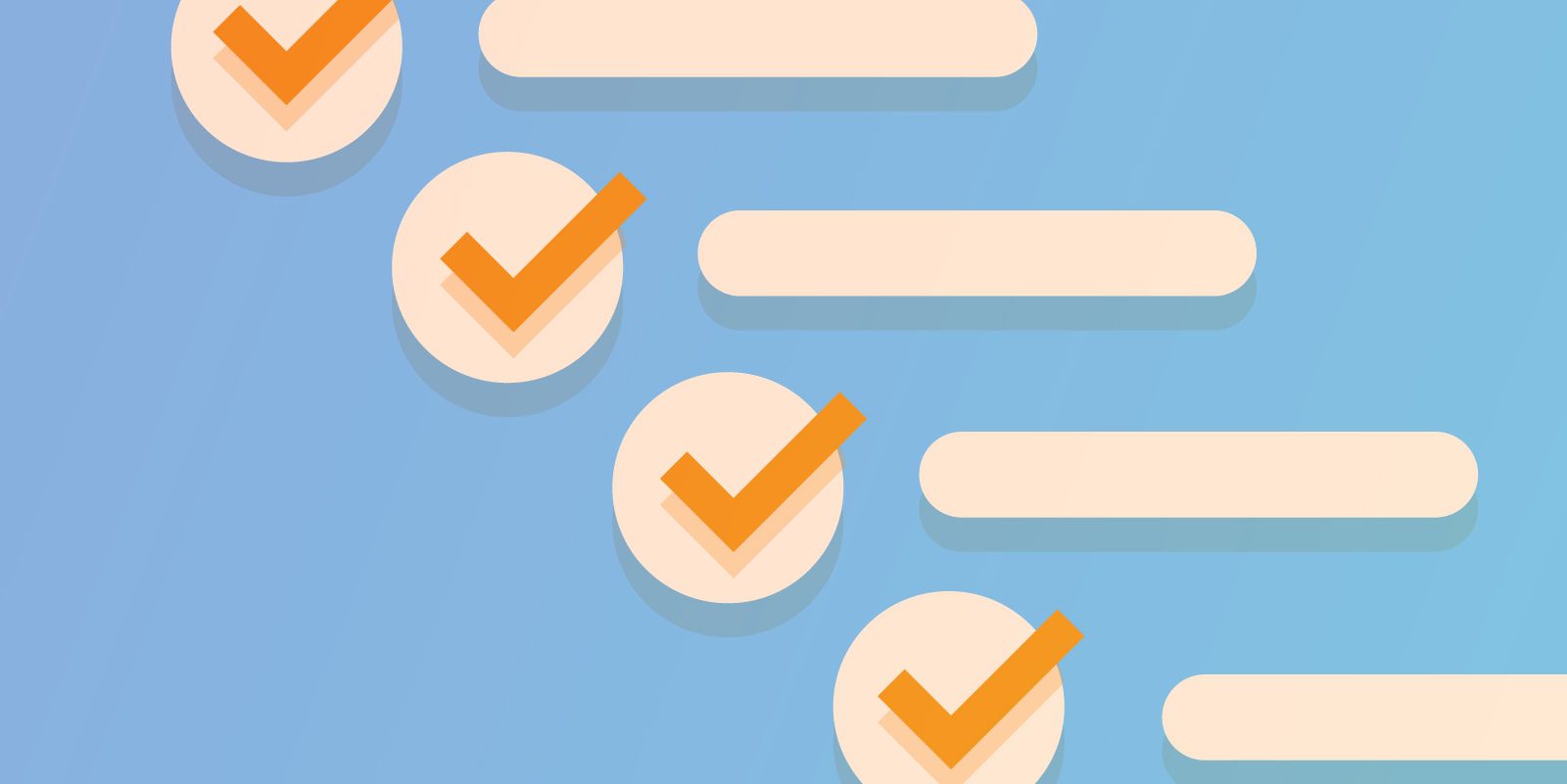Effective December 1st, 2016, Mailgun requires that all sending domains are verified to send and receive messages.
Here’s how to verify your domain(s):
- Login to the Mailgun Dashboard and select the “Domains” Section.
- Select any domain that is labeled as “unverified” in orange.
- In the Domain Verification & DNS section, locate the records that have a red warning indicator.
- Now within the DNS administration tool provided by your DNS or hosting provider, you’ll need to add all these listed DNS records. Mailgun has these great guides to walk you through the process for common providers.
- After you’ve added all listed records, click the “Check DNS Records Now” button in the Mailgun dashboard, from the same section where you pulled the values. Note: it may take up to 24 hours for this to resolve due to caching.
- Once the verification is complete, your domain will update to say “Verified” within Mailgun.
If you need help, get in touch with the Mailgun support team by creating a help ticket.
Get this verification knocked out early so you can cruise into the Thanksgiving season knowing that you won’t be stuck updating this information in the midst of a post-feast turkey haze.
Cheers,
The Sendwithus Team