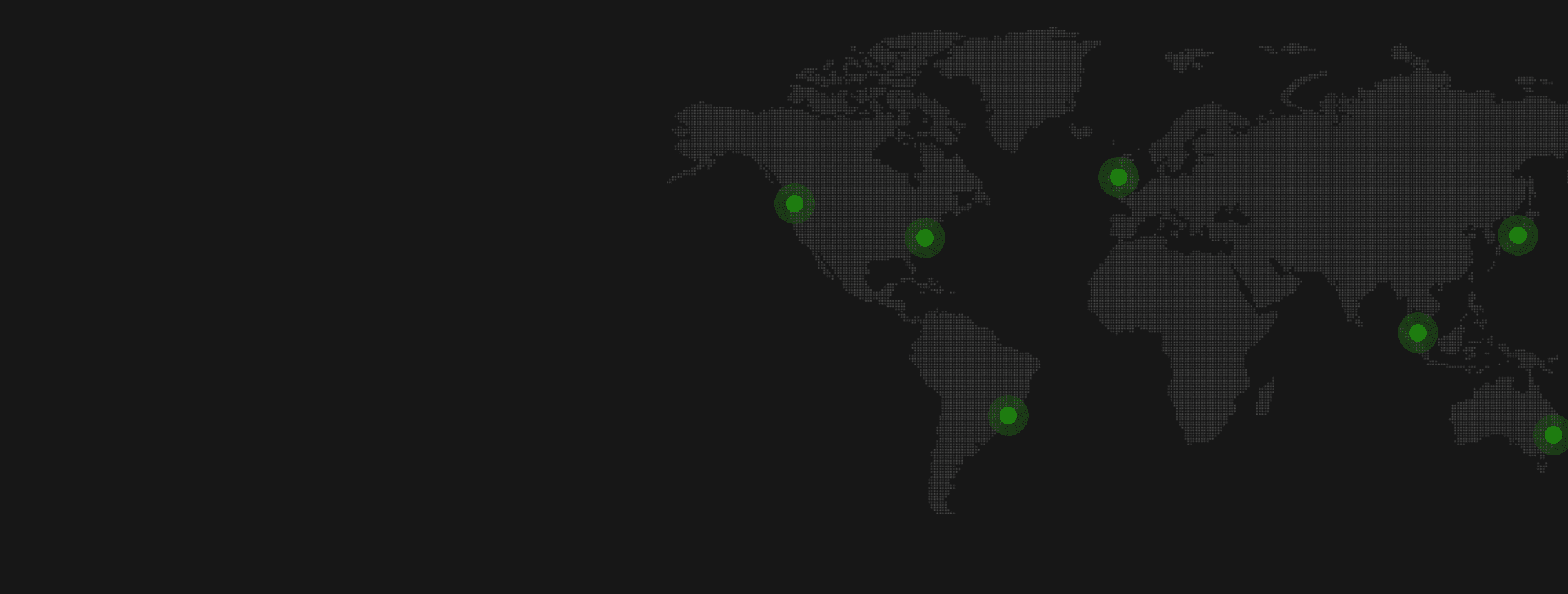This week MailChimp grabbed headlines in the email world by announcing that Mandrill, their transactional email service – (upon which a number of Sendwithus customers depend) – will be folded into their MailChimp offering as a paid add-on. They have provided an FAQ to answer detailed questions.
MailChimp has given current Mandrill customers until April 27th, 2016 to merge their accounts into paid MailChimp accounts. Tom Davis at MailChimp assures us that all Mandrill functionality will continue to work as-is until that date, and that for those customers who choose to merge their Mandrill accounts into a paid MailChimp account, all Mandrill API keys, templates, etc. will continue to work as expected past the April 27th deadline.
Many of our Mandrill customers have expressed concern regarding MailChimp’s new policy and the expected increase in monthly expenses they might incur. A number of Mailchimp’s competitors have already stepped forward with offers and incentives to court Mandrill customers reluctant to move over to MailChimp.
Specifically, SparkPost (Message Systems) has announced they have increased their free tier to 100,00 emails per month, and they’ve published a blog post on migrating to SparkPost.
SendGrid has written a post on how they’d love to welcome Mandrill Customers, and they’ve also written a migration guide on how to do so easily.
Mailjet has also written a post comparing Mandrill’s services with their own and offering a smooth transition.
Mailgun is also welcoming Mandrill customers.
You might also want to check out our blog post on Which Email Service Provider Should You Use?, which highlights the key things to look for based on your specific needs.
Actions Required for Mandrill Customers (by April 27th, 2016):
- Decide which ESP you wish to use going forward.
- If you decide to continue to use Mandrill, follow MailChimp’s instructions for migrating your account, including ensuring your sending domain is verified and that you’ve purchased enough credits to handle your monthly email volume. If you pursue this option, no changes are required to your Sendwithus account.
- If you decide to move to another ESP, set up the account with the new ESP (including verifying your sending domain / setting up SPF & DKIM with your DNS provider and getting on to a monthly plan suitable for your volume). Once you’ve set up your new ESP account, follow the instructions to set up your new ESP account in Sendwithus. Make sure your new ESP is set to be your default provider, and if you have any templates set to use a specific ESP, update them accordingly. And of course, if you have any questions or issues, drop our support team a line and we’ll help you out.
Change is never easy, but one of the things that our Mandrill customers have expressed appreciation for is that although they need to change their ESP setup, all the investment they’ve made in Sendwithus (templates, implementing our API, etc.) is completely independent of the current ESP they are using, making changes like this far easier.