Everything you need to know about Gmail’s newest interactive feature
You may have seen it in the promotions tab of Gmail in recent weeks, a delightful scrollable carousel of products and prices. Some of your favorite brands may have adopted it and left you wondering – what is this new email magic, and how do I try it for my marketing emails?
This new feature has the very Google name of Gmail Email Promotions, which in a similar manner to Gmail’s Inbox Action and Highlights require you to add Schema code think HTML but a little more sophisticated) and turns that into some very compelling.
What exactly are Email Promotions
Email Promotions, which only appear to work in the Promotions tab of Gmail, brings your marketing email to life with three distinct features: images, deals, and expiration dates. The combination of these is brought together by Gmail into a wonderful interactive carousel. From the carousel you can directly link out to your product or offer page, without requiring your recipient to open your email.
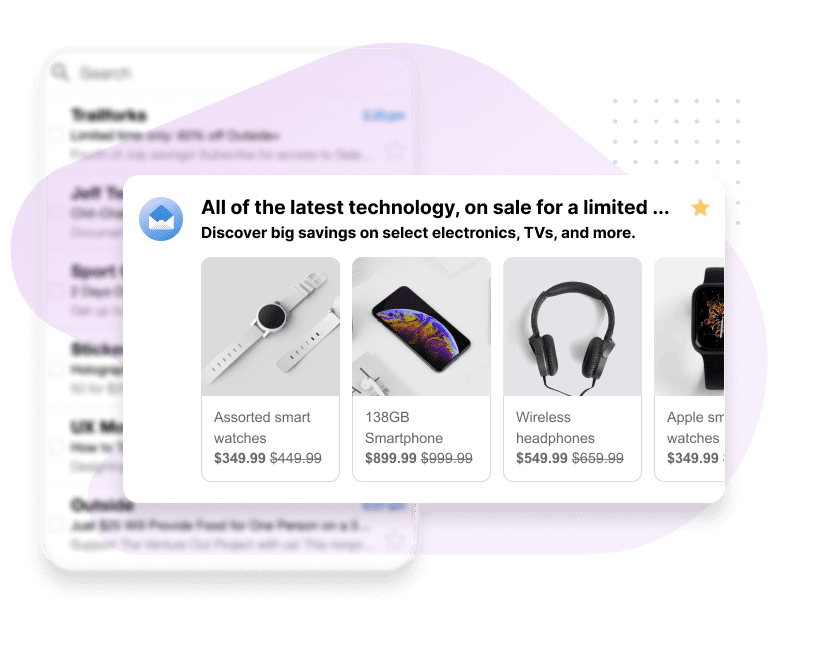
It’s worth noting that while you can include your Email Promotions in every newsletter you send, they’re not actually guaranteed to show up for every user. Gmail uses a combination of quality filters and frequency to decide which Promotions to show to users.
Limitations and Best Practices
The main component of Email Promotions are the images, so let’s start with those. First, almost every marketing email you send should be using new images in the Email Promotions. This helps the promotions stay fresh, and if you reuse images too often, Gmail may actually penalize you and stop showing your Email Promotions. Your images will be center-cropped automatically by Gmail, so make sure your image aspect ratio is 4:5, 1:1, or 1.91:1. All images, including your logo URL should be served via HTTPS! If you’re unsure about that, ask your nearest email developer (or the Dyspatch support team, they’d be happy to help).
For the deal component, ensure it is incredibly specific to what you’re offering and very short. Good examples would be “20% off” or “Free Shipping”, whereas a run-on sentence like “Free Shipping for the July long weekend” wouldn’t be great, and might just compete with your subject line!
For your discount codes, you must ensure that the code must also be featured in the email itself. The code is always going to be prefixed by “Code “ so don't try to repurpose the space, it’ll just look weird to your customers and anger the Gmail machine.
Using an expiration date will allow your email two opportunities to preview at the top of the Gmail Promotions tab!
An overlooked power of Email Promotions is the Expiration Date. Why is this so powerful? Using an expiration date will allow your email two opportunities to preview at the top of the Gmail Promotions tab! Once when your email is first sent, and then again a second time within 3 days of the offer expiring. It’s like a two for one on marketing emails.
Keep in mind that this also means you can’t keep on re-using your Email Promotions code without updating the dates, or else your offer will be read as old and not shown. As a final note, it’s really important that you specify both a time and timezone. Once again, a handy email developer or our own support team can help you get this right (it’s really tricky, just look at this example: 2022-1-29T22:39:35-0700 ).
How to add Email Promotions to your marketing email
Adding Email Promotions requires you to add some schema code to the `<head>` section of your marketing email. If you have an email developer on staff, we’ve got you covered with a couple code samples below to get you started.
If you don’t have an email developer on your team, or if they’re busy… building email, consider a platform like Dyspatch that allows you to add Email Promotions to your email directly through a visual interface. No coding required!
Going the code route isn’t for the faint of heart, so we pulled together some quick examples of what it can look like, with the accompanying code. Check it out:
What email clients support Email Promotions?
For now Email Promotions are limited to Gmail for web, the Gmail app for iPhone, and the Gmail app on Android, with the promotions tab enabled.
If your customers are on Microsoft Outlook, don’t fret. Microsoft has two emerging technologies called Actionable Messages and Adaptive Cards that are really interesting. You can learn more about them both here.
Getting approved
As of posting this article, Google has implemented an allowlist for approved brands to access the Gmail Email Promotions feature. In order for Gmail promotions to display your schema, you will have to contact Google’s Promo Tab Outreach team at p-gmail-outreach@google.com to request approval.
