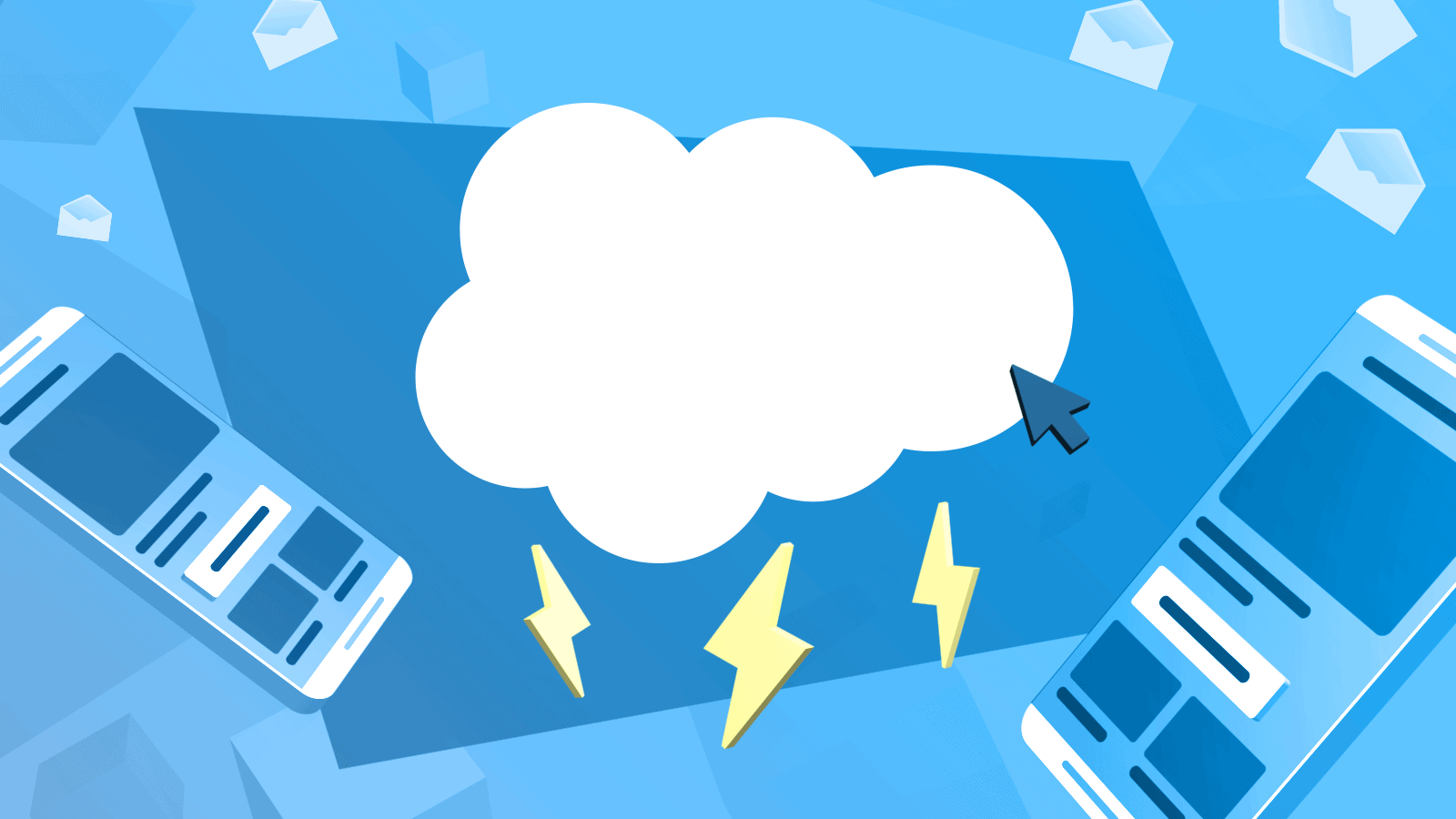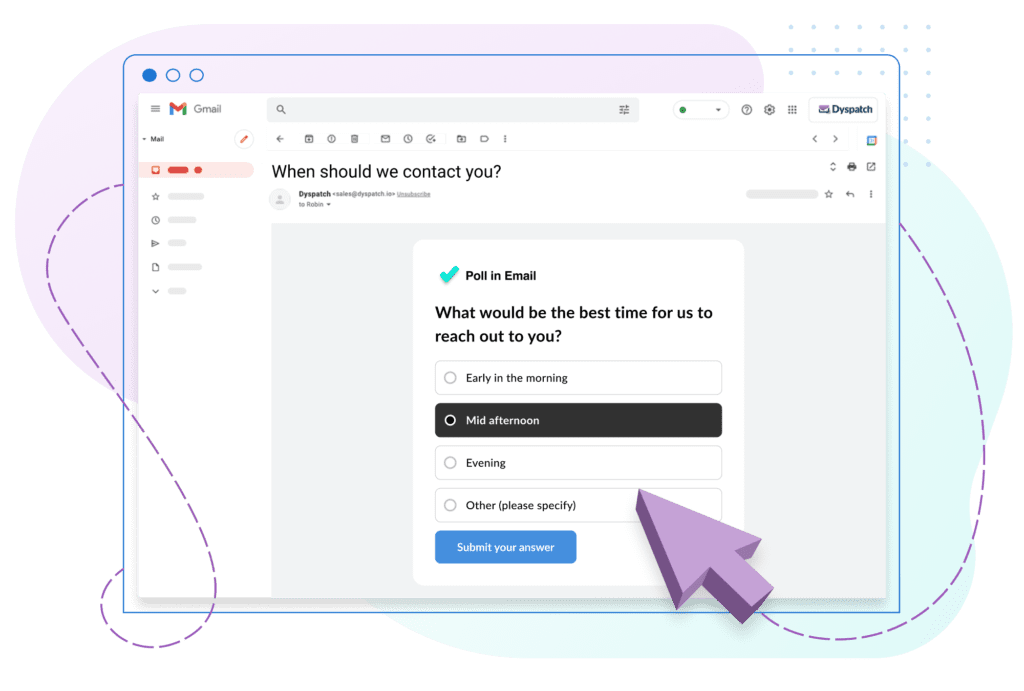Today at AMP Fest, Salesforce Marketing Cloud (SFMC) announced they will launch support early next year to send amp emails in SFMC. This is a big announcement for Salesforce, and we’re excited to see more marketing services and tools starting to provide AMP for email support in their platforms. In this blog post, we discuss what the SFMC AMP support will look like and how Marketing Cloud users will be able to leverage this feature with the help of Dyspatch, an email production platform that helps brands build email templates without needing to code.
What will the initial Salesforce AMP for Email support look like?
SFMC AMP for email support will require the end user to write custom code. Senders will be able to add one to two actionable steps into their emails and store that information back in Salesforce Marketing Cloud. More details will follow, and we’ll provide updates as we hear about them. It may still be a challenge for marketers to build emails without significant developer resources. Having said that, we recently launched AMP support in Dyspatch and are excited to share that we have a SFMC export, giving marketers the ability to more easily build AMP emails and import them into SFMC to send.
AMP for Email support in Dyspatch
At Dyspatch, our goal is to make AMP for email accessible to marketers; our focus has been to remove the barrier of needing to code in order to build interactive, dynamic emails that help our customers stand out from their competitors. In the Dyspatch platform, you can create AMP emails using pre-coded AMP blocks and drag and drop them into an email template. We recently launched support for three AMP for email elements: form, list, and carousel.
These three AMP for email elements provide the foundation for most of the initial AMP emails you’re likely to want to build. See some examples below:
- Forms embedded directly in the email can be used to increase webinar registrations, event RSVPs, surveys, product feedback requests, or demo requests. You can also use forms and lists together to set up a similar commenting feature to Google Docs, which allows users to reply to or resolve comments from within the email.
- Lists can be used to produce a dynamic list of products to promote to your email list based on in-stock sale products or products based on customer purchase history, ensuring a highly personalized and targeted user experience.
- Carousels are a visually appealing way for your email recipients to view the live products or listings you are pulling into the email, increasing the chances that they will engage with your content and start their path down the funnel to a purchase.
With AMP for email, the possibilities are endless. There are a lot of ways for every business to effectively leverage AMP for email to create a better user experience and drive engagement and conversions. Brands using AMP for email have seen a 5.2x increase in form submissions, 82% increase in recovered sales from abandoned carts, 60% increase in conversions. See more AMP for Email ROI examples here.
To learn more about building great AMP emails you can send with Salesforce Marketing Cloud, visit our Apps in Email page.