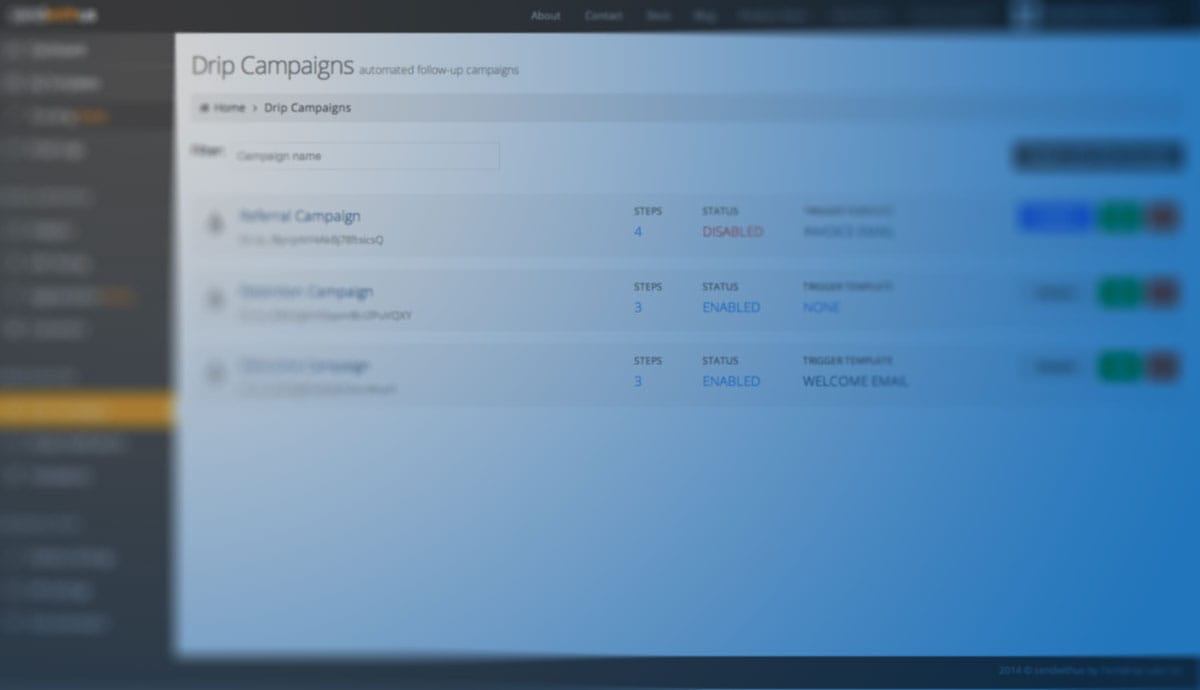Hey! We’ve rolled out some new features this week that we’re pretty excited about. Here’s what we’ve got for you:
- URL Analytics
- Test API Logs
- Tag-Based Template Filtering
URL Analytics
Now you can see which URLs in your emails are being clicked. You can find these new numbers at the bottom of the Analytics page, below the Volume and Engagement graphs.
Test API Logs
For all test API keys that are set to send real emails, you can now see when they are delivered and opened, just like your production emails. This stuff is sitting in the new ‘Test’ tab on the Email Logs page.
This is great for debugging emails in development and staging environments.
As I said, your test API key has to be set to send real emails. Either of these settings will do:
Tag-Based Template Filtering
Now with the push of a button, you can see all of your templates that have a specific tag. This is great for keeping your templates organized.
Check this feature out on your Templates page!
That’s it for sendwithus update fifteen! As always we love to hear your feedback and suggestions for new features and product updates.