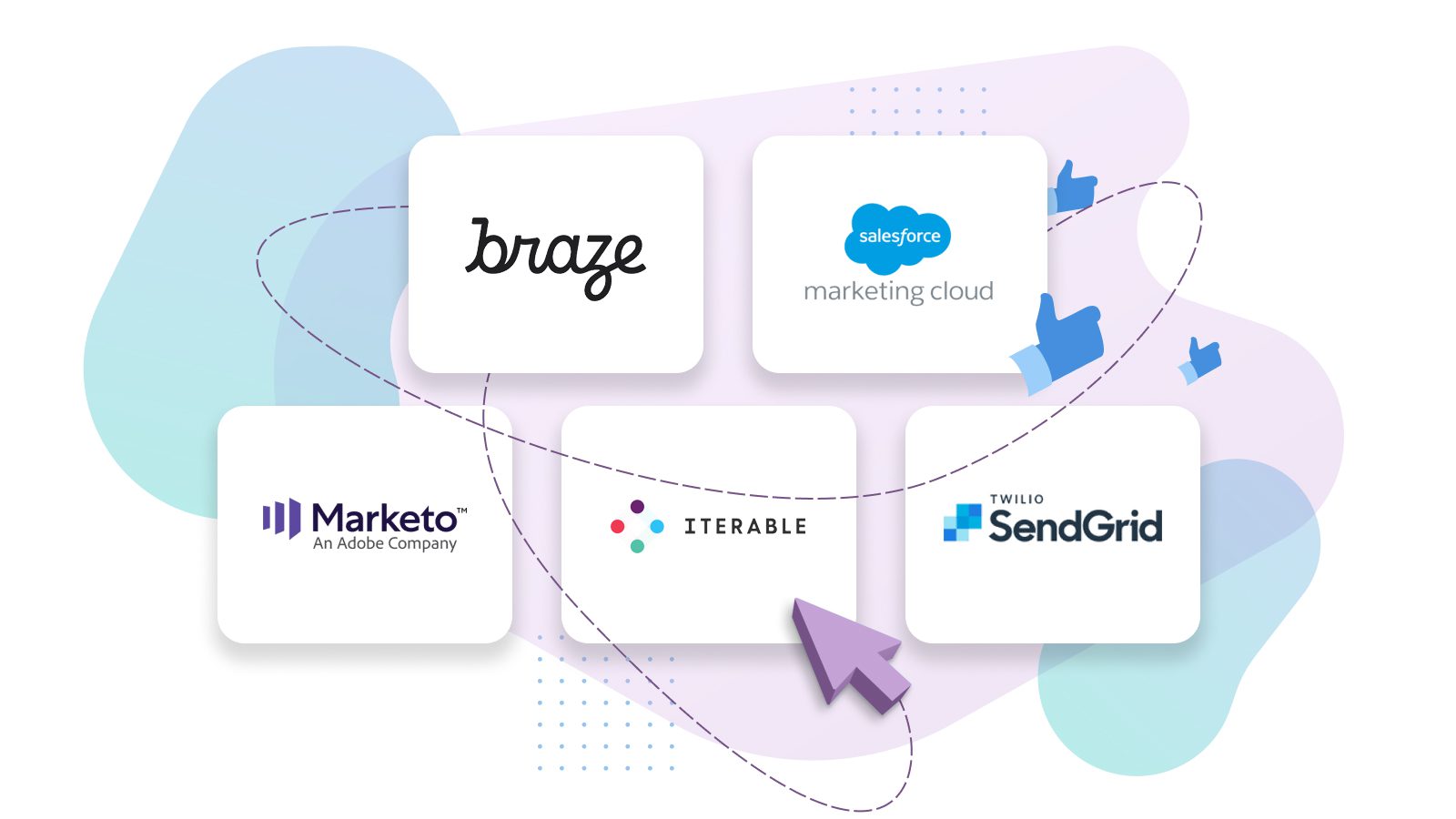When it comes to email service providers (ESPs), I’ll be blunt: It’s a jungle out there. Competition is fierce, and everyone’s fighting for their piece of the pie.
Okay, I’m mixing bakery and wildlife metaphors, but that’s just what happens when you’re trying to make sense of all the options for ESPs. There are hundreds of providers to choose from and figuring out which one is right for your business can be a challenge.
That’s why, I’ve put together this guide that covers what to consider when switching ESPs, and (importantly!) how to make the transition as seamless as possible.
Let’s dig in!
3 Reasons to Switch Email Service Providers
Are you having issues with your current ESP? Or are you just craving something with a little more… oomph?
Whatever your reason for switching email service providers, it’s worth exploring your options — you don’t have to settle! The right ESP for your business will depend on your unique needs, goals, and email marketing strategy. There’s a different perfect fit for everyone.
Here are a few reasons you might consider switching things up:
1. Your ESP’s Features Are Falling Flat
Is your ESP missing something? You may be looking for a new email marketing platform because your current one lacks modern functionality. After all, the right feature or tool might just be what separates your emails from the pack.
Some key features you might be missing include:
- Analytics. Tracking metrics and benchmarks for your email campaigns is essential for improving future marketing efforts. If your ESP includes bare-bones analytics (or worse, unreliable ones), you should probably start looking elsewhere.
- Automation. Marketing automation helps you deliver targeted messages based on user behavior and preferences. In other words, your ESP should help you automate personalized email campaigns (and see the results of that personalization!).
- List Management. Plenty of ESPs today offer form-building tools. You can use these tools to add compliant email signup forms to your website, so subscribers are automatically added to your list. Key word: Compliant… which is key for keeping your emails out of the spam folder.
It’s worth noting ESPs aren’t the only way to get more email marketing functionality. In fact, while many ESPs offer built-in features (like an email template builder), these bells and whistles are ultimately secondary to their main function: Delivering emails quickly and securely.
To really maximize your email ROI, consider using a cross-channel marketing platform paired with select best-of-breed solutions.
Cross-channel platforms orchestrate digital marketing across multiple channels, and offer everything from central management to analytics and automation. Best-of-breed solutions are just what they sound like — the best tools for a specialized task, like building emails.
By combining these two types of email marketing platforms, you’ll get specialization and flexibility. Not to mention, scalability. (More on the email martech stack here.)
2. Customer Support is Dropping the Ball
Even the best features can’t make up for poor customer support.
Software issues are inevitable, and depending on the severity, they can interrupt your workflow for a few hours or cause significant problems. Waiting a day or two for a response just isn’t OK. Ultimately, your customer support team should be ready to help when you need them.
Better still, you should feel your ESP’s support team actually cares about your success. Some ESPs will even assign you a specific account manager: Someone who helps with onboarding, listens carefully to your questions, and understands your unique business goals… and, in a best-case scenario, offer suggestions for upping your game.
3. Your Email Deliverability Needs a Boost
Email deliverability measures how many emails you successfully deliver to your intended audience. If an email bounces back or an internet service provider (ISP) — like Gmail or Yahoo! — marks it as spam, the recipient will miss your campaign. Obviously, this is bad news.
So, what can trigger spam filters and cause deliverability issues? Here’s a quick list:
- Consistently low email engagement (i.e. low open rates and click rates)
- An excess of images or an email that just contains images
- Sending duplicate emails
- Link inconsistencies or URL shorteners
- Fake or inactive email addresses
- A poor sender reputation
The worst part is, if your bounce rate becomes too high, your email address could end up on a blocklist… making it harder to reach your audience.
A new ESP can help increase your email delivery rate by:
- Solving for email addresses that bounce. When an email bounces, some ESPs let you place those emails into a “do not send” list to avoid re-bouncing the same address.
- Enabling double opt-in for your email list. This will help ensure the only people who receive your emails are the ones who actually want to read them. (Another quick permission-based marketing tip: Make sure your unsubscribe button is easy to find, so unengaged recipients can easily opt out.)
- Providing you with a new IP address. If ISPs frequently block your address for whatever reason, a new ESP will provide you with a new, dedicated IP and a clean slate.
7 Factors to Consider When Switching ESPs
If you’ve been through the list above and found yourself nodding ‘yes’ at any point, it’s time to take the leap to a new ESP. Leave that lackluster email service provider, and find one that’ll deliver. (Pun intended… sorry, I couldn’t help myself.)
Although, to be fair, that may be easier said than done. Transitions can be complicated, and the potential interruptions can impact your business operations.
Luckily, with a little preparation, you can avoid too much disruption. Read on for seven important points to consider before making the move to a new ESP.
![]()
1. Migrating Your Data May Take Some Time
When you move to a new ESP, you’re going to have to transfer your data. Even if you consider yourself an email marketing minimalist, you’ll have digital baggage to deal with.
Remember, in addition to current active mailing lists and user profiles, you’ll be bringing over suppression lists to avoid email bounces in the new ESP. So rushing the process can lead to issues down the line.
The more data you move, the longer the migration will take. So before migrating, block out some time to declutter and toss out unnecessary data. Sure, historical reports can be helpful for reference, but have a long hard think about what you need to keep.
I’m willing to bet a year or two is probably enough… so let the big purge begin!
2. A New ESP Can Impact Your Deliverability Rate
Brace yourself: When you move to a new ESP, you generally also move to a new IP address. This resets your sender reputation to zero.
As I mentioned earlier, if you’re moving ESPs because you have a poor reputation, this can be a plus! But if you’ve cultivated a great reputation, you may have to do a little legwork to maintain it.
Now, ISPs use sending reputation to gauge whether an email address is likely to send spam. One of the red flags they look for is a sudden spike in emails sent from an address, which could signify you’ve purchased an email list.
This presents an issue when you’re switching to a new ESP… and suddenly sending a ton of emails from a new address.
There’s a workaround, though. To avoid being added to a blocklist, you can gradually start sending emails from your new ESP. (Often referred to as warming up the inbox.)
Here’s a quick overview of how to do a warm-up:
- Segment your email list based on engagement. Depending how big your list is, you may have several segments.
- Start sending campaigns from your new ESP segment by segment. For example, if you have one engaged segment, one moderately engaged segment, and one disengaged segment, you would send to the engaged segment from your new ESP first. At the same time, you would continue sending to your other two segments from your old ESP. After a few sends, you would move over your moderately engaged segment, and so on… until you’re ready to say goodbye to your old ESP!
- Consider an incentive to boost engagement with your initial emails. As I touched on earlier, subscribers not engaging with your emails is a spam signal for ISPs. And it makes sense: The ISP’s goal is to deliver emails you actually want. So if you’re not opening or clicking on emails from a certain sender, they’re more likely to be spam. That’s why, it’s especially important to get as much engagement as possible on your first emails sent from a new ESP. By including an incentive, like a limited-time discount, you can increase your chances of getting opens and clicks.
For more details on how to do an email warm-up, check out this post from our friends at Litmus.
3. You’ll Need to Reconfigure Your Subscription Forms
Think of the methods you use for gathering new subscribers — every embedded form and pop-up on your website. You’ll need to reconfigure each of these conversion points to send data to your new ESP.
Although updating your forms is a small step, missing just one can lead to new subscriptions being thrown into the void. So make a list of all your subscription forms and check it twice before moving forward with your migration.
4. Transactional Emails Will Need to Be Connected to Your New ESP, Too!
You’ve got some more list making to do, friend. If you’re using your new ESP for both transactional and marketing campaigns, you’ll need to make sure all your transactional emails get migrated over too.
That includes any automated emails, like welcome messages and abandoned cart campaigns.
While you’re at it, you may as well take the opportunity to refresh your transactional emails — make sure they’re as engaging as possible (maybe even implement a little interactivity?), and add any missing messages to your repertoire.
5. Each ESP Comes With Different Integrations
Integrations are a great way to improve your ESP experience. (Not to mention, make up for any missing features.)
For example, your current ESP may already integrate with your customer relationship management (CRM) platform or email production platform via API.
But don’t take these integrations for granted!
Whether you want to migrate your existing tools over or are considering adding new functionality in the future, make sure to ask if your new ESP supports the necessary integrations. A truly exceptional email service provider may even prioritize implementing new integrations based on your asks.
![]()
6. …But Only Some ESPs Support AMP for Email
Have I mentioned yet how much I love AMP for Email? Well, buckle up!
Accelerated mobile page (AMP) emails are powerful tools for engagement, nurturing leads, and building your brand. Essentially, AMP allows you to nest an interactive app within an email. With AMP, you can add dynamic elements (like live product lists) and interactive ones (like embedded forms), directly into your emails.
To be clear, this is different from just a dynamic or interactive email. While interactive emails can host engaging elements like carousels, they’re built with HTML, so the data within the email is always static. AMP emails, on the other hand, pull data when a sender opens an email — this means a recipient will always see the most up-to-date information possible.
Long story short, when you’re choosing a new ESP, check to see if they support AMP for Email. That way, you can take advantage of this engagement and conversion-boosting technology. (Here’s a list of ESPs that currently support AMP for Email!)
7. Switching to a New ESP Doesn’t Happen Overnight
When you’re switching ESPs, patience is key. The transition period depends on many factors, and can last anywhere from one to three months.
As I mentioned earlier, you may need to transfer a large amount of data. You’ll also need to make sure you’ve accounted for the other factors in this list, like subscription forms, transactional email campaigns, and integrations.
In an ideal world, when you change your email service provider, both your old and new providers will offer support during the transition. But if your previous provider is slow to help, this may cause further delays.
But at the end of the day, the rewards of a new and improved ESP are well worth the wait.
3 Tips for Picking an Email Service Provider
Okay, so you’ve weighed the pros and cons, and you’re ready to switch ESPs. The next step is deciding which provider to use…
But where to begin? Here are some tips for choosing the right email service provider:
1. Look for Essential Features
Your new ESP should include all the tools you need to send successful email marketing campaigns.
At a minimum, you should be able to:
- Easily set up, segment, and send email campaigns. Many ESPs include email template builders as well, but often, these tools and pre-made layouts lack flexibility. (This is why you’ll want to consider integrating your ESP with a best-of-breed email builder, like Dyspatch.)
- Access detailed analytics to refine your email campaigns over time. You’ll also want to be able to leverage these analytics to create personalized automation workflows.
- Get support for integrations and dynamic, interactive content. By integrating with best-of-breed tools, you can build a modern email stack and expand your ESP’s functionality. You’ll also want to check whether your ESP supports dynamic and interactive content, as these elements can greatly improve email performance.
2. Consider Your Email Volume
Depending on the size of your business and your mailing list, you may send hundreds or thousands of emails in a single day. If you’re sending emails in mass quantities, check the daily email limit for the ESP you’re considering.
Some ESPs have lower caps than others, and you should ensure you choose one that allows you to send however many emails you need.
Remember, your client base is likely to grow in the future, so don’t limit yourself! Look for a cap that’s above your current minimum requirement.
3. Prioritize Customer Support
Your new ESP can make the transition easier by offering support during and after the migration.
Even if the transition is simple, knowing an account manager cares about your success can make all the difference. Look into reviews, or ask around for ESP recommendations to find a provider who offers quality customer service.
Top 5 ESPs to Consider in 2025
Ready to start the search and looking for suggestions?
We’ve got you covered. Here’s a list of five ESPs to consider, along with the key features each one offers:

Braze
Recommended for: Mid-market businesses focused on customer experience.
Braze is a powerful ESP with a modern, user-friendly interface. Create and manage multiple campaigns simultaneously, or use the platform’s advanced targeting options to fine-tune marketing campaigns for specific audiences.
Key features:
- Live 360° customer profiles, actionable insights, data sharing and streaming
- Dynamic segmentation, customer journey building, and personalization
- Behavior-based automation, predictive tools, and A/B testing
Learn more at braze.com
Note: Braze integrates directly with Dyspatch.

SendGrid
Recommended for: Marketers looking for a reliable, scalable communications tool.
SendGrid provides a spam testing feature that analyzes campaigns for potential spam flags before sending, reducing the chance of emails bouncing back. It also supports transactional emails, reporting features, email templates, and custom software integrations.
Key features:
- High-impact email automation, including triggers and time-based drip series
- Proven email deliverability, SMTP service, email validation, and insights
- A large customer support team of 100+ full-time email experts
Learn more at sendgrid.com
Note: SendGrid integrates directly with Dyspatch.

Adobe Marketo Engage
Recommended for: B2B leaders seeking an all-in-one solution.
Marketo is a comprehensive marketing solution that covers the essentials you need to get started. The setup is quick and easy, which relieves much of the stress of transitioning to a new ESP. It’s also a flexible platform, offering different email, analytics, and automation products, so you only pay for the services you need.
Key features:
- Centralized analytics for all your customer experience performance data
- Cross-channel automated marketing campaigns and support for dynamic personalization
- Simple dashboards and in-depth reports
Learn more: Adobe Marketo Engage
Note: Adobe Marketo Engage integrates directly with Dyspatch.
Iterable
Recommended for: Customer-focused brands ready to drill down into personalization.
Iterable is a customer experience-focused platform that offers excellent automation and powerful personalization. It allows for many third-party software integrations, and in-depth documentation makes it easy for anyone to learn how to use the tool.
Key features:
- Advanced personalization, comprehensive automation, and built-in A/B testing
- Centralized data for a single view of the customer experience across channels
- AI-powered analytics, segmentation, send time optimization, and more
Learn more: iterable.com
Note: Iterable integrates directly with Dyspatch.
Salesforce
Recommended for: Enterprises focused on customer relationship management at every level.
Salesforce offers a highly flexible CRM and ESP that supports integrations with hundreds of third-party software solutions. This platform provides excellent reporting and targeting, empowering you to launch highly targeted campaigns.
Key features:
- A journey builder to deliver cross-channel personalized experiences throughout lifecycles
- Drag-and-drop segmentation, intelligent marketing automation, and in-depth data studios
- Sophisticated performance reports and A/B testing
Learn more: salesforce.com
Note: Salesforce integrates directly with Dyspatch.
Why Switching Email Service Providers is Worth It
Migrating to a new ESP does take a bit of effort. But working with a tool that meets your needs and helps your business grow is well worth the investment.
Power through the hiccups, and you’ll find yourself with a happier, more effective email marketing team. And having an email service provider that ticks all the boxes frees up your team to worry about things that really matter — like crafting engaging, relevant emails for your audience.
Need a little more guidance or just want to chat ESPs? Feel free to get in touch with our team of email experts. We’re always happy to help!