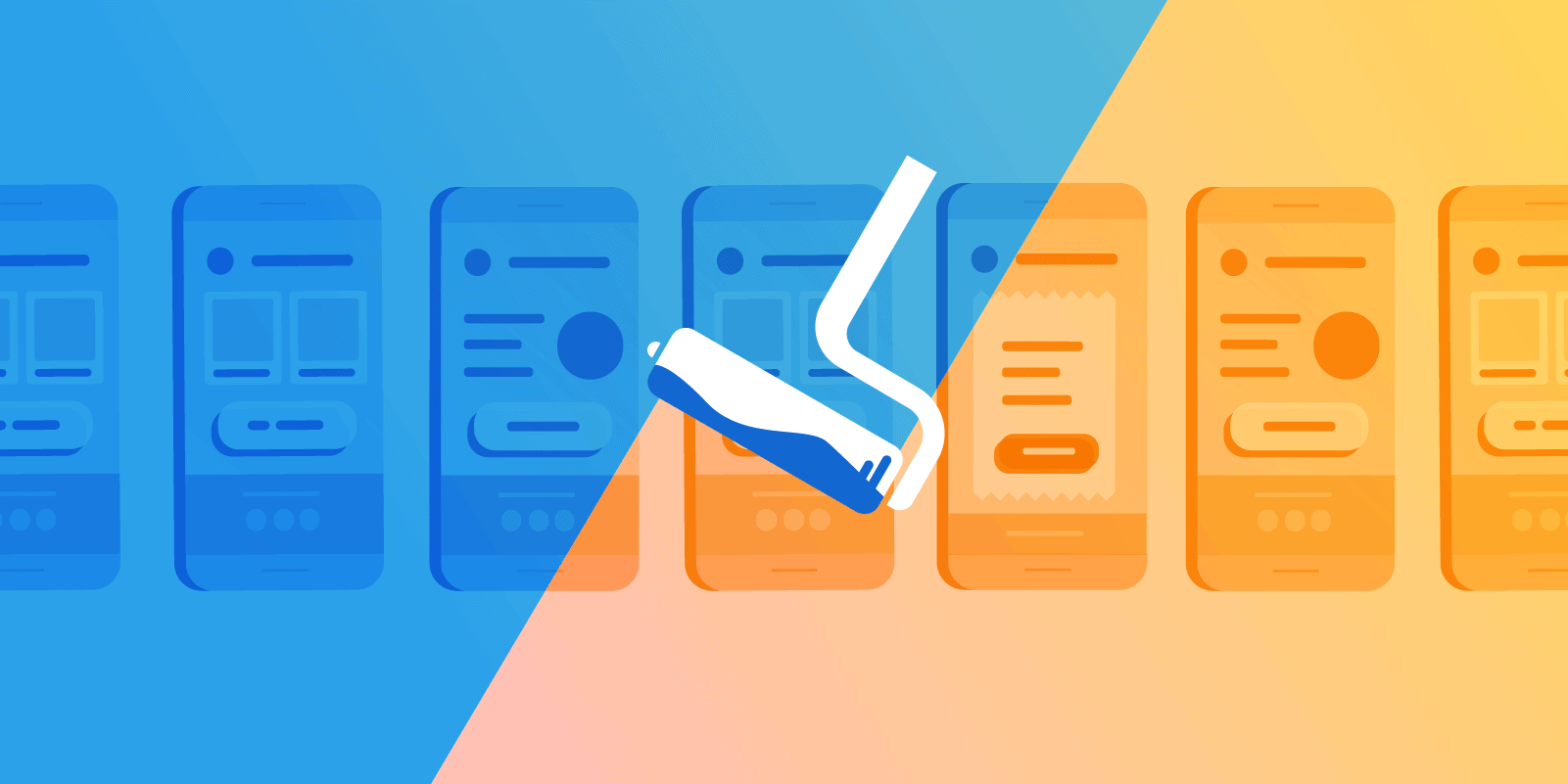Enterprise organizations tend to forget about transactional email — at least they do until they go through a rebrand. Then once they get started, they realize how hugely expensive and time-consuming it can be to update all those emails, many often embedded deep within the codebase.
Imagine over 200 live emails, documented nowhere but in your production environment, and every single one of them needs to be updated to match your new branding. It’s a nightmare scenario for any Marketing team.
Without any kind of template management system, rebranding usually means rebuilding every email from scratch, often spending large sums of money by contracting the work out to either an ESP that provides template creation services or to an agency, neither of which is a fast option.
One company, who shall remain nameless, couldn’t even change their header during a rebrand without rebuilding each and every email from the ground up. They started their rebrand with almost 200 transactional emails and one year later, they’re still not finished, with about 70 emails left to go.
So what’s an Enterprise Marketing team to do?
First, get your transactional email content out of your codebase and into a template management platform. And do it now, before you’re faced with a rebrand. Doing so will not only allow you to edit your emails much faster and easier, it will provide much-needed visibility into what transactional emails you actually have, the logic that triggers them, and the data they need.
That visibility isn’t just about making it easier to edit the emails you already have, or even about retiring emails that no longer serve a purpose. It’s also about identifying gaps in the customer experience. Both your Product and Marketing teams will be empowered to quickly and easily create new transactional emails where none existed before, whether due to oversight or due to a new feature or product release. This will allow them to take advantage of previously missed opportunities to engage the customer by providing well-timed, relevant content. And that includes content to encourage your customer to continue engaging with your product or service, as well as revenue-generating content such as product recommendations and cross- and upsell offers.
Dyspatch is just such an email management solution. To go back to that dreaded rebrand example, if our unnamed company had been managing their transactional email templates in Dyspatch, their rebranding initiative would have been both simpler and faster, not to mention much less expensive.
Rebranding common elements in Dyspatch, such as headers and footers, involves a simple update to the Dyspatch Snippets for those elements — a Snippet is a string of code for a particular email component that can be used across multiple templates. So in the case of a rebrand, a company would simply need to update the applicable Snippets, then re-sync their templates via the Dyspatch API. With that, all emails that use those Snippets are updated to the new branding, en masse and in real-time.
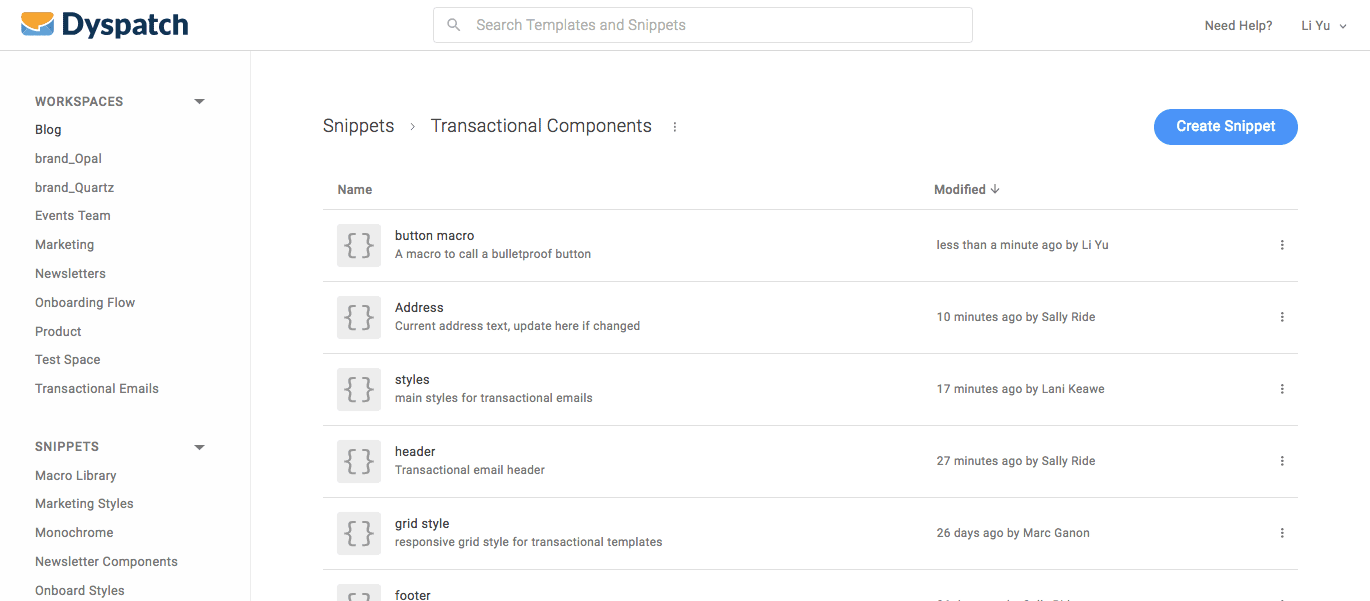
List of Transactional Components Snippets

Snippet code for ‘button macro’
Sounds a lot faster and easier — not to mention cheaper — than spending over a year rebuilding every email from scratch, doesn’t it?
Contact us to learn more.