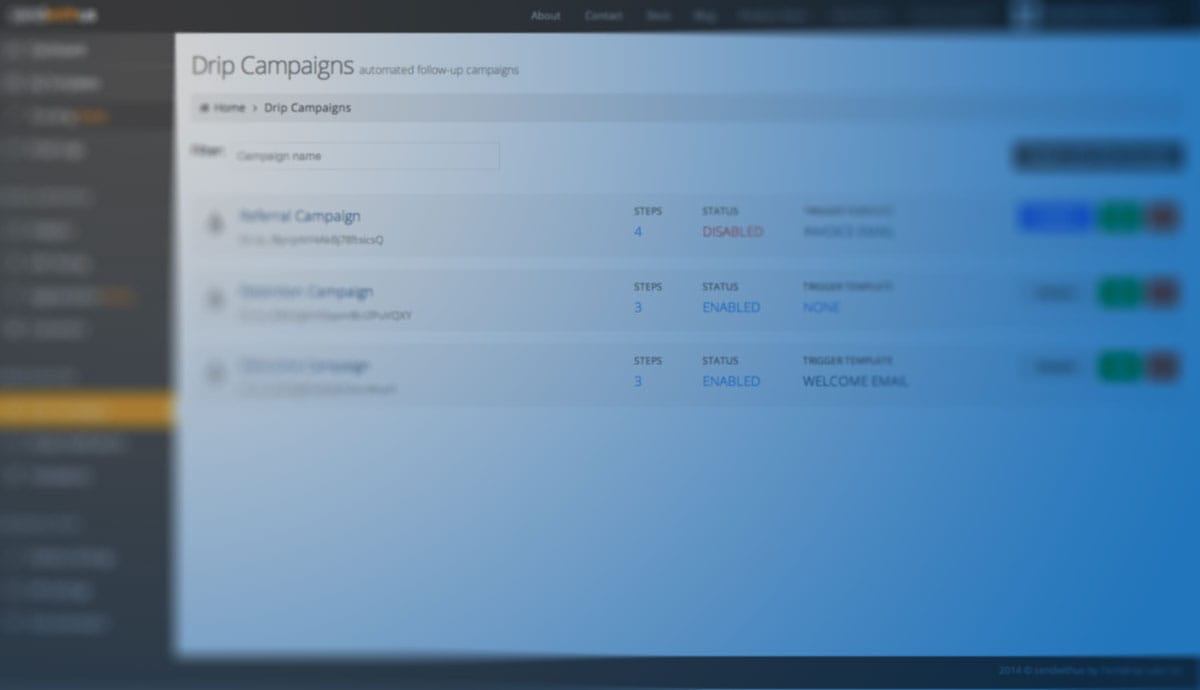We’ve been working hard to make it easier for teams using Sendwithus to work together. Today we’re announcing the ability to set access permissions for each member of your team so you can take control of your workflow.

Accessing user permissions can be done from the Account Settings page (top-right dropdown of the app). Here you can view and manage team members’ permissions individually. The current possible permissions are as follows:
Read Only: This user can view email templates, send preview emails, and view analytics.
Designer: This user can modify unpublished email templates and versions.
Admin: This user can work with published emails and manage other users
A more in-depth definition of these rules can be found in our Support pages.