We’ve been hard at work on new features to help your digital messaging teams create exceptional email experiences. Just a few weeks ago, we launched the new commenting and activity feed in the Dyspatch visual editor to empower cross-team collaboration, and today, we’re excited to let you know about a few more exciting updates in Dyspatch!
As always, we’d love to hear from you about the features you love and the features you want to see in the future.
Not using Dyspatch yet? If your team needs a tool to take control of interactive email experiences, get in touch! We’re now offering free trial access or a custom demo, whichever you prefer.
Or Contact Us for a customized demo
New in Dyspatch: Template Themes
We are excited to release Dyspatch Themes. Themes will guarantee:
- Faster email creation
- Better collaboration
- Fewer errors
- Block that are designed to be used in emails together, stay together!
Themes can be applied to any group of templates to guarantee that they’re all using the correct background colors, header, footer, and all match your design requirements.
Try themes now with a free Dyspatch trial!
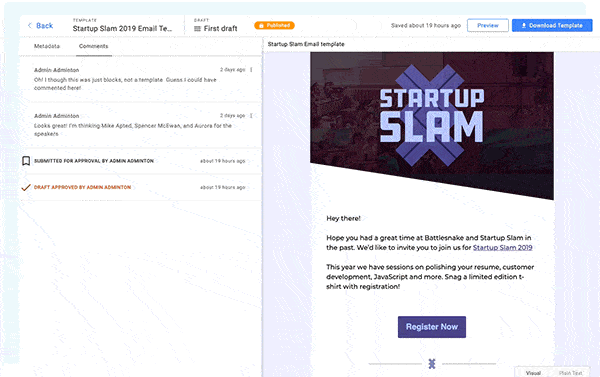
Seamlessly export your templates
We built Dyspatch to be outside the critical path of sending emails. This gives you a lot of flexibility to safely experiment without touching critical user data.
Once your template is approved and tested, it’s easier than ever to get the template to your ESP and out to your customers.
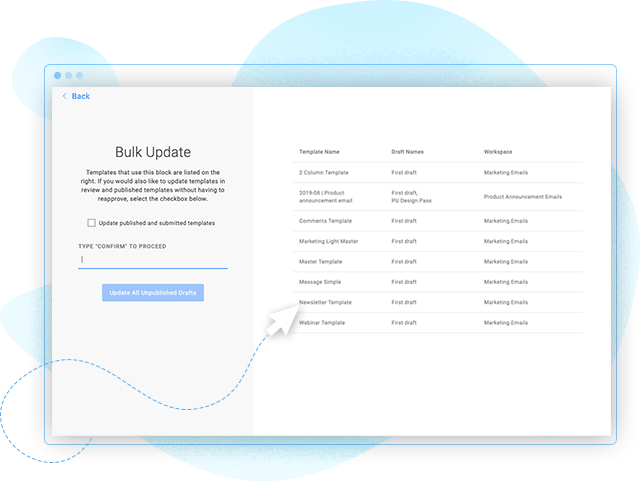
One change to rule them all!
Apply a change in one module to impact all your templates
Maybe you’ve been there: one of your shared elements such as your legal footer has a broken link. To fix it will require updating every template currently using that footer module. You’ll have to spend hours updating and testing every template.
Not any more! Dyspatch now offers a way to globally apply the changes to a module in all templates that use it. The fix is a few quick clicks away, not hours of work.
Try it out and let us know what you think!
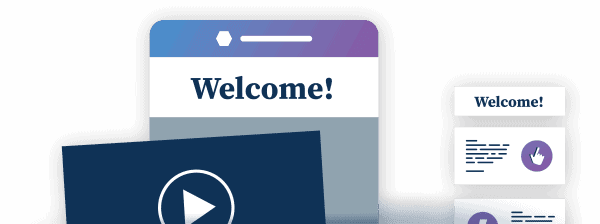
Upcoming Webinar
Meet the team and stay informed about the latest email trends in the Intro to Modular Email Design Webinar
Have you been wondering about how you can level-up your emails using modular design? Modular design will empower you to triple engagement from your customers, and with Dyspatch you can leverage new email techniques in your modules, like carousels and video, without having to write any code.
Register now and discover how to benefit from using modular design for email creation.
We’ll also cover how the Dyspatch drag and drop Visual Editor makes it easy to use advanced email techniques without having to write a single line of code.
Join the Dyspatch email experts this September and learn the skills you need to get started.
Reserve your spot! 10:00am PST Thursday September 26, 2019.
