How to Send Email Like a Startup
A guide to making every email count.
Introduction
This guide is a practical resource for developing a set of transactional emails that will move your new users through the sales funnel toward becoming happy, engaged, and paying customers.
Chances are, these are emails you’re already sending, but they’re probably not driving your bottom line. We’re here to change that.
To map out the guide, we’re using Dave McClure’s Pirate Metrics model. We use Dave’s model because it’s a great conceptual framework that’s easy to implement. At each step of the pirate model, we’ll give you clear, actionable examples that you can use to craft your own set of conversion-centered transactional emails.
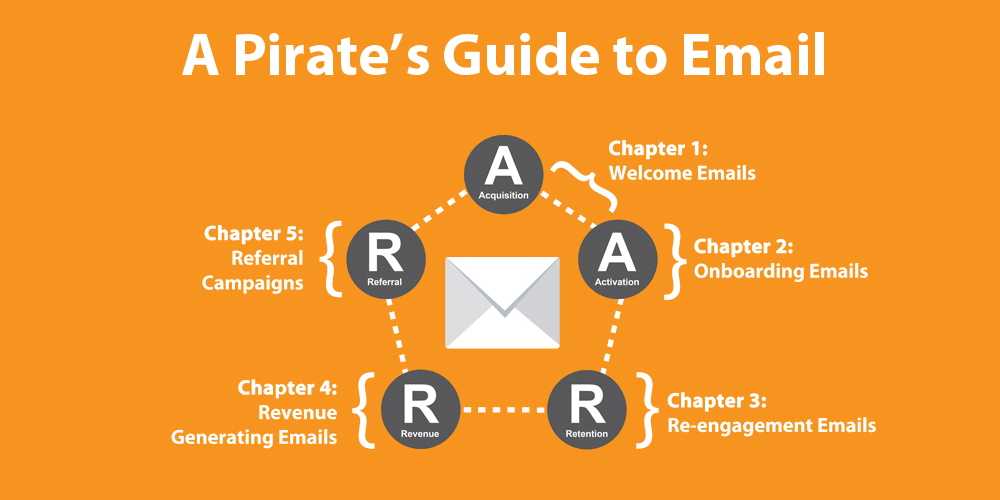
Why Focus on Transactional Email?
Sometimes your best new marketing channel isn’t a new channel at all.
Transactional emails - emails sent automatically in response to a user's action on your site - amplify all of your other marketing channels at once. When fewer users fall off the conveyor belt toward revenue, the time and money you spend getting them there in the first place yields much better returns.
Not only are you already sending these emails, but people are expecting them, opening them, and reading them, so why not make them work for you? Of course, if you aren’t already sending transactional emails, we can help.
Transactional emails are the mechanism by which you keep in contact with your users, just because they’re automated, doesn’t mean they should be robotic.
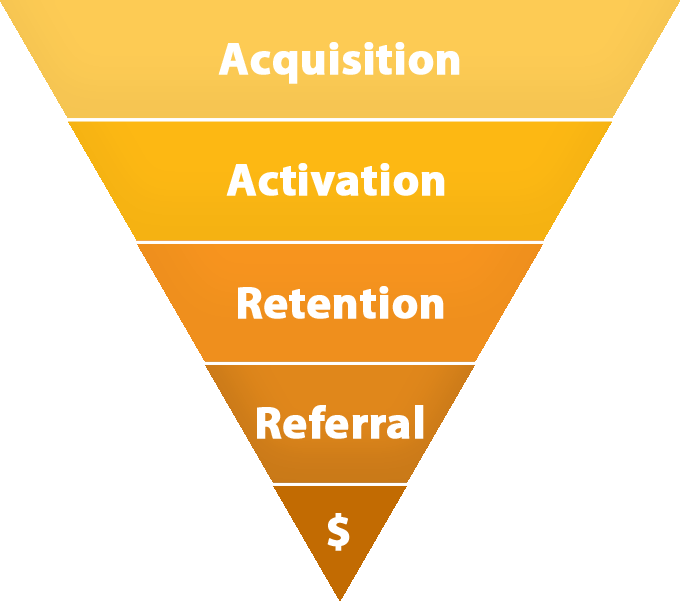
The Pirate Metric Model, the Super Short Version
There are plenty of great explanations of the Pirate Model, including Dave McClure’s original presentation (which, by the way, specifically mentions automated emails) but if you’re unfamiliar, here’s a quick rundown of what we’re talking about.
The Pirate Model is so named because it consists of five stages that make up the user life-cycle: Acquisition, Activation, Retention, Referral, and Revenue - or "AARRR".
-
Acquisition
People hear about you and land on your site. For the purposes of email planning we’re also going to include anything that gets you a user’s email address. -
Activation
People actually use your product. They get to that “Aha!” moment when they experience the value proposition your company offers. -
Retention
People come back. They stick with your product over time and develop an understanding of how it works and why they like it. -
Referral
People invite their friends to try your product. They’re good at describing and pitching your product to others, they share your content, or maybe they’re inviting friends for an incentive – that counts too! -
Revenue
Acquire Dubloons
See? Simple as that. We love it because it gives marketers and CEOs a consistent vocabulary for planning and reviewing growth strategies. We’ll elaborate a little on each of these steps as we go, so a general understanding should be plenty for now.
Chapter 1: Acquisition & The Welcome Email
Introduction
You’ve just acquired a new customer - someone has visited your site and signed up. They’re interested in what you're up to and they’ve given you their email address. What’s the next step? How do you keep that momentum going?
Enter the Welcome Email
Welcome emails are purpose driven emails written to carry the excitement of a new user toward a first positive experience with your product or service. They bridge the first steps of the onboarding process - acquisition & activation - and they happen at the crucial time of your first direct contact with a user, when they’re most likely to open, read, and click your emails.
In fact, welcome emails generate 4x more opens and 5x more clicks [warning: boring marketing pdf] than regular campaign emails, so they’re fertile places to cross-promote, upsell, or gather more information. Let’s make them count.
This chapter outlines 10 battle-tested strategies for creating conversion focused welcome emails. If your company has already mapped out specific user goals or actions to move new customers from acquisition to activation, skip this next section and move straight to the strategies.
Otherwise, this section will help you build out a step-by-step process for activating new users. Let’s dive right in.
Bridging Acquisition & Activation
Ask yourself, “What’s the next step for the user?”
People sign up for all sorts of different reasons; some are fully qualified to use your product - most are not. Map out the onboarding process.
- Take a screenshot of every page your user sees from the time they sign up to the time they’re using your product.
- Stick them up on a white board.
- Make a list of your activation goals – the specific actions your users need to complete in order to hit the ground running with your product. This includes what they need to know as well as what they need to do.
- Take this opportunity to cut any unnecessary steps.
This process will help you determine the goal of your welcome email (and, in chapter 2, the goals of your onboarding emails).
The goal of the welcome email is to get readers to complete the first activation goal with as little friction as possible.
Let’s take a look at an example:

Source: Useronboard.com
Instagram’s activation goals are simple: Sign up, Add Friends, Take Photos, and Browse the Feed. After signing up for the service, it’s clear that adding friends is the most important action to activate the customer – they dedicate a whole 3 pages to it. Their welcome email would certainly suggest “adding friends” as the first step.
Everybody’s activation goals are different: yours could be as simple as getting people to read something or you could be trying to get users make a first purchase or subscribe to your service. The important thing is that your welcome emails are tailored to your goals.
To help get you rolling, here are a few welcome emails with clear & simple goals:
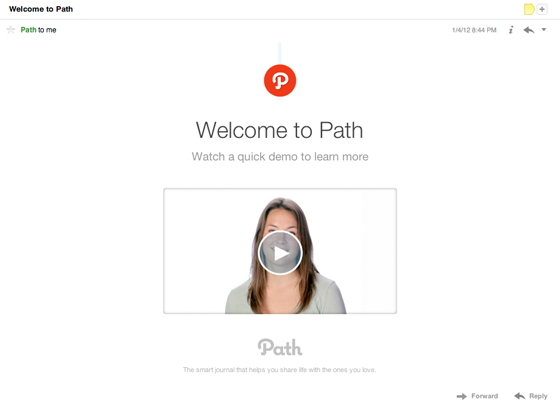
The intended action in Path‘s welcome email is very clear: Watch this video
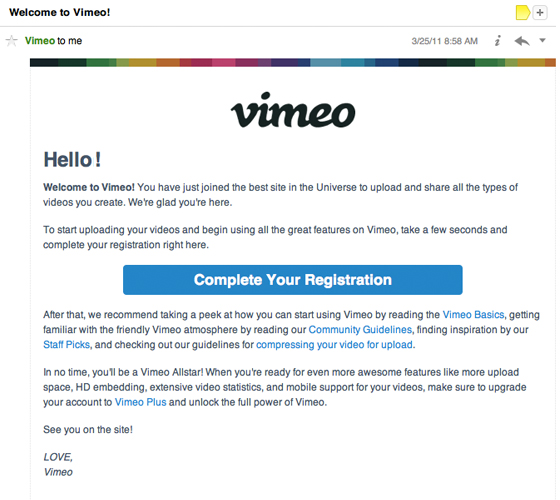
The big blue CTA in Vimeo‘s welcome email makes the next step crystal clear.
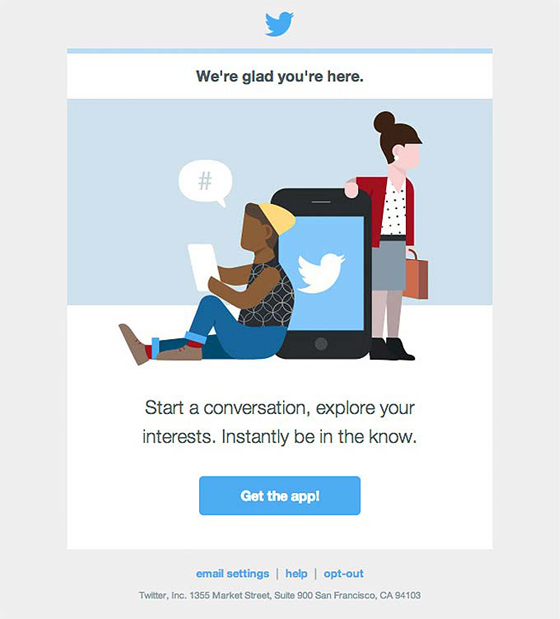
Twitter visualizes the benefits of downloading their app and includes a clear CTA button
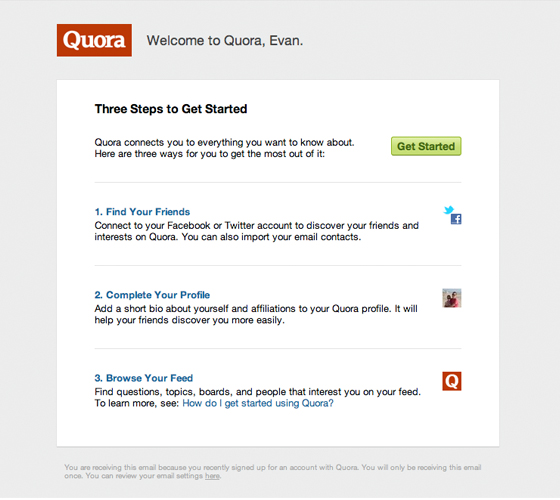
Quora has all their activation goals mapped out for the user in their welcome email
Now that you’ve determined what your users need to do, it’s time to encourage that action with a welcome email.
10 Strategies for A(arrr)mazing Welcome Emails
1. Include a (simple) Call-to-Action
Every email should focus on a specific (read: one) goal. You might be tempted to stuff a bunch of calls-to-action (CTAs) in your welcome email – don't. When Whirlpool reduced the number of CTAs in their emails from four to one, their click-through-rate (CTR) increased by 42%.[warning: another boring industry link]
Focus on just the first activation goal. For Speek, a conference calling service, it’s getting users to make that first call.
Speek doesn’t waste any time activating customers in their welcome email.
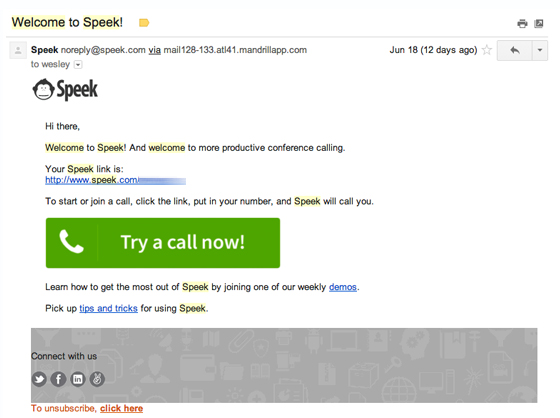
Speek makes it clear what your next step is - "Try a call now!"
Emails are a bridge back to your site where you can finish making the sale or activating the customer. Pushing a sale can be tempting in a welcome email, but if you asking for too much commitment up front your user could get cold feet. The big green button stands out and encourages a simple action without asking for too much.
In an email promoting one of their webcasts, SendGrid tested exactly that. They created two versions of their welcome email: one said “Sign Up for Free Webcast” (Email A), the other, “Preview the Agenda” (Email B).
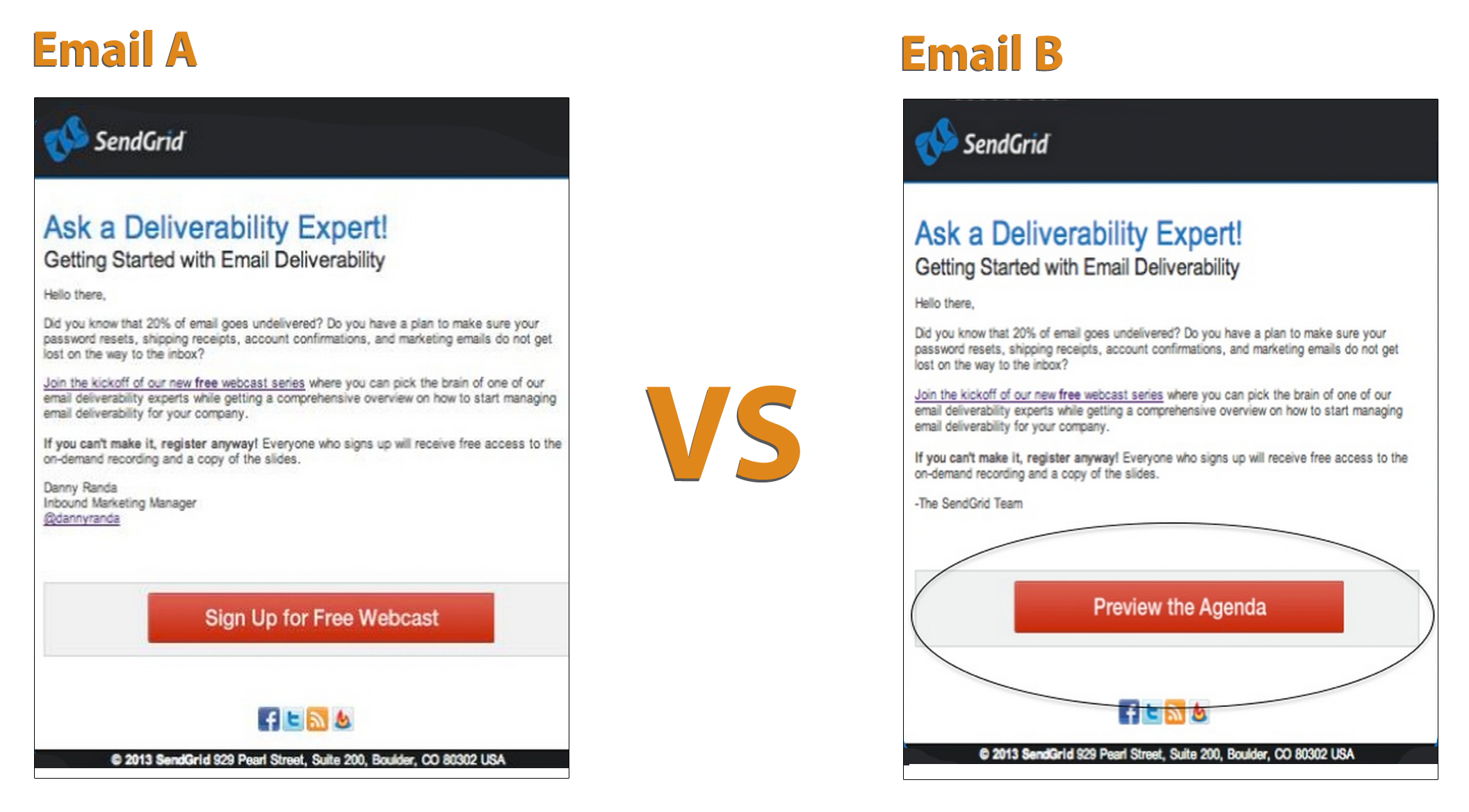
Email B? It asks for nothing more than to preview the agenda – just “check out what we have to offer.”
Email B got 83% more clicks!.
The lesson here? Two things:
- Limit Welcome Emails to one CTA.
- Keep the CTA commitment free and save the sale for the landing page
2. Reward Users for Signing Up
This works two ways:
- Encourage more activations by offering a direct incentive, or
- Surprise & delight your new readers with a funny cat picture. Seriously, never underestimate the effectiveness of a well-timed cat picture.
Add a 20% off coupon, link to a white paper, offer a 30-day free trial, whatever. Just make sure this little piece of free is still nudging them toward activation.
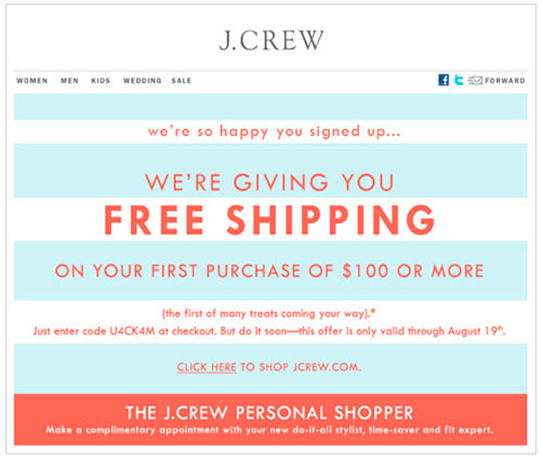
3. Personalize It: Different Welcomes for Different People
There are lots of ways to gather email addresses: events, purchases, lead generation campaigns, social media, among others. Somewhere along the way you’ve probably gathered a name, where they work, or much more. Use it!
Add a nice personal touch to your email by using their name in the subject or body. If you have the data, segment your subscribers using information about how and where they signed up, so you can tailor your welcome email to reinforce their decision.
Shutterfly, an image publishing service, had the right idea when they created a welcome email targeted at customers who had just purchased their birth announcement cards. Their welcome email used segmentation to recommend a product that spoke to a specific group of customers – in this case, thank-you cards from expectant couples.

Instead of just pushing users towards your next goal, think about what makes sense for them.
4. Set a Conversational Tone & Sign from Real People
Welcome Emails are NOT sign up receipts.
Treat the welcome email as an opportunity to connect with and learn from new customers – this means ditching the “do-not-reply.”
Maybe you have a product that requires a little explaining. The welcome email can point your users to a helpful tutorial or even connect them directly to someone in customer service.
Groove, a simple help desk application, does this particularly well. After signing up, new users receive a welcome email with clear, concise, and casual language that offers tips and next-steps to get them going.
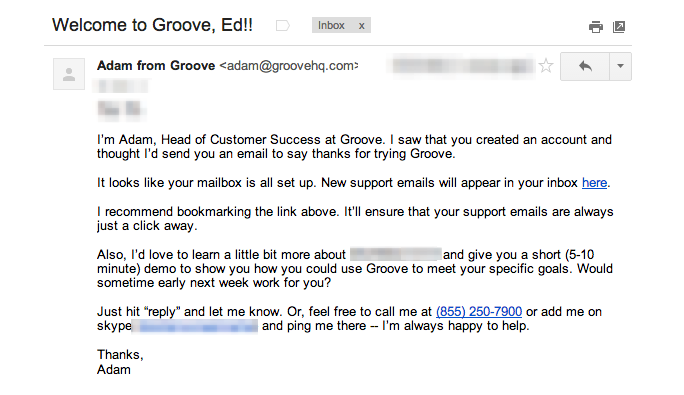
Signed by a real person with a real telephone number! (We know, we tried it [sorry, Adam.])
5. Use HTML Emails for a Smooth Transition
Welcome Emails should look like the landing pages they came from. Brand consistency across all media builds a strong impression of your company in the user’s mind.
Look back at the exercise we completed earlier where we mapped out our activation goals using screen shots of the onboarding process. Does your welcome email fit in with the other pages? There were probably no ugly web pages in your onboarding process, so why would you send an ugly email?
HTML emails serve an important purpose and it's not just being not-ugly. When your site and emails not only look, but respond similarly, you smooth out the user's path to activation.
Finally, if your value proposition is difficult to express concisely, visualize it with graphics.
Images and big flashy CTAs are hard to miss.
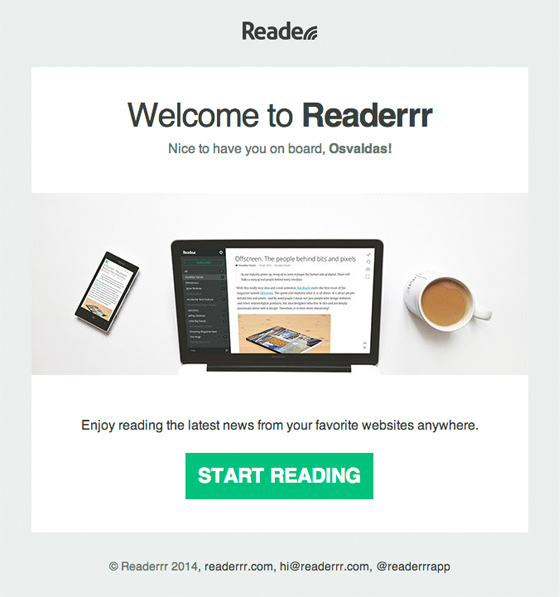
Readerrr visualizes their value proposition and makes the user’s next step nice & clear in the CTA
Side note: it's worth mentioning the age old HTML vs. plain text email debate. Some believe that plain text gets better deliverability and higher click-rates. In truth, it depends on your audience. Plain text performs better for some, but don’t assume. Test your emails against your audience to determine which performs better for your customers.
6. Say “Thank you!”
This one comes from our good friend Jillian Wohlfarth at SendGrid – Thanks, Jillian!
You only get one chance to make a first impression. Saying “thank you” shows that you appreciate a user’s interest. Remember to show that you care – these two words go a long way - and not just in emails.
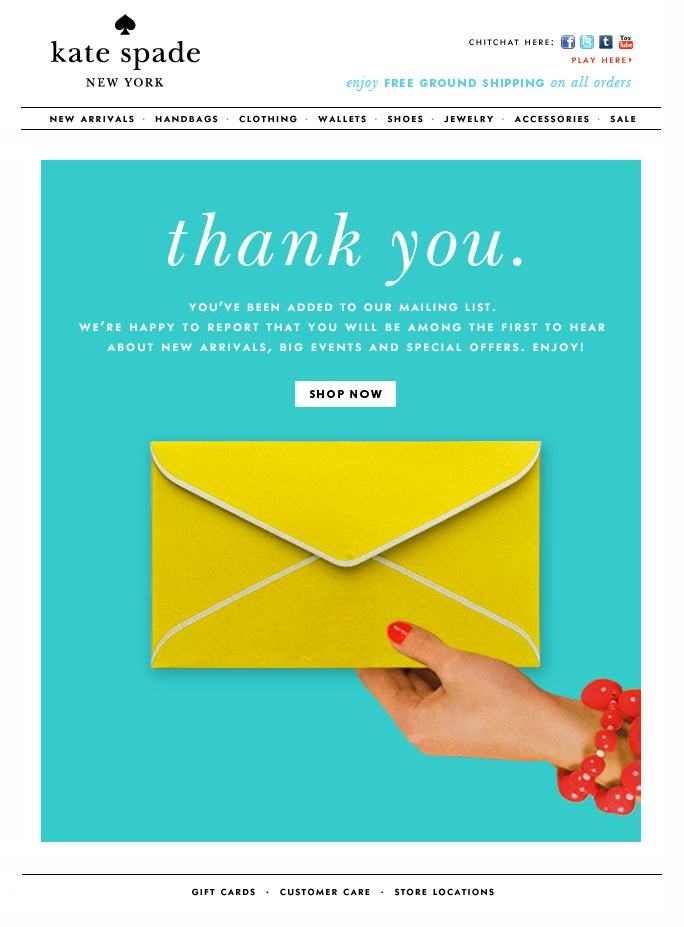
No, thank you, Kate Spade
7. Include an Easy-to-Locate Button
Unsubscribe buttons build trust between you and your customer and, though they’re unusual for transactional emails, we recommend including them because you gain a lot more from knowing which emails are losing you customers.
Of course, you might be thinking “I’m afraid people will unsubscribe from my emails.” Yes, however the alternative is… they mark you as SPAM. At least you can track your unsubscribes and learn from them. If you’ve been marked as SPAM, the problem can quickly compound itself.
Side note: As of July 1st 2014, Canada’s Anti-Spam Legislation (CASL) says that by law you must include an ‘unsubscribe’ link in each email. That's just one more reason to make it available to your readers, but even if you’re not sending emails to Canadians, it’s still good practice to include ‘unsubscribes’ so you can learn from your failures and write better emails.
8. Five Minute Delivery
Waiting for email sucks. Don't make your customers wait. Here's a picture of a cat:

Instant Gratification
9. Tell Them What They’re Getting
Step 1: Have a plan.
Step 2: Tell them your plan.

Just don't tell them where you keep the rum
You're building an audience for the long haul, your welcome email should set some expectations. Whether you’re sending newsletters or a 4-part ‘How-To’ guide, you probably have a plan of attack.
How often should your new users expect to hear from you? Creating a schedule for delivery helps create anticipation and establishes a level of trust between you and your audience
10. Maintain Contact
This one comes courtesy of our good friend Joanna Wiebe, of copyhackers.com.
Remember the welcome email is only the beginning. Be sure to follow-up with pertinent information to fill out the user's experience. The pace at which you send these emails is highly dependent on your business, but here are two great tips:
- Use the Fibonacci Sequence. While nobody’s claiming that this is a divine secret of the universe, timing out your drip campaigns to the tune of the Fibonacci sequence (1,1,2,3,5,8,13…) is a good starting point. You weight your communications towards the time when a new user is most excited about you and then slowly back off without abandoning them.
- Make your move by day eight. The first week, your users are becoming acclimated to you and building on the excitement they felt when they originally signed up. Try and get them to activate while you still have this momentum!
11. Leverage AMP for Email
And because we like to under promise and over deliver, we’ve added an 11th strategy. Use AMP for email to enable your users to start the onboarding process right away before clicking through to a web page. For example, if one of the steps is to select categories of interest, add an AMP form in the email where the user can choose their favorite topics to stay updated on. In cases where it’s difficult to get users to take the first step, this strategy can significantly increase engagement and conversion rates. Pinterest does this with their onboarding email - new users are asked to set their interests right within the email and their preference settings are then saved to their account. Pretty cool!
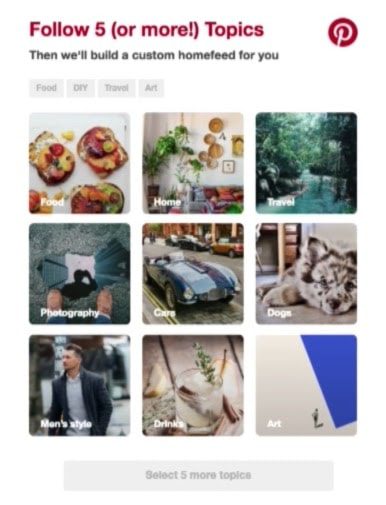
Conclusion
People who receive your welcome email have self-selected as being interested in what you have to offer so continue the conversation you started on your landing page and make the next step easy and obvious.
A clear and friendly welcome email will keep your customers from walking the plank during the voyage from Acquisition to Activation.
Chapter 2: Activation & Onboarding Emails
Introduction
After sending the welcome email, you’ve gained some trust with your new user. They’ve been introduced to your product and they have an active interest in it. Now it’s your job to make sure they actually use what they signed up for. That’s where activation and onboarding emails come in.
What is Activation?
Activation happens when users understand and appreciate the value of your product. Like acquisition, activation doesn’t happen instantly. Just because someone has given you their email address, or even signed in to your product or service, it doesn’t mean they’ve activated. Even if users can instantly start using and benefiting from your product, they still might need some direction getting to the next step.
Activation can be difficult. Just think about all the free trials you’ve signed up for over the years. Now, think about how many of those companies you’re actually a customer of.
Chances are, it’s not the value proposition that kept you from using the product. It’s the barrier to entry – the extra time and energy it takes to poke around and get the hang of everything.
To help move new users toward activation, we use Onboarding Emails. These emails tell users what to do next, but they also provide value to the customer. They’re the “getting started” emails, the “walkthroughs”, and the “How-to’s” that are generally sent the first few weeks after signing up.
So, Where are We in the Pirate Funnel?
After all the time and energy spent finding new users and getting their attention in the acquisition phase, now it’s time to make sure they have a great first experience.
Like many early startups, your pirate funnel might look something like this:
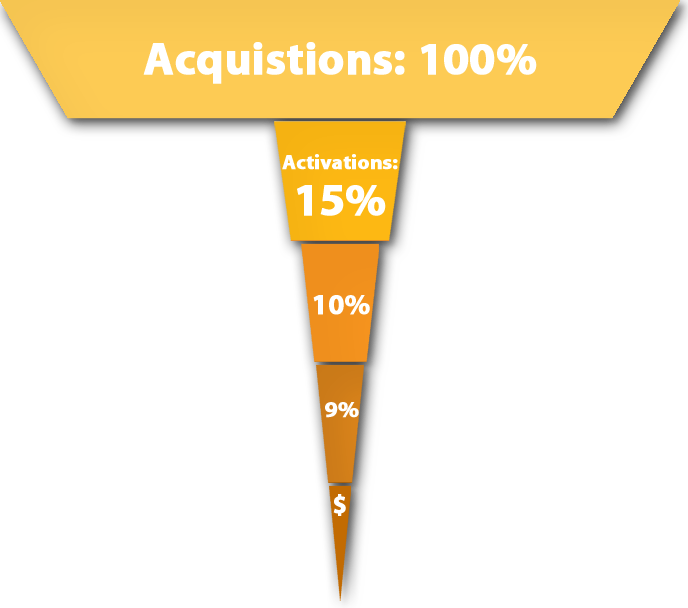
Leading a Horse to Water
To begin activating new users you need to understand the barriers between signing up and actually using the product effectively. Whether those barriers are complex UI, unclear goals, or a slowly developing return, it’s your job to walk new users through the pain points of getting started. The most impactful way you can do this is through email.
Okay, I know what you’re thinking: Email... Onboarding...
Most Startups Aren’t Ready for Drip Campaigns
During the writing process for this chapter we talked to our friend Noah Kagan fromSumoMe, and he brought up a really great point: until you actually know what needs to go in the drip campaign, you’re wasting your time. You should think of drip campaigns as a way of automating the most painful parts of activating a new user, so the first thing you need to do is figure out what those pain points are.
How, you ask? Just email them yourself.
You might recognize this from last chapter, and you haven’t seen the last of it. Direct, personal communication is hugely beneficial, not only in building relationships with new users, but also in developing an understanding of the pain points your customer experiences so that you can fix them or address them in your onboarding campaign.
CEO: It’s your job to email the first 1000 customers
Rob Fitzpatrick wrote a great post a while back wherein he suggests that, for new startups, the CEO should personally email the first 1000 customers to make sure they’re happy and activated. Not only will they be delighted to hear from and interact with a real person, but you’ll understand who your customers are, what they’re problems are, and how you can solve those problems.
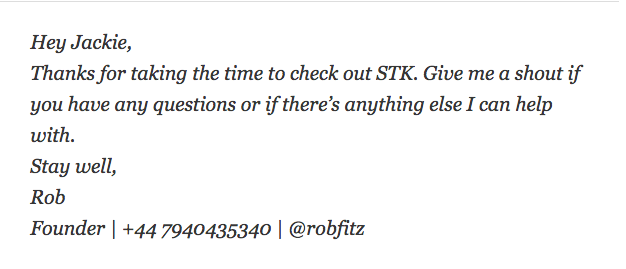
By answering the same questions over and over again, you can truly get an understanding of what your users want and what keeps them from achieving it. When you’re sick and tired of addressing the same issues again and again, then - and only then - are you ready to build those answers into a killer onboarding campaign.
Building an Onboarding Campaign
Step 1: Sketch Out an Onboarding Funnel
Last chapter, we set some basic activation goals to get you started with a clear and actionable welcome email. Now, we’re going to take that step further by building an onboarding funnel. Onboarding funnels help you identify where there’s friction in your onboarding process so you know when to step in and nudge a new user with an onboarding email.
Onboarding Funnels have 3 major steps:
- Track Key Activation Goals
- Identify Pain Points
- Find a Solution for the Problem
But, before we build the funnel you need to understand two things: User Motivations and Activation Goals.
Understanding User Motivations & Activation Goals
User Motivations are why people are using your product in the first place (your value proposition). For Facebook, it could be to connect with old and new friends. For Dropbox, it’s an easy solution to share files between people and devices.
Activation Goals are all the actions users need to take to get from where they are when they sign up to where they want to be - their motivation for signing up. This could include installing software, learning the UI, connecting with friends, or uploading a file.
Activation happens when users get through all the goals and achieve what they set out to do. The less friction we have in this process the better.
Let’s build out an onboarding funnel using Dropbox as an example.
Track Key Activation Goals
New users sign up for Dropbox because it’s an easy way to share files between devices, friends, and colleagues. But, there a few steps (activation goals) every user needs to take in order to use the service.
If we were to map out all the activation goals between signing up and actually using the service the first time, it would look like this:
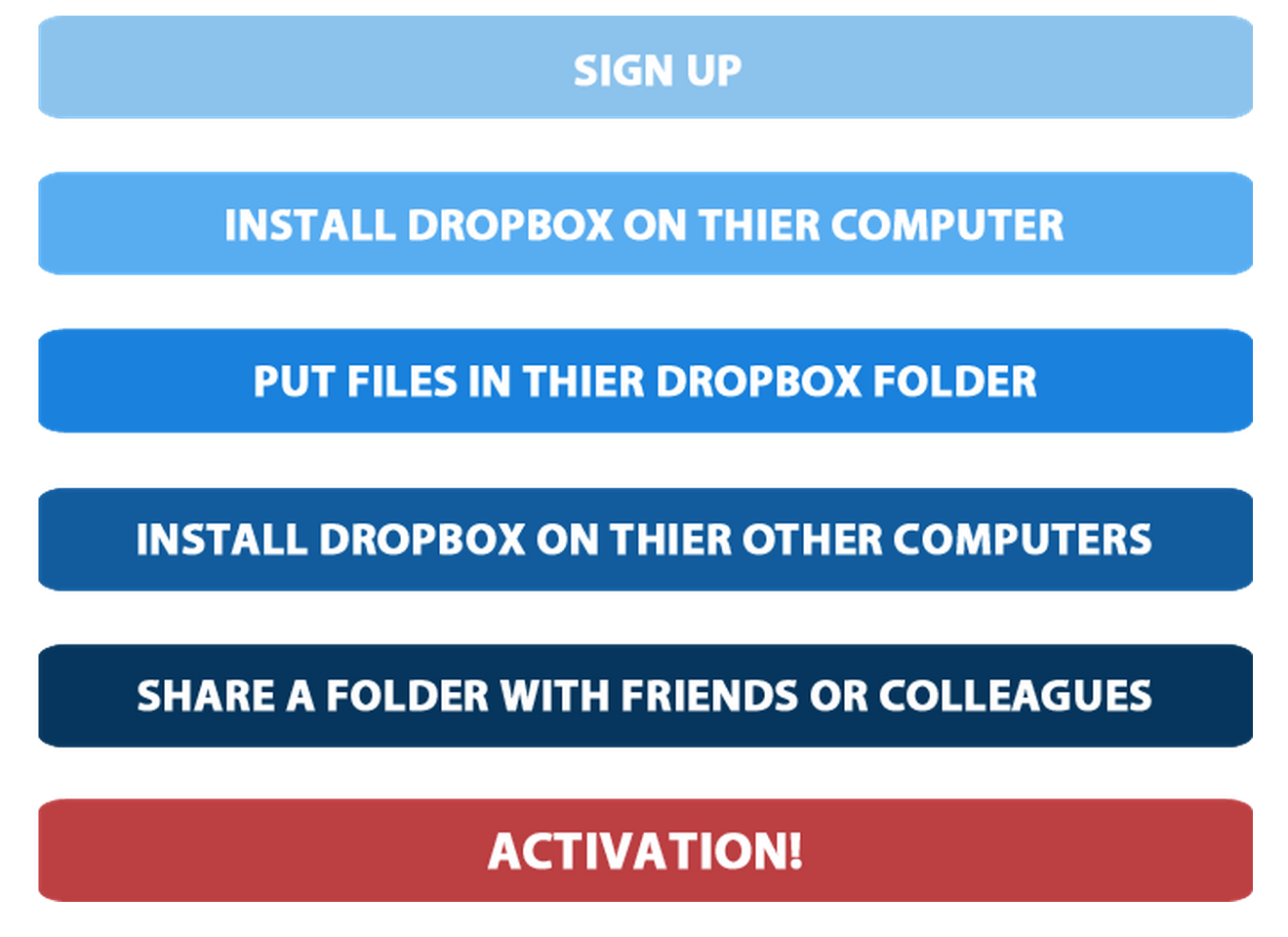
Now that you have the outline of your funnel, it’s time to populate it with numbers to identify where the friction is.
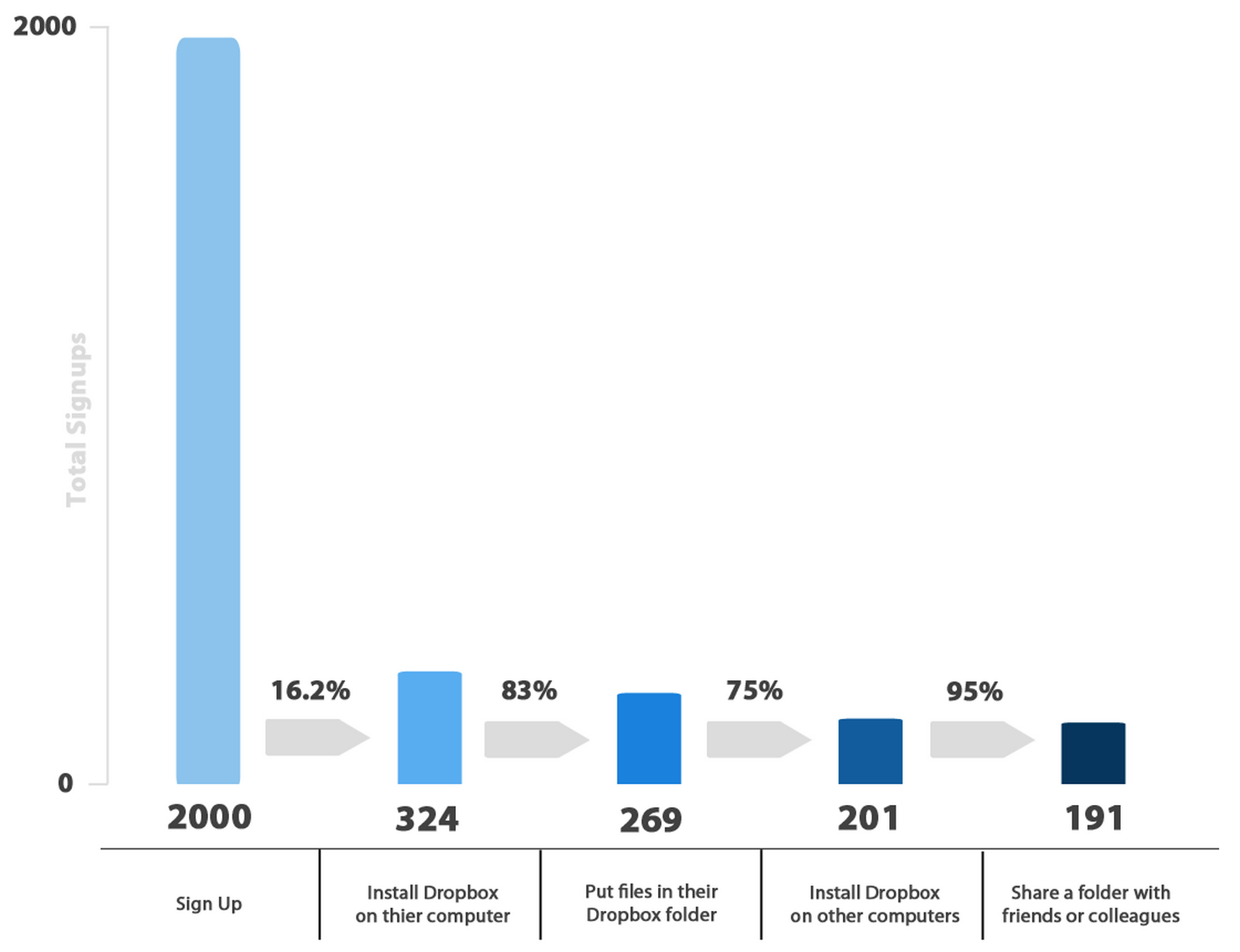
If you’re tracking the how many users are making it through each activation goal, you’ll have a much easier time accessing where the problem is.
Find a Solution to the Problem
Once you’ve discovered where your users are falling off the funnel, then it's time to fix it. This is where you’ll do most of your learning. Sometimes the cause of the issue will be clear - maybe they just needed a reminder - other times, you’ll have to dive deep into the user experience to find the root of the problem.
In Dropbox’s case, they might have seen a low conversion rate on their app installs and identified that their signups just needed a little email reminder. So, they send brief email highlighting the features of their product with a clear and actionable link to download the app.
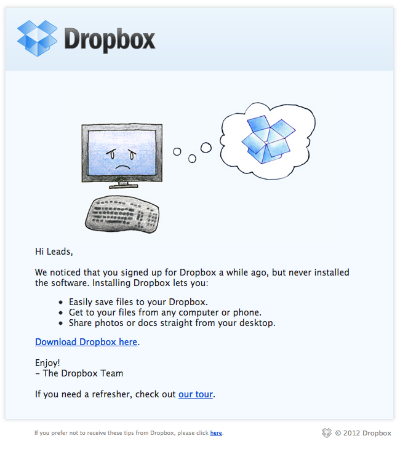
Step 2: Writing the Onboarding Email
We’ve all received Onboarding Emails. They can be helpful, but they can also be pushy, naggy, and sometimes just plain desperate.
The worst Onboarding Emails usually have on thing in common: they're entirely focused on the coversion. “How do we make the sale?” “What can we offer to encourage a buy?”
That’s the exact wrong way to look at it.
Onboarding emails work best when they provide value to the reader. Your onboarding emails should iterate on the customer discovery process above - learning directly from users what trouble they're running into. Then, when it comes time to sit down and write a solution at scale, you’ll know exactly what they're looking for.
Save the Sale for Later
Your customers aren’t ready to make a purchasing decision (yet).
According to Gleanster, between 30-50% of leads are qualified, but they’re just not ready to buy. They need nurturing and education to fully understand the value of your product or service.
Once you’ve determined what resources you have that are of most use to your users, these strategies will help you craft emails that turn that knowledge into a bridge between signup and activation. Remember, new users want to hear from you as long as you have something relevant to say.
Onboarding Email Strategies
1. Include a single, clear CTA
You should recognize this tip from our chapter on Welcome Emails. We repeat the strategy here because the success of an email depends on a simple, clear Call-to-Action (CTA). Readers are more likely to click-through when it’s clear what the next step is supposed to be.
Buffer, the social media scheduling service, starts their onboarding campaign with a clear CTA that moves it’s users one step closer to activation by asking users to install their click-to-post browser extension.
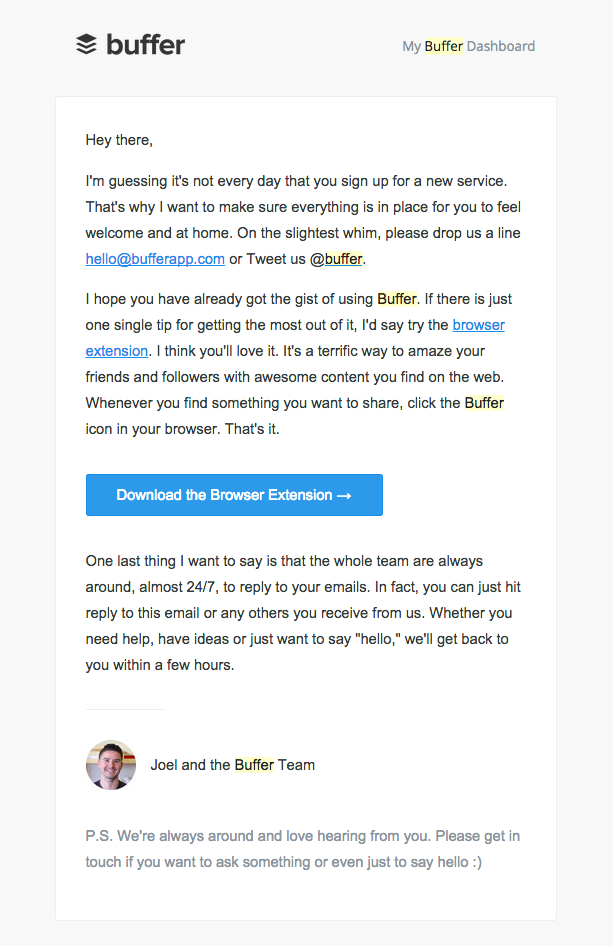
2. Curate or Create Relevant Content
Onboarding Emails should focus on educating users, not pitching them. Whether you’ve created a video, written a blogpost, or linked to some relevant content on your blog, share that with new users in an email if you know it will help them use your product or service. And, remember, pick content that plays into the user’s motivation for signing up.
Buffer sends a great follow-up email that’s hard to ignore if you're someone that’s just signed up for a product that makes you better at social media.

Make sure it’s as easy as possible for your signups to start using your product or service. If you can link them directly into the app, sign them in, and get them rolling, do it.
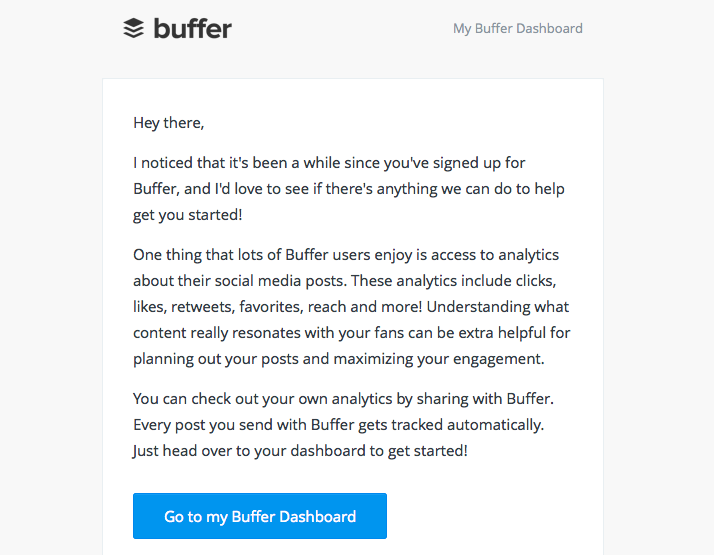
Another way to remove as much friction as possible is to incorporate some AMP features into your onboarding emails. Let users get rolling right in the email, before clicking through to the app. For example, include the first step of onboarding in the email, such as inviting co-workers or friends or selecting the content they want to see in their feed. Upon completing the first action, redirect the user to the app where they can complete the next step.
Check out the example below. Pinterest gets their users to start onboarding directly in the email by asking them to build their custom homepage feed. The assumption here is that once the user starts the onboarding process, they are more likely to continue to the next step in the app.
4. Time Your Emails Accordingly
There are two mildly conflicting things to keep in mind when timing your onboarding emails:
- Strike while the iron is hot
- It's a Marathon, not a sprint
Strike While the Iron is Hot
Front-load your onboarding experience. This line of thinking says that users are most interested in your product when they sign up and, as time goes on, they become less and less excited.
If signups are slow to move through your onboarding process on day-zero, email them with resources or offer them assistance setting up their account. If you’re an early startup, you can afford doing things that aren’t scalable in order to get those early evangelists for your product.
It’s a marathon, not sprint
Activation doesn’t happen instantly.
Receiving a barrage of onboarding emails from a company can get annoying quick. Consider looking at your onboarding funnel every week or two and email the segments of users that haven’t accomplished specific activation goals.
Which method you choose to follow will depend entirely on your user base. Try both. You’ll learn quickly what works and what doesn’t. Just don’t leave your new users in the dark. They have self-selected as being interested in you, so they want to hear from you as long as you have something relevant to say.
Step 3: Automate Your Learning with a Drip Campaign
Once you’ve manually guided your early adopters to activation, Drip Campaigns allow you to take all the learning and best practices you’ve discovered and automate the process. They allow you to setup a system that’s proven to work, so that new signups automatically receive what they need when they need it.
A typical drip campaign looks like this:
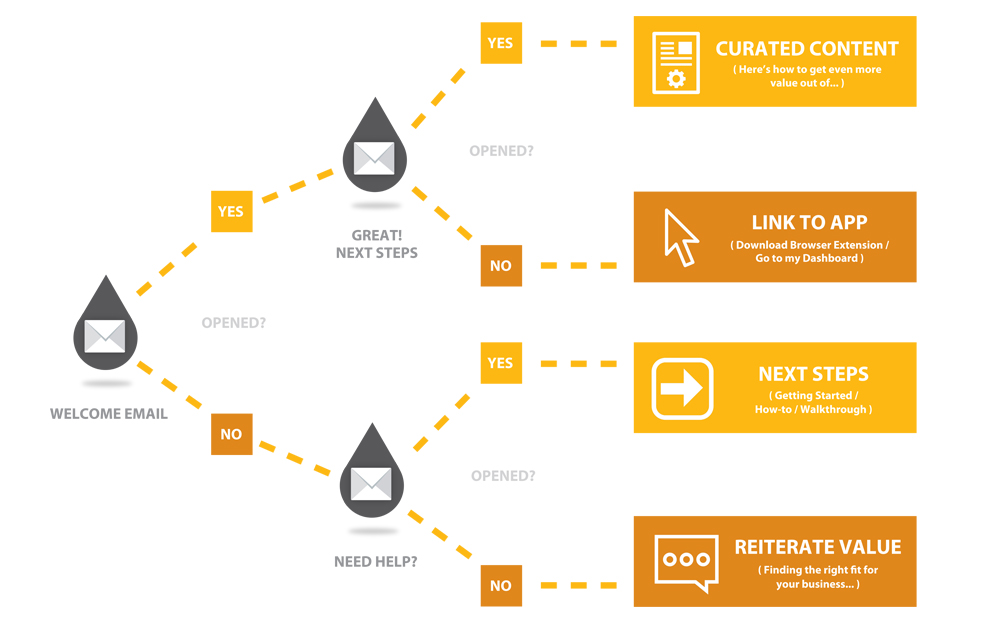
All great drip campaigns come from a marketer or CEO that really understands the plight of the new user. Without an understanding of each customer segment, a drip campaign is - at best - a shot in the dark.
Conclusion
Activation is a crucial step of the Pirate Model. It’s where you follow through on the promises you made during acquisition and you validate your product against real customers. Activation doesn’t happen instantly, but if people have taken the time to sign up for your product, it’s your job to make sure they have a great first experience.
If you take anything away from this chapter, it should be that you need to listen to you users if you’re going to succeed. Talking to users will help you understand who your customers are, what their problems are, and how you can help solve those problems. If you understand that, onboarding takes care of itself.
Chapter 3: Retention & Re-Engagement Emails
Introduction
Retention is the metric that has the closest link to revenue and growth in the Pirate Model. Retention, (aka loyalty) is the number of customers that come back and use your product over and over again.
In this chapter, we’ll look at the elements that influence customers to stay and use your product over the long haul. We’ll give you tools for developing your own retention campaign and we’ll look at example retention strategies that will help increase the lifetime value of your customers and set them up to become your best marketing channel.
These retention strategies are transactional, meaning that they’re targeted one-to-one messages that are triggered by individual actions. Transactional emails are especially effective in retention because they target specific pain points in your sales funnel.
We’ll go over specific strategies later in this chapter, but first let’s understand exactly what we’re talking about and how to measure it.
A Bird in Hand is Worth Two in the Bush
It’s always easier to keep existing customers than it is find new ones.
Users that have reached the retention stage of the pirate model have become extremely valuable to your company and you should take care of them. These customers have used your product, they understand your value proposition, and they’re at most just one step away from paying you. They’re so close in fact that Harvard Business School found that even just a 5% increase in retention translates into a 25-95% increase in profit.
How to Define a Retained User
A retained user is more than a customer that uses your product over a long period of time. A customer that continues to pay for your service, but never signs in to your product is not your ideal user, so it’s important define the qualities of a “good” customer.
Similar to activated users, retained users are customers that use your product for the specific feature (or features) you offer that differentiates you from your competitors. By defining a retained user using specific metrics like subscription, feature usage, engagement, or activity, you can make sure that your customers are a good fit for your company and constitute an actual demand for what you do.
Finding your Core Retention Behavior
Once you’ve defined what a retained user looks like, now you need to determine your core retention behavior. Similar to the “Aha” moment, this is the point where your customers understand your product and will continue to use it long term.
For Facebook, they’ve defined core retention behavior as the point when a user has added at least 15 friends to their account. In Alex Schultz’s Startup Class lecture he discloses that, for Facebook, someone that has 15 friends is likely to remain active on the service for a long time, so their retention strategies are all focused around promoting the behavior of adding friends.
To find your own core retention behavior, look for specific actions that are common to your ideal users, then promote that behavior in your retention strategies.
How to Measure Retention
Before you dive into creating a retention strategy you need a baseline to measure your successes.
Retention is the percentage of customers that continue to use your product over a period of time, so to calculate your retention rate here’s a simple formula:
Retention Rate = ((CE – CN) / CS) x 100
CE = Number of customers at the end of a period
CN = Number of new customers acquired during a period
CS = Number of customers at the start of a period
Obviously, the goal is to have a high retention rate (because losing customers sucks), but the real value of calculating this comes from mapping its progress over time.
Another way to measure retention is to look at churn.
What is Churn?
Your churn rate is the number of users that cut ties with your company during a period of time. Like retention, churn is calculated by dividing the number of customers lost by the number of customers at the start of the month (or period of your choice).
3 Customers Lost / 100 Customers at the start of the month = 3% Churn Rate
How you decide to measure your company’s retention isn’t as important as maintaining consistency in your measurement methods.
Three Ways to Increase Customer Retention
Priming customers for retention starts long before they reach the retention stage of the Pirate Model. In fact, it starts at the top of funnel. Customers don’t owe loyalty to your product, so building a relationship that retains customers takes time.
Here are 3 ways to set yourself up for success:
-
- Find the right users to start with. Believe it or not, retention starts with acquisition. If you’re attracting the right customers for your product, they’ll naturally get the most out of it. If your retention rate is low, you might be attracting the wrong users. Determine your ideal customers and use them as a measuring stick to assess the quality of your acquisitions.
-
- Have a killer onboarding process. Making sure your new users actually use your product is key to retaining them later in the funnel. Are your users activating? Have they found and used your product's key features? If not, retention emails are going to have a hard time convincing them to stay with your product. Retention strategies add value on top of your product – icing on the cake – if users have missed the value of the product altogether then just the icing isn’t going to cut it.
- Don’t let your customers forget about you. Great retention strategies continue to solve problems for their customers long after they’ve started using the product. Constant and continuous education in the form of videos, webinars, slideshows, eBooks, blog posts, etc. will keep your users engaged and will make sure that your company stays at the top of their mind. But remember, give your customers practical and actionable content that they can actually draw value from. Customers that see value in your content will thank you with their loyalty.
Eight Proven Email Retention Strategies
With so many products on the market, keeping customers engaged with your company is harder than ever. So, if you find that your customers are churning after activation, we’ve compiled 8 transactional emails strategies you can implement to loop them back into your product.
1. Notification Emails
The most effective emails you can send are Notifications – Alex Schultz
Notifications are a great retention tool, especially for high-use products. They stand out in a user’s inbox because the content in a notification email is tied directly to what’s happening on their account. Second to welcome emails, notifications get the highest open-rate compared to all other email categories.
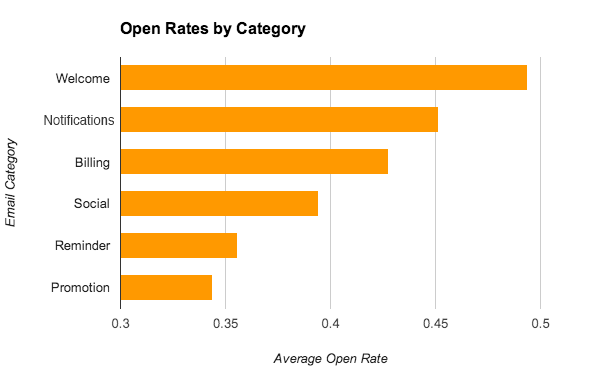
Check out our blogpost on transactional email data
Similar to push notifications, email notifications are real-time update emails that can be triggered for any number of reasons. They can happen if a user has a new friend or follower, if someone’s messaged them or commented on their post, or any other activity that happens within your product. These notifications give users meaningful information and they loop customers back into the product keeping them engaged with your company.
Another reason why notification emails can be such a successful retention strategy is because they can play into a user's vanity. Social networks have been using these kinds of notifications as a way to retain users for a long time now.
Twitter's 'New Follower' Email - The Bearer of Good News
In Twitter’s early days, Josh Elman, Twitter’s former product growth lead, realized that “once a user follows 30 people, they’re more or less active forever.” By quantifying the point at which a user is officially ‘retained,’ Elman was able to create an email notification that promoted that behavior.
Notifications can be triggered for a number of reasons. They can happen if a user has a new friend or follower, if someone’s messaged them or commented on their post, or any other activity that happens within your product. These notifications give users meaningful information and they loop customers back into the product keeping them engaged with your company.
The moment someone follows you Twitter you get an email notification like the one below telling you that you have a new follower.
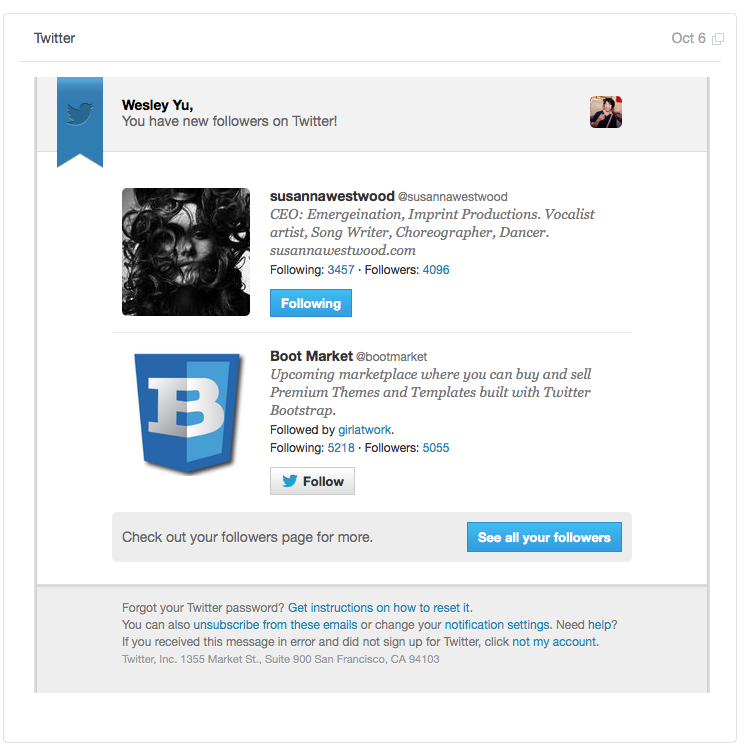
- Uses a user’s inbox to remind them about Twitter
- Allows users to follow someone new
- Bring users back to the product
- Makes the email a positive experience by being the bearer of good news
The email is simple, but targeted. It zeros-in on Twitter’s core retention behavior by making it easy to follow new users and use the product, but here’s the clever part: the retention email is disguised as a good news email. “Congrats, you have new followers!”
Linkedin uses a similar strategy to boost their product’s retention. Their ‘who’s viewed your profile’ notification loops users back into the product and encourages users to view and add new contacts on the service.
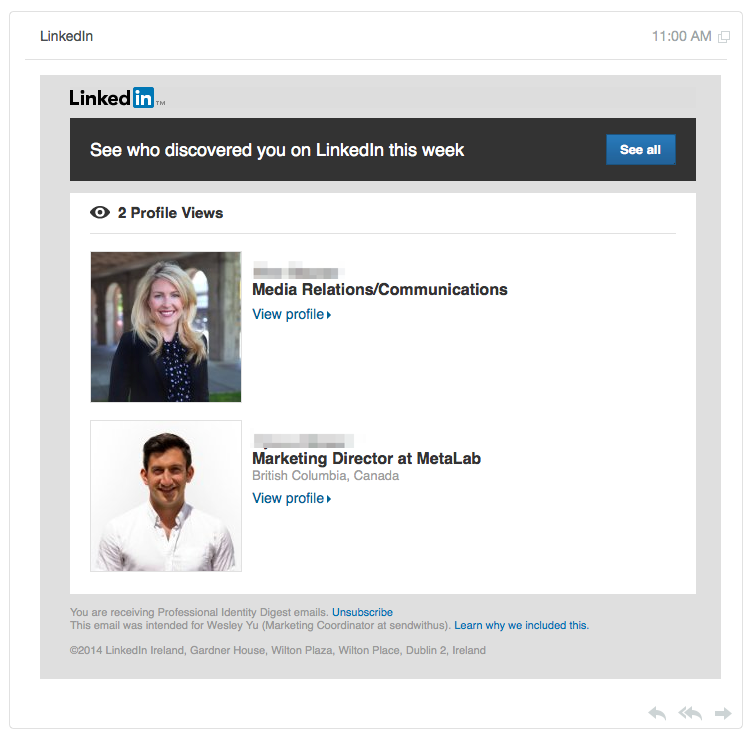
Both these emails promote a very specific user behaviour: add a friend. The notification emails your company sends should also promote a specific user behaviour. Choosing which behavior to target is the tricky part.
Before choosing a behavior to promote in your notification emails, you need to determine the one thing your customers need to do in order to understand and receive value from your product. Similar to the “Aha” moment, this is the point when your customers “get” your product and they can start using it on a regular basis.
For Twitter, it was getting users to follow 30 people. For Facebook it was getting users to add 15 friends. Choose a quantifiable metric that correlates with customer retention and promote that behavior with your emails.
2. Email Newsletters
Okay, lets face it – more often than not, email newsletters suck. They’re chock full of irrelevant content and they’re poorly segmented, which makes them boring and useless for the vast majority of your customers. But, everybody sends them – so, how do you make Newsletters awesome?
Segment your Customers
Don’t send them to everyone. Email Newsletters can’t (and won’t) appeal to everyone. Don’t fight the losing battle - segment your newsletter lists so that they will definitely benefit a specific group of users. This can translate into more work in the long run, but it’s a sure-fire way to raise the retention of the group you’re targeting.
Have a Plan for your Customers
Give your customers a road map for your Newsletters. Create and follow a strict schedule of delivery for newsletter emails. If you have a plan for your customers it will create anticipation for your newsletter, and regular schedules will establish trust between you and your customer.
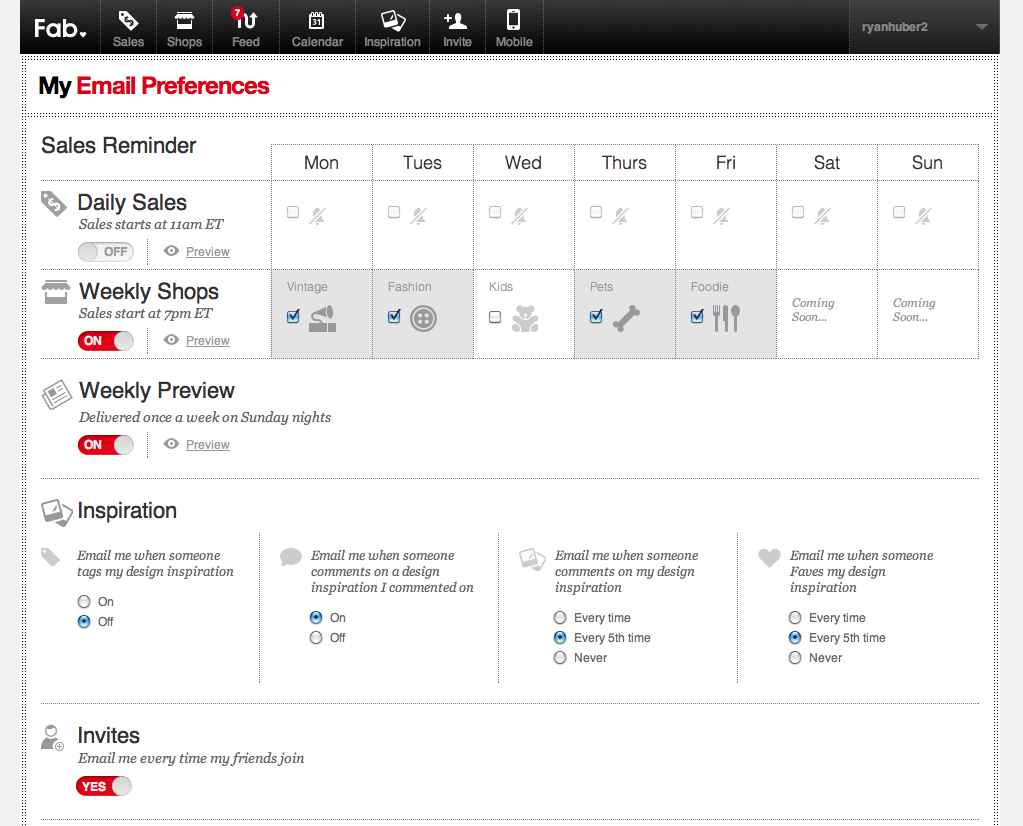
*Not only that, Fab actually stops sending you emails that you don’t open (bravo).
The Golden Rule of Email Newsletters
Once you’ve properly segmented your users, Hubspot has a golden rule for email newsletters:
"The content of your newsletter should be 90% valuable for your user and 10% promotional."
Your customers are receiving dozens (hundreds?) of emails everyday. Most of them will be promotional – click this, download that, start here, follow there…
Don’t do that.
You can cut through the most of the crap in your customer’s inbox if you just remember to provide value first.
Are you giving your customers something practical and actionable that they can get value out of right away?
If not – then it’s not likely they’ll click through. People are busy - give them the shot of instant gratification that they’re looking for.
Here’s one company that does newsletters right – I look forward to their newsletter every month.
Death to the Stock Photo is a company that makes stock photos that don’t suck. Their monthly newsletter delivers full-resolution, royalty free photos to my inbox every month. I open it, I read it, and I click through. Every. Single. Time.
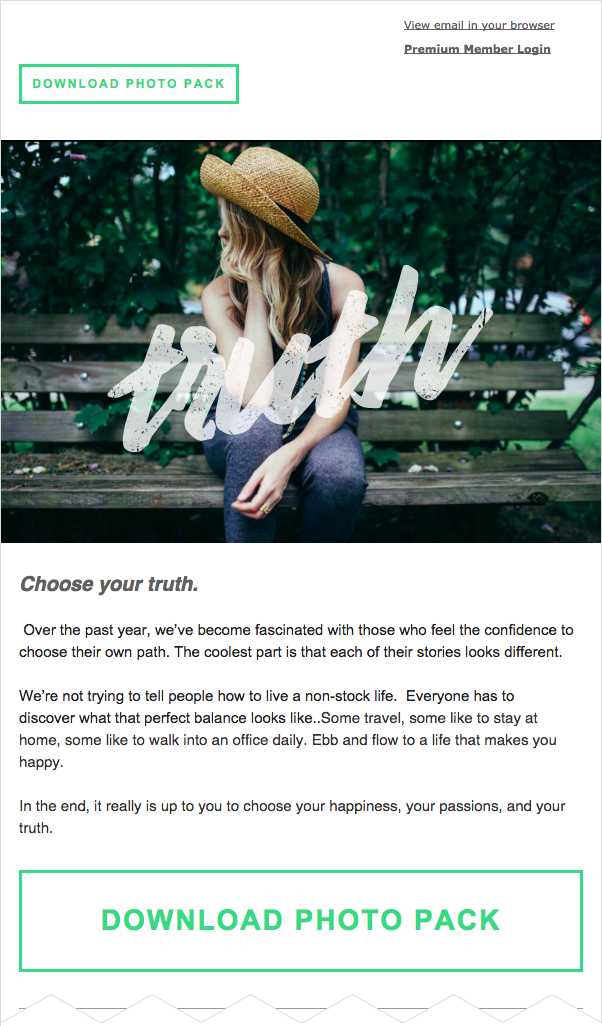
Their emails are packed with content, click to view the full email
Why does this email work so well?
- It is exactly what I signed up for
- It is sent on a schedule, so I expect it and can look forward to it
- It is 90% useful content and they save their own promotion for the end of the email
3. Educational Emails
Educational emails continue to educate users about the benefits of your product after the onboarding process.
There are two ways to approach this:
Educational emails continue to educate users about the benefits of your product after the onboarding process.
There are two ways to approach this:
Targeted Feature Education
You might notice that there are features in your product that are getting underutilized even after users have started using your product. If that’s the case, then you can use an educational email campaign to automatically target users who haven’t engaged with specific features or aspects of your product.
Here’s an example from Facebook:
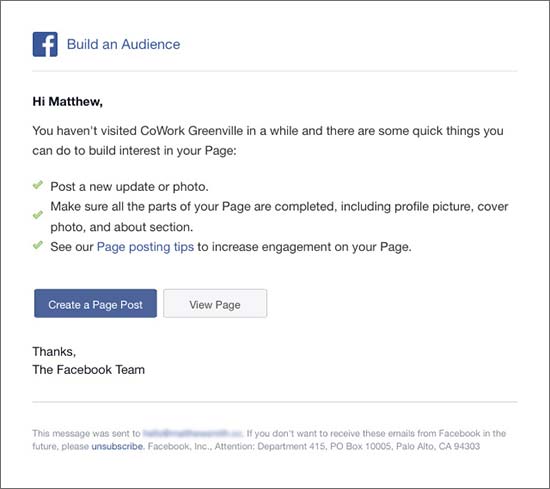
Peripheral Content Education
Educational content doesn’t have to be directly tied to your product. Sometimes, users understand how to use you, but they just need a little a inspiration to get them rolling. If this is the case, your users could get a lot of value from peripheral education - education that’s not specific to your product, but could be applied to make them more effective, or more productive users. Content marketing fits into this category.
Typecast’s educational emails give users exclusive access to content that teaches them about typography. Knowledge about type isn’t specific to Typecast, but it certainly helps if you’re using their service.
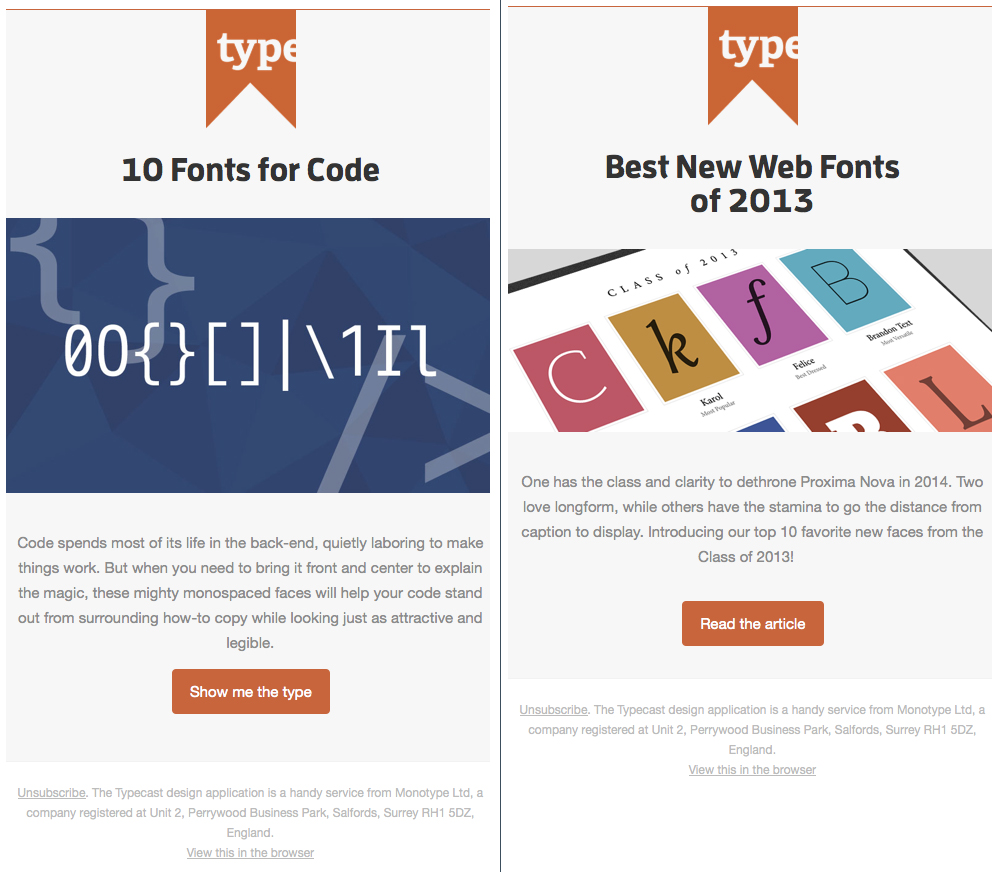
4. Product Updates
Keep your customers up-to-date with regular product update emails.
If you’re a SaaS or App company, your product is constantly changing. That means that customers who are engaging with you are probably waiting for new features and updates.
One way to keep your customers engaged with your product is to keep them in the loop with how your product is growing and changing. Like notification emails, product update emails pull users back using good news by introducing new features and new ways to use the product.
Zapier’s product is always changing – they’re always adding new integrations. Their product update email gives me a clear and concise email outlining all the new things I can do.
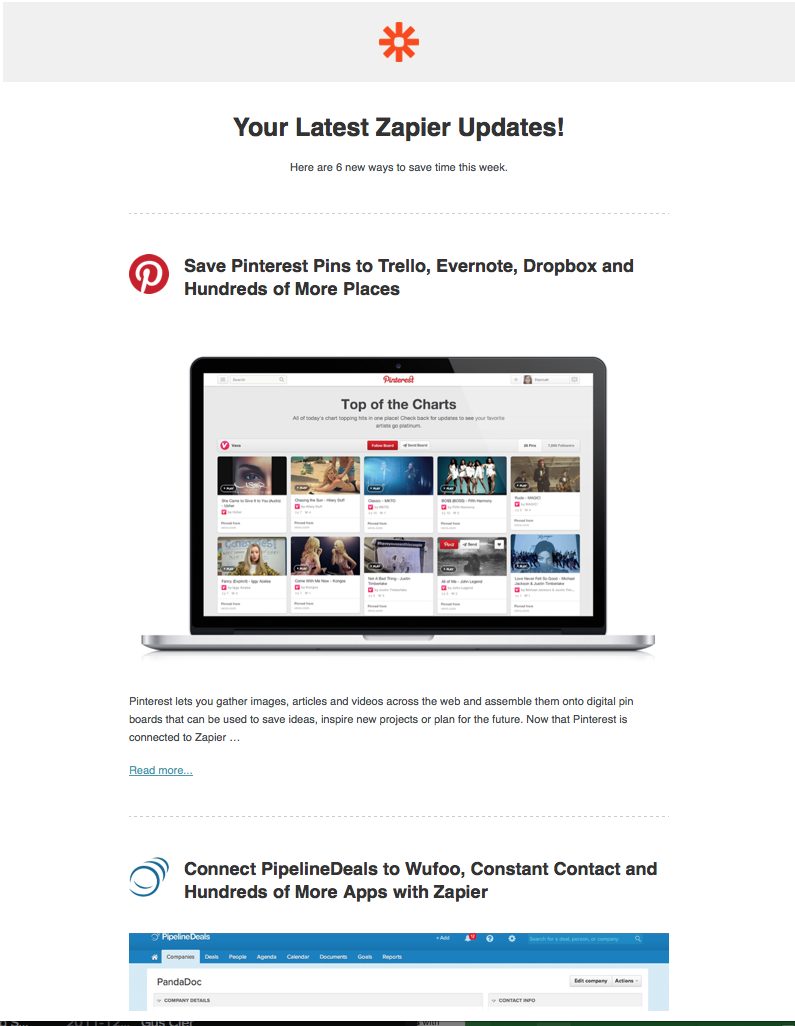
5. Win-Back Emails
Every once in a while, you’ll sign up for a product, you’ll use it a bit, and then, for whatever reason, you’ll drop it. It happens - users stray. But, they’re not gone forever. That’s where win-back emails come in.
Win-back emails target inactive users and encourage them come back. Sometimes this is done with coupons and discounts, other times it’s just a simple reminder of how useful your product or service is.
Trial Extension Emails
Win-back emails can take the form of trial expiry or trial extension emails. These emails give users an incentive to use the product and they also give a sense of urgency, encouraging users to come back sooner rather than later.
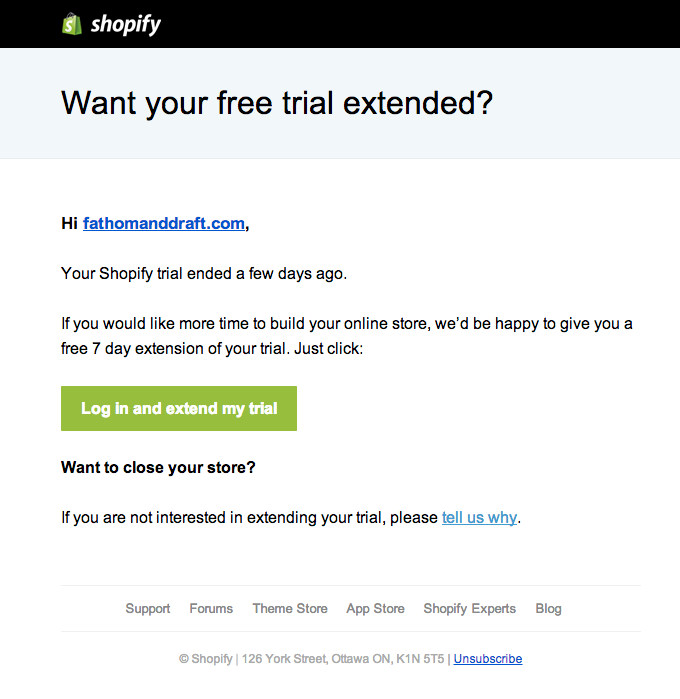
Cart Abandonment emails are another example of effective win-back emails. Cart Abandonment emails are sent to customers who have added products to their cart, but failed to check out.
According to the Baymard Institute, 67.45% of online shopping carts are abandoned. While it may not be possible to loop all those sales back to conversion, cart abandonment emails are still a very powerful retention tactic.
Salecycle reports that nearly 50% of all abandoned cart emails get opened. Fifty percent! What’s more exciting is that over a third of those lead back to purchases on your site.
Just remember, abandon carts happen for 3 main reasons:
- Price
- Credibility
- No actual intent to buy
There’s little we can do if they were never intent on buying, but price and credibility can be negotiated in a cart abandon email. You can offer coupons & discounts to relieve pricing pains, and you can point users at testimonials to boost your products credibility.
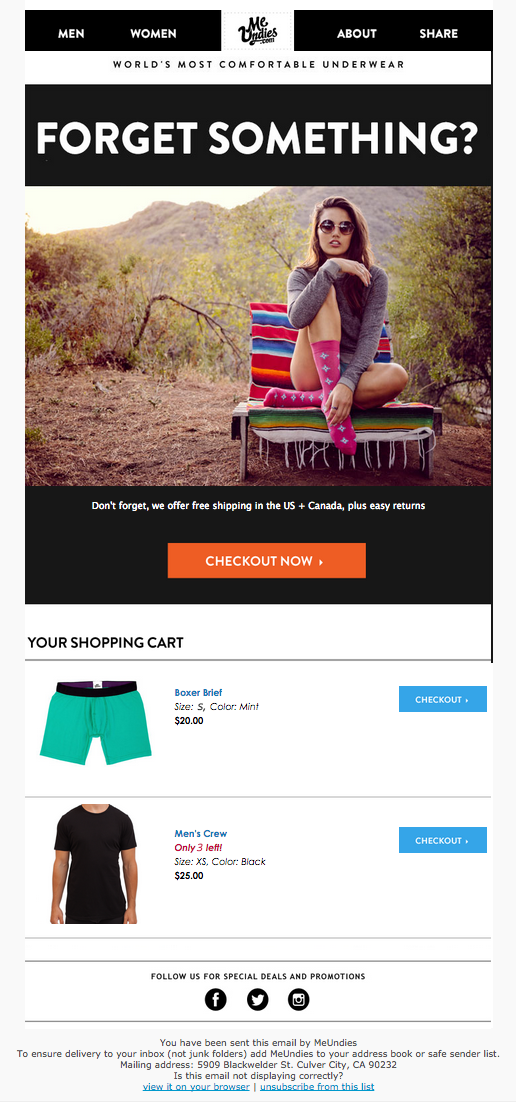
6. NPS Survey Emails
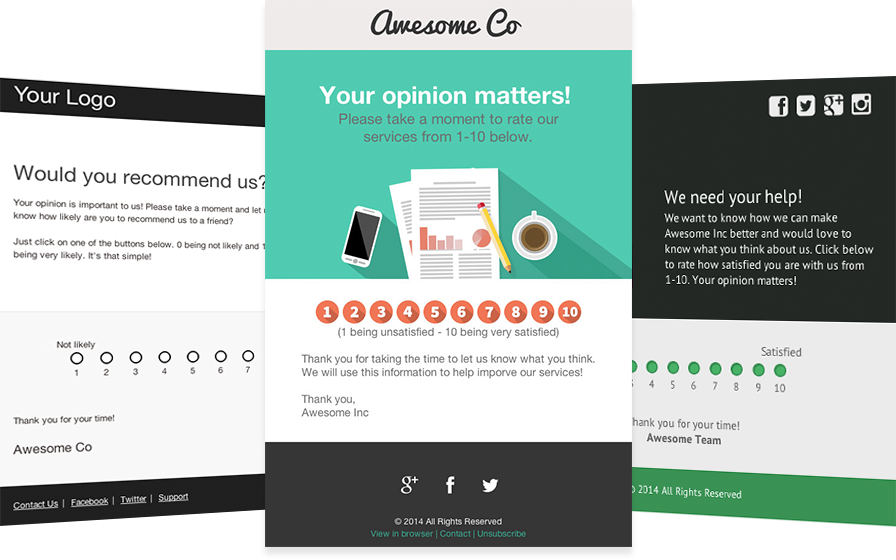
“How likely is it that you would recommend our product to a colleague or friend?”

Also, calculating your Net Promoter Score is easy:
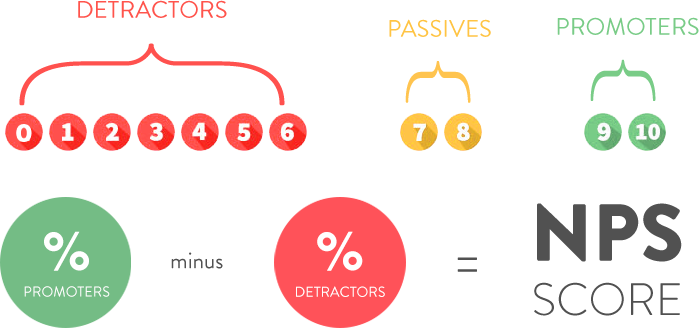
- Predict where your customer behaviour is headed down the road
- Engage & learn from the customers that really care about your product
- Stop customer churn
NPS surveys are sent to users after an interaction with your company to measure how they feel about your product or service. Send them after purchases, support tickets, onboarding processes, etc. You can use the survey to segment and reach out to evangelists or to support customers that are likely to churn.*
*For quick guide to start your own (FREE!) NPS system in under an hour, take a look at this hack we put together using Wufoo and our Open Source Email Templates.
7. Review Emails
Here’s a genius retention strategy.
When you buy a book on Amazon, you get an email asking you to review it. This email drives you back to the site, but more importantly, it gets you to contribute to the value of Amazon because you’re adding content on the site that increases the credibility of their product.
The email itself easy to implement, and, if they choose to review the product, the review will contribute to your company’s overall retention. Wow!
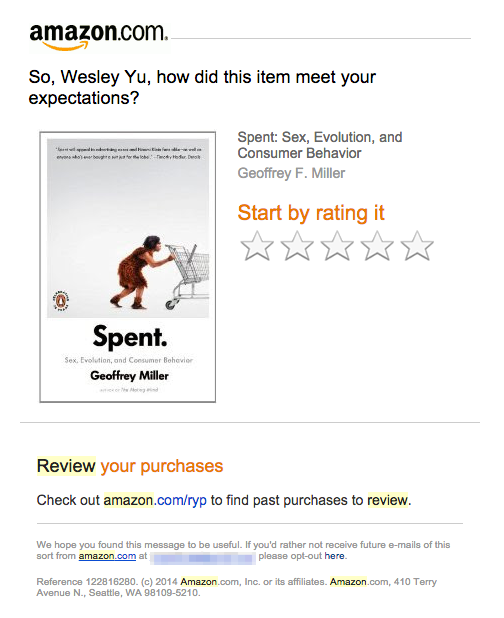
8. AMP AMP AMP
It’s been mentioned a few times throughout this article, and it’s because it really works. AMP for email is revolutionary, and if you’re not on board yet, you will be! Every marketer knows that when you shorten the funnel, you get less drop off. It just makes sense. One of the best known ways to increase retention is to increase engagement. So what is the best way to increase engagement? Bring the app experience into the email. CTA’s such as inviting friends, choosing your fave content topics (or pizza toppings) can be completed without clicking away from the email, reducing friction and significantly improving the user experience.
Conclusion
At the end of the day, successful retention strategies need to accomplish two things:
- Drive users back to the product
- Support current users
To start a retention strategy, you need to first discover where your customers are falling off the funnel and then determine what they need to do to stay active. Find one user metric that correlates with active, retained users and optimize for it.
Send notifications that promote that behavior, content that educates them on your product, and updates that keep them in the loop.
Chapter 4: Building a Great Referral Program
Introduction
Referrals get a lot of attention in the startup world because they are absolutely vital to the growth you’re looking for in an early stage company. Generally, this is because the marginal cost of referrals (usually in the form of credit) is much lower than most other channels.
Referrals are also fairly unique in that they can be addressed at any (/every) point in your funnel, even before a potential customer enters the top.
A Funnel Within a Funnel
Because you can get a referral out of a user at pretty much any interaction point, in this chapter we’re going to go over some actionable tips for every stage of the user lifecycle.
In preparing to write this chapter, we chatted with our friend Ivan Kirigan about what your referral process should look like on the whole, and what it means to build email into it. We ended up exploring three main pieces of advice to keep in mind when designing your referral program and trying to funnel people into it.
1) Referral Plugs Are Additive, to a Point...
One thing that came up quite a bit in our conversation is that adding links to your referral program in multiple places around your site and communications doesn’t diminish in effectiveness as fast as you might expect.
People are actually much less sensitive to this than you think, mostly because they spend a lot less time actually reading your emails than you. Sometimes it just takes time and multiple exposures to build up awareness.
The dangerous side of this is of course that, if you follow the old adage of “Test Everything,” then you might empirically determine that your best course of action is always adding more referral callouts. So taste has to kind of temper our results, but don’t be afraid to try things.
2) Prioritize Easy Wins
Marketing and more recently “growth” teams have sort of ballooned in scope. If you’re a small company without a ton of resources to throw at them, it’s important to prioritize low-effort tests.
Ivan mentioned an experiment they did at Dropbox and I went and dug up an example from my inbox. He gives a bit of context in his talk on growth at AirBnB. But the gist is that he added a simple P.S. offering more space with a link to their referral program.
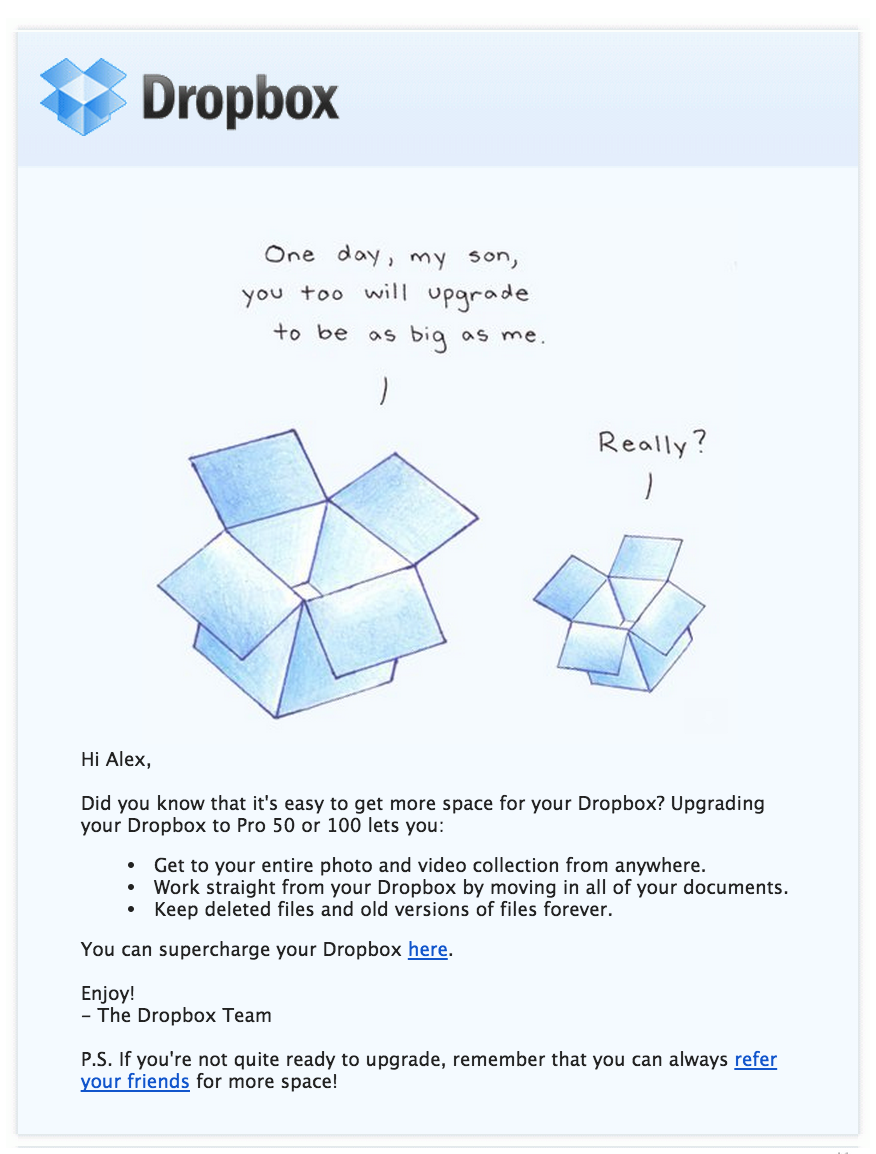
3) Scale Your Requests
For an early sign up, maybe just ask for a tweet. As your fledgling user demonstrates more comfort and enthusiasm, that’s when you can start to lead them towards more involved sharing.
This is going to be highly individualized, but in general you can kind of think about it as the reverse of your funnel. The more steps they’ve gone through, the more exposure they will have to your referral program and the more they’ll value an incentive based on using your product.
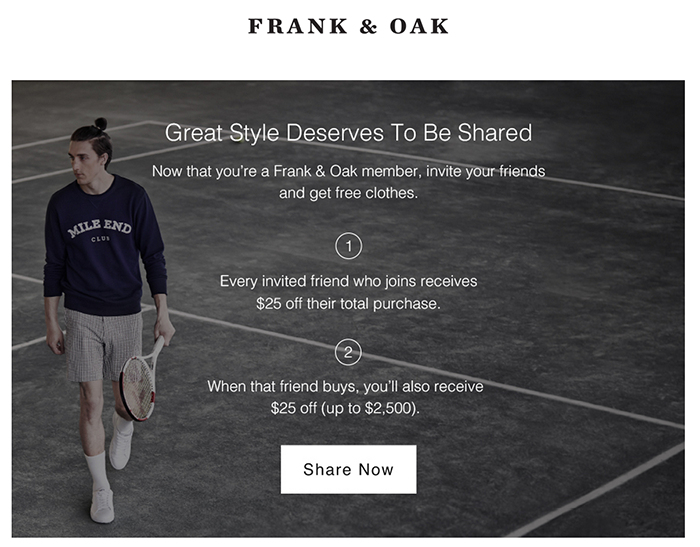
With straight-forward ecommerce, you want to make sure new sign-ups stay focused on the purchase. But once they hit a threshold of loyalty, you can actually get them to read an email solely focused on referrals.
Tips for Every Phase of the Lifecycle
1. Add a Referral Email to Your Onboarding Process
One of the most frustrating things for a startup is getting an enthusiastic new user that loves your product but just doesn’t really need it. This might be because of cost, scale, or timing, but whatever the reason, you’ve built up all that momentum, it’s a shame to let it go to waste.
If you can spot people who dig your product but aren’t likely to activate, giving them the opportunity to share can be huge in a couple of ways
- The bonus they get from referrals might actually lower the cost enough to make a difference in their purchase decision.
- Any referrals generated by otherwise lost leads contribute to giving them a non-zero lifetime value. This can raise your average LTV across your entire user base, which means better ROI on your acquisition efforts.
Homejoy does a great job of this. They have what most would consider to be a luxury product, so a slight nudge in cost can have a huge effect on the intent of a potential customer. We've had some back-and-forth on our own team over the effectiveness of this skyscraper format
2. Use Your Header!
If you went through all the trouble of designing and implementing a sophisticated referral program, it should be built in to your messaging. Everlane does an amazing job of this.
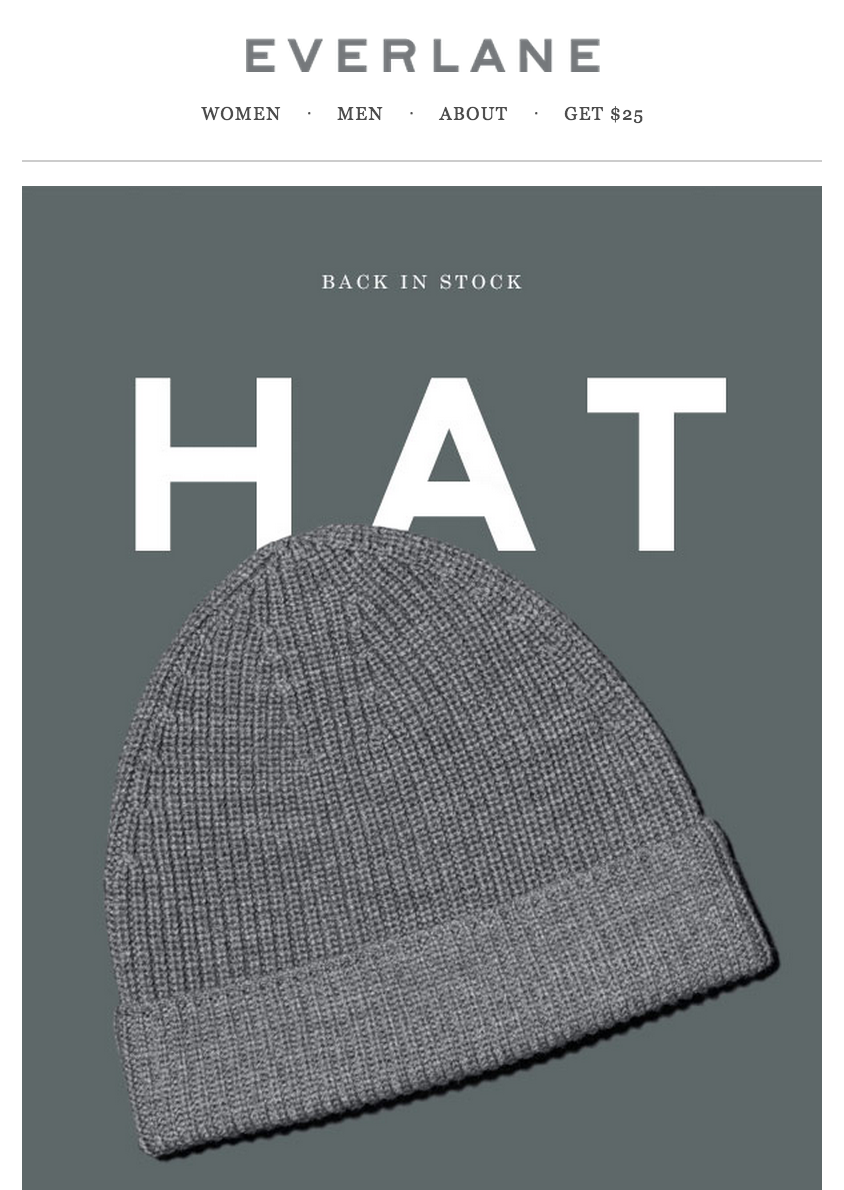
This goes back to the idea of slowly building up awareness of your referral program. Sometimes a user will have to see the prompt a few times before they’re ready to actually share.
3. Capitalize on your User’s Excitement
If there’s a lag time between your sale and the arrival of your product, use that time while they’re still excited about the purchase.
Airbnb does this beautifully. When you book a stay, they send you an email with your itinerary, a map with your host’s location, and contact info for airbnb support and your host. But above all that, they squeeze in a quick shoutout to their referral program.
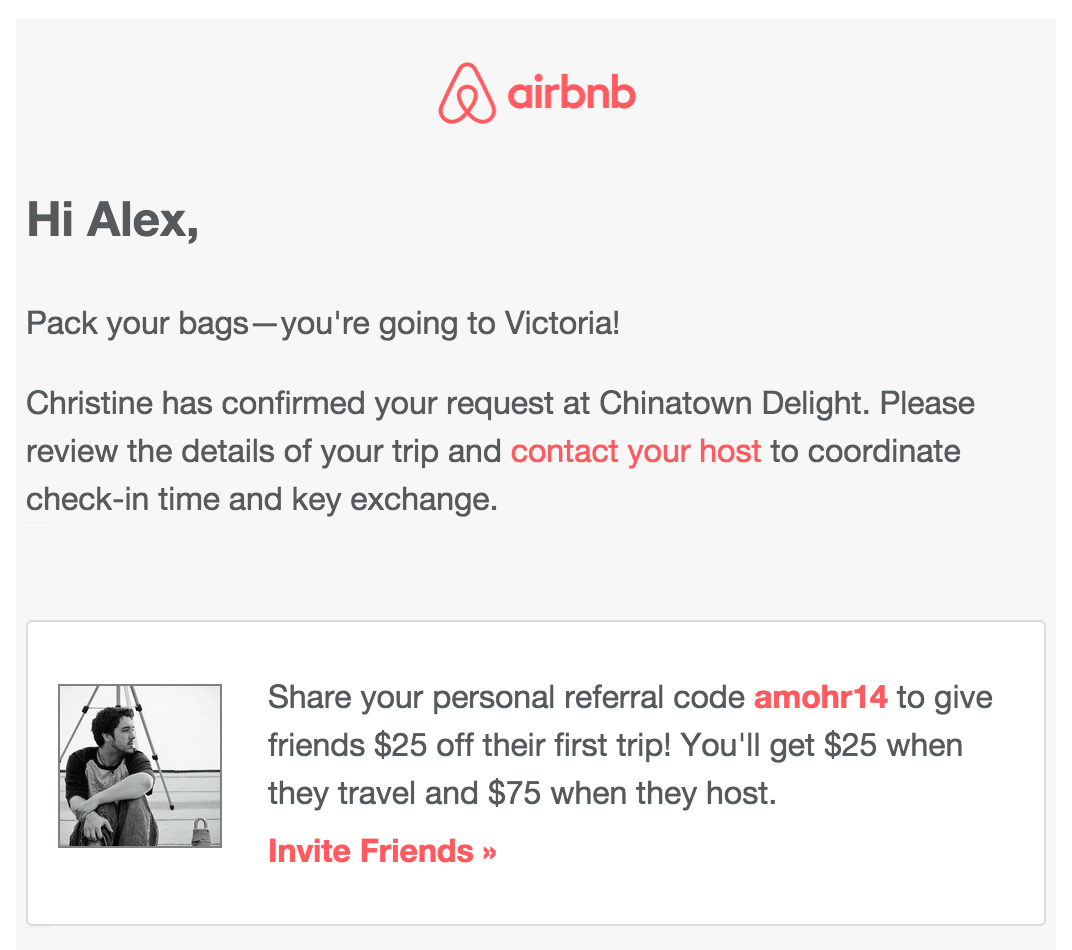
4. Make Sure the Invite Itself Looks Good
All the work you put into developing a user’s love of your product can be wasted in an instant if your actual invite email doesn’t get the job done.
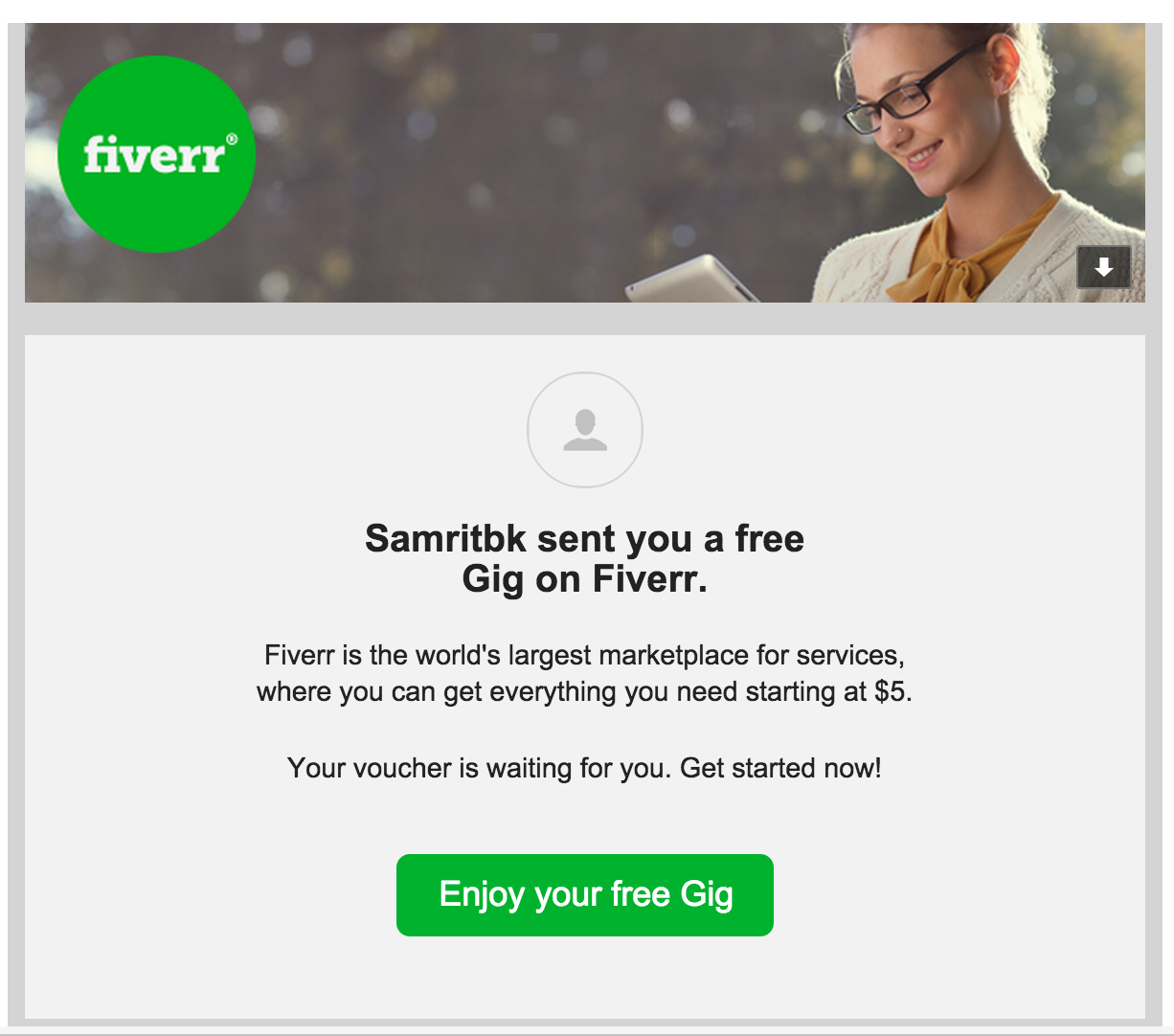
5. Don’t Forget the Receipt
We forward around a lot of transactional email in our office, pointing out good ideas, implementation errors, and missed opportunities. The latter category is almost always receipt emails.
Again, any time you can reasonably infer that your user has some residual excitement about your product, you want to make sure they have the opportunity to turn that into something.
For a lot of companies, the receipt might be the last contact you have with a customer for a while, so all that momentum just dissipates.
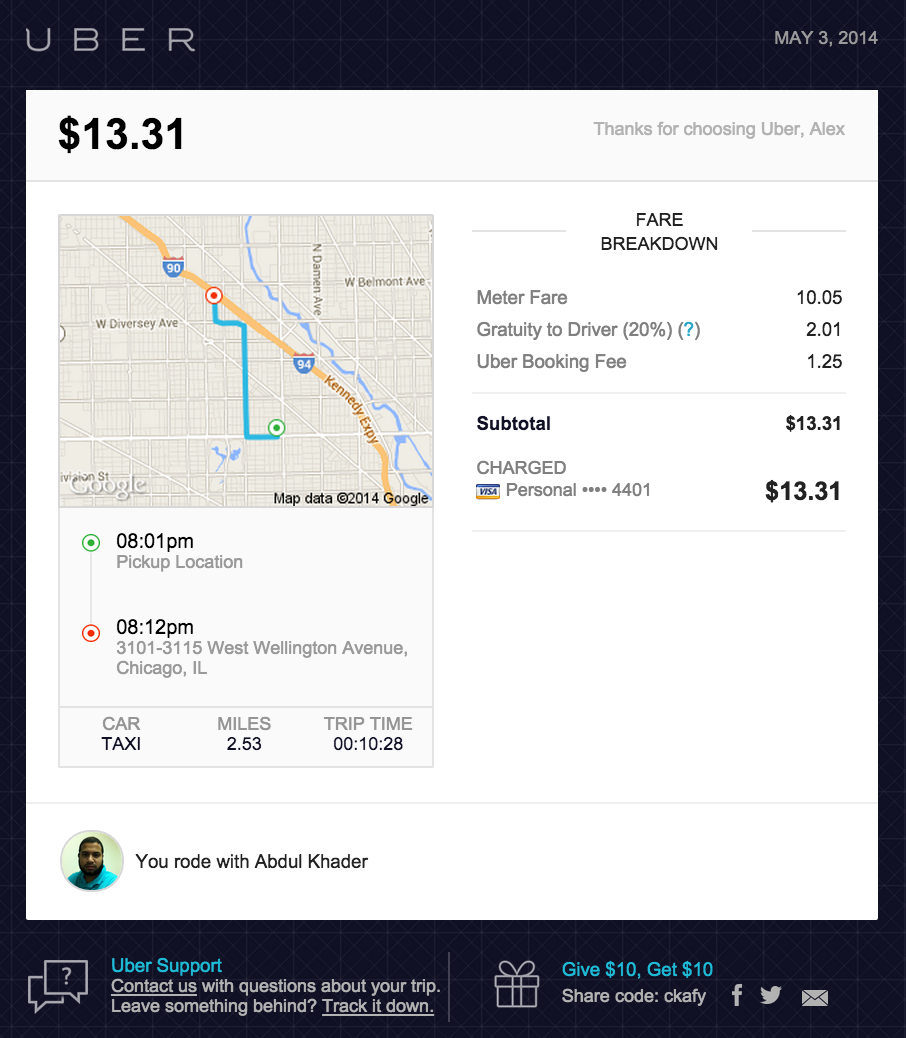
At this point, you basically know whether or not you’re going to do it again. If you decide yes, the only thing left to do with all that satisfaction is to share.
In fact, the receipt is so under-appreciated, we’ll be focusing on it a bunch next chapter, when we talk all about revenue: making it, measuring it, and multiplying it.
Chapter 5: Dolla Dolla Billz Yall
Introduction
You did it! You have taken a stranger from total unfamiliarity, and you’ve turned them into a repeat-buying, full-throated evangelist for your product… well, almost. Maybe there’s a fully loaded shopping cart languishing, lonely and abandoned; maybe it’s a free trial inexorably approaching its expiration, but you’re determined to overcome these hurdles upon which lesser marketers would stumble.
This is the fifth and final chapter and we’re finally going to talk about what we’re all here for: cash money, ducats, dolla dolla billz yall. Our goal at every stage has been to widen the funnel, ensuring the maximum number of users make it past this last point. More specifically, in this chapter we’re going to address how email can push people across that purchase line and engage them shortly thereafter, when their excitement is greatest.
The Nudge: Upgrades and Abandoned Carts
You know who your customer is, you know what they want, and you know when they gave up on getting it. Your user is so close to a sale you can taste it. Now, you just have to find a way to push them across that line and turn that into an automated process. One way of addressing this, as we touched on earlier in the guide, is an abandoned cart email.
The Baymard Institute recently did a meta-analysis of published cart abandonment ratesacross a ton of different providers. The average amongst them was a pretty severe 65% – two out of three people that added items to a cart never made it out the door. If you were to convert even half of those potential customers, suddenly you’ve doubled your revenue. But how do you do that?
To really understand the purchase decision and how it relates to email, we decided to sit down with a couple of our users to talk about their abandoned cart emails and what you can learn about your customers in the last dwindling moments before they buy... or don't.
Automated, but not Robotic
Our first conversation was with Noah Taubman, Retention/Email Marketer at MeUndies, a brand of truly magnificent undergarments and loungewear, and we focused on their abandoned cart email.
Since implementing their version of the abandoned cart email, MeUndies has continuously tested each different piece of their template to maximize it's effectiveness. Noah says the takeaway has been very clear and it's not just an insight on what subject lines people like - although there is some of that too. More importantly, though, he said that they learned that their users were sophisticated digital shoppers and, by respecting their savvy, he could increase their overall responsiveness and brand connection.
To put this theory to the test, they played with self-referential copy – calling out the fact that they were sending "yet another abandoned cart email" – and generally incorporated their more casual tone. The big picture is that knowing your audience is invaluable to getting the most out of every point of contact with your user.
The most engaged response came from campaigns that incorporated the unique voice and tone that we've created over the past 2 or 3 years. This included looking at a typically dry campaign like abandoned cart and completely turning it on it's head.
This really bangs on the door of the main point we've been trying to make for the past four chapters: every email is an interaction, an opportunity to drive home why that person chose you in the first place and has stuck around since. And, even if you ignore this fact, your users are actually quite conscious of it so, at the very least, you should respect their awareness.
Assume the Best
For our next conversation, we talked to our friend Alli, who runs email over at TeeSpring. They have a really interesting email setup owing to the fact that they’re a marketplace, so they have to manage communications with both buyers and sellers. For the sake of her time, we asked her specifically about the buyers.
Another interesting thing about TeeSpring’s scenario is that there is a firm time limit on purchase decisions. Once a campaign starts, it has a set end date to sell. Unfortunately, that doesn’t mean it’s an automatic layup to sell to a cart abandoner.
Our biggest breakthrough came from assuming that the customer meant to buy and simply forgot. We tested it against our previous messaging of “X item is still available” and found a pretty significant lift in conversions.
So there’s a really important lesson here about tracking and testing your assumptions, not just your precise wording. The content you usually see around getting the most out of your email marketing is often focused on things like using an odd number in your list to get a slight boost in opens. That kind of micro-testing can yield interesting insights like the aforementioned (and real) point, but it’s busy work in the grand scheme of things.
This was a commonality throughout our conversations with Alli and Noah, not to mention tons of other marketers we’ve asked over the last few years: email is a place to test and reinforce who your company is in spirit, content, and design. As we go through tips big and small, try and keep that in mind when you go to apply them.
Don't Offer a Discount
Have you ever called up your cable company, tried to cancel, and come away with the same service for $10/month less and 6 months of free HBO? Then you’re setting calendar reminders to call and cancel your free HBO and do the whole thing again. You don’t want to be like your cable company, do you?
Your first instinct when developing an abandoned cart may be to offer a discount, because it seems like a simple, non-challenging way to re-engage someone. But there are a couple of reasons why this could be a bad idea:
- Price might not be the reason they abandoned in the first place. According to a Statista study of the most common causes of cart abandonment, price is third on the list of the ten most-cited reasons.
- Even if price was the motivation, including coupons in shopping cart abandonment emails teaches your customers to postpone purchasing and to expect to be enticed back with a discount.
That said, it’s not always a bad idea – especially if you’re going for a Hail Mary – but consider something that’s not a direct discount to dissuade forming habits. A great example of this is this winback email from Instacart:
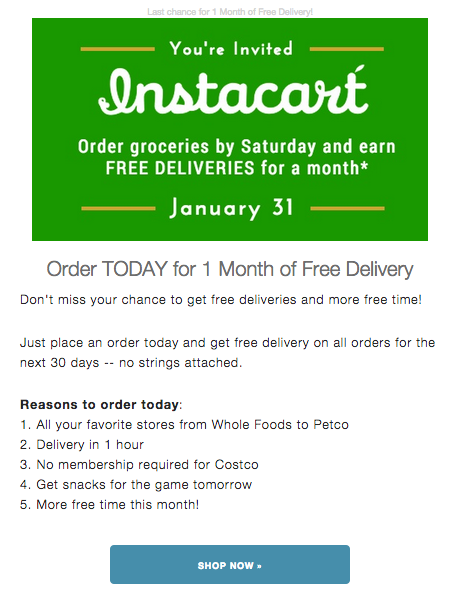
Make it Personal
On the theme of making use of your data, a Listrak poll verified something that is intuitively pretty sensible: 71% of customers find it useful to have products recommended to them based on their browsing history; 80% for purchase history. DonorsChoose is a customer of ours that we absolutely adore and they do an incredible job of this. Both in a way that relates directly to their value proposition of being able to simply affect change in your community like with this local recommendation,
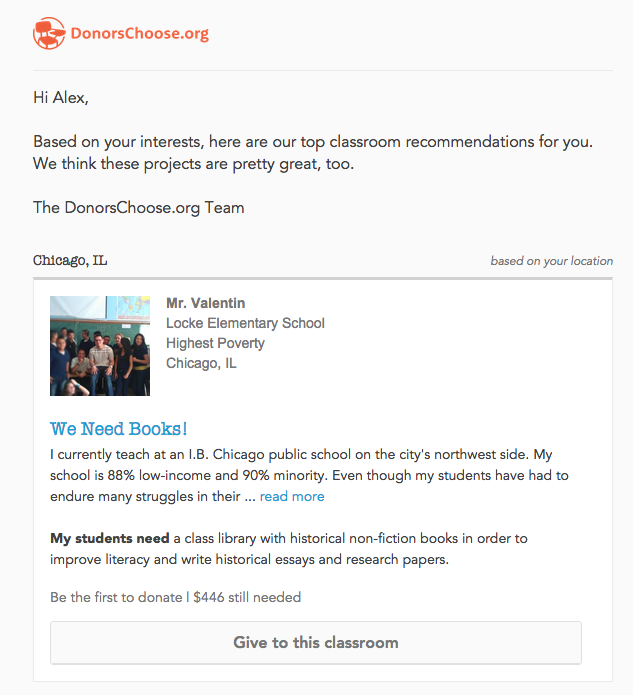
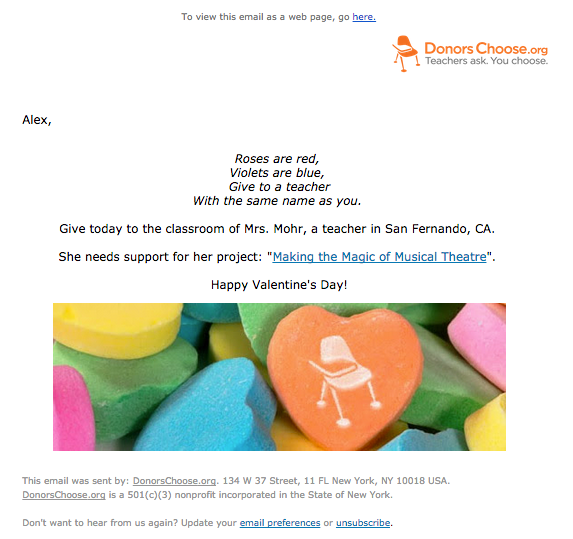
Make it interactive
51% of people want to interact with content directly in email. Give your users the ability to click around in the email. Add a “load more” button that allows users to expand the number of products they can see under a specific category. Or include clickable arrows on product images to let them casually browse and shop within the email. The opportunities to add interactivity into your emails are endless and have huge ROI potential.
Ain't no Stuff like Free Stuff
Speaking of charity, never underestimate the ROI of free stuff. If you have a saas model, this could be in the form of swag, if you’re in ecommerce, just a simple add-on might do the trick. This is a great promotion to point at the previously mentioned openers and clickers of your sale announcement.
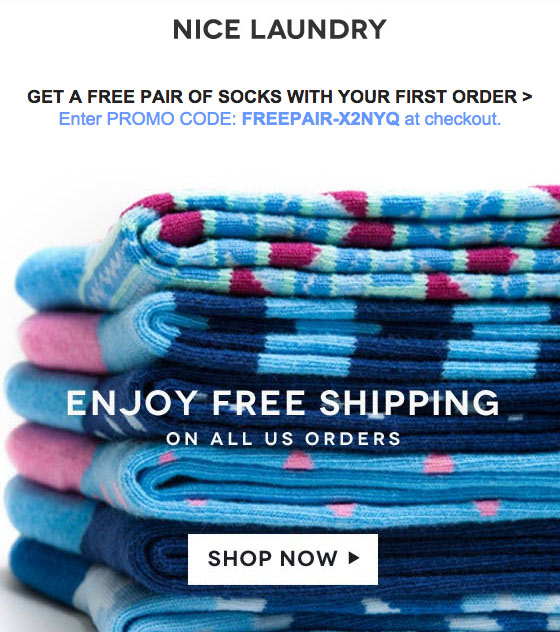
Taking the Free out of Freemium
Speaking of Saas companies, so far we’ve mostly focused on more retail, e-commerce-y kinds of tips. What if you run a service? For Saas companies, that nudge moment can be a number of opportunities, but a really common one is attempting to convince a user to upgrade from a free version – either a free tier with limited capabilities or a time-gated free trial – to a paid subscription.
Ask for Feedback
One way to get someone in the purchase mindset is to ask them about what they would ideally like to see in your product. Since it’s less costly to them to provide a little bit of feedback than to make the actual upgrade decision, you’re likely to get a little more traction. For early stage startups, this is also a great way to sift out possible evangelists.
In an ideal world with a complex system built around this, you could be tagging churned trial users to ping when you add a feature they were missing or to offer discounts to in exchange for sharing.
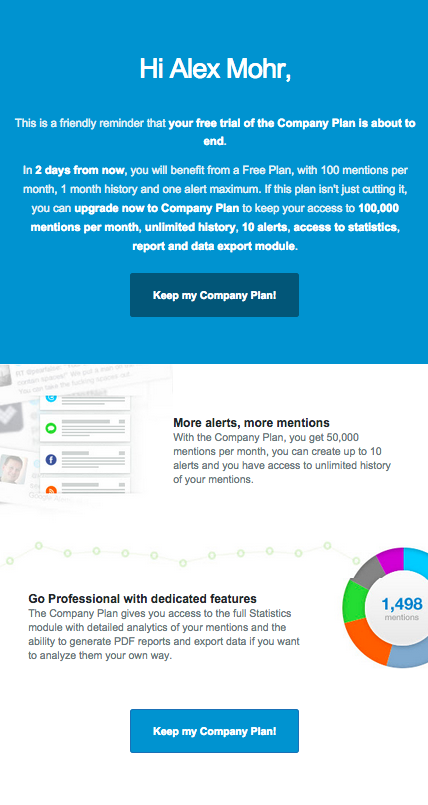
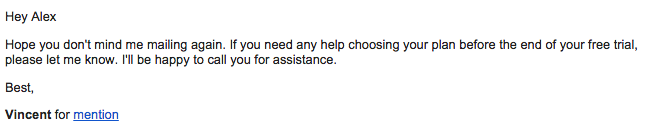
Track Trial Usage (And Use It)
I love this tactic because it costs so little. You may have to bug some engineers to get the logic implemented, depending on the size of your company and degree of automation, but it’s a great opportunity to re-capture an otherwise missed opportunity.
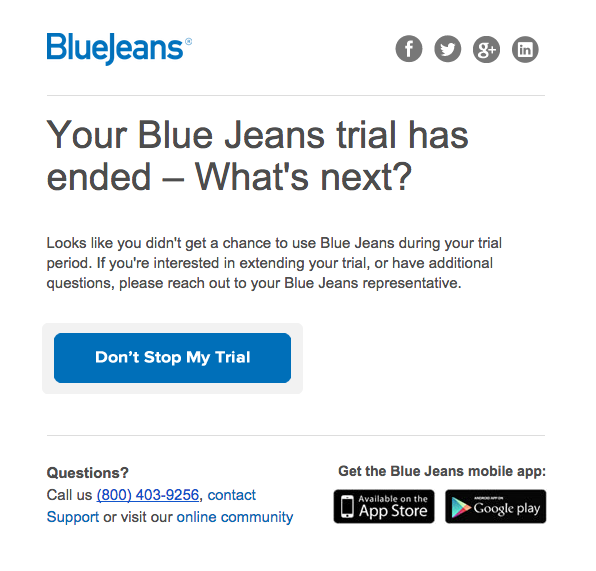
Remind Them What They're Losing
This has been pretty well demonstrated by the other examples above, but you should always make it explicitly clear what happens next. Is the user getting bumped down to a free tier? Will they have access to their data?
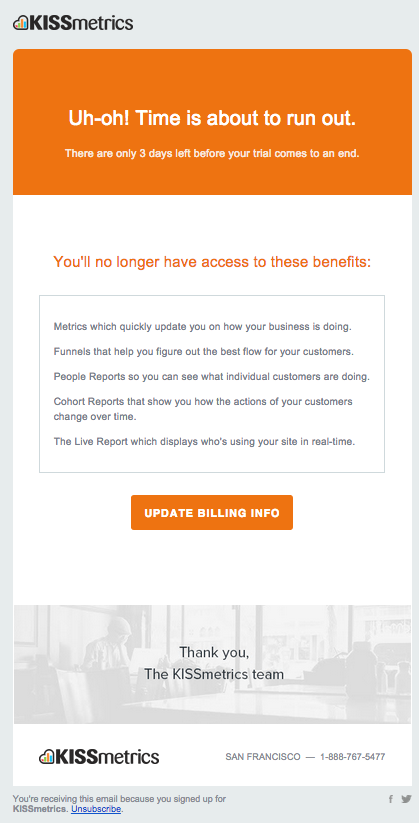
Sell the Dream
At this stage, it’s important to reinforce what the end vision looks like for a full fledged use of your product. An easy way to go about this is to lead with something helpful to get the ball rolling, then turn it into a vision of why they would need the full version to handle all of the resulting success.

The Receipt
The receipt is probably the most neglected of all emails. This is such a huge waste. When you send an ugly receipt you send the message to your customer that they, having now paid you, are no longer of interest. But this is when your customer has the most momentum of any point in the process, you should be doing everything you can to capitalize on that. If you don't know what that might entail, then you're in luck, we've compiled a list of six tips to get you on your way.
1) Make it look nice, dummy
This has come up in pretty much every chapter, but it’s still important: your transactional emails should match the styling of your site and your marketing communications.
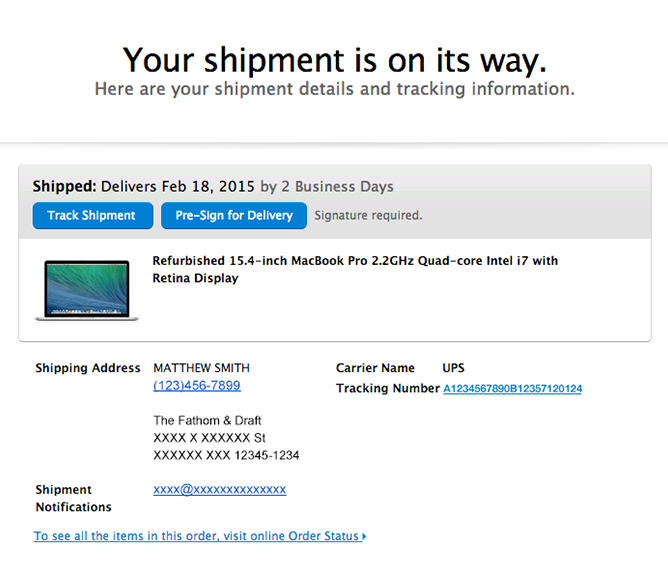
2) Work the Body; Ditch the ????
With the occasional exception of a big enterprise deal, please don’t send your receipts as an attached pdf. Nobody likes that.
The reason email is still the most valuable marketing channel is because it’s a personal communication. If you’re going to pull someone out of their inbox, you might as well have them click through to your site.
3) Use a real from: address
Consider the situations in which you would want to reply to a receipt email: you accidentally ordered something extra or left something out, your shipping or billing address is inaccurate, or something is inaccurate in your payment info. There are other reasons, but they all share a high level of urgency. So make sure your customers have a direct line to address these things as quickly and easily as possible.
What if I wanted to reply. That’s a really high-value action. That’s a user wanting to reach out directly to build their relationship with you. After working so hard to instill that desire in them, why would you obstruct their opportunity to act on it by hiding behind a shadowy wall of no-reply?
In many ways, this cuts to the heart of what it means to send email like a startup. If startups like to do things that don’t scale, this is what that means. At a larger scale it will cost resources to offer more engagement opportunities for your users, but as we get better at measuring returns on these things, it becomes ever more clear that they produce way more value than they cost.
4) Offer a discount for repeat purchasing
Unlike the abandoned cart situation, this is a behavior you want to reward, especially if your business is built on repeat sales – something that Redbox embodies quite well.
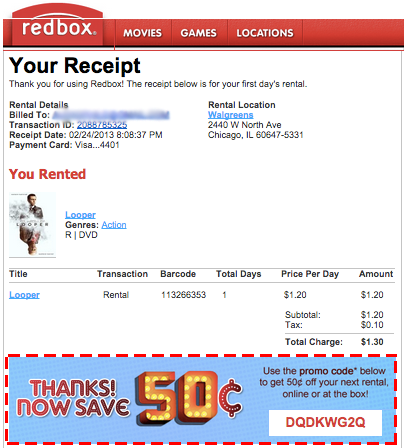
5) Ask for a Review
An immediate feedback prompt gives the customer an opportunity to flag parts of your sales experience that might be problematic. A simple thumbs up/down is a great, low-friction way to gather some understanding of how people feel immediately after completing the checkout process.
If you have a physical product, you can even get two shots at this in the form of an order confirmation and the later shipping confirmation. It also works great if you sell your product in a marketplace, or have an integrated review system that can turn these responses into increased visibility.
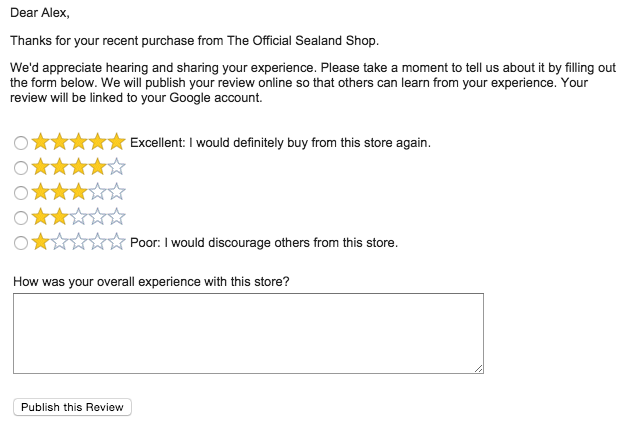
6) Schedule way-out follow up (repurchase)
Then there’s the long play. In many cases, this is a check against being forgotten. Sometimes it’s simply a pretense to get back in the inbox one more time under the umbrella of “customer success.” Whatever your motivation, the long-term follow-up is really useful for really extending the lifetime of a customer relationship.
It can also be incredibly useful in the case of a seasonal product. Including the worst season: tax season.
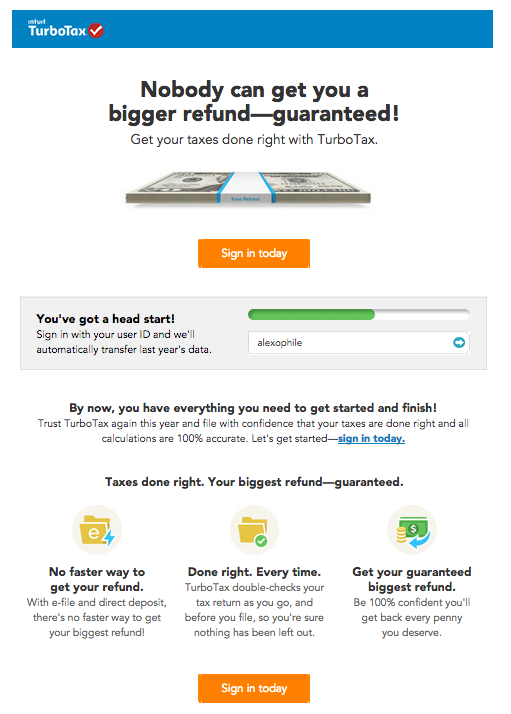
Conclusion
This brings to a close the fifth and final chapter of our guide. Again we have to give the usual caveat: please don’t try all of these at once. Maybe just bookmark this page and come back whenever you hit a plateau and need an idea, maybe schedule to try one new thing every couple of weeks, whatever works for you. The most important thing is making the decision to improve.
If you need some help putting some of these ideas into practice, I would encourage you to check out our no-code email builder. Our email builder helps non-technical users build advanced email templates in minutes without needing developer resources. Implementing the emails in this guide shouldn't be the hard part.