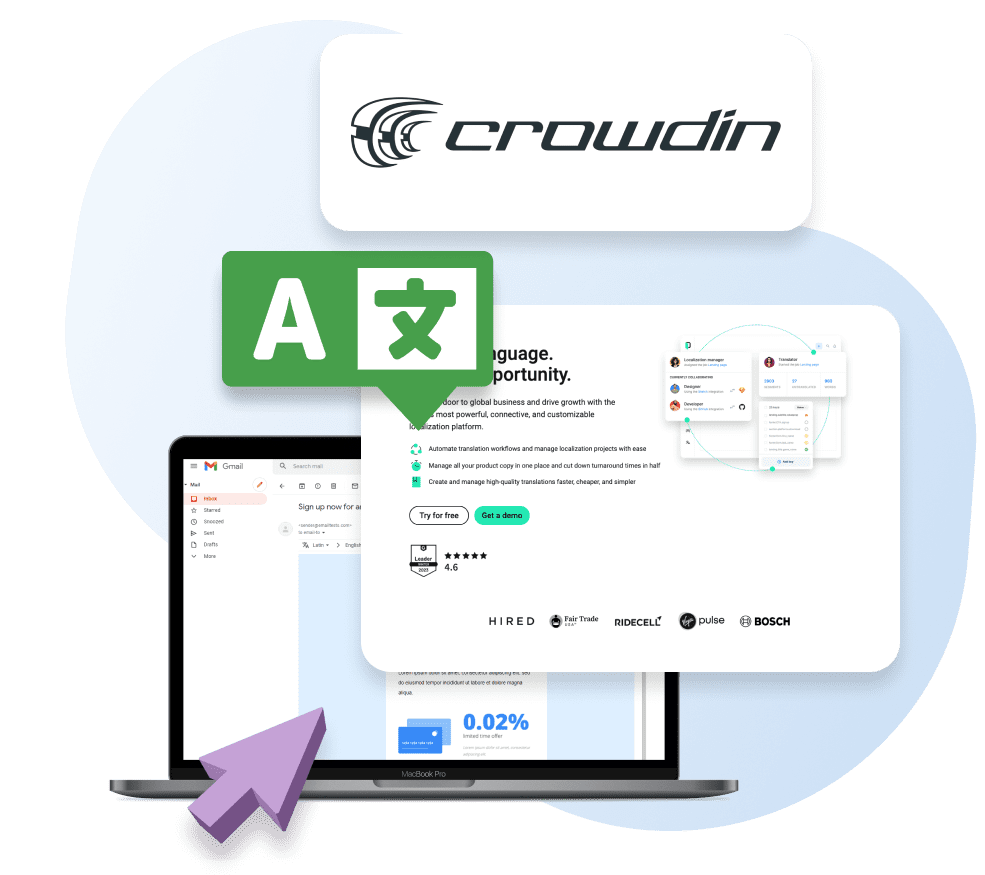LOCALIZATION WORKFLOWS
Translate emails with Crowdin
Ensure consistency across all emails & platforms
Guarantee that the legal footer in every one of your emails – across the globe – is always compliant. The legal team only has to approve the content one time, and from there, Dyspatch’s localizations system will ensure that each locale is served the correct legal footer every time.
And for additional peace of mind, you can review the email and footer each time before sending, preview it with Litmus previews in each locale, and do a test send.
Using Dyspatch & Crowdin
Make your whole company multilingual with Crowdin. If you're looking for a tool to localize your email content, Crowdin can help you automate this process and avoid any copy-pasting. With Crowdin, you can set up a sync schedule, so your emails are synced to Crowdin, where they can be translated, and translations are added back to Dyspatch. Send emails to your customers speaking different languages faster.
Benefits of using Crowdin for email localization:
- Translate frequently updated content with no need to track all the updates manually. Crowdin will show which content segments are not translated.
- Your translated emails can look as if they were created in other languages from the start. Translators can preview the whole email, not just separate sentences. They can also preview translated emails to check for consistency.
- Quality Assurance checks will help you avoid typos, missing punctuation, and other common translation errors.
- No content copy-pasting. Crowdin automates content synchronization, so your texts can be sent for translation in Crowdin, and translations can be pulled to Dyspatch on schedule. Automated content sync hourly/daily/weekly.
- Make your whole company multilingual, as Crowdin offers 500+ apps and connectors.
If you're looking for an easy-to-use tool to localize your email content – check out Crowdin. Try it out today and see how it can help you streamline your email localization process and improve your global outreach.
Crowdin documentation

About Crowdin
Crowdin is a cloud-based localization management platform that helps businesses and developers streamline the translation of digital content and software.
- Collaborative environment for translators and teams to work together on localization projects.
- Integration with popular version control systems and development platforms for seamless workflow integration.
- Advanced project management tools, including real-time progress tracking and translation memory, to ensure consistency and efficiency in localization efforts.
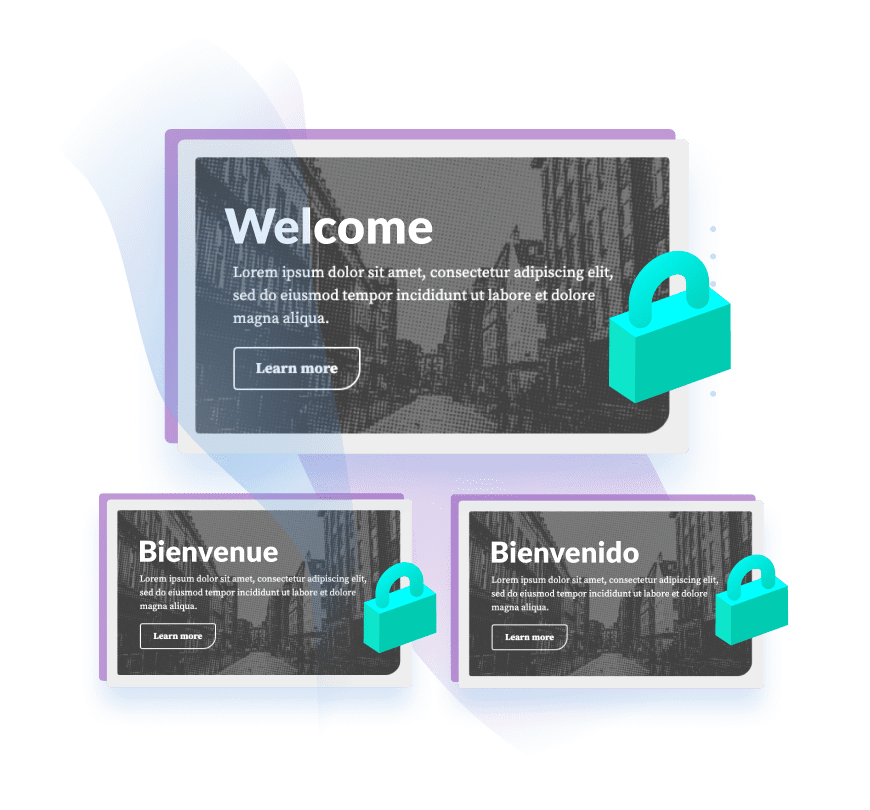
Modularize your re-used content
Making one change that needs to apply all of your templates doesn’t need to be time consuming. With Dyspatch, you can “bulk update” a change to apply it to all your current campaigns.
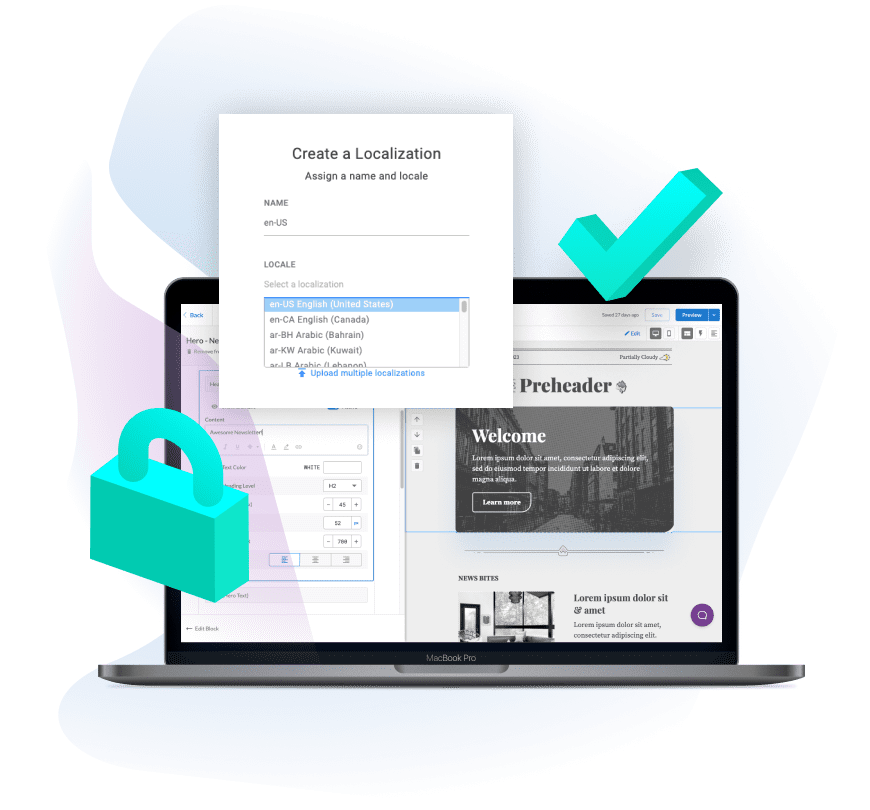
Template locking for peace of mind
Once an email is approved, just lock it for translation. This helps in two ways: teams need to be deliberate about making changes and everyone's working on the latest version of an email.
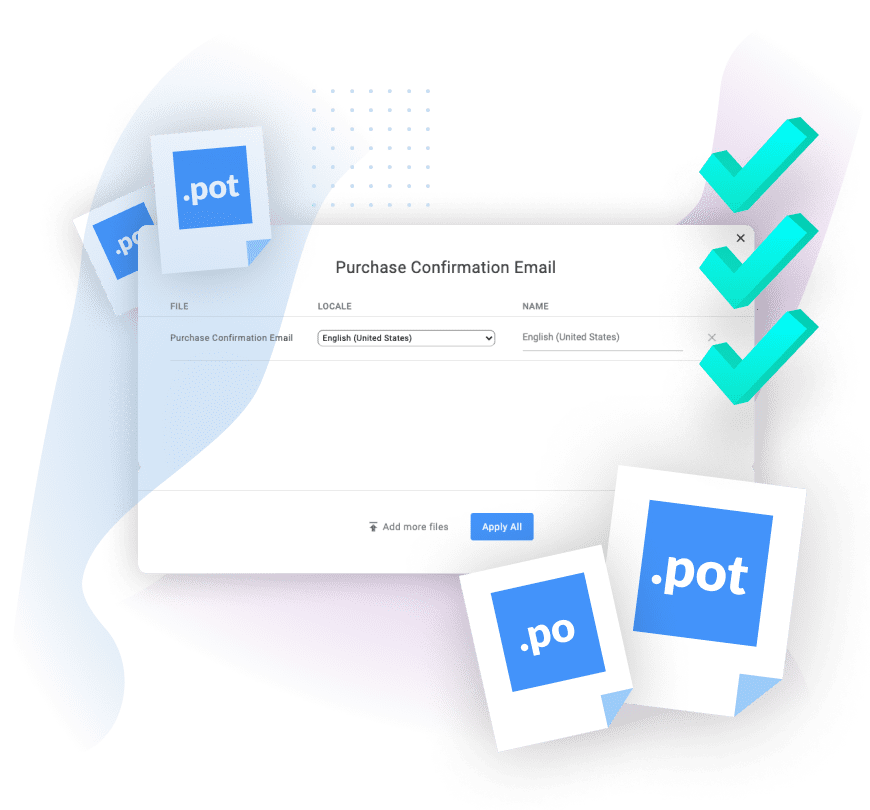
POT and PO files for automated localizations
The Dyspatch email localization tool allows you to seamlessly export a POT file for translation and upload a PO file of all localized templates. The result? Quality email content every time.
Ready to streamline your email creation process?

Book a demo to see how Dyspatch can help you create exceptional, responsive emails and send them with ease using your ESP of choice.
Have more questions about Dyspatch and Crowdin?
Dyspatch takes Crowdin to the next level. Learn more about this powerful email translation & localization tech stack below.
Dyspatch streamlines your existing workflow and enhances collaboration. During the editing process, annotated comments make it easy to communicate, right in Dyspatch. Move emails through the design process with built-in approvals and Litmus testing. Then, lock and send your template to Crowdin with a single click!
Dyspatch is a no-code, drag-and-drop email builder, so creating templates is fast and easy — regardless of your background or coding skills. A library of reusable, pre-approved content modules ensure all templates meet brand and quality standards. And a click and connect integration with Crowdin ensures you can move smoothly from creation to send.
Dyspatch includes integrated Litmus testing, so you can preview your templates across all email clients and devices. A seamless integration with Crowdin ensures your emails will render perfectly, once they reach your ESP.
You can choose between three monthly or annual pricing plans, designed for teams of all sizes. Select an option based on your needs, and enjoy access to pre-coded, interactive AMP modules with every plan.