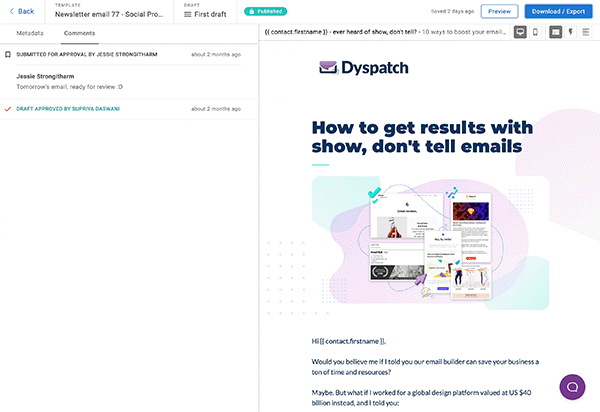GET STARTED WITH DYSPATCH
Create HubSpot email templates with ease
Get agile with a no-code, drag-and-drop email builder
Give your team the autonomy to create and the flexibility to innovate with Dyspatch. An innovative drag-and-drop email builder, non-technical users can create emails at lightning speed, without sacrificing quality.
Using Dyspatch & Hubspot
Utilizing Dyspatch to create and export your Hubspot emails offers a seamless and efficient solution for email marketers aiming to deliver high-quality, on-brand communications. Dyspatch's no-code email builder empowers teams to craft visually stunning and highly engaging emails with ease. By leveraging Dyspatch's intuitive drag-and-drop interface, users can design complex email templates without any coding skills, ensuring that every email aligns perfectly with brand guidelines and aesthetic standards.
- Use the drag-and-drop visual editor in Dyspatch to create exceptional, responsive email templates, without writing code
- Sync your email templates with your HubSpot account in seconds through a click and connect integration
- Take advantage of fast, flexible modular email design in Dyspatch combined with HubSpot’s powerful CRM tools
- Create custom HubSpot email templates, without writing code
- Get peace of mind with unbreakable, responsive emails
- Explore flexible integrations with your HubSpot CRM and more
Hubspot documentation

About Hubspot
HubSpot offers a comprehensive suite of tools designed to support businesses across their marketing, sales, service, and operations functions, with a strong focus on integration and ease of use.
- Email Marketing:
Create, personalize, and automate email campaigns. - Landing Pages:
Design and publish landing pages to capture leads. - Marketing Automation:
Automate marketing tasks, segment lists, and trigger workflows based on user behavior.
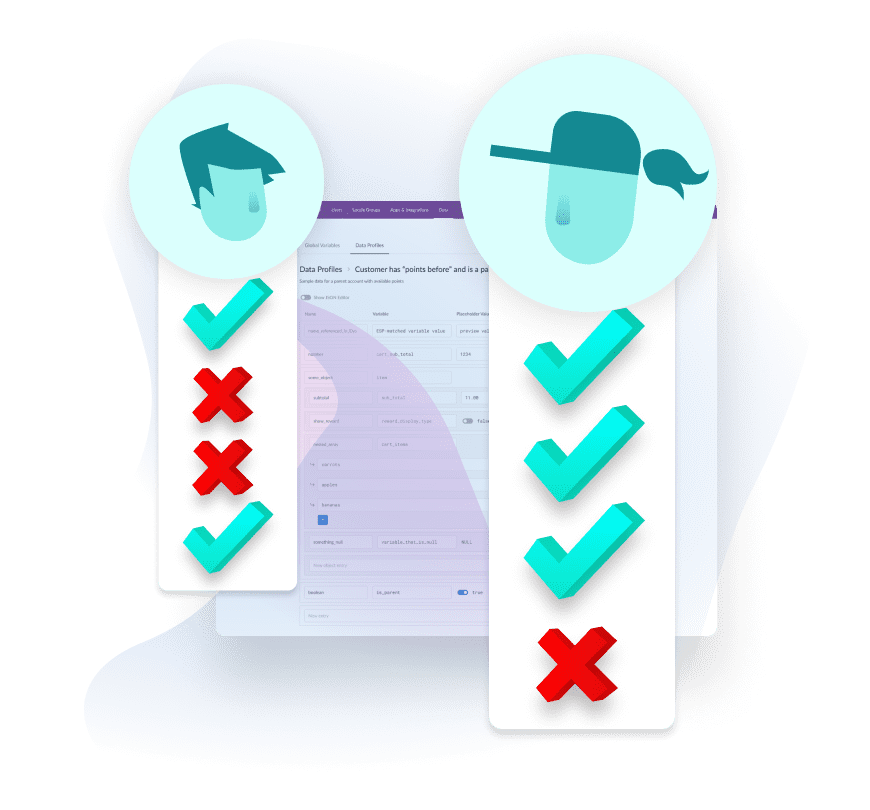
Customer profiles
Dyspatch makes in-depth personalization a cinch, with Customer Profiles. Build profiles for your customer personas, and watch Dyspatch do the rest.
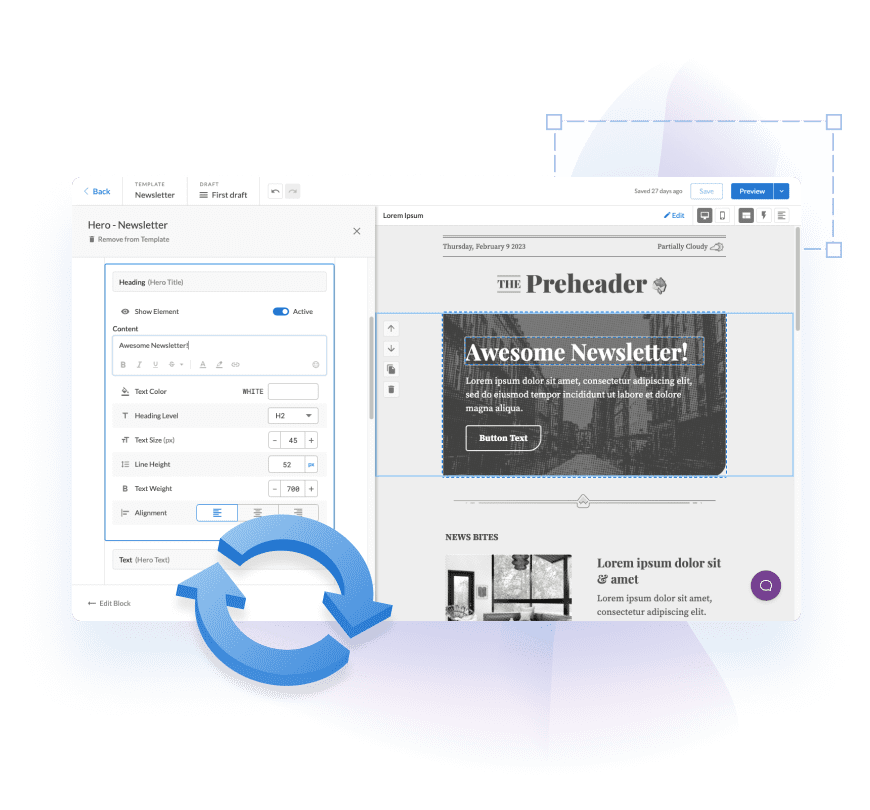
Create engaging interactive emails
Implementing interactive and dynamic content doesn’t have to be complicated. Simply drag-and-drop pre-coded content blocks into your email templates to increase engagement.
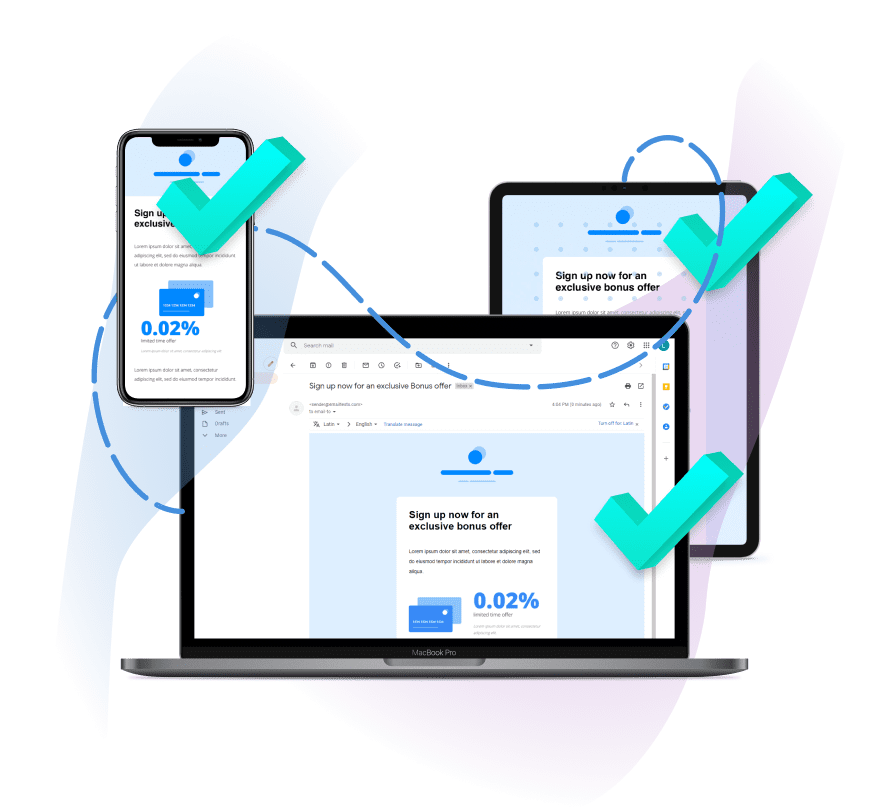
Testing and previews for quality assurance
Make sure your emails look amazing in every inbox with integrated Litmus testing. Preview your emails across all email clients, and even in dark mode, right in Dyspatch.
Ready to streamline your email creation process?

Book a demo to see how Dyspatch can help you create exceptional, responsive emails and send them with ease using your ESP of choice.
Have more questions about Dyspatch and HubSpot?
Create a seamless email workflow by pairing Dyspatch with your HubSpot CRM. Learn more about how our integration sets you up for success below.
With Dyspatch, you get a custom modular email design system. This type of system allows you to combine pre-approved, responsive email modules (or blocks) to create different campaigns very quickly — all without having to write a line of code. In contrast to static email templates, a modular system gives you more freedom, flexibility, and allows you to move faster. Since syncing your email templates to your HubSpot account takes mere seconds, these platforms work together seamlessly at scale.
Yes, Dyspatch includes support for dynamic content, so you can build personalization right into your templates. For example, you can include a variable field, like first name, subscription date, or location data. When you sync your email templates to HubSpot, you won’t have to do additional work to personalize them — they’ll automatically pull customer data based on the dynamic fields you included in Dyspatch.
It’s simple: Once you’ve created your email templates in Dyspatch and collaborated with your team to approve it, you can click on the “Download / Export” button. Next, select “Export to Integration” and then send your Dyspatch template to your HubSpot account. A folder will show up in your HubSpot account named “Dyspatch Import”. Then, you can access the HTML or see the visual email via your marketing emails dashboard and set up the send. You’ll also see a note in Dyspatch confirming your email template was synced to HubSpot.
Dyspatch includes built-in collaboration features, like annotated comments and approval workflows. That means you can have in-context conversations about email templates during the creation process via comments, right in the platform. The built-in approval workflows ensure all key stakeholders are able to weigh in at the right time. That is, before your template is approved and synced to HubSpot. Once your template is approved in Dyspatch, it’s locked and ready to ship. This prevents last minute changes and ensures the template you sync to HubSpot doesn’t require further collaboration — it’s been signed off on already and is ready to send.
Dyspatch offers pricing plans for teams of all sizes. You can choose between three tiers and opt for a monthly or annual payment plan. Regardless of the plan you go with, you’ll get access to advanced collaboration features and integrated Litmus testing.