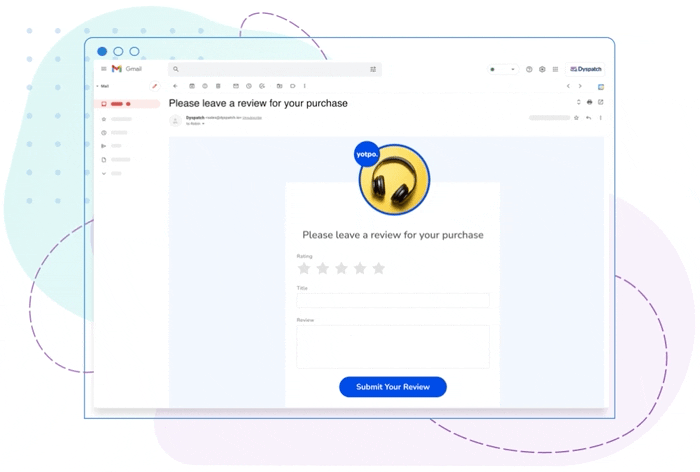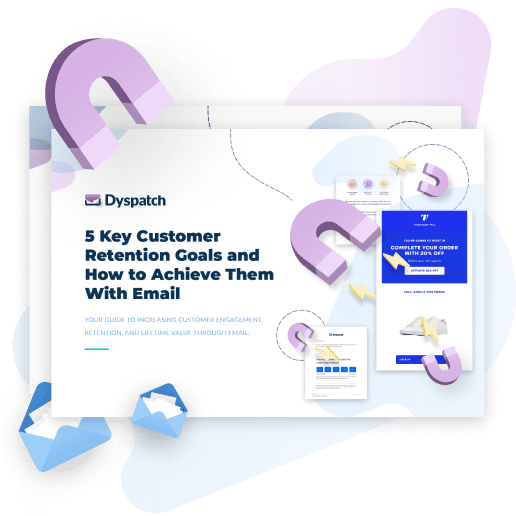
5 Key Customer Retention Goals and How to Achieve Them With Email
Your guide to increasing customer lifetime value through email.
Table of Contents
Why customer retention matters now, more than ever
According to McKinsey & Company, the pandemic accelerated the adoption of digital technologies by on average seven years.
They called this a ‘quantum leap’. We’ll say, simply, a lot has changed. Email included. But there are a few things that haven’t changed and never will. Namely, the importance of customer relationships and the power of email to nurture these relationships.
Just like a friend who’s always there with a timely word of advice, email can help your customers make the most of your product. It can also make them feel heard, valued, and respected — feelings we’re all craving right about now.
How? Glad you asked…
In this guide, we’ll break down five key goals of a winning customer retention strategy, how to use email to achieve them, and which tools can help you treat your customers right.
The five key goals of an email-focused customer retention strategy:
- Increase customer lifetime value
- Reduce churn rates
- Boost customer engagement
- Improve email program performance
- Develop a cost-effective email stack
Goal #1 - Increase customer lifetime value (CLV)
Customer lifetime value (CLV): A measure of the total revenue a customer may bring in — from day one onwards.
CLV is (arguably) the most important customer-based metric.
Unlike a successful promotion or single sale, CLV provides insight into the long-term success of a business. Armed with these insights, leaders can craft customer-centric strategies that maximize return on investment.
For example, a high CLV indicates product-market fit. By identifying which segments have the highest CLV, you can hone in on your ideal customer. With this knowledge, you can create targeted content for your high-value customers — resulting in greater satisfaction, retention, and ultimately, revenue. (Like a vicious cycle... but in a good way.)

CLV can help you understand so much more too, like:
- When the value of a customer outweighs the cost of acquiring them.
- When maintaining a customer relationship costs more than their value.
- Whether your customer acquisition costs are healthy given the value of a customer.
- Where you can increase value in your other customer segments.
- Which channels bring in the highest value customers.
At the end of the day, CLV can inform everything from your customer acquisition strategy to your loyalty program initiatives. And of course, you can use it to get buy-in from key stakeholders on these initiatives.
You may have thought, “I’m in!” just now, yourself. Smart move. Let’s dive right into email’s impact on CLV.
Notable numbers
- Businesses have a 60-70% chance of selling to existing customers vs. a 5-20% chance of selling to new prospects.
- Repeat customers spend 67% more on average than new customers.
How to increase customer lifetime value (CLV) through email
Once you’ve identified your high-value customers and what they’re interested in, you can tailor your email program to increase CLV. And it all starts with ‘hello’…
![]()
The welcome email
First impressions count. Just like you judge a book by its cover (let’s be honest here), subscribers judge a brand by its welcome email. Get this email right, and you have a good shot at forging a lasting connection — AKA increasing the lifetime value of your new customer.
Notable numbers
- Welcome emails generate up to 3.2x more revenue than other campaigns.
- Customers who open a welcome email read 40% more content over the next 180 days.
Welcome email best practices
Be clear. Since you’re a new visitor to the inbox, clarity is key. After all, the last thing you want is for your email to be flagged as spam or deleted. So make sure everything from your sender name to your subject line is crystal clear. (The word ‘welcome’ is a good place to start!)
Set expectations. Inside your welcome email, you should set expectations for future messages. You can include info about what types of emails you’ll be sending, a little bit about your company, or the benefits of being a subscriber. Keep it short and sweet — this is only the beginning.
Choose one CTA. Welcome emails are an excellent opportunity to encourage a purchase or get people using your tool right away. The trick is to focus on a single CTA. As tempting as it is to show off all your great content and value adds, limit yourself to one core message. (Don’t worry, there’s plenty of time for more.)
Get personal. It’s always nice when someone remembers your name. It’s even nicer when they pay attention to what you like or where you’re from. At the least, include a first name field in your subject line or email copy. If you have the tools and tech for more, touches like personalized recommendations or a localized feature image can do wonders for engagement too.
Give a little something extra. When you show up at a party, it’s just good manners to bring a gift for the host. Especially, if you’re meeting them for the first time. The same holds true with your welcome email. Whether it’s a discount code, special offer, or useful tip, make sure you offer something of value to start building a positive rapport.
A welcome email in action
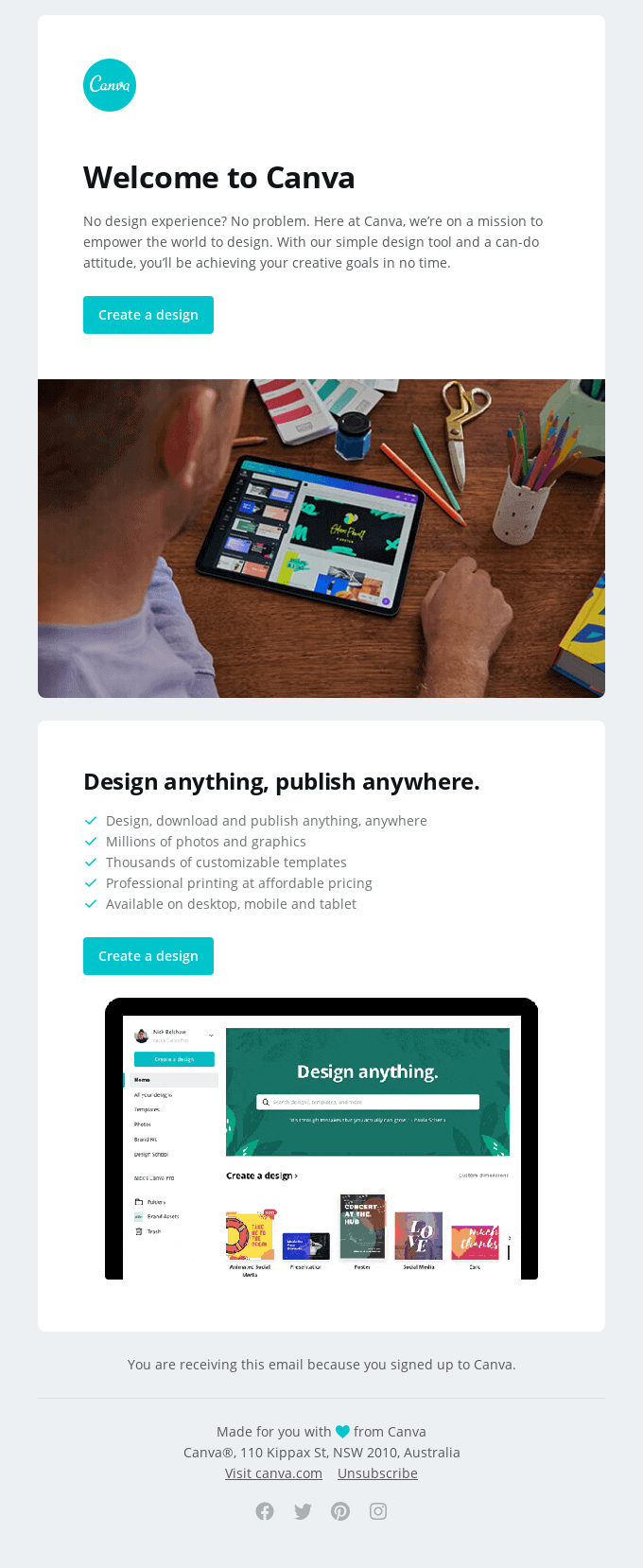
The best bits:
- A clear, straightforward headline.
- A single, action-oriented CTA.
- A list of benefits and features.
More tips: How to Build a Winning Welcome Email
The onboarding sequence
Don’t stop at hello. Keep the conversation going with a deeper dive into your product or service. Your onboarding sequence is an opportunity to educate your customer and reinforce the value of your product. In other words, now’s your chance to really hook ‘em.
Note: This type of campaign is also key for preventing customer churn. More on this goal coming up next.
Notable numbers
- If they don’t understand how to use a product, 55% of people will return it.
- Experience-driven businesses see almost two times higher annual growth in customer retention, repeat purchase rates, and customer lifetime value.
Onboarding sequence best practices
![]() Map it out. First thing’s first, map out the key points your customer needs to know. (AKA the customer journey.) If you’re repping a platform, your sequence may cover how to use various features. Just remember, focus on the benefits of said features. If you’re a retailer, you may want to introduce your loyalty program. Whatever the case may be, choose one goal for each email and draw subscribers in with a compelling CTA.
Map it out. First thing’s first, map out the key points your customer needs to know. (AKA the customer journey.) If you’re repping a platform, your sequence may cover how to use various features. Just remember, focus on the benefits of said features. If you’re a retailer, you may want to introduce your loyalty program. Whatever the case may be, choose one goal for each email and draw subscribers in with a compelling CTA.
“Progressive profiling is key to a successful onboarding sequence. You don't need to fill the customer profile all at once, and trying to do so could overwhelm the customer. Use each touchpoint — and the ensuing data — as an opportunity to refine and personalize the journey.”
— Michael Huard, Senior Manager, Content Marketing @ Iterable
Reinforce value. During onboarding, you’ll have plenty of opportunities to reinforce the value of your product. Make sure you leverage persuasive (and fun!) copywriting and social proof. Mentioned a key feature? Don’t forget the benefit. Showed someone how to use your design tool? Show off a little by including a testimonial from a happy design customer.
Incentivize and upsell. Give them a reason to convert (for the first time or again!). Often, just explaining the ‘how’ and ‘why’ isn’t enough. You can encourage action at key points in your onboarding sequence by offering a bonus, like a temporary subscription upgrade, free consultation, or limited-time only offer.
Start a two-way conversation. Get your customers to ‘self-select’. Ask them what content they’d like to receive, which products they’re most interested in, or what they want to accomplish on your platform. Gathering this kind of information is in everyone’s best interest. You’ll be able to better tailor your emails to your customer and increase engagement. And they’ll get what they want!
Make it interactive. If your onboarding sequence includes any kind of form — like a team member invitation or survey about your customer’s preference (see the previous point) — consider making it interactive with AMP for Email. This technology allows you to embed a form directly in an email. That way, subscribers can complete it without leaving their inbox… a use case proven to increase engagement by 500%.
An onboarding email in action
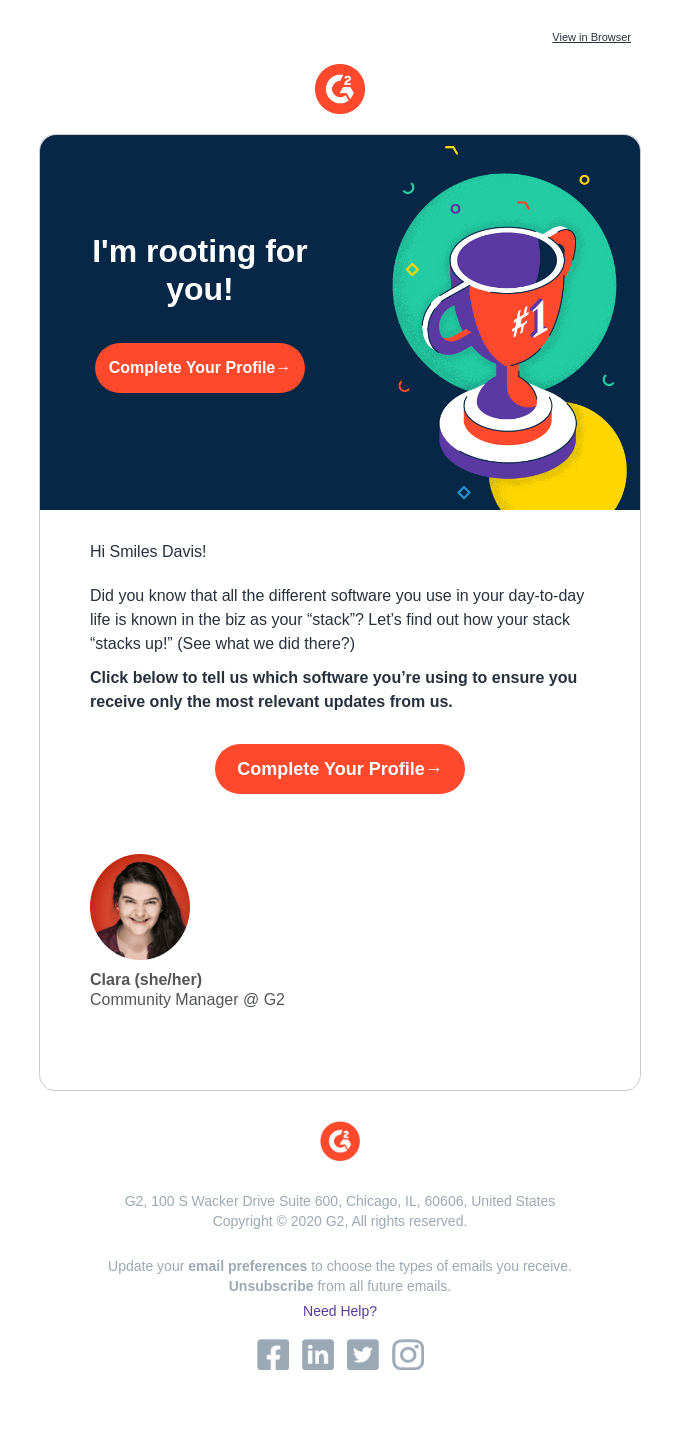
The best bits:
- Light-hearted, engaging copy.
- A customer-centric approach.
- A clear, benefit-driven CTA.
Pro-tip: Your onboarding sequence doesn’t have to be linear. Use recipient behavior data, like clicks and conversions, to trigger different emails based on your customer’s interests. Look for an ESP like Iterable with advanced AI capabilities to automate this process.
“Leveraging the data you have on hand becomes simpler when you have a platform like Iterable that can consolidate data from multiple sources. With a holistic view of user engagement, you can incorporate AI capabilities like Send Time Optimization (STO) or Brand Affinity and let engagement data drive learnings that allow you to deliver the right message, at the right time, to every user.”
— Michael Huard, Senior Manager, Content Marketing @ Iterable
The abandoned cart email
Leave no cart behind. Abandoned cart emails are a tried and true way to recover lost revenue and boost the value of your customers. Across the board, these emails get high engagement. And when done right, their conversion rates are impressive too.
Notable numbers
- Abandoned cart emails have an average open rate of over 40%.
- Of those who open and click on an abandoned cart email, 50% will complete their purchase.
Abandoned cart email best practices
Keep it short and sweet. Just like your welcome email, these emails work best when they’re short and to the point. You want to remind your customer of what they left behind, provide a clear CTA button, and persuade them with just a few sentences of impeccable copy. Don Draper didn’t win accounts by being long-winded — think quality over quantity.
Add a little urgency. A strong abandoned cart email reminds the customer of an important fact: Nothing lasts forever! You can add a sense of urgency to these emails in a few ways, like pointing out the item in their cart is almost sold out, that their cart will only be reserved for the next 48 hours, or by offering a limited-time only discount to get them over the finish line.
Include social proof. Sometimes customers abandon a cart because they’re on the fence about a product. Maybe they don’t think it will live up to the hype, or they want to do more research. When that happens, social proof can help. Try including product reviews, ratings, or testimonials to tip the scales.
Make it serial. As the saying goes: If at first you don’t succeed, try and try again. Instead of thinking of these emails as a one-and-done process, consider creating an abandoned cart drip campaign. Most sources say to aim for three emails. While the first email has the highest conversion rate, the second and third can also recapture interest. One case study found three-email abandoned cart series led to a conversion rate of over 32%.
Time it perfectly. When it comes to timing your emails, there’s rarely a cut and dry answer. But abandoned cart emails may be the exception. Based on data from millions of emails, the best time to send this message is after one hour. The same study found an email sent one hour after cart abandonment is 41.6% more effective than one sent a day later. Catch them while they’re still daydreaming about your product!
An abandoned cart email in action
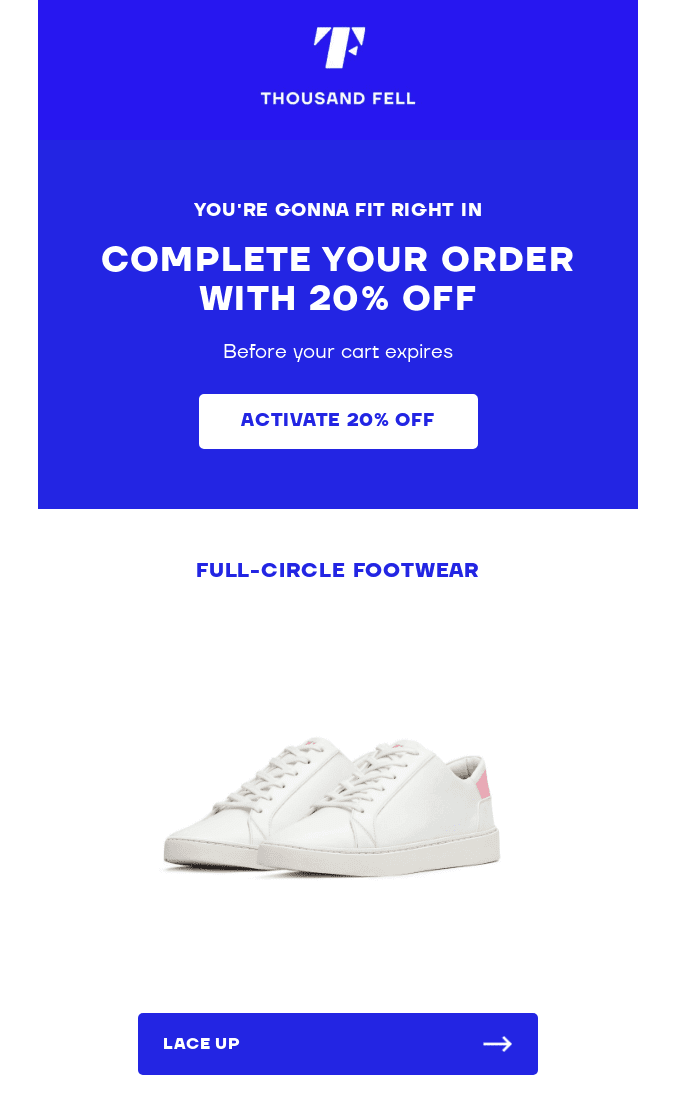
The best bits:
- Clear, offer-driven copy.
- A dash of urgency.
- A minimal design.
Pro-tip: A complicated checkout process is one of the main reasons people abandon a cart. With AMP for Email, you can solve this issue by bringing the whole process into the inbox. This creates a frictionless checkout experience proven to increase sales by 82%.
More tips: 10 Tips for Crafting Abandoned Cart Emails That Convert
The upsell and cross-sell email
The upsell is a key tool to ‘up’ customer lifetime value. By definition, this type of email encourages a customer to upgrade their account or buy a higher-end version of your product. Not to be confused with cross-selling, which involves recommending complementary products or services. Cross-selling also boosts CLV, though perhaps not as drastically as upselling.
Notable numbers
- Upselling and cross-selling can boost overall revenue by up to 10%.
- Including personalized recommendations can increase average order value by 28%.
Upsell and cross-sell email best practices
Identify key moments in the buyer journey. With these types of emails, it’s all about choosing your moment. If a customer has already completed their purchase, chances are they won’t buy more right away. There are exceptions, like when airlines or hotels send you a confirmation email with add-ons. But if we’re talking ecommerce, a person will likely be tempted to repurchase after they receive their order (and see how awesome it is!). That’s why, you’ll often see product recommendations in order completion emails, or upsell emails arrive a couple weeks into trialing a new platform.
Personalize, personalize, personalize. When you personalize, you profit. Upsells and cross-sells are salient examples of this rule. The more personalized your product recommendations, the more tempting they will be. And the same goes for upsells. For instance, if you want a customer to upgrade to a premium plan, send them a personalized email that shows they’re almost at their usage limits. Hard to argue with that!
“The best product recommendations come from a combination of zero- and first-party data analysis and advanced segmentation. With an AI feature like Iterable Catalog, personalized recommendations are automated and dynamic based on segment and user data, freeing up time and resources to get that copy just right for the perfect upsell or cross-sell.”
— Michael Huard, Senior Manager, Content Marketing @ Iterable
Make it easy. As we saw with abandoned cart emails, a complicated checkout process is a big blocker. The same goes for your cross-sell and upsell emails. Don’t make your customer sift through a product page to find the one you recommended. Include a button next to that product in your email. Better still, empower them to checkout or upgrade their plan right from the inbox with AMP for Email.
Compare and contrast. Often, it’s a knee-jerk reaction to go with the least expensive version of a plan or product. This is especially true when the benefit of the higher-end option isn’t super clear. You can address this issue by comparing the two options side-by-side in an upsell email. That way, your customer can see all the extra value they’d get if they upgrade — in black and white.
Open up the floor. Even if your copy is clear and descriptive, your customer may have questions about the higher-end version of your product. After all, upgrading may require additional buy-in from stakeholders. Or maybe they’re looking for a specific product or feature you haven’t mentioned. Either way, you’ll want to open up the floor to a conversation by including your contact info, or even a live chat function in your email.

An upsell email in action
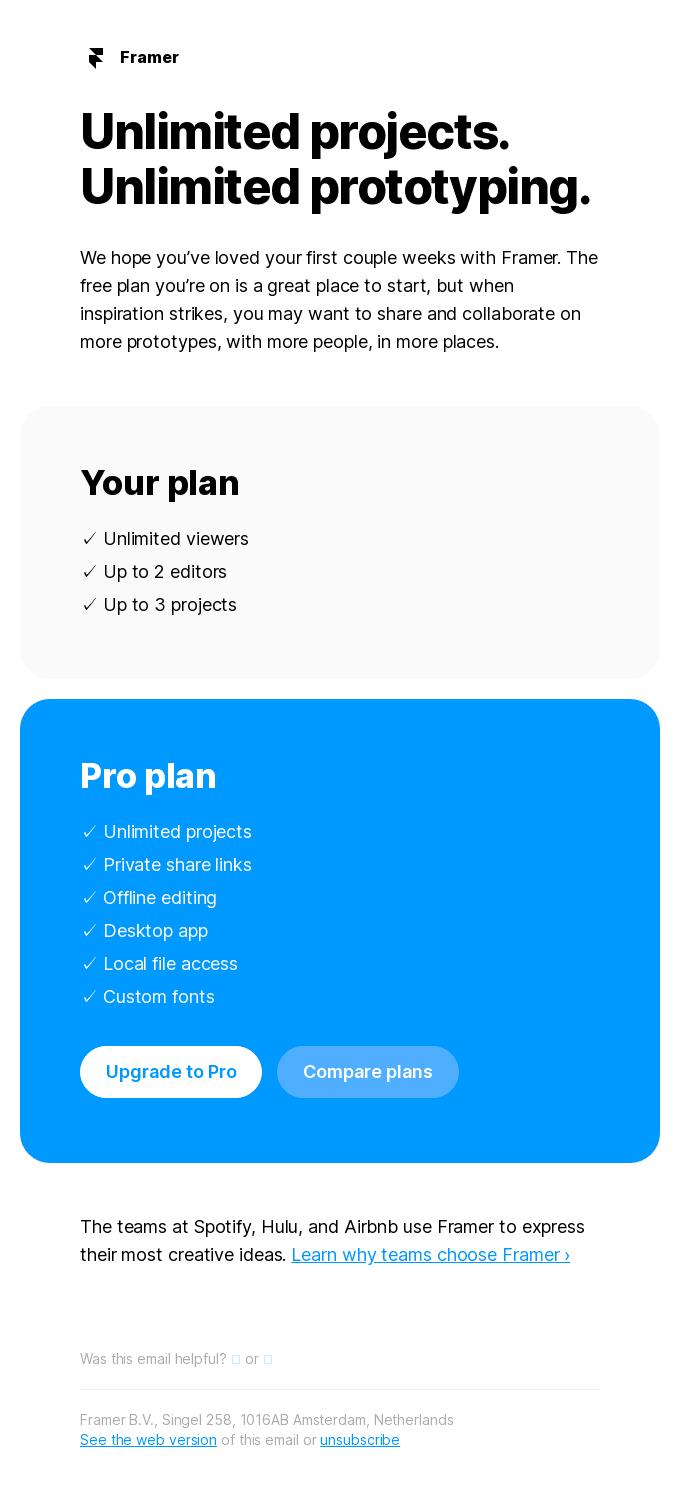
The best bits:
- A well-timed message.
- A direct plan comparison.
- A smidgeon of social proof.
Q: You’ve mentioned AMP for Email a few times now... but I’m not familiar with it. Where can I learn more?
A: Here’s a great place to start: Everything You Need to Know About AMP for Email
Q: I’m intrigued by all the possibilities AMP for Email opens up. How can I implement it?
A: Great question. With Dyspatch, you get access to a library of pre-coded, interactive AMP modules. You can drag-and-drop these modules right into your email templates. Simple as that. Plus, Dyspatch automatically creates an HTML fallback version, so you don’t have to worry about email client support.
Goal #2 - Reduce churn rates
Churn rate: The percentage of customers that abandon your product or service over a given period of time.
Churn rate is an unpleasant, yet necessary metric. It provides direct insight into how well your business is retaining customers.
If your churn rate is high, there could be a few factors at play. Maybe it’s the quality of your product, plain and simple. Or maybe you have a great product, but you’re targeting the wrong market. And as always, customer service plays a massive role.
Now, what’s considered a ‘high’ churn rate varies by industry. But there is one rule of thumb with this metric: If your churn rate is higher than your growth rate (how many customers you acquired over a given period of time), your company experienced a loss.
![]()
Of course, you’ll also want to take CLV into account. For example, if you lost 10 small customers, but gained one massive Fortune 500 account, you may still come out on top. But generally speaking, a healthy company’s growth rate will exceed their churn rate.
Even if your rate is healthy (and especially so if not), you’ll want to look deeply at customer churn to identify issues. Three simple questions can guide this process:
- Why are they leaving?
- When are they leaving?
- How can you fix it?
Not sure how to answer these questions? Ask your churned customers directly. After all, you have nothing to lose. They may even provide you with the insights you need to win them back, or keep a comparable customer down the line.
Better still, ask your customers for feedback at regular intervals, so you can catch dissatisfaction before it escalates. Yup, this is where email comes into play…
Notable numbers
- Avoidable churn costs U.S. businesses $136 billion a year.
- 66% of consumers have stopped doing business with a company due to poor customer service.
How to reduce churn rates through email
The feedback email
You might think an interaction or sale went well. But there’s always a possibility your customer didn’t get exactly what they wanted or had some other negative takeaway. If that’s the case, they may be at risk of churning. So why not ask?
Notable numbers
- Only one in 26 customers makes a complaint when they’re unhappy.
- 84% of customers are frustrated when customer service doesn’t provide the information they need.
Feedback email best practices
Send it promptly. Whether you’re asking for a product review or feedback on a customer service interaction, don’t dally. Make your ask when the product or interaction is fresh in their mind. For reviews, that may be a couple weeks into using your product. For interactions, send it right away.
Keep it simple. Short surveys get more responses for obvious reasons. If you’re using a form to gather feedback, consider embedding it with AMP for Email. That way, recipients can share their feedback without having to click away from the inbox. The convenience of this approach can lead to five times as many responses.
Leave room for elaboration. If you’re sending a form with a couple questions, try including a field for additional comments. Often, these open-ended fields yield the most interesting feedback. It’s like asking a candidate, “Is there anything else I should know?” at the end of an interview.
Stick to a straightforward subject line. No need to trick them into opening. If requested, 93% of customers are happy to provide feedback. So your subject line should be clear and to the point. Bonus points for personalization. Try, “Jane, how do you like your new shoes?” or “James, how was your experience with customer care?”
Mind your manners. Don’t forget to say please and thank you. Thank the recipient for their time, purchase, or any feedback they care to share. It’s a simple touch. But everyone appreciates good manners.
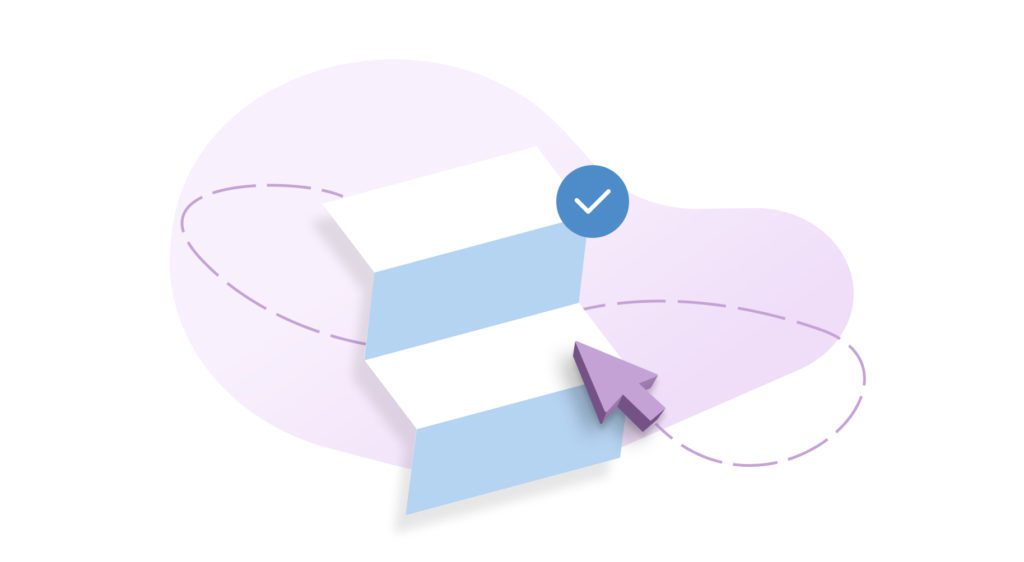
A feedback email in action
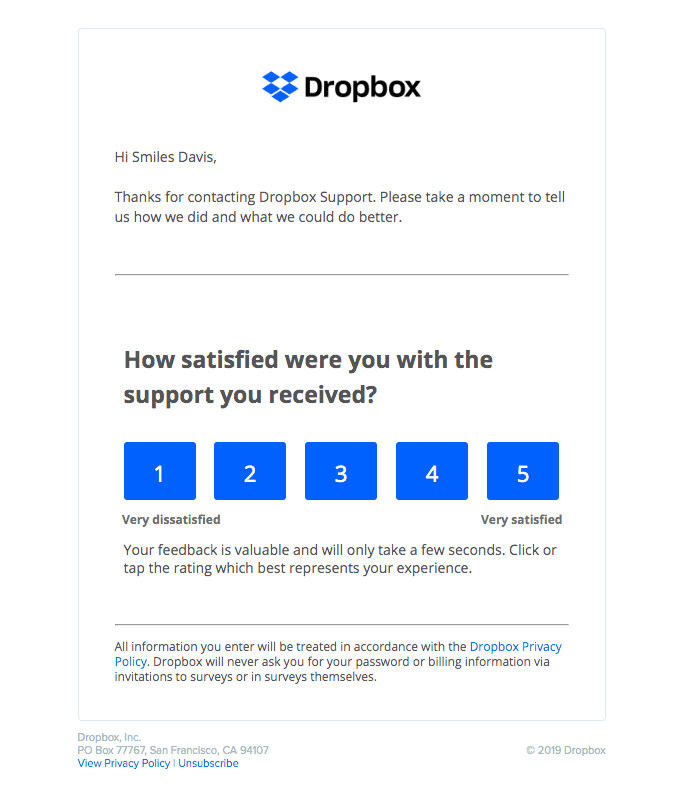
The best bits:
- A straightforward message.
- A simple, one-step survey.
- Manners!
Pro-tip: Just like you show off your product reviews, consider showing off your service reviews. Display them proudly on your services page, in case studies, on your homepage, and even on your pricing page. Research shows 55% of consumers are willing to pay more for a guaranteed good experience!
The appreciation email
A token of appreciation goes a long way to making your customer feel special. And a customer that feels special is less likely to churn. A simple way to do this is with campaigns that celebrate them. These are opportunities to delight your customer and recognize their loyalty.
Notable numbers
- Compared to mass promotions, birthday and anniversary email campaigns get 235% and 150% higher open rates respectively.
- One study found thank you emails received an impressive 42% open rate.
Appreciation email types
Birthday emails. This is a popular type of appreciation email, and with good reason. It’s relatively easy to collect this info and automate a birthday campaign, while still maintaining that personal touch. Simply wish your customer a happy day and offer them a special gift or discount. Pair it with a couple personalized recommendations, and you have a winning email. Want to switch up? Surprise your customers with a half-birthday email instead!
Anniversary emails. This is a clever way to celebrate your relationship with your customer. You don’t have to go to extra lengths to get this data either. Whether you choose the day someone signed up for your platform or made their first purchase, you can send a simple email celebrating that beginning. You can further personalize these emails with data about your customer’s favorite products or show off how much they’ve accomplished with a usage update.
Milestone emails. Speaking of usage updates, you can leverage this type of data to send highly personalized milestone emails. Grammarly emails immediately come to mind. You know the ones that go something like, “Congrats, you’ve written X words!” This is a fun way to celebrate your customer’s hard work, while also showcasing how much use they get out of your product.
Gratitude emails. The art of the thank you note is alive and well. Sending a thank you email is a timeless way to show your customers you care. Just remember to keep it simple and don’t dilute your message with promotional language. This is perhaps the only time in marketing you may want to forgo an obvious CTA.
Loyalty emails. If you have a loyalty program, consider creating a suite of emails to back it up. For example, any time a customer earns points or unlocks a new tier, you’ll want to send an email to celebrate their achievement. (And of course, reinforce the benefits of their loyalty.) These emails are highly personalized by nature and can get your customers excited about continuing to invest in your business.
An appreciation email in action
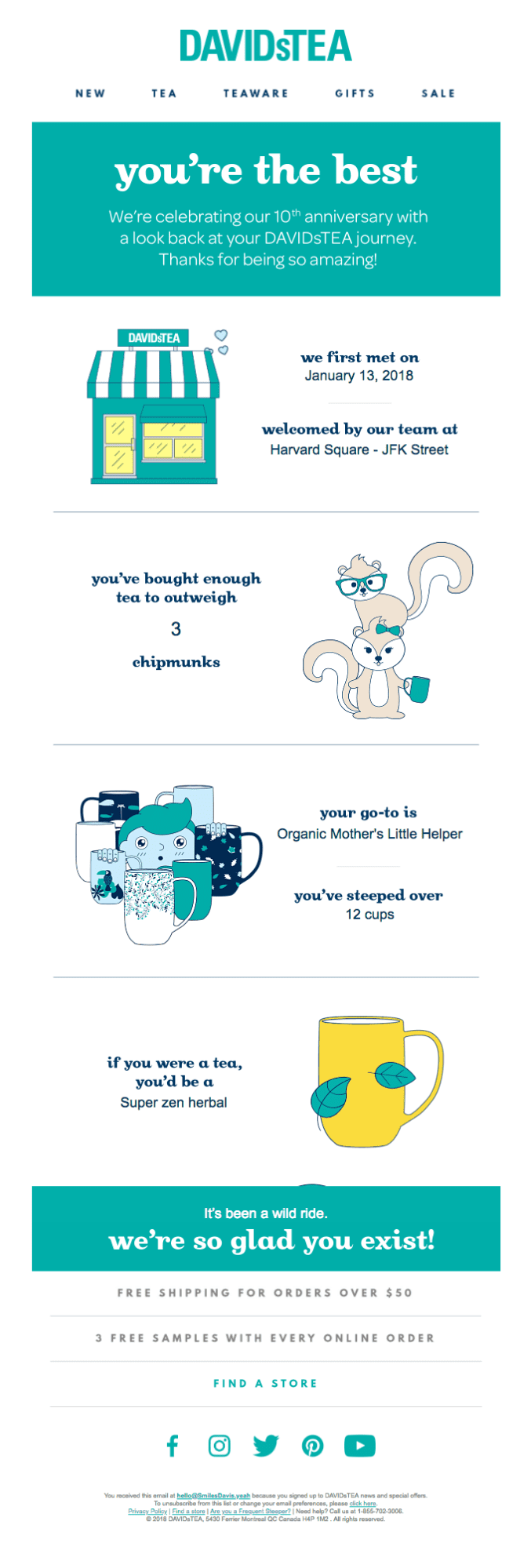
The best bits:
- Loads of appreciation.
- Loads of personalization!
- Inconspicuous links to purchase.
More tips: 12 Proven Ways to Use Email for Customer Retention and Loyalty
The reminder email
Even though you’re always thinking about your customers, they’re not always thinking about you. Their calendars fill up, or Netflix successfully entices them to watch another episode. To prevent customers from forgetting about your brand, send them regular reminders.
Notable numbers
- On average, follow-up emails get a better response rate than the first email.
- Sending more follow-up emails can triple your response rate.
Reminder email types
Free trial ending soon email. This email is a must-have for businesses that employ free trials. Use it to remind your customers to upgrade, while also reinforcing all the benefits of your product. Make sure to time it well, so if recipients haven’t made use of their free trial yet, they can still open up your platform and check it out.
Unused benefit email. If your customer isn’t making full use of your product, let them know! Amazon does this with an email entitled, “You have an unused benefit”. Hard to resist that subject line. These types of emails help customers get the most out of your product — a key factor for retention.
Event reminder email. If you can keep your customers engaged, you’ll keep them for longer. Events, like webinars and conferences, are a great way to stay top of mind, while also offering value (and reinforcing brand preference!). But it’s easy to forget you signed up for this or that event, so be sure to send your customers a quick reminder.
![]()
Time-sensitive offer email. If a customer hasn’t engaged in a while and is at risk of churning, try sending them a time-sensitive offer. Capitalize on urgency to get them to take action. (This could also be categorized as a re-engagement email. More on this a little later on.)
Subscription renewal email. Renewing a subscription isn’t something you put in your calendar. (Well, for most of us anyway.) So be sure to remind your customers with an email a few weeks before they’re due to renew. This can also help prevent a classic negative experience: When a customer tries to sign in but no longer has access.
A reminder email in action
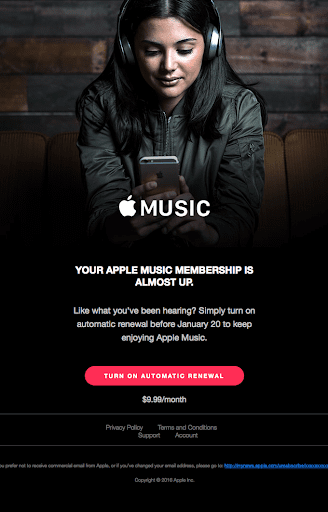
The best bits:
- A straightforward headline.
- A subtle reminder of the benefit.
- A deadline and bold CTA.
Pro-tip: Want to provide a quick and easy way for customers to renew their subscription? Try embedding the renewal process right in an email with an interactive AMP form.
The win back email
No one likes to be ghosted. Thankfully, when it comes to business, it’s possible to win back your customers with email. Also called a re-engagement campaign, win back emails attempt to persuade customers to give you a second chance.
“Assessing behavior across channels is crucial throughout the customer journey, but re-engagement and win back is an especially important time. Check to see if your users are responding well to social retargeting, or maybe they spend time in your app. Consider a cross-channel re-engagement campaign to reach customers where they are most.”
— Michael Huard, Senior Manager, Content Marketing @ Iterable
Notable numbers
- Automated win back emails get an average open rate of over 29%.
- After receiving a win back email, 45% of subscribers will go on to open future emails from your brand.
Win back email tactics
Make them an offer they can’t refuse. Like a trial extension or free shipping. (Fun fact: 25% of people would give up coffee for free shipping. That’s true love, folks.) If you’re so inclined, you could also offer a deep discount on your product. Say 40%... but only if they complete their purchase in the next 48 hours.
Capitalize on FOMO. Ask any millennial and they’ll tell you, fear of missing out (FOMO) is very real. Use this tactic with care, however. You never, ever want to make your customer feel bad. You just want to remind them of all the amazing benefits they’re missing out on by not using your product.
Tell them you’ve changed. (No, really!) If you know you lost a customer because your platform was too slow or didn’t support a certain feature, let them know when you fix the issue. This is also a great way to show your customers you’re listening and actively trying to improve based on their feedback.
Show ‘em what else you got. Maybe a customer isn’t engaging because they don’t think your product is quite right for them. Maybe they’re actively doing research into alternatives. That’s your queue to send them an email showcasing what else you have to offer. A list of comparable recommendations would work well here. Sometimes, people just like to know they have options.
Say goodbye. When all else fails, it’s time for some tough love. Let your customer know you’ll be removing them from your list unless they get back to you. You can put a time limit on this too. Now would also be a good moment to ask for feedback. At the very least, you can learn something to better serve your customers in the future.
A win back email in action
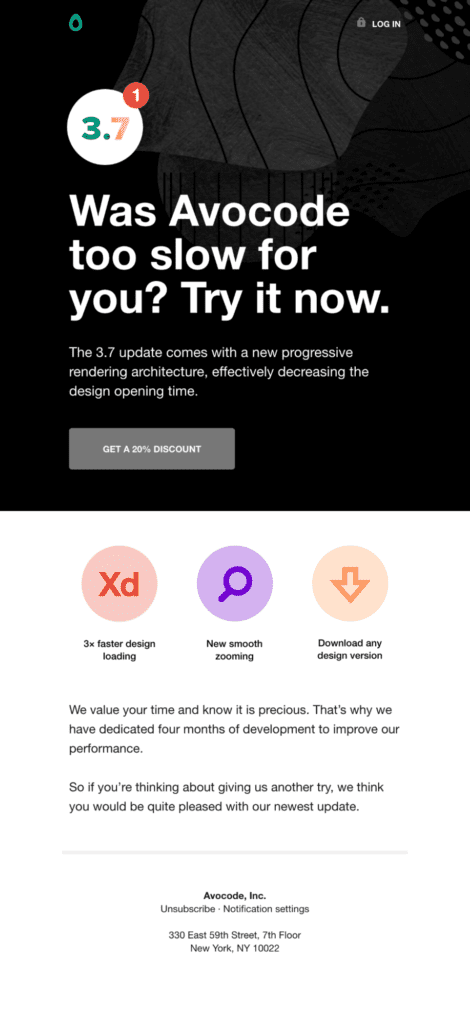
The best bits:
- A headline that acknowledges customer feedback.
- A CTA that offers a little something extra.
- A respectful, heartfelt message.
Pro-tip: Be sure to delete disengaged subscribers from your list. People who haven’t opened or clicked on an email recently hurt your chances of reaching the inbox. That’s because they lower your open and click-through rates, which is a signal to Internet Service Providers (ISPs) that your emails are unwanted. So that goodbye email may be painful, but it’s necessary!
Goal #3 - Boost customer engagement
Customer engagement: The strength of the relationship between a customer and a brand measured by interactions, like opens and clicks.
Customer engagement tells you whether you’re providing a quality experience. Like the pieces of a puzzle, it’s closely linked to reducing churn and increasing CLV.
Initially, a customer may come around because of the quality of your product or service. But it’s the quality of the ongoing experience you provide that keeps them around. If engagement with your content is low, ask yourself:
- Is it relevant?
- Is it useful?
- Is it personalized?
If you’re missing the mark on just one of these points, your engagement rates may be paying the price.
![]()
For example, a product-related video could be extremely useful. If a prospect has read a related blog, sending them this video would check the personalization box too. But if it’s a bottom of funnel video, and your prospect is only in the awareness stage, it won’t be terribly relevant or engaging.
On the flip side, strong engagement rates can tell you a lot about your ideal customer. By analyzing these metrics, you’ll be able to see which customers are most engaged, what they’re interested in, and how to best serve them moving forward.
In other words, you can leverage these metrics to develop a strong customer experience strategy. One that includes a strong suite of emails…
Notable numbers
- Fully engaged customers account for a 23% share of profitability, revenue, and relationship growth.
- 83% of consumers actually prefer to hear from brands via email.
How to use email to increase customer engagement
The educational email
Lead with value. When you provide content that’s genuinely useful to your subscribers, engagement will follow. Educational emails are especially effective at the awareness stage of the buyer journey. You’ve only just met — make yourself valuable before asking for more.
Notable numbers
- On average, content marketing costs 62% less than traditional marketing and generates 3 times as many leads.
- 78% of CMOs believe custom content is the future of marketing.²⁷
Educational email best practices
Help out. Whatever you share, make sure it’s helpful. This could be a quick tip or a comprehensive guide. Either way, ask yourself, “Will this help my audience achieve their goals?” When your content is consistently helpful, you’ll build trust, loyalty, and relationships that go deeper than a purchase.
Keep them updated. No matter what verticals you serve, one thing’s for sure: Leaders need to stay up to date on industry trends. Capitalize on this universal truth by sharing thought leadership pieces that address hot topics and help your audience stay informed.
Give them options. Did we mention people like options? Consider sharing several pieces of content in an email, instead of just one. (Yes, you can break the single CTA rule here!) That way, you have more chances of capturing your audience’s attention. If one topic isn’t for them, maybe the next one will be.
Share your values. When it comes down to it, 71% of customers prefer to shop with brands that share their values. So show them what you care about through email. Include content showcasing your company’s social responsibility initiatives or impact — even small acts are worth celebrating.
Listen up. How can you make sure your content is genuinely valuable? By listening to your audience. Talk to your customer-facing teams, like sales and customer success. Interview your customers. Engage in social listening. Remember, the best ideas come from your customers, not your competitors.
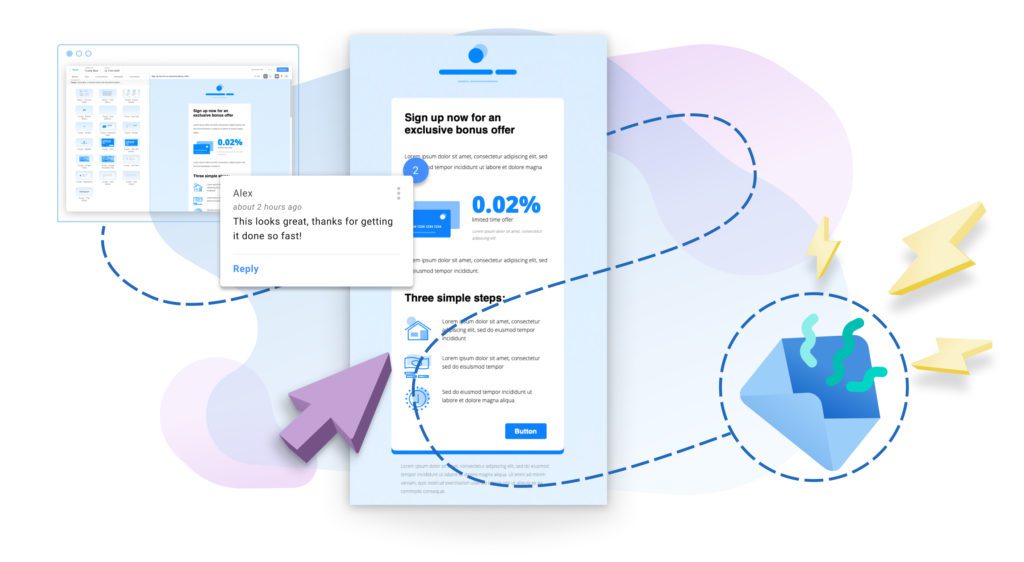
An educational email in action
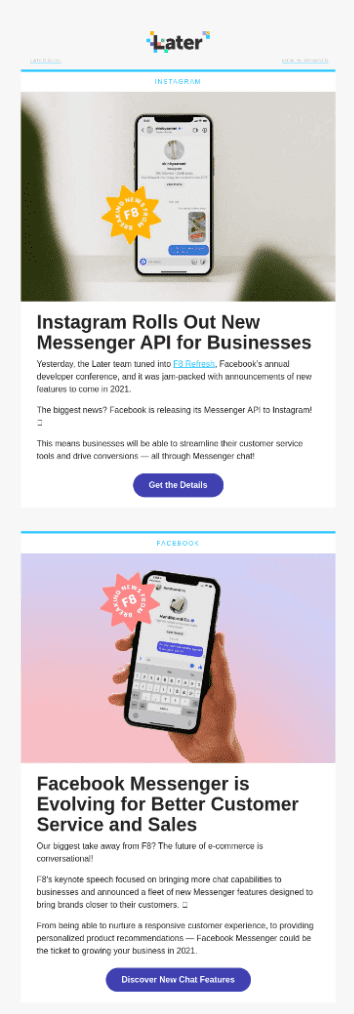
The best bits:
- A timely feature story.
- Several topics.
- Helpful tips and takeaways.
Pro-tip: Using ‘we’ and ‘our’ makes sense in certain contexts, like emails from your company. But unless you’re the queen of England, consider using ‘I’ in content with an author, like blog posts and opinion pieces. This is a simple yet effective way to speak to your audience on a more personal level.
The promotional email
Everyone loves a good deal. Enter the promotional email. When used sparingly and strategically, these messages are engaging by nature. They’re also an opportunity to move prospects down the funnel or reward loyal customers through exclusive perks.
Notable numbers
- According to Statista, 49% of customers would like to receive promotional emails from their favorite retail brands on a weekly basis.
- One study found over 50% of respondents buy products from promotional emails once a month.
Promotional email types
Limited-time offer email. Beyond re-engagement campaigns, limited-time offers deserve a spot in your promotional email repertoire. By putting a time limit in place — preferably hours instead of days — you’re ensuring all the procrastinators out there have a reason to act now. Not tomorrow or the day after. Right now.
Promotional sale email. Ah the sales email. A staple for retailers and ecommerce businesses around the world. But B2B businesses can benefit from running the occasional sale too. This can be especially effective when paired with a new product or feature launch. Messaging like, “Try it now, and get 10% off forever” can get new (and existing!) customers on board fast.
Giveaway email. ‘Giveaway’ is up there with the word ‘free’ when it comes to driving engagement. After all, the implication is the same. And again, this type of promotion isn’t just for B2C brands. If you work in B2B, get creative and run a referral contest, innovation challenge, or design competition. Whatever angle you come up with, make sure the grand prize is relevant to your product, so you don’t fall into the trap of collecting low-quality leads.
Seasonal email. Take advantage of the season. For B2C brands, it’s only logical to structure your promotions around holidays, like Halloween, Black Friday, and Christmas. Try thinking beyond typical western holidays too. Sending emails to celebrate occasions like Diwali, Hanukkah, and Chinese New Year is a thoughtful way to delight segments of your audience.
Subscriber-special email. Make new and loyal subscribers feel special with exclusive offers. Focus on the exclusivity factor with language, like “just for you”, “loyal members only”, or “early access”. This is a great way to encourage engagement, while showing your customers their loyalty will be rewarded.
A promotional email in action
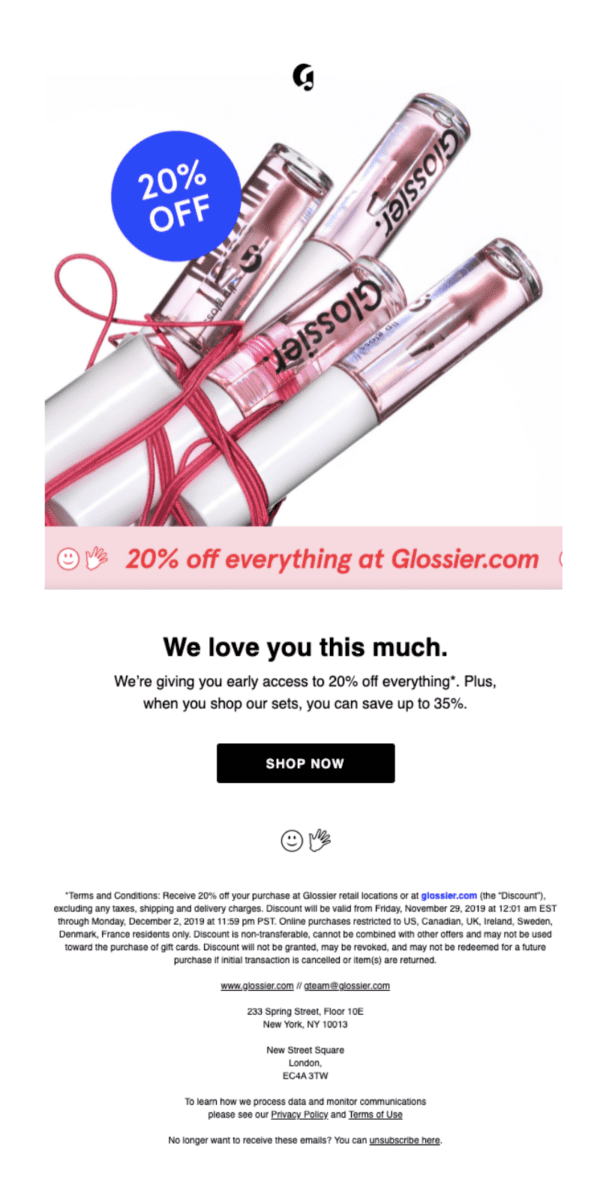
The best bits:
- A compelling, easy to understand offer.
- A hint of exclusivity.
- A single CTA.
Pro-tip: The golden rule of marketing is that 80% of your content should be educational, while 20% should be sales-oriented. That means, if you send five emails a month, only one should be overtly promotional.
The product update email
A lack of product engagement goes hand in hand with a lack of overall engagement. Not to mention, a high churn rate. That’s why, emails announcing new features and educating customers on how to use them are essential. These types of emails reinforce the value of your product and show your customers’ you’re listening to their feedback. Win, win.
Notable numbers
- Approximately 31% of SaaS licenses go unused.
- 77% of consumers view brands more favorably if they ask for and apply customer feedback.
Product update email best practices
Know your audience. It goes without saying you should always know your audience. But it’s worth calling out for product update emails, specifically. That’s because new features often appeal to user segments in different ways. For example, if you’re talking to developers, digging into the details of a new snippet of code makes sense. But for your marketing audience, focusing on the end result of that snippet makes more sense.
Focus on the benefits. Features don’t sell products. Benefits do. No doubt you’ve heard this once or twice. Yet again, this point bears repeating in relation to product update emails. With these emails, the temptation is strong to just share a new feature or functionality. But to provide a customer-centric experience, you need to explain how the update benefits the user. That is, the value it brings to their lives.
Cut to the chase. Get the benefits across, but do it quickly. When it comes to product updates, the shorter and more specific, the better. This is neither the time or the place for a recipe-blog-esque personal essay. Whoever they are, your audience wants to know what’s changed, and how it will affect them at a glance. Save the essay for your docs or product blog.
Have fun with it. A product update is a positive thing, so keep the tone fun, light, and approachable. Visuals can be a great tool for communicating a concept and infusing your update with a little bit of fun at the same time. Try incorporating a screenshot, gif, or short video to drive user engagement.
Make it actionable. Some people may want to read up on your latest update. So be sure to link to a resource where they can learn more. Depending on the update, you could even build an action right into the email itself to boost engagement. For instance, a financial institution could include a live calculator to showcase a new savings plan using AMP for Email.
A product update email in action
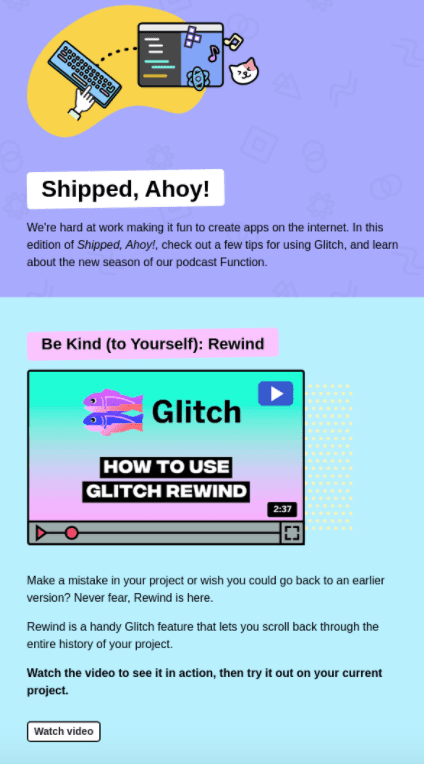
The best bits:
- A colorful, eye-catching design.
- An interactive video.
- Fun, benefit-driven copy.
More tips: Product Update Emails — 7 Expert Tips and Examples
The transactional email
Transactional emails are often overlooked and under-optimized. Yet these types of emails are crucial for building trust and keeping your customers informed. You might say they’re the unsung heroes of marketing — crucial for all aspects of customer relationship management, from driving up CLV to long-term retention and engagement.
Note: Trigger-based emails, like welcome, onboarding, and abandoned cart campaigns, may also fall under the transactional email umbrella.
Notable numbers
- Transactional emails are 69% more likely to be opened and 165% more likely to be clicked than marketing emails.
- Transactional emails generate 6x as much revenue as any other type of email.
Transactional email types
Order confirmation email. A classic example. Order confirmation emails reassure your customers’ their purchase has gone through. With open rates from 70% to 90%, these emails are very much wanted. Be sure to provide your customer with all the information they need to feel confident in their purchase. Namely, an itemized receipt, tracking number, the delivery address, and return details. Add a little personality to your copy and design, and you’re good to go.
![]() Shipping notification email. This type of email gives customers’ peace of mind and gets them excited about your product. They’re also very practical, but that doesn’t mean they can’t have personality. With this information, customers can make sure they’re home to receive their package. All of which can save your support team time. This is yet another great use case for AMP for Email. With an AMP shipping notification, a customer could see live updates of their order’s progress, every time they open the email.
Shipping notification email. This type of email gives customers’ peace of mind and gets them excited about your product. They’re also very practical, but that doesn’t mean they can’t have personality. With this information, customers can make sure they’re home to receive their package. All of which can save your support team time. This is yet another great use case for AMP for Email. With an AMP shipping notification, a customer could see live updates of their order’s progress, every time they open the email.
Newsletter opt in email. When it comes to deliverability, permission-based marketing is key. In plain English, always ask for permission to send people emails. Then, confirm you have permission with a double-opt in email. That way, you can be sure: A) the email address belongs to the subscriber (and not a robot); B) they subscribed on purpose and won’t mark your email as spam.
Password reset email. There’s nothing more frustrating than not being able to log in to an account. Queue the password reset email. These emails need to be prompt (even a five-minute delay is too long), concise, and easy to use. People are already irritated. Don’t fuel the fire. Include a short message and a bold CTA to reset. Bonus points for clever (but clear!) copy that relieves the stress of the moment.
Action-required email. Customers get pulled away from filling out a form or updating account information all the time. If you have their email address and permission, send them a quick reminder to complete the process. These types of notifications are a great way to get people to complete certain actions on your website or app. They can help you get the information you need faster, allowing you to better serve your customers. (And increase engagement!)
A transactional email in action
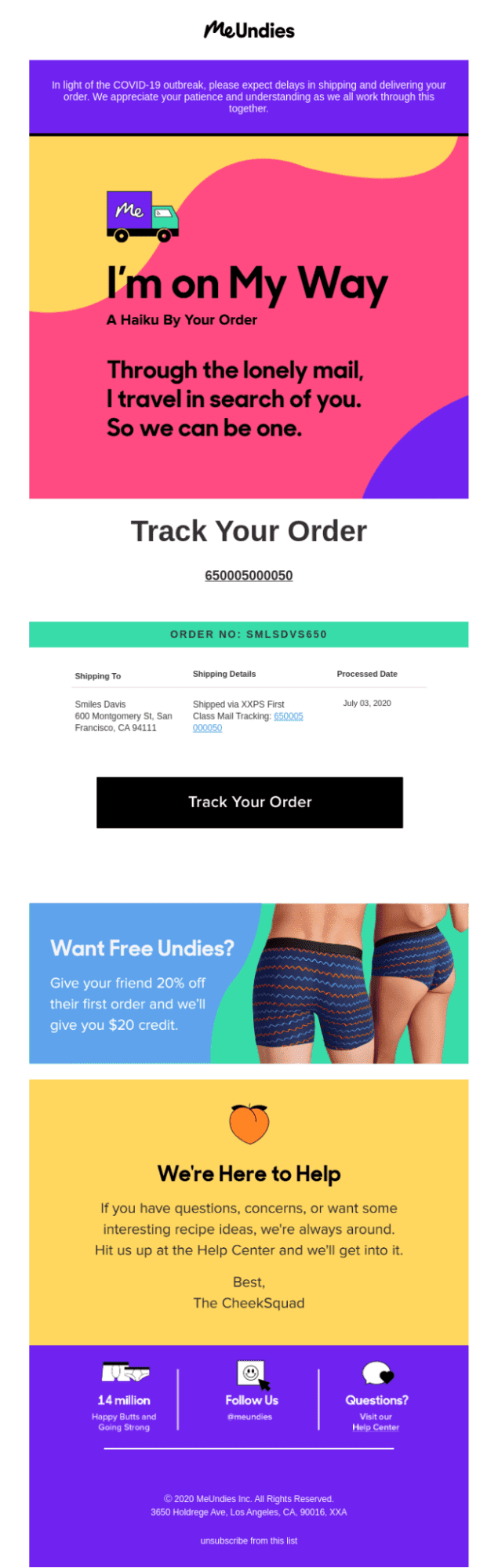
The best bits:
- A clear yet entertaining message.
- An obvious tracking link.
- The shipping address for peace of mind.
Pro-tip: With transactional emails, timing is everything. Case in point: 41% of people will get annoyed if they have to wait more than one minute for an order confirmation email. Some triggered emails require a little more breathing room. But for the highest engagement, make sure you’re sending them at the precise moment they become relevant.
Goal #4 - Improve email program performance
Email program performance: A measure of the overall success of an email program, based on KPIs like conversions and ROI.
Email program performance is the Grand Canyon of terms. It can (and will) mean different things for different brands.
But in simplest terms, your program’s performance will be determined by your goals. So per our discussion so far, you could measure your program by how well it contributes to:
- Increasing customer lifetime value (CLV)
- Reducing churn rates
- Boosting customer engagement
How might you measure your email program’s contribution to these goals? Consider attaching a metric to each goal.
For example, you could categorize the average lifespan of a subscriber, email forwarding rate, and conversions as CLV metrics. Churn rate you could correlate simply with unsubscribes. Customer engagement metrics could include opens, clicks, and bounces. And overall performance could include a calculation for ROI.
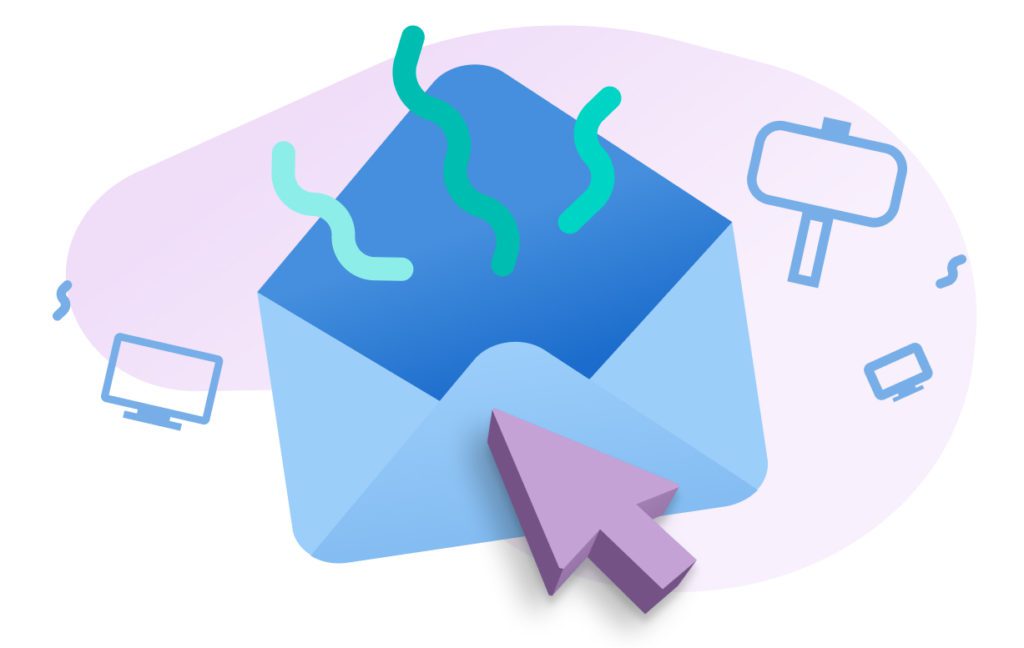
Now, your groupings may not be so neat and tidy. As we’ve seen, there’s a lot of overlap between these goals and their corresponding email campaigns. But organizing your metrics this way will allow you to compare them to total ROI, CLV, churn, and engagement rates and gain insight into email’s contribution.
If your metrics aren’t where you want them to be (or you’re just an overachiever!), keep reading for three innovative strategies to improve your email program performance.
Three proven ways to improve email program performance
1. Get dynamic
Dynamic content: Any part of an email that’s personalized and changes based on user behavior or data you have on your subscribers.
We’ve said it before, and we’ll say it three more times: Personalize, personalize, personalize. People want to be treated like, well, people. Address them by name, make personalized recommendations, send them highlights about their activity on your platform. There are so many ways to get personal with dynamic content.
Notable numbers
- Marketers have seen a 760% increase in revenue from personalized campaigns.
- 59% of people would purchase from a dynamic product suggestion.
Pro-tip: With Dyspatch, you can easily implement dynamic content into your email templates. Click and connect integrations with ESPs like Iterable allow you to pull in user data and personalize your emails for maximum engagement.
“Personalized dynamic content keeps the experience fresh and valuable, but most importantly, it shows you're paying attention. As mentioned previously, sharing your values and showing up as your true brand builds trust. This makes a personalized email feel more authentic coming from a source the customer knows and trusts.”
— Michael Huard, Senior Manager, Content Marketing @ Iterable
2. Get interactive
Interactive content: Any content your subscriber can click, swipe, watch, or otherwise interact with in an email.
Interactive content is inherently engaging. It hooks subscribers by requiring them to engage with the content at hand. With a static email, it’s easy to passively scan the content and move on. In contrast, interactive elements, like gifs, videos, and carousels, cry out for attention. So incorporating interactivity is an excellent way to engage and delight your customers.
Notable numbers
- 60% of people are likely to engage with an interactive email.
- Interactivity can improve click-through rates by 200%.
Pro-tip: Try getting creative with interactive elements beyond gifs and carousels. For example, you could implement an audio player, right in an email. (No really, it’s possible!)
3. Get even better at interactivity
AMP for Email: An innovative technology that allows recipients to interact with live, dynamic content right inside an email.
We’ve mentioned AMP for Email a few times at this point. (Eight is a few, right?) You’ll have to forgive us, there are just so many possibilities with this tech. Now, there is a distinction to be made between AMP and interactive email…
Non-AMP-powered interactive content is static — meaning it doesn’t change after you send it. On the other hand, AMP-powered interactive emails pull in live data dynamically — meaning the content updates the moment a recipient opens it.
Why does this matter? For starters, it means you can promote low stock products and listings, like clearance items, real estate, and hotel rooms, without worrying about a poor user experience. Since AMP emails update when they’re opened, they’ll never show sold out products or stale content.
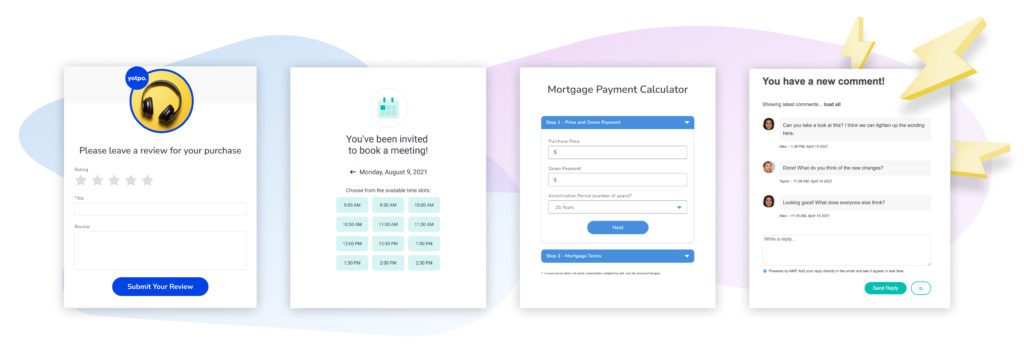
For your customers, that’s a big upgrade to the user experience. Being able to take action, directly in an email, is a big upgrade too. The moral of the story: By eliminating extra clicks and steps where someone could easily drop off, AMP for Email drastically increases engagement and conversions.
Notable numbers
- In one case study, embedding an AMP-powered survey in an email increased response rate by 257%.
- In another case study, a merchant increased recovered sales by 300% with AMP-powered abandoned cart emails.
Pro-tip: Not all ESPs are made equal. If you’re planning on implementing AMP for Email, you’ll have to make sure your ESP or marketing automation platform supports this kind of content. But with customer demand for interactivity comes growing adoption. Progressive platforms, like Iterable, offer full support for advanced features. (Read: AMP for Email and dynamic segmentation.)
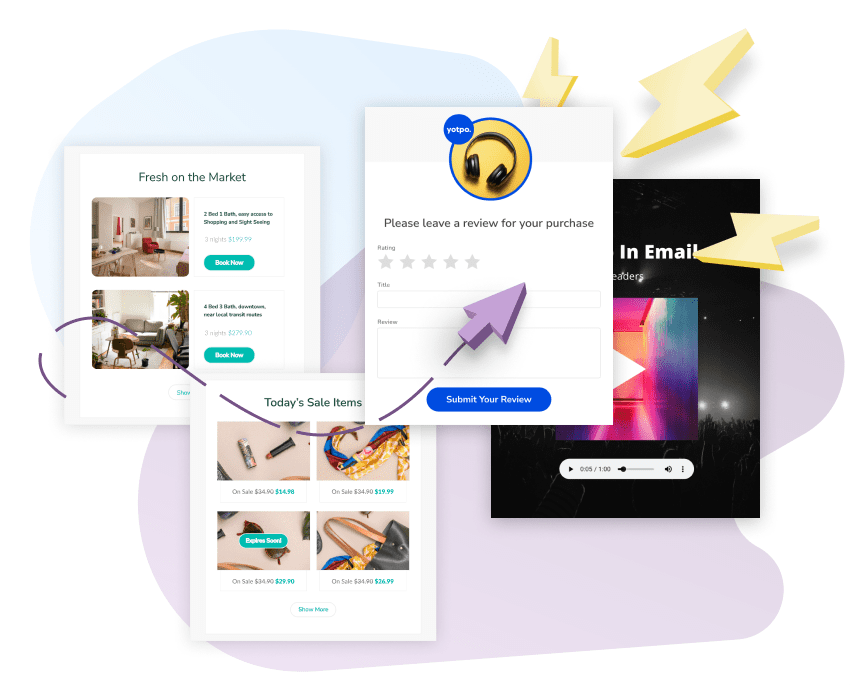
Goal #5 - Develop a cost-effective email stack
Email stack: The suite of digital tools a company uses to execute, analyze, and optimize email campaigns.
A cost-effective email stack is the final ingredient for success. By stacking the right software, you can create a cohesive email machine that drives results and rapid business growth.
But how, you ask? Broadly speaking, there are three approaches to building an email stack:
- Use a cross-channel marketing platform for the whole email cycle.
- Use best-of-breed solutions for each step of the email cycle.
- Use a hybrid stack that includes a cross-channel platform and select best-of-breed tools.
The benefit of the first approach is simplicity. That said, you may lose out on the specialized functionalities offered by best-of-breed tools. (A quick definition here: Best-of-breed refers to the best software for a specific application.)
This is where options two and three get their appeal. With option two, each tool is tailor-made for the task at hand. This leads to a better experience for your team, higher quality campaigns, and improved results. For mid-market and enterprise grade companies, this is the way to go.
With option three, you might cherry-pick one or two best-of-breed tools. For small and medium-sized businesses, this strategy makes sense. Your team gets some specialization, with the flexibility to add to your stack as you grow.
Just remember, a small stack isn’t necessarily a cost-effective stack. Without the right digital tools, teams can get bogged down by manual, time-consuming workflows. And as the old saying goes, ‘Time is money’.
So without further, let’s take a closer look at the two key elements of a cost-effective email stack…
Notable numbers
- The marketing technology landscape includes over 8000 solutions.
- This landscape has grown 5,233% since 2001 — we predict the tool you’re looking for is out there!

Two key elements of a cost-effective email stack
The cross-channel marketing platform
A cross-channel marketing platform orchestrates campaigns across multiple channels. Think of it as the maestro behind your digital marketing. This type of platform syncs and centralizes multiple functionalities. It’s an ESP, CRM, and data studio all in one. As such, it’s an effective and cost effective option.
To get the most value out of your cross-channel marketing platform — today and tomorrow — we recommend looking for one that offers next-gen functionality. Take Iterable, for example. This platform empowers marketers to execute cross-channel campaigns with unparalleled data flexibility.
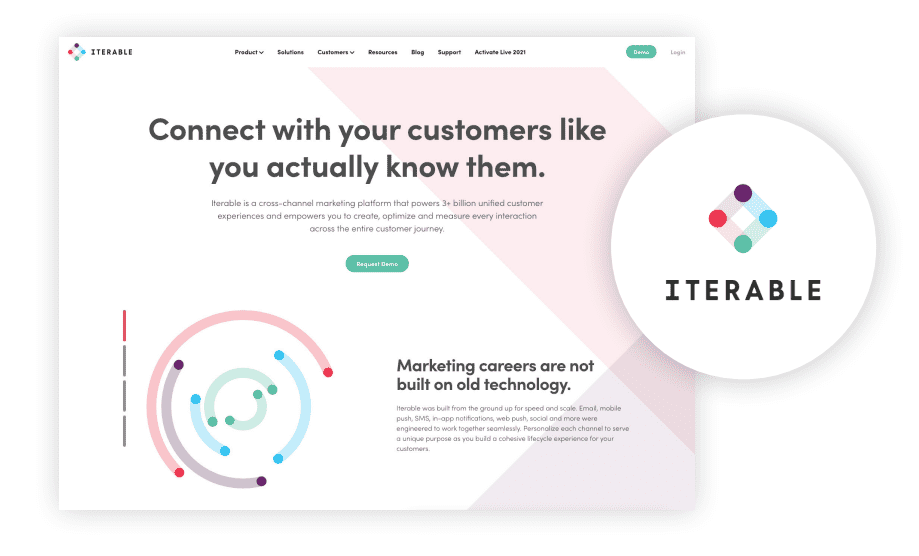
“When looking to take your marketing cross-channel, you need all of your data — whether it's product, customer, business, or from other sources in your tech stack — in one place. With Iterable, you can leverage your data from all sources for its maximum potential and effectiveness across all of your marketing channels. Our data flexibility also allows you to achieve high levels of personalization across all channels at scale to keep pace with your business' continued growth. You can deliver a cross-channel experience your customers deserve, in real time, without sweating the small stuff.”
— Michael Huard, Senior Manager, Content Marketing @ Iterable
Other key Iterable features include:
- Support for email, mobile push, SMS, in-app notifications, web push, social, and more.
- Access to advanced data to personalize and optimize campaigns with ease.
- Customer journey mapping, automation, and cross-channel segmentation.
- Flexible integrations with support for forwarding data via APIs.
Learn more here: https://iterable.com/
The email production platform
An email production platform is your centralized hub for all things email. Think of it as a content management system for your email program. Typically, a production platform streamlines email creation with a no-code builder and collaborative features. It takes a traditionally time-consuming, expensive process and speeds it up — drastically.
Combined with a cross-channel marketing platform, this type of platform gives you the ability to grow your email channel. Simply put, you can send more emails. You can send better emails. And you can do it all quickly and efficiently. With Dyspatch, you also get access to advanced engagement features, like a library of pre-coded AMP email modules.
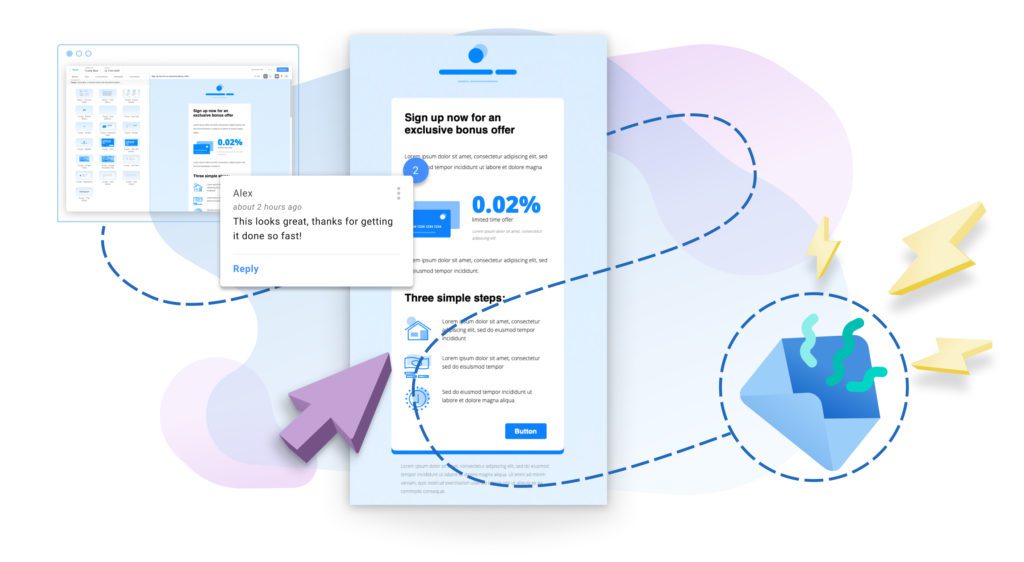
Other key Dyspatch features include:
- A custom modular email design system built for speed and scale.
- Built-in approval workflows and annotated comments for frictionless collaboration.
- Integrated Litmus testing to preview templates across all email clients and devices.
- Flexible integrations with any sending platform — push emails to Iterable for sending with just one click!
About Dyspatch
Dyspatch is a leading email creation platform helping marketers deliver next gen interactive experiences. By leveraging a custom modular design system, non-technical users can create emails at lightning speed, without sacrificing quality.
To learn more about Dyspatch, request a demo.