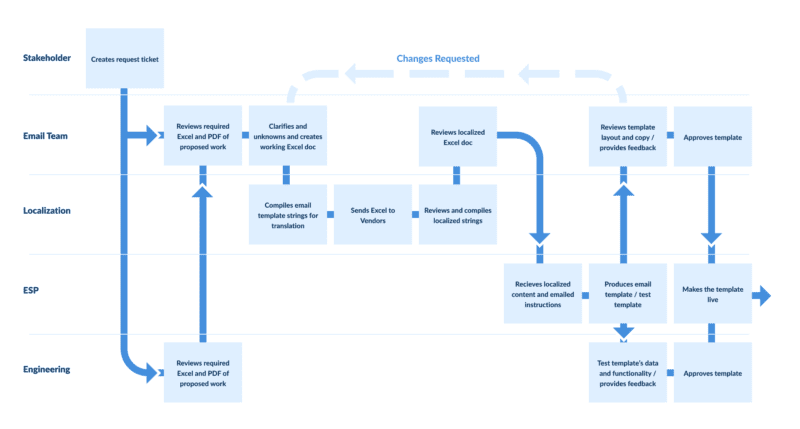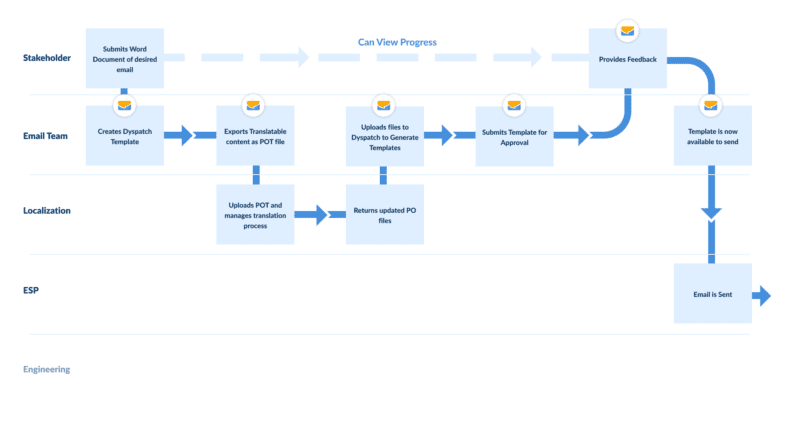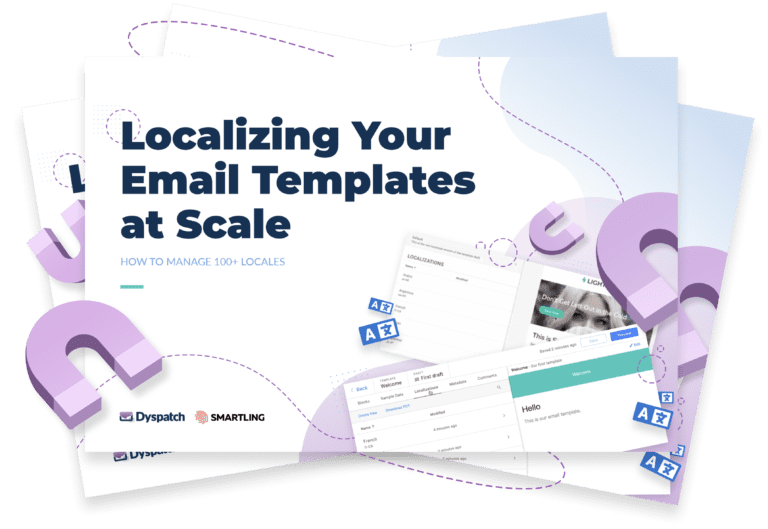
Localizing Your Email Templates at Scale
How to manage 100+ locales
Table of Contents
Supercharging Your Company’s Growth — At Scale
Have you ever considered what growth opportunities may be possible for your business if you had a comprehensive localization strategy that extended to all of your channels?
One of the proven tactics to reduce the challenges inherent to scaling your business is to put the customers’ experience first. A customer-focused strategy requires a deeper understanding of their goals, wins, and pain points: why did they choose your product over your competitors’? All too often, a customer-centric approach overlooks one of the most important strategies to customer retention: a dedicated localization strategy.
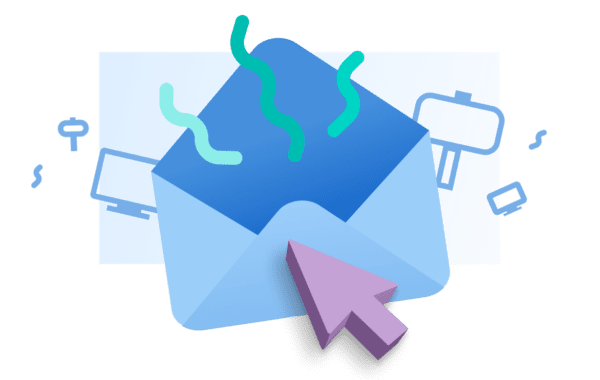
Inspire Long-Term Customer Trust
Investing in creating a seamless and localized content experience is a proven way to inspire your customers’ trust in your business’ commitment to expansion in their locale. In a Forrester study, 64% of technology buyers said they valued localized content, yet only 26% of marketers actually make localized content a priority. Culturally appropriate content and professional translations demonstrate a commitment to providing a long-term service or solution to those customers. Customers will see the investment, and recognize that your expansion into their country or territory is for the long haul.
64% of technology buyers said they valued localized content, yet only 26% of marketers actually make localized content a priority
While there are lots of compelling reasons to invest in localization such as brand trust, increased market share, and conversions, the resources required can quickly consume your ROI, and cost savings becomes a big part of your strategy to maximize ROI on your localization efforts. For example, if you send two promotional emails per week to your subscribers, your email marketing strategy could be costing you $100,000 per year or more. If you require localizations or have multiple customer segments, this could be costing you closer to $250,000 per year. In this white paper we look closely at what it takes to implement an effective, scalable email localizations strategy while reducing your costs. Email being a highly effective channel for communication, it will serve as one of the main ways that your new markets interact with your brand.
![]()
Email is recognized as one of the largest marketing channels by most companies. In 2019, global email users amounted to 3.9 billion and this number is set to rise to 4.3 billion by 2023. Email also continues to deliver a strong return on investment at $48 for every $1 spent. What this tells us is that now more than ever before, brands need to have a robust strategy in place for scaling and growing their email channel. This strategy is more challenging for companies doing business globally, and historically there hasn’t been an ideal solution for effective email management. After all, we’ve all heard of a content management system, so why have most of us never heard of a similar solution that helps you manage just email?
And when we say “just email”, we mean the whole thing. A tool designed to help companies quickly build and effectively manage their email campaigns, including hundreds of localized versions. In this white paper, we discuss what an ideal solution looks like for efficiently building, translating, and sending localized email templates, a challenge that continues to cost brands significant dollars and prevents them from achieving their growth and expansion goals. First, let’s define some important terms that are often used interchangeably.
![]()
Localization
Localization of your products and services ensures that residents of your new market, as well as native speakers of the language, will have a seamless experience with your products and services. As opposed to feeling like an afterthought or secondary market, localization will ensure that the customer’s specific needs and language, as well as cultural requirements, are put first.
![]()
Internationalization or Globalization
Internationalization refers to the process of ensuring your content is highly adaptable in order to facilitate expansion into different markets. For instance, in Japan, content tends to be more dense, whereas in North America, minimalist layouts are more common. A strong internationalization strategy would allow you to easily present different content and layouts, depending on the locale or target market.
![]()
Translation
Translation refers to the act of converting one language into another. This could include rolling out copy in your product in new languages other than English, or updating the contents of your homepage to reflect the language of the recipient’s browser. Translation doesn’t take into account internationalization or localization; it’s simply not a comprehensive enough solution for expanding into new markets.
![]()
Email Localizations Strategy — Why it Matters
Email is one of the most under-leveraged channels to engage your customers. Marketing emails, including newsletters and promotions, are a proven way to introduce customers in new markets to your brand and remind them of your value proposition. Whether it’s an email promoting an upcoming sale, or a personalized list of local real estate listings they’ll be interested in reviewing, you’re placing your brand in their inbox and forging recognition.
Moreover, transactional emails are a key channel to develop a relationship with customers based on trust. Transactional emails ensure customers receive crucial account notifications — like password reset instructions, shipping notifications, and more — and they are key to developing a relationship with your customers based on trust and reliability. This just won’t resonate unless you’re also taking the time and care to communicate with your customers in their language and context, instead of your own.
Sure, you could send an English template to users worldwide, or a basic Spanish translation to users across South America as well as Spain, but you’d be failing to prove to your customers that you’re investing in them as individuals or teams. Dedicating focus and resources to properly localizing your communication with your customers proves that you’re promising to be their partner in business for the long haul. Here are some tips for where to dedicate some resources to set yourself up for success. Something else to consider is terminology management, which applies to all localized content. Not having a multilingual term base often results in inconsistencies, mistranslations, increased cost, and lack of customer trust in your brand. The best process for avoiding costly mistakes involves having a terminology management system. Uwe Muegge, Head of Terminology, Global Business Marketing at Facebook explains the challenges of terminology management and offers some effective solutions at the Global Ready Conference 2021.
But — email is complicated enough to get right, and ensuring that you’re able to localize content without delaying your ability to get templates to market that are on-brand, responsive, and fully tested, is absolutely critical.
The Challenges With Email Localization
- Ensuring that your translations follow your brand’s style guide for voice and tone
- Ensuring your translations use the correct terminology once translated
- Ensuring that your translations team understands your branding strategy
- Having the ability to review templates in other locales before sending them
- Having trust that the translations’ character count, right-to-left (RTL) or left-to-right (LTR) reading fits seamlessly into your design
- Being mindful of those minor, but crucial, nuances between a given language: is it colour or color? (Is it tomato or tomahhhhto? Just kidding.)
- Ensuring that the right stakeholders are able to review the template before it gets sent
- Not to mention the challenges of ensuring that the right locale is sent to the right user by effectively detecting their desired translation (that is, French speakers in Canada will require a French ca-fr translation, and not the more common English en-ca translation).

The Problem – A Deep Dive
Whether you’re a project manager, marketing leader, or developer, the ideal state is straightforward. Your team must be prioritizing the user’s experience at every step. Tactically, this requires you to prioritize:
- Accuracy — accurate content and translations that are properly tested by all the right stakeholders to get sign-off from everyone, from translators to the legal team.
- Scalability and a documented workflow — ensuring that you’re able to refer back to previous templates to evaluate their performance, as well as giving yourself the ability to move faster in future by re-using translations (ie. re-using a legal footer across all your templates).
- Localization, not just translation — developing a passion for delivering a personalized experience requires being dedicated to translating the copy, as well adjusting the entire email template to resonate with the given market.
- Predictable timelines — All of the above, without slowing time to market.
It’s a tall order, and the best way forward is to invest in solutions that make it possible, and even easy.
We recommend working with proven localizations solutions, where experts can help you craft a winning internationalization strategy (without stretching your budget). We include some recommendations below, so keep reading!
![]()
The Current State of Localization Solutions for Email
Here are a few of the approaches some of our customers have described using before updating to a comprehensive localization strategy that was built for scale and customer delight:
The “spreadsheets” option
 Store all your translations in a single spreadsheet, which quickly gets out of hand as you soon require multiple tabs and iterations.
Store all your translations in a single spreadsheet, which quickly gets out of hand as you soon require multiple tabs and iterations.- Try to work with multiple colleagues simultaneously and end up overwriting each others’ work.
- Connection to the rest of your marketing or email production stack is virtually impossible, or very challenging.
- Documentation and future planning is not an option (ever tried taking notes in Excel? Oof).
The “duplicate each template to translate it” option
- Pay translators twice to review the same template even if you make only one change, lest you alter the context and render your translation worthless (or worse, detrimental).
- End up with an exhaustive list of templates, wishing that there was a quicker way to find that high performing template from last quarter.
The “agency” option
- Often, translation agencies aren’t specialized in marketing localization per se. They may offer a wide range of translation services, but as we’ve seen, translation and localization aren’t the same thing.
- The result? Poor quality translations and localizations that do more harm than good.
Does this sound like you? You’re not alone!
This is why, we recommend working with services that specialize in localization and have demonstrated success with internationalization — whether that’s expanding to new markets or better communicating with existing customers in a home locale.
If you go with the existing options, you’ll have trouble scaling your business, and you’ll also provide a subpar user experience for your current customers.
The Challenges
There are some challenges inherent with localizing emails. Oftentimes the people writing the content, designing the email, and coding the email are all in different roles or teams – and this is only at the creation level! The next step is implementation – getting your newly localized emails into your ESP or application.
In terms of the creation process, this is what we normally see:
- A stakeholder writes a brief and includes an example of the content of the email. This example is usually created in something like Microsoft Word.
- The Word document is then converted into an Excel file where each column is the localized content in the translation process.
Word and Excel are great, but not for email. Cloud Office offerings have made this better, but we don’t envy the company that still sends working documents back and forth via email. Without a centralized source of truth, emailing documents back and forth can result in people getting outdated versions of the doc. What a mess!
The above process requires a plain template to be used (basically just the email’s copy), which makes it challenging to work on design and UX. Introducing good-looking design elements requires more approvals and QA, which slows the production process down. Also, stakeholders have to wait until the emails are actually localized before they can see what the emails will look like. Unfortunately, this results in some really boring emails, because introducing content that is likely to change – such as content promoting a time-sensitive sale – will require the production process to start at the beginning, and therefore requiring further localization. Boring is safe, but it’s not engaging. It’s also very expensive.
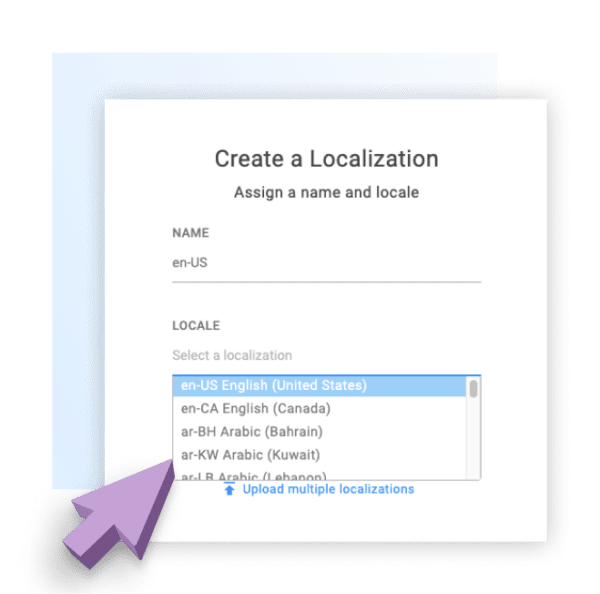
Once content has been localized it needs to be inserted into an email. If the company hasn’t set up their emails to be localized with a software solution, then someone will need to spend the time to build a localized email. We usually see either a services team from an ESP or agency (which is expensive) do this, or an internal person working with a patched together system to generate a localized email and transfer it into an ESP. As you can see, neither option is efficient, easy, nor scalable.
In either case, special attention needs to be paid to how the text flows and to the language being used in the template. Text flow i s different for right-to-left languages like Hebrew or Arabic. In some cases, you’ll want to change the design of the email based on these languages so it makes sense to the user who reads it. This means that custom layout code has to be written for those specific languages, which is a very time consuming, resource intensive process.
s different for right-to-left languages like Hebrew or Arabic. In some cases, you’ll want to change the design of the email based on these languages so it makes sense to the user who reads it. This means that custom layout code has to be written for those specific languages, which is a very time consuming, resource intensive process.
To add another layer of complexity, you’ll also want to ensure that the language code of the HTML document is updated. Otherwise, your users with screen readers will hear their language spoken in an English accent!
Let’s continue our workflow. Now that the emails have been created, they need to go into the ESP and be QA’d. The finished localized email varies by the tools your ESP provides, but generally we see them fall into these two forms:
There is a primary template that contains every language, and the content shown is determined by huge “if” conditions that check for the locale.
There are as many templates as there are supported languages.
The first form, where the template is heavy with code and contains every language, can be difficult to test.The code, while relatively simple, can be hard to get right when you have more than 2 or 3 languages to support. There are lines and lines of code that look something like this:
{% if locale == "en-US" or locale == "en-CA" or locale == "en-GB" %}
<p>Hello!</p>
{% elsif locale == "fr-FR" %}
<p>Bonjour</p>
{% elsif locale == "fr-CA" %}
<p>Salut</p>
...
And so on and so forth for every language and every bit of content
...
{% endif %}
If the ESP doesn’t support viewing a rendered email, you spend time sending out test emails with different languages to see the various renderings in different languages.
The second form is a little easier to read and modify if you need to update the code in the future. The issue with going this route is that you now have a template for every locale you need to support. This is fine if you’re dealing with a few languages, but it’ll get much harder to manage as you start scaling up into the double digits.
After the emails are in the ESP they need to be QA’d. All of the regular challenges apply:
- Rendering problems
- Mobile responsiveness issues
- Links need to be checked
- Merge fields need to be tested
- Etc, etc
Proposed Solution
We’ve spent a lot of time reviewing the challenges. If any of these sound like problems you’ve experienced, you’ll be glad to know there is a better way, which we’re about to share. With Dyspatch, you can better manage your email localization process by using pre-designed blocks to build the email. This way, a stakeholder can come in and directly build the template using pre-built, on-brand modules.
This has two advantages. First, the end user can see what the email is going to look like, instead of having a rough idea with a Word document. Second, other users can come in and leave feedback on the email in a centralized location instead of sharing a document back-and-forth. After the template’s content has been decided on, it gets locked for translation.
Locking the template prevents future content changes from taking place. This helps in two ways: First, users need to be deliberate about making a change and submitting those changes to their translators, which saves on the cost of translations. Second, the translation won’t get out of sync because everyone is working from the same resource.
Dyspatch will convert your template into a massive email template with conditional formatting to show the correct localized content
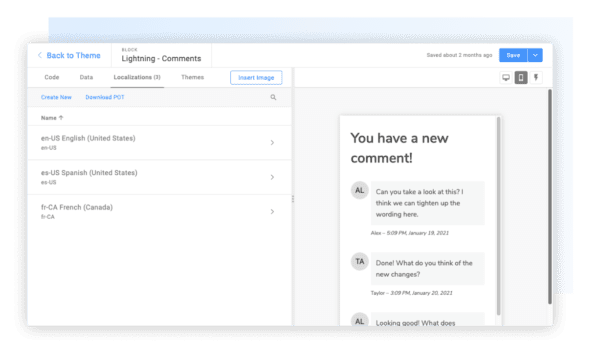
Once the content has been translated, you run the email through Dyspatch’s publishing workflow. This provides another opportunity for stakeholders to come in and evaluate the template. Feedback can be given for every language that the template supports. After all the changes have been finalized, the email can be published and available for export to your email service provider. Bingo – your job is done! Well… almost. You still need to get your templates into your ESP, so keep reading.
Dyspatch ensures that the template will work in your email service provider. If your ESP recommends using conditionals to localize content, Dyspatch will convert your template into a massive email template with conditional formatting to show the correct localized content, text direction (for right to left languages), and images. This process is done automatically and there’s no guesswork involved in making sure your template has all of the locales you need to support.
You’re now ready to send, and your customers will receive the correct content in their inbox. Ta-da, now your job is done! So how does Dyspatch do it? Let’s dive into POT and PO files.
Using POT and PO files
Dyspatch uses POT and PO files. Once a template is ready for localization, you will export a POT file from Dyspatch and pass that to your localization team. They will import it into their translation service, like Smartling, and language specialists will get to work translating. We like to use Smartling as an example of a good translations service because they are fast, efficient, and accurate.
There are a few benefits with using a standard format for translating. Firstly, you can use it in services like Smartling — they have tooling to make it easier for translators to translate. Secondly, there’s a separation between copy and dynamic content. Translators can see what’s a variable and what’s static. You don’t want “Hello %%FirstName%%” to be translated to “Bonjour %%PréNom%%“. Changing the merge tag would cause some embarrassing emails to go out to your French users.
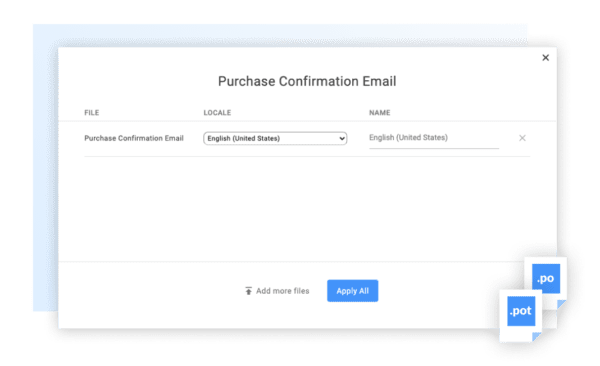
The POT file format has been around for a long time. It’s a part of the GNU gettext project – a 30-year-old project that provides a system to localize software. You’ll come across a few other formats when translating software, but POTs are supported almost everywhere.
As for the internals, a .pot (Portable Object Template) file is basically a list of the text strings in an email. This doesn’t just include copy text, but also URLs (in case other regions require a different subdomain) and image links (in case images are different for different locales) and image descriptions. POT files look something like this:
msgid "Hello" msgstr "" msgid "Here is a paragraph that could use some translating." msgstr ""
Your localizers basically create a copy of the POT and produce a PO file for every language you need to support. .po (Portable Object) is the “filled-in” version of a POT file. The example above would look like this in the completed French PO file:
msgid "Hello" msgstr "Salut" msgid "Here is a paragraph that could use some translating." msgstr "Voici un paragraphe qui pourrait nécessiter une traduction."
After the translations are done, you upload translations in bulk into Dyspatch and it does the heavy lifting of swapping out the initial content (usually English) with the targeted language.
Case Study:
How a Fortune 500 company with 127 locales improved their time to market by 250%
With an annual revenue of 11 billion USD, this customer is a Fortune 500 company and a recognized household name worldwide. They first came to us with some challenges they were experiencing in their localization workflow, many of which have been described in this white paper. In particular, their existing process was so complex, that it was extremely error-prone and rigid, making it impossible to ensure the highest level of quality and customer experience.
Setting the stage
This customer had all the elements integral to building a world-class localization strategy to ensure their customers’ experience was top-notch, whether they lived in Tokyo, New York City, or Jakarta.
- They had invested in a partnership with the leading translations service, renowned worldwide.
- They had an email team that was best in the industry, with experience scaling a customer email program globally.
- They were leveraging innovative email techniques, with region-specific localization, shopping cart information, and more.
- The team had access to the resources required to ensure they were benefiting from the right tools and workflows to localize their customers’ email experience.
The challenges with the incumbent process
Still, they were frustrated: the time to market on email templates getting published was slow. Way too slow. Time to market (TTM) is a valuable metric to assess the velocity of a team and how streamlined its workflow truly is. On this one valuable metric, the team was lagging behind its goals and expectations.
What’s more, every expansion of the business into a newly localized market slowed down the process even further, as they had to create a whole new version of all their email templates to serve that locale.
And, the process of localizing the existing roster of templates wasn’t optimized: they were re-sending content to be translated that was re-used in every email, like a legal footer, each time they updated a transactional email template’s contents. It was also a challenge to be able to re-use translations on similar markets, where a single translation could serve more than one locale seamlessly. For instance, why not re-use a French localized version between France and Belgium instead of paying to translate and localize it twice?
Their long, convoluted, error-prone process created many challenges. And they’re not the only Fortune 500 business that struggles with these very same problems. By implementing Dyspatch, they were able to simplify their process and improve their time to market drastically, while supporting over 127 locales. Below is what their workflow looked like before implementing a scalable solution (so many steps!).
Localizations workflow before Dyspatch
Enter Dyspatch
With Dyspatch, you don’t have to re-create or re-translate email templates. Duplicating content still guarantees they’re mobile responsive, personalized, and translated.
Moreover, the process for verifying and approving localized content and translated strings is streamlined, with commenting and approvals all happening in Dyspatch. This saved their team weeks of turnaround time on getting templates to market.
A key to these time savings was a power feature in Dyspatch’s localizations production tools: the ability to localize and then reuse blocks of content. Instead of having to re-translate a legal footer every time it’s used in a new template (in all their templates, really), they can re-use the localized block. Since it’s already been tested, approved, and verified, it’s ready to be added to any future email template.
Finally, the time savings also came from Locale Groups, where the team could re-use a translation for more than one locale. This saved them a bundle on their annual translations costs.
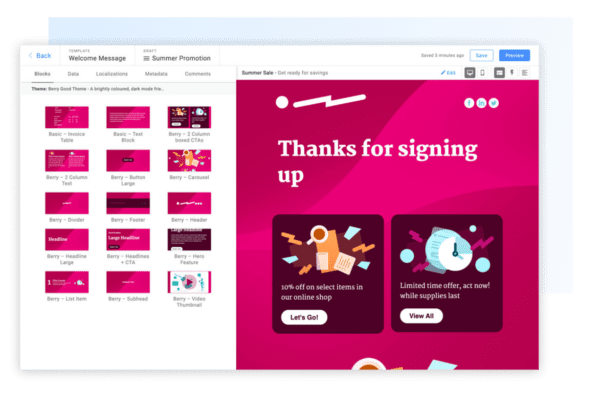
TTM and cost are way down, quality is up
The results speak for themselves. On average, it now takes 17 days for the company to publish a localized template, from design to translations, testing, and review. Some templates go out in mere days. That’s down from a pre-Dyspatch timeline of two to three months, a reduction in TTM of at least 250%.
And, that’s with a constant expansion of their global expansion strategy. This company supports over 127 locales worldwide and uses four locale groups to streamline the process.
The option to re-use a pre-localized content block has been a boon too: they use two content blocks as legal footers. Those are applied to the vast majority of their internationalized templates and never need to be reviewed or re-translated. They’re ready to go every time! The rest of the template gets a translation, without having to pay or wait to re-translate the footer.
Below is what their workflow looks like today. Many of the previous steps are no longer required, such as sending the email to a developer or using error-prone excel docs. This is because Dyspatch’s workflow takes care of these parts of the process, allowing everyone who is part of the email team to work on higher value tasks, instead of troubleshooting email code or making changes to copy.
Localizations workflow after Dyspatch
Conclusion
Investing in providing your global customer base with a seamless experience with your brand and product is key to delivering a winning customer experience. A dedicated localizations strategy positions you ahead of your competition. It promotes organic growth and referrals, since your brand is positioning itself as a leader in multiple markets. It also grows customer retention by inspiring trust in your business’ long-term commitment to a new market.
As we’ve discussed, email is one of the most under-leveraged customer engagement channels, contributing $48 return for every dollar invested. No other marketing initiative is guaranteed to come close to that kind of ROI. To maximize the return on investing in a winning email strategy, consider the benefits of localizing your email strategy as well. After all, localization is about far more than translating words: it’s about creating a memorable experience for your customers that inspires trust, and ensures they build a long-term relationship with your brand.
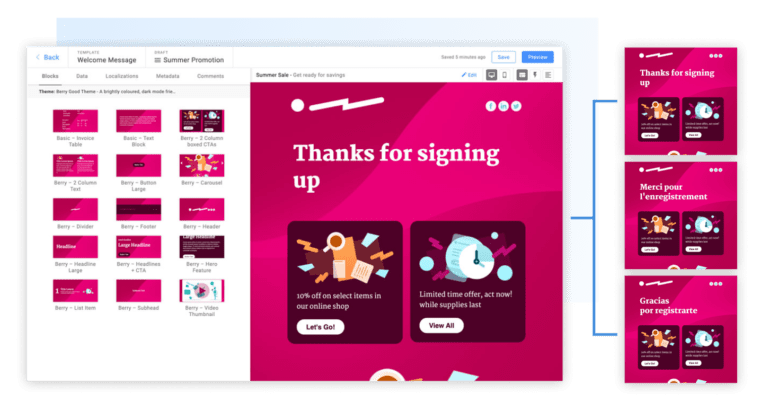
Dyspatch works with many customers to help streamline their entire email creation process. One of Dyspatch’s most renowned features is localizations – businesses save tens of thousands of dollars a year by using Dyspatch to make localizing email content for hundreds of templates fast, accurate, and efficient. In combination with Smartling, a leader in the translations space, businesses can create a powerful solution to reduce costs and scale up their internationalization efforts.
Want a copy to go? Check out our Localization PDF!
Get a demo